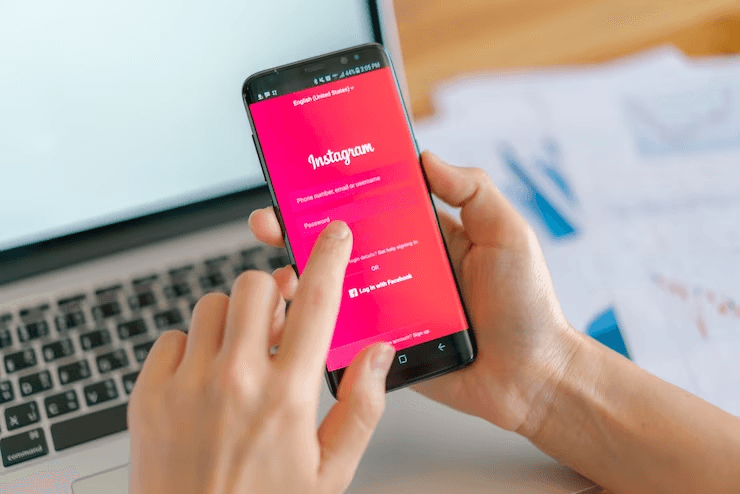Instagram is an exciting place to showcase everything about you. You can celebrate your Instagram is an exciting place to showcase everything about you. You can celebrate your achievement or show off how cute your dog looks in her new bow tie.
You can give the world a glimpse of your luxurious lifestyle or walk them through every inch of your home.
The platform allows you to post anything about yourself as long as it doesn’t violate its guidelines.
You may have your Instagram open as you read this post. Well, that is the power of social media, and you can bask in the engagement you generate on your page.
So, what if you get locked out of your Insta account? What if someone hacked into your account? This thought is enough to send one into a panic mode.
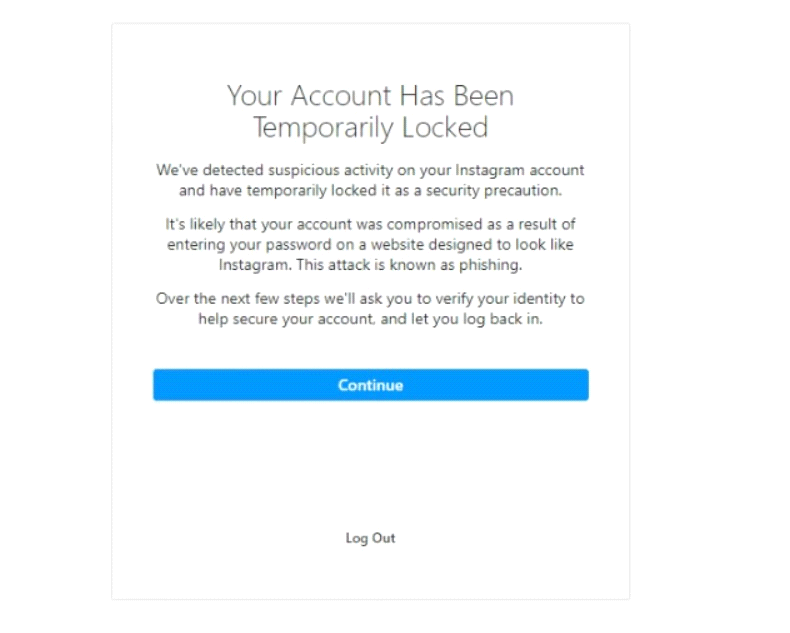
Instagram and Security: The Continuous War Against Hackers
To keep users’ information safe and secure, Instagram consistently upgrades its security features. It offers users some recommendations on keeping their accounts safe.
These include using two-factor authentication, a strong password, and completing its Security Check-up.
The social site continues to offer additional safety tools and features to enhance security and support.
If you lose access to your account, Instagram offers several options to recover it. Let’s discuss them one by one.
What is Request Help From Friends?
Earlier in 2022, Instagram announced that it had started testing a new method to improve users’ access to their accounts.
With this, users can ask their two friends to confirm their identity to regain access to their accounts. These friends will verify your identity so you can get access to your account again. However, this update was available for only a short time period. Instagram no longer offers this option.
Why is Request Help from a Friend No Longer Available?
While this feature was exciting and convenient for regaining access to the Instagram account, it came with some challenges. Scammers started using it to hack into people’s accounts and lock them out. How did they do this?
People started hacking Instagram accounts using the “Request Help from Friends” feature by impersonating friends who claim to be locked out. They ask victims to send verification codes received from Instagram, which scammers then use to gain access to the victim’s or their friend’s account, continuing the cycle.
Currently, the ‘request help from a friend’ option has been replaced by newer account recovery methods.
How to Recover a Hacked Instagram Account?
1. Change Instagram Password
If you think that someone has accessed or tried to log in to your Instagram account, change your password. For this:
- Go to your Gmail and check for any emails from Instagram.
- You will find an email mentioning the device on which your account has been logged in. Either confirm that it was you or click on “secure your account” to change your password.
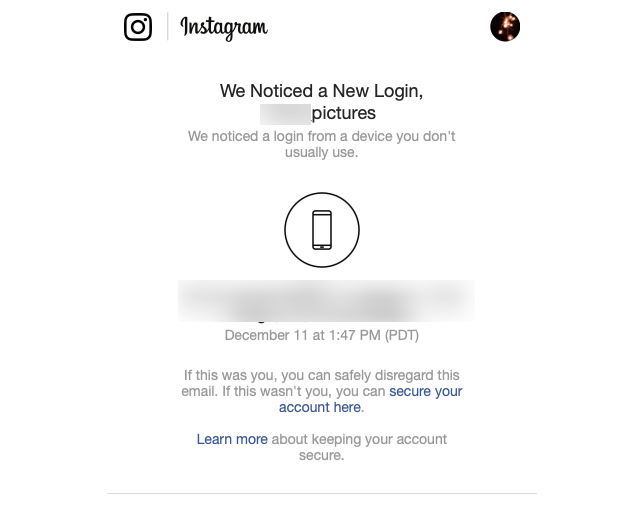
Sometimes, due to memory issues or other technical problems, you may be unable to receive emails. To change the password in such cases:
- Open the Instagram app on your phone or go to Instagram on the desktop.
- Click on “Forgot password.”

- Enter your email, username, or phone number and tap “Continue.”

- You will receive a code via email or SMS. Enter that code to change the password.
After changing the password, Instagram will automatically log you out of your account on the hacker’s device.
2. Use Meta Verified
Meta Verified is a paid subscription service by Meta offering enhanced account support, originally for celebrities and influencers, now available to anyone.
This method works best when your Facebook and Instagram accounts are linked. Here’s how you can connect with a Meta representative through Facebook to recover the Instagram account:
- From the desktop, go to your profile, then click “Settings and Privacy”
- Choose “Settings.”

- Select Accounts Center on the left sidebar.

- Click “Show Your Profile Is Verified” and follow prompts to verify your Facebook account (preferably linked to your Instagram).

- Complete identity verification via the Instagram mobile app. For this, submit a clear profile photo, your full name on ID, and a photo of your ID.
- Wait for verification notification (usually about an hour).
- Once verified, go to Accounts Center, select Enhanced Support, and choose “I’ve been hacked.”
- Provide a detailed explanation and proof (e.g., hacker’s 2FA phone number, login alert emails, business manager ownership of the account).
- Support connects you to a representative via chat. They may submit an appeal on your behalf.
3. Try a Legal Way
If all standard recovery efforts fail, the legal route can be an effective last resort. This involves filing formal complaints with government agencies such as your state’s Attorney General’s office and the Federal Trade Commission (FTC).
When filing, provide detailed information about the hack, including dates, affected emails and phone numbers, account usernames, and any evidence like login alerts or correspondence with Instagram. These complaints can help build a formal case and sometimes prompt Meta to take more serious action on your behalf.
Safety Measures: How to Keep Your Instagram Account Safe
Instagram has several features users can leverage to keep their accounts safe and secure. Here are the most important of them.
#1: 2-Factor Authentication: This ensures no one can access your account without your device, even if they hack your password.
#2: Use a Stronger Password: Using a combination of letters, numbers, and special characters is highly recommended.
#3: Never give a 3rd-party Access to your Account: Do not share your username, password, or access token with anyone.
#4: Ensure you log out of Instagram when you access the platform on a desktop computer, laptop, or any device that is not yours.
Finally, change your password often. If you think your account is compromised, change your password immediately.
You can also send a message to Instagram to let them know your account is compromised.
With these safety measures, you can keep your Instagram account safe, secure, and out of reach of hackers.
Thinking of creating informative videos on Instagram’s latest features that clearly convey your advice and tips? A wireless lavalier microphone helps ensure crystal-clear audio, making your explanations about the “how to recover your hacked Instagram account” easy to understand and engaging.
Conclusion
Instagram’s “Request Help from Friends” was a short-lived feature for account recovery through friend verification, but was removed due to scams. If a hacker tries to access your account, reset your password immediately and enable two-step verification. However, if the account is already compromised and your email, password, and username have been changed, you can only access it through Meta Verified support or legal channels.
FAQs
1. Can a hacked Instagram account be recovered?
A hacked Instagram account can be recovered through Instagram’s recovery process. You can opt for options like “Forgot password” or “Cannot reset your password,” and you will receive an email or a code to access your account.
2. What to do if someone hacked my account and changed my email?
When someone changes your email, Instagram sends you a notification to the old email address to confirm whether you want to keep it or switch to the new one. Open your emails, check for that message, and undo the changes.
3. How can I protect my account from hacking?The best way to protect your account from hacking is to use a strong password that includes numbers, letters, and special characters. You can also enable two-step authentication to receive a notification whenever someone tries to access the account from an unrecognized device.


































.png)
.png) Français
Français .png) Deutsch
Deutsch .png) Italiano
Italiano .png) 日本語
日本語 .png) Português
Português  Español
Español