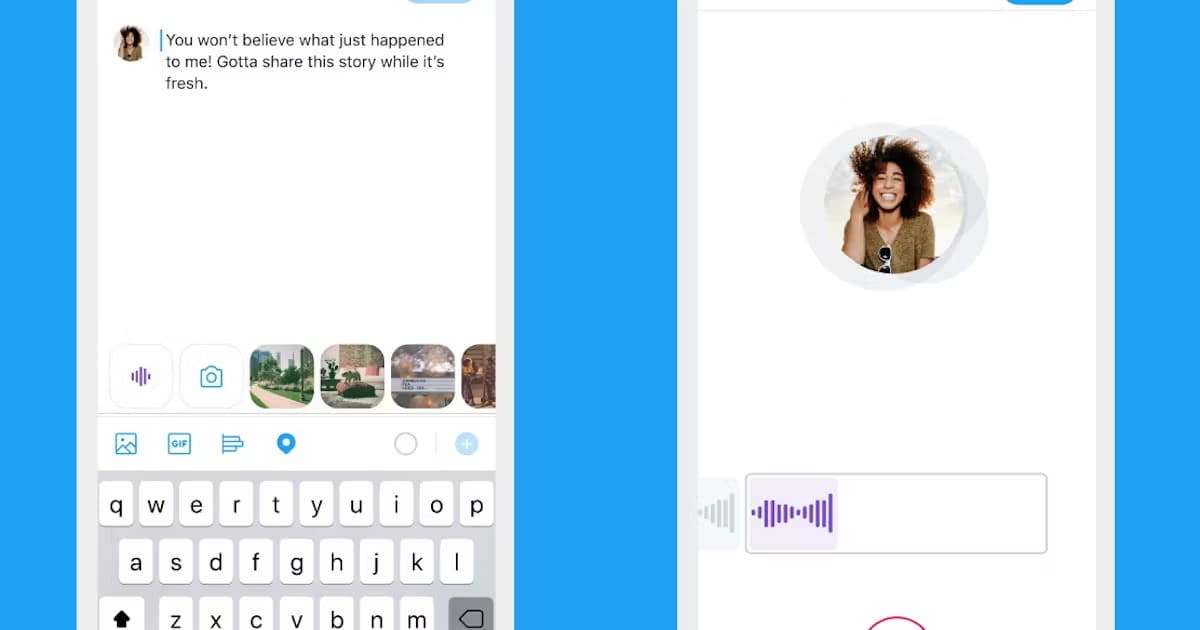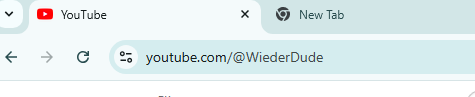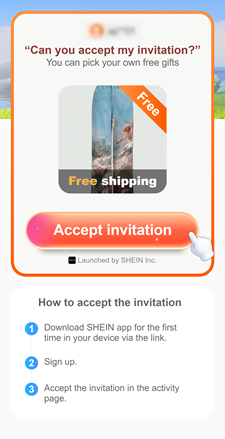Formerly known as Twitter, X is a popular platform for accessing relevant information on global happenings. Users post text, links, images, and videos to communicate with other users on this social media platform.
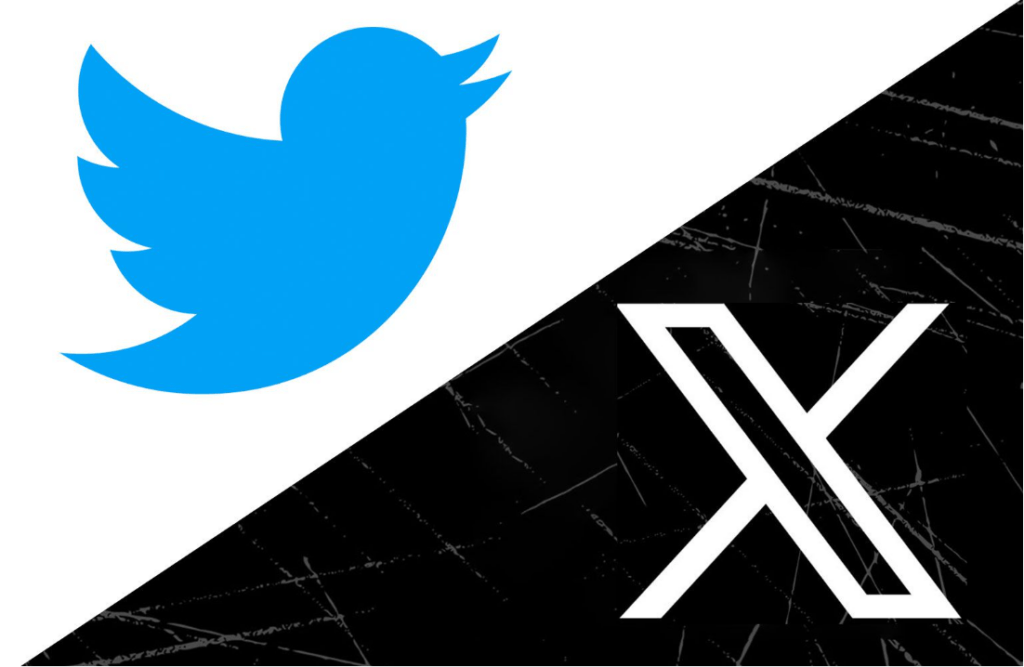
To use the platform, users need to create an account to access all features on the platform. So, what if you don’t have an X account?
Can you still view tweets, images, and videos on the platform? Can you browse through the social media platform without an account? Read on and find out!
What Happens on X?
We’re not about to say what happens on X stays on X. The truth is that it doesn’t. Whatever a user posts on X can find its way to other social media platforms. It can even find a permanent place on different devices, saved and archived.
When we say what happens on X, we mean the activities. X, formerly Twitter, allows users to post and access various information, including gossip and news. With an account, you can access global news and gossip across industries.
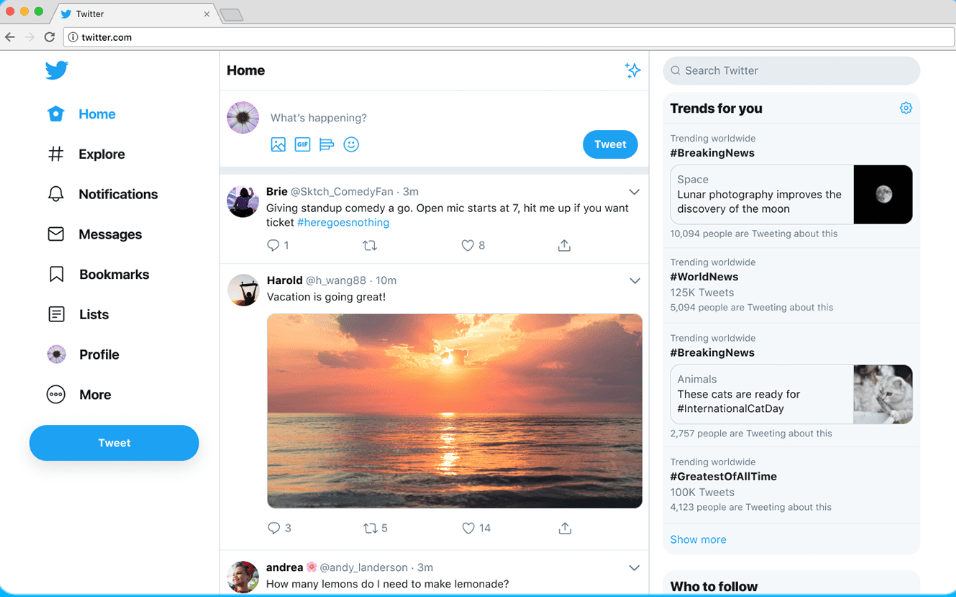
You can view sports, music, and celebrity news from around the world. So, what if you don’t have an account? Does that mean you can’t access information on X?
Can You Search X Without an Account: What You Can & Can’t Do
The simple answer is yes. You can search X without an account through the web or using some Twitter function. However, note that you can’t use the app version of the device on iPhone or Android without logging in to an account.
Also, it’s important to note that there are some things that you can or can’t do without an X account:
What You Can Do Without an X Account
- Check public profiles: Without an X account, you can directly access a public account’s profile using their URL.
- View public tweets: If someone tweets publicly, you can access that content without logging into X.
- Read threads and hashtags: X content, such as hashtags, threads, and timeliness, which are public, can be accessed without an account.
- Search tweets: You can use third-party websites (more on this later) to search for specific user tweets and read them without signing in to X.
What You Can’t Do Without an X Account
- No personalized suggestions: Since you haven’t signed into any account, you won’t receive tailored hashtags or trends, making it difficult to access relevant content.
- No engagement with posts: You can’t like, retweet, or reply to a post without signing into your X account.
- Restricted filters and search options: You can’t filter your search results based on parameters such as date, location, or engagement.
4 Ways to Search X Without an Account
Before proceeding, please note that you cannot retweet, reply, view replies, like a tweet, post a tweet, or follow accounts without an account. Having established this, let’s look at four different methods to search for X without signing up.
Method 1. Use Google Search Operators
Conducting a Google search could be one of the most efficient ways to find specific content on X without having an account. Google allows you to refine your search and access whatever tweets or conversations you want on X. Check these steps:
Step 1. Launch Google on your browser.
Step 2. Next, type “site:x.com” in the search bar, then add the username or keyword of the person you want to search for, i.e, “site:x.com tim cook”
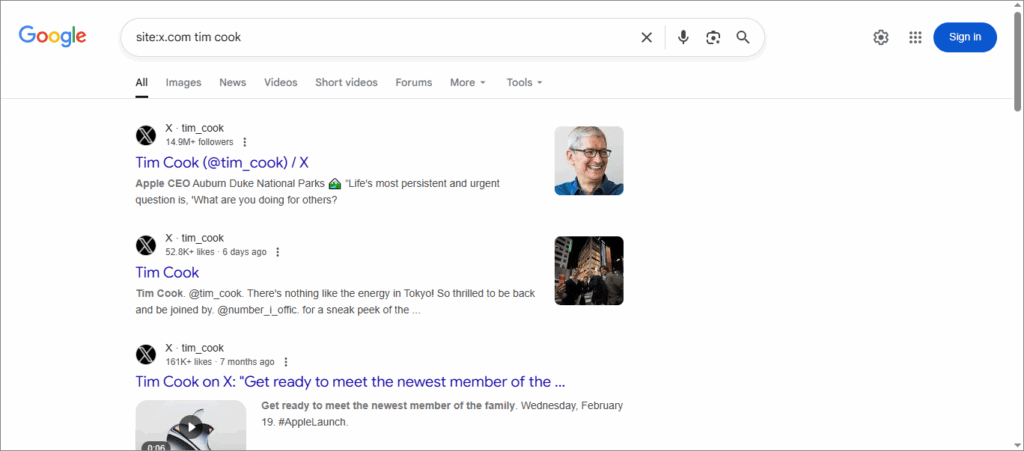
Step 3. Hit Enter on your keyboard to start searching for tweets and other content related to “Tim Cook.”
Step 4. Click on a specific result for more information about the tweet without logging in to any X account. That’s it!
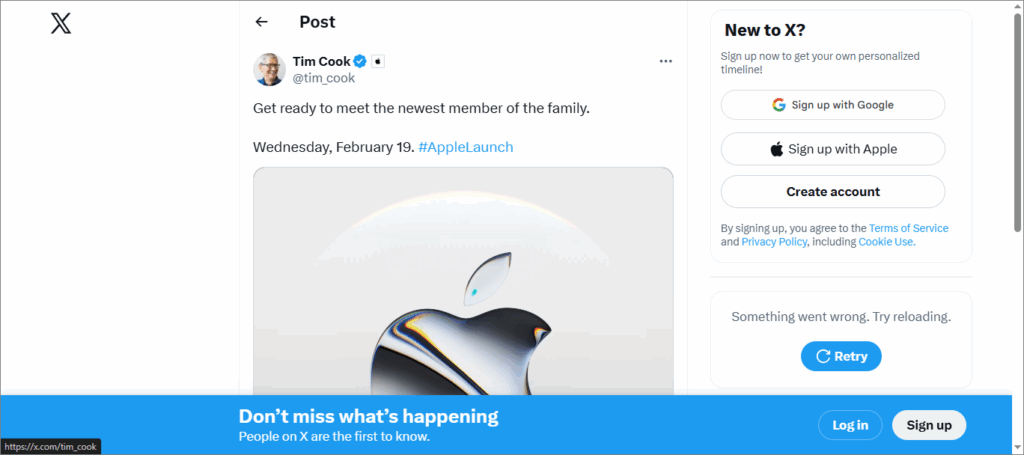
Method 2. Use 3rd-Party Websites
Some third-party websites allow you to access different content on X without necessarily having to log in to any account. You can check out tweets or public profiles through such sites without revealing your identity. An example website to use is “Nitter.”
Step 1. Open your browser and go to nitter.net.
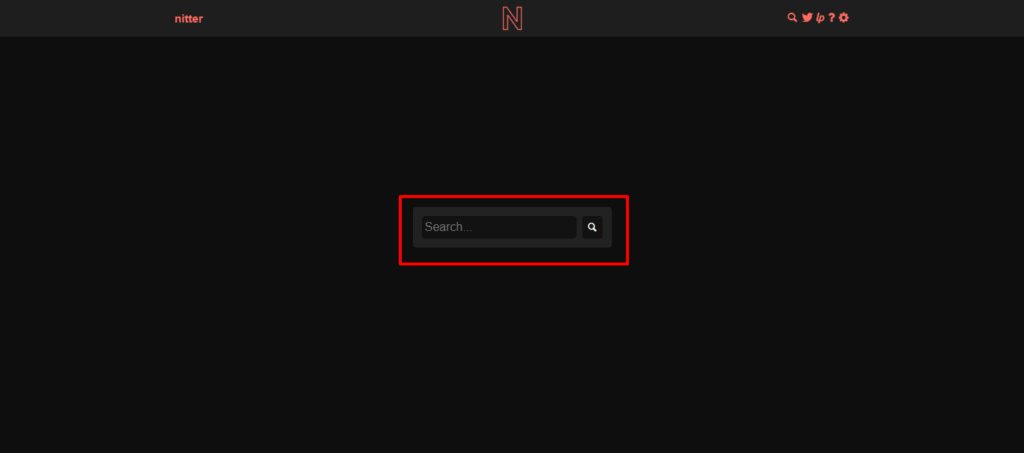
Step 2. Once on the site’s main interface, enter the X username or keyword you want to search for, such as “Tim Cook.”
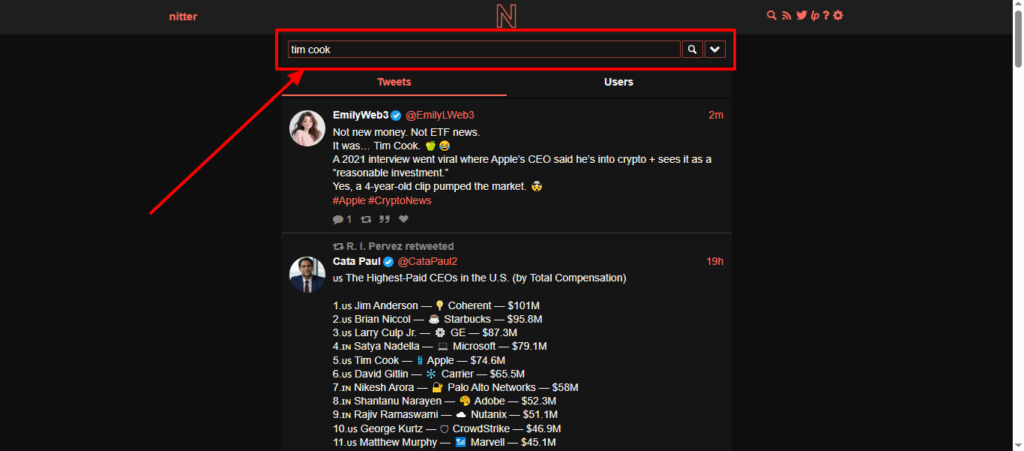
Step 3. To filter your search results, click the dropdown icon and select what you want included or excluded. Next, hit Enter to begin the search. When the results display, you can scroll through them and select the tweet that you want to view more about.
Step 4. Nitter lets you view all replies and comments on the selected tweet without logging into any X account.

Method 3. Visit Public Profiles Directly via URL
This method works well if you know the exact username of the X profile that you want to view. You’ll then need to search them directly via their URL. You’ll be able to see all the tweets they’ve made on their X account, without the need to log in to your account. The detailed steps are as follows:
Step 1. Launch a web browser on your computer or smartphone.
Step 2. Next, type “x.com/username” in the address bar, replacing “username” with a real name, e.g., “realdonaldtrump.” Hit Enter to begin the search.
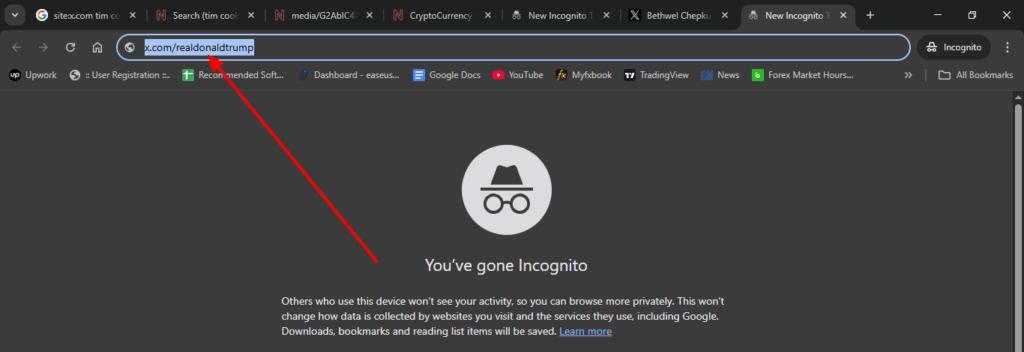
Step 3. If you enter the exact username, the results will direct you to the public profile of the person you want to view. You now have access to their shared media and public tweets.
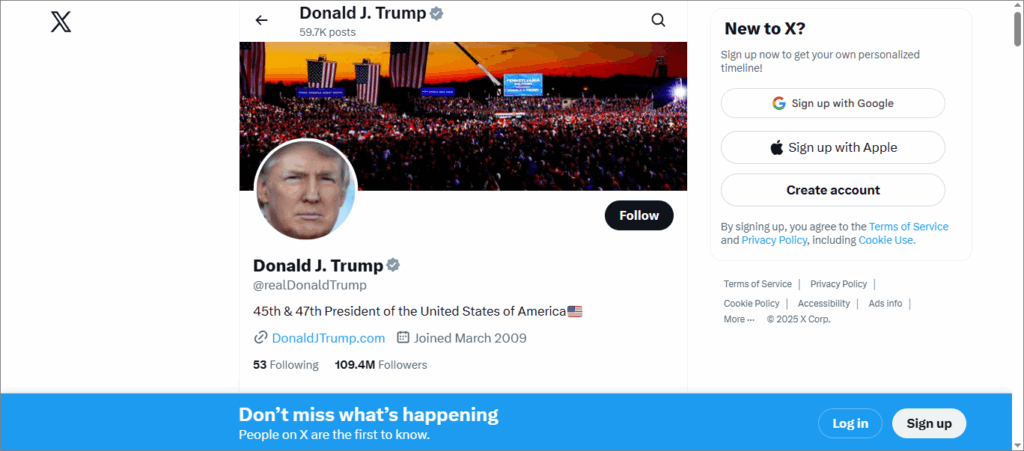
Method 4. Embedded Tweets in External Websites
Embedded tweets are those featured in online discussions, blog posts, news articles, or forums. Such tweets are mostly embedded on these external websites when someone goes viral. Since the tweets are directly displayed on the site, you can view all the content and replies without signing in to any X account:
Step 1. Browse a news blog or forum that regularly features social media trends, i.e, Buzzfeed.
Step 2. Check out any posts or articles that could be covering some viral content (this is where you’ll mostly find embedded tweets).
Step 3. Scroll through the article or post to access the embedded tweets and replies relating to the viral content on X.

Step 4. For more context on the embedded tweet, click on it to open it in a new tab. You’ll now be able to read all the info about the tweet without having to sign into any X account.
Why Search X Without an Account?
Now that we’ve highlighted the different methods to search X without an account, you may wonder: “Why do all this when you can just create an account in simple steps?” People may want to access the X platform without an account for different reasons. Some of the common ones include:
- Privacy: Some people may want to browse X without signing in to avoid sharing their personal information, minimizing the chances of targeted ads or activity tracking.
- Research: Since X contains a lot of public opinion and data, you may want to access it for research purposes, without necessarily using an official account.
- Anonymity: Searching X without an account allows you to stay unidentified while browsing, keeping your online activity private.
- News and trends: X provides a great platform to access breaking news and trending topics, both locally and worldwide. If you want to stay informed with limited exposure to account-related notifications, browsing without an account is the ultimate solution.
Since X may still track your data even when you are logged into an account, using a VPN or a private browser is essential.
How to Search Sensitive Content on X without an Account
Twitter is big on promoting wholesomeness and freedom of speech while protecting users. That is why users must include a caveat when posting sensitive content.
If you’ve searched the Twitter Explore page, you will see that you can’t find any sensitive content. The reason is simple. The page aims to attract non-users to view content on X without an account.
Also, sensitive content is reserved for adult audiences and can’t appear on a public page. To view sensitive content, you have to directly search for it.
First, you must know the author of the post or a hashtag/keyword associated with the tweet. Next, open TwitterWeb and type in the author, hashtag, or keyword to search for the content.
With this, you can view the content you want. However, you cannot download or save the post without an account.
Conclusion
Searching the web without an account is fine for maintaining your privacy, conducting research, staying anonymous, or following news and trends. The most viable ways to browse X without an account entail using Google search operators or third-party websites like Nitter. You can try each method to determine which one works best for you.
FAQs
1. Does searching X without an account affect privacy?
Searching without an account enhances your privacy since you won’t be signed in, and X won’t track your browsing activity. Additionally, using third-party websites to search for X without an account enhances your privacy, as they remove any tracking scripts.
2. Can I see images and videos on X without an account?
Yes, you can view images and videos attached to public tweets without an account. The only limitation is that they might not autoplay or display in full resolution unless you log in to an account.
3. Is Nitter still working for X browsing?
Nitter is one of the third-party websites that allows you to browse X without an account. Its availability often varies based on new changes imposed by X. If one version of the site stops working, you should always check for updated mirrors.


































.png)
.png) Français
Français .png) Deutsch
Deutsch .png) Italiano
Italiano .png) 日本語
日本語 .png) Português
Português  Español
Español