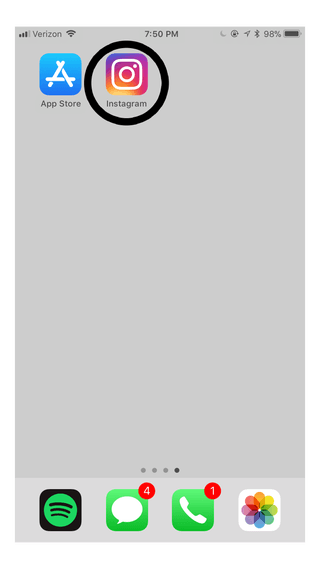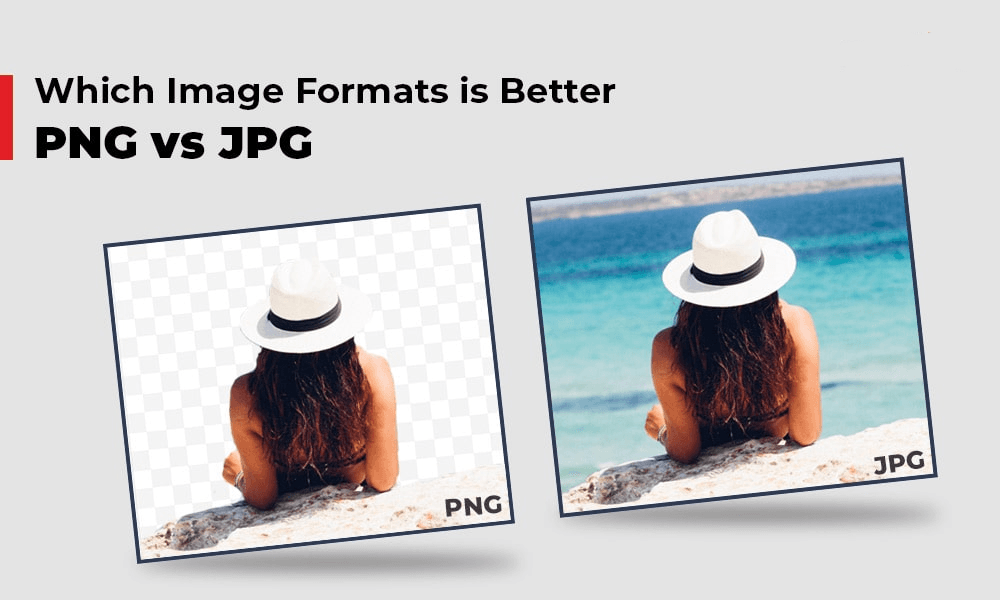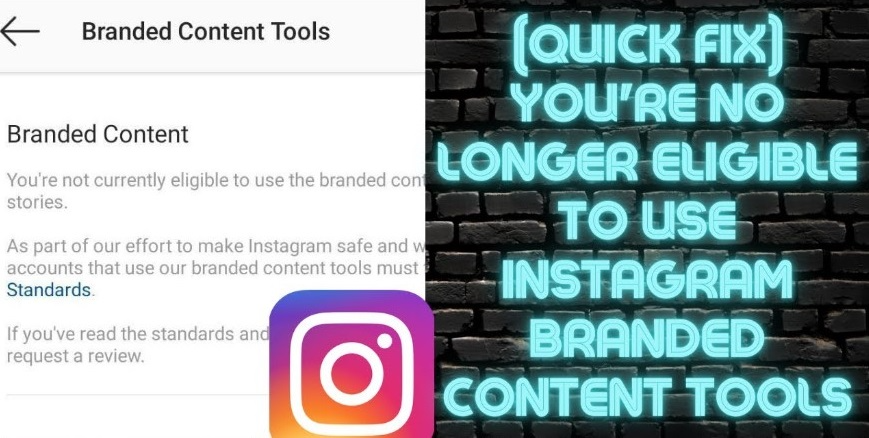
Regaining Instagram’s Branded Content Tools: A Comeback Guide
Instagram’s branded content tools have become a game-changer for creators, offering opportunities to collaborate with brands, monetize content, and expand influence. But what happens when you lose access to these invaluable features? In this article, we’ll explore the reasons behind the loss and provide practical strategies to help you reclaim your branded content superpowers. Get ready to make a triumphant comeback and reignite your Instagram success!
What is Branded Content?
Branded content refers to any form of content, such as posts, stories, videos, or articles, that is created by content creators or influencers in collaboration with brands. It is a mutually beneficial arrangement where creators promote or feature a brand’s products, services, or messaging within their own content. Branded content often aims to engage and resonate with the creator’s audience while subtly or explicitly endorsing the brand.
It allows brands to tap into the creator’s reach and influence, while creators gain opportunities for monetization and partnership with reputable brands.
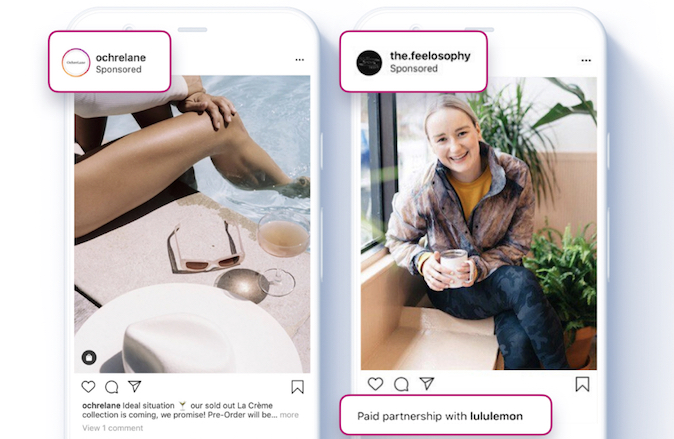
What are Instagram branded content tools?
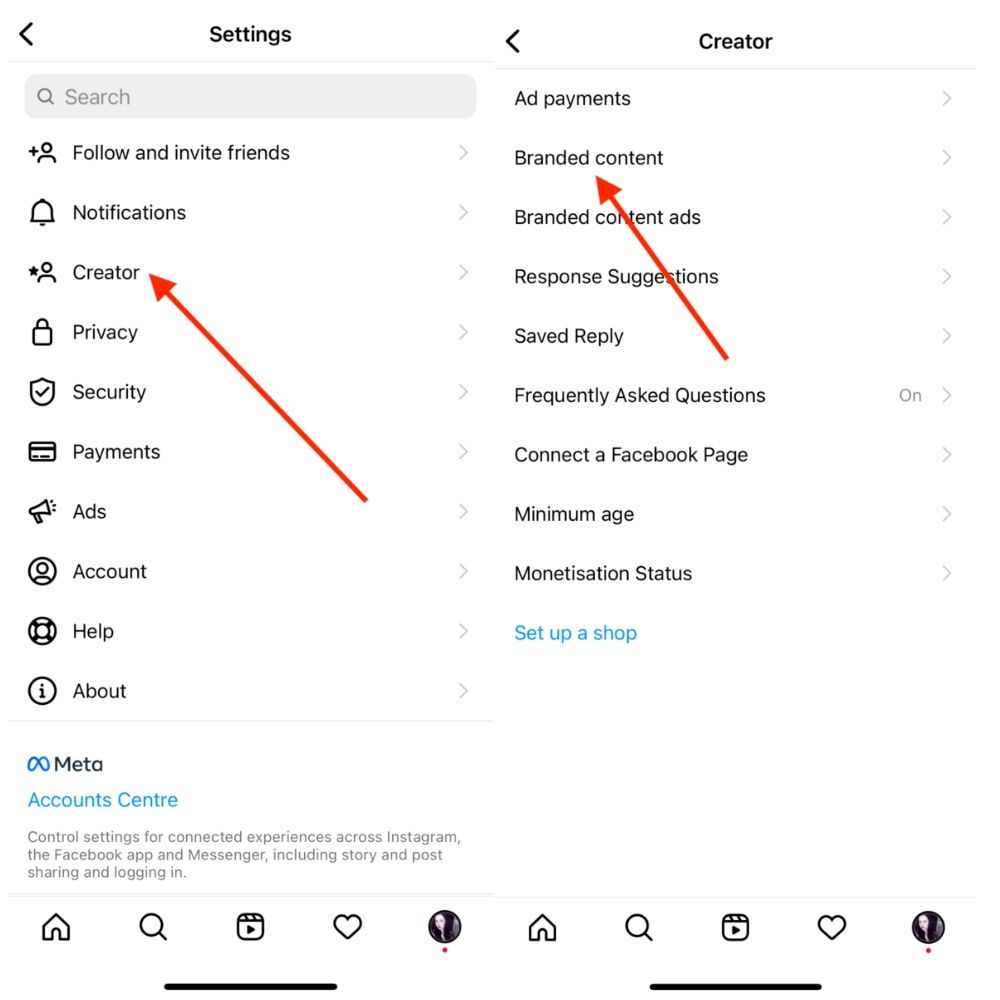
Instagram branded content tools are a set of features and functionalities provided by Instagram to facilitate seamless collaborations between content creators and brands. These tools enable creators to clearly disclose their partnerships with brands and provide transparency to their audience. Some of the key Instagram branded content tools include:
- Branded Content Tags: Content creators can use the “Paid Partnership” tag or the newer “Branded Content” tag to label their sponsored posts, stories, or reels. These tags appear prominently, informing the audience about the promotional nature of the content.
- Branded Content Approval: This feature allows brands to approve and control the content before it gets published on the creator’s profile. It ensures that the brand’s guidelines and messaging are aligned with the creator’s content.
- Insights and Metrics: Instagram provides detailed analytics and metrics for branded content, allowing creators and brands to track the performance of their collaborations. These insights help in measuring the reach, engagement, and effectiveness of the branded content campaigns.
- Promote Branded Content: Creators can boost their branded content using Instagram’s advertising tools, extending its reach to a wider audience and maximizing the impact of the collaboration.
Who has branded content on Instagram eligibility?
Determining eligibility for branded content on Instagram involves several factors. While Instagram’s specific eligibility criteria may evolve over time, some common requirements include:
- Account Type: To access branded content tools, your Instagram account must be a business account or a creator account. Personal accounts do not have access to these features.
- Follower Count: Although there is no specific minimum follower count mentioned by Instagram, having a substantial and engaged following is generally considered advantageous when it comes to brand collaborations. Brands often seek creators with a significant reach to maximize their campaign’s impact.
- Compliance with Instagram’s Policies: It’s crucial to adhere to Instagram’s community guidelines, content policies, and advertising policies. Violations of these policies, such as engaging in prohibited activities or promoting restricted content, may affect your eligibility for branded content tools.
- Geographic Restrictions: Some features, such as the ability to tag branded content, may have limitations based on geographical location. Ensure that your account and content comply with any regional restrictions imposed by Instagram.
- Quality and Consistency: Brands typically seek creators with high-quality content and consistent engagement. Demonstrating a track record of producing compelling and authentic content can increase your chances of being eligible for branded content collaborations.
Causes of Instagram account ineligibility to branded content tools
There are several common causes for an Instagram account becoming ineligible to use branded content tools. These include violating Instagram’s guidelines, misusing the tools, repeated policy violations, engaging in inauthentic activity, and geographical limitations. If an account is flagged as ineligible, it’s important to review Instagram’s guidelines and reach out to their support for further clarification.
Ways to solve ‘you’re no longer eligible to use instagram’s branded content tools‘
Here are some concise ways to solve the issue of being ineligible to use Instagram’s branded content tools:
- Review Instagram’s Policies: Familiarize yourself with Instagram’s guidelines and policies to ensure compliance.
- Rectify Violations: Address any past policy violations and make necessary changes to align with Instagram’s requirements.
- Engage Authentically: Focus on genuine interactions with your audience, avoiding automated engagement tactics.
- Contact Instagram Support: Reach out to Instagram’s support team for assistance and clarification on regaining eligibility.
- Build Organic Growth: Concentrate on growing your account organically with high-quality content and collaborations.
- Explore Alternative Partnerships: Seek brand collaborations outside Instagram while resolving the eligibility issue.
Stay persistent, comply with policies, and adapt your strategies for a positive presence on Instagram.
Best Practices for Branded Content on Instagram
Following are the best practices with branded content on Instagram that you should know
- Be authentic and align the content with your personal brand.
- Clearly disclose sponsored partnerships using Instagram’s branded content tools.
- Collaborate with brands that are relevant to your niche and audience.
- Create content that provides value and solves a problem for your followers.
- Maintain consistency in style, tone, and quality of your content.
- Obtain brand approval before publishing any branded content.
- Track the performance of your content using Instagram’s insights and metrics.
- Foster long-term partnerships with brands for deeper integration and credibility.
How to set up Instagram Branded Content as a Content Creator
To set up Instagram Branded Content as a content creator:
- Switch to a Business or Creator Account.
- Enable Branded Content Tools in your settings.
- Establish a business partnership with the brand.
- Create high-quality branded content.
- Tag the brand as a business partner in your post.
- Obtain brand approval if required.
- Publish the content and monitor its performance.
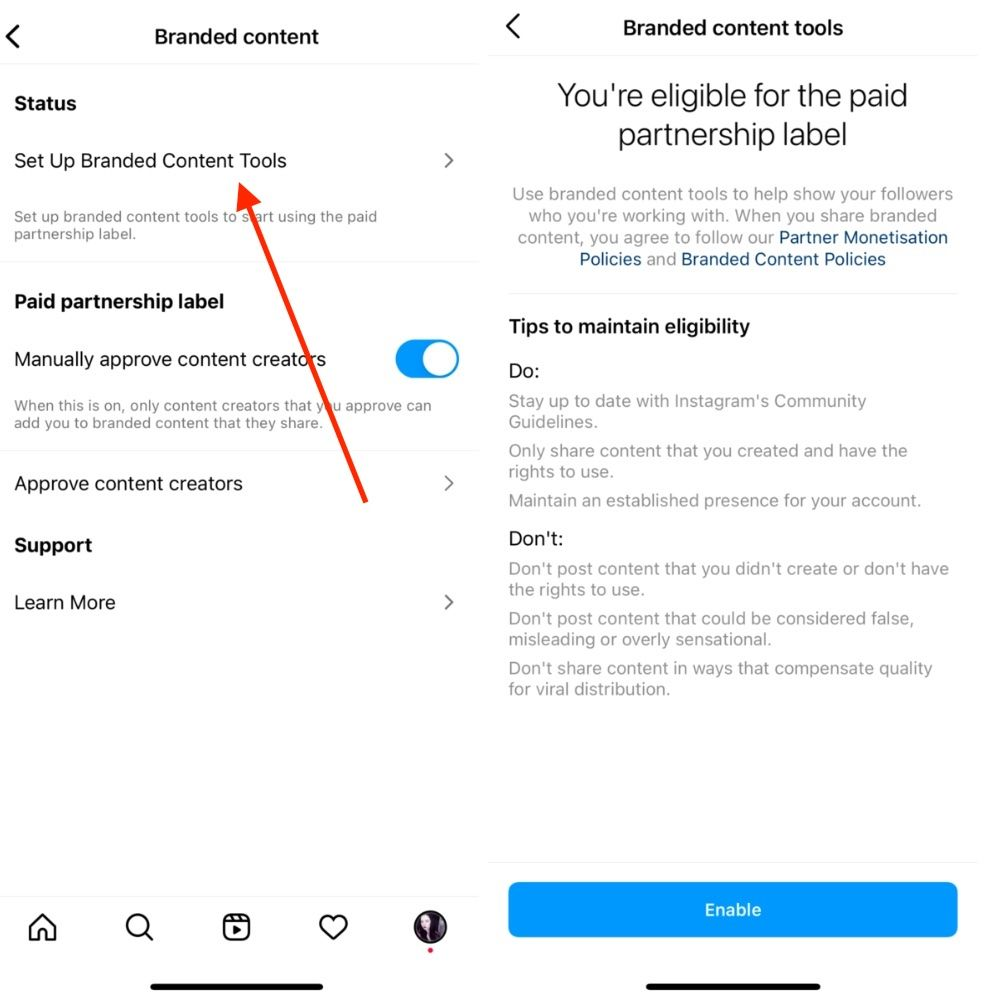
Set Up Brand Content Tools
To set up brand content tools on Instagram, follow these steps:
- Ensure you have a Business or Creator Account: If you don’t already have a Business or Creator Account, switch to one from your account settings.
- Access Settings: Go to your Instagram profile and tap on the three horizontal lines in the top right corner to access the menu.
- Navigate to Business Settings: From the menu, select “Settings” and then choose “Account.”
- Choose Branded Content Tools: Under the “Business” or “Creator” section, select “Branded Content Tools.”
- Enable Branded Content Tools: Toggle the switch to enable branded content tools. This will provide you with access to features like the “Paid Partnership” and “Branded Content” tags.
Tag Your Business Partner in the Post
To tag your business partner in an Instagram post:
- Create a new post: Tap on the “+” button at the bottom center of the Instagram app to create a new post.
- Add your content: Upload or capture the photo or video you want to share as part of your branded content.
- Write your caption and include relevant hashtags or mentions.
- Tag your business partner: Tap on the “Tag People” option, usually represented by an icon that looks like a person with a plus sign (+).
- Search and select your business partner’s Instagram account: Type the username of your business partner in the search bar and select their account from the suggestions.
- Adjust the tag placement: Tap on the photo or video to position the tag in the desired location. You can also adjust the size of the tag if needed.
- Publish your post: Once you are satisfied with the content and the tag placement, tap on the “Share” button to publish your post.
The Brand Must Approve the Post
Before publishing a branded content post on Instagram, it’s essential to obtain approval from the brand partner if required. Here’s how you can go about it:
- Create the branded content post: Develop the content, including the caption, visuals, and any relevant tags or mentions, following the guidelines and objectives provided by the brand.
- Share the post with the brand partner: Send the post to the brand partner for their review and approval. You can do this by sharing the draft through direct messages or by using collaboration platforms that facilitate brand communication.
- Incorporate brand feedback: If the brand partner requests any changes or revisions, make the necessary adjustments to align the post with their preferences and requirements. Ensure that the content accurately represents the brand and its messaging.
- Obtain final approval: Once the brand partner has reviewed the updated post, seek their final approval before publishing. Ensure that both parties are satisfied with the content and any requested modifications have been addressed.
- Publish the approved post: After receiving the brand partner’s approval, proceed to publish the branded content post on your Instagram account. Tag the brand partner, use the appropriate branded content tools if available, and make the post visible to your followers.
How to set up Instagram Branded Content Tool as a Business or Brand
To set up the Instagram Branded Content Tool as a business or brand:
- Switch to a Business Account and connect it to a Facebook Page.
- Ensure your account meets Instagram’s eligibility requirements.
- Enable the Branded Content Tool in your Instagram settings.
- Familiarize yourself with the guidelines for using the tool.
- Collaborate with content creators and influencers for branded content.
- Approve branded content by reviewing and using the Branded Content Tool.
Follow these steps to set up and utilize the Instagram Branded Content Tool effectively for your business or brand.
Apply for Facebook Brand Collabs Manager
To apply for Facebook Brand Collabs Manager, follow these steps:
- Visit the Facebook Brand Collabs Manager website: Go to the Brand Collabs Manager website at https://www.facebook.com/brandcollabsmanager/.
- Sign in to your Facebook account: Use your existing Facebook account credentials to log in.
- Access the Brand Collabs Manager: Once logged in, navigate to the Brand Collabs Manager section. It may be located under the “Monetization” or “Creator Studio” tab, depending on your account settings.
- Check eligibility requirements: Review the eligibility criteria to ensure your account meets the necessary qualifications for access to the Brand Collabs Manager. This typically includes having a substantial following and meeting community standards.
- Submit your application: If you meet the eligibility requirements, proceed with submitting your application through the designated form or application process provided on the website. Provide the requested information and details about your brand or business.
- Wait for approval: After submitting your application, await a response from Facebook regarding the status of your application. The approval process may take some time, and you will be notified of the outcome via email or within your Facebook account.
Locate Branded Content Tools in the Instagram App
To locate the Branded Content Tools in the Instagram app, follow these steps:
- Open the Instagram app on your mobile device.
- Go to your profile by tapping on the profile icon in the bottom right corner.
- Tap on the three horizontal lines in the top right corner to access the menu.
- Scroll down and select “Settings” at the bottom of the menu.
- In the settings menu, choose “Business” or “Creator” (depending on your account type).
- Under the Business or Creator options, look for “Branded Content Tools.”
- Tap on “Branded Content Tools” to access the settings and features related to branded content.
Review your Branded Content
When reviewing your branded content, consider the following factors to ensure its effectiveness:
- Authenticity: Does the content align with your brand’s values and messaging? Is it true to your brand’s identity and resonates with your target audience?
- Clarity of Disclosure: Is the partnership clearly disclosed as branded content? Are you using Instagram’s branded content tools, such as the “Paid Partnership” tag, to ensure transparency?
- Relevance: Is the content relevant to your audience? Does it provide value, entertainment, or information that aligns with their interests and needs?
- Quality: Is the content visually appealing, well-crafted, and of high quality? Does it reflect positively on your brand’s image and reputation?
- Compliance with Guidelines: Does the content comply with Instagram’s guidelines and policies, including community guidelines and advertising policies?
- Call-to-Action: Does the content include a clear call-to-action to engage with your brand or encourage desired actions from your audience?
How to Remove Instagram Branded Content Tool
To remove the Instagram Branded Content Tool, follow these steps:
- Open the Instagram app on your mobile device.
- Go to your profile by tapping on the profile icon in the bottom right corner.
- Tap on the three horizontal lines in the top right corner to access the menu.
- Scroll down and select “Settings” at the bottom of the menu.
- In the settings menu, choose “Business” or “Creator” (depending on your account type).
- Under the Business or Creator options, locate “Branded Content Tools.”
- Tap on “Branded Content Tools” to access the settings and features related to branded content.
- Disable or toggle off the option for Branded Content Tools.
Promote Branded Content in Ads
To promote branded content in ads on Instagram, you can follow these steps:
- Ensure compliance: Make sure your branded content complies with Instagram’s policies and advertising guidelines. It should meet the requirements for paid partnerships and properly disclose any commercial relationship.
- Create a Business Manager account: Set up a Business Manager account on Facebook and connect it to your Instagram account.
- Obtain access to the branded content creator’s post: The branded content creator needs to grant your Business Manager account access to their post. They can do this by adding your account as an advertising partner in their Branded Content Settings.
- Create an ad campaign: In Facebook Ads Manager, create a new ad campaign and select your campaign objective (e.g., brand awareness, reach, engagement).
- Set targeting and budget: Define your target audience, select ad placements, and set your budget and bidding strategy.
- Choose the branded content post: Under the Ad Creative section, select the branded content post you want to promote. You should be able to find it in the “Use Existing Post” option.
- Customize the ad: Add any additional creative elements, captions, or calls-to-action to enhance the ad’s performance.
- Review and publish: Review your ad settings and make any necessary adjustments. Once you’re satisfied, publish your ad campaign.
Creating authentic and high-quality content is essential to regain Instagram’s branded content eligibility. One easy upgrade to significantly improve your reels and videos is a wireless lavalier microphone, ensuring crisp audio and professional results that boost engagement and trustworthiness.
Frequently Asked Questions
Why am I no longer eligible to use Instagram’s Branded Content Tools?
There could be various reasons for this, such as not meeting the eligibility criteria, violating Instagram’s policies, or encountering technical issues. It’s best to review Instagram’s guidelines and reach out to their support for specific reasons.
How can I regain eligibility to use Instagram’s Branded Content Tools?
To regain eligibility, focus on growing your account, engaging with your audience, and adhering to Instagram’s guidelines. Build a strong presence, maintain transparency, and demonstrate a track record of responsible content creation.
What should I do if I’m no longer eligible for Branded Content Tools, but I need them for my business?
If you’re no longer eligible, explore alternative ways to collaborate with influencers or creators. Establish direct partnerships, clearly disclose sponsored content, and work within the guidelines of transparency and authenticity.
Can I appeal Instagram’s decision if I’m deemed ineligible for Branded Content Tools?
Instagram does not typically provide an appeals process for eligibility decisions. However, you can contact Instagram support to seek clarification on the reasons for ineligibility or to address any concerns you may have.
Are there any alternative platforms or tools I can use for branded content if I’m ineligible on Instagram?
Yes, there are alternative platforms and tools available for branded content collaborations. Consider exploring other social media platforms like YouTube, TikTok, or working with influencer marketing platforms that cater to your specific industry or niche.
How can I maintain transparency without Instagram’s Branded Content Tools?
Even without the tools, you can ensure transparency by clearly disclosing any sponsored or branded content within your captions or using hashtags like #ad or #sponsored. Provide genuine and honest information about your partnerships to maintain transparency with your audience.
Are there any best practices for branded content collaborations on Instagram?
Yes, some best practices include establishing clear partnerships, maintaining open communication with influencers or creators, setting expectations upfront, ensuring proper disclosure, and regularly reviewing and evaluating the performance of your branded content.
Can I still collaborate with influencers if I’m not eligible for Branded Content Tools on Instagram?
Absolutely! Eligibility for Branded Content Tools does not restrict you from collaborating with influencers. You can establish direct partnerships and work out disclosure methods and compensation agreements independently.


































.png)