Cable or satellite TV subscription plans are now out of fashion, as they provide limited entertainment options to viewers. Nowadays, audiences look for TV plans that can cater to the demands of diverse entertainment preferences of large families. YouTube TV stands out as the preferred option for such an audience due to the availability of hundreds of live channels and different add-ons to further optimize your viewing experience.
In addition to that, YouTube TV has a “Family Sharing” feature, which allows you to share entertainment opportunities with your family. Now, you don’t have to buy expensive streaming services individually, as YouTube is enough for a family of six. In this article, we will guide you through the process of sharing your YouTube TV subscription account with others.
What is a YouTube TV?
YouTube TV is a streaming television service provided by YouTube that grants users access to real-time programming from prominent networks. If you choose this live-streaming option, the necessity for conventional cable or satellite subscriptions becomes obsolete. Noteworthy features like cloud DVR allow users to record and archive live content for future viewing.
Furthermore, the service offers a Family Sharing plan, enabling diverse household members to simultaneously enjoy various channels on different devices. The channel lineup encompasses a blend of local broadcasts, news, sports, and entertainment channels.
Furthermore, YouTube TV is compatible with various devices, such as smartphones, tablets, and smart TVs. Nevertheless, at the moment, YouTube TV is exclusively available for individuals residing in the United States. This means it’s only available for US audiences, limiting global access.

Subscription Plans for YouTube TV
United States audiences can enjoy two different YouTube TV plans and several add-ons to optimize their viewing experience. They can choose one of the following plans to suit their content preferences.

1. Base Plan
The Base Plan for YouTube TV has a price that starts from $72.99 per month. However, a promotional offer currently brings the cost down to $50.99 for the first three months. This special promotion offers a $22 discount during the initial three months, resulting in a total savings of $66.
With the Base Plan, subscribers can access over 100 live channels and unlimited DVR space. Moreover, users can enjoy special features like Key Plays View after subscribing to this plan. You also have the ability to create six household accounts with three simultaneous streams with the base plan.
2. Spanish Plan
On the other hand, the Spanish Plan is available at a fixed rate of $34.99 per month. This plan caters specifically to those interested in Spanish networks, providing access to over 30 Spanish channels. Similar to the Base Plan, subscribers to the Spanish Plan enjoy unlimited DVR space and special features like Key Plays View.
Also, this plan provides the flexibility to create 6 household accounts with 3 simultaneous streams. While the Spanish Plan offers a more focused channel lineup, it includes the same perks as the Base Plan, making it a suitable option for Spanish-speaking audiences.
3. YouTube TV Add-ons
Besides these subscription plans, YouTube TV also allows you to buy several add-ons to optimize viewing. The details of these YouTube TV add-ons are given below.
| Add-on Name | Features | Pricing |
| 4K Plus | Unlimited simultaneous streams at home, offline viewing, 4K on select content | $9.99/mo |
| Premium TV Add-ons | Popular movies, original series, niche genres, etc. | From $1.99/mo |
| Entertainment Plus Bundle | Max™, SHOWTIME©, STARZ© all in one place | $29.99/mo |
| Sports Plus | 13+ additional sports networks, including NFL RedZone from NFL Network | $10.99/mo |
| Spanish TV Add-on | Extra Spanish networks, telenovelas, live sports, etc. | $14.99/mo |
Is it Possible to Transfer the YouTube TV Subscription Account to Another Email?
According to our research, transferring a YouTube TV subscription account to another email address is generally impossible. YouTube TV subscriptions are typically tied to the email address used during sign-up. However, YouTube TV does offer a Family Sharing feature that allows the primary account holder to share the subscription with family members.
With Family Sharing, you can invite family members to join the YouTube TV subscription, and each family member gets their own personalized recommendations and DVR library. It’s a way to share the subscription with others in your household, providing a shared viewing experience without transferring the subscription to a different email address.
How Can You Share Your YouTube TV Subscription Account with Other Emails?
As a YouTube TV member, you can create a family group to share your membership with up to five members without any extra charges. After purchasing a subscription, family managers can invite family members aged 13 or older to join. You also have the ability to purchase extra subscriptions and packages, which family members can view.
Family group members can create their personalized content library on YouTube TV, maintaining individual viewing preferences. However, they can access any additional subscriptions and packages from the family manager. You can share your YouTube TV subscription account with family members through email using these simple steps.
Step 1: First, sign in to your YouTube TV account to successfully share your subscription plan with other family members. Afterward, click on your “Profile” icon and select the “Settings” options from the dropdown menu.
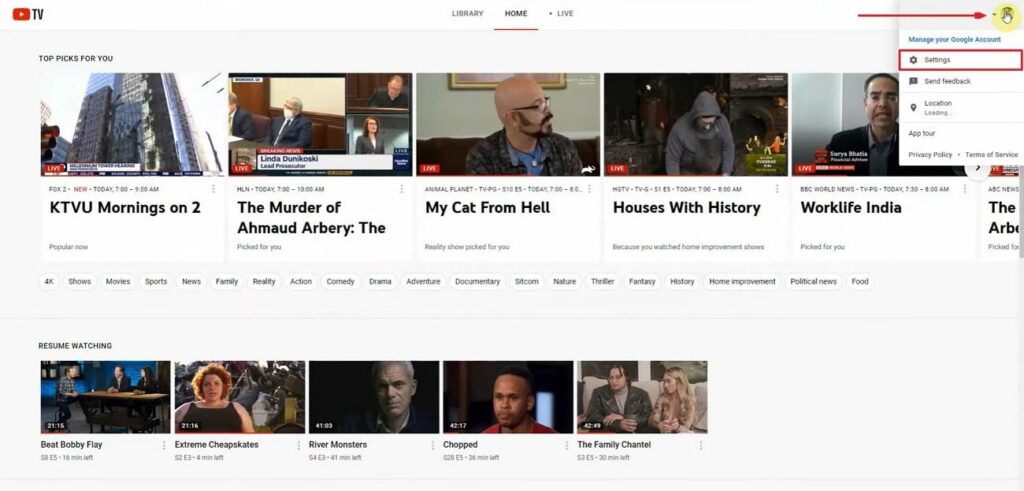
Step 2: On accessing the “Settings” window, hit the “Family Sharing” tab to access sharing options. From there, click on the “MANAGE” link to enter a new window.
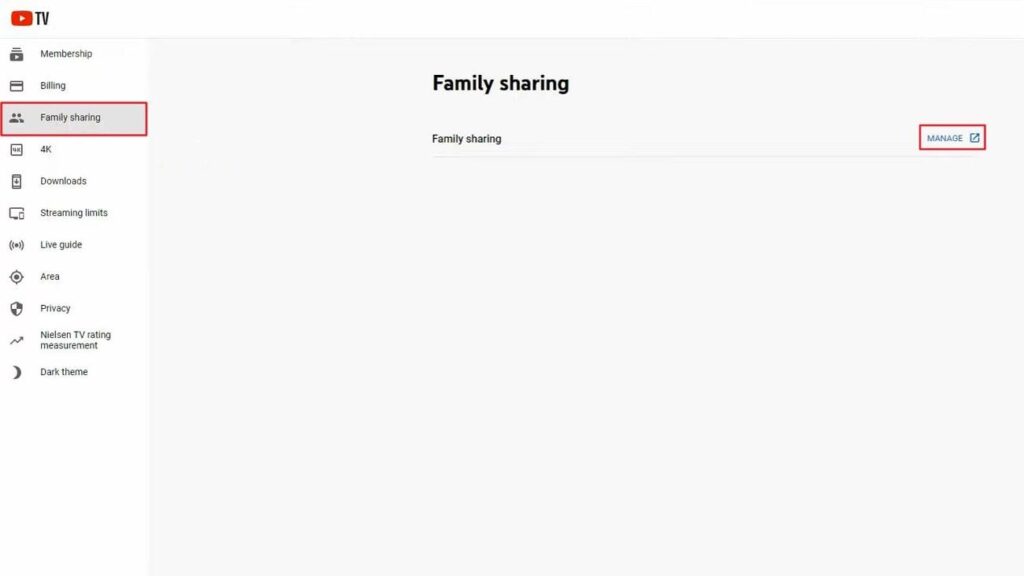
Step 3: Upon reaching this “Members” window, click on the “Invite Family Member” icon to successfully share your subscription account with others through email.
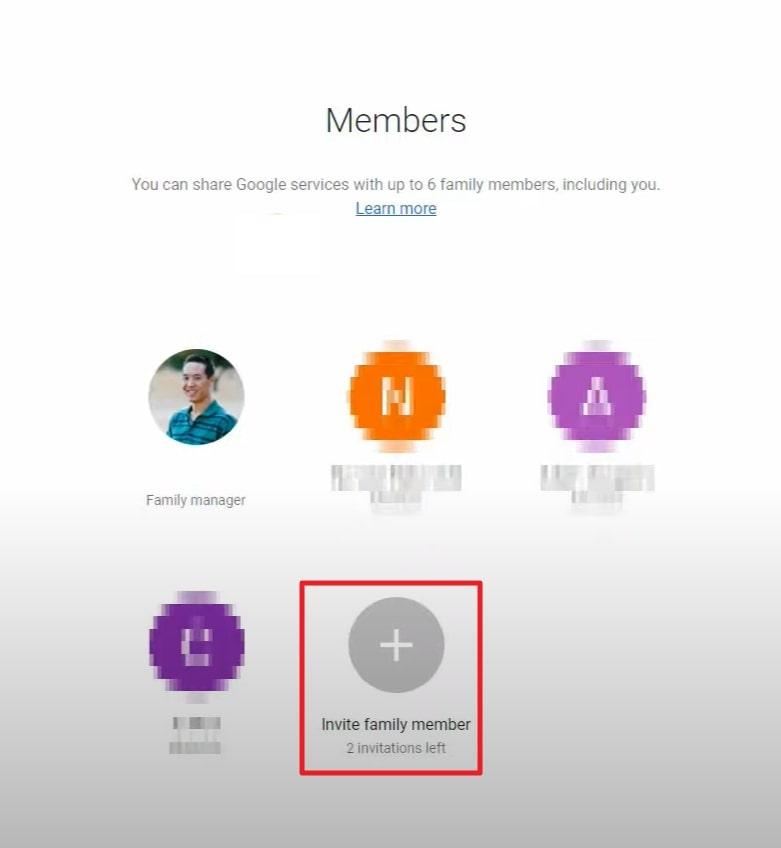
Step 4: Now, add the email address of the family member with whom you want to share the account and press the “Send” button to get the job done.
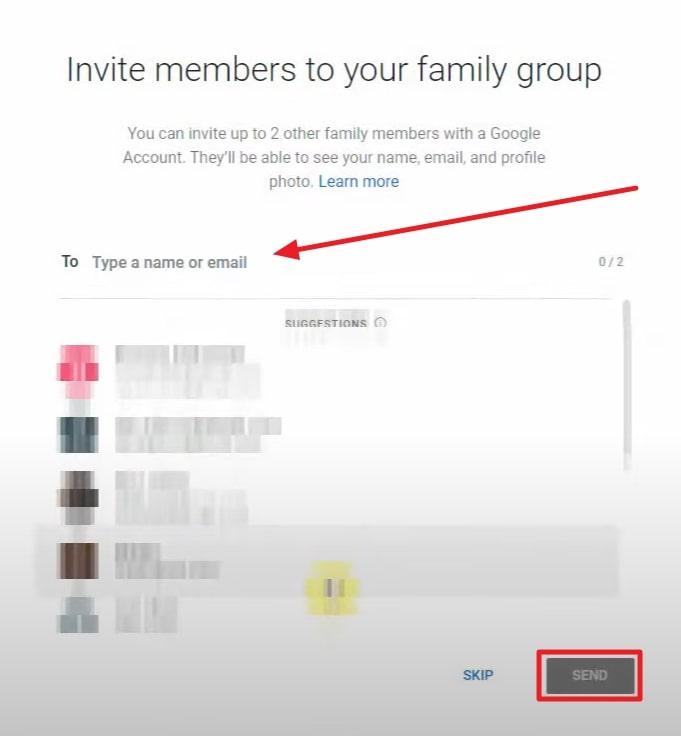
FAQs
Q1. Can you cancel your YouTube TV subscription at any time?
You have the flexibility to cancel or pause your YouTube TV membership at any time. In addition, your access remains active until the end of the current payment period. However, canceling during a free trial immediately removes access. If instant removal of access is desired after canceling, contacting the support team is recommended.
Q2. What are some limitations you may face while sharing a subscription account?
YouTube TV Family Sharing has limitations when adding non-family members due to location tracking based on internet connections. The family manager sets the home area and attempts to access it from different locations, or Wi-Fi networks may be blocked. Watching YouTube TV using cellular data is suggested to bypass this restriction, assuming sufficient data allowance to avoid significant charges.
Q3. What happens when your YouTube TV subscription plan ends?
After the payment period ends on YouTube TV, access to add-on networks is lost. Moreover, recorded programs expire after 21 days, but library preferences are saved for potential re-signups. Restarting membership may lead to ineligibility for promotional prices and potential loss of access to previous recordings. However, Google may retain your billing information for fraud prevention.
Q4. How do you delete a YouTube TV family group?
To delete a YouTube TV Family Group, the family manager must be logged into the associated Google and YouTube TV account. For this purpose, you have to access “Settings” from the profile photo. Then, choose the “Family Sharing” tab and click the “Manage” link. Finally, select the “Delete Family Group” option from the left menu.
Q5. Can you access YouTube TV outside of the United States?
YouTube TV is restricted outside the United States, imposing geo-blocks on its content. So, access to YouTube TV content is limited to within the country’s borders. However, employing a VPN allows users to watch it from abroad. This method will allow you to get a temporary IP address on the chosen server location, effectively fooling YouTube TV into thinking you are from the USA.
Conclusion
Throughout this article, we have discussed that YouTube TV is an excellent choice for entertainment. For people around the USA, it allows users to watch movies, live channels, and sports on one platform. Moreover, this multi-channel platform even lets you share the subscription plan with other members of the family through easy-to-follow steps.
However, transferring your subscription account to another email is not feasible. The subscription can only be managed through the account used for the initial purchase, and such transfers are not supported.
If you’re currently managing multiple YouTube TV accounts or setting up fresh streaming content, having a reliable, high-quality streaming camera might significantly enhance your viewing and broadcasting experience. Investing in a dedicated streaming camera can streamline your production workflow, ensuring you deliver crystal-clear live content effortlessly each time.


































.png)








