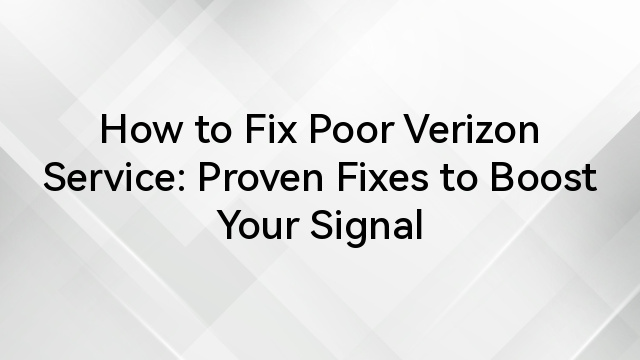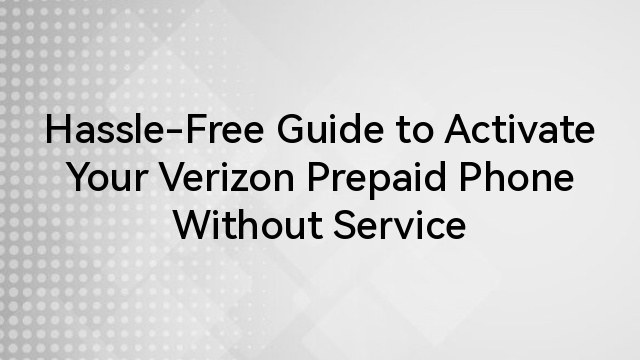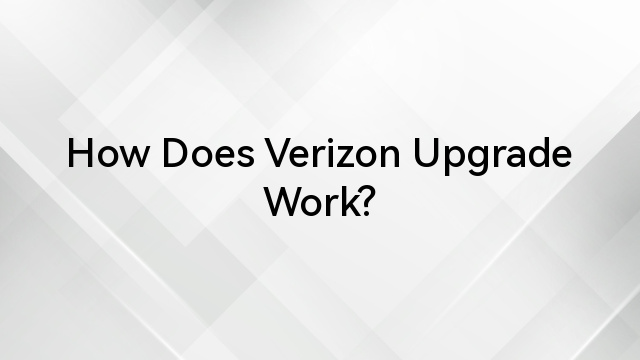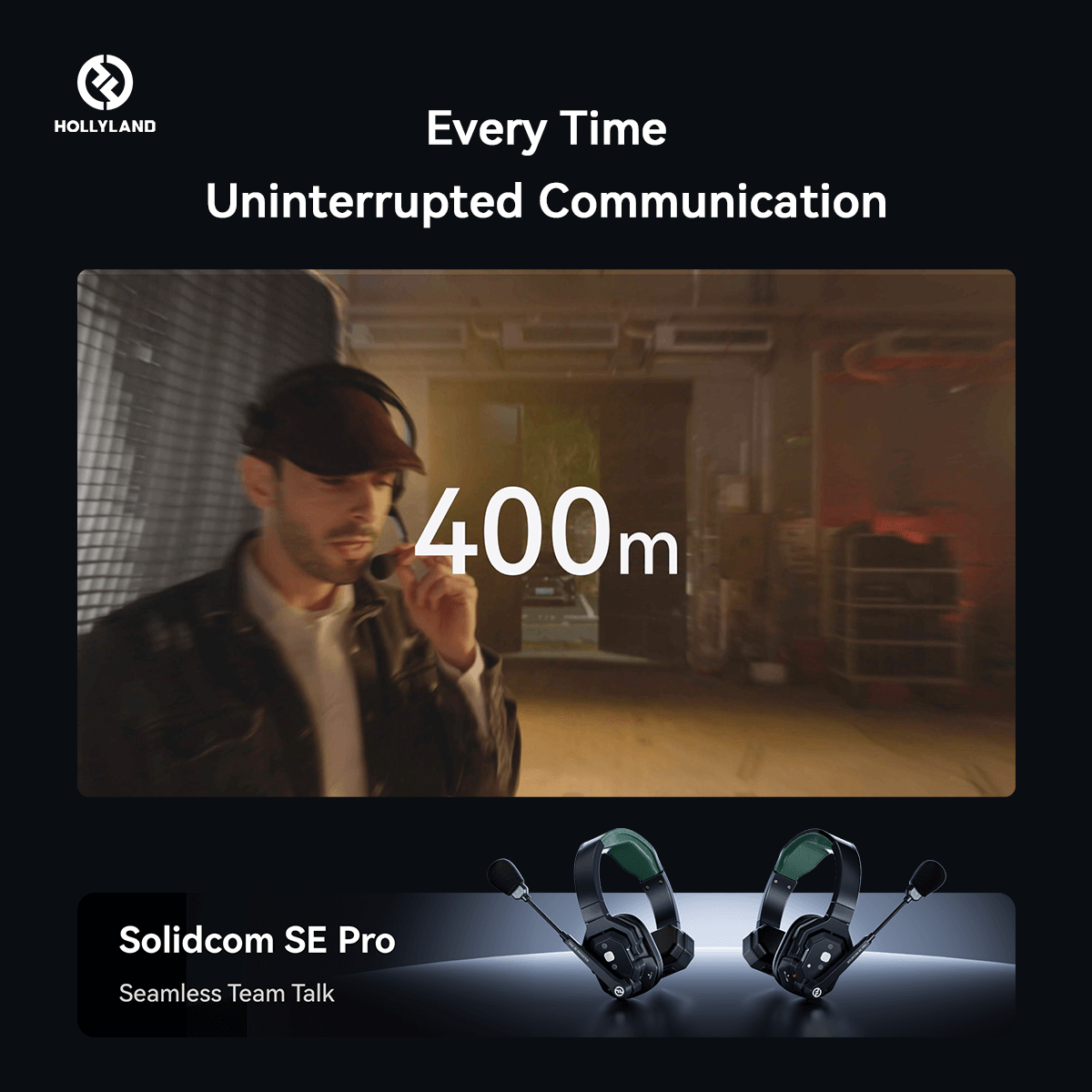Switching from Tracfone to Verizon might seem complicated, but it’s easier than you think. Whether you're looking for better coverage, faster data speeds, or a wider range of plans, making a move can be a smart decision. But where do you start?

Do you need a new phone, or can you bring your current one? Can you keep your existing phone number? How do you activate your new service without running into issues?
Don’t worry—we’ve got you covered. This guide will walk you through every step, from checking if your phone is compatible to setting up your new Verizon service. By the end, you’ll be ready to make the switch smoothly and confidently. Let’s get started!
Check your Phone’s Compatibility
Before switching to Verizon, you need to check if your current phone is compatible with their network. Tracfone uses different carriers, so not every device will work. The good news? Verizon has a simple way to check.
Go to Verizon’s Bring Your Own Device (BYOD) page and enter your phone’s IMEI number. You can find this in your phone settings or by dialing #06#. If your device is compatible, you’re one step closer to switching. If not, you may need to consider getting a new phone.
If your phone is good to go, the next step is ensuring it’s unlocked. If it’s still locked to Tracfone, you’ll need to request an unlock from their customer support. Most carriers will unlock a phone as long as there are no outstanding payments or contract obligations. Once your phone is unlocked and verified, you're ready to move forward with the switch.
Prepare for the Switch

Before making the switch, take a few important steps to ensure a smooth transition. First, back up all your photos, contacts, and other important files using iTunes or iCloud so nothing gets lost.
Next, gather your Tracfone account details, including your phone number, PIN, and account number. This information is essential, especially if you plan to transfer your number to Verizon. Before switching, it’s also a good idea to add a secondary verification phone to your Tracfone profile, just in case you need to access your account later.
Once everything is set, explore Verizon’s plans online or visit a store to choose one that best fits your talk, text, and data needs. With these steps done, you're ready to move forward with confidence.
How to Switch from Tracfone to Verizon

Switching to Verizon is easy if you follow these simple steps:
- Visit Verizon’s website or a local store to request a free replacement SIM card. Make sure it’s the right type for your phone.
- Once you receive your new SIM, text ONESTEP to 611611 and simply follow the on-screen prompts. This will activate your Verizon service.
- Carefully insert the SIM into your phone. Then, restart your device to complete the setup. Your phone should now connect to Verizon’s network.
Test Your New Verizon Service
Now that your Verizon service is set up, it’s time to test everything. Start by making a call and sending a text to ensure they go through. Then, check your mobile data by browsing the web or streaming a video.
If anything isn’t working, restart your phone or reset your network settings. You can also contact Verizon support for help. Once everything runs smoothly, you’re all set to enjoy your new Verizon service!
Important Things to Note

Before finalizing your switch, there are a few key details to keep in mind:
- Activating your new Verizon SIM will automatically transfer your cell phone number as well as any remaining benefits from your Tracfone plan.
- You’ll need to reset your voicemail after activation, as old messages will be permanently deleted.
- Once your new Verizon SIM is activated, your old Tracfone SIM will be deactivated and cannot be used again.
- Your replacement SIM supports 5G connectivity, but you’ll need a 5G-capable device and must be in a 5G coverage area to access high-speed data.
- Switching networks may impact your coverage, so it’s a good idea to check Verizon’s coverage map before making the move.
Conclusion
Moving from TracFone to Verizon is a simple process when you have the right information. By checking compatibility, unlocking your phone if needed, and activating your new SIM, you’ll be ready to enjoy Verizon’s network in no time. If you want to keep your number, make sure to have your TracFone account details handy for a smooth transfer. With Verizon’s strong coverage and fast speeds, your upgrade will be well worth it. Follow the steps, and you’ll be connected in just a few easy steps!
As you switch mobile providers, you also want crystal-clear voice calls without interruptions or dropouts. Investing in a reliable wireless lavalier microphone ensures your important conversations remain crisp and professional, complementing your seamless transition to Verizon.
Best Seller
Sale

Hollyland LARK M2S - Wireless Clip-on Microphone
- 7g Lightweight, Titanium Clip, Discreet Design
- Clear sound with 24-bit/48kHz, 70dB SNR, 116dB SPL
- Noise Cancellation & 300m Long-Range Stability
- Works with Camera/iPhone/Android/Laptop
- Perfect for Content Creators, Online-Teaching, Streaming
$139
$159
FAQs
Is TracFone on the Verizon Network?
Yes! TracFone Wireless, along with its other brands, is now part of the Verizon family. This means TracFone customers can enjoy the same affordable plans while benefiting from Verizon’s strong and reliable network.
How do I Get My PIN From TracFone?
Your TracFone PIN is essential, especially if you're transferring your number to Verizon. You can find it on the back of your TracFone AirTime Card or your purchase receipt. If you bought your plan online, check your email for the details. If you can’t find your PIN, contact TracFone’s customer support for assistance.
How do I Transfer My TracFone Number to Verizon?
Keeping your TracFone number when switching to Verizon is easy. During activation, you can transfer your existing number from TracFone or any other carrier. You can also start the process by visiting Verizon’s Switch to Verizon page, contacting customer support, or heading to a Verizon store for assistance. Make sure you have your TracFone account details and PIN ready to ensure a smooth transfer.



























.png)