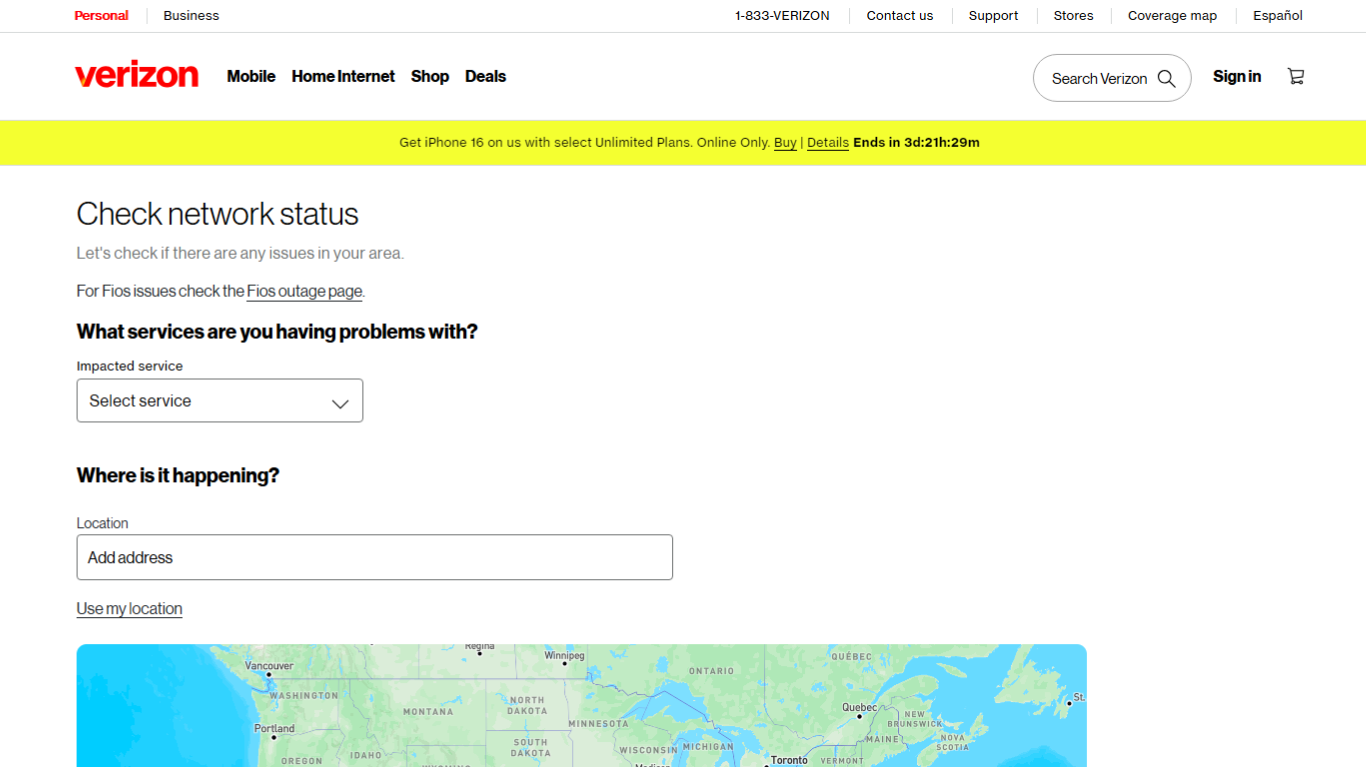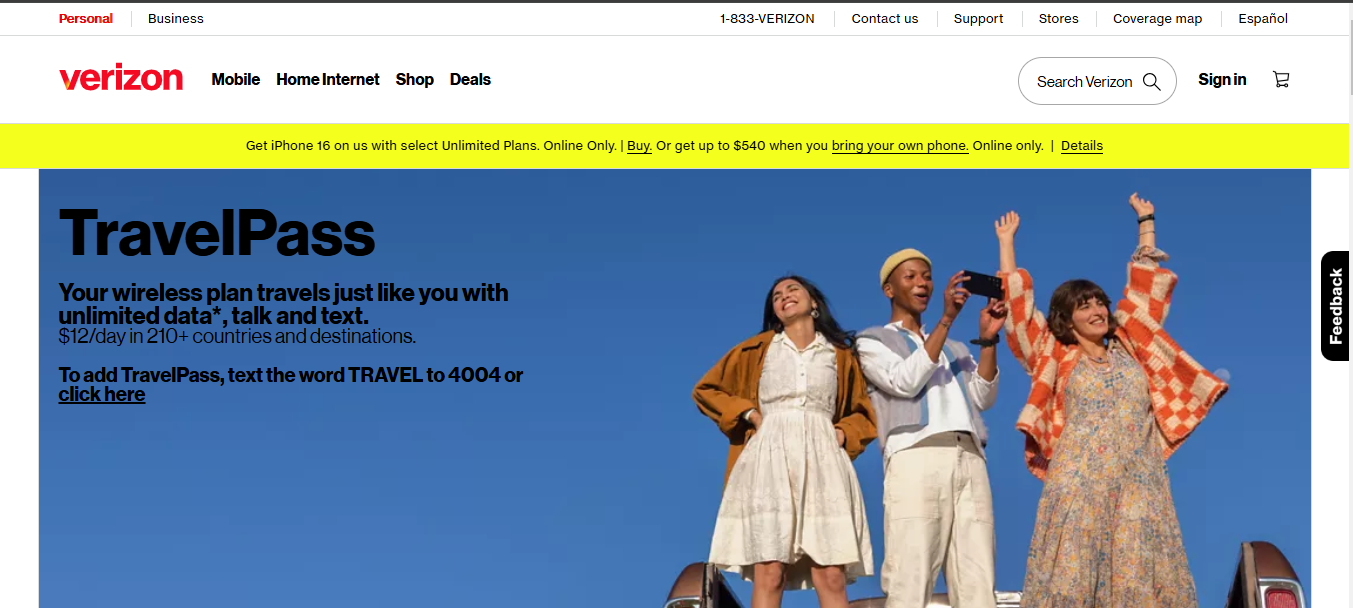Have you ever wondered how to seamlessly transition to the latest tech while maximizing your mobile experience? Verizon’s upgrade process is designed to keep you connected with cutting-edge devices and premium plans tailored for modern lifestyles.
Whether you’re eyeing the newest iPhone 16 series, craving unlimited global data with the Unlimited Ultimate plan, or leveraging up to $830 in trade-in credits, Verizon streamlines upgrades with flexibility and value.
From checking eligibility in minutes to bundling international perks and massive hotspot data, upgrading isn’t just about a new phone—it’s about unlocking a smarter, faster, and more connected future.
Dive in to discover how Verizon turns routine upgrades into transformative opportunities.

Understanding Verizon Upgrade Eligibility
- Checking Upgrade Status
The simplest way to check your upgrade eligibility is through the My Verizon app or website. After logging in, navigate to the Devices section and select “Upgrade Device” to see your current status. Your eligibility depends on factors like your payment history, current device payment plan status, and account standing. The system automatically calculates your earliest upgrade date based on these factors.
- Device Payment Plans
Most modern Verizon accounts use device payment plans, where you pay for your phone in monthly installments over 24-36 months. To qualify for a standard upgrade, you typically need to completely pay off your current device. However, Verizon offers an early upgrade option once you’ve paid off 50% of your current device’s cost. You must return your existing device in good condition to take advantage of this option.
- Contract-Based Plans
While less common now, some customers still have traditional two-year contracts. These plans require completing the full contract term before becoming upgrade-eligible. Alternatively, you can pay an early termination fee to end the contract early and upgrade sooner.
- Unlimited Plans
Verizon’s unlimited plans don’t directly affect upgrade eligibility, but they often come with special promotions that can make upgrades more affordable. Premium unlimited plan customers sometimes receive exclusive upgrade offers or trade-in bonuses. The plan type primarily influences the promotional offers available rather than the basic upgrade eligibility rules.
Keep in mind that upgrade options can change based on seasonal promotions, device launches, and Verizon’s current policies. Regular checking of your account status helps ensure you don’t miss upgrade opportunities when they become available.
Verizon Upgrade Options

Early Upgrade Programs
Through the Annual Upgrade Program, customers can upgrade their current device by paying 50% of its cost, provided they return it in good condition. This option is ideal for those wanting yearly upgrades to the latest phones.
Trade-In Program
Verizon’s trade-in program evaluates devices based on model, age, and condition. Credits can be applied instantly or as monthly bill credits. Recent flagship phones typically earn the highest trade-in values. Both in-store and online trade-in options are available.
Full Retail Purchase
Buying devices at full retail price offers complete flexibility without long-term commitments. Customers can pay upfront or charge their Verizon bill, maintaining upgrade eligibility for other lines.
Promotions and Deals
Regular promotional offers include BOGO deals, enhanced trade-in credits, holiday specials, and loyalty rewards. Premium unlimited plan customers often receive exclusive offers. To receive full credits, most promotions require maintaining service for 24-36 months.
Step-by-Step Guide to Upgrading
Step 1: Check Your Upgrade Eligibility
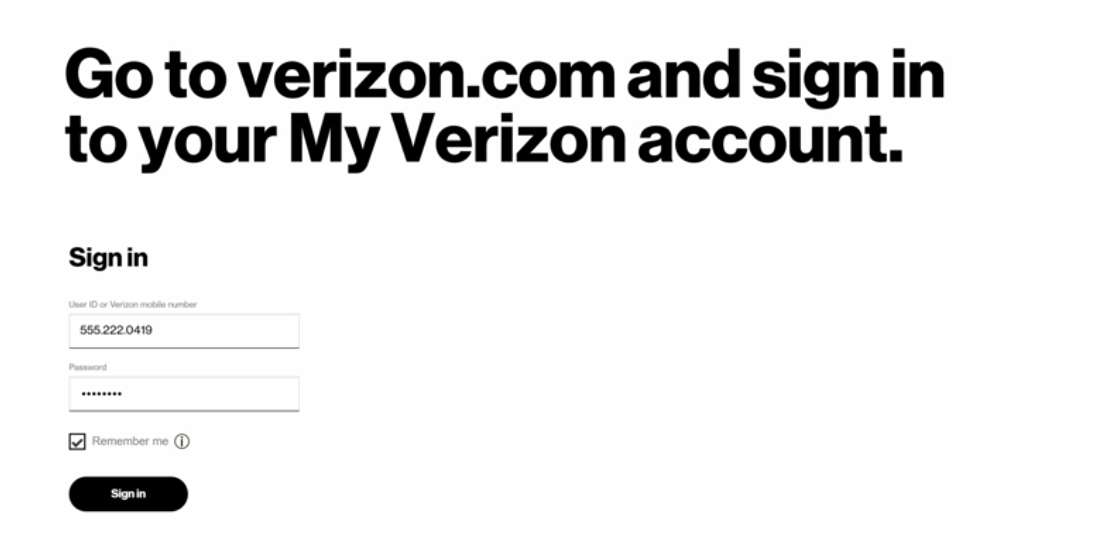
- Log into your My Verizon account (app or website)
- Navigate to “Devices” → “Upgrade Device”
- Review your eligibility status and potential upgrade date
- Verify your current plan and payment status
Step 2: Evaluate Your Options
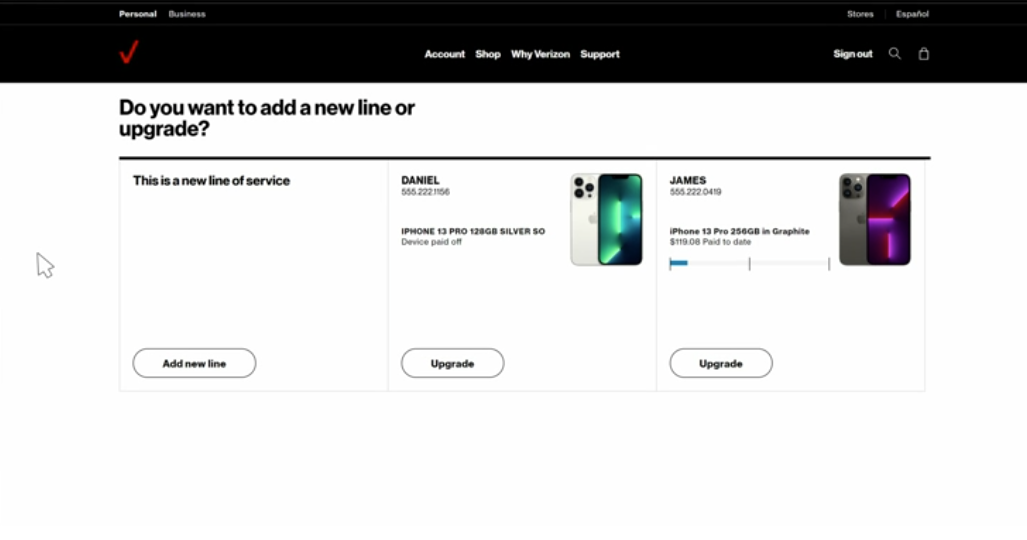
- Browse available devices in your price range
- Compare features of new versus certified pre-owned devices
- Calculate monthly payments under different financing terms
- Review current promotions and special offers
Step 3: Assess Trade-In Value
- Use Verizon’s online trade-in calculator
- Get an instant quote for your current device
- Document your phone’s condition accurately
- Choose between instant credit or monthly bill credits
Step 4: Select Your Payment Method
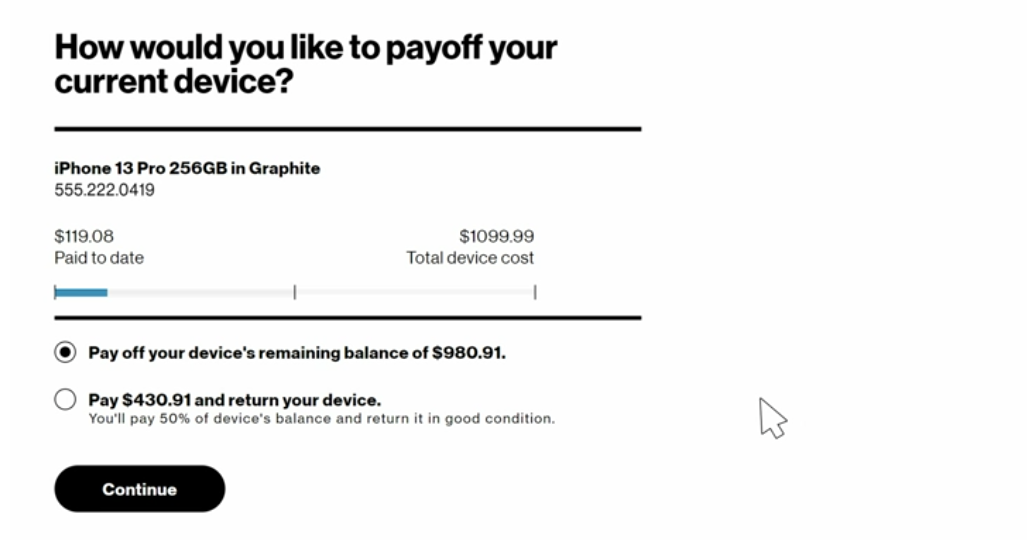
- Review device payment plan options (24-36 months)
- Consider full retail price purchase if preferred
- Calculate total cost, including taxes and fees
- Review any required down payments
Step 5: Complete Your Purchase
- Add selected device to cart
- Apply any eligible promotional codes
- Confirm trade-in details
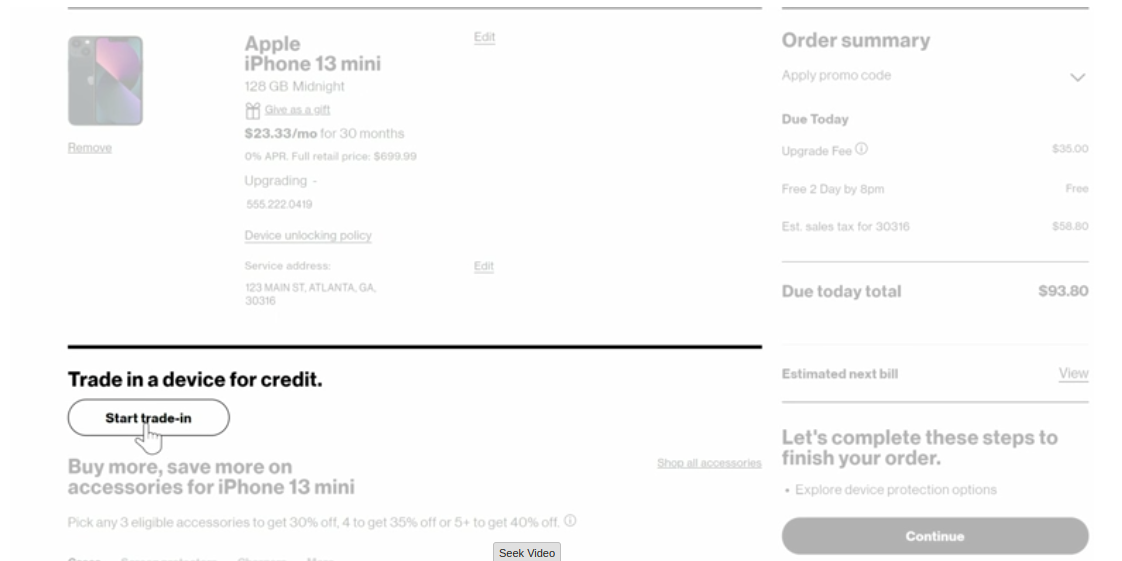
- Review final purchase terms and monthly payments
- Choose delivery or in-store pickup
Step 6: Prepare for Device Transfer
- Back up your current phone’s data
- Sign out of your accounts
- Remove your SIM card if required
- Clean your trade-in device if applicable
Step 7: Activate Your New Phone
- Follow the included activation instructions
- Transfer data using Verizon’s Content Transfer tool
- Verify all features and services are working
- Complete the trade-in process if applicable
Remember: Save all confirmation numbers and keep copies of trade-in receipts. Contact Verizon support if you encounter any issues during the upgrade process.
Costs, Fees, and Hidden Details
- Activation and Upgrade Fees When upgrading your device, Expect a one-time activation fee of $35-$50. However, online upgrades typically offer lower fees than in-store transactions. Some premium plans and business accounts may qualify for fee waivers during promotions.
- Taxes and Upfront Costs Sales tax applies to the full retail price of your device, regardless of payment plan choice. Down payments may be required based on credit rating or device selection. State taxes may apply to activation fees and accessories.
- Early Termination Considerations Device payment plans require paying remaining balances to upgrade early unless you’re in an early upgrade program. Traditional contract termination fees, prorated by the remaining months, can reach $350.
- Additional Expenses Consider monthly insurance costs ($7-$17), potential trade-in deductions for device damage, and plan change impacts. Accessories and premium features add to total costs. Look for savings through promotions, loyalty rewards, and special discounts to offset these expenses.
Tips for a Hassle-Free Upgrade
Timing Your Upgrade: For the best deals, upgrade during major device launches or holidays. Look for special promotions during iPhone or Samsung releases. Monitor your account for exclusive loyalty offers.
Trade-In Best Practices: To maximize your trade-in value, maintain your current device in good condition. Take photos to document your phone’s condition. Back up and wipe all personal data before trade-in. Clean the device thoroughly and include all original accessories if possible.
Negotiating with Verizon: Research current promotions before contacting Verizon. Ask about loyalty discounts and bundling offers. Consider plan upgrades to access better device deals. Use your good payment history as leverage for better terms.
Understanding Fine Print: Review promotional requirements and bill credit terms. Note minimum service commitments and early upgrade options. Check return policies and warranty details. Verify any plan changes that could affect your monthly bill.
Common Pitfalls and How to Avoid Them
1. Damaged Trade-Ins
Damaged devices (cracks, scratches, or non-functioning parts) can reduce trade-in value or lead to rejection.
How to Avoid:
- Inspect and repair minor damage.
- Factory reset and document the device’s condition.
2. Plan Compatibility Issues
Older plans may not support new device features like 5G or hotspot.
How to Avoid:
- Review your current plan.
- Compare newer plans for better features.
3. Misunderstanding “Free Phone” Deals

“Free phone” offers often require 24–36 months of bill credits. Canceling early forfeits the discount.
How to Avoid:
- Read the fine print.
- Commit to staying with Verizon for the full term.
4. Overlooking Third-Party Retailers
Third-party retailers (e.g., Best Buy, Amazon) may offer exclusive deals or discounts.
How to Avoid:
- Compare prices across retailers.
- Verify compatibility with Verizon’s network.
Device Compatibility and Network Requirements
- Unlocked vs. Verizon-Locked Phones
Unlocked phones can be used on any carrier, offering greater flexibility if you plan to switch providers in the future. However, they may lack Verizon-specific features like Wi-Fi calling or advanced network optimizations. On the other hand, Verizon-locked phones are tied to Verizon’s network until they are unlocked, which typically happens after 60 days of activation. Locked phones often come with better deals or promotions, making them a cost-effective choice if you plan to stay with Verizon.
How to Choose?
- Buy Unlocked: Ideal for those who want carrier flexibility or travel internationally.
- Buy Verizon-Locked: Best for users who want to take advantage of Verizon’s exclusive deals and don’t plan to switch carriers soon.
- 5G Compatibility

Not all devices are compatible with Verizon’s 5G network, which includes Ultra Wideband (UW) and C-band technologies. If your device doesn’t support these, you’ll be limited to 4G LTE speeds, even if you’re on a 5G plan.
How to Ensure Compatibility:
- Check Verizon’s List: Visit Verizon’s website to confirm if your device supports their 5G network.
- Confirm Your Plan: Ensure your current plan includes 5G access. Some older plans may require an upgrade to access 5G features.
Final Thoughts
Verizon’s upgrade process offers flexibility through options like device payment plans, trade-ins, and early upgrade programs. Understanding your eligibility, costs, and device compatibility is key to making informed decisions. Researching promotions and planning ahead can save you money and ensure a smooth transition to your new device. Don’t forget to explore Verizon’s trade-in programs and seasonal deals to maximize value.
As you explore upgrading your Verizon device or service, it’s also a great opportunity to enhance how you stay connected virtually. A professional streaming camera can boost your video communication quality, making streaming, video calls, and online presentations seamless and impressive.
Frequently Asked Questions (FAQs)
Can I upgrade if I owe money on my device?
Yes, but you’ll need to pay off the remaining balance on your current device first. If you’re on a device payment plan, you can pay off 50% of the cost to qualify for an early upgrade through Verizon’s Verizon Edge program. Otherwise, you’ll need to pay the full remaining balance before upgrading.
Do I need insurance for my new phone?
Insurance is optional but recommended, especially for expensive devices. Verizon offers Verizon Protect, which covers accidental damage, theft, and loss. If you’re prone to dropping your phone or want peace of mind, insurance can save you from costly repairs or replacements.
What happens if I break my phone before upgrading?
If your phone is damaged before upgrading, you can still trade it in, but its value may be significantly reduced. Alternatively, you can use insurance (if you have it) to repair or replace the device before trading it in. If the phone is unusable, you may need to pay off the remaining balance before upgrading.
Can I switch carriers during an upgrade?
Yes, but there are a few things to consider:
- If you’re on a device payment plan, you’ll need to pay off the remaining balance before switching.
- If you’re trading in a device, ensure you’ve fulfilled the trade-in terms (e.g., keeping the device active for the required period).
- Check if your new carrier supports your device (e.g., unlocked phones work best).


































.png)