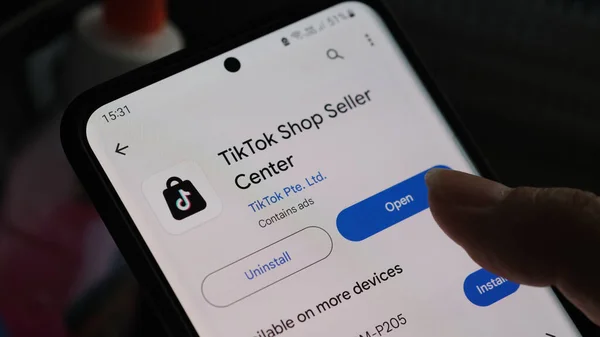
Highlights
- Ensure your account follows TikTok’s community guidelines to avoid restrictions on features like TikTok Shop.
- TikTok Shop’s availability depends on local laws and market demand and may vary by region.
- If TikTok Shop is off, enable it in settings to access shopping-related content in the app.
- Update TikTok regularly to access new features and avoid issues like TikTok Shop not appearing.
Are you a TikTok creator excited to tap into the amazing opportunities of TikTok Shop, only to find that it’s missing? If TikTok Shop for creator not showing is your issue, you’re not alone! This powerful feature lets creators showcase products, earn commissions, and engage with their audience in fun, interactive ways. But when it doesn’t show up, it can be frustrating.
The good news? We’ve got five easy fixes to help you solve this problem quickly. From checking your account settings to updating your app, we’ll guide you step-by-step to get your TikTok Shop up and running so you can start growing your earnings today!
1. Policy Violations
TikTok’s policies are essential for keeping the platform safe and enjoyable. However, many users don’t fully understand these rules, which can lead to accidental violations.
Why This Matters
If TikTok is reviewing one of your videos, it’s worth checking if you’ve accidentally broken any guidelines.
Common Violations
TikTok might limit your access to TikTok Shop due to policy violations such as:
- Spamming
- Violating intellectual property rights
- Breaking the rules related to user safety and protection
How to Fix Policy Violations?
If your account is restricted, follow these steps:
- Check Your Account Status: Visit the TikTok Help Center to see if your account has been flagged.
- Appeal If Necessary: If you think the restriction was a mistake, contact TikTok support and provide details for a review.
- Follow the Rules: Make sure you’re familiar with TikTok’s community guidelines. Sticking to these rules helps avoid future issues and maintain access to features like TikTok Shop.
2. Regional Restrictions
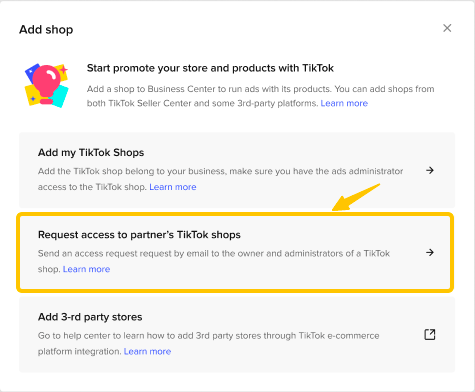
Source: https://megadigital.ai/en/blog/tiktok-shop-not-showing/
TikTok Shop isn’t available everywhere. Its availability depends on market demand, local laws, and other conditions.
Where Is TikTok Shop Available?
As of February 10, 2023, TikTok Shop is accessible to:
- Direct and Agency Business Centers in Singapore, Malaysia, the Philippines, Vietnam, Thailand, China, the United Kingdom, and Indonesia
- Regular Business Centers worldwide
How to Fix This Issue?
If TikTok Shop isn’t available in your region, here’s what you can do:
- Share Your Feedback: Contact TikTok support to express your interest in having a TikTok Shop in your area. User demand plays a key role in expanding features to new regions.
- Stay Informed: Keep an eye on TikTok’s updates and announcements. Availability may change over time.
3. Disabled Feature
If TikTok Shop is turned off in your settings, you’ve purposely or accidentally disabled it. You might not be interested in shopping on TikTok and want to focus on entertainment, or you could have turned it off without realizing it.
What You Need to Know
When TikTok Shop is disabled, you won’t see shopping-related content, product listings, or access to the shopping area in the app. It may look like the feature isn’t available.
How to Fix It?
Follow these steps to make sure TikTok Shop is turned on:
- Go to your profile.
- Tap the three dots in the right corner to open the Settings menu.
- Choose “Settings” from the options.
- Find the “Shop” section and tap on it.
- Make sure the TikTok Shop toggle is turned on.
Once you turn it on, you can see TikTok Shop in your app.
4. Outdated App Version
TikTok frequently updates its app to add new features, fix bugs, and improve performance. These updates help ensure you have access to the latest tools and functions, so it’s important to keep the app up-to-date.
What You Should Know
If you’re using an old version of TikTok, you might miss out on new features or face issues like glitches. Some problems, like TikTok Shop for creator not showing up, can happen because of outdated versions.
How to Fix It?
Here’s how to update your TikTok app:
- Open the App Store (iOS) or Google Play Store (Android).
- Search for TikTok.
- Find the TikTok app and click “Update.”
- Install the update after it has been downloaded.
- Once done, open TikTok and you’ll be all set!
After updating, you should be able to access the feature without problems. If it’s still not visible, try restarting your device and checking your internet connection for stability.
To avoid similar issues in the future, it’s a good idea to update your app regularly. This will help ensure a smooth experience and prevent problems like TikTok Shop not showing up.
5. Connectivity Issues
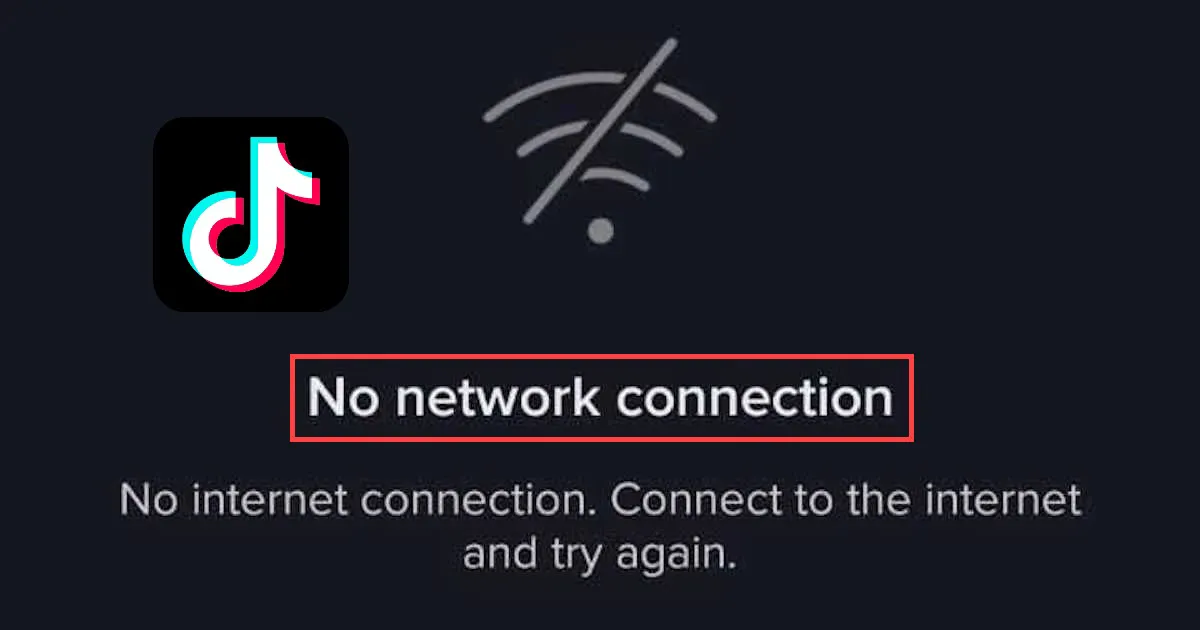
Source: https://megadigital.ai/en/blog/tiktok-shop-not-showing/
Many Mega Digital users have reported problems accessing TikTok Shop because of connection issues. This highlights the importance of having a stable internet connection for a smooth shopping experience.
What You Need to Know
Connection problems can happen for several reasons, such as:
- Weak Wi-Fi signals
- Busy networks
- Slow mobile data connections
These issues may cause TikTok Shop to not load, affecting the shopping experience.
How to Fix It?
If you’re having trouble with the connection, try these steps:
- Make sure you’re connected to a fast, stable internet. Restart your device or router to fix network issues.
- Turn off any VPN (Virtual Private Network) you have on, and check if TikTok Shop starts working. VPNs can sometimes block access to features.
- Clear TikTok’s cache and data:
For Android: Go to Settings > Apps > TikTok > Storage > Clear Cache and Data.
For iOS: Go to Settings > TikTok > Delete App and reinstall it.
If the issue continues, reach out to your network provider for help. They may be able to resolve any connection problems affecting TikTok Shop.
Summary
If you’re facing TikTok Shop for creator not showing issue, it’s important to check a few things. First, ensure you follow TikTok’s policies, your app is updated, and the feature is enabled in your settings. If TikTok Shop isn’t available in your region, you can share feedback with TikTok to express interest. By following these steps, you should be able to fix most issues and start using TikTok Shop without any problems.
Stay ahead with Hollyland’s top wireless technology! Read our blogs for the latest information on wireless solutions, video transmission, and helpful tips for content creators working in rapidly changing environments.
Ready to improve your production? Visit our website to find a variety of products, such as video solutions, intercom systems, wireless microphones, and cameras, designed to help you create your best work. Get the right tools to boost your production today!
Want to boost your TikTok audience engagement by delivering crystal clear audio? Using a quality wireless lavalier microphone can improve your content’ s professionalism, attracting more viewers and supporting better results on TikTok Shop.


































.png)
.png) Français
Français .png) Deutsch
Deutsch .png) Italiano
Italiano .png) 日本語
日本語 .png) Português
Português  Español
Español 



