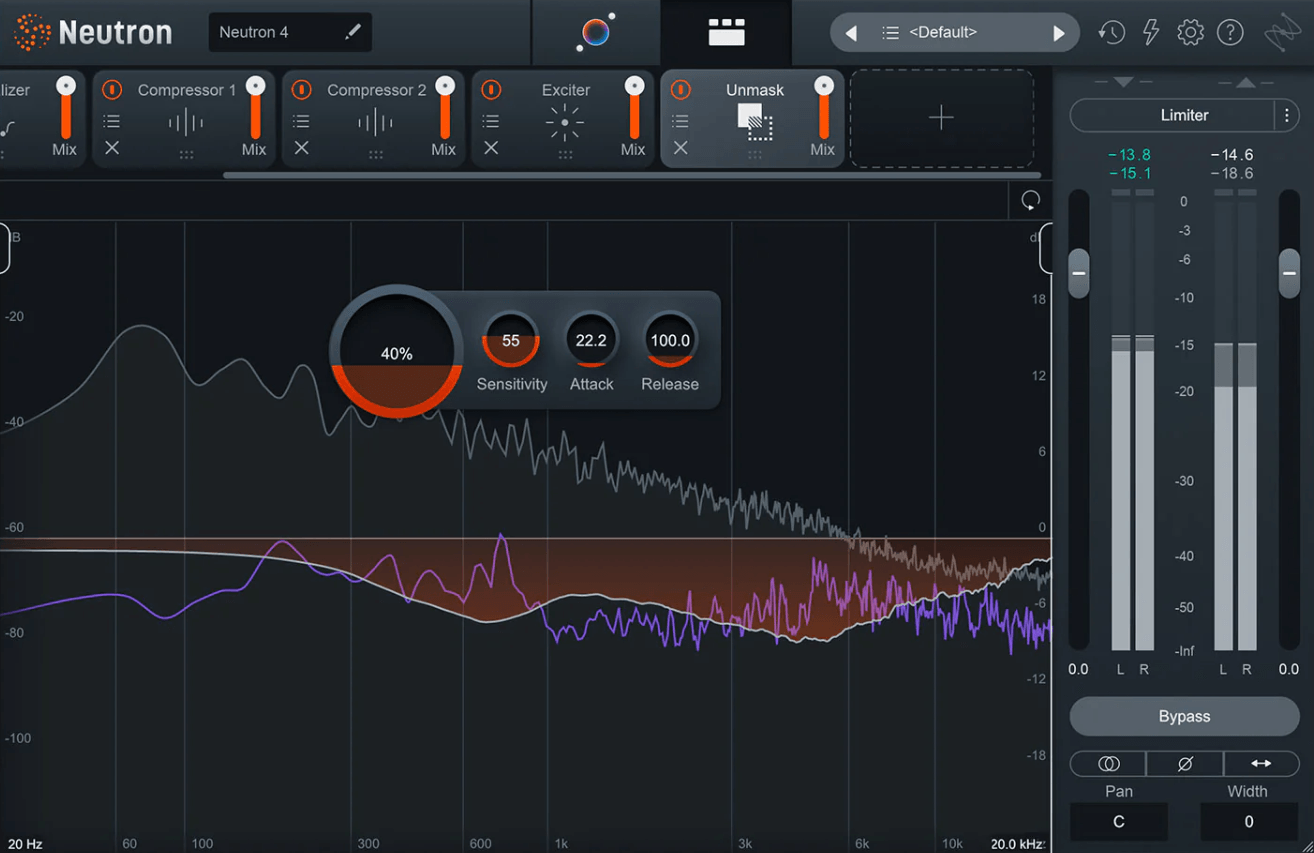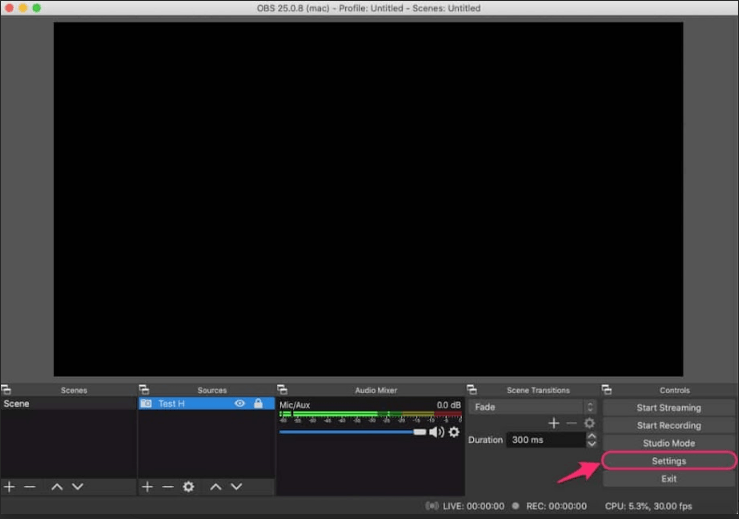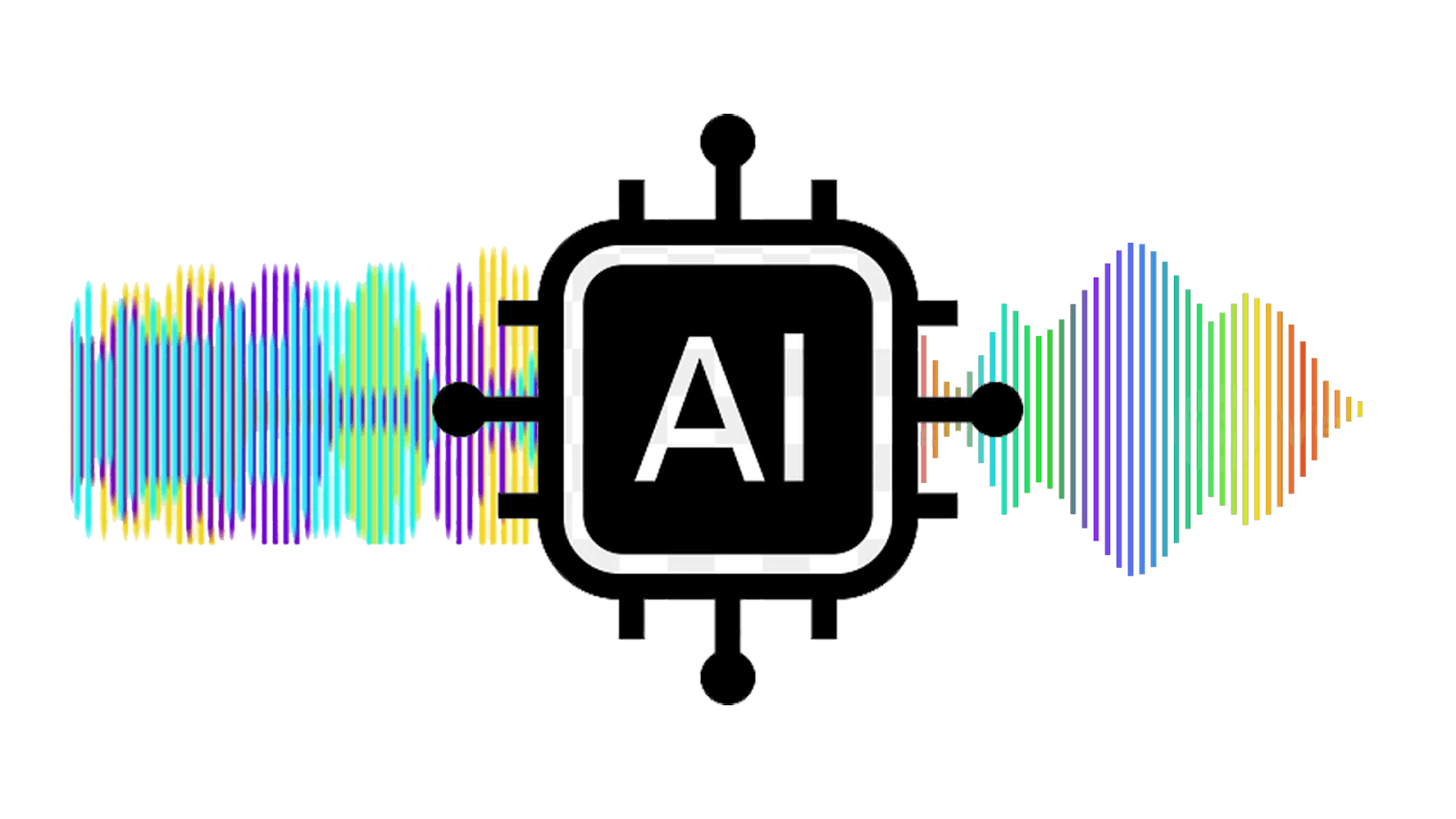MIDI (Musical Instrument Digital Interface) has revolutionized the way music is created, recorded, and performed. At the heart of MIDI technology are the MIDI in and MIDI out ports, which play crucial roles in facilitating communication between electronic musical instruments, computers, and other MIDI devices. In this comprehensive guide, we will delve into the intricate workings of MIDI in and MIDI out, shedding light on their functions, capabilities, and significance in the realm of music production and performance.
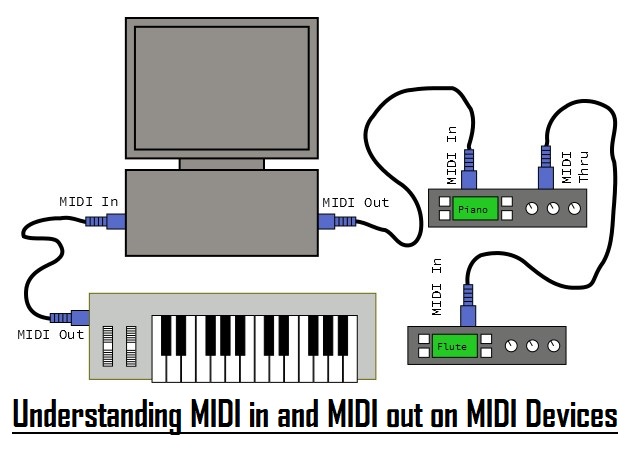
Unlike audio signals that carry the actual sounds you hear, MIDI data transmits information about notes, tempo, and other musical elements. This allows electronic instruments and computers to communicate with each other, creating a powerful and versatile ecosystem for musicians.
What is MIDI Interface?
Before delving into MIDI in and MIDI out, it’s essential to grasp the fundamental concept of MIDI itself. MIDI is a universal protocol that enables electronic musical instruments, computers, and other devices to communicate with each other. Unlike audio signals, which represent sound waves, MIDI transmits data such as note information, velocity, pitch, and control signals. This digital format allows for precise control and manipulation of musical elements, making MIDI a versatile tool for musicians, producers, and composers.
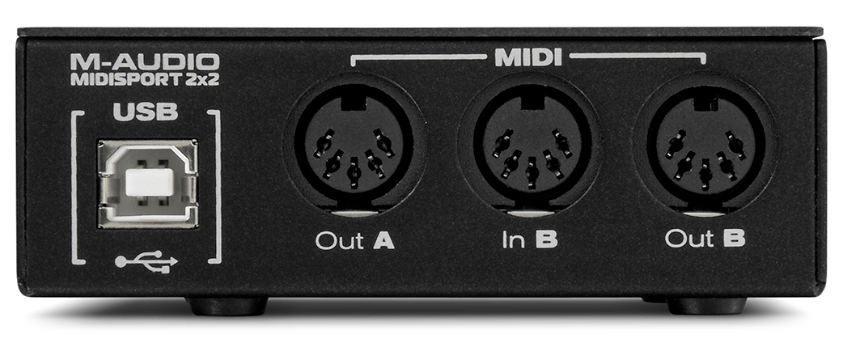
MIDI Ports
MIDI interfaces typically offer 2-, 4-, or 8-port options, such as 8 in x 8 out. With each port capable of carrying 16 MIDI channels, an 8-port interface accommodates up to 128 MIDI channels. This configuration proves beneficial for users with multiple external sound modules, control surfaces, and keyboards to link. These channels serve various purposes, from governing individual sounds on multitimbral synthesizers to managing the transport functions of digital audio workstations (DAWs), offering extensive versatility.

MIDI Cables
MIDI data requires specialized cables distinct from audio cables due to its unique format. Standard MIDI cables feature five miniature pins for transmitting MIDI signals. Alternatively, MIDI data can be transmitted via USB in various ways.

One method involves sending MIDI data to a dedicated MIDI interface, which acts as a mediator, translating MIDI signals into computer-readable instructions. Subsequently, the interface transfers the data to the Digital Audio Workstation (DAW) via USB.
Another option is utilizing a MIDI-to-USB cable, which enables direct transmission of MIDI data from the device to the computer. This cable features a MIDI plug on one end and a USB plug on the other.

Certain MIDI devices incorporate USB ports, allowing direct connection to the computer using a USB-to-USB cable. For guidance on the most suitable connectivity method for your devices, refer to the manual or specifications provided with your MIDI controller.
MIDI Channels
MIDI facilitates coordination among multiple instruments simultaneously through a single connection. Each MIDI data stream comprises 16 distinct channels for transmitting messages and events.
These channels function similarly to tracks in a Digital Audio Workstation (DAW) or sequencer, but the limitation to 16 MIDI tracks does not apply. MIDI channels are particularly relevant when interfacing with external hardware. Each device in the MIDI setup can be configured to send or receive data on specific channels.
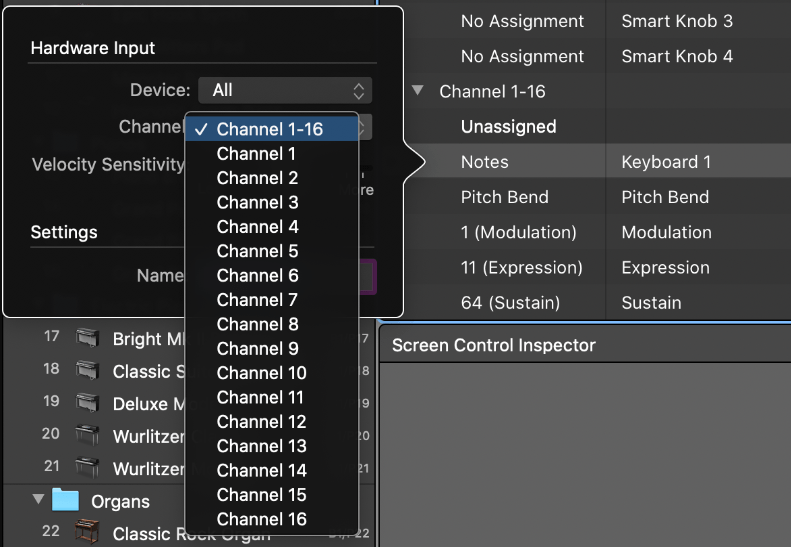
Assigning output channels on tracks in the sequencer dictates which device produces which sound. Furthermore, chaining multiple devices together using a single cable through the MIDI interface is a straightforward process.
MIDI Sequencers
A MIDI sequencer serves as a hub for storing MIDI data and overseeing playback, recording, and editing tasks, representing a prevalent method of MIDI utilization. Within this setup, the sequencer distributes its data to all components of the setup, ensuring synchronization among them for seamless operation.
For most producers, MIDI sequencing tasks are handled by their Digital Audio Workstation (DAW), highlighting the close relationship between DAWs and sequencers. Notably, Cubase originated as a MIDI sequencer before evolving into a comprehensive audio production platform.

Some musicians opt for hardware sequencers to accommodate their unique workflows or specialized requirements. Synthesizers often feature built-in sequencers, while grooveboxes like the Akai MPC series are renowned for their advanced sequencing capabilities.
These sequencers offer versatility, enabling control over both external hardware instruments and virtual instruments within the DAW environment, allowing musicians to explore diverse creative avenues.
MIDI Messages and Events
MIDI messages are digital transmissions guiding musical equipment, enabling precise performance editing and sound manipulation. MIDI’s flexibility allows for detailed performance adjustments, including note editing, articulation changes, and sound replacement.
These messages convey essential information about parameter modifications, system behavior, and note execution. Categorized into System and Channel messages, with the latter being more common, MIDI messages cover functions like timing, transport control, and expressive note data. Key MIDI channel messages include:
- Note ON/OFF
- Aftertouch
- Control Change
- Program Change
- Channel Pressure
- Pitch Bend
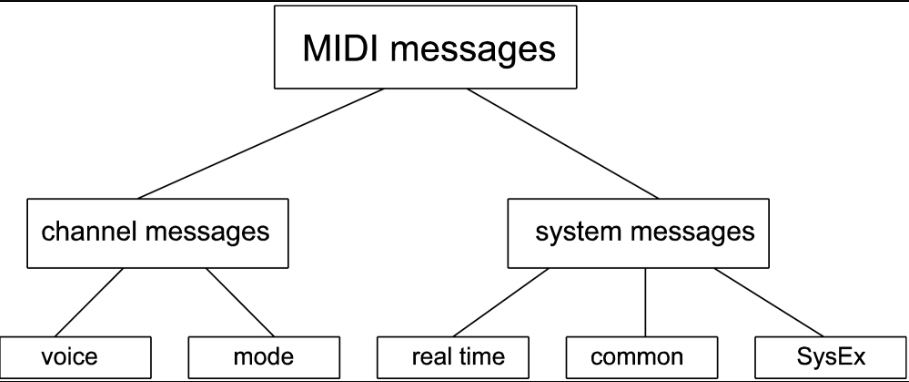
System messages regulate communication between digital instruments, handling functions like timing synchronization and custom message types. Despite their complexity, modern DAWs seamlessly manage MIDI messages, simplifying user experience.
MIDI events, occurring at specific times, are crucial for compositions using MIDI sequencers for precise timing and arrangement.
What’s MIDI in, MIDI out and MIDI THRU
MIDI connections enable one-way data flow, typically featuring MIDI IN, MIDI OUT, and MIDI THRU ports on devices. Correctly establishing connections ensures smooth data transmission, with output connected to input for effective signal flow. MIDI THRU replicates MIDI data across multiple devices by linking the THRU port of one device to the IN port of the next. This facilitates centralized control over multiple MIDI-enabled instruments.

The MIDI communication protocol offers two primary choices: MIDI in and MIDI out. MIDI in involves the reception of MIDI messages as an input, while MIDI out entails sending MIDI messages as an output. Each option necessitates a distinct circuit for the proper transmission or reception of messages. MIDI controllers typically feature ports labeled accordingly. For custom-made devices, users must specify whether the device functions as an input or output.
Configuring MIDI In/Out Settings in Logic Pro for iPad
The In/Out MIDI settings in Logic Pro for iPad encompass several key functionalities, including Bluetooth MIDI device setup and MIDI Input Ports management.
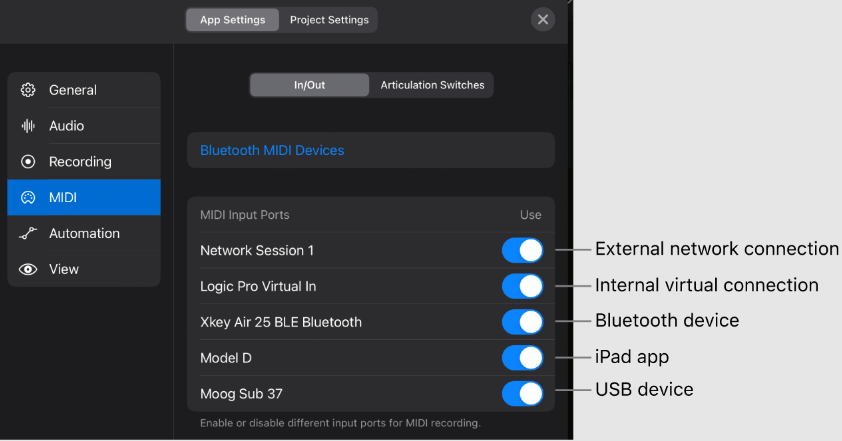
For Bluetooth MIDI Devices, users can access a dialog to configure external controllers for use with Logic Pro. The dialog displays three status labels for listed devices: Not Connected, Connected, and Offline. Users can connect or disconnect devices as needed, with the status updating accordingly based on pairing signals.
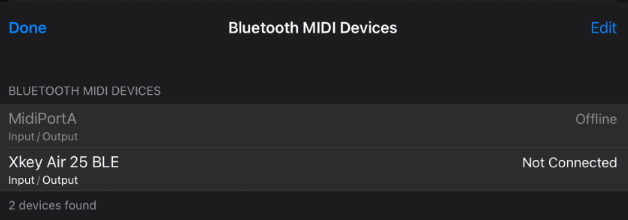
Under MIDI Input Ports, various MIDI devices recognized by Logic Pro are listed, each featuring a toggle switch to enable or disable the device. Enabled devices appear in Logic Pro and can be selected from the MIDI In Port pop-up menu in the Track inspector.
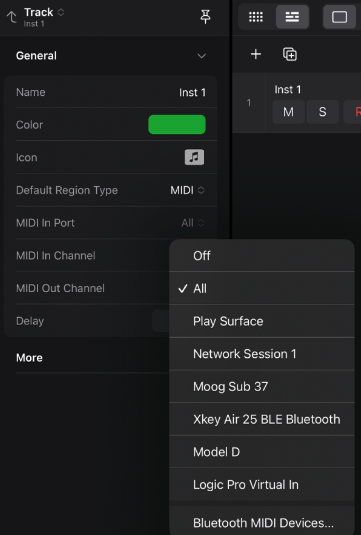
Recognized MIDI device types include:
- Network Session 1: Facilitates MIDI communication between Logic Pro for Mac and Logic Pro for iPad via a network connection set up in the Audio MIDI Setup app on a Mac.
- Logic Pro Virtual In: Receives MIDI data from compatible iPad apps utilizing the virtual MIDI bus, such as GarageBand for iPad. Third-party apps may present this option as a selectable MIDI output.
- Internal app: Automatically lists iPad music apps capable of internal MIDI data transmission when opened on the device.
- Bluetooth connection: Users can manually add Bluetooth MIDI devices through Logic Pro’s Bluetooth MIDI Devices dialog.
- Physical connection: Core MIDI compliant MIDI devices connected to the iPad’s Lightning or USB-C port are automatically detected and listed in the MIDI Input Port menu.
The MIDI In Port menu in the Track inspector allows users to designate the input MIDI device for individual software instrument tracks, facilitating efficient recording of multiple MIDI devices across multiple tracks.
The Three Most Common MIDI Setups
Musicians utilize MIDI in myriad ways, but there are three primary MIDI workflows that most producers should familiarize themselves with.
DAW and MIDI Controller
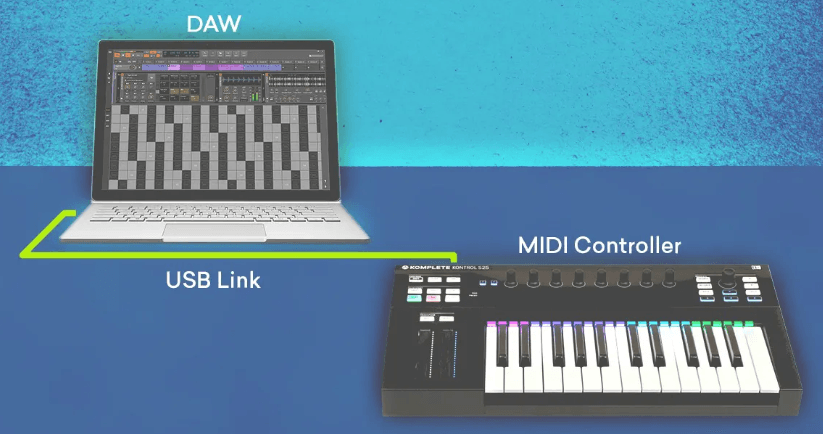
- This setup involves using a MIDI controller alongside a Digital Audio Workstation (DAW) in a home studio environment.
- It offers simplicity, portability, and power in MIDI usage.
- By incorporating VST plugins, the MIDI controller transforms into a versatile instrument capable of emulating various synths, drum machines, guitars, flutes, horns, and more.
- The piano roll within the DAW facilitates sequence editing, while the controller enables manual note input.
- Many MIDI controllers feature assignable knobs, pads, and sliders, enhancing the compositional process across all music genres.
Computer, MIDI Interface, and Synthesizers

- This setup utilizes a MIDI interface for conversion purposes, enabling MIDI tracks within the DAW sequencer to control hardware synthesizers.
- The DAW serves as the central hub for sending and sequencing MIDI information.
- Through the DAW’s piano roll, each hardware unit receives instructions to play specific sequences of notes on designated MIDI channels.
- Digital tools and techniques can be applied to input, edit, and playback notes, interfacing seamlessly with real synthesizers and MIDI-capable devices.
Hardware Sequencer, Drum Machine, and Synthesizer

- This setup diverges from computer-centric MIDI configurations, employing a hardware sequencer in lieu of the MIDI editing features found in DAWs.
- MIDI THRU functionality enables the sequencer to transmit information to multiple devices, including two synths and a drum machine.
- This setup resembles a compact DAW rig composed entirely of hardware gear, offering a nostalgic approach to MIDI production reminiscent of earlier times when computers were less common in music production.
MIDI Troubleshooting Tips
Despite its versatility, troubleshooting MIDI issues can prove challenging, particularly when dealing with hardware devices or inter-software MIDI communication. For instance, setting up a MIDI controller to input note information into VST instruments can be daunting for many musicians encountering it for the first time.
Here’s a concise guide to troubleshooting MIDI problems and getting your setup back on track:
- Identify the Source of MIDI Information
- In a typical MIDI setup, ensuring that the source effectively transmits MIDI events to their destination is crucial.
- For MIDI-enabled hardware devices, verify that MIDI out is active and transmitting as expected.
- If the device offers multiple output destinations, ensure the correct one is selected.
- Ensure Connectivity and Online Status
- Confirm that devices involved in MIDI transmission are connected and online.
- For wired MIDI or USB connections, check cable connections and ensure recognition by the computer.
- Reconnecting or power cycling the equipment might be necessary if the connection isn’t recognized.
- When transmitting MIDI between applications, verify that software configurations facilitate the expected passage of MIDI information.
- Select the Correct MIDI Channel
- Hardware MIDI devices typically specify an input channel for receiving information.
- While many devices default to channel 1 or omni mode, it’s essential to confirm the required channel.
- Ensure consistent channel settings between the transmitting and receiving sides to guarantee MIDI information is sent and received on the correct channel.
- Use a MIDI Monitor App for Verification
- Unsure whether a device is transmitting or receiving MIDI? Utilize a MIDI monitor app to monitor MIDI activity.
- On Mac, you can use MIDI Monitor, while PocketMIDI or MIDIView are suitable options for Windows users.
- These applications provide real-time streams of MIDI events, ensuring accurate transmission and reception of MIDI information.
- Additionally, they offer insights into MIDI workflow by monitoring computer output to other destinations, providing a comprehensive view of MIDI activity.
Conclusion
In conclusion, MIDI in and MIDI out are essential components of MIDI devices, enabling seamless communication and integration between electronic musical instruments, computers, and software applications. Whether you’re utilizing MIDI controllers with your DAW, connecting hardware synthesizers, or exploring hardware sequencers, MIDI offers endless possibilities for musical creativity. By following the guidelines outlined in this article, you can navigate MIDI setups with confidence and troubleshoot any issues that may arise, ensuring a smooth and efficient production process.
Your input matters! Share your thoughts on this article and how it has impacted your music production journey. Your feedback helps us enhance our content and better support fellow musicians navigating MIDI. Leave your comments below or reach out to us directly through our contact page. We’re eager to hear from you!
Clear communication greatly enhances productivity and creativity when working with MIDI devices in studios or live performances. A wireless intercom system ensures smooth, reliable team coordination, enabling hassle-free collaboration in scenarios involving intricate MIDI setups and performances.
Frequently Asked Questions
What is the difference between MIDI Thru and MIDI Out?
MIDI Out is used to transmit MIDI signals generated within a device, while MIDI Thru sends out unaltered MIDI signals that the device received.
What are MIDI Interface MIDI In and MIDI Out used for?
MIDI interfaces facilitate MIDI communication between devices. To send MIDI from a keyboard to a computer, connect the keyboard’s MIDI Out to the interface’s MIDI In.
How do I connect MIDI In and MIDI Out?
Connect a MIDI cable from the keyboard’s MIDI Out to the external hardware’s MIDI In. For multiple devices, use MIDI Thru from the first device to the MIDI In of the next.
What is the purpose of MIDI In/Out cables?
MIDI cables connect keyboards and electronic musical devices to computers. They are labeled “In” and “Out” but must be connected to different ports for proper functionality.
Is MIDI Thru an input or output?
MIDI Thru passes an exact copy of MIDI data present on the device’s input. It differs from MIDI output, which typically includes additional device-generated information.
What types of MIDI are there?
MIDI controllers include performance controllers for generating notes and others for transmitting real-time events. Keyboards are the most common type.
Can MIDI output produce sound?
MIDI data itself does not emit sound. Therefore, connecting a MIDI output to an interface’s input will not produce sound without a sound-producing device.
What devices utilize MIDI?
MIDI is used in keyboards, synthesizers, computers, and various musical instruments to facilitate communication and composition.
Why do I need MIDI In and Out?
MIDI cables enable direct hardware management with separate in/out/thru connections, simplifying MIDI chain hierarchy establishment compared to MIDI over USB.
Can MIDI utilize USB?
Yes, MIDI instruments can be connected to computers via USB cables, with Type A connectors on one end for the host and Type B connectors on the other for the peripheral device.

































.png)