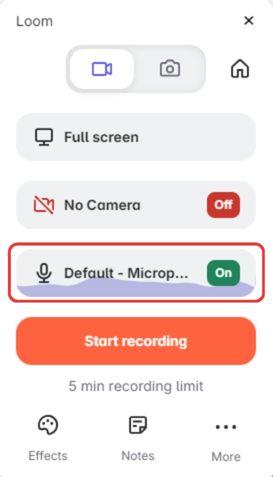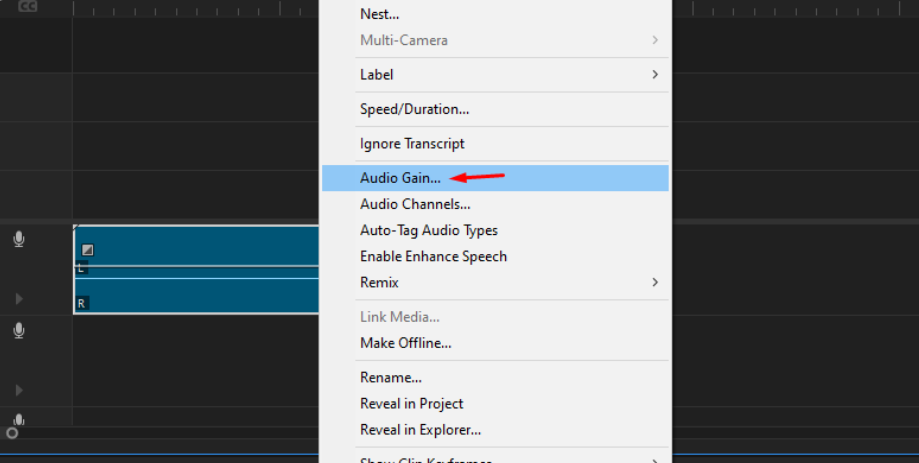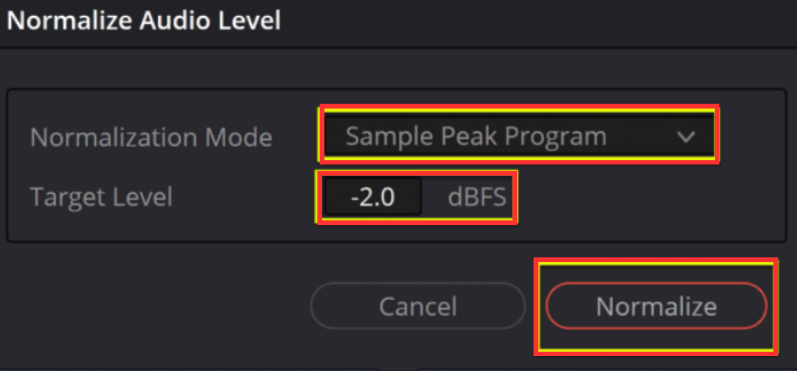No one enjoys the disturbing, unwanted noise in a podcast or online meeting. It distracts the audience’s attention. But thanks to the AI audio noise reduction technology. The innovative AI features are amazing for getting a marvelous sound experience to the audience.
AI audio noise reduction involves using artificial intelligence algorithms to identify and eliminate unwanted background noise from audio recordings, enhancing the clarity and quality of the sound. This technology has applications in various fields, such as telecommunications, broadcasting, and content creation.
The AI features detect unnecessary sounds quickly and provide a smooth sound experience. Let’s briefly understand the key technologies behind this amazing AI noise reduction.
Key Technologies Behind AI Audio Noise Reduction
Most of us are familiar with adaptive noise reduction tools but don’t know how they work. To give a clear and sound experience, the below technologies are involved in this whole scenario. You will get an idea of what machinery has been used in this unique process.
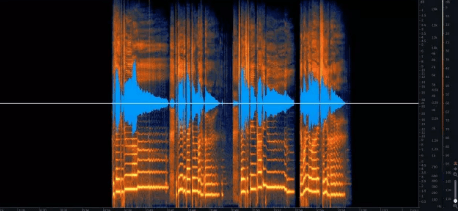
- Machine Learning Models: These are trained on vast datasets of noisy and clean audio to learn the difference and filter out the noise. Exposure to various kinds of sounds makes them capable of understanding the quality of audio.
- Deep Neural Networks (DNNs): DNNs can effectively model complex non-linear relationships between noisy and clean audio signals. It helps to memorize the specific sound data on the system.
- Spectral Subtraction: This technique involves subtracting the estimated noise spectrum from the noisy signal spectrum. In this process, the audio gets clear.
- Waveform-based Processing: Directly processes the audio waveform to remove noise, preserving more of the original signal. It makes the sound quality more crisp and clear.
Steps to Implement AI Audio Noise Reduction
The below steps help you identify how AI audio noise reduction tools work:
Step 1: Data Collection
Gather a diverse set of audio recordings, including both clean and noisy samples.
Step 2: Preprocessing
Normalize audio levels and possibly convert to a suitable format or sampling rate.
Step 3: Feature Extraction
Convert audio into a form (e.g., spectrograms) that the AI model can process.
Step 4: Model Training
Use clean and noisy audio pairs to train the AI model, optimizing it to distinguish between signal and noise.
Step 5: Evaluation and Tuning
Test the model on unseen audio samples and adjust parameters for better performance.
Tools and Software for AI Audio Noise Reduction
To make the voice clear and crisp, professionals use these popular AI audio noise reduction tools.
- Audacity: A Popular AI Audio Noise Reduction Application
Audacity is a famous audio recording and editing application that is used by professionals to get clear sounds. It offers noise reduction feature suitable for basic needs. Moreover, it works perfectly on all operating systems, and users can easily export it in any format.
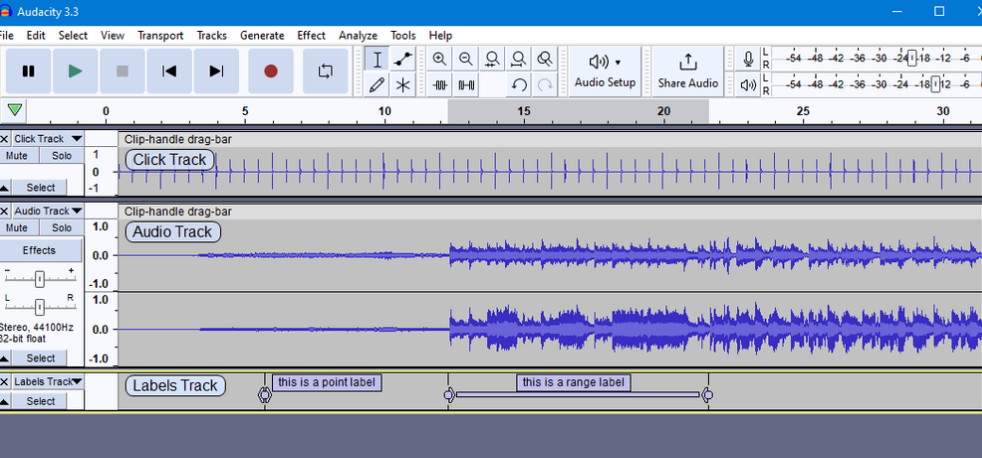
Specifications of Audacity:
- Compatible with all operating systems.
- Support import and export in any format.
- Provide audio capture features.
Pros:
- Free audio editing software
- Lightweight and comes with user-friendly features.
Cons:
- Preview features are slow.
- Krisp: Real-time Noise Reduction Application
Krisp utilizes AI to remove background noise in real-time during calls. It is best for online meetings for crisp communication. The Krisp application is available for all operating systems and mobile users.
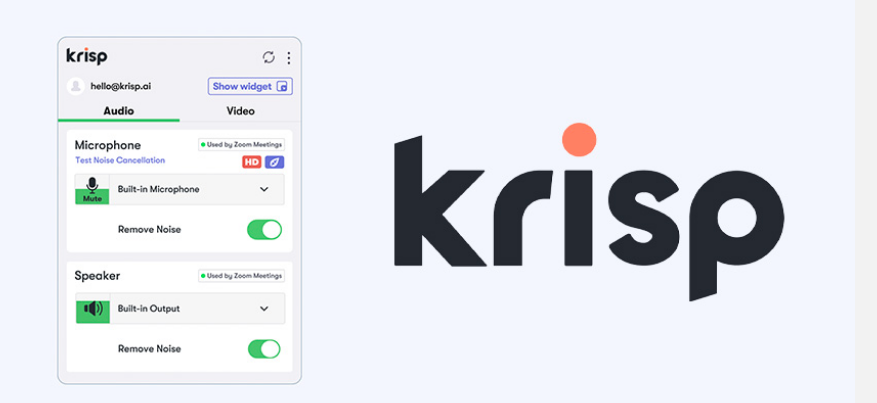
Specifications of Krisp:
- Provides real-time noise suppression features while on meetings or calls.
- Integrate seamlessly with all the communication applications and devices.
- AI-powered noise reduction features that quickly identify unwanted sounds during podcast and video creation.
Pros:
- Supplies a clear voice in a noisy environment.
- Increase professionalism.
- Built with easy-to-use features.
Cons:
- Require a stable internet connection.
- The free version provides limited features.
- Adobe Audition: Restoring Audio Quality
To reduce the unnecessary sound from your audio file, you can use the premium Adobe Audition. It provides advanced noise reduction and audio editing capabilities. Adobe Audition is an excellent audio editing tool by Adobe as it equips multiple features to mix, edit, and record audio.

Specifications of Adobe Audition:
- Record professional audio recordings.
- AI-powered feature for quick editing.
- Easy to use for beginners.
Pros:
- Excellent audio restoration and noise cancellation features.
Cons:
- The free version is not available.
- iZotope RX: Professional Features of Voice Recording
iZotope RX is a professional-grade tool designed for audio restoration, including noise reduction. It is best for improving post-production audio and music quality.

Specifications of iZotope RX:
- Professional AI-based audio restoration and noise reduction tool.
- Provides multiple speaker detection to quickly distinguish between voices.
- De-hum feature to quickly remove unwanted noise.
Pros:
- Upgraded spectral recovery enhances the audio experience.
- The Repair Assistant option brings a quick solution for a smooth sound experience.
Cons:
- It takes time to edit.
- NVIDIA RTX Voice: Real-Time Noise Reduction
NVIDIA RTX uses AI features to eliminate background noise from audio in real-time, designed for gamers and streamers. This application comes with NVIDIA Graphic Cards.

Specifications of the NVIDIA RTX Voice:
- Provides professional audio recording and editing features.
- Compatible with all communication applications.
- Provides superior performance with noise cancellation capabilities.
Pros:
- Free application with NVIDIA graphic cards.
- Excellently remove loud external voices like fans or AC voices.
Cons:
- Software bugs and crash troubles.
Best Practices for AI Audio Noise Reduction
To get the best results with AI audio noise reduction tools, you need to keep the following points in mind:
- Train on Diverse Datasets: Ensure your model is exposed to various noise types and levels. By getting exposed to multiple types of noise, AI tools develop themselves accordingly.
- Optimize for Real-Time Pressing: Focus on reducing latency and computational requirements.
- Regularly Update Models: As new types of noise emerge, retrain your models to maintain effectiveness.
- Balance Between Noise Reduction and Audio Quality: Aggressive noise reduction can degrade the original audio quality.
- Utilize a wireless microphone: You can capture audio recordings in high quality using a professional wireless microphone like the LARK M1, which is equipped with advanced noise reduction technology.
Challenges and Considerations
Most people face different kinds of challenges while editing their audio on specific software. For your convenience, we have mentioned a few of them and how anyone can quickly recover from them.
Audio Quality Loss
Overzealous noise reduction can lead to a loss in audio fidelity. You should preserve a copy of the audio to not lose its quality.
Computational Requirements
Real-time noise reduction can be resource-intensive. To avoid this kind of trouble, you need to always go with software that is compatible with all your systems.
Background Noise Variability
Different environments and scenarios present unique noise challenges. Use a good-quality noise-cancelling microphone, like the Lark M1, for better sound clarity.


Hollyland LARK M1 - Tiny Wireless Microphone
A lightweight and user-friendly wireless microphone with one-click noise cancellation.
Key Features: Hi-Fi Sound Quality | Tiny & Light Design | Plug and Play
Voice Distortion
Ensuring that the voice remains natural and undistorted is crucial. The audio being too low or too high creates distortion issues. Always check the sound quality after recording it.
Wrap It Up
The AI audio noise reduction software is the perfect tool for creating a mesmerizing sound experience. We hope the above guide have surely cleared your thoughts about how AI audio noise reduction systems work. However, to minimize your efforts in noise cancellation, you can consider a premium-quality microphone such as the Lark M1 that comes with a built-in noise cancellation feature.
FAQs
Q1. What is AI audio noise reduction?
The AI audio noise reduction tools are used for clearing unwanted background noise. AI features software that quickly identifies annoying sounds and quickly removes them.
Q2. How does AI audio noise reduction work?
The AI audio noise reduction tools are trained with versatile technologies and databases. It makes them a smarter application to clear out unwanted sounds quickly.
Q3. Can AI audio noise reduction be used in real time?
Yes, most of the software gives access to quickly cover up unwanted sound in real-time. You can use a premium microphone, the Lark M1, in real-time for noise cancellation.
Q4. What are the common applications of AI audio noise reduction?
Audacity, Krisp, and Adobe Audition are some of the popular applications for noise reduction and audio editing with AI features.
Q5. How Do You Choose the Right AI Audio Noise Reduction Software?
To select the perfect one for yourself, you need to see the compatibility, performance, quality, and easy-to-use features of AI audio noise reduction software.
Q6. What are the limitations of AI audio noise reduction?
Sometimes the AI audio noise reduction software eliminates the necessary sound for the audio. So you have to be careful and always save a copy of the original file before editing it.
Q7. Is AI Audio Noise Reduction Suitable for Professional Audio Production?
Yes, many professionals use AI audio noise reduction for their projects. It makes it easy to edit audio quality without troubling the settings of the software.
Q8. How do you train an AI model for noise reduction?
The best thing about AI models is that they get trained while getting exposure to more sounds. You can train the AI noise reduction tools at your convenience.
Q9.Can AI audio noise reduction improve voice recognition accuracy?
Yes, the AI features noise reduction tools to improve voice recognition accuracy by getting trained on specific databases.
Q10. What are the future trends in AI audio noise reduction?
The AI audio noise reduction technique is evolving with them; shortly, we will see better noise reduction models.


































.png)