Are your friends or family members unable to find your Pinterest account? This is because your account is in private mode. As in the private account, people can only follow who you share your profile with, as it creates a protection layer on Pinterest. The private account may be good for those who don’t want to be public. It develops an encrypted connection between you and your friends’ accounts. However, it is not suitable for those who want to connect with like-minded individuals and build followers on Pinterest. But, not to worry! Here, you will discover how to unprivate your Pinterest account.
Benefits of an Unprivate Pinterest Account
While there are advantages to having a private Pinterest account, there are also many opportunities when you have a public account. So, here are some amazing benefits of having an unprivate account.

1. Expanded Visibility
The first and most important benefit is that it makes your profile visible to a large audience. Your created pins and boards are visible to anyone who searches for them. It increases your online visibility and reaches a wider audience.
2. Increased Audience
While the profile becomes unprivate, it opens up chances to grow your audience. This helps to connect with like-minded people and share useful ideas.
3. Collaboration Opportunities
The unprivate Pinterest account also helps you establish yourself as an influencer in your niche. It makes it easy for users to find and follow on Pinterest.
4. Recognition by Search Engines
The public account pins and boards are also visible in search engine results. The related pins can be displayed to a user who searches for a query on Google or Bing. It helps to grab a targeted audience through search engines.
How to Unprivate Your Pinterest Account Using a PC?
Pinterest allows you to set your profile to private or unprivate at any time. Simply follow the quick steps to make your account visible to everyone.
Step 1: Log in to your Pinterest account on your PC using your email and password.
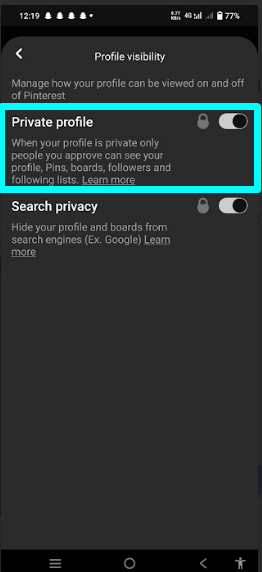
Step 2: Click on the avatar icon in the top right corner of the screen.

Step 3: Now click on the “Settings” button.

Step 4: Find the “Profile Visibility Option.” Simply toggle the switch and make your profile visible.

If you see the lock icon and are unable to toggle, it is due to Pinterest’s age restriction. As of the latest update, only 13 or older users are allowed to create public accounts. Follow the steps to unprivate an account due to age restrictions.
Step 1: In the setting option, go to “Account Management” and find “personal information.” Then, fill in the correct date of birth. You will receive an email notification about your age verification.

Step 2: In the email, you will be redirected to the age verification page of Pinterest. To prove your age, you need ID verification.

Now, Pinterest also makes it simple for users to show their faces and confirm their age. So, make sure you enable camera access.

Verifying the age may take some time. Once complete, you can easily toggle the button to make your private profile unprivate.
How to Unprivate Your Pinterest Account on iPhone/iPad?
If you have an iPhone or iPad and want to unprivate your Pinterest account, follow these essential steps. Even Pinterest provides similar features that make a profile unprivate. However, the unique interface of each platform confuses people. Let’s see how you can unprivate an account with an iPhone.
Step 1: Open the Pinterest application on your iPhone.

Step 2: Go to the profile section and tap on profile visibility.

Step 3: Toggle off the private profile.

However, Pinterest does not allow changing the DOB in the iPhone application.

So, to change your date of birth, you need to go to the web version of Pinterest. If, in any case, your ID has been kept private, the above steps will help you.
How to Unprivate Your Pinterest Account on Android Smartphone?
Now, if you are an Android user and want to switch your Pinterest account to unprivate, these steps can help you. Although the procedure is similar to that of the iPhone, some users experience confusion with the Android settings. Look at instructions and screenshots of how you can unprivate your Pinterest account.
Step 1: Open the Pinterest application on your Android smartphone.

Step 2: Tap on the profile icon.

Step 3: Visit the settings on Pinterest and choose profile visibility.

Step 4: Toggle off the private profile.
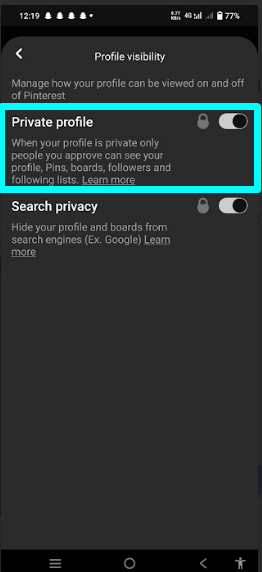
By visiting these settings, you can make your profile private or public at any time. If you cannot make it public, it may be because Pinterest has categorized your account as a minor. You need to verify your age to unlock all settings. However, Pinterest does not permit you to edit your date of birth from the mobile application. You will need to use Pinterest’s web version to modify your DOB.
How to Make Your Boards Public on Your Unprivate Pinterest Profile?
Creating an unprivate account is not enough to improve visibility. If your ID was private, then by default, your PIN and boards are in secret mode. You also need to make your PINs and board public. Follow the steps to make your boards and pins visible to all.
Step 1: Go to the home page and select the board you want to make public.

Step 2: Click on three dots, and you will find the “Edit board” feature.

Step 3: In the settings, you find the option “keep this board secret.” Simply untick it and save the settings.

Now, your board’s pins are unprivate and visible to all users and search engines.
Simply check on your home page; the lock icon has been removed from your boards.
Tips to Optimize Your Unprivate Pinterest Account?
To make your Pinterest account more visible and popular, you need to follow some professional tips. It does not help you get good followers if all you post are random pins. We have provided you with some helpful advice. Alright, let us do it.

1. Complete Your Profile
Fill out all the essential information regarding your brand and personal identity. Ensure the profile has a bio, a picture, and relevant links. A well-crafted profile attracts more followers and engagement.
2. Organize Boards
Only create boards relevant to your niche or industry. Make your boards SEO-friendly, and use related keywords in your description. You must organize your boards logically and categorize them according to pins.
3. Post Trending Pins
To attract the attention of the audience, you must stay updated with the current trends in your industry and create trending posts that people like. Make sure to stay consistent and post at least three to five times a week on Pinterest.
4. Engage with Your Followers
Engaging with others on Pinterest facilitates connections with like-minded individuals. On Pinterest, you should take the time to like other people’s pins, answer comments, and express gratitude to followers who re-pin your work.
5. Analyze Performance
Pinterest also allows you to check your pins’ performance. Use Pinterest analytics to see which of your pins receive the most clicks and engagement. Try to make the same kind of pins.
6. Pin Consistently
Frequent pinning keeps your profile more lively and increases the visibility of your pins in your followers’ feeds. Share at least three to five pins every week, and be consistent.
Conclusion
After reading the above steps, you can easily unprivate your Pinterest account without hassle. By making your Pinterest account public, you can significantly boost your account’s exposure and interaction. A lot of people struggle to make their Pinterest profile public because they don’t know how to navigate the settings. But this guide can help those who want their Pinterest account unprivate.
Once you’ve made your Pinterest profile public, why not level up your content with visually stunning live streams? A high-quality streaming camera ensures your videos are crisp, professional, and ready to captivate your growing audience.
FAQs
Q1. Why does Pinterest say my account is private when sharing profile links?
It happens because, by default, your account is private. Go to the settings and make your profile public.
Q2. Can people view and save my pins when my Pinterest is private?
No, only you and whoever you invite can see your pins and account while your account is private.
Q3. Can I unprivate my Pinterest teen account?
Yes, but you need to be 13 or older. Pinterest keeps the safety of teen users in mind. You need to do age verification to make the account unprivate.
Q4. Why can’t I toggle off my private Pinterest profile?
It is because of age restrictions. Teen users can’t toggle off their private Pinterest profile.


































.png)




