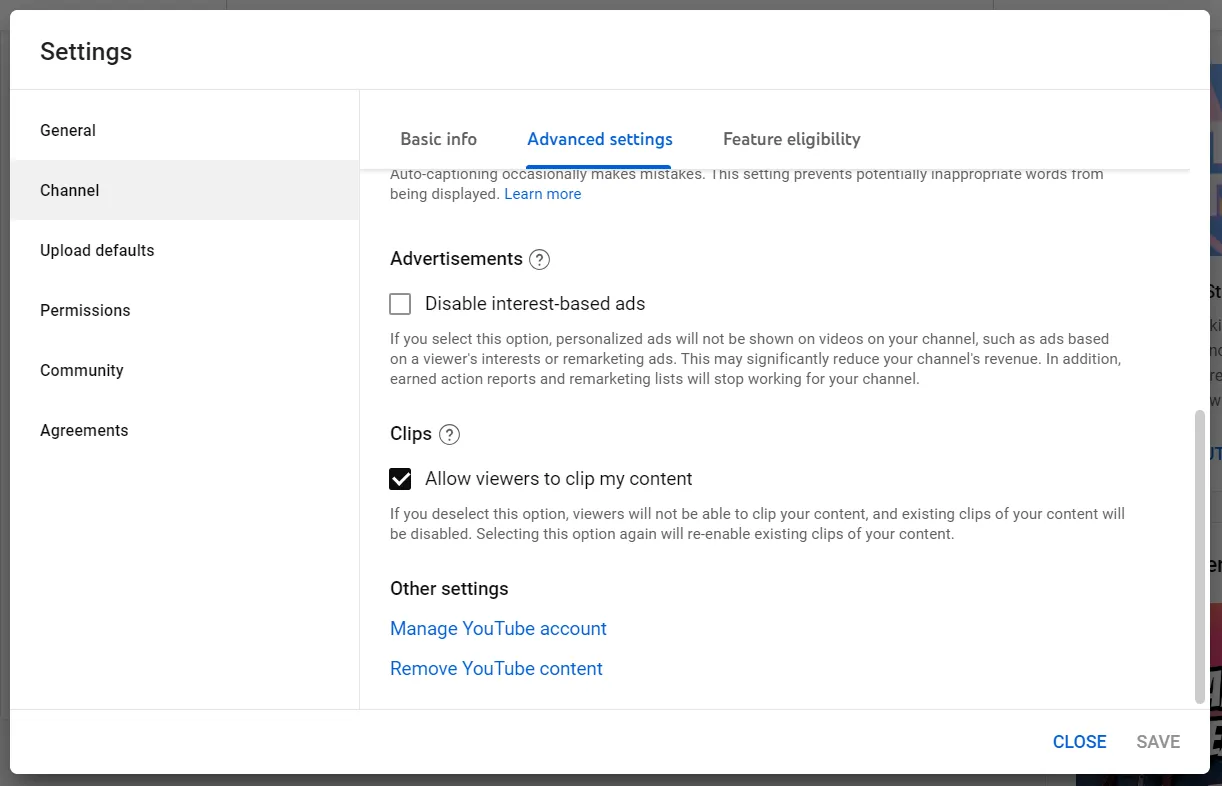YouTube is a highly popular Google-owned video platform with billions of monthly users. Most online users like to watch videos every day for different purposes. So, creating a video to promote a business is a good idea. Besides, some YouTubers make their channels just for fun and later monetize them to earn money. It is quite easy to open your YouTube account and create your channel. However, in some cases, YouTube does not allow you to create a new channel. It will ask you to try out the channel creation process later. But, why does it happen? Let us find the potential reasons behind this problem.
Your YouTube app is out of date
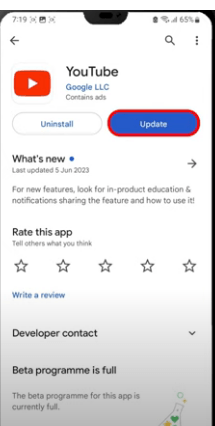
If you are trying to create the channel from your mobile, you should ensure that the app is updated. So, visit the Play Store or App Store, depending on your mobile OS and click on the update button. Sometimes, the app causes different problems if it is not in the latest version.
Create the channel using your web browser
If the problem persists even after updating the app, you can try to make the channel from your browser. So, visit the official site of YouTube and start creating the channel. It may help you avoid the problem.
Check the Google-account related issues
You might not have logged in to your Google account when you had tried to create the YouTube channel. Until you have not signed in to your account, YouTube will not allow you to make the channel.
It may also happen that you have already created a YouTube channel with your Google account. A particular Google account lets you make only a single channel.
Termination of your Google account is another reason for facing the issue. If Google has terminated your account, you may not be able to create a new YouTube channel.
You are an underage person
The minimum age requirement for creating the YouTube channel is 13 years. Teens in the age range of 13 to 17 years can open the channel only with parental permission.
Contact YouTube
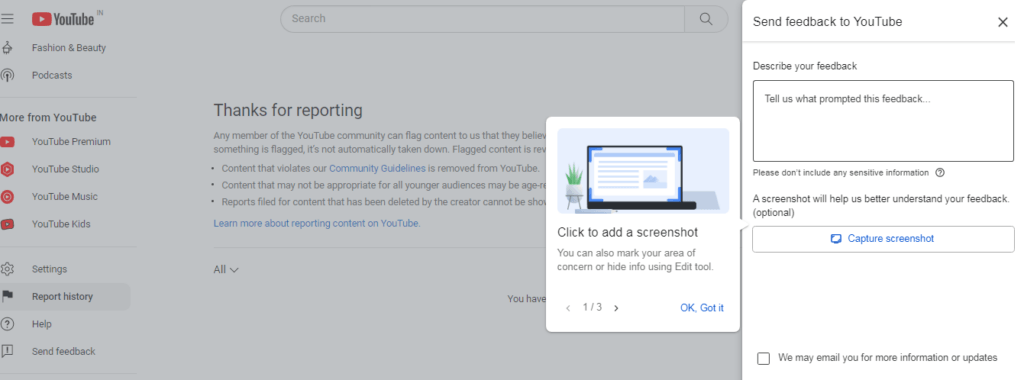
We have provided some potential solutions to the problem. Still, if you experience an issue during channel creation, you should send your feedback to the YouTube team. Click on the Send Feedback button and fill out a form.
You can try out the solutions to deal with the YouTube account creation problem.
Struggling with persistent technical issues can often disrupt your content creation workflow, especially when you’re eager to showcase high-quality videos live. To avoid frustrating channel creation errors, consider a purpose-built streaming camera to simplify your setup and ensure seamless live-streaming performance.

































.png)