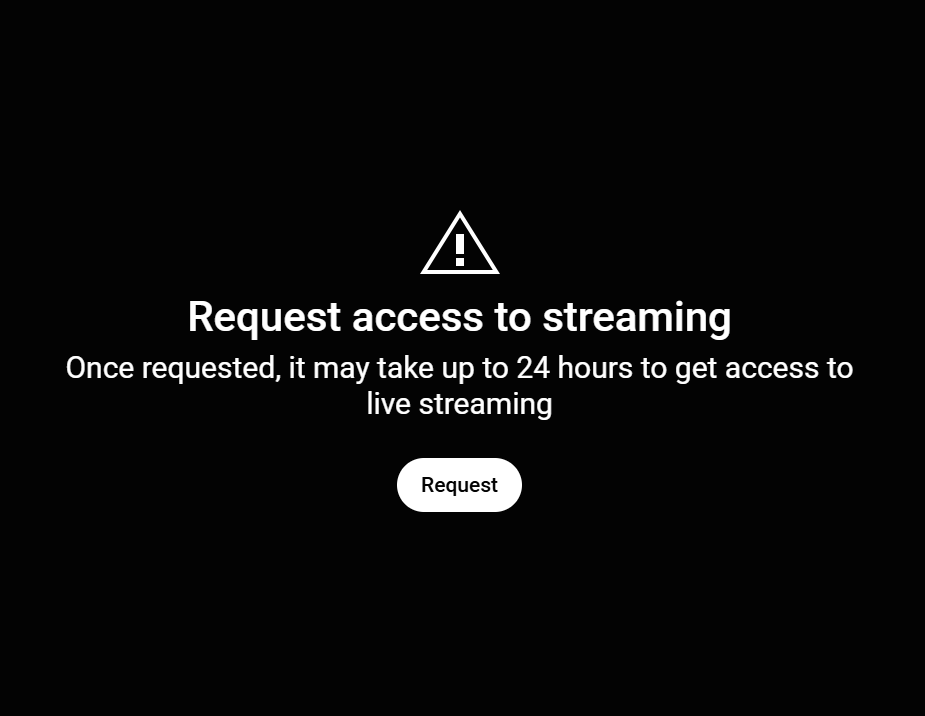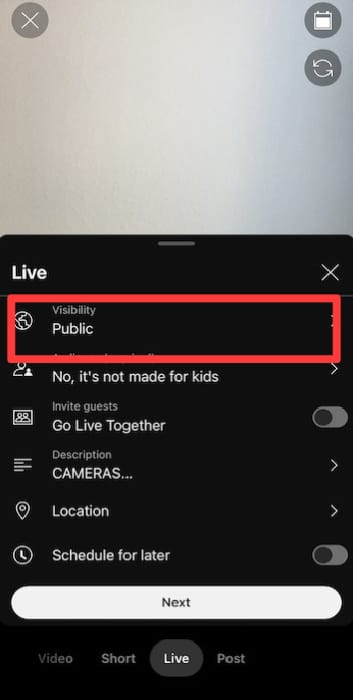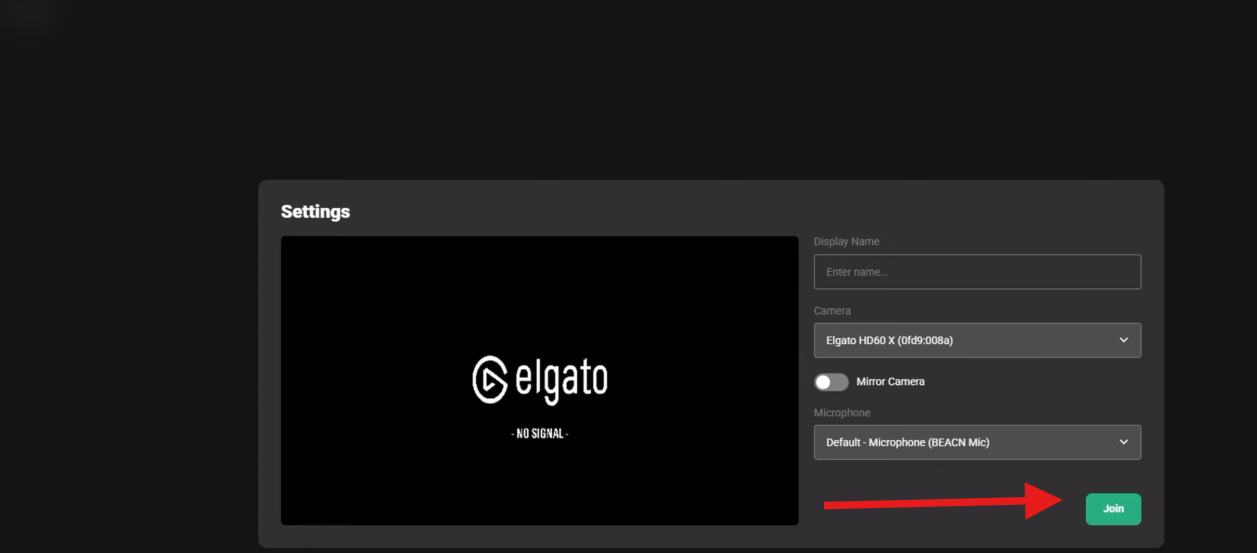YouTube, the colossal hub of videos, holds an extensive library ranging from viral sensations to historic moments. However, accessing the platform’s oldest videos isn’t as straightforward as scrolling down for some people. The platform’s intricate algorithms, designed to prioritize recent and popular uploads, often obscure the path to its foundational content. Scrolling through countless videos in hopes of stumbling upon the oldest uploads is akin to searching for a needle in a digital haystack.

In this comprehensive guide, we embark on an expedition, equipped not with shovels and pickaxes, but with digital tools and savvy techniques. Our quest? To uncover the hidden treasures, the foundational bedrock of YouTube’s inception—those videos that marked the humble beginnings of this video-sharing colossus.
Understanding YouTube’s Algorithm
YouTube’s algorithm serves as the gatekeeper of content, favoring the latest and most popular videos. This focus on trending content creates a scenario where discovering the oldest videos becomes akin to a treasure hunt. The platform’s sorting mechanisms hinge on relevance and popularity, causing older uploads to slowly slip from the forefront of immediate visibility.
As newer videos gain traction and engagement, older content gradually recedes, making unearthing historical uploads a nuanced challenge amid the ever-evolving landscape of YouTube’s vast library.
Accessing Oldest Videos on YouTube via Mobile Browser
In the latest update of the YouTube app, the option to sort videos by oldest has been removed. However, there’s a workaround to sort videos by oldest directly on your phone. Here’s a step-by-step guide:
- Open any browser on your phone, such as Chrome.
- Type in or search for www.youtube.com in the browser.
- This will lead you to the YouTube web version instead of the app. If it redirects you to the app, utilize the incognito tab.
- Navigate to the channel containing the videos you wish to sort by oldest.
- Enter the ‘Videos’ section of the channel

- Tap on the Date Added sorting option.
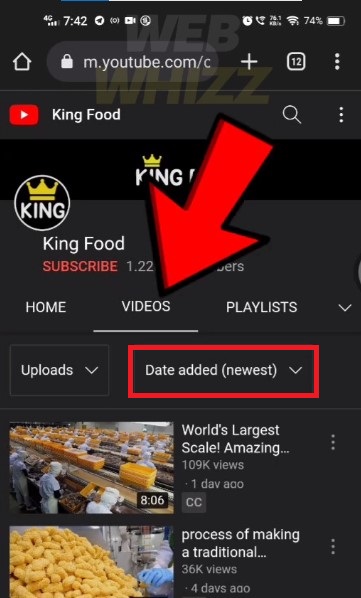
- Among the sorting options, you’ll find ‘Oldest.’ Tap on it to sort the videos accordingly.
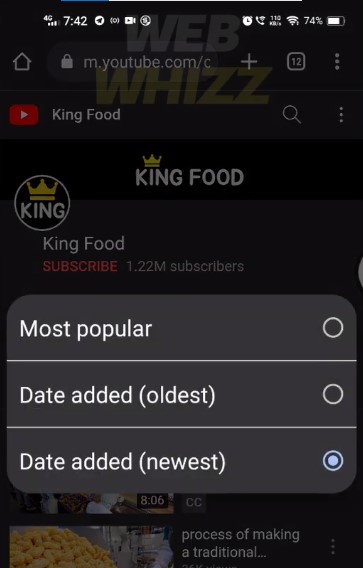
By following these steps, you can easily access and sort videos by oldest on YouTube through your mobile browser, even if the option is unavailable within the app’s latest update.
How to Search for YouTube Videos by Exact Date
Searching for YouTube videos by an exact date is an intriguing challenge. Several YouTube tutorials on this subject might mislead viewers. They claim to demonstrate how to search by exact dates, yet they merely showcase the standard YouTube filter, which offers only five options: last hour, today, this week, this month, and this year. But what if you seek a video from 2010 or 2011? The YouTube filter limits searches to the last year at most.
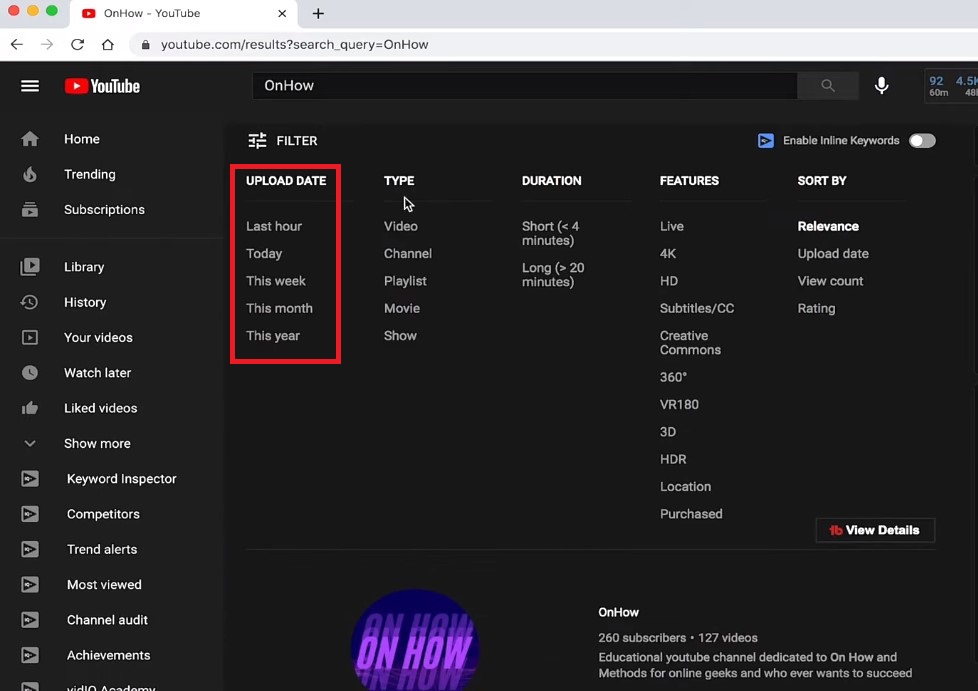
To overcome this restriction and search for videos by an exact date, follow these steps:
- Visit Google. Although YouTube lacks the option, Google provides a workaround for searching by exact dates.
- In the Google search bar, type “site: youtube.com” followed by your search query. For example, if you’re seeking a rice recipe video from 2012, input “site:youtube.com rice recipe” while ensuring a space between ‘youtube.com’ and your search term.

- Press ‘Enter,’ and Google will display search results exclusively from YouTube.
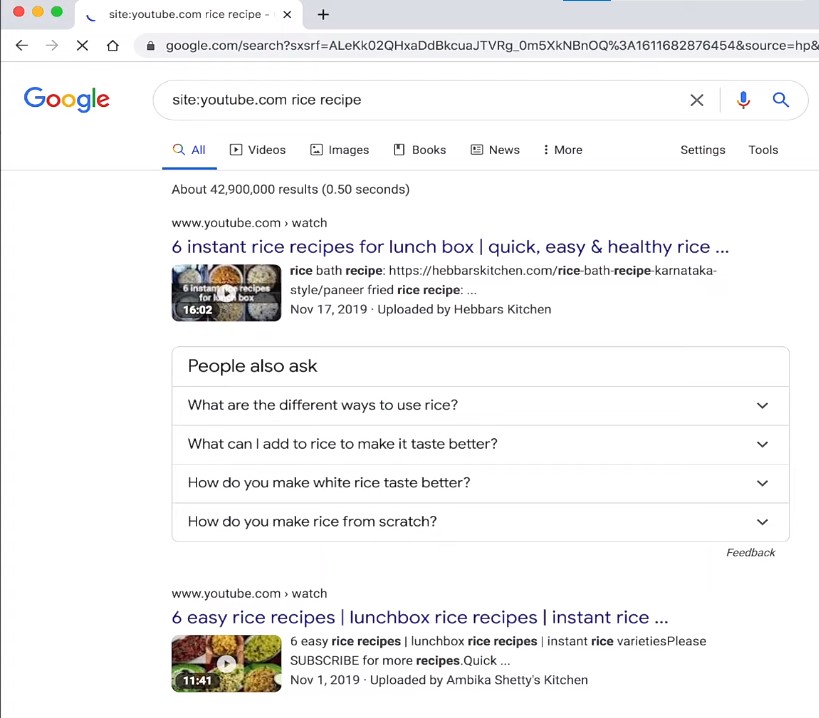
- To specify the exact date range, select ‘Tools’ below the search bar.
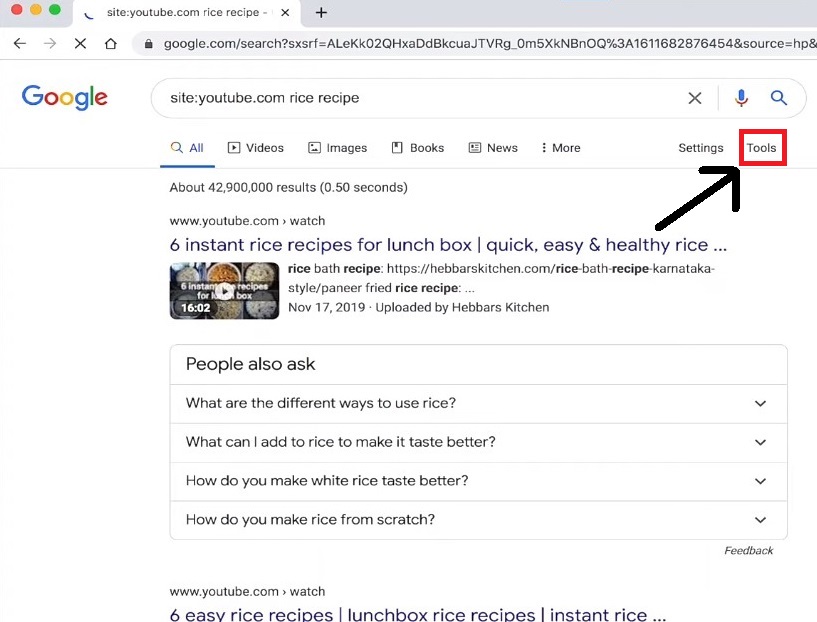
- You’ll se 3 options below your search query as shown.

- Among the timeframes like ‘past hour, past 24 hours, past week, past month, past year,’ and ‘custom range,’ choose ‘Custom range.’
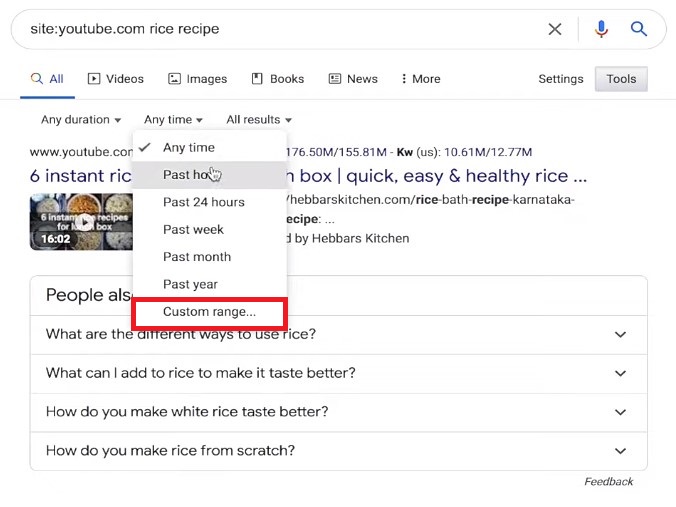
- Clicking on ‘Custom range’ will reveal a small calendar on the screen, offering ‘from’ and ‘to’ options. Set your desired date range. There’s no limit; you can go back as far as needed. For instance, set the date range from 2011 to 2012.

- Click ‘Go,’ and Google will filter YouTube videos, displaying results only from the specified time frame. You’ll find rice recipe videos posted in 2012, exactly as desired.
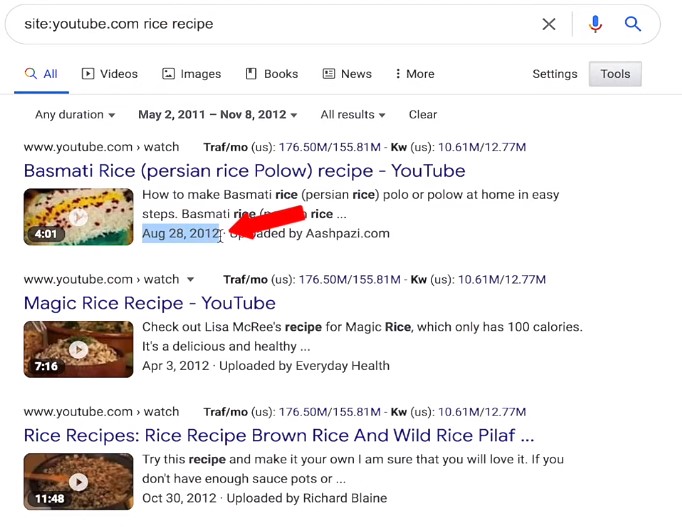
This method circumvents YouTube’s limited filter options, allowing users to find videos posted on specific dates. By using the ‘site:youtube.com’ search parameter on Google and setting a custom date range, users can access videos from any desired timeframe effortlessly.
Finding Oldest Videos on a Specific YouTube Channel
The ability to sort by oldest on YouTube has been completely removed. However, there’s a workaround to view older videos on a specific YouTube channel. You can utilize the search function by typing ‘before’ followed by a year, like ‘2020.’ This displays videos preceding the specified year, enabling you to see content before 2020. Similarly, inputting ‘2019’ showcases videos from four years ago, and ‘2018’ reveals even older content, with the latest videos dating back to 2019.
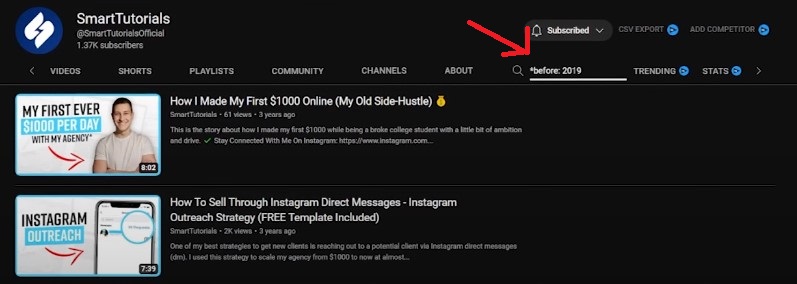
Another method involves navigating to the ‘Videos’ section, scrolling down, and patiently waiting. Although this doesn’t directly sort by oldest, it gradually displays older videos as you scroll, allowing you to identify the oldest ones available.
Presently, there’s no direct workaround for sorting by oldest videos, and this method remains the primary way to access older content on YouTube channels. If any new methods emerge, we’ll update the information accordingly. Until then, using these techniques is necessary to sort and view videos chronologically.
Conclusion
Exploring the oldest videos on YouTube is an intriguing endeavor, especially considering the platform’s constant evolution and updates. Despite the removal of direct sorting options by oldest, various techniques exist to unearth these historical gems. From leveraging specific keyword searches to utilizing third-party tools like Google’s search parameters and navigating channel archives, users can delve into YouTube’s rich history. These methods empower users to bypass the platform’s limitations and access videos from specific dates or periods.
Your thoughts matter! Share your experience using the techniques mentioned to explore YouTube’s oldest videos. Did you find the guide helpful in navigating YouTube’s historical content? Have you discovered any additional methods not covered here? Your feedback helps refine and improve content for fellow users seeking to uncover YouTube’s hidden treasures. Let us know your thoughts and any suggestions you have!
If you’re inspired by the earliest YouTube videos, it might be time to create your own original content using a reliable streaming camera. Capture high-quality footage effortlessly and share moments that could become classics themselves.
Frequently Asked Questions
How can I search for the oldest videos on YouTube?
To locate the oldest videos on YouTube, go to the “Videos” tab, where the “Oldest” option appears after “Latest” and “Popular.”
Is there a way to browse old YouTube content?
Yes, the Internet Archive Wayback Machine serves as a digital archive of the web, including deleted YouTube videos, providing historical data accessible online.
What is the oldest YouTube video ever recorded?
The oldest YouTube video is titled “Me at the zoo,” uploaded on April 23, 2005, marking the platform’s inception.
How can I sort YouTube history by date?
To filter or delete items by date range, click “Delete activity by” on a web browser or tap “Filter by date” on a mobile device.
Who is considered the first YouTuber?
Jawed Karim, a co-founder of YouTube, uploaded the platform’s first-ever video.
Who holds the record for the longest-running YouTube channel?
Charles Trippy holds the Guinness World Record for the Longest Running video blog series, posting 3,653 vlogs from May 1, 2009, to May 1, 2019.
How long does YouTube keep search history?
YouTube automatically deletes search history older than 3, 18, or 36 months based on your account settings.
Does YouTube retain deleted videos?
Once a video is deleted on YouTube, it cannot be recovered through the platform. Consider keeping backups for future viewing.
How can I view private YouTube videos?
Viewers must be signed in to YouTube and have the specific link to access private videos shared with their account.
How can I find an old YouTube video by date?
On the YouTube app, perform a search, tap on “More” then “Filters” to select search parameters like Upload Date, Duration, and Subtitles/CC.
Can I track the first video I watched on YouTube?
Google Takeout can provide information on your first YouTube video watched by accessing your Google Account settings.
How can I check the total time I’ve spent watching YouTube?
Access your profile on YouTube, tap your profile picture, and then tap “Time watched” to view your overall watch time.

































.png)