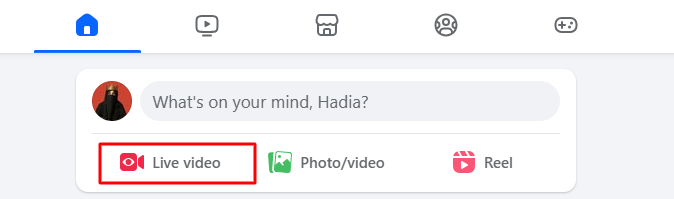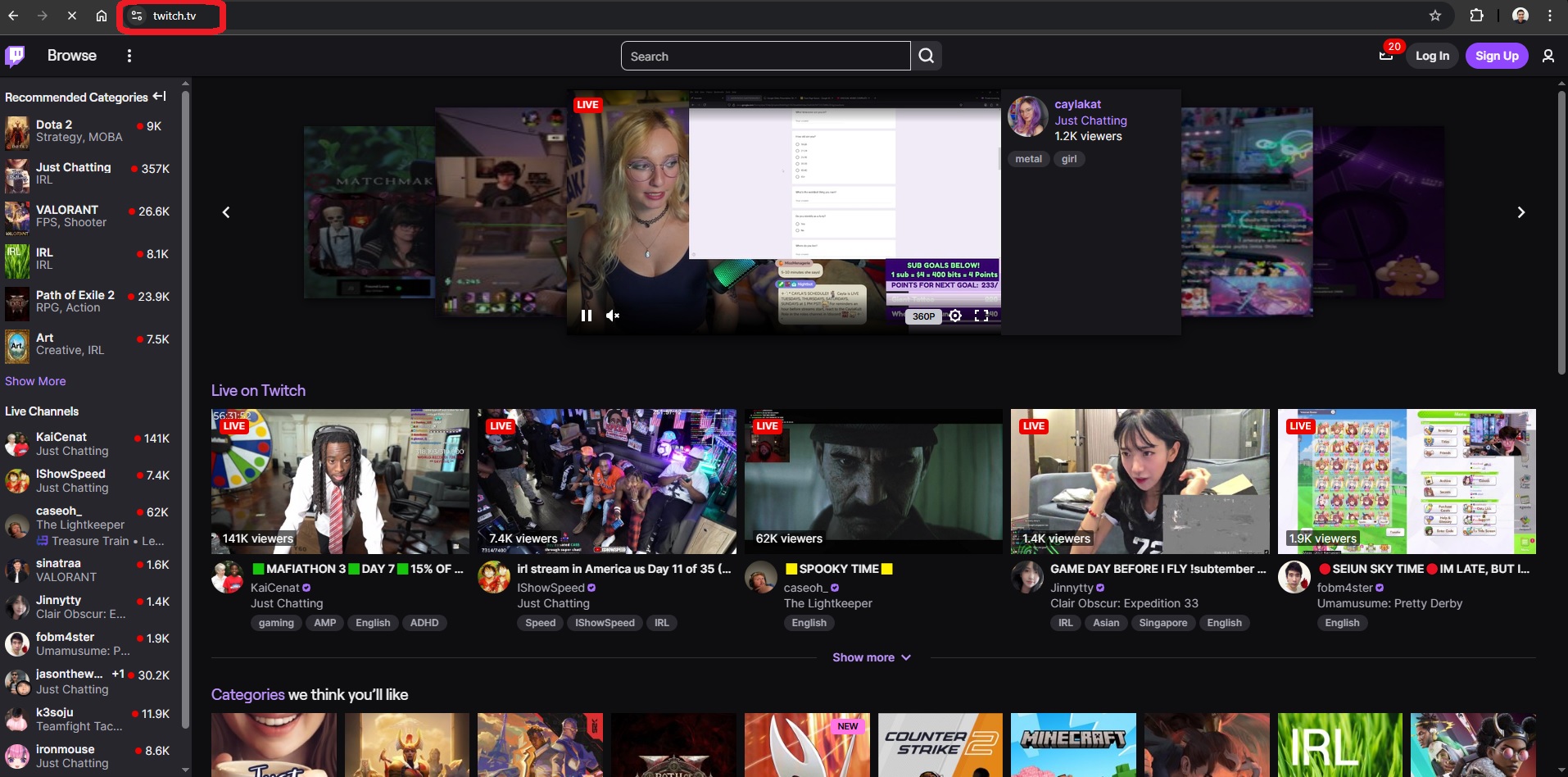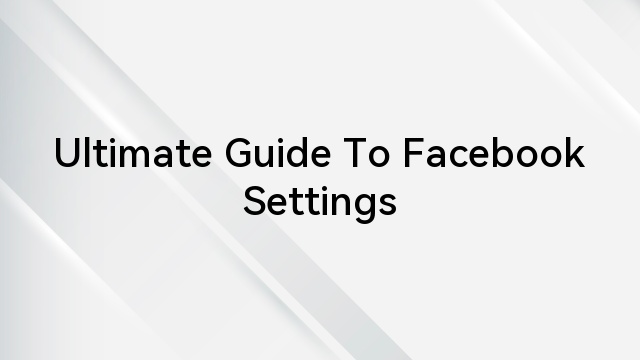If there’s anything that differentiates Facebook from other social platforms, it’s its innovation. Facebook puts users first and focuses on excellent customer delivery.
When Facebook added Marketplace, the site took a new shape. It’s no longer a mere social site but a place to buy and sell.
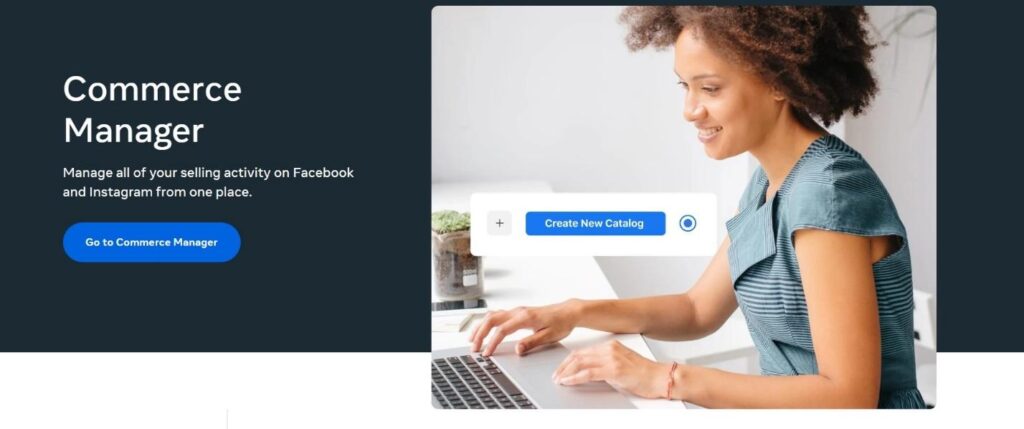
In the ever-evolving world of Facebook, the company has introduced a novel feature to give users a new experience. This feature is called the Commerce Profile.
In this post, we delve into what a Commerce Profile is on Facebook and how to leverage it to achieve more revenue. Let’s get started.
When Looking for Me – Check my Commerce Profile
If you’re an art lover, think of a blank canvas with all the necessary tools (paints, brushes, etc.) waiting. All it needs is an artist’s touch.
Now imagine yourself as the artist (well, it’s just an imagination. You don’t need to know how to paint to imagine it, right?)
The only instruction you have stuck to the pallet is that you’re free to paint what you want. How cool is that? If you can imagine this, you have a good idea of what the Facebook Commerce Profile is all about.
These profiles offer businesses a platform to showcase products and services. They have the freedom to make it what they want without any prejudice.
If you want to sell any product on Facebook Marketplace, knowing about the Commerce Profile is crucial. It will help you to know how to stand out and generate more business.
Why Do I Need a Commerce Profile?
The simple truth is that Facebook Commerce profiles have revolutionized how businesses interact with potential customers. It has also transformed how businesses sell products and services online.
It offers a dedicated space where businesses can create a powerful online presence, connect with and engage their target audience.
Irrespective of your type of business, you can benefit from creating a Commerce profile. It will deliver increased brand visibility, customer engagement, and increased sales opportunities.
With a profile, you can showcase your products and engage with customers through direct messages and comments. You can also directly facilitate transactions with ease on the platform.
You don’t have to do personal advertising. All you need is to leverage the vast user base on Facebook and the advanced targeting abilities to promote your business.
It’s worth mentioning that anyone can create a Commerce Profile and create and manage a product catalog.
How Do I Create a Commerce Profile on Facebook?
It’s easy-peasy as long as you follow Facebook’s best practices to optimize brand visibility and engagement. Before you start, ensure you have the necessary information at hand.
Take the time to craft your product description to give potential customers a good understanding of your offering.
You can set up a physical product shop on the platform and edit it as much as you want to create a perfect online store. The first step to setting up a Commerce profile with checkout is to create a commerce account.
Step-by-step Guide to Create a Commerce Profile on Facebook
Step 1: Go to Commerce Manager on Facebook and click “Get Started” to navigate to the “Create your Shop” page.

Step 2: Click “Checkout on Facebook or Instagram” and tap “Get Started” again.
Step 3: On the next page, click “Get Started” to set up a shop with Commerce Manager. Next, select Facebook or Instagram.
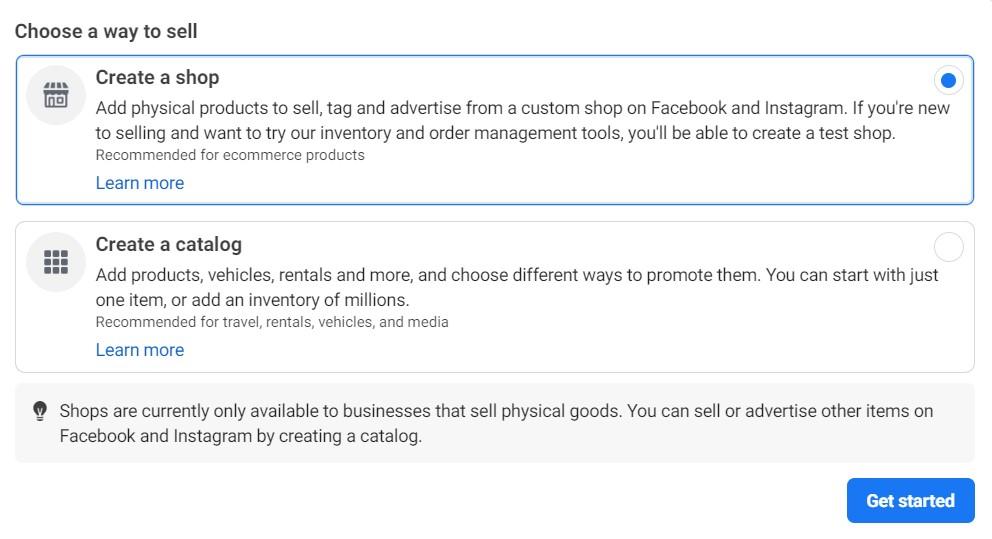
Step 4: Carefully review all you need to complete your Commerce Manager profile and click the “Next” button. This takes you directly to where to create your commerce profile.
You need to answer a couple of questions about your business on the “Create your Commerce Account” page.
Step 5: Locate “Business Information” and click “Set Up” under it.
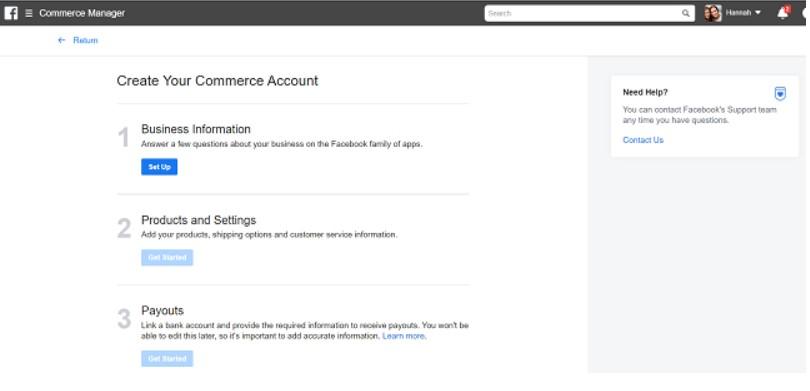
Step 6: Give your commerce profile a unique name and click Next. The name should match your business’ public name because it will be visible to customers. They can see it in their order details, notifications, and emails. The name can have special characters, and you can always change it.
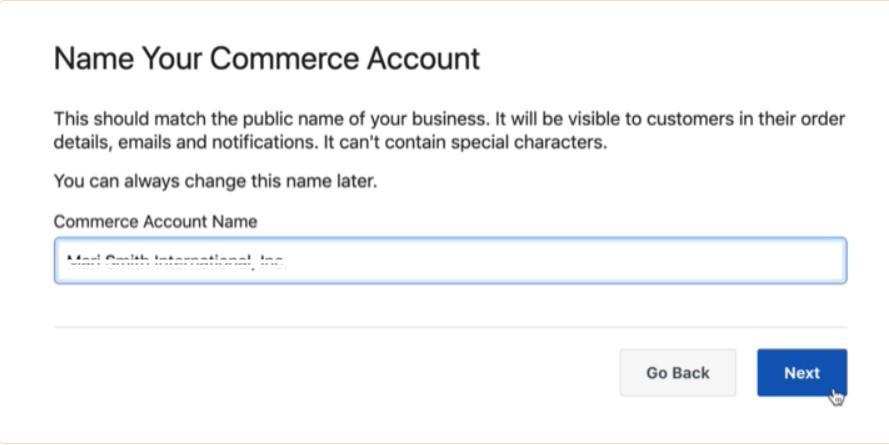
Step 7: Connect your commerce profile to an existing Facebook Page. Note that you’ll only see Facebook Pages you have admin access to. Of course, you can also create a new page. When you’re done, click Next.
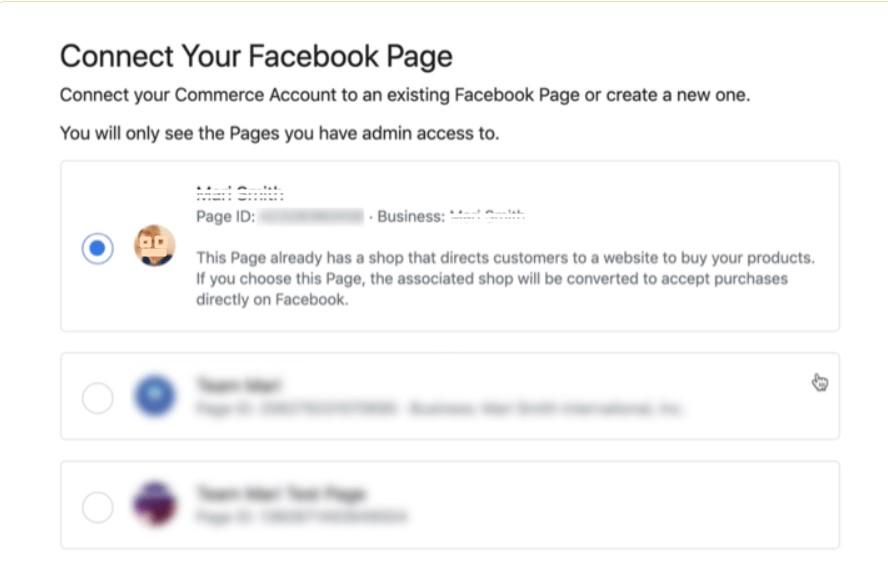
Step 8: Link your commerce profile to a Meta Business Manager account. You can have multiple profiles on Business Manager and you’ll see all of them in this account. Next, click Finish Setup.
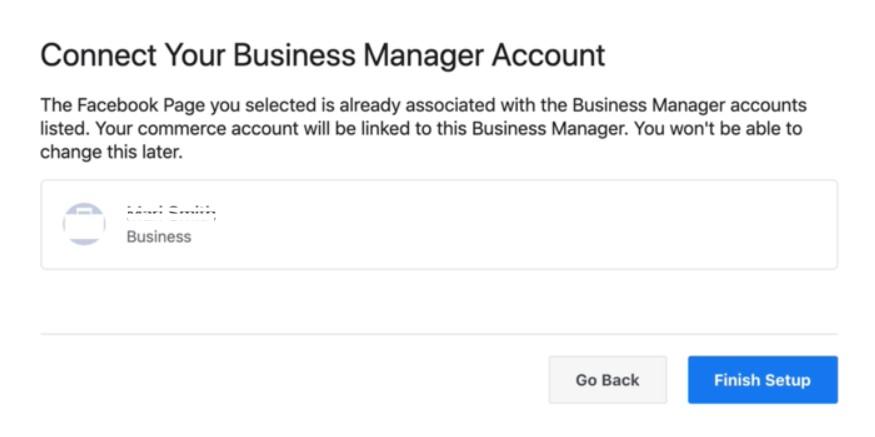
How to Add a Catalog and Settings to Commerce Profile
From the “Create your Commerce Account” page in Commerce Manager, you can add items, customer service options, and shipping. Here are the steps.
Step 1: Locate “Products & Settings” and click “Get Started.”
Step 2: Select a catalog. You can create a new catalog or choose an existing one. Click Next.
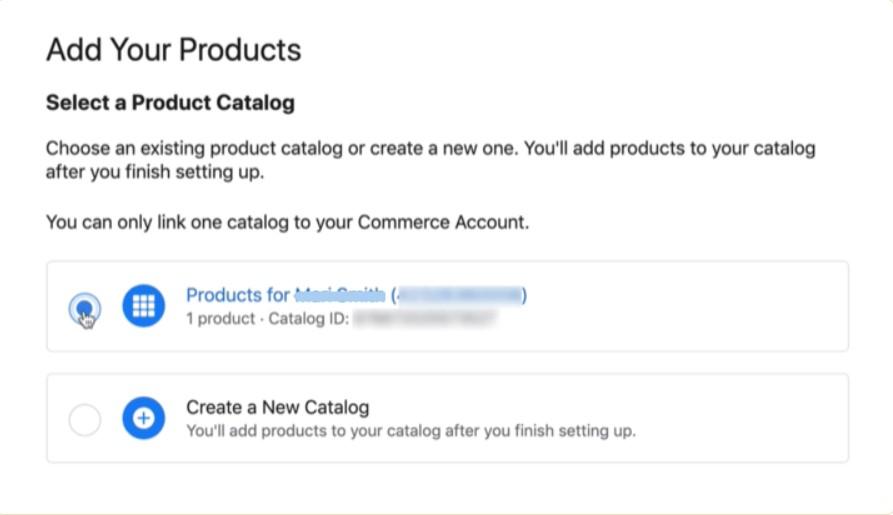
Step 3: Enter Shipping Options and click Next.
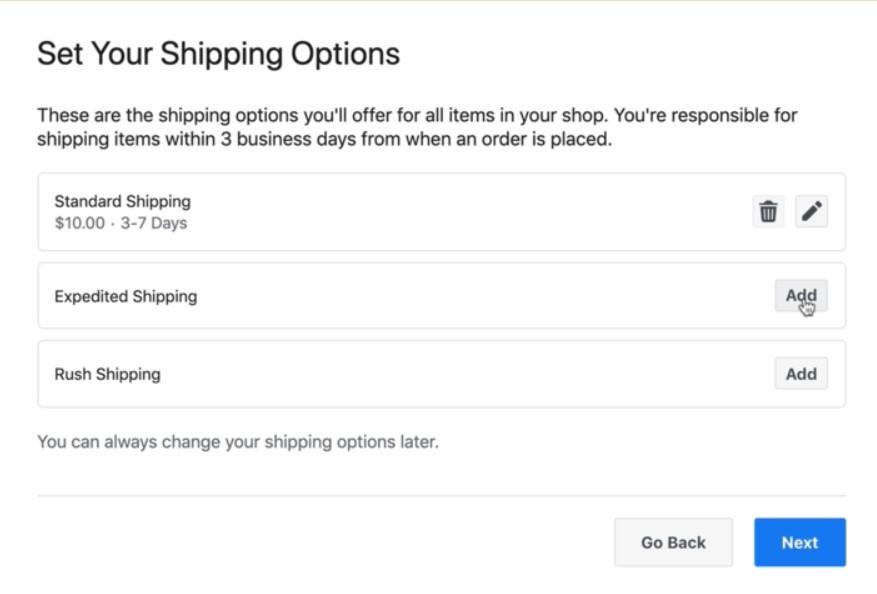
Step 4: Set up a customer service email and return policy, and click Save. Facebook requires at least a 30-day return window for most items.
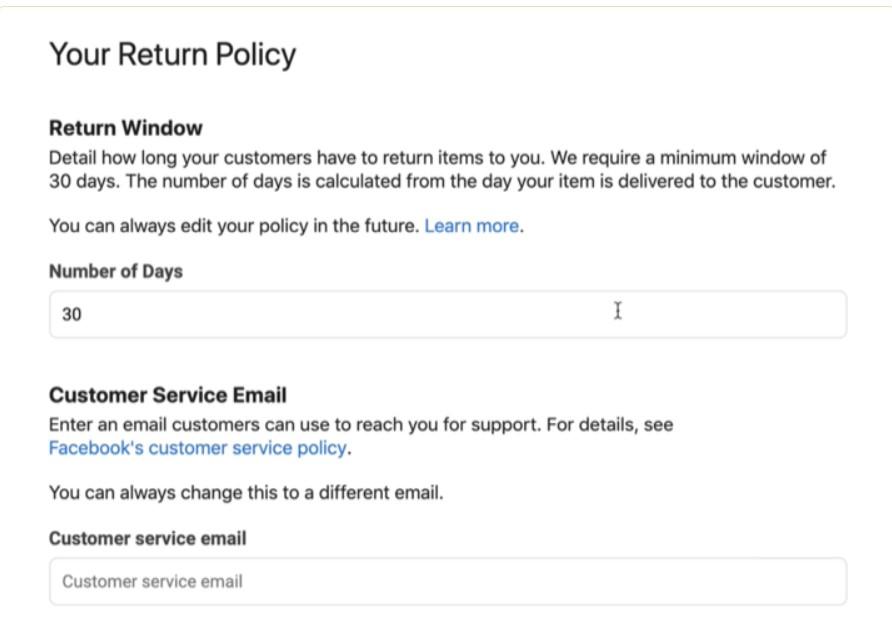
That’s all. You’ve created a catalog and you can add more items.
How to Setup Payouts on Facebook Commerce Profile
Step 1: Click “Get Started” under Payouts.
Step 2: Enter your business email ID and business address. The address should be associated with the bank details you’ll use for payouts.
Step 3: Choose a business category from the merchant category code that describes your business. Click Next.

Step 4: Select the states you run your business and enter a state tax registration number for each state. Click Next.
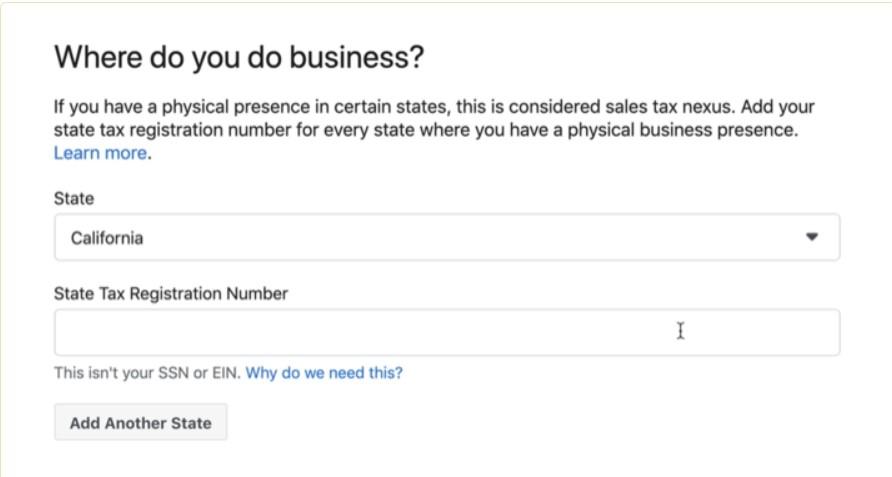
Step 5: Enter tax and representative information and click Next.
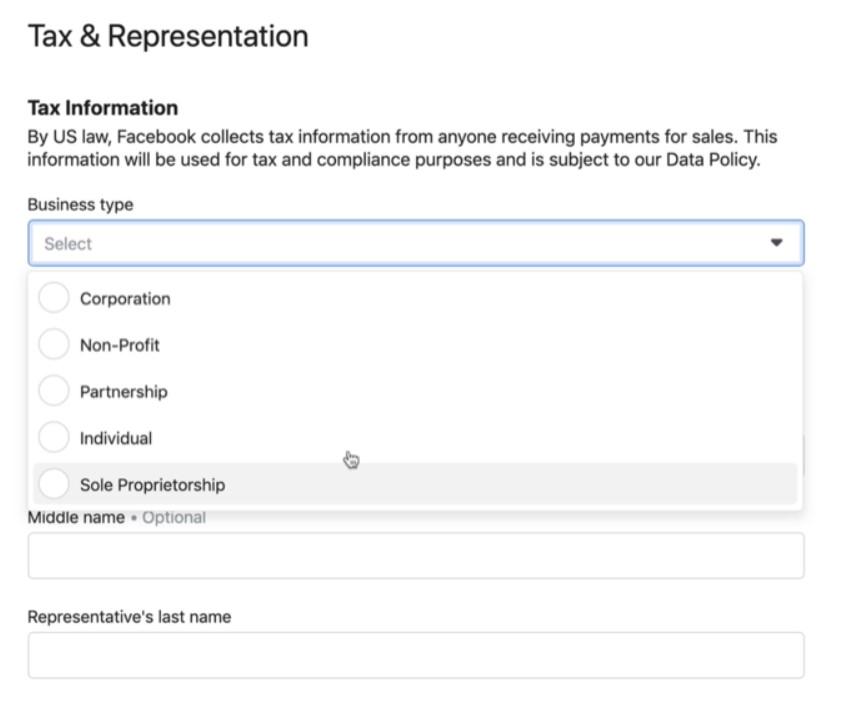
Step 6: Link your bank by providing account numbers, name on the account, and bank routing. Click Finish.
That’s all! Follow the different steps highlighted above to set up a commerce profile, add a catalog, and set up payouts.
If you’re leveraging your Facebook Commerce Profile to showcase your products live, high-quality visuals can significantly boost audience engagement. A streaming camera ensures sharp video quality and seamless live sessions, helping your brand stand out on Facebook’s commerce platform.
FAQ on What is a Commerce Profile on Facebook?
#1: What is Facebook Commerce?
Answer: Facebook commerce, also called F-commerce, is the retail transaction ability offered on the Facebook social network site.
#2: Is it free to create a Facebook commerce profile?
Answer: Yes, it’s free to create a profile on Facebook commerce and it’s also free to use.
#3: What are the benefits of creating a commerce profile on Facebook?
Answer: Facebook commerce offers users the opportunity to process and fulfill orders, review delivery and customer service performance, and offer purchase protection to customers.

































.png)