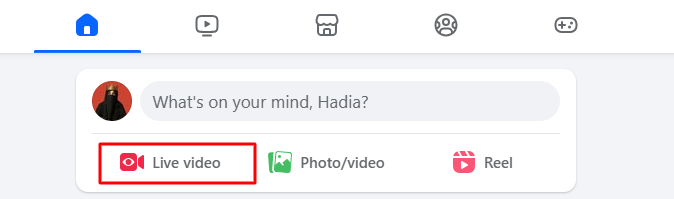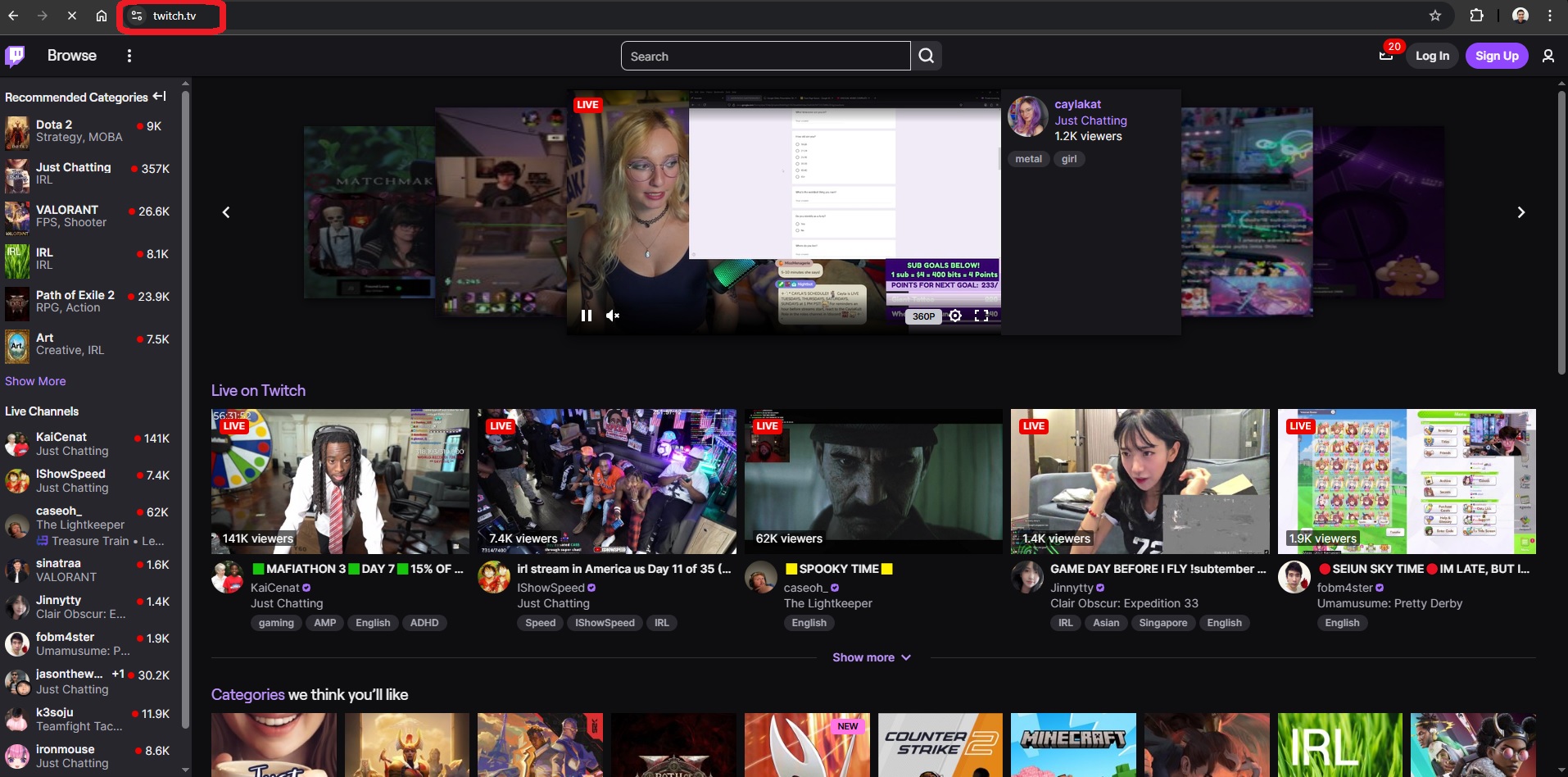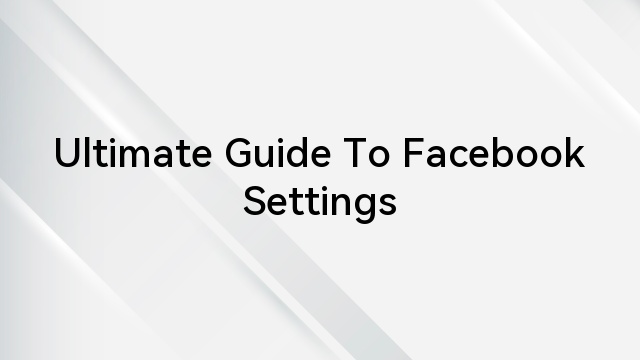In today’s digital age, keeping our online presence safe is more important than ever. Platforms like Facebook have their own methods to make sure your account stays secure, and one of them is sending recovery codes. However, it can raise eyebrows if you’re receiving these codes frequently. If you’ve ever wondered why this is the case, you’re in for some answers. We’re not just going to explain why Facebook sends you these recovery codes, but we’ll also let you know when you should start paying extra attention.
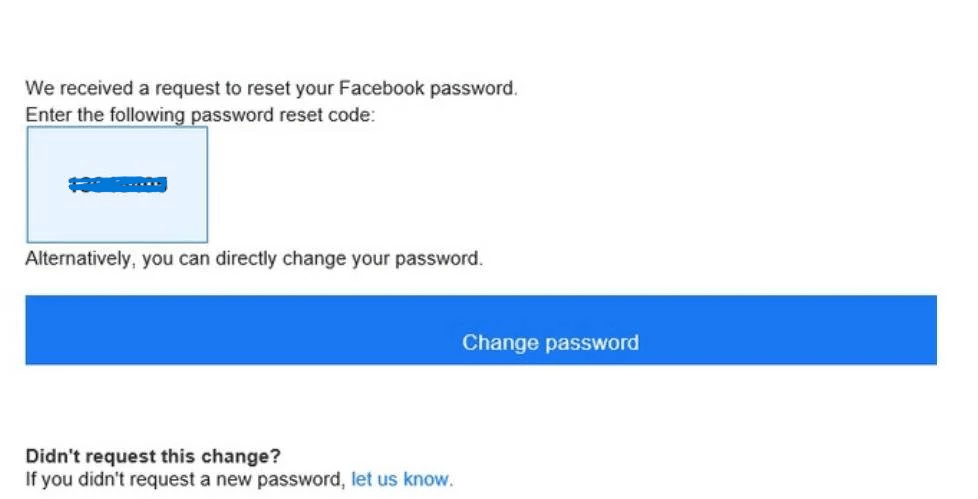
When Facebook Sends You Recovery Codes?
Facebook employs various security measures to protect your account. One of these measures involves sending recovery codes. These codes are dispatched in specific situations where heightened security is warranted. For instance, if you initiate a password reset or if suspicious activity is detected, like multiple unsuccessful login attempts or a login from an unfamiliar location, Facebook takes proactive steps by sending a recovery code for additional verification. Overall, these recovery codes play a crucial role in bolstering the security of your Facebook account. In this section, we will discuss different scenarios when you might receive a recovery code from Facebook.
1. Enhanced Account Security
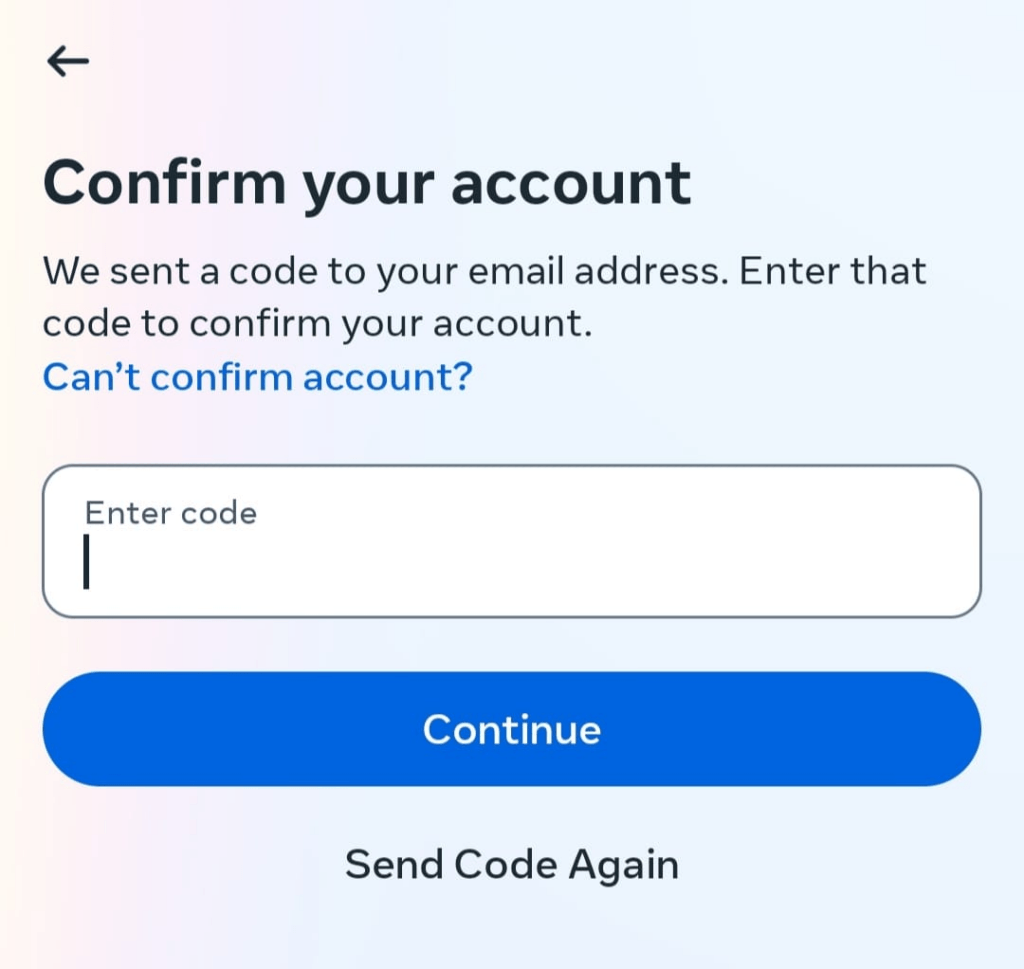
In an era where online threats are prevalent, your account’s security is of utmost importance. Facebook sends recovery codes as an extra layer of protection. These codes act as a fail-safe in case you ever lose access to your account due to unforeseen circumstances like a forgotten password or a compromised login.
2. Suspicious Activity Detected
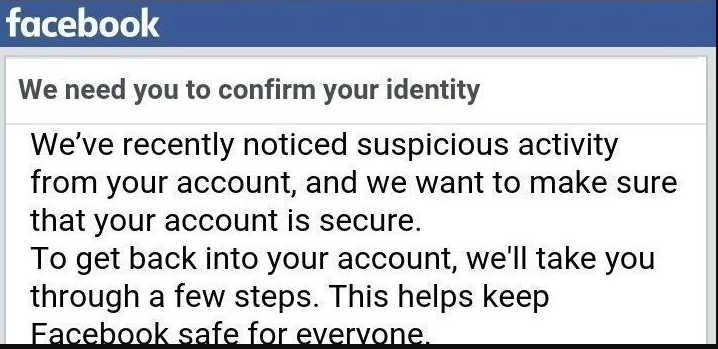
Facebook is vigilant about safeguarding your account, and one way it does this is by sending recovery codes. These codes are deployed in specific situations, especially when unauthorized attempts to access your account are detected. In such cases, Facebook promptly generates and dispatches a recovery code to ensure that only authorized users can regain access.
This extra layer of defense is crucial to maintaining the security and integrity of your Facebook account.
3. Password Reset Requests
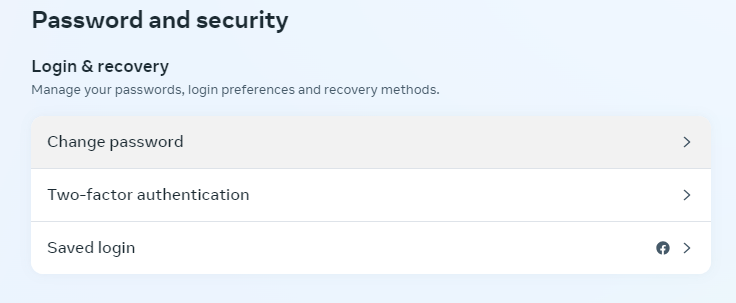
When you find yourself in need of a password reset on Facebook, rest assured that the process is designed with your security in mind. Once you request a password reset, Facebook swings into action, sending you a recovery code. This special code is like your personal key, ensuring that only you, the authorized user, can gain access to your account. So if you keep getting recovery codes from Facebook, you might be trying to change your password. Let’s get to the next reason.
4. Two-Factor Authentication Setup
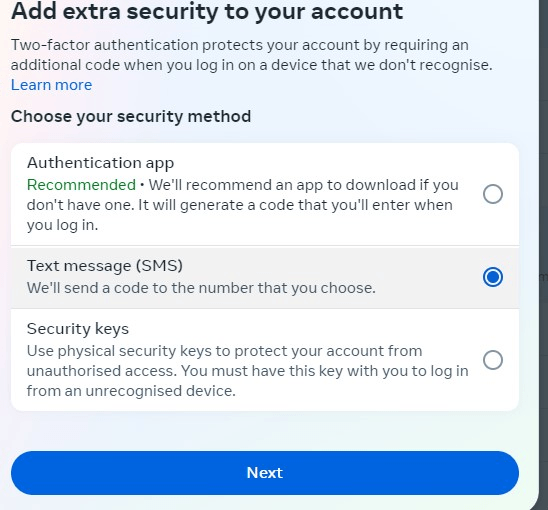
Another genuine reason for receiving Facebook recovery codes is that you might have opted for two-factor authentication. If you’ve opted for two-factor authentication, Facebook will periodically send recovery codes to serve as backup access points.
These codes are invaluable in scenarios where your primary authentication method (such as a mobile device) is unavailable. So, whether you’re without your phone or facing a technical glitch, these recovery codes act as a reliable fallback, making sure you never get locked out of your account. It’s Facebook’s way of giving you peace of mind, knowing that you always have a way in, no matter the circumstances.
5. Changes in Login Location or Device
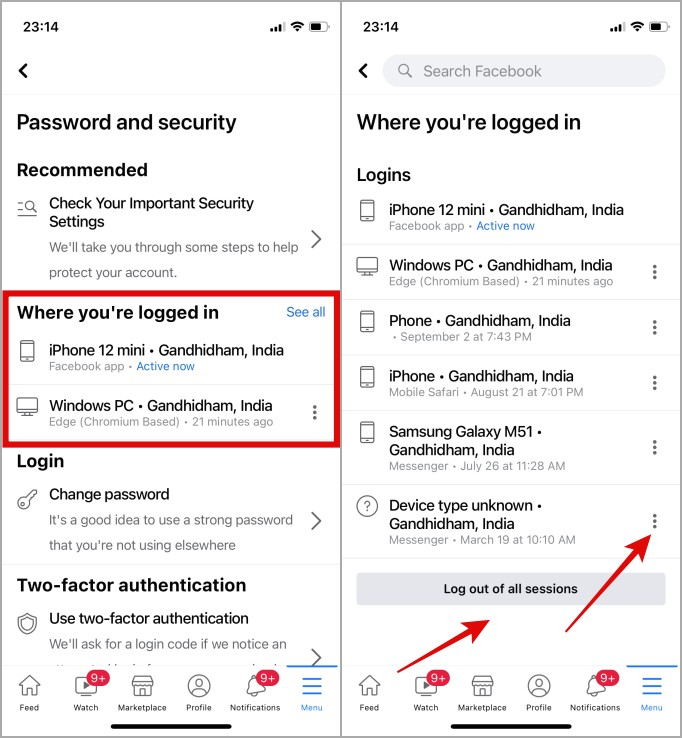
If you find yourself logging into Facebook from various devices or different locations, it’s important to note that Facebook employs a vigilant approach to account security. In such cases, when Facebook detects a login attempt from a new IP address or device, it takes an extra step to safeguard your account.
This involves sending a recovery code as an added security measure. This thoughtful practice ensures that you, as the account holder, are promptly alerted and have the opportunity to authorize the new login.
6. Infrequent Login Activity

If you’ve been away from Facebook for an extended period, it’s perfectly normal. However, Facebook keeps a watchful eye on accounts to ensure their security. In cases of prolonged inactivity, Facebook may take the precaution of sending a recovery code.
This step is taken to confirm that the account still remains under your control. It’s an especially relevant measure for accounts that haven’t been accessed in a while. So, if you receive a recovery code after a period of inactivity, it’s simply Facebook’s way of ensuring that you’re still in charge of your account, and it’s ready for you whenever you decide to log back in.
7. Forgotten Passwords
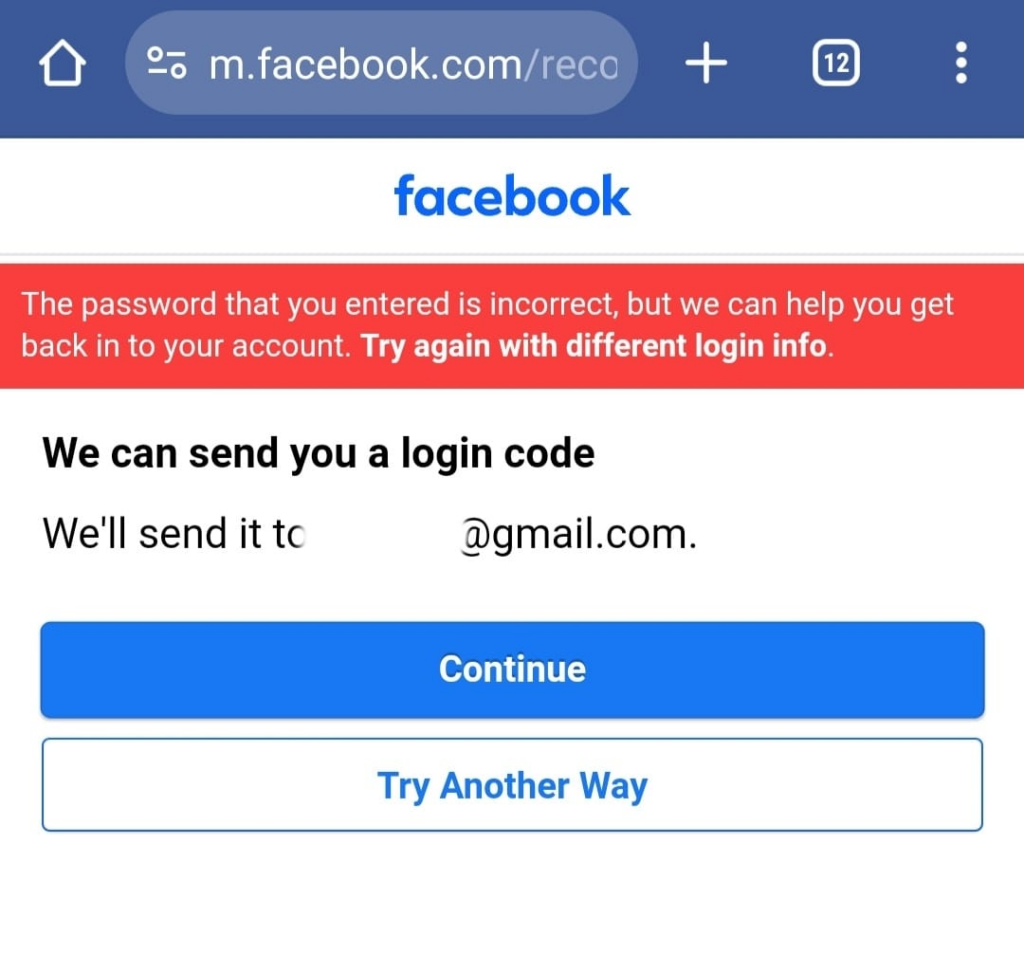
It happens to the best of us: forgetting a password. When you initiate a password reset, Facebook promptly takes action by sending a recovery code. This code is sent to the registered email or phone number linked with your account. It serves as a secure verification method, ensuring that only authorized users can regain access.
Instances to Exercise Caution Before Using Recovery Codes
If you haven’t intentionally enabled any of the aforementioned security features and yet receive a Facebook recovery message, it may suggest the following scenarios:
1. Unexpected Receipt of Recovery Codes
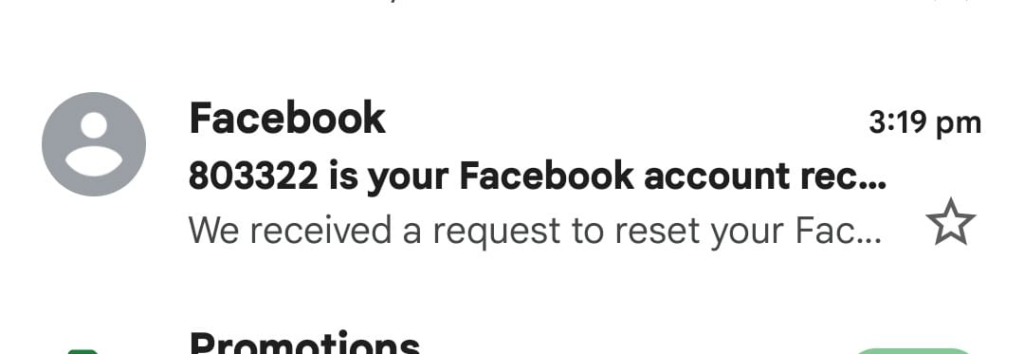
If you receive a recovery code out of the blue, and you didn’t initiate any account recovery process, this should raise a red flag. It might indicate a potential security breach, and immediate action is necessary to safeguard your account.
2. Beware of Unsolicited Emails or Messages
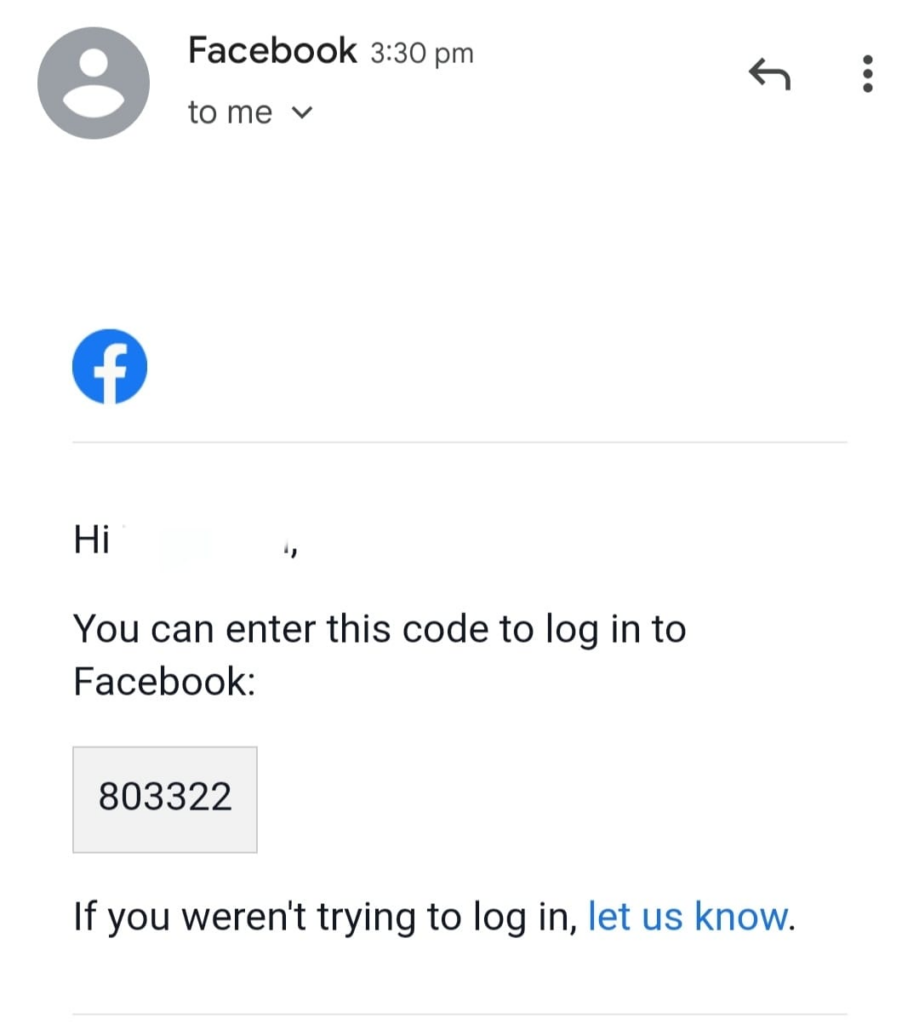
Exercise caution if you receive recovery codes through unsolicited emails or messages claiming to be from Facebook. It’s wise not to use them right away. These could be phishing attempts, where malicious actors aim to gain unauthorized access to your account.
3. Verify Source and Legitimacy

Always verify the source and legitimacy of any communication that asks for a recovery code. Genuine messages from Facebook will usually come through official channels. Don’t trust unofficial or suspicious-looking messages.
Remember, recovery codes are a powerful tool for enhancing the security of your Facebook account. They provide an extra layer of protection, especially in situations where your regular login methods may not be accessible.
By being cautious in these scenarios, you play an active role in maintaining the integrity and safety of your Facebook account. It’s your personal digital space, and taking these steps ensures that it remains secure and under your control.
How to Use Facebook Recovery Codes
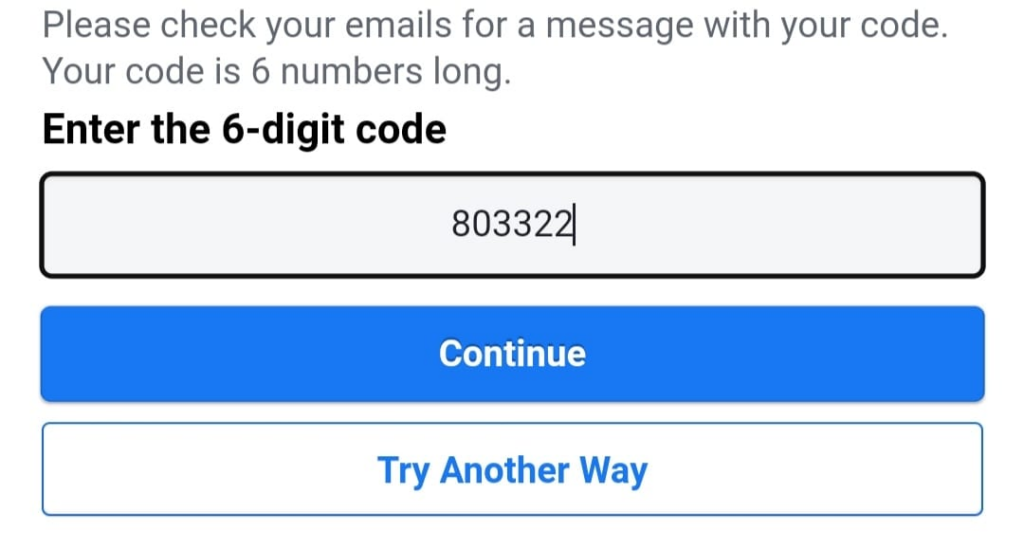
Using a recovery code is an easy process.
Step 1: When prompted, enter your recovery code in the designated field on the login page.
Step 2: Follow any additional prompts to regain access to your account.
Remember, recovery codes are a vital component of account security. Store them in a secure place, and avoid sharing them with others.
Bonus Tip: If you get an unexpected Facebook recovery code, treat it seriously. Don’t use it immediately. Go to your account settings, check recent logins for anything suspicious, and change your password to a strong one. Consider enabling two-factor authentication. Contact Facebook Support for further assistance. Being vigilant in such situations strengthens your account’s security.
Conclusion
Facebook’s practice of sending recovery codes is rooted in a commitment to user safety and security. These codes serve as a lifeline in situations where accessing your account might otherwise be challenging. By understanding the reasons behind this practice, you’re better equipped to navigate the digital landscape securely.
In an age where online privacy is paramount, Facebook’s proactive approach to security through recovery codes is a commendable measure. Embrace it as a safeguard for your virtual presence.
If you’re managing regular live streams or engaging frequently with your audiences on platforms like Facebook, it’s crucial to have reliable gear to avoid unexpected interruptions. A high-quality streaming camera can help ensure professional video content and stable streaming sessions, reducing potential technical hassles.
FAQs
Q: What Should I Do If I Receive a Recovery Code Unexpectedly?
A: If you receive a recovery code without initiating an account recovery process, it could be a sign of a security breach. Take immediate action to safeguard your account.
Q: Can I trust recovery codes sent via email message?
A: Be cautious if you receive recovery codes through unsolicited emails or messages. Verify the source to ensure it’s legitimate before using the code.
Q: How can I request a recovery code if I forget my password?
A: If you forget your password, you can request a recovery code from Facebook. This code will be sent to your registered email or phone number.


































.png)