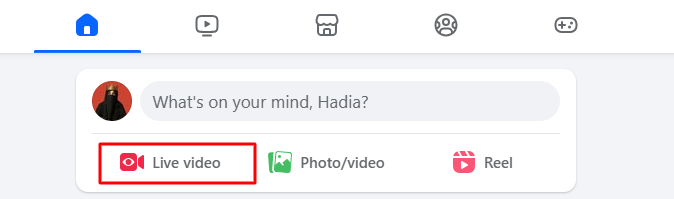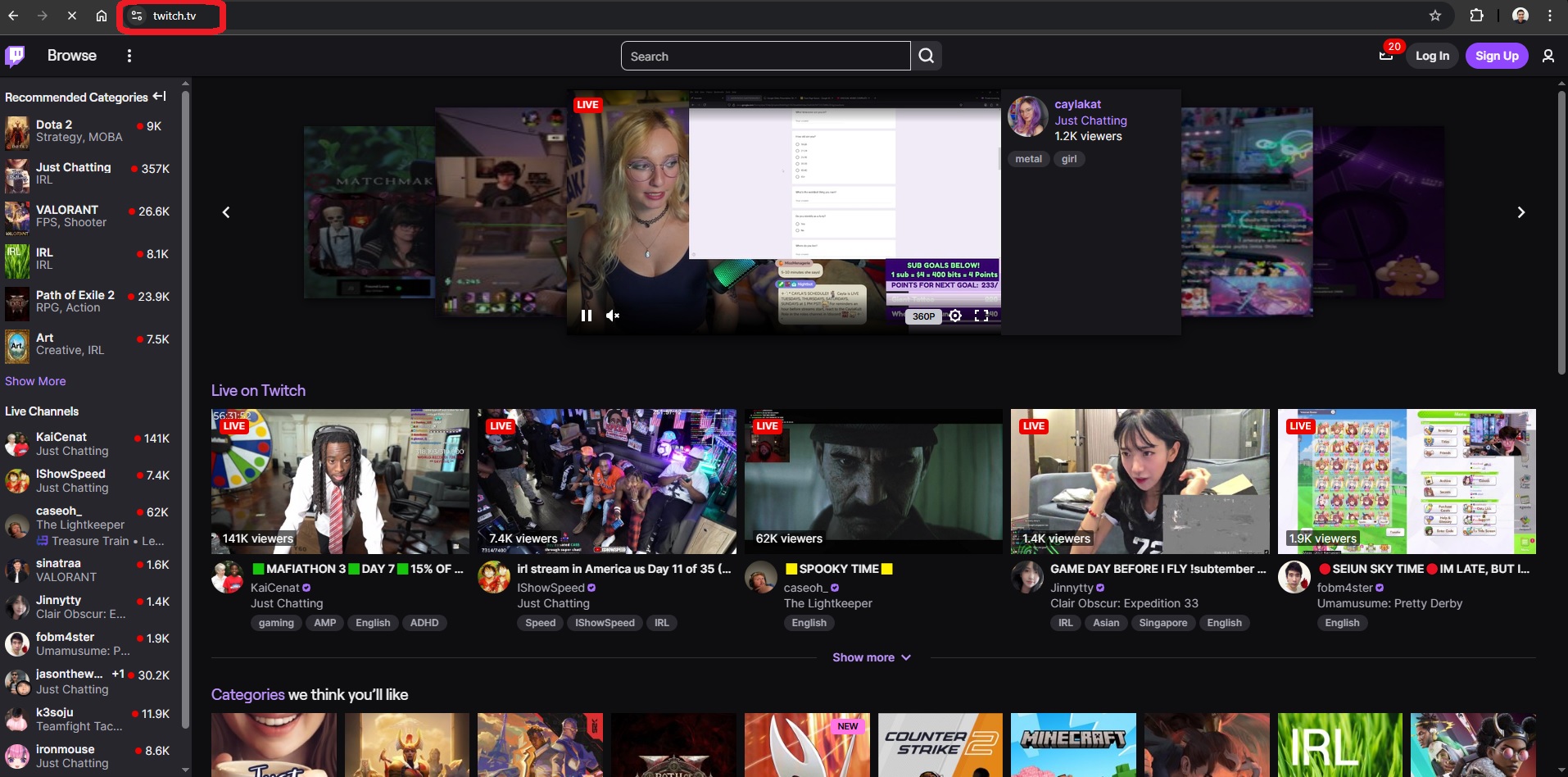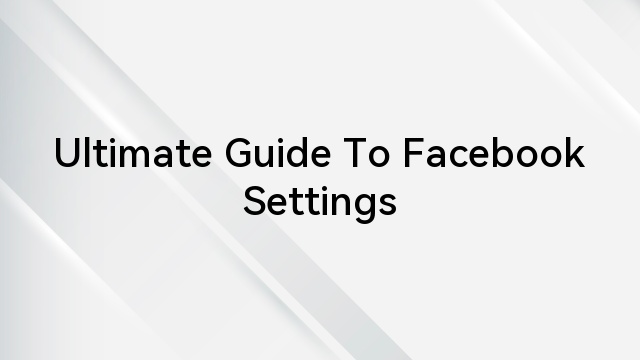Have you ever visited a friend’s Facebook profile and found the cryptic message, “No Posts Available”? If so, you’re not alone in your confusion. This guide aims to unravel the mystery behind this phenomenon, exploring various reasons that may lead to the absence of posts. From privacy settings and content removal to technical glitches and moderation processes, we’ll provide you with a comprehensive understanding of the factors at play.
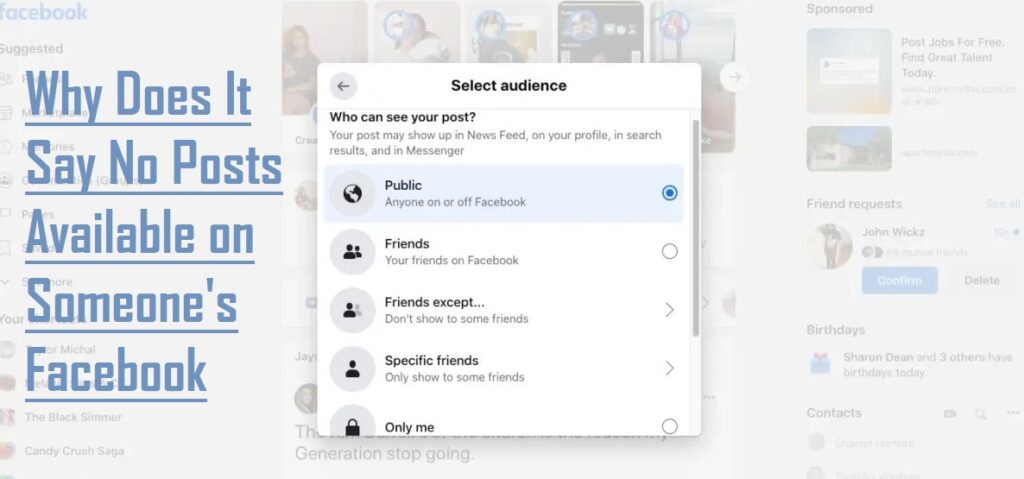
In the digital landscape of social media, where user experiences are dynamic and multifaceted, this guide serves as a beacon, offering insights to interpret the nuances of online interactions and navigate the complexities of Facebook profiles. Join us as we decode the “No Posts Available” enigma, revealing the insights that lie beneath the surface of a seemingly empty Facebook canvas.
Possible Reasons for No Posts Available Message
By unraveling the following possible reasons, users can gain insights into the diverse circumstances that might lead to the absence of posts on a friend’s profile
Privacy Settings
One of the primary reasons you might encounter the “No Posts Available” message is due to the user’s privacy settings. Facebook provides users with robust controls over who can view their posts. If a person has restricted access to their posts, either by customizing their audience or limiting visibility to specific friends, it can result in the apparent absence of posts for users with restricted access.
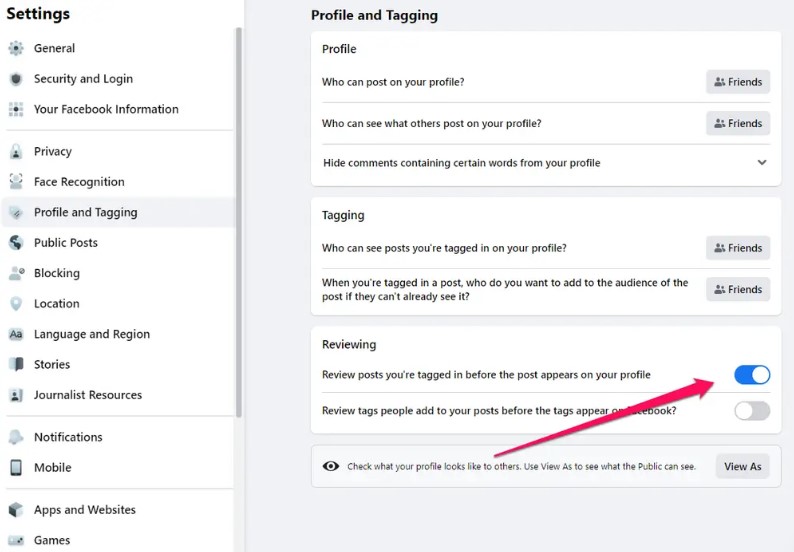
To check this, navigate to the user’s profile, click on the three dots next to the “Add Friend” button, and select “View As.” This feature allows you to see their profile from the perspective of the public or a specific friend, shedding light on the accessibility of their posts.
Profile and Post Removal
Another common reason for the absence of posts is the deletion of content by the user. If someone has decided to clean up their profile by removing posts or even deleting their account temporarily or permanently, it will lead to the “No Posts Available” message for anyone trying to view their profile during that period.
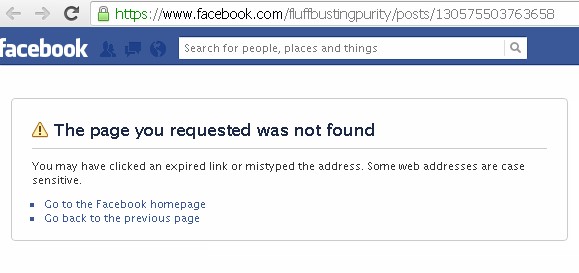
Temporary Account Suspension or Deactivation
In some cases, a user might temporarily deactivate or suspend their Facebook account. During this time, their profile becomes temporarily inaccessible, and the platform displays the “No Posts Available” message to visitors. This action is often taken for personal reasons or to take a break from social media.
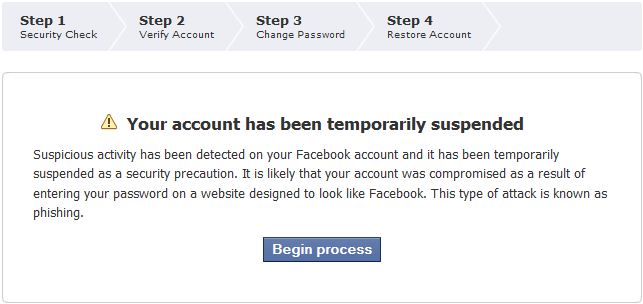
Technical Glitches and Server Issues
The digital realm is not immune to technical glitches. Sometimes, Facebook experiences server issues or maintenance that can affect the display of posts on certain profiles. This is a temporary situation and is usually resolved by the platform promptly.
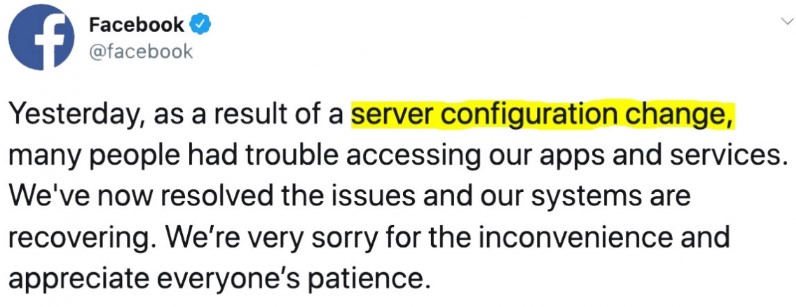
Content Filtering and Moderation
Facebook employs automated content filtering and moderation systems to ensure that the platform remains a safe and positive space. If a user’s posts violate community standards or are flagged for review, they might be temporarily hidden, resulting in the “No Posts Available” message.
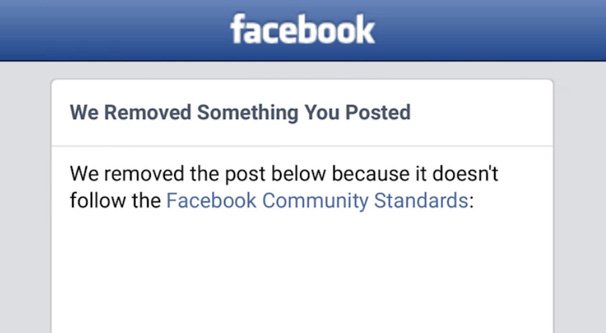
Blocked or Restricted Access
If you’ve been blocked or restricted by a user, you won’t be able to view their posts. Facebook does not explicitly notify users when they are blocked, but the absence of posts on their profile could be an indication. It’s essential to consider your interactions with the user and check if you might have been subjected to any restrictions.
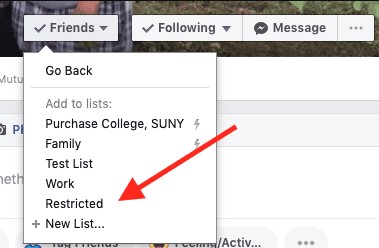
Key Causes of “No Posts Available“ on Facebook
| Reason for ‘No Posts Available’ | Explanation |
| Limited activity from friends | Lack of recent posts due to decreased activity from friends on Facebook. |
| Privacy settings | Restrictive privacy settings set by friends or pages limit the visibility of their posts in your news feed. |
| Temporary lack of new content | A situation where there is simply not enough new content available to display in your news feed at that time. |
Troubleshooting the “No Posts Available” Issue on Facebook
Addressing the ‘No Posts Available’ issue on Facebook involves implementing various strategies for an optimized browsing experience. These include boosting friend activity through engagement, adjusting privacy settings to avoid post filtering, and diversifying content sources by following more pages or joining groups. Users should also check for temporary issues or outages, practicing patience as Facebook resolves technical disruptions.
Refreshing the feed and clearing cache data are recommended troubleshooting techniques, providing access to the latest content and eliminating potential glitches. The table below summarizes these strategies:
| Troubleshooting Technique | Description |
| Increase Friend Activity | Engage with friends’ posts through likes, comments, and shares to signal interest in seeing more content. |
| Adjust Privacy Settings | Ensure posts from friends are not filtered due to overly strict privacy preferences. |
| Follow More Pages or Join Groups | Diversify content sources by following more pages or joining groups aligned with personal interests. |
| Check for Temporary Issues or Outages | Verify if Facebook is experiencing technical difficulties, and wait for the platform to resolve any disruptions. |
| Refresh Feed and Clear Cache Data | Ensure access to the most up-to-date content by refreshing the feed and eliminate potential glitches by clearing cache data. |
Conclusion
In unraveling the mystery behind the “No Posts Available” message on Facebook, we’ve explored a spectrum of potential reasons, from technical glitches to deliberate privacy settings. Navigating the digital landscape of social media demands a nuanced understanding of these intricacies, empowering users to interpret and address such occurrences. By implementing the suggested strategies – increasing friend activity, adjusting privacy settings, and diversifying content sources – users can reclaim a seamless browsing experience.
Checking for temporary issues, refreshing the feed, and clearing cache data serve as effective troubleshooting measures. As the digital realm continues to evolve, understanding the dynamics of social media platforms becomes imperative for a positive online experience.
We value your insights! What are your thoughts on our comprehensive guide to the “No Posts Available” issue on Facebook? Did the troubleshooting strategies prove helpful, or is there a specific aspect you’d like more information on? Share your experiences, questions, or additional tips in the comments below. Your feedback not only helps us improve but also contributes to building a community well-versed in navigating the ever-changing landscape of social media. Let’s continue the conversation and enhance our collective digital understanding!
If you’re regularly sharing videos or livestreaming events on your Facebook but find some posts unavailable, it might be time to upgrade your streaming setup. A high-quality streaming camera ensures stable, clear, and reliable video feeds, helping your audience seamlessly access all your content.
Frequently Asked Questions
Why can’t I see someone’s posts on Facebook, but I’m not blocked?
Privacy settings might be the culprit. Your friend could have restricted the audience for their posts, limiting visibility to specific groups like close friends or family.
How can I tell if someone is blocking posts from me on Facebook?
Ask someone else to check. If they can see posts that you can’t, it’s likely the person has blocked you from seeing their updates.
What do restricted friends see on Facebook?
Restricted friends can only view your public information and posts you tag them in, maintaining a limited view of your profile.
Can someone tell if I look at their Facebook page frequently?
No, Facebook doesn’t notify people when you view their profile, and third-party apps can’t provide this functionality.
Can you be friends on Facebook but not see their posts?
If you find yourself wanting to disengage from someone’s posts, consider unfollowing them. Click the ellipsis next to any of their posts and select Unfollow. This action allows you to maintain your friendship while no longer seeing their posts. If you change your mind, you can click the Undo button.
What’s the difference between blocked and restricted on Facebook?
Blocking someone on Facebook results in mutual inability to locate each other on the platform. This is comparable to how ad blockers prevent Facebook ads from being visible. In contrast, restricting someone allows them to stay on your friend list, but their access is limited to viewing your public posts and public profile information.
How can I hide my Facebook profile without blocking someone?
Navigate to the drop-down menu labeled “Who can look up your profile by name or contact info?” and choose either “Friends of Friends” or “Friends” to restrict the audience that can view your Facebook profile. This action conceals your profile from public searches on Facebook and search engines like Google.
Can someone message me if I restrict them on Facebook?
If you restrict someone on Messenger, they won’t see your activity or message read receipts. Their messages will be directed to your “Message Requests” folder, and you won’t receive notifications for them.
Will restricted friends see my Facebook story?
No, if you’ve restricted a friend on Facebook, they won’t have access to your story. The default story privacy setting, set to Friends, excludes those on your restricted list.
Can friends on the Restricted list view my relationship status?
No, the Restricted list allows you to stay friends without sharing updates. However, those on the list won’t see your status updates or content marked for friends only.
What happens when I unfriend someone on Facebook?
The person won’t be notified when you unfriend them, but you’ll be removed from their friends list. To prevent profile views or messages, consider blocking their profile.
How can I tell if someone has blocked me on Facebook?
Look for status indicators under your messages. If recent messages lack status (e.g., “Delivered” or “Read”), it’s possible you’ve been blocked.


































.png)