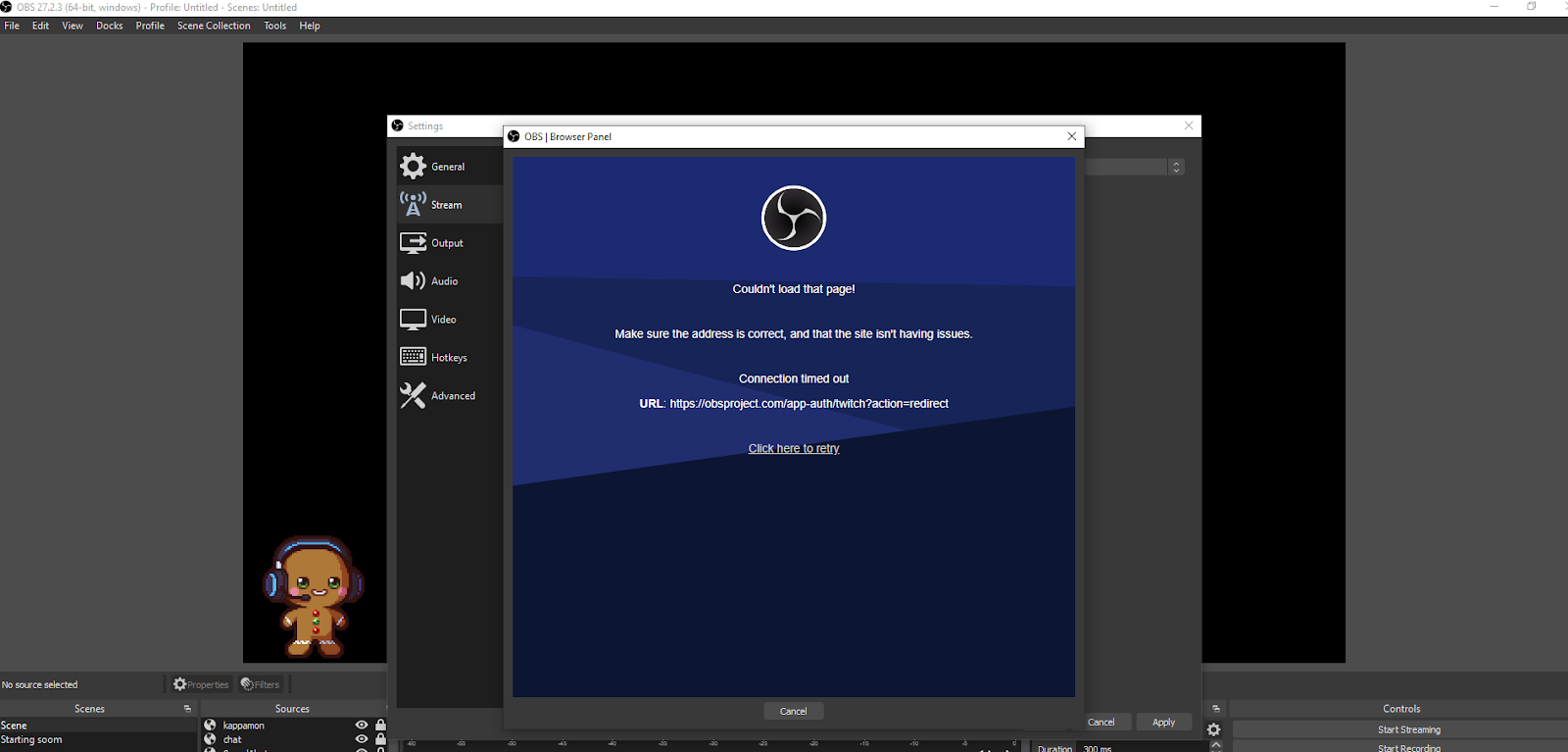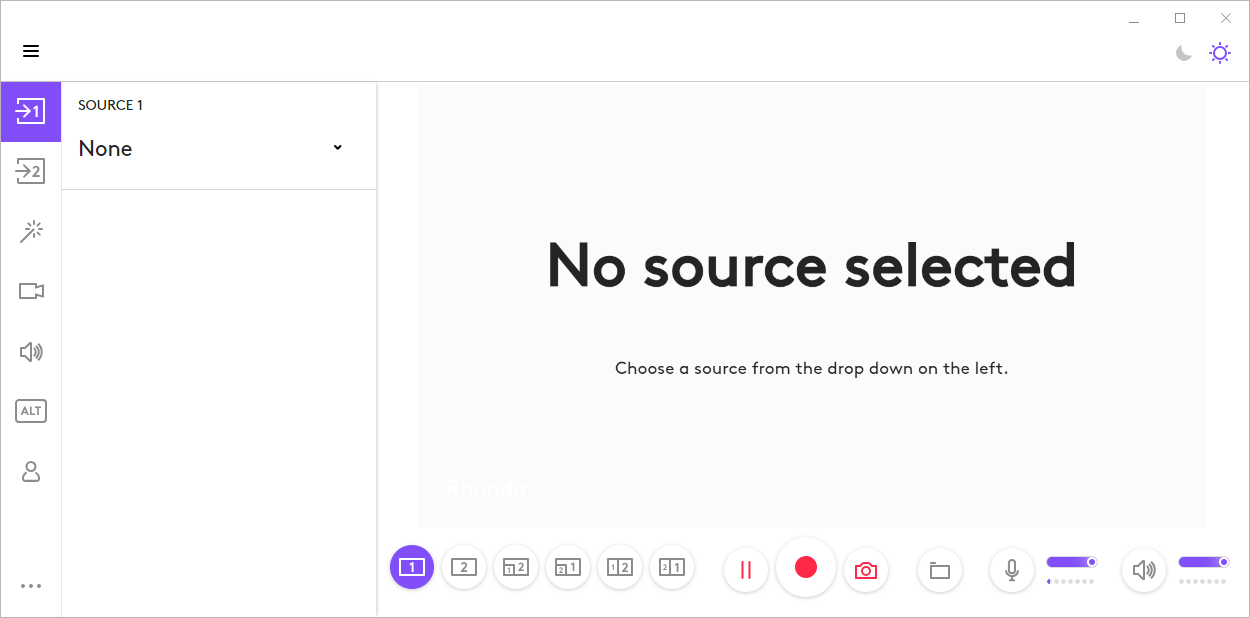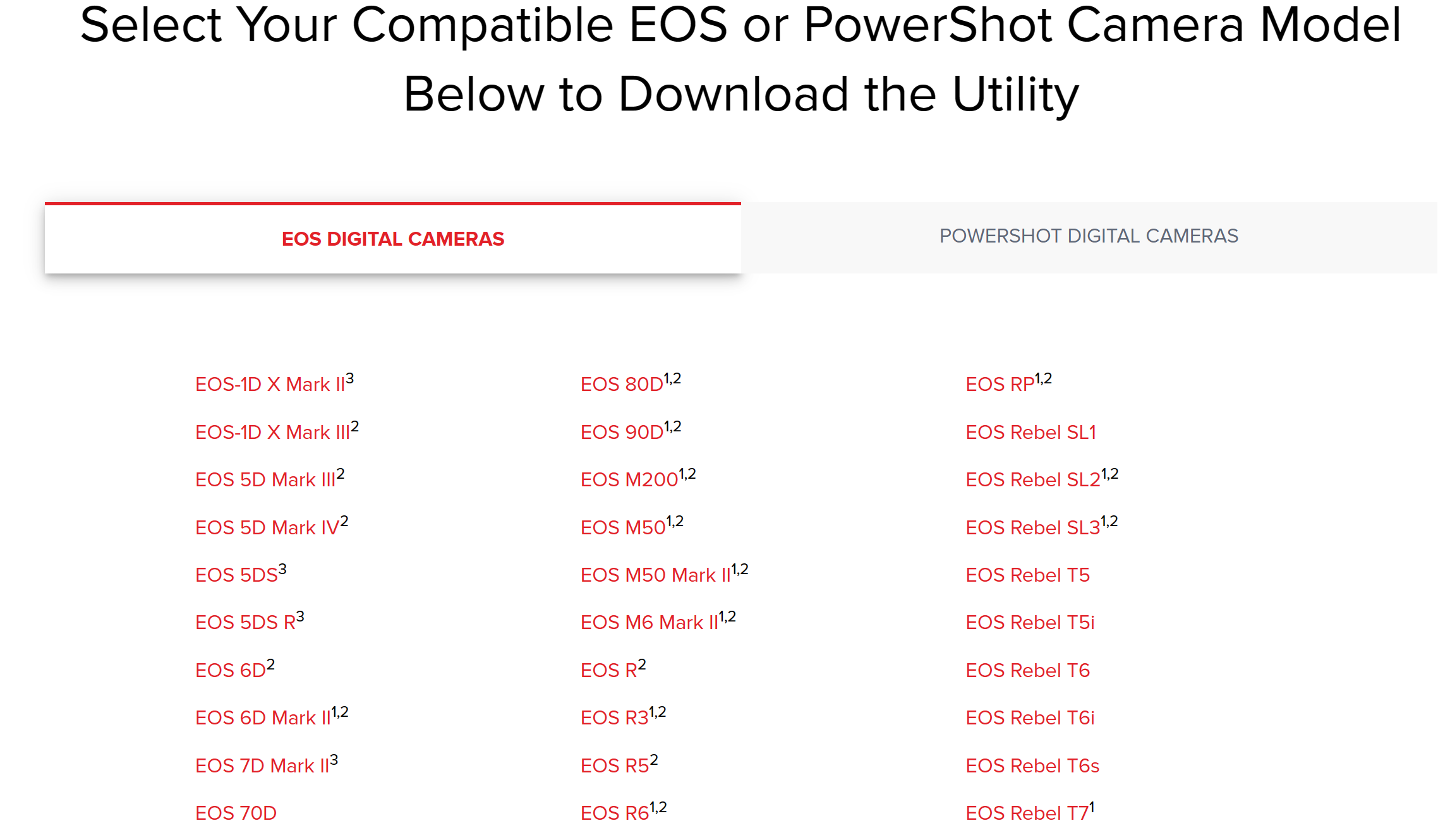Have you browsed through Facebook feeds to recall special moments and past vacations? However, you have noticed a slow performance of your Facebook website or app. A longer loading time of images and constant lag are some common issues faced by users. Besides, some users claim that they are unable to post any content when Facebook is loading its memory. But, how will you solve this Facebook memory-loading problem? Try out some tricks for solving the issues.
Facebook has introduced a unique feature known as Memories. It helps you glance at the old and shared content on the app or website. Previously, the feature was named ‘On This Day’. The content you shared on the platform years ago is easy to check with the special feature. You can even manage and share the content again. However, Facebook does not allow you to manually find old images or videos of a particular date. It automatically shows the content shared on Facebook. So, the Memories feature is a type of back machine for users. But, one frustrating thing is that Facebook Memories often does not work smoothly. It may also prevent you from posting any content when the app is loading its memories. There are some solutions to the problem.
Table of Contents
Ensure the Memories feature is enabled
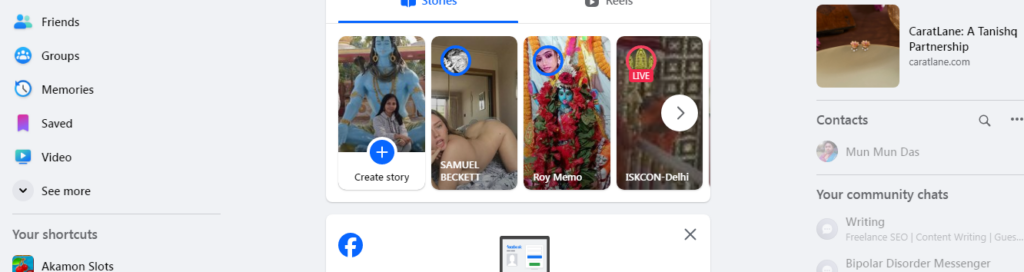
The first step is to access the Facebook Memories after opening the app. The left side of the dashboard shows you the Menu where you will find the Memories option. Once you click on the Memories option, it will show you the old content.
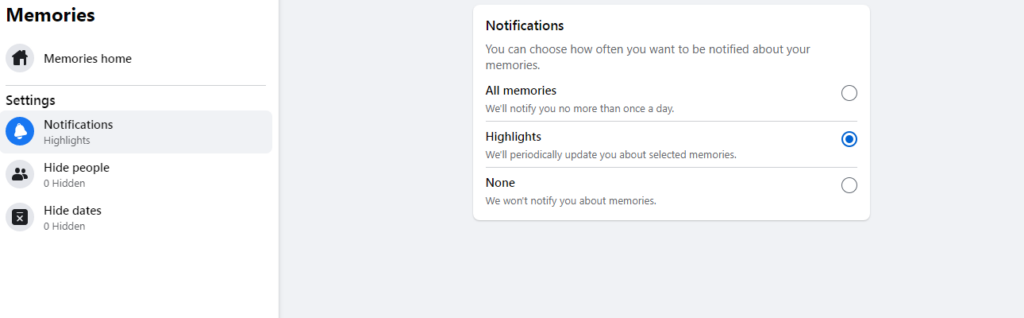
Hit the Notification option to decide how often the Facebook app will notify you about the memory. Make sure that you have not blocked any dates or people. If any blocked date/person is present in the memory and you would like to share it now, you cannot post. Whether you are using a mobile app or a web browser, the process is the same.
Clear your Facebook app cache
Facebook Cache refers to temporary storage on your PC where the system has stored data from the site. It includes different things, such as page elements, profile pictures, and so on. When you revisit the social platform, it easily loads the stored data faster from the cache without a download. However, the presence of a high amount of data in the cache can cause the problem of loading Facebook Memories. If you remove caches and cookies in your web browser, Facebook caches will automatically get deleted.
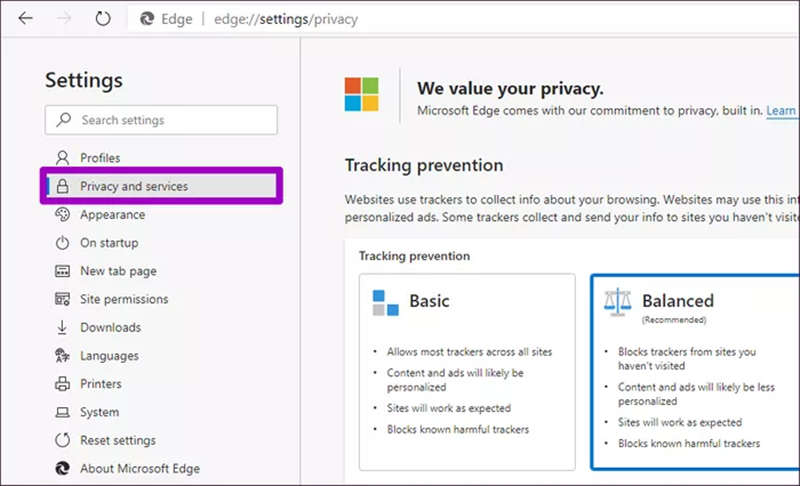
If you are using Microsoft Edge, the top-right corner shows a 3-dot button. By clicking on it, you will find the Settings option. Choose the tab Privacy and Services on the left-hand side.
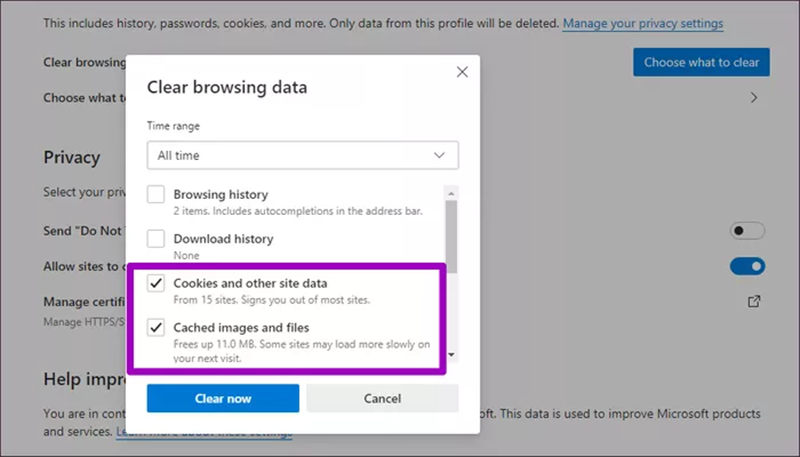
You can decide on what you want to remove. The PC will show the window for clearing your browsing data. Check the boxes shown in the image, and it will remove the Facebook cache for your system.
Android users also go through a similar process to delete the cache of your Facebook app. From the Settings app on the mobile, you have to click on Apps and choose Facebook. Hit the Storage and Cache option and remove Clear Cache.
Reinstall your app
You have already removed the browser and app caches. Still, you find the Facebook Memory not working properly. In this case, you have to reinstall the social media app. As a Windows user, you have to click on Settings and choose the Apps option. You need to search for the Facebook app from the list and hit the Uninstall option. You will also find the names of other installed apps on your device. After uninstallation, you can go to Google Play Store or Microsoft Store, depending on the device used to reinstall the app.
Update your Facebook app
Removal of the cache files and data from Facebook solves the Memories loading problem in most cases. If your Facebook app settings have no problem, you can update your app. You can go to the App Store or Play Store to find the available updates. Sometimes, an outdated Facebook app causes a lot of problems. It may not load the Memories smoothly.
Check whether there is an issue with the Facebook server
Your Facebook app stores a vast amount of files and data on your mobile. The data is used by the app for boot-up. Due to the stored data, the app can display different things instantly. Still, the app sometimes does not load the Memories and other features properly. It may happen because Facebook servers are down at that time. If the Facebook team is currently maintaining the servers or technical details, you will face issues while using the app. Wait for 24 to 48 hours before opening the app. Then, see whether the problem persists in your app.
Other reasons behind the problem with Facebook memory
Facebook memory usage refers to how much RAM of your device has been used by the social media app. Memory usage can make a difference in the responsiveness and performance of the platform. When there is excessive memory usage, it can result in different issues, such as crashes, unresponsive pages, and slower loading. Some factors lead to the excessive usage of Facebook memory.
For instance, plugins and browser extensions can affect the memory management in the Facebook app. Besides, Facebook is always filled with several videos, photos, and other interactive content. So, loading the media content leads to a significant consumption of memory.
In some cases, Facebook runs different background processes for preloading content, chat, and notifications. These things will consume a considerable part of the memory.
Many consumers claim that issues with Facebook Memories prevent them from posting content. However, the app may also crash at times due to insufficient memory.
Conclusion
You can try out various methods if you are unable to post content due to the issues with Facebook Memories. The Memories feature cannot be loaded for various reasons. Optimize your Facebook app usage for an enjoyable and smooth experience. Check the available updates for your app and browser, or remove the cache.