Logging in again on YouTube and wondering, “Why does YouTube TV keep signing me out? If this is your third or even thirtieth login attempt on YouTube TV for today, you’re not imagining things; random sign-outs are a common occurrence.
But here’s the good news. You can fix this issue with a few tweaks.
In this article, we will discuss some quick fixes for continuous sign-outs on YouTube TV and how to ensure a smooth watching experience on the application.
So, let’s get started.
How to Fix YouTube TV Sign-Out Problems
Most of the problems on YouTube TV can be fixed by working on a few simple settings on memory or browser extensions. Let’s discuss how you can fix it!
- Clean Cache and Browsing Data on YouTube
Your browser typically stores cache files to enable faster page loading. However, sometimes the cache files get corrupted, which could lead to sign-in-related issues. Additionally, your system may have too many temporary files, which may be causing this issue. The easiest solution is to clear the cache and browsing data. Here’s how you can do it.
If you are using a mobile device:
- Simply head over to the phone settings.
- Browse the “Apps” on your phone.
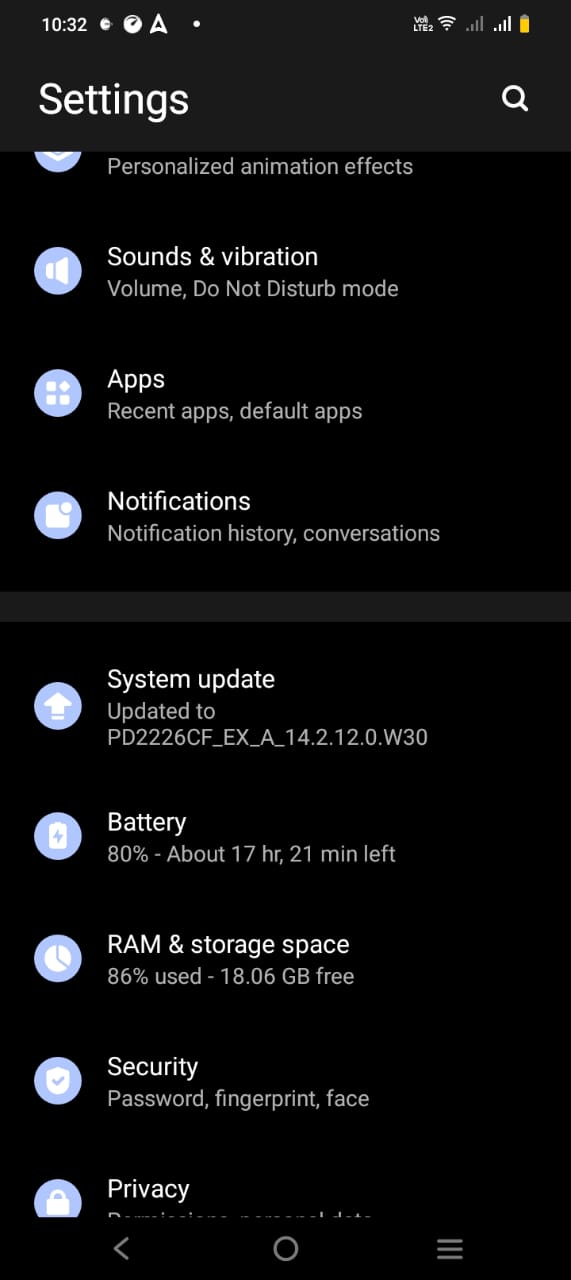
- Click on Apps and look for YouTube TV > Storage.
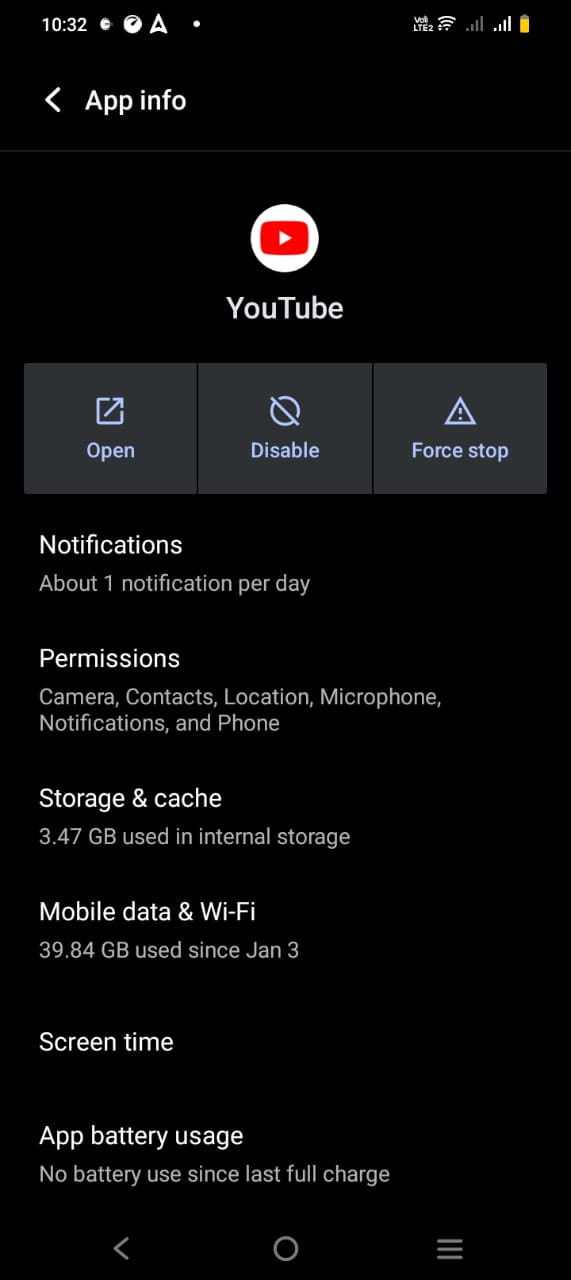
- Now, click on “Clear Cache” or “Clear Data” to remove all the temporary files.
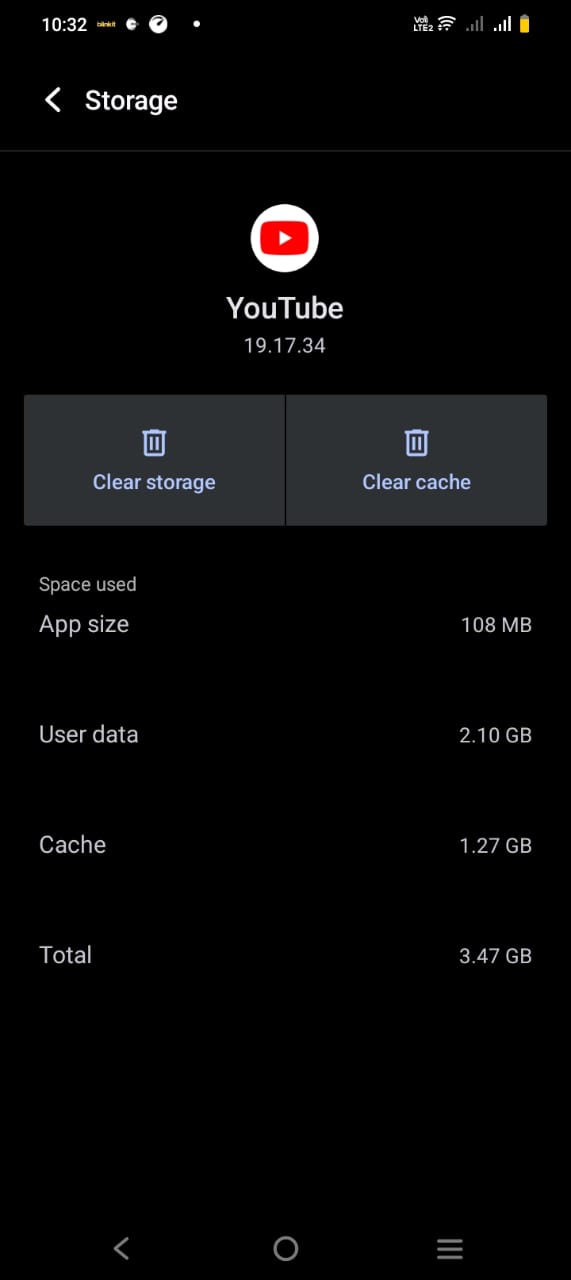
And that’s all!
However, for streaming devices, you have to refer to the device’s user manual to clear the data.
- Switch to a Different Account
Another way to fix this issue is by switching your account. That’s because multiple logged-in sessions can cause interference issues with the application. Additionally, you may be experiencing a synchronization or re-authentication issue. The best you can do is log in from another account.
- Open the YouTube application on your device.
- Click on the profile icon, which is in the top right corner.

- Head to the dropdown menu and simply tap on sign out, or long-press the profile until you find a list of your accounts.
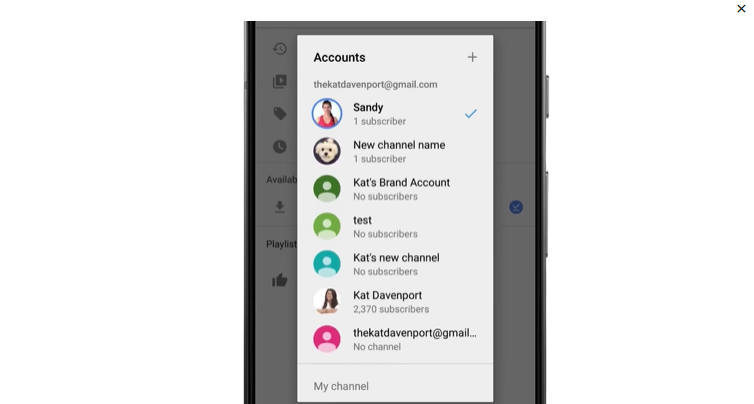
- Click on the account you want to switch.
- Now, close the app and start browsing again from your new account.
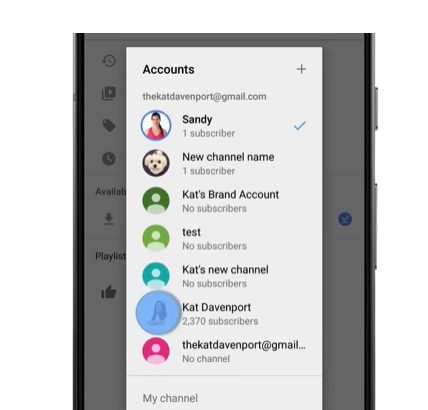
- Disable Extensions
Some extensions designed to block cookies or track user behaviour can prevent YouTube from storing the necessary login data. Disabling such extensions can allow YouTube to set the appropriate cookies for authentication and prevent sign-out issues.
- Go to your browser and head to the three-dot menu on the top right. If you are on the Safari browser, select Add-ons and themes.
- Select the settings menu on the left side and select extensions.
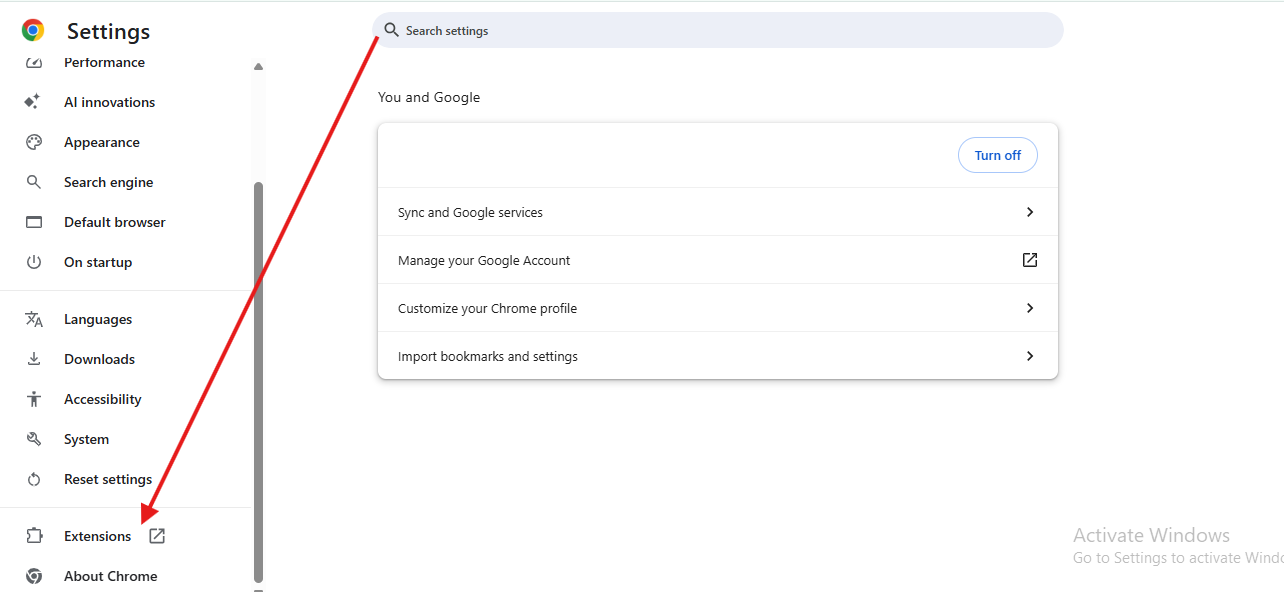
- Select the extension that you would like to disable.

- Toggle the extensions that you think might be causing this issue, or preferably, you can disable all of them.

- Hit refresh or close the browser.
- Now, you can go back to YouTube and start browsing the videos.
- Update the App
Apps like YouTube may not work as expected due to bugs, security issues, or compatibility problems. These issues can actually prevent you from logging in or cause glitches in functionality. Updating the app ensures you are using the latest version.
For Android
- Open the Google Play Store on your phone.
- Tap on the three horizontal lines (menu) in the top-left corner.
- Select My apps & games.
- Under the Updates tab, look for YouTube.

- If an update is available, tap Update next to YouTube.
- Wait for the update to install and then open YouTube to check if the login issue is resolved.
For iPhone
- Open the App Store on your iPhone.
- Select the Profile icon in the top-right corner.
- Scroll down to see a list of available updates.
- Find YouTube and tap Update next to it (if available).
- Reinstall the App
Occasionally, app updates or even bugs and back-end glitches cause application misconfiguration, which can’t be fixed by updating the app. Hence, you should reinstall the application to ensure a good streaming experience on YouTube TV.
- Open the Settings on your Android or iPhone device and navigate to YouTube.
- After that, click on the uninstall button.
- Now, you’ll be able to see an “Install” button on your screen.
- Tap install to complete the process.
- Fill in your details and get started.
6. Reach out to the Support Team
Still facing the same problem and wondering why YouTube TV keeps signing me out. Well, understand that there can be certain device-specific issues or back-end issues. In such cases, reaching the support team is the best you can do.
For instance, the support team can let you know about all the advanced troubleshooting methods to resolve unexpected sign-outs. Additionally, they may also review your account status, security, and other relevant aspects to resolve the issue.
You can contact YouTube support directly through their Help Center or via official support page in the app.
In short, while it can be frustrating, contacting support allows YouTube to investigate the issue more thoroughly and potentially resolve it more quickly, especially if it’s an account or server-side issue that you cannot resolve on your own.
Conclusion
Most of these issues are common and can be resolved on your end, such as by updating the app or fixing your browser’s data. However, in some cases, seeking customer support can be the last resort.
Additionally, it is essential to regularly check for any changes to YouTube’s policies or technical updates that may affect your login process, as platforms evolve frequently. It’s because keeping your app and devices updated and staying informed about potential outages or service disruptions helps maintain a great user experience.
FAQs
Can I use YouTube TV on multiple devices?
Yes, you can access YouTube TV on multiple devices, including smartphones, tablets, computers, and smart TVs. You can stream on up to three devices at once with one account, depending on your plan.
Does Google sign me out for security reasons?
Yes, Google may sign you out for security reasons, such as detecting suspicious activity or a login attempt from any unrecognized device or location. It’s a precaution to protect your account.
What’s the best way to stay signed in on a smart TV?
To stay signed in on your smart TV, ensure that your account credentials are saved and that your TV’s software is up to date. Also, avoid frequent device resets or power cycles that may force a sign-out.
Why does my YouTube app keep signing me out?
Repeated sign-ins may be caused by app issues, such as a corrupted cache or outdated app versions. Try updating or reinstalling the app, or check for any device-specific issues like a weak internet connection.
Can I watch YouTube TV without a subscription?
No, YouTube TV requires a subscription to access live TV channels and on-demand content. However, you can try a free trial to explore the service before committing to a plan.


































.png)




