
LARK MAX 2 Support


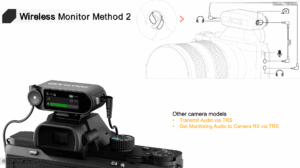
-
Use a USB-C to USB-C cable to connect RX to your phone
-
Download LarkSound APP from APP Store to set the parameter
Note: For iPhone 14 and previous model, need use the Lightning to USB-C cable

-
Use a standard USB cable to connect the RX to the laptop.
-
Find the mic input of Wireless Microphone in the computer Sound Setting or Recording Software.

|
TX Internal Recording (Metadata Timecode) |
RX 3.5mm/UAC output Audio Timecode (Mode 1) |
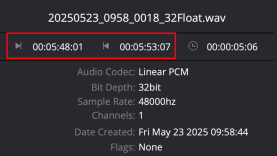 |
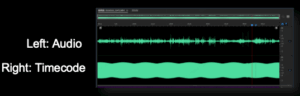 |
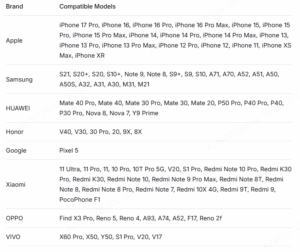

































.png)
.png) Français
Français .png) Deutsch
Deutsch .png) Italiano
Italiano .png) 日本語
日本語 .png) Português
Português  Español
Español