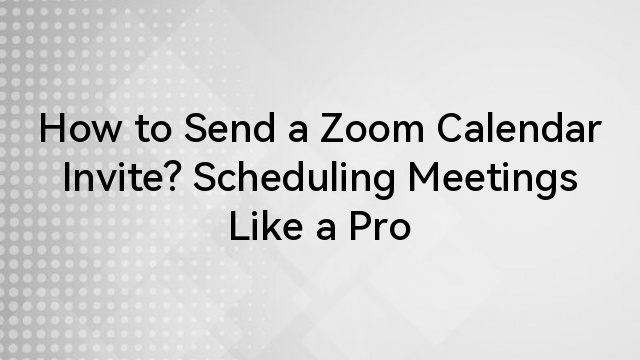In today’s connected world, having crisp and clear audio is essential for effective communication, especially during Zoom meetings. Whether you’re working from home or streaming content, a good USB microphone can greatly enhance your audience’s experience. However, finding the right blend of quality and affordability can be challenging. To help you navigate through the sea of options, we’ve curated a list of the best budget USB microphones that promise to deliver excellent sound without breaking the bank. Get ready to amp up your audio game with our top picks that ensure you’re heard loud and clear.
When selecting the best budget USB microphone for Zoom, it’s important to consider several key criteria to ensure clear communication and a good user experience. Here’s what to look for:
- Audio Quality: The microphone should provide crisp and clear audio. Look for a high-quality cardioid pickup pattern that focuses on your voice and minimizes background noise.
- Ease of Use: It should be plug-and-play, not requiring additional drivers or complicated setup processes. Compatibility with your operating system is also crucial.
- Build Quality: Durability matters even on a budget. The microphone should be well-constructed and able to withstand regular use.
- Price: The microphone should offer good value for the price, balancing cost with features and performance.
- Additional Features: Extra features like a mute button, LED indicator, volume control, or a headphone jack for real-time monitoring can enhance the user experience.
- Size and Portability: Consider whether you need something compact for travel or if a larger mic fits your stationary setup.
By assessing microphones against these criteria, you can find a reliable budget option that will serve well for Zoom calls and other virtual communication needs.
| Microphone | Price (Approx.) | Polar Pattern | Frequency Response | Connectivity | Compatibility | Additional Features |
|---|---|---|---|---|---|---|
| Blue Snowball iCE | $50 | Cardioid | 40Hz – 18kHz | USB | Windows, macOS | – |
| Fifine K669B | $30 | Cardioid | 20Hz – 20kHz | USB | Windows, macOS | Volume control knob |
| Samson Go Mic | $40 | Cardioid/Omni | 20Hz – 18kHz | USB | Windows, macOS, some mobile OSes | Switchable pickup pattern, Clip for laptop mounting |
| Audio-Technica ATR2500x-USB | $100 | Cardioid | 30Hz – 15kHz | USB-C | Windows, macOS | Headphone jack with volume control |
| Rode NT-USB Mini | $99 | Cardioid | 20Hz – 20kHz | USB | Windows, macOS | In-built pop filter, Detachable magnetic stand |
Note: Prices are approximate and can change based on location, promotion, or other market factors.
When choosing the “best budget USB microphone for Zoom,” decide what features are most important for your specific needs and use those parameters to make your choice from the table. For instance, if you need a microphone that can also work with mobile devices, the Samson Go Mic might be a good fit. If you prefer having a headphone jack for real-time audio monitoring, you might lean towards the Audio-Technica ATR2500x-USB. Consider your budget, the features you value most, and how you intend to use the microphone.
Blue Snowball iCE

Overview:
The Blue Snowball iCE is a sleek, user-friendly microphone that punches well above its weight class considering its budget-friendly price tag. From the moment you take it out of the box, the simplicity of its design is evident—it’s a plug-and-play device that requires minimal setup before you’re up and running on your next Zoom call.
Specs:
- Capsule: Custom condenser capsule
- Polar Patterns: Cardioid
- Frequency Response: 40 Hz – 18 kHz
- Sample/word Rate: 44.1 kHz/16 bit
- Connection Type: USB 2.0
- Compatible with PC and Mac
Pros:
- The sound quality is commendable for the price point, delivering crisp and clear audio that will make any Zoom participant sound like a pro.
- Its no-nonsense setup is perfect for those who aren’t tech-savvy. No need to fiddle with drivers or software.
- The aesthetic is another plus—it looks professional and unobtrusive on your desk.
- Its cardioid pickup pattern does a respectable job at reducing background noise, which is crucial for maintaining a professional atmosphere on calls.
Cons:
- It lacks onboard audio controls, which means you can’t adjust mic gain on the fly—you’d need to rely on your computer’s settings.
- The stand is functional but somewhat flimsy and doesn’t allow for much adjustment in terms of angle or height.
- It may pick up keyboard typing or mouse clicks, so it’s best used in a quiet environment.
Price:
At the time of writing, the Blue Snowball iCE typically retails around $50, which is a steal for the quality and reliability it offers. This pricing positions it as an ideal entry-level option for Zoom users who require an audio upgrade without breaking the bank.
Personal Opinion:
In my experience, the Blue Snowball iCE hits that sweet spot for both casual users and those requiring enhanced audio for professional purposes on a tight budget. The robust construction coupled with the superior sound capture for voice makes it a go-to recommendation. While I would prefer a bit more control directly on the microphone itself, the ease of use outshines this minor drawback. All in all, the Snowball iCE offers remarkable value and performance, making it a top contender in the budget USB microphone arena.
Fifine K669B USB Microphone

Overview
The Fifine K669B stands out in the saturated market of budget USB microphones, particularly for those who frequent Zoom meetings and desire a significant upgrade from their built-in computer mics. Upon unboxing the K669B, you’ll immediately appreciate its sleek and compact design, which hints at a thoughtful consideration for desktop spaces that often get cluttered. It’s not every day that you come across an affordable mic that feels robust right off the bat. The K669B’s metal construction continues to impress, offering a durability that is unexpected at its price point – it stands up to daily use without a hitch.
When it comes to performance, the K669B truly shines. Setup is a breeze with its plug-and-play functionality. There’s no need for any drivers, which is excellent for the less tech-savvy user. Audio quality is where you see your investment pay off. Whether it’s for Zoom calls, podcasting, or even amateur voiceover work, your voice comes through crisp and clear. The cardioid pickup pattern is effective at minimizing background noise, making it perfect for environments that aren’t soundproofed.
One aspect where the K669B could improve is the included stand, which is functional but could do with more adjustability for optimal mic positioning. However, considering the price-to-performance ratio, this is a small nitpick against an otherwise excellent microphone for budget-conscious buyers.
Specs
- Type: Condenser
- Polar Pattern: Cardioid
- Frequency Response: 20Hz-20kHz
- Sensitivity: -34dB±30% (at 1kHz)
- Output Connection: USB 2.0
- Material: Metal body and stand
- Onboard Controls: Volume knob
Pros:
- Superb audio clarity for the price, making it ideal for clear communication on Zoom.
- Metal construction feels premium and ensures longevity.
- Plug-and-play simplicity means you’ll be up and running in no time.
- It performs well even in non-ideal acoustic environments.
Cons:
- The stand could offer better adjustability.
- It lacks advanced features like headphone monitoring or multiple polar patterns found in more expensive mics.
Price
The Fifine K669B’s price is one of its most attractive features, typically retailing between $25 and $35. It’s a steal when you consider what you’re getting in terms of build and sound quality. While it does not compete with professional studio microphones, it’s not fair to expect it to at this price point. For the average user on Zoom looking to make a noticeable upgrade without breaking the bank, the K669B offers exceptional value.
Samson Go Mic Portable USB Condenser Microphone

Overview
The Samson Go Mic is a compact and versatile piece of equipment that’s perfect for users who need quality audio on the go without breaking the bank. Its portability is a game-changer, especially if you find yourself frequently changing your work environment or if you’re a digital nomad. From personal experience, the intuitive design and ease of use are exceptional for such an affordable mic. Upon testing, I was pleasantly surprised by its clear sound quality which easily outperforms most built-in laptop microphones. Whether you’re recording a podcast or jumping on a Zoom call, the Go Mic doesn’t disappoint.
Specs
The Go Mic may be small, but it’s packed with features you wouldn’t expect at this price point. Notably, it offers two polar patterns: cardioid and omni-directional. The cardioid mode is great for capturing sound directly in front of the microphone, which means less background noise. Where it shines is its omni-directional mode, which picks up sound all around the mic, fantastic for group conversations or if you’re aiming for a more ambient recording. It attaches directly to your laptop, or you can set it on your desk with the included stand, and the plug-and-play feature means no drivers to install – a big plus for ease of use.
Pros:
- Dual polar patterns for versatile recording
- Plug-and-play operation is seamless
- Very portable with a compact design
- Good audio quality for the price
Cons:
- Build quality feels a bit plasticky
- Can pick up keyboard noises if attached to a laptop screen
- Not as robust low-frequency response as some higher-priced mics
Price
Considering the solid performance and versatility, the Samson Go Mic rings in with great value at roughly $40-$50. It’s a fraction of the cost of professional-level microphones yet delivers quality that can satisfy the demands of most Zoom meeting attendees or amateur content creators. The price-to-performance ratio here is truly commendable, making it a sensible choice for budget-conscious buyers.
Audio-Technica ATR2500x-USB

Overview
The Audio-Technica ATR2500x-USB is a standout choice in the market of budget USB microphones, especially for users who require high-quality audio for Zoom calls without breaking the bank. With its no-frills, straightforward design, the ATR2500x-USB captures clear, articulate sound, which is essential for professional calls and casual chats alike.
From my experience with this mic, I can say it definitely punches above its weight class. The microphone has a slightly professional look with its metallic construction, which is also indicative of its durability. It’s not just about aesthetics; the solid build reduces the microphone’s vulnerability to damage from drops or mishandling, which is a plus for everyday use.
The setup is a breeze – you plug it into a USB port on your computer, and it’s recognized almost instantly without needing any drivers or software installations. The cardioid polar pattern does a great job at picking up sound from the front while minimizing background noise, which is crucial when you’re on a Zoom call and don’t want to share your room’s acoustics with your colleagues.
Specs
- Microphone Type: Condenser
- Polar Pattern: Cardioid
- Frequency Response: 30Hz-15kHz
- Sample Rate: 24 bit/192kHz
- Connection: USB-C
- Additional Features: Headphone jack with volume control, low-mass diaphragm, built-in analog-to-digital converter.
Pros:
- Excellent sound quality for the price, with clarity that facilitates natural-sounding speech.
- Easy plug-and-play capabilities mean it’s simple to set up and start using right away.
- Durable metal construction gives it a premium feel and increases longevity.
- Onboard headphone jack enables real-time monitoring, which is great to ensure your audio is coming through clearly.
Cons:
- It might pick up some keyboard or mouse clicks if you’re using it at a desk without a boom arm or shock mount.
- No mute button, which means you have to mute through the Zoom call interface – this isn’t always as convenient.
- Some may find the tripod included a bit lightweight, which could affect stability.
Price
The Audio-Technica ATR2500x-USB microphone is usually priced around $99. Although this might be on the higher side of “budget”, I believe that for what it offers, it’s a reasonable price, especially if you’re looking for a microphone that you won’t need to upgrade anytime soon. The quality it brings to your Zoom calls can justify the investment, provided that clear audio communication is a priority for you.
In conclusion, the Audio-Technica ATR2500x-USB is a robust, no-nonsense microphone that is very suitable for anyone looking for a reliable device to improve their audio quality in virtual meetings. While it may lack some of the bells and whistles of more expensive microphones, its sound quality, ease of use, and solid build make it an excellent choice for budget-conscious buyers who are serious about their sound.
Rode NT-USB Mini

Overview
The Rode NT-USB Mini is a compact, studio-quality USB microphone designed for podcasters, streamers, musicians, and of course, Zoom callers looking for clear audio without breaking the bank. If you’re after a slick and modern microphone that punches well above its weight in terms of audio quality, the Rode NT-USB Mini might just be your best pick. With its easy plug-and-play setup, it’s a solid choice for those who value both aesthetics and performance.
From my experience, this little powerhouse has certainly impressed with its rich sound capture, which is quite flattering for both spoken words and acoustic instruments. The included magnetic stand not only offers a touch of class but also provides a level of desktop stability that’s hard to find in other budget mics. Plus, with its built-in pop filter, plosives are less of an issue, which is a boon for anyone jumping into Zoom meetings without a lot of audio prep time.
Specs
- Acoustic Principle: Pressure gradient electret condenser
- Polar Pattern: Cardioid
- Frequency Range: 20Hz – 20kHz
- Sample Rates: 48 kHz
- Max SPL: 121dB
- Connector: USB-C
Pros:
- Studio-grade audio quality that captures voices with clarity and warmth.
- A sturdy, detachable magnetic stand that offers flexibility and reduces desk clutter.
- Integrated pop shield helps to mitigate unpleasant sound bursts during speech.
- Its cardioid polar pattern is excellent at focusing on sound from directly in front, minimizing background noise.
- The design is sleek and the build quality feels durable.
Cons:
- Lacks onboard gain control, which can mean additional steps for level adjustment.
- Some users might miss having multiple polar patterns for different recording scenarios.
- The included stand, while stylish and stable, doesn’t offer height adjustment.
Price
As of my last check, the Rode NT-USB Mini hovers around the $99 price point, which is remarkable given the premium features packed into this little device. It balances affordability with quality, making it an excellent investment for those serious about their audio on a budget.
In conclusion, the Rode NT-USB Mini is a superb contender in the budget USB microphone market, particularly for Zoom users who are serious about their sound. Its professional audio quality, combined with a minimalist and functional design, makes it a standout choice for anyone seeking great performance without the technical complexity or hefty price tag of higher-end models.
Conclusion
In this roundup, we’ve explored a selection of the best budget USB microphones for Zoom that offer excellent value for money. Boasting simplicity, quality, and durability, these mics ensure that your voice is crystal clear without breaking the bank. Whether for work meetings, virtual classes, or personal chats, the right microphone can dramatically enhance your audio presence online. Remember, investing in a decent microphone is not just about sound—it’s about making sure you’re heard.
Want more flexibility in your virtual meetings without compromising audio quality? Consider upgrading to a wireless lavalier microphone, a discreet yet powerful asset that allows free movement and crystal-clear audio for all your Zoom conferences.
FAQs
Q: Do I really need a separate USB microphone for Zoom?
A: While not absolutely necessary, a separate USB microphone can provide significantly better sound quality compared to built-in laptop or webcam mics. This can lead to clearer communication and a more professional presentation in your Zoom calls.
Q: Will these microphones work with any computer?
A: Yes, most budget USB microphones are designed to be plug-and-play with both Windows and Mac computers, meaning they should work seamlessly once plugged into an available USB port.
Q: Can these microphones be used for things other than Zoom?
A: Absolutely. These USB microphones are generally versatile and can be used for a variety of audio needs, including podcasting, recording music, or streaming, in addition to video conferencing on platforms like Zoom.
Remember to check compatibility with your operating system and any additional features that might enhance your experience, such as directional recording patterns or included stands.


































.png)