In today’s digital age, clear communication is key, especially during virtual meetings on platforms like Zoom. Whether you’re in a professional conference, hosting a webinar, or catching up with friends and family, the quality of your audio can make or break the experience. An external microphone can drastically improve how you sound, ensuring that your voice is crystal clear, cutting through any background noise. With an array of options out there, it can be overwhelming to choose the right one. So, we’ve curated a list of the best external microphones for Zoom, tailored to enhance your online interactions no matter what your need or budget may be.
When choosing the best external microphone for Zoom meetings, there are several criteria to consider that ensure clear and professional audio quality. Here’s a breakdown of what to look for:
- Audio Quality: The key feature of any microphone is the ability to capture crisp, clear sound without background noise or interference. Look for mics with high-quality audio capture, noise cancellation, and minimal echo.
- Compatibility: The microphone should be compatible with your device, whether it’s a PC, Mac, or smartphone. Consider the connection type (USB, XLR, 3.5mm, wireless, etc.) and whether the mic requires additional hardware or software.
- Ease of Use: Plug-and-play microphones are the most user-friendly. Aim for mics with simple setup processes and minimal configuration needs.
- Versatility: Your microphone should be suitable for various environments and uses, whether in a quiet home office or a more dynamic setting.
- Durability: A well-built microphone will last longer. Look for sturdy construction and reliable performance over time.
- Portability: If you tend to move around or travel, a compact and lightweight microphone might be best for you.
- Price: Balance the cost with the features and performance you require. Don’t overspend on professional features you won’t use, but invest enough to get a quality product.
By considering these factors, you can find the best external microphone for your Zoom calls that delivers exceptional sound and fits your specific needs.
| Feature | Hollyland Lark M1 | Blue Yeti USB Microphone | Rode NT-USB Mini | Elgato Wave:3 | Audio-Technica AT2020USB+ | Shure MV5 Digital Condenser Microphone |
|---|---|---|---|---|---|---|
| Price (Approx.) | 1TX 1RX: $59 2TX 1RX: $109 | $130 | $100 | $160 | $150 | $100 |
| Type of Microphone | Wireless Lavalier | Condenser | Condenser | Condenser | Condenser | Condenser |
| Pickup Patterns | Omnidirectional | Cardioid, Bidirectional, | Cardioid | Cardioid | Cardioid | Cardioid |
| Omnidirectional, Stereo | ||||||
| Connectivity | 3.5mm TRS/TRRS, USB, and Lightning | USB | USB | USB | USB | USB/Lightning |
| Sample Rate | 48kHz | 48 kHz | 48kHz | 96 kHz | 44.1/48 kHz | 24-bit/48kHz |
| Bit Depth | 16-bit | 16-bit | 24-bit | 24-bit | 16-bit | Up to 24-bit |
| Frequency Response | 20Hz – 20kHz | 20Hz – 20kHz | 20Hz – 20kHz | 70Hz – 20kHz | 20Hz – 20kHz | 20Hz – 20kHz |
| Headphone Amplifier | N/A | Yes | Yes | Yes | Yes | No |
| Volume Control | Yes | Yes | Yes | Yes | Yes | Yes |
| Mute Button | N/A | Yes | No | Yes | No | Yes |
| Monitoring Latency-Free | N/A | Yes | Yes | Yes | Yes | No |
| POP Filter/ Windscreen | Included | Sold separately | Built-in | Built-in | Sold Separately | No (Built-in windscreen) |
| Stand Included | Sold Separately | Yes | Yes | Yes | Yes | Yes |
| Additional Features | 3-level volume preset and HearClear Noise Cancellation | Gain Control, | Magnetic desk | Clipguard technology, | Mix control, | DSP presets for voice |
| Mute button, Zero-latency | stand, | capacitive mute, | Tripod desk stand, | and instruments | ||
| monitoring | Studio-grade | digital mixing | Pivoting stand mount | |||
| pop shield | capabilities |
Please note that the prices listed are approximate and can change over time and depending on the retailer. It’s always best to check the current price from reliable sources before making a purchase.
Following this table, you can now consider what’s most important for your particular use-case:
- If sound quality is the highest priority, looking into frequency response and bit rate can be crucial.
- If versatility in recording patterns is necessary (e.g., for interviewing multiple people), a mic with multiple pickup patterns like the Blue Yeti may be advantageous.
- If there is a preference for high-res audio recording for post-production, you might focus on mics with higher sample rates like the Elgato Wave:3.
- If space and neatness on your desk is a concern, you might want a mic that has a smaller footprint or a more integrated design like the Rode NT-USB Mini.
- For those who need to move around or want a mic that’s travel-friendly, looking at the portability features might be crucial.
Remember to think about how the microphone will be used during your Zoom calls to determine which features will be most beneficial for your needs.
Hollyland Lark M1
The Hollyland Lark M1 is the best choice for improving your Zoom experience through its exceptional features and lightweight design. This wireless clip-on microphone set has a charging case, 2x transmitters (TX), and a 1x receiver (RX). Conversely, you can purchase the single-person variant with 1x TX while the remaining units are the same.


Hollyland LARK M1 - Tiny Wireless Microphone
A lightweight and user-friendly wireless microphone with one-click noise cancellation.
Key Features: Hi-Fi Sound Quality | Tiny & Light Design | Plug and Play
One of the most fantastic aspects of the Hollyland Lark M1 is its compact body. In contrast to bulkier microphones, this wireless mic is sleek and can still perform excellently. The transmitters are so lightweight you won’t even feel them wearing while taking the Zoom call. Moreover, you can also activate the noise reduction feature with a simple click to ensure your Zoom meeting remains free from environmental noises.
Furthermore, the Lark M1 ensures uninterrupted audio through its interference-free functionality of up to 650ft. This is because the device works on the 2.4GHz adaptive frequency hopping (AFH) technology. Besides, this microphone can be used with a variety of cables that enhance its compatibility with several devices, including laptops, PCs, smartphones, and tablets. So whether you are Zooming on your computer or using the Zoom app on your mobile phone or tablet, Lark M1 is always there to deliver your audio high quality to the people on the other side of the screen.
Specs:
- Polar Pattern: Omnidirectional
- Transmission Technology: 2.4GHz AFH
- Transmission Range: 130ft NLOS and 650ft LOS
- Frequency Response: 20 Hz – 20 kHz
- Battery Life: 8 hours (TX and RX)
- Charging Time Needed: Up to 1.5 hours (all units)
- Battery Power: 140mAh (TX), 200mAh (RX) and 1400mAh (Charging Case)
Pros:
- Lark M1 is an inexpensive, top-tier wireless microphone
- This mic kit delivers clean audio with minimal self-noise on Zoom
- Simple and fast setup – there is no need to be tangled with wires and complicated configurations
- It comes with a variety of accessories, including windshields made of high quality that prevent unwanted background noises
Cons:
- The TRS to USB-C and TRS to Lightning cables are sold separately
Price:
The Hollyland Lark M1 with a single TX/RX is priced for $59 only. However, choosing the 2TX and 1RX versions will cost around $109 (as seen on Amazon).
So far, the Hollyland Lark M1 is one of the inexpensive Zoom microphones. Its useful features and ease of use make it ideal for day-to-day meetings.
Blue Yeti USB Microphone

The Blue Yeti USB Microphone is a popular choice among podcasters, streamers, and Zoom users due to its exceptional sound quality and ease of use. This microphone stands out with its versatility, offering multiple pattern settings (cardioid, bidirectional, omnidirectional, and stereo) that make it suitable for a wide range of recording scenarios. The design is sleek and professional, and it feels robust, ensuring it’s not only an audio workhorse but also an aesthetically pleasing addition to any desk setup.
What I appreciate most about the Blue Yeti is the plug-and-play functionality. It’s incredibly user-friendly: You just connect it to a USB port on your computer, and you’re ready to go. There’s no need for any special drivers or software. The onboard controls for volume, pattern selection, and mute are conveniently placed and offer tactile feedback that’s both satisfying and practical during calls and recording sessions.
Specs:
- Polar Patterns: Cardioid, Bidirectional, Omnidirectional, Stereo
- Frequency Response: 20Hz – 20kHz
- Sample Rate: 48kHz
- Bit Rate: 16-bit
- Connection: USB
- Controls: Mute button, volume knob, pattern selection, gain control
- Compatible with Windows and Mac OS
Pros:
- Exceptional audio quality with clear, crisp sound capture.
- Versatile recording patterns suitable for different types of audio content.
- Solid build quality and an attractive design.
- Plug-and-play ease of use is perfect for non-tech-savvy users.
- A boon for creating professional-sounding Zoom calls with minimal setup.
Cons:
- The microphone is relatively bulky, which might not suit those with limited desk space.
- It picks up background noise more than some may like, requiring a quiet environment for the best audio capture.
- The price may be a bit steep for casual users who just need a basic mic for occasional use.
Price:
As for the cost, the Blue Yeti USB Microphone generally hovers around the mid-range in terms of pricing for external microphones. It’s not the cheapest option available but considering the quality and features it offers, I believe it presents good value for money. The price reflects its position as a tool for both enthusiasts and professionals who need reliable, high-quality audio without requiring an audio engineering degree to operate it.
Rode NT-USB Mini

On first glance, the Rode NT-USB Mini strikes you with its sleek, compact design. It’s a microphone that doesn’t impose itself but still manages to capture attention, which can be a subtle metaphor for what it does best – delivering clear, professional sound without the fuss. Let’s dive deeper into what makes the Rode NT-USB Mini a standout choice for Zoom meetings and more.
When I tested the NT-USB Mini, the ease of use was immediately apparent. It’s a plug-and-play microphone, which means you can simply connect it to your computer’s USB port and you’re ready to go. No confusing software installations or tangled wires. This is a huge plus for anyone who isn’t a tech wizard.
The sound quality is where the microphone truly shines. Rode is a sought-after brand in audio equipment, and it’s clear they’ve packed their professional audio expertise into this compact device. During my Zoom calls, my voice came across crisp and clear, without any of that dreaded background hum or echo that can plague less capable microphones.
Specs
- Acoustic Principle: Pressure gradient
- Active Electronics: Electret condenser, A/D and USB interface
- Polar Pattern: Cardioid
- Frequency Range: 20Hz – 20kHz
- Maximum SPL: 121dB
- Sample Rates: 48 kHz
- Bit Depth: 24-bit
- Connection Type: USB-C (USB A compatible)
Pros:
- Superior sound clarity; your voice sounds natural, making Zoom calls more personable.
- The cardioid polar pattern keeps the focus on your voice and not the noise coming from other parts of the room.
- Appealing design that’s both compact and sturdy – it will take up minimal space on your desk and survive accidental knocks.
- No-fuss setup with its plug-and-play functionality; perfect for those who prefer simplicity in tech.
Cons:
- The focus on simplicity means you don’t get too many on-mic controls; audio tweaking has to be managed on your computer.
- The fixed USB-C cable is convenient but if it gets damaged, you cannot simply replace the cable.
Price
The Rode NT-USB Mini is reasonably priced, hovering around the $99 mark. For its stellar performance and design, it’s a solid investment, especially since higher quality usually means a higher price tag in the world of audio equipment.
Personal Opinion
In my experience with the Rode NT-USB Mini, I was particularly impressed by how it managed to elevate my audio presence in virtual meetings. It’s subtle enough not to clutter a minimalist workspace but also has a professional look that hints at serious business. The microphone’s simplicity is its biggest asset, though I did find myself wishing for some basic on-board controls for those moments when tweaking is essential on the fly. That said, if you’re looking for a reliable, high-quality microphone that will noticeably improve your audio on Zoom calls without requiring a deep dive into audio engineering, the Rode NT-USB Mini is an outstanding choice.
Certainly! Here’s an in-depth look at the Elgato Wave:3 microphone as part of your listicle review:
Elgato Wave:3

The Elgato Wave:3 is a formidable contender in the world of external microphones tailored for the Zoom and streaming universe. It showcases a sleek and modern design that can instantly up the professionalism of any setup. Upon testing it during numerous Zoom calls, its performance was nothing short of impressive. The proprietary Clipguard technology, which automatically reduces sudden volume peaks to prevent distortion, is a game-changer. This feature alone makes it stand out, especially in scenarios where unpredicted loud noises could pose an issue. The Wave:3 also prides itself on its ease of use, thanks to the Wave Link software which is a virtual mixing solution that allows you to manage and blend audio sources with ease directly from your computer.
Specs:
- Microphone Type: Condenser
- Polar Patterns: Cardioid
- Connection Type: USB-C
- Sample Rate: 96kHz
- Bit Depth: 24-bit
- Frequency Response: 70Hz-20kHz
- Onboard Controls: Volume dial, mute button, headphone output
Pros:
- The sound quality is crisp, clear, and rich, which is vital for professional Zoom meetings.
- Clipguard technology is superb at handling unexpected loud noises.
- The build quality feels premium and durable.
- Wave Link software is intuitive, adding vast control over audio mixes.
- USB-C connectivity ensures a fast and reliable connection.
- Direct headphone monitoring is latency-free, a big plus for real-time audio.
Cons:
- The cardioid polar pattern may require talking directly into the mic for best results, which could be a minor inconvenience for some users.
- It is on the pricier side, which might not suit all budgets.
- The Wave Link software, while powerful, may have a slight learning curve for those entirely new to audio mixing.
Price:
The Elgato Wave:3 typically retails around $160. Although it’s not the cheapest option available, the investment is justified by its advanced features and solid build quality. What you’re paying for is not merely a microphone but a sophisticated audio tool that can elevate your Zoom communication to professional broadcasting levels.
In conclusion, the Elgato Wave:3 is a top-notch microphone that combines aesthetic appeal with excellent audio performance. While it may take a small bite out of your wallet, the seamless integration with Zoom, coupled with its exceptional features, makes it a worthy companion for anyone looking to enhance their online audio presence. Whether it’s for conferences, podcasts, or streaming, the Wave:3 is a sound investment that can help make your voice heard loud and clear.
Audio-Technica AT2020USB+

The Audio-Technica AT2020USB+ is a high-quality cardioid condenser microphone that is an excellent choice for Zoom meetings and various other audio applications such as podcasting or musical recordings. What sets the AT2020USB+ apart is its studio-like audio capture, offering crystal-clear and professional-sounding results, which is often just what you need to elevate the quality of your online communications.
In my experience, this mic truly shines due to its easy plug-and-play usability with both Windows and Mac without the need for additional drivers. The sound reproduction is true-to-life, capturing the warmth and nuances of the voice without an unnatural boost in the bass frequencies – an unfortunate characteristic of some lesser mics.
One of the standout features of the AT2020USB+ is its mix control. This allows you to blend your microphone signal with pre-recorded audio, perfect when you’re presenting with background tracks. It also provides a smooth frequency response which is essential for a natural sound, especially in spoken word applications.
Specs:
- Microphone Type: Condenser
- Polar Pattern: Cardioid
- Connection Type: USB
- Frequency Response: 20Hz – 20kHz
- Additional Features: Mix control, Headphone jack with volume control, High-output internal headphone amplifier
Pros:
- Exceptional sound quality that rivals more expensive studio microphones.
- Robust build quality ensuring the mic can endure regular use.
- Direct headphone monitoring with control that allows you to listen to your voice in real-time without latency.
- Hassle-free setup thanks to its plug-and-play design.
- The mix control is a superb addition for multitaskers who manage audio sources on the fly.
Cons:
- It’s on the pricier side compared to entry-level options, which might be a factor for casual users.
- The minimalist design might not appeal to those who prefer mics with more visual flair.
- It lacks onboard gain control, which means you’ll need to adjust input levels through your computer’s settings or a separate interface.
Price:
The Audio-Technica AT2020USB+ is typically priced around $149 to $199, which can be considered a mid-range investment. While not the cheapest option on the market, you’re paying for unquestionable quality and durability.
In conclusion, the AT2020USB+ is for those who are serious about their audio quality and seek a reliable microphone that can deliver consistent performance. It’s a professional-grade piece of equipment that won’t let you down when you’re trying to make a good impression on a Zoom call, whether it’s a high-stakes meeting, a webinar, or a live stream. The price tag reflects the premium experience, and for those willing to invest a little extra, it’s a decision that’s likely to pay off in the quality of your audio broadcasts.
Shure MV5 Digital Condenser Microphone

The Shure MV5 is a compact, sleek external microphone that not only has a vintage look but also packs modern technology suitable for creators who are on the go. My experience with the Shure MV5 has been nothing short of impressive, especially considering how it juggles simplicity and performance. The plug-and-play functionality with both USB and Lightning connections is a big win for users who switch between multiple devices like PCs and iOS devices. Its sound quality is remarkably clear for a microphone of its size and price range, and the inclusion of preset modes (Vocals, Flat, Instrument) means you can tailor your recording quality depending on the task at hand without deep-diving into audio engineering.
Specs:
- Microphone Type: Digital Condenser
- Polar Pattern: Cardioid
- Connection: USB, Lightning
- DSP Modes (Presets): Vocals, Flat, Instruments
- Headphone Output: Yes, with zero-latency monitoring
- Compatibility: Windows, Mac, iOS (with Lightning connector)
- Included Accessories: Stand and USB/Lightning cables
Pros:
- The design is both stylish and functional, fitting well on any desk without taking much space.
- The preset DSP modes enhance usability for different recording scenarios without needing extra software.
- The build quality resonates with Shure’s reputation for durable, road-worthy gear.
- Direct monitoring through the headphone jack is a lifesaver for ensuring the audio quality during live sessions.
- Exceptional versatility with direct Lightning connection to iOS devices, making it one of the best options for mobile recording.
Cons:
- It might lack the depth and warmth that XLR mics or higher-end USB alternatives offer.
- The stand, while practical, could be sturdier and offer better shock resistance.
- No gain control on the mic itself which can be a downside for those seeking quick manual adjustments.
Price:
The Shure MV5 generally falls into the mid-range price bracket for external microphones, which is quite reasonable considering the brand reliability and feature set. Typically, it’s priced around $99, although the retail price can vary depending on the vendor and current promotions.
In conclusion, the Shure MV5 is an excellent pick for someone who values a blend of portability, ease of use, and quality performance. It stands as a strong ally for podcasters, vloggers, and even musicians who are not looking to compromise the sound for convenience. Whether you’re in a professional studio setup or a makeshift workspace in your living room, the MV5 serves as a versatile microphone that is up for the challenge.
Conclusion
Choosing the right external microphone for your Zoom calls can drastically enhance your audio quality, making every interaction clearer and more professional. From our listicle, you’ve seen a range of top-performing mics that cater to various needs and budgets. Whether it’s for casual meetings or critical business conferences, investing in a good microphone is a step toward seamless communication. Consider the factors we’ve discussed—pick-up patterns, portability, compatibility—to make an informed choice that best suits your virtual communication style.
FAQs
Q1: Can I use these external microphones on devices other than a computer?
A1: Yes, many external microphones are designed with versatility in mind and can be used with various devices, including smartphones and tablets, provided they have the appropriate connection or adapter.
Q2: Is it difficult to set up an external microphone for Zoom?
A2: Not at all. External microphones are typically plug-and-play. Once connected, you can select the microphone in Zoom’s audio settings to start using it immediately.
Q3: Do I need any additional software to use an external microphone with Zoom?
A3: Generally, no additional software is needed. Most external microphones are designed to work seamlessly with your operating system and Zoom without the need for extra software.


































.png)


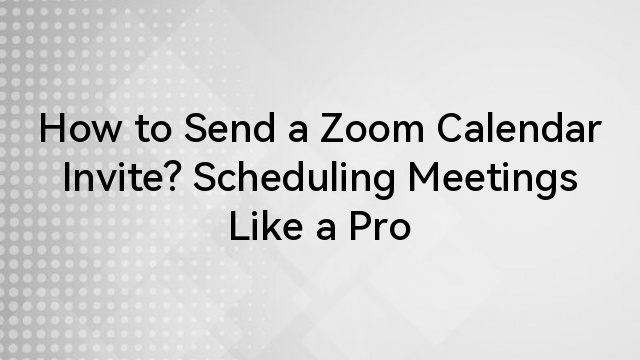
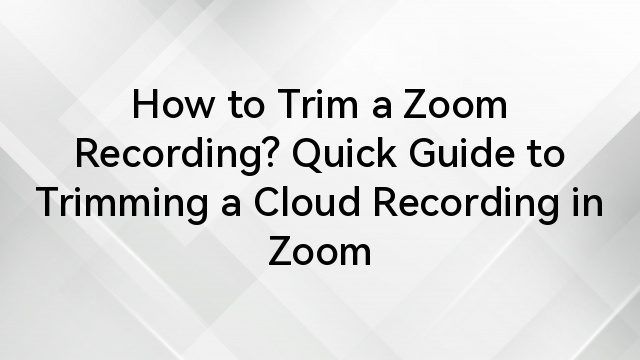

.png)


