A fantastic road trip is the best way to strengthen friendships. With devices like the Hollyland LARK MAX 2, you can record crystal-clear audio, even with multiple voices, while capturing memories or content on the go. But enjoying high-quality music while driving doesn’t require a fancy sound setup. You don’t need a new car to enjoy Bluetooth audio—a simple Bluetooth adapter can transform your vehicle. Whether your car is brand new or a trusty old model, this guide will walk you through easy and effective ways to add Bluetooth audio.


Hollyland LARK MAX 2 - Premium Wireless Microphone System
A premium wireless microphone for videographers, podcasters, and content creators to capture broadcast-quality sound.
Key Features: Wireless Audio Monitoring | 32-bit Float | Timecode
Method 1 – Use a Bluetooth FM Transmitter
A Bluetooth FM transmitter is one of the easiest ways to add wireless audio to your car. It connects to your phone via Bluetooth and sends the audio to your car stereo over a short-range FM radio frequency.
It plugs into your car’s cigarette lighter and broadcasts on an empty FM station that your stereo can pick up.

Steps:
- Purchase a reliable FM transmitter from a trusted electronics store. Ensure it supports Bluetooth and features good sound quality.
- Plug the transmitter into your car’s cigarette lighter port.

- Turn on the device—it will display a default FM frequency.

- Tune your car stereo to the same frequency displayed on the transmitter.

- Pair your smartphone with the transmitter via Bluetooth.
- Play music or audio from your phone, and you’ll hear it clearly through your car speakers.
Tip: Choose a frequency that local radio stations don’t use to avoid interference.
Pros:
- Lets you enjoy your music or podcasts without needing an internet connection.
- Inexpensive and quick to install — just plug and play.
Cons:
- You might experience interference from nearby radio stations.
- Sound quality isn’t always the best, especially in crowded frequency areas.
Method 2 – Install a Bluetooth Car Kit
If your car has an AUX port but no built-in Bluetooth, a Bluetooth car kit is a smart improvement. Compared to FM transmitters, these kits provide a direct connection to your stereo system, resulting in higher-quality audio. The majority of kits are plug-and-play, and they are simple to power via USB or the cigarette input in your automobile.
Types of Kits
- AUX-in kits – These plug directly into your car’s AUX port and receive Bluetooth audio from your smartphone.


- USB/Bluetooth combo kits – These include a Bluetooth receiver and often a USB port for charging, making them a two-in-one solution.

Installation
- Plug the kit into your car’s AUX port
- Power it using your USB port or cigarette lighter
- Pair your smartphone to the kit via Bluetooth
Best For
- Cars with a working AUX port but no factory-installed Bluetooth.
Method 3 – Replace Your Head Unit
Changing the head unit is a game-changer if you are ready to give your car a comprehensive tech makeover. A new head unit adds more than just Bluetooth; it also incorporates contemporary features like hands-free calling, navigation support, and seamless smartphone connectivity, all of which are bundled into a single screen.
What’s a Head Unit?
It’s the central audio console in your car—basically, the stereo system that controls everything from radio to media inputs.

When to Consider This
- You want a full upgrade that gives you more than just music.
- You need hands-free calling, navigation, or a touchscreen experience.
Key Features to Look For
- Bluetooth 5.0 support for faster and more stable connections.
- Touchscreen with smartphone mirroring (Apple CarPlay or Android Auto).
- Built-in microphone for crystal-clear phone calls.
- Multiple input/output ports (USB, AUX, RCA) for audio expansion and upgrades
- CAN bus support (in some models) to retain steering wheel controls and factory functions
Time to Install
Installation can take around 1–2 hours, depending on whether you’re doing it yourself or hiring a professional.
Method 4 – Use a Bluetooth Cassette Adapter
You are in luck if your car still has a tape deck because a cassette adapter is a retro solution with a contemporary twist that lets you stream music without replacing your stereo.
How It Works
There are two types of cassette adapters:
- Bluetooth cassette adapters: which connect wirelessly to your smartphone and send audio through the tape deck.

- Wired cassette adapters: Use a 3.5mm cable that plugs into the headphone jack on your phone (or an adapter).

Both types rely on your car’s tape player to send audio through the car speakers.
Best For
- Classic car owners who wish to keep their original stereo
Method 5 – Pair via Built-In Car Bluetooth
Already Have Bluetooth?
Before purchasing any accessories, check your car’s dashboard menu or user manual to see if your car has Bluetooth capabilities. Some car owners are surprised to learn that their vehicle already has Bluetooth, especially older models. In some cases, it is just not activated or has not been set up yet.
Steps to Pair
- Turn on your car’s infotainment system and navigate to the Bluetooth settings.

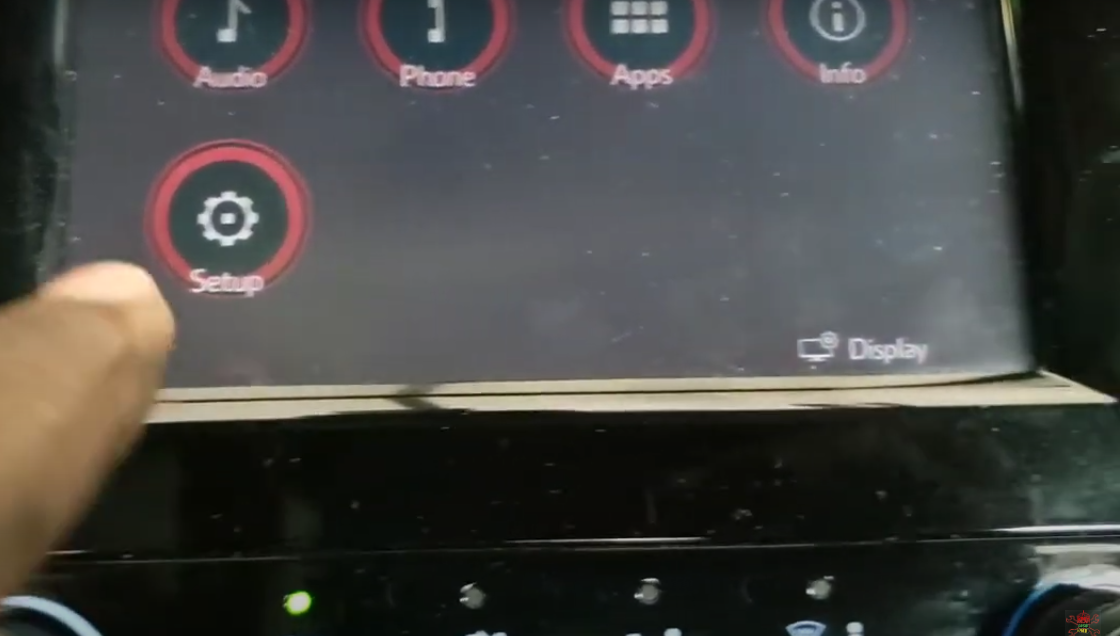
- From the menu on your car, activate Bluetooth pairing mode.

- On your smartphone, turn on Bluetooth and search for available devices.
- Choose your car’s name and confirm pairing when prompted.
Once paired, audio should stream automatically whenever both devices are active.
Tips for Troubleshooting
- Go into the Bluetooth settings on your phone, “forget” the car, and try pairing again if the connection does not work.
- To address hidden flaws, see whether there are any software updates available for your car’s system.
- Restart both gadgets. If synchronizing is delayed or abruptly stops
Method 6 – Use a Dedicated Bluetooth Receiver
What is That?
A Bluetooth receiver is a small gadget that connects directly to the AUX port on your automobile. It is typically a dongle. It enables direct audio streaming from your smartphone by adding Bluetooth connectivity to cars that lack it.

Setup
- Connect the receiver to the AUX connector on your vehicle.

- It can be powered by its integrated battery or a USB port.
- Turn on Bluetooth and connect your phone to the receiver.
- You can wirelessly stream music, podcasts, or navigation sounds once you are connected.
Good For
Those who want a simple, uncluttered solution without having to replace the complete stereo system will find this approach is perfect. It is ideal for customers who want something plug-and-play and for automobiles with functional AUX ports.
Tips Before Choosing a Method
- Check Compatibility: Look around your dashboard for an AUX, USB, or cassette port. This will quickly reduce your possibilities.
- Consider Your Audio Needs: Do you spend most of your time streaming music or making calls? Some gadgets just allow playback, not two-way audio.
- Permanent or Portable: Decide whether you want something that can be removed at any time or if you prefer a more fixed setup.
- Budget Wisely: Some improvements are inexpensive, while others can cost several hundred dollars. Choose based on what is most important to you.
- Call Support: Not all Bluetooth solutions perform effectively with phone calls. If hands-free calling is essential, double-check the device’s specifications.
Conclusion
Adding Bluetooth audio to your car provides modern convenience without upgrading the vehicle itself. Whether you use a modest transmitter or enhance your audio, both methods assist keep your driving hands-free and music-rich. Choose the choice that best suits your car, needs, and budget.
FAQs
Q1: Can I connect Bluetooth to a car without AUX or USB ports?
A: To ensure full support, use a Bluetooth FM transmitter or replace your head unit.
Q2: How would Bluetooth affect my car’s battery life?
A: No. Most Bluetooth adapters consume little electricity or only operate when the ignition is turned on.
Q3: What is the best approach for achieving excellent audio quality?
A: For the optimum sound fidelity, replace your head unit or use a high-quality AUX-based receiver.

































.png)




