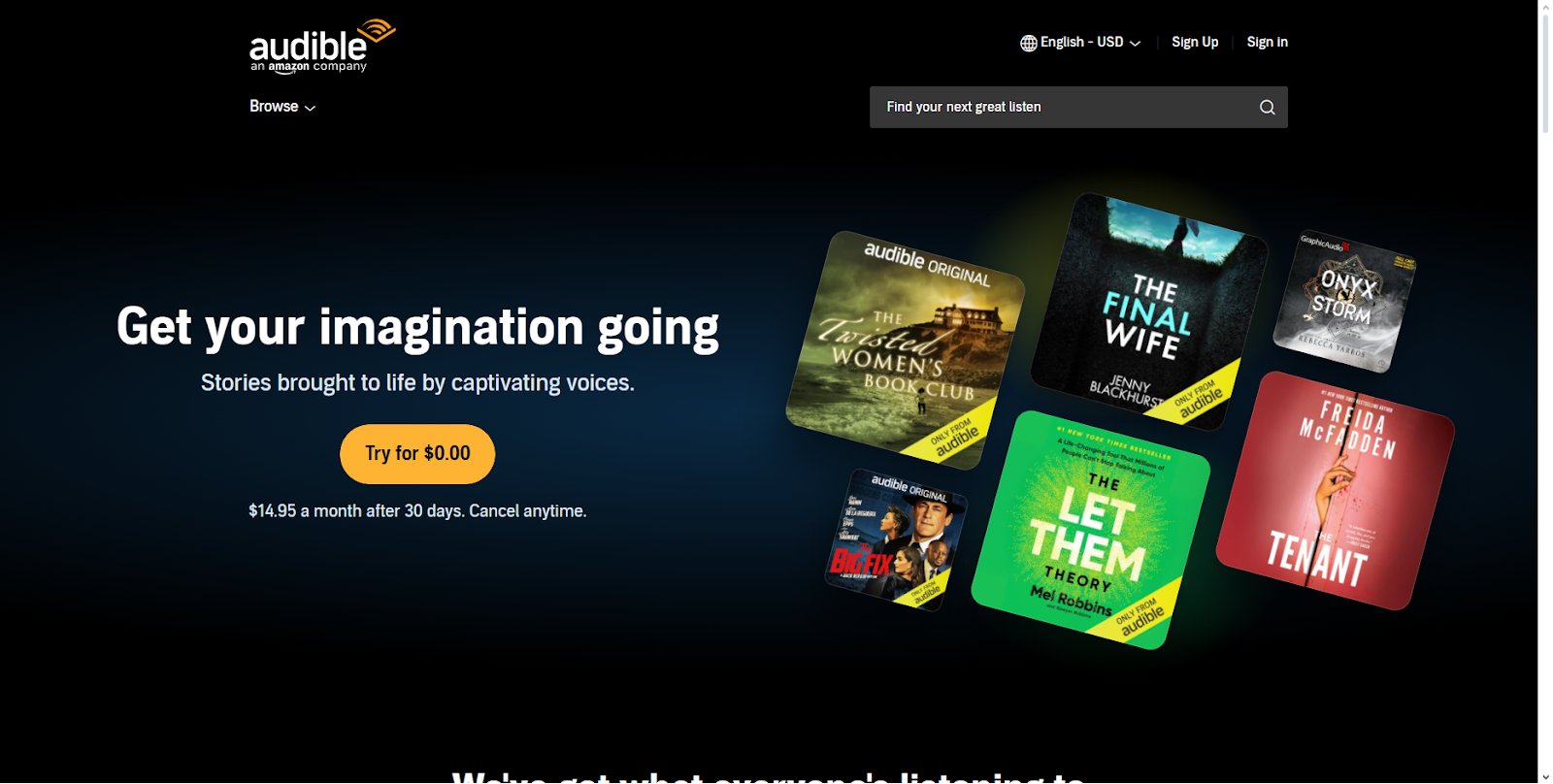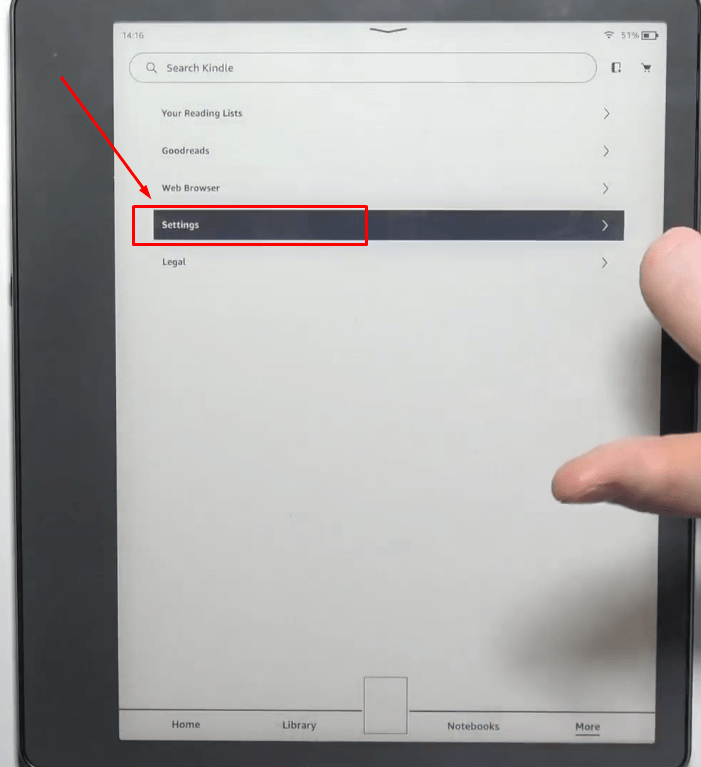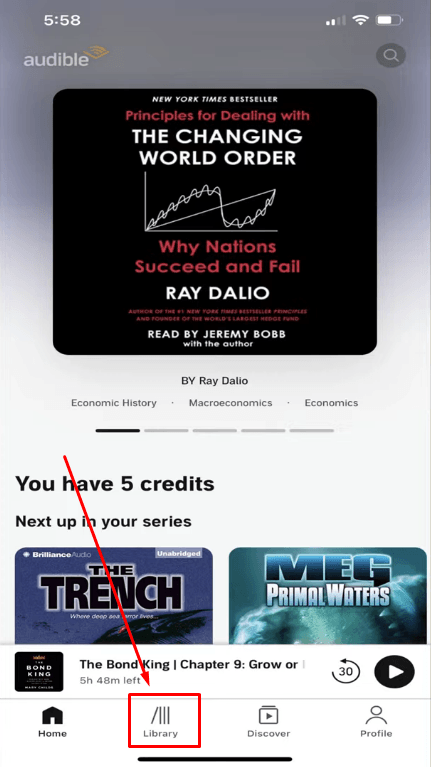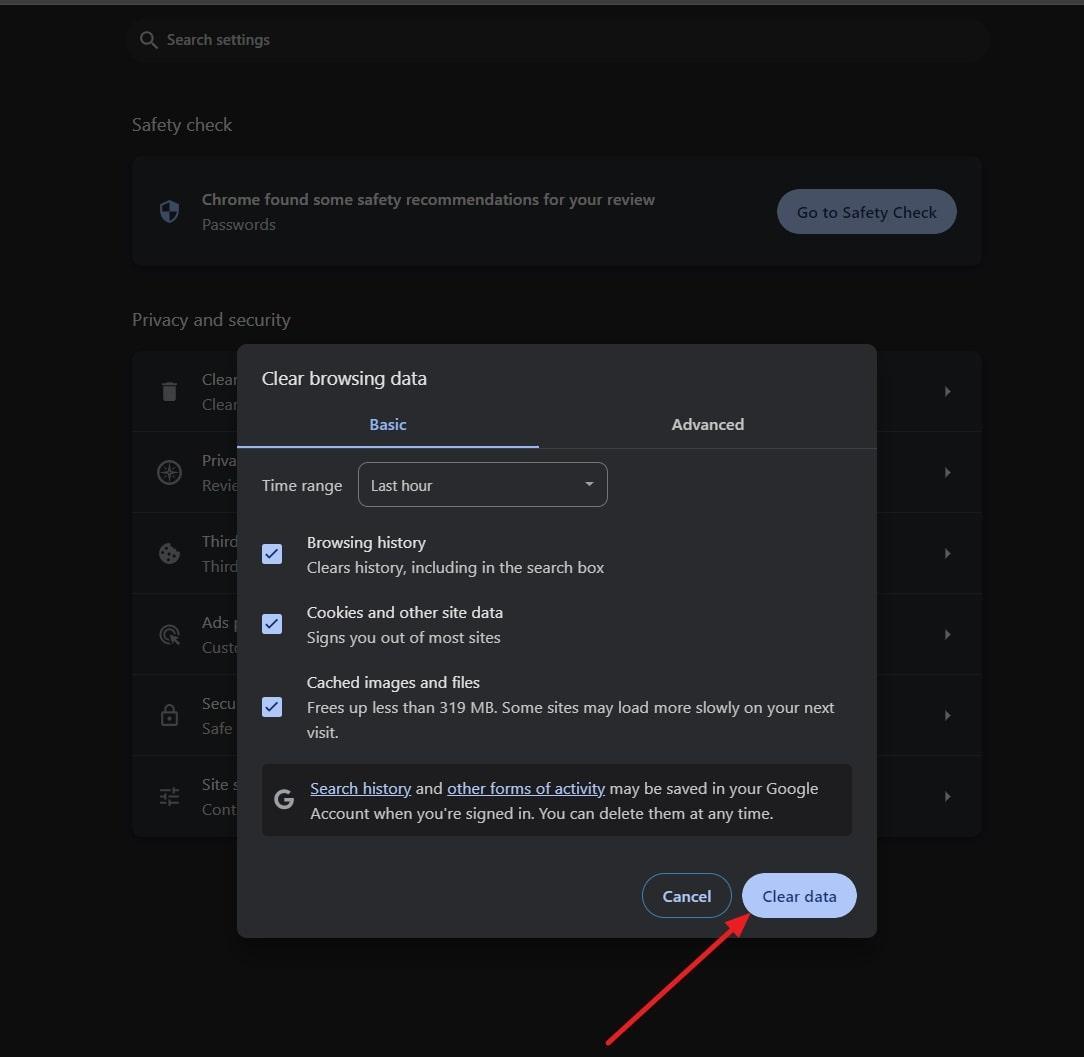Many of us are familiar with Amazon Prime. In its niche, Amazon Prime is one of the best. It is a streaming platform for movies. All you have to do is sign up, and you’ll have access to thousands of movies across different genres.
On the other hand, Audible is also under the parent company, Amazon. If you like listening to podcasts or audiobooks, Audible is where you should be. This platform has thousands of audiobooks and keeps you entertained and educated even when you’re on the go.
However, the main question is — does Audible work with Amazon Prime? Although these two are separate services, they work together. Amazon Prime members can borrow books from Audible for free, and they also get a special discount when they subscribe. Let’s break down how Audible works with Amazon Prime.
Step 1: Download the Audible App
With an Amazon Prime account, you can listen to any audiobook or your favorite podcast creator. Download the Audible app to get started. Thankfully, the app is available on Google Play Store and Apple App Store and it takes a few minutes for it to install.
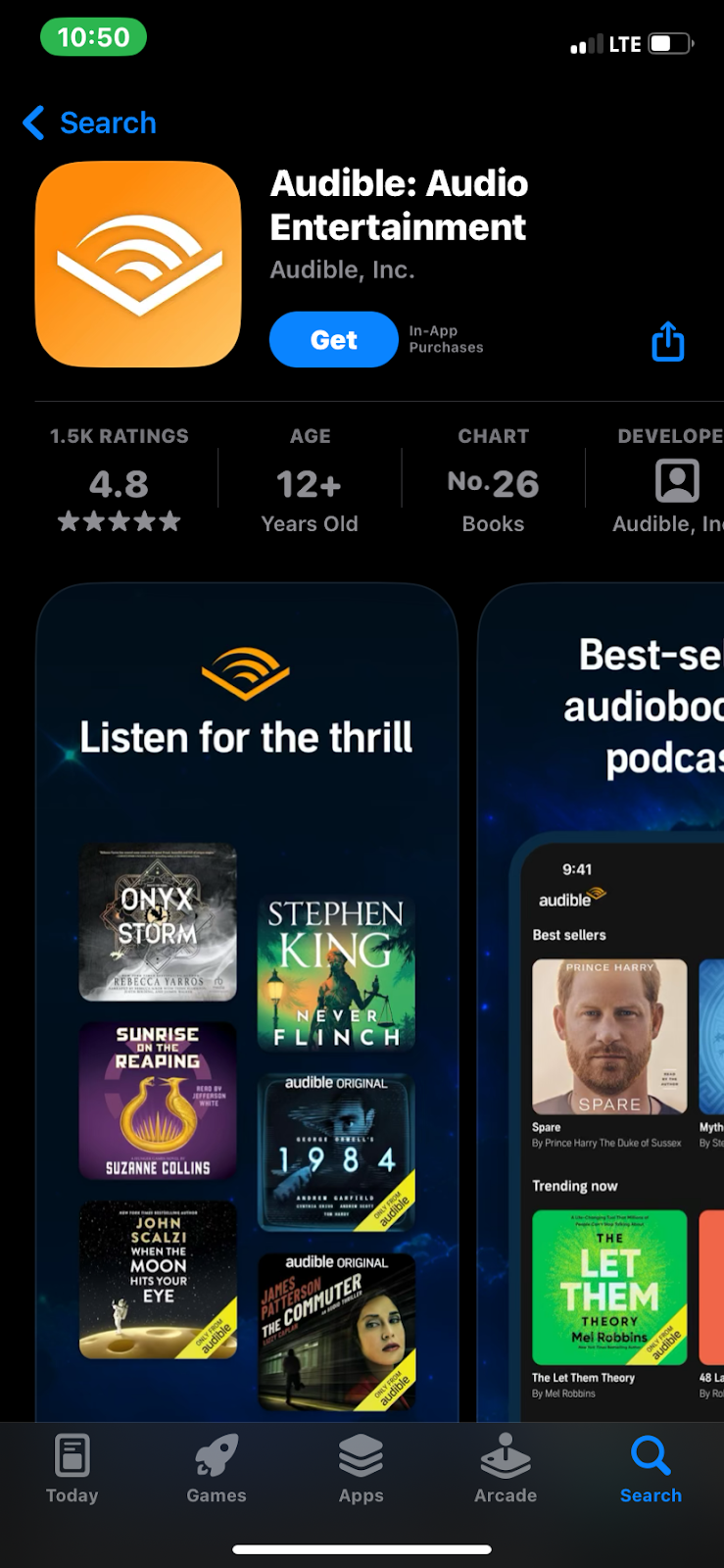
Step 2: Launch the App and Sign In
After you’ve downloaded the app, the next thing is to sign in. You can use your Prime email and password to access the platform. Once you submit these details, press “Continue.”

Step 3: Find Prime Content
Once you sign in to your Audible account, you will land on the home page. As a new user, you’ll find an empty home page, but you can explore several other pages like Discover, Channels, and more.
You can purchase and listen to any content on these other pages. But for Prime users, tap the “Channels” button. Here, you will find the latest news and updates around the world. Suppose you want to laugh out loud at funny podcasts or educate your mind with self-help audiobooks. You will find the right content you’re looking for.

Step 4: Explore the Audiobook Collection
As a Prime user, Audible gives you access to its collections of audiobooks. All you have to do is scroll down to the bottom of the Prime Channels page. At the bottom, click “Audiobook Collections.” Here, you’ll find multiple collections of audiobooks arranged according to their genres.
These collections let you listen to whatever audiobook you want. You can listen to self-help, real crime, fantasy, and action books. You can tap any of the collections you want and listen to multiple books at your fingertips.

Step 5: Select a Collection
Once you find a genre that interests you, simply open the collection to find books that fit. For instance, if you want truly criminal books, you can simply click the collection and select any book.
Once you open the collection, you’ll find books listed with the author’s name and the time it will take you to listen. You can also follow the collection to get updates on newly added books. Click your preferred book to start streaming — you can even leave the app.

Audible vs. Audible Premium Plus: What to Know as an Amazon Prime User
Audible offers different ways to enjoy audiobooks, depending on how much content you want and how often you listen. Suppose you are a casual user or a Prime member just exploring the platform. The free content may be enough for you to keep going.
However, if you’re looking for unlimited access to the full library and want to own specific titles. It is best to upgrade to a paid plan, and that’s where Audible Premium Plus comes in.
Understanding the difference between basic Audible access and the Premium Plus membership can help you choose the right fit for your listening habits. Here’s a quick comparison to make things clearer:
Audible (Free for Prime Members)
- Limited catalog
- Access to select audiobooks and Originals
- No credits to buy premium titles
Audible Premium Plus (Paid Subscription)
- Full access to Audible’s entire library
- 1 credit per month to get any audiobook, irrespective of the price
- Access to discounts
- Permanent access to books you purchase, even if you cancel
Conclusion
While Audible and Prime are both Amazon products, they require separate subscriptions. But if you’re a member of Amazon Prime, there are some special perks you can enjoy. For instance, you can get access to some audiobooks on Audible without having to subscribe.
But that’s not all. You can also listen to podcasts from your favorite creators and stay updated with daily news. The app features a smooth and responsive user interface, making it easy for you to access these features and more.
Frequently Asked Questions?
Is Audible Free for Amazon Prime Users?
Audible isn’t entirely free for Prime users. However, as a member of Prime, you get special discounts and access to some audio content on the app. This allows you to listen to audiobooks from multiple collections, podcasts from global creators, and so much more.
Can I Download Audible on any Mobile Device?
As long as you use an iOS or Android device, you can download the Audible app. It is compatible with any of these mobile devices. All you need to do is visit the Google Play Store or Apple App Store, search for the app, and click Install. Once the app is downloaded, you can sign in using your Prime account.
Is Audible Available to Every Prime User?
As a Prime user, you have access to content on Audible. You don’t even need to set up an Audible account; you can use your Prime login details to sign in. Once you’re in, Audible lets you explore a special channel designed for Prime users. Here, you can listen to any content you want.
Do I Need to Purchase Audiobooks as a Prime User?
Being an Amazon Prime user means you get to enjoy multiple special benefits, including Audible. You get special discounts, free trials, and others. Depending on how much you use the app, you might not need to purchase an audiobook.

































.png)