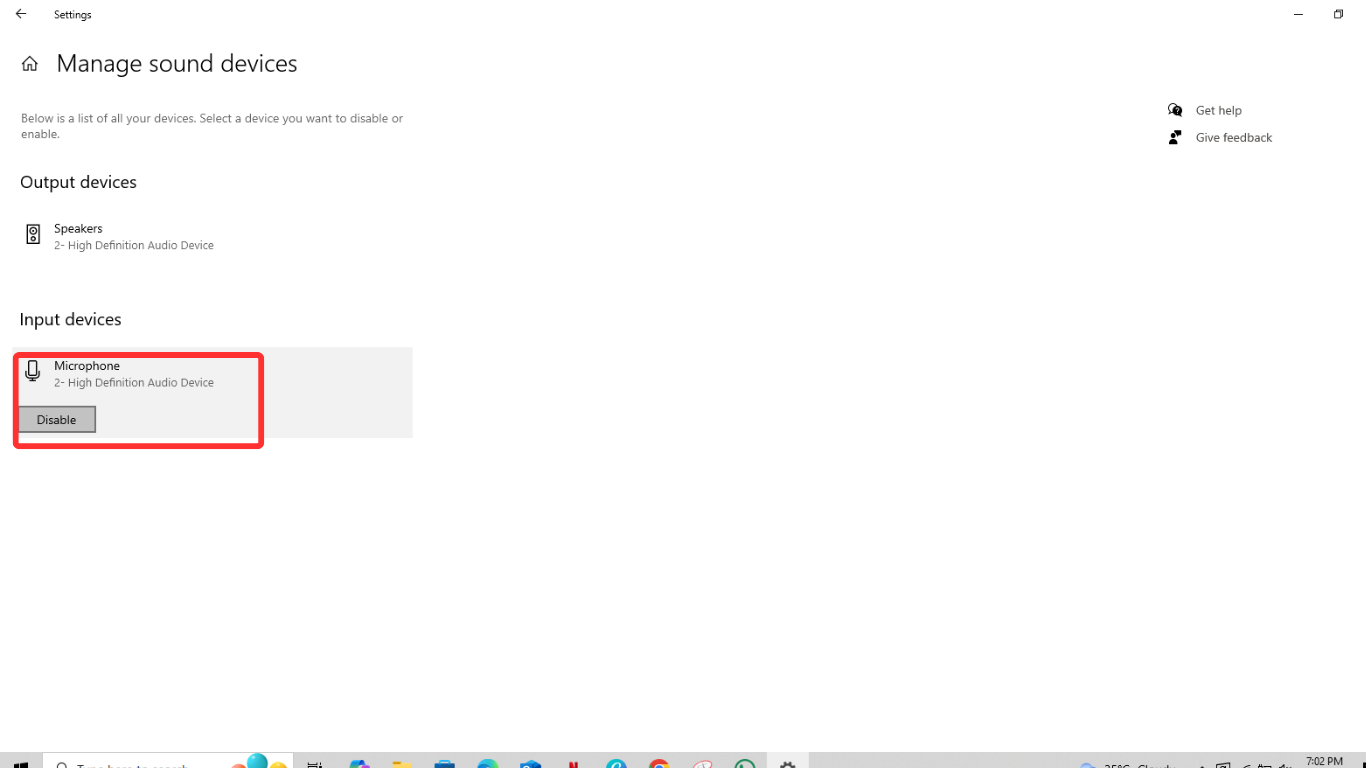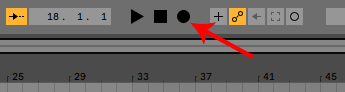Ableton Live has become the digital audio workstation (DAW) of choice for many music producers, DJs, and artists worldwide. Its smooth workflow and extensive features make recording, editing, mixing, and performing your music easy. One of Ableton’s most powerful capabilities is its ability to automate parameters over time.
This opens up creative possibilities like never before. Modulating pitch in real-time can add richness and emotion that is hard to achieve manually. Classic songs often use pitch changes at critical moments to heighten the musical impact. Subtle variations in tone and intonation can elicit strong emotional responses. Learning to automate pitch effectively gives you finer control over the listening experience.
This guide will provide a comprehensive look at Ableton’s tools for pitch automation. You’ll learn how to use both built-in devices like Simpler and effects like Auto Filter to create sweeps and transitions. We’ll explore recording automation on the fly, precisely editing pitch envelopes in clips, and integrating external MIDI controllers. Creative techniques for coming up with new sounds will also be covered.
After reading the techniques, you’ll know how to turn static sounds into living, dynamic pitch modulation. Automating pitch unlocks nuance and depth that elevates productions. Let’s begin this journey into expressive pitch manipulation!
What is Pitch Automation?
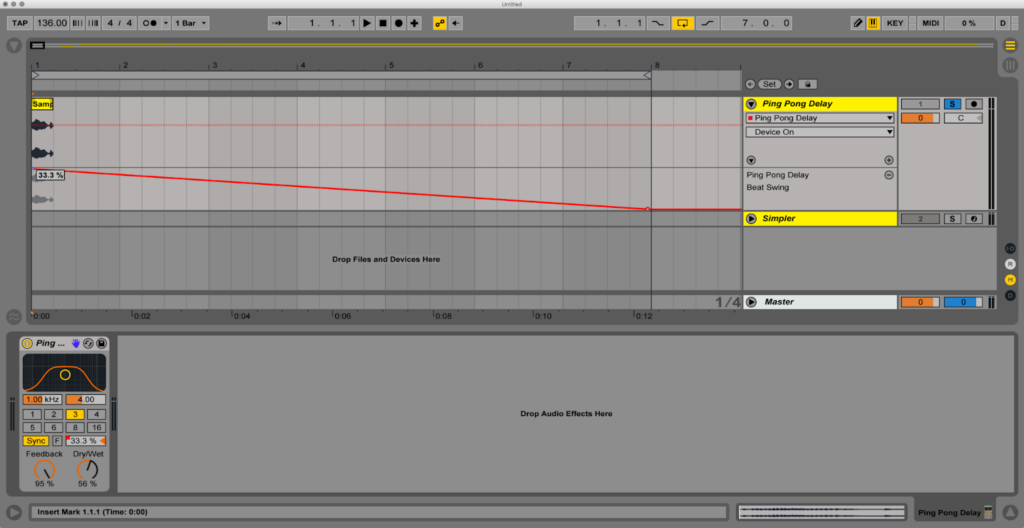
Pitch automation gives music producers extensive real-time control over the pitch and melody of sounds within Ableton Live. This advanced technique empowers limitless musical expression.
By programming pitch changes over time, entirely new sonic motion and progression dimensions open up. Static sounds can be transformed into living, breathing entities that evolve through automation. Simple sawtooth synths transfigure into undulating pads swirling with depth. Risers and impacts ignite with new energy as pitches skyrocket. Vocals obtain nuance and character as subtle inflections in tone are introduced.
Note that automation sculpts pitch into a dynamic compositional element rather than a fixed property. This unlocks the ability to craft transitions, experiment with exotic scales effortlessly, add rich harmonies and chorus-like effects, warp and morph samples in unpredictable ways, and continually surprise the listener as melodies unfold unpredictably.
The full emotive force of pitch deviation over time cannot be understated. A single carefully automated phrase tells a deeper story through subtle shifts in intonation and harmony. Automation elevates music from monotonous and sterile to excitingly multi-dimensional. Sounds flutter, bend, and dance according to their automated pitch mapping.
Whether used for precision fine-tuning or avant-garde sonic exploration, Ableton’s automation tools offer producers total freedom to exploit the primal power of pitch. Manual changes that once required hours of tedious editing are now achievable in minutes through automation curves. This is a game changer for crafting professional productions brimming with expression.
Built-in Ableton Devices for Pitch Automation
Ableton Live Suite comprises a range of native devices, allowing pitch manipulation and automation. Some of the most useful include:
- Simpler – Ableton’s basic sampling instrument that allows for easy transposition and looping. When grouped into an Instrument Rack, simpler’s pitch can be controlled via Macro assignments.
- Operator – A versatile digital synthesizer with four oscillators whose pitch can be freely adjusted. Automating Operator’s oscillators creates sweeping pitch modulation effects.
- Auto Filter – This popular filter effect unit has an integrated LFO and envelope follower that can modulate filter frequency and resonance for dramatic pitch sweeps.
- Arpeggiator – A built-in MIDI effect for playing arpeggios and sequences that can adjust each note pitch. This opens up creative pitched sequence possibilities when automated.
- Glue Compressor – Ableton’s classic bus compressor contains a Slow Attack mode, which causes an audible pitched swelling effect. Automating Slow Attack creates pitched risers and impacts.
- Corpus – An advanced resonator effect that mimics the properties of physical materials. Automating Corpus’ pitch control morphs between resonant characteristics for unique sounds.
In addition to these devices, most of Ableton’s instruments, effects, and Max for Live tools feature automation-ready pitch parameters ripe for modulation, such as synths, samplers, vocoders, and more.
Recording Real-Time Pitch Automation
One way to create pitch automation is to record it in real-time by playing it. This allows for organic, humanized pitch changes that can be edited after recording. Here’s how it works:
Step 1
Add the track or device you want to pitch automate, such as Simpler or Auto Filter.
Step 2
Arm the track for recording by selecting the Arm Session Recording button.
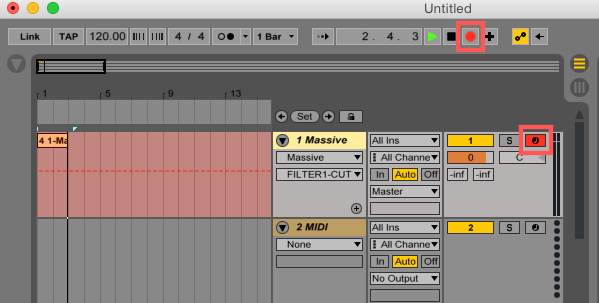
Step 3
Enter Record mode by pressing the global Record button.
Step 4
While recording, manipulate the pitch parameter you want to automate by hand or assign it to a MIDI controller. This captures the changes as pitch automation.

Step 5
When done, exit Record mode. Your pitch movements will now be visible as automation curves on the track that can be further edited and arranged.
This technique automates software instrument pitches, effects, mixer parameters, and more. Recording live automation passes helps capture the natural nuance of manual pitch changes.
Drawing Pitch Automation in Clips
You can also draw pitch automation curves within MIDI clips without real-time recording. This allows for precision editing. To draw pitch automation points in a clip:
Step 1
Double-click the MIDI clip you want to edit to open the Clip View Editor.
Step 2
In the Envelopes box, choose the “Pitch Bend” parameter.
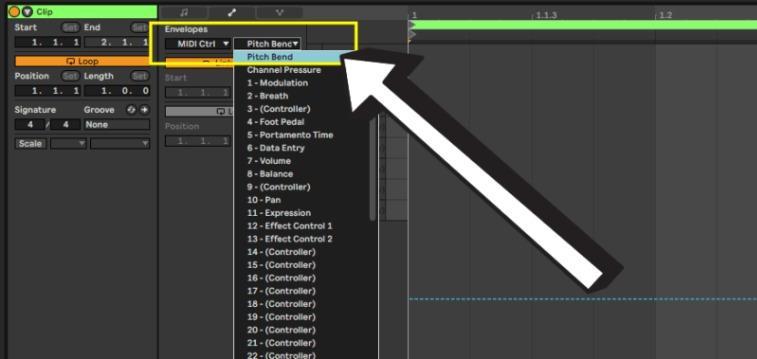
Step 3
Click Draw Mode to create and edit pitch curves with the pencil tool according to your musical needs, similar to drawing MIDI notes.
Drawing pitch bend automation in clips gives you total control over the shape, length, and amount of pitch changes. This method is useful for carefully crafting transitions, sweeps, and bends note-by-note.
Using MIDI Pitch Bend for Automation
Another way to automate pitch for MIDI instruments and tracks is through MIDI pitch bend messages. This allows modulation wheel hardware controls on MIDI keyboards to automate pitch. To set MIDI pitch bend:
Step 1
Select the MIDI track you want to control.
Step 2
Open the track’s IO section and choose a MIDI input port to route your controller to the track.
Step 3
Open the In-Session MIDI tab to select Pitch Bend as the type of MIDI automation.
Now, when you move your hardware MIDI keyboard’s pitch bend wheel, it will automate pitch in real-time on that track. The bend amount typically ranges between -2 to 2 semitones but can be customized further.
MIDI pitch bend Automating pitch via MIDI controllers streamlines the process and provides immediate hands-on control. This method interfaces seamlessly with external MIDI keyboards, allowing tactile pitch modulation.
Tips for Creative Pitch Automation
Pitch automation opens up many possibilities for shaping sounds in expressive ways. Here are some tips for using it creatively:
- Automate subtle gradual pitch rises on vocal lines for natural sounding pitch correction.
- Draw pitch bend vibratos on sustained synth and pad sounds for extra movement.
- Use pitch automation on hi-hats to recreate classic swinging trap hat patterns.
- Sweep pitch down on risers and impacts to create dramatic drops.
- Modulate filter or effect frequencies to create Leslie rotating speaker emulations.
- Sync pitch LFO rates to the BPM for rhythmically musical sweeps.
- Automate sampler transposition for pitched down or up vocal effects.
- Create tension with discordant warped pitch automation on breakbeats.
- Morph between harmony intervals on guitar tracks to simulate pedal effects.
- Use random stepped pitch modulation patterns for intricate glitching.
These are just a few ideas to inspire your own creative applications of pitch automation for richer musicality and forward-thinking sound design.
Advanced Sound Design Through Extreme Pitch Manipulation
The possibilities are infinite for those seeking to transform sounds using more extreme automation. Aggressive pitch modulation can mutate sounds beyond recognition, creating something entirely unnatural.
One technique is automating coarse quantization of pitches for a heavily artificial warped effect. Beautiful organic performances take on a glitchy mechanical vibe by restricting pitches to a pentatonic scale or bizarre custom mapping. Vocals and instruments become detached from their original form.
Automate downsampling and bit crushing while modulating pitch for intense stuttering, crushing, and distortion for digital destruction. Pairing pitch flux with sample rate reduction heightens the sense of chaos. Add randomness and momentary silence gaps to obliterate melody and rhythm.
Try programming erratic cracks and jumps between distant pitches to simulate a malfunctioning device. Increase pitch while applying distortion to mimic a system overload. Exaggerate natural organic fluctuations to extreme levels. Add slow creeping atonal drift for surreal nightmarish warping.
By magnifying the intensity of pitch sweeps tenfold, new flavors of riser and impact sounds emerge, supercharged with hypersonic movement. For cinematic swell, exponentially automate pitch up to 10+ octaves. Link epic rises to filtered white noise crescendos and thunderous sub-bass booms for maximum impact.
Through uncompromising experimentation, Ableton’s automation tools enable producers to mangle sound beyond recognition. The line between the instrument and abstract noise dissolves. By filtering pitch through unique creative lenses, fresh modern sounds are synthesized, ready to dominate club sound systems.
Conclusion
Automating pitch in Ableton Live opens up limitless sound design possibilities and adds professional dynamic polish to productions. You can expressively control the pitch using the techniques covered in this guide, including clip envelopes, track automation, MIDI pitch bend, and creative modulation approaches. Comprehensive mastery of Ableton’s automation tools will transform your tracks from static to fluid and evolving. The only limit is your imagination – start experimenting and automate your pitch workflows today.
Enhancing your Ableton automation workflow also means capturing crystal-clear vocal performances hands-free. A wireless lavalier microphone offers flexibility and high-quality audio, perfect for smoothly recording vocal ideas into your automated production setup.
Common Questions About Ableton Pitch Automation
Here are answers to some frequently asked questions about working with automated pitch control in Ableton Live:
What’s the difference between clip-pitch envelopes and track-pitch automation?
Clip envelopes only affect the individual clip they are drawn in, while track automation will modulate the entire track over the full session timeline regardless of clips.
Can you automate third-party plugins?
Any third-party VST and AU plugin parameters, including pitch shifting and correction tools like Melodyne or Auto-Tune, can be automated.
Does pitch automation work for both MIDI and audio?
Yes, pitch bend envelopes, and track automation will modulate audio clips warped to melodic modes and software/hardware MIDI instruments.
How do I record MIDI CC envelope automation?
Open the clip Envelopes box and choose “MIDI Ctrl”. Then select your controller’s CC message to draw and record automation for.
What’s the maximum range for pitch bend values?
The default in Ableton is +/- double semitones for a total range of 4 semitones up or down. This can be expanded further by adjusting the parameter’s modulation range.

































.png)