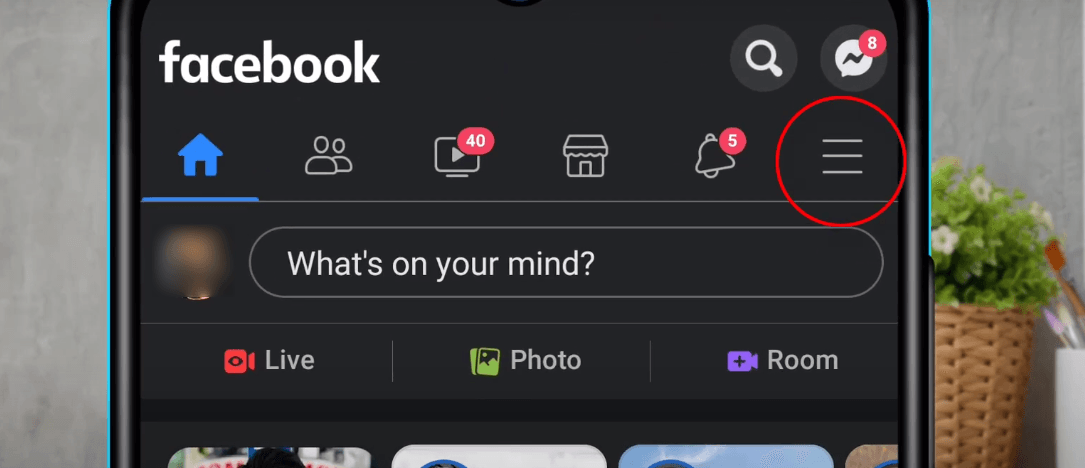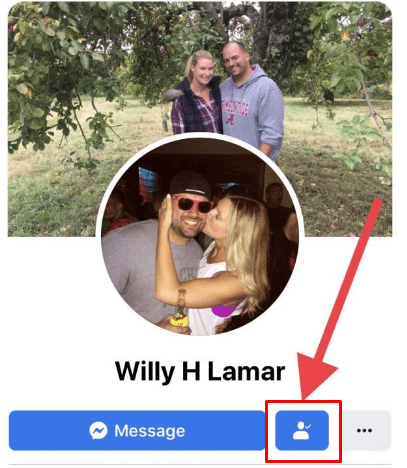Facebook is more than just a place to connect with friends. It’s a social media platform that has completely changed how we chat, share stories, and hang out online.
However, with so many potential privacy risks, there are a few questions about keeping our profiles private. Especially in the USA, folks wonder, “Can I lock my Facebook profile?” To help ensure your profile and content is only visible to those you trust, let’s discuss if you can lock your Facebook profile in the USA.
Can I Lock My Facebook Profile In the USA
Currently, Facebook does not provide a “Lock Profile” feature for its users in the USA. Unlike some other regions where this feature may be available, users in the USA don’t have a direct lock option to restrict access to their profiles.
However, while the “Lock Profile” feature may not be available in the United States, don’t worry. Users in the USA can limit who sees their profile by using different privacy strategies, even if there may not be a profile lock feature available.
6 Effective Ways You Can Use to Manage Facebook Privacy in the USA
Customise Privacy Settings for Tailored Control
Users can delve into the intricacies of privacy customisation within the labyrinth of Facebook settings. So follow these steps and customise your privacy settings:
- Launch Facebook and tap the menu icon in the bottom-right corner.

- Navigate to Settings & Privacy, and then tap Settings.

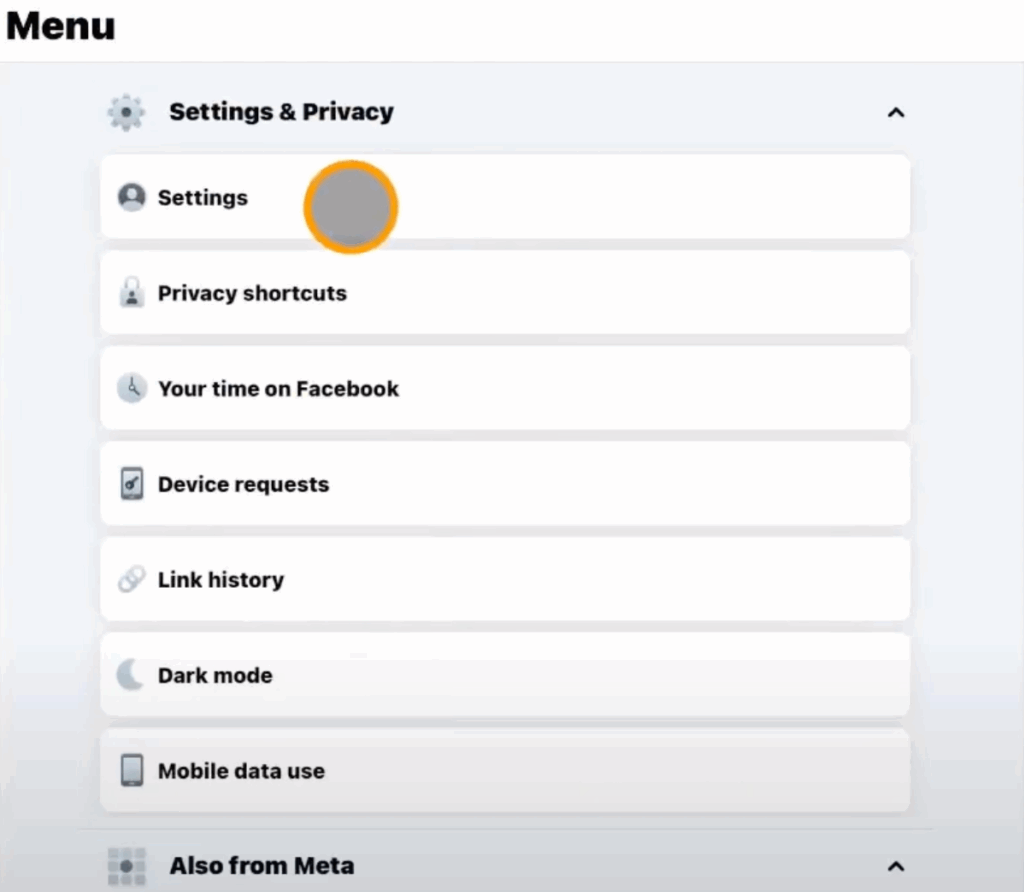
- Tap Posts.

- Set “Who can see your future posts” to the people you want to see.


- Customise the audience for past posts if needed.
Tighten the Reins on Tagging
Taking charge of your digital narrative involves configuring tagging controls. So, by following these steps, you can filter and manage the content associated with your online identity.
- Access Facebook Settings.


- Go to Profile & Tagging

- Enable “Review tags” to approve tags before they appear on your profile.
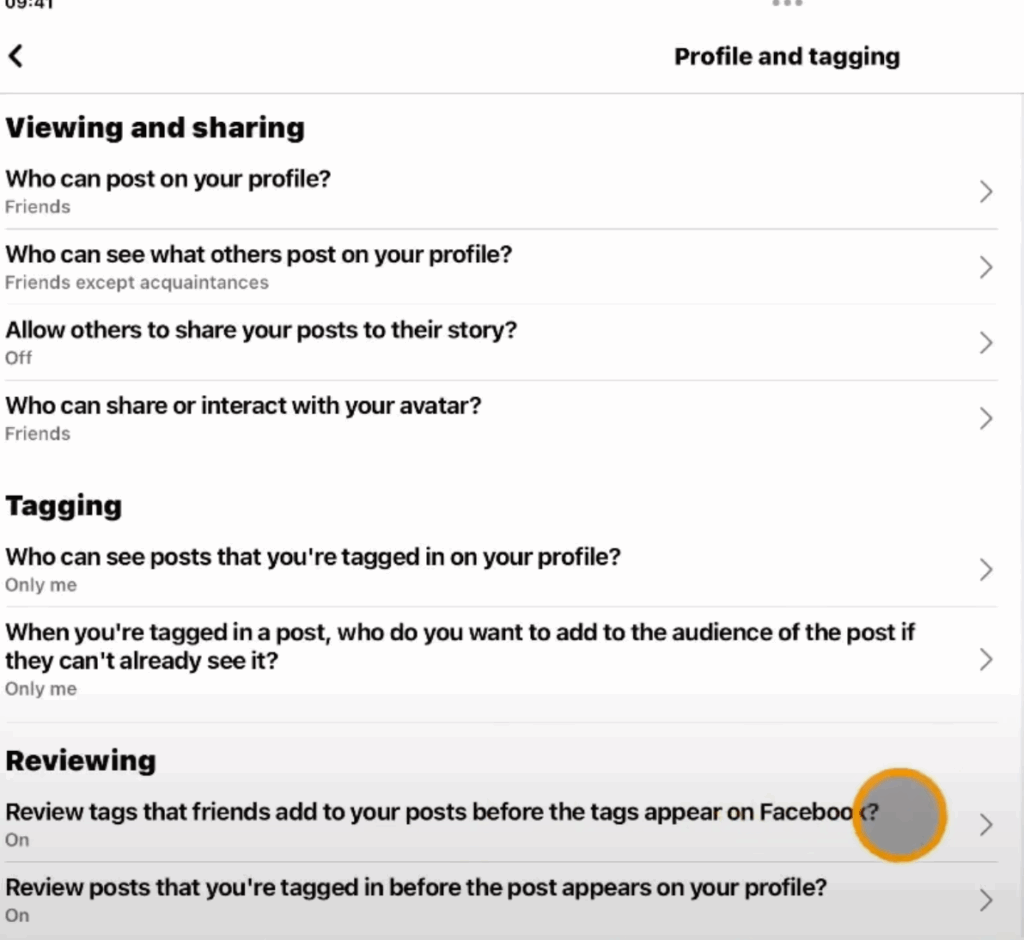

Fine-Tune Searchability Settings
The degree of your profile’s searchability is within your control. Specify who can find you on Facebook using these steps:
- Launch Facebook and tap your profile picture in the bottom-right corner.

- Tap the gear icon in the upper-right corner or scroll down to the Settings & Privacy section.

- Open Settings and tap How people find & contact you.

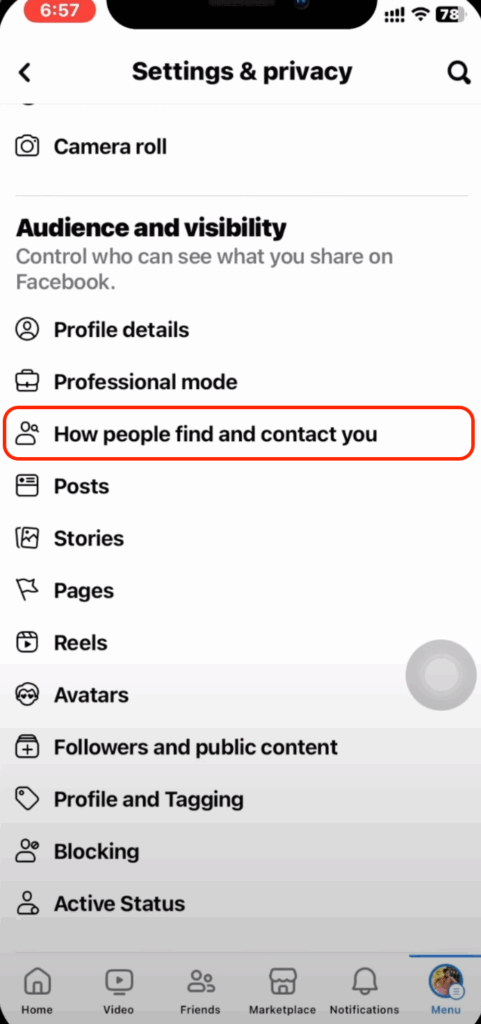
- Set every option to Only me or Friends.
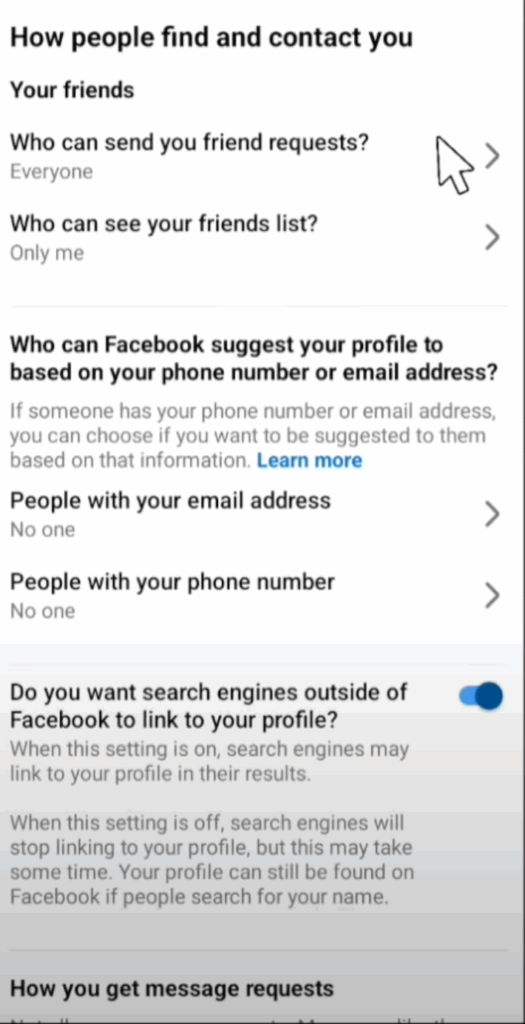
- If you don’t want people to find your Facebook profile through Google, toggle off the Allow search engines outside Facebook to link to your profile option.
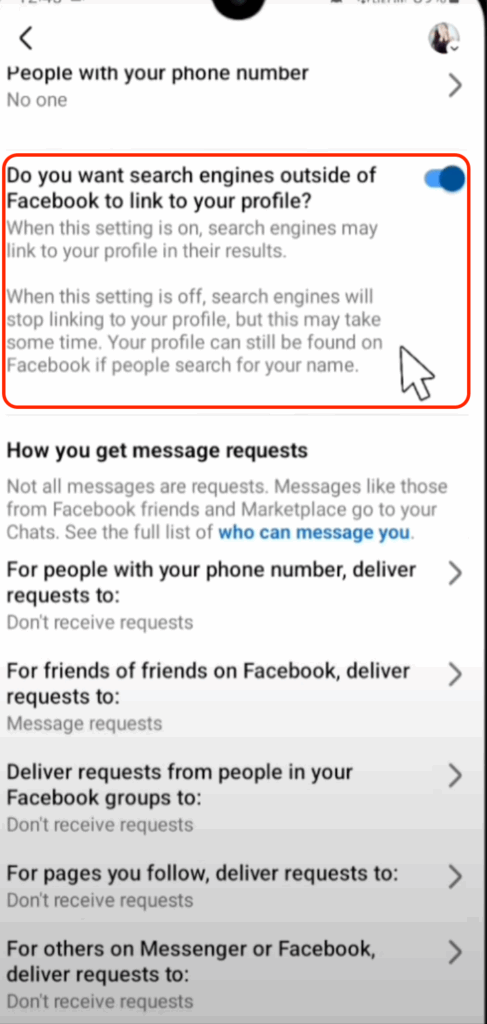
Hide the Basic Info On Your Profile
By default, anyone can view your relationship status and location. Luckily, you can change this information so it’s only visible to your friends. Here’s what you need to do:
- Launch Facebook and navigate to your profile.
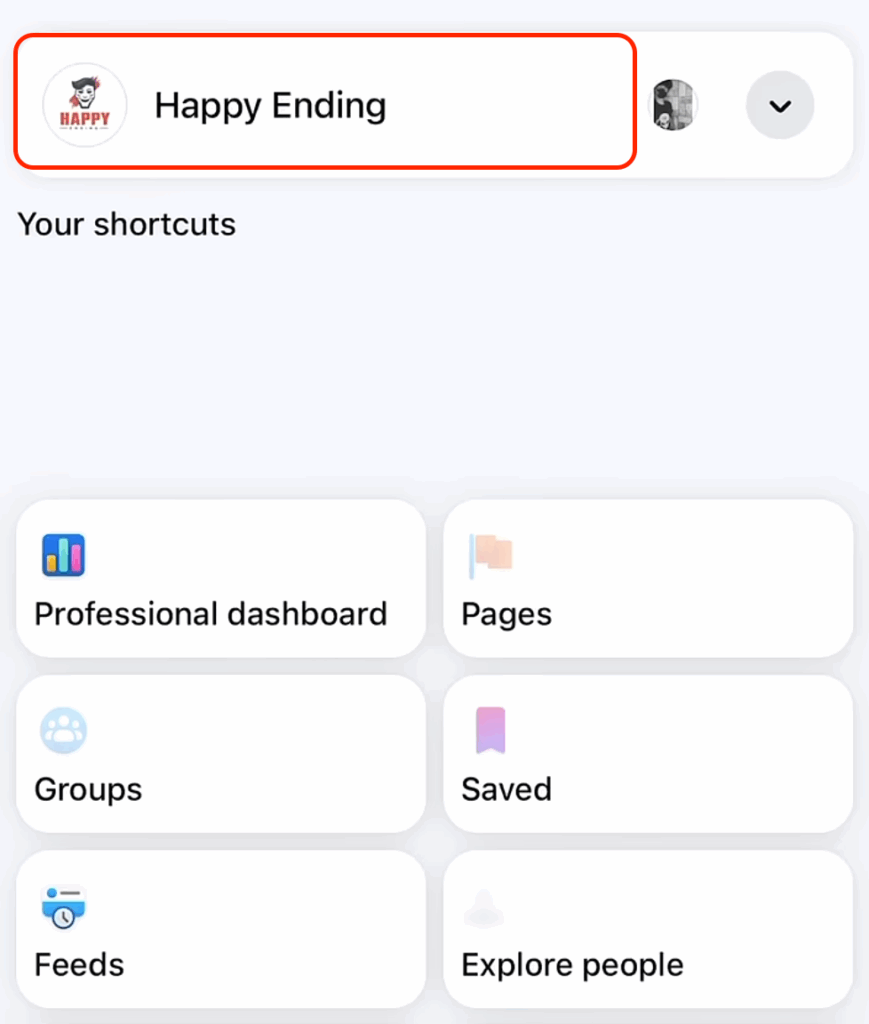
- Tap Edit Profile.
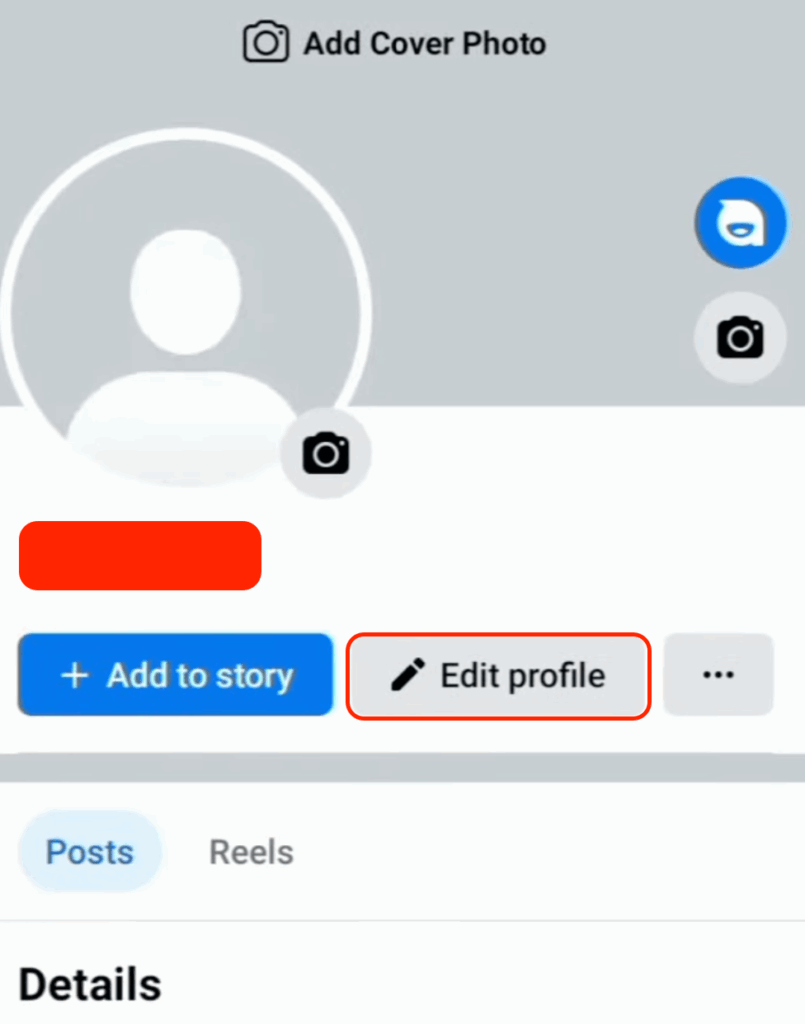
- Scroll down to Details and tap Edit.
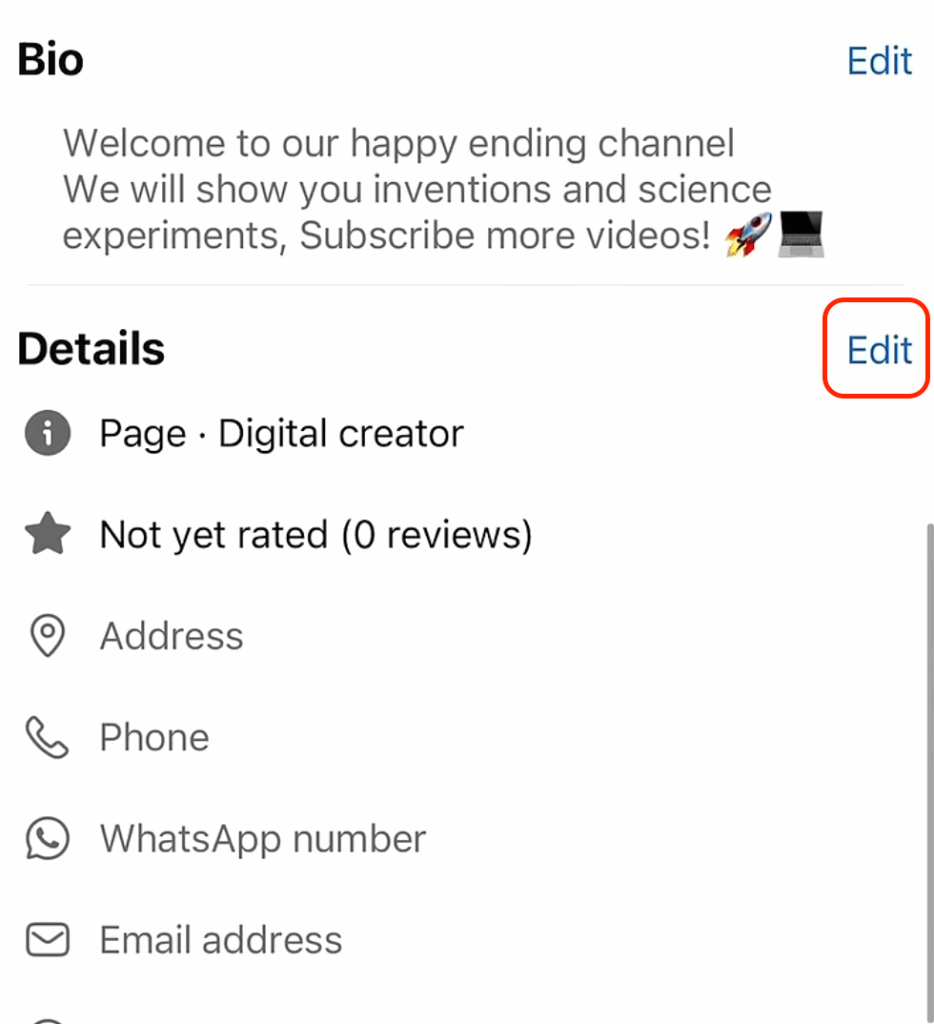
- Tap the pencil next to every piece of information, and change the privacy setting to Only me or Friends.
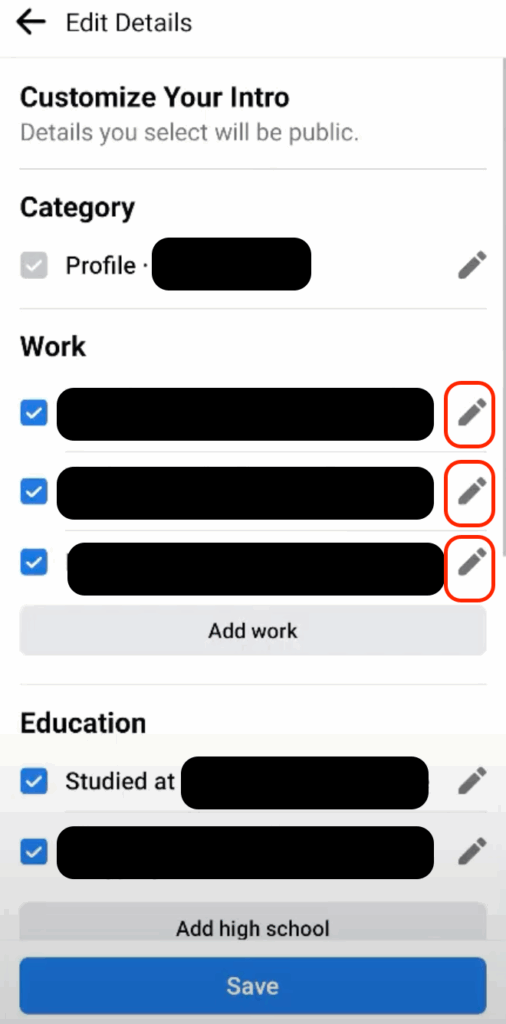
- Tap Save once you’ve made all the changes.
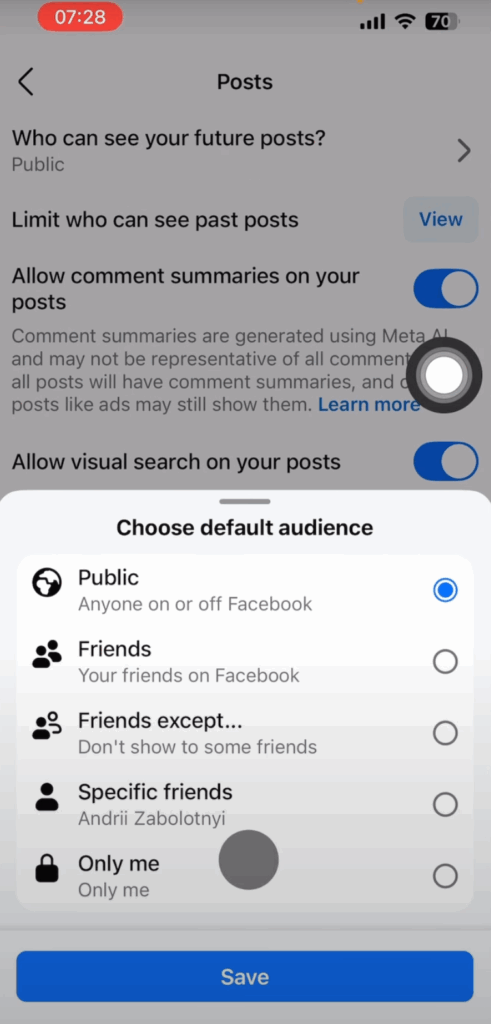
Make All Stories Friends-Only
Your Messenger or Facebook stories may be public. To ensure only your friends can view your stories, you’ll need to change the privacy settings manually. Here’s what you need to do:
- Launch Facebook and tap your profile picture in the lower-right corner.
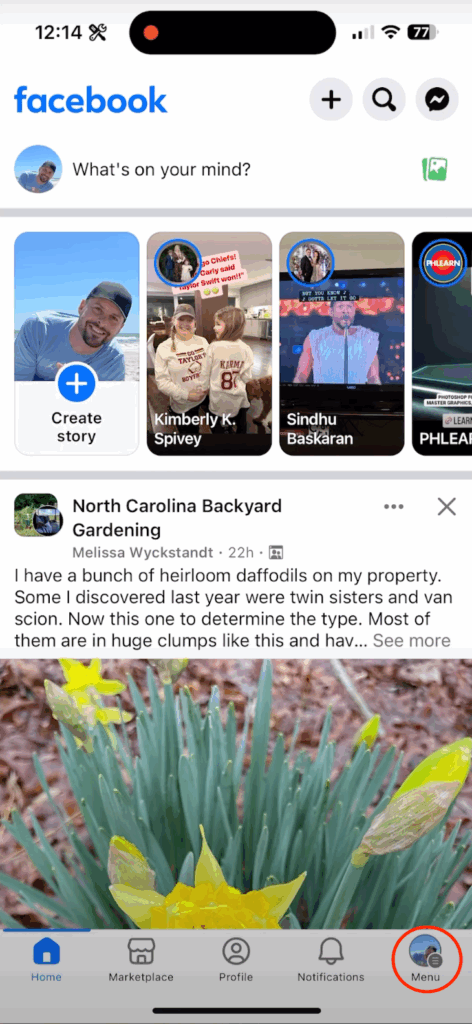
- Scroll down to Settings and Privacy, and tap Settings. You can also tap the gear icon in the upper-right corner to access Settings directly.
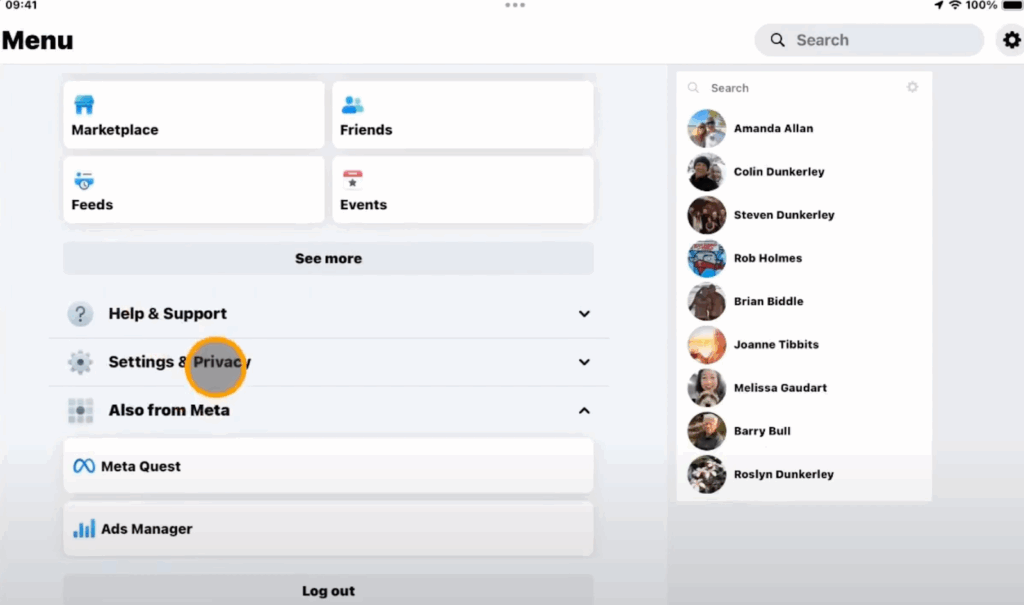
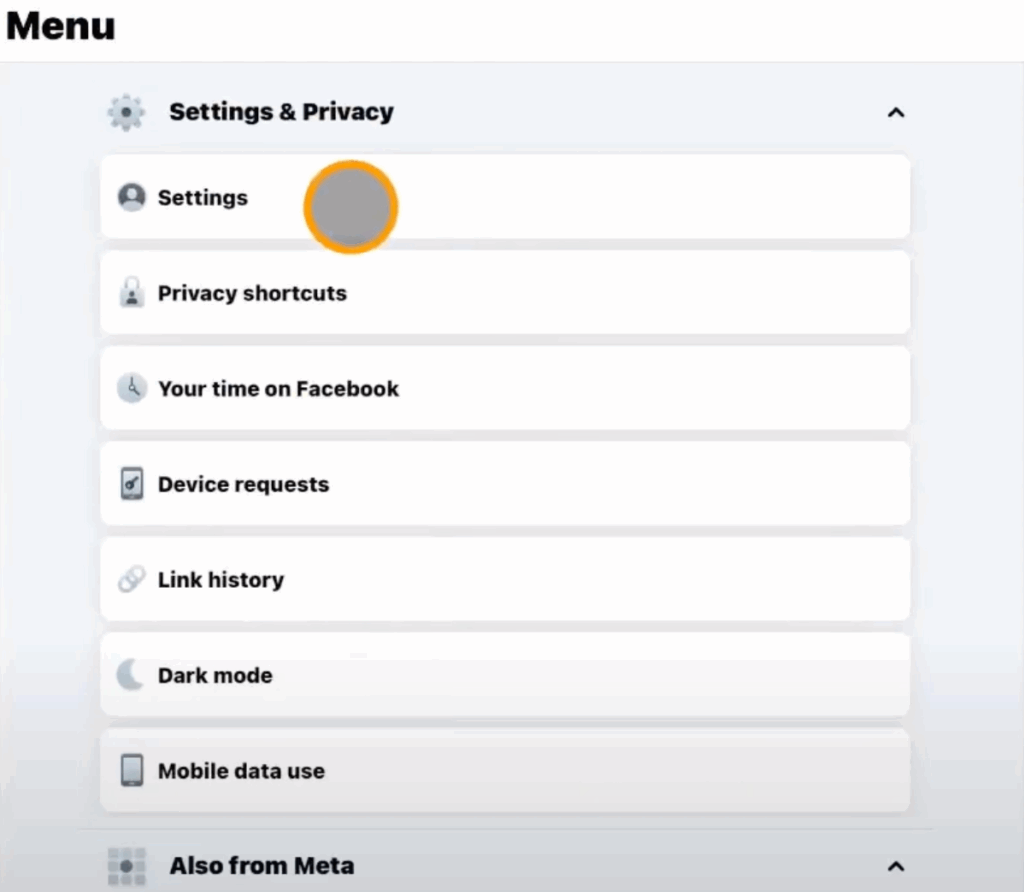
- Under the Audience and visibility section, tap Stories.
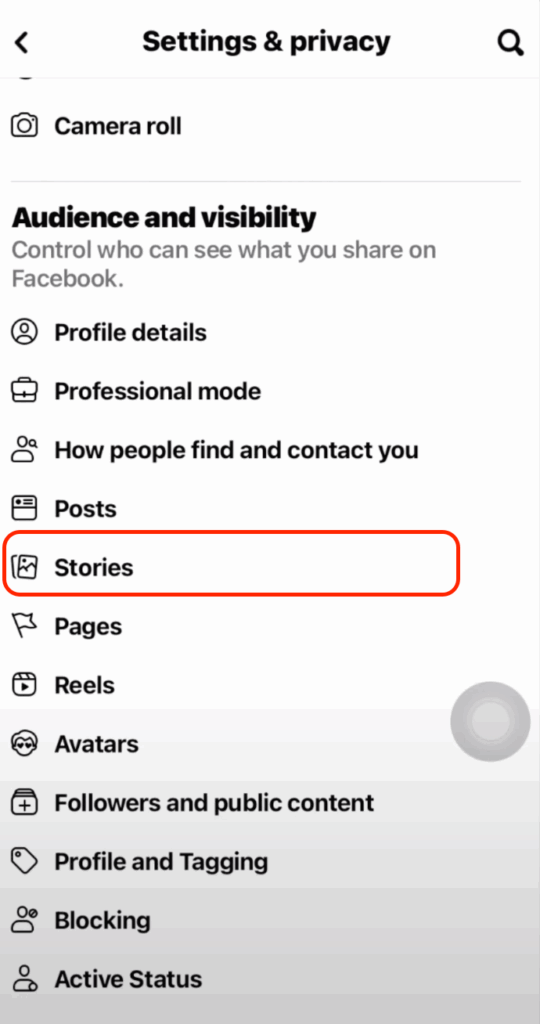
- Change the Who can see your stories setting to Friends Only and tap Save.

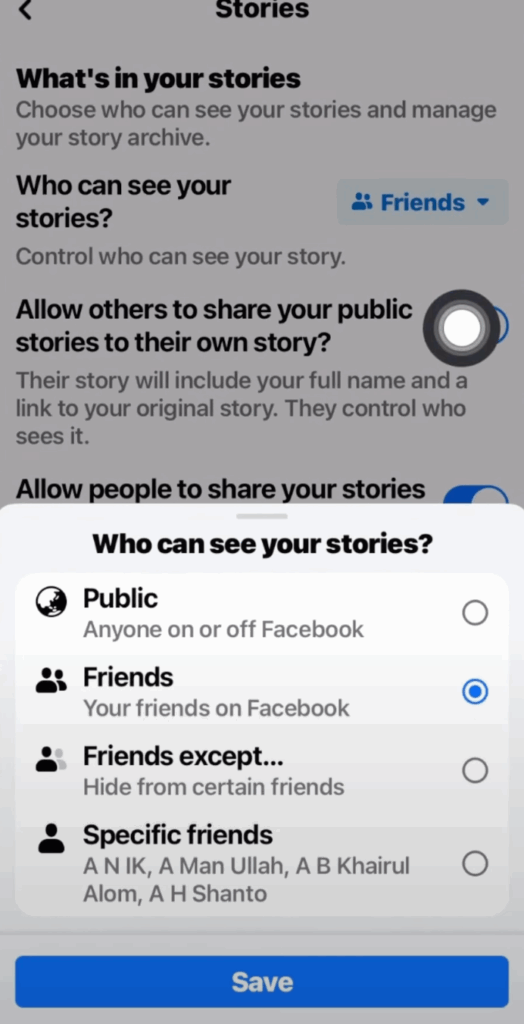
Limit Who Sends You Friend Requests
This security feature lets you control who can send you friend requests. Here’s what you need to do:
- Launch the Facebook app and tap your profile picture in the bottom-right corner.
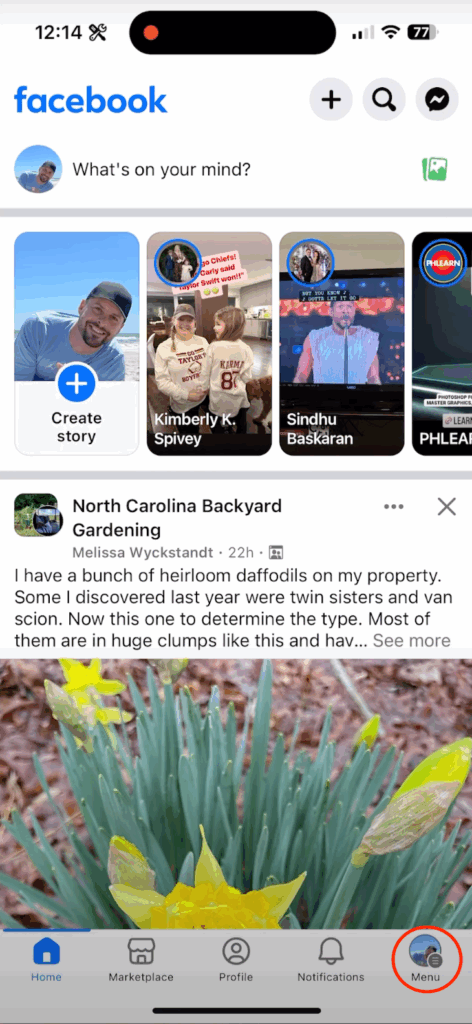
- Scroll down to Settings and Privacy, and tap Settings.
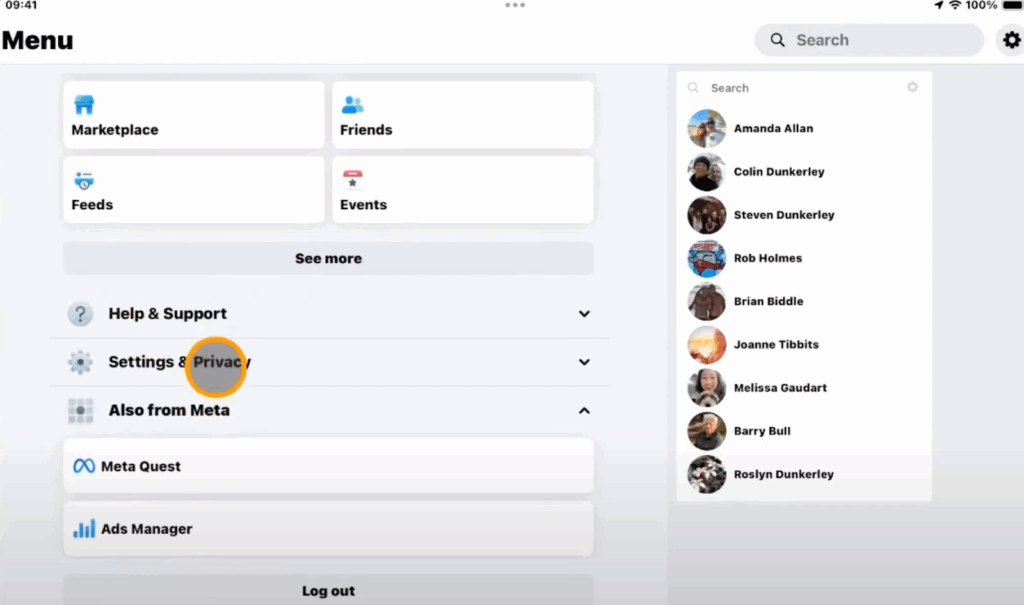
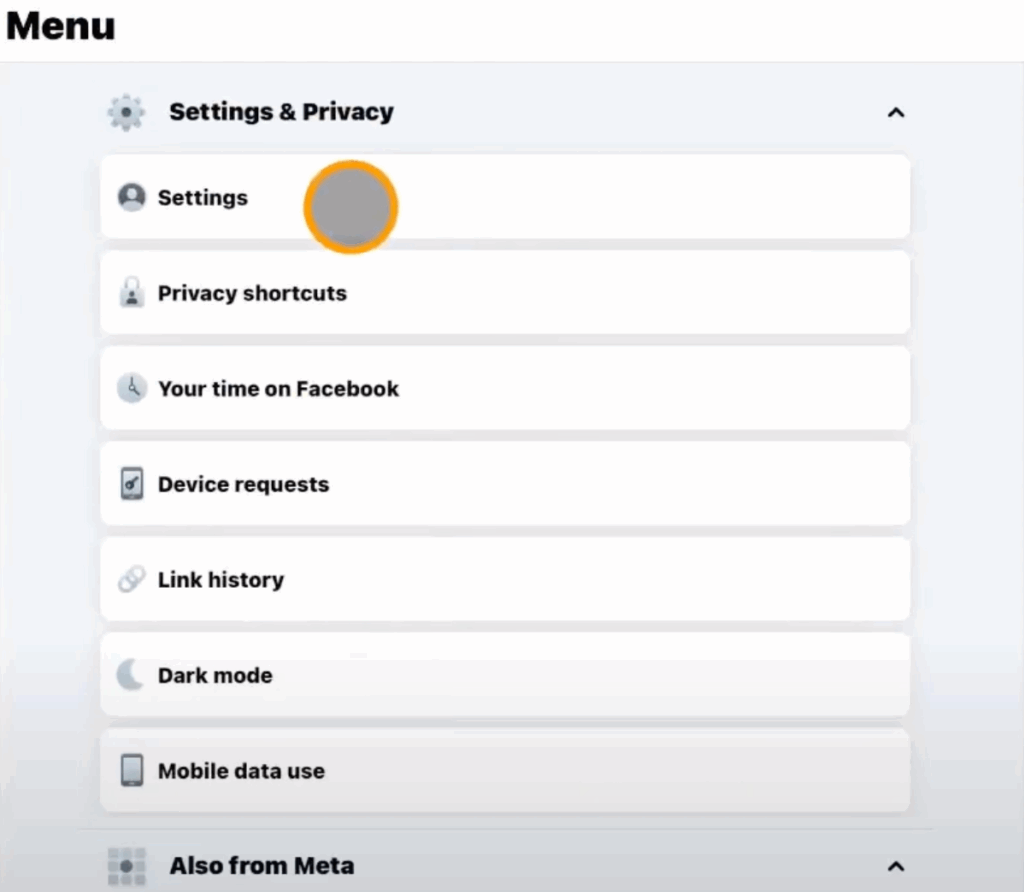
- Tap How People Find & Contact You, and change the Who can send you friend requests? to suit your preferences, and tap Save.
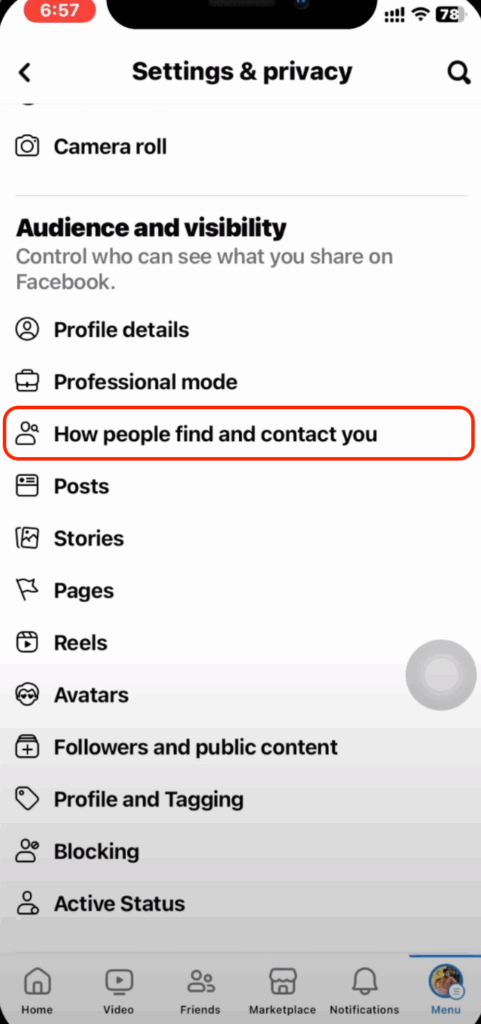
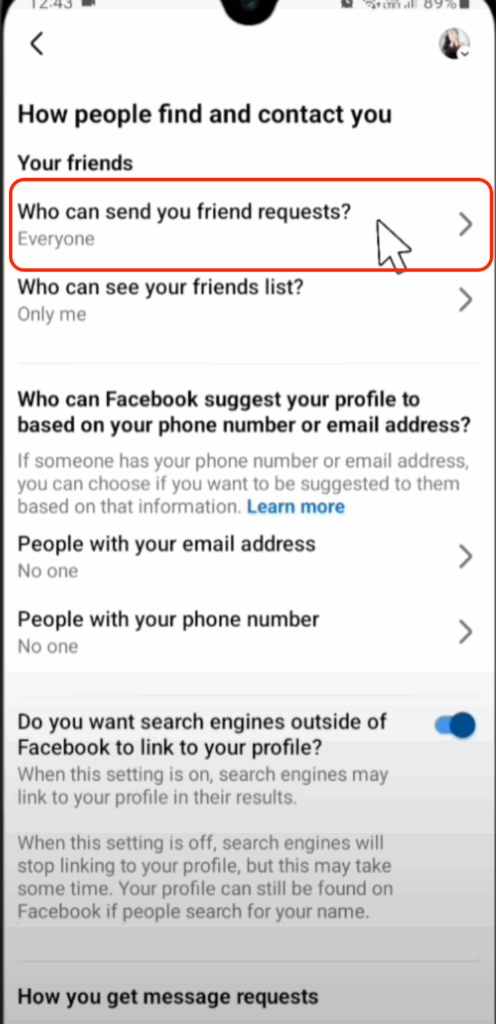
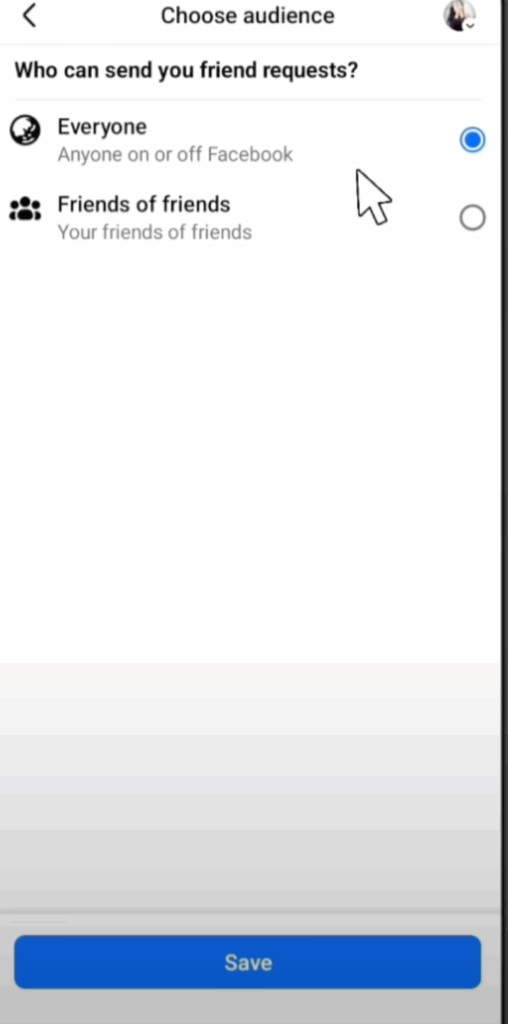
Conclusion
It’s no wonder that, without a direct profile lock feature in the USA, managing Facebook privacy becomes an art of customisation and vigilance. However, users can fortify their online bastions by tailoring privacy settings and tagging permissions.
When managing your social media presence, it’s often smart to stay ahead by creating your own content and streaming updates securely and professionally. A reliable streaming camera can greatly enhance your control over your online presence, providing clarity and higher-quality broadcasts while complementing your Facebook profile security settings.
FAQs
Q1. Why is there no option in my Facebook profile to lock?
Currently, this feature isn’t accessible everywhere. Only in some nations is it possible to lock your profile. If you can’t lock your profile, you can manage your privacy by manually changing your privacy settings.
Q2. Is Facebook profile locking a smart idea?
If you lock your profile, only your Facebook friends can view your stories, images, and new posts on your timeline—aside from the About page. Facebook friends are the only people who can view any “Public” content on a locked profile.
Q3. Can I see who has looked at my Facebook profile?
Facebook users are unable to see who has viewed their profile. This feature cannot be offered by third-party apps either. If you happen upon an app that makes this claim, kindly report the app.


































.png)
.png) Français
Français .png) Deutsch
Deutsch .png) Italiano
Italiano .png) 日本語
日本語 .png) Português
Português  Español
Español