
Music is a deeply personal experience, and Spotify has long been at the forefront of making that experience uniquely yours. Whether it’s Discovery Weekly, Daily Mix, or On Repeat, Spotify knows how to keep you hooked with playlists that feel like they were made just for you. But now, Spotify is stepping up its game with a groundbreaking new feature—AI DJ.
Imagine a personal DJ who understands your musical tastes so well that it can seamlessly craft the perfect playlist, no matter the mood or occasion. But just like when you hear the same song on repeat, you might find yourself craving a different vibe, a fresh voice to shake things up.
If you’ve ever felt like the DJ could use a new personality or tone, you’re not alone. Many users are curious about customizing their Spotify experience even further—beyond just the music itself. But can you actually change the voice of your Spotify DJ? Let’s dive into this intriguing question and explore the possibilities.
What is Spotify DJ?
Spotify DJ is an innovative feature that takes your music experience to the next level by combining the power of AI with your unique listening patterns. Unlike the standard playlists like Discover Weekly and Wrapped, which already tailor music to your tastes, Spotify DJ adds a personal touch by integrating a DJ-like voice. It feels almost like having a live DJ at your fingertips.
This voice isn’t just any AI-generated sound; it’s modeled after Xavier Jernigan, Spotify’s former Head of Cultural Partnerships, bringing a familiar and engaging presence to your playlists.
What makes Spotify DJ truly special is the way it curates tracks that align perfectly with your preferences while providing insightful commentary on the artists and songs you’re listening to. Behind the scenes, a team of music and culture experts, data curators, and scriptwriters collaborate to produce the spoken words, ensuring they resonate with your musical journey. The result is a deeply personalized, immersive experience that enhances your discovery of new music and deepens your connection to your favorite tracks—all within the Spotify app.
How to Enable Spotify DJ on Mobile
- Open the Spotify app on your iOS or Android device.
- On the home page, tap on Music in your Music Feed at the top.
- Navigate to the DJ card and tap Play. Spotify will then curate a mix of songs from your library and fresh selections for you to enjoy. The AI DJ adds a special touch by offering interesting commentary on the tracks and artists.
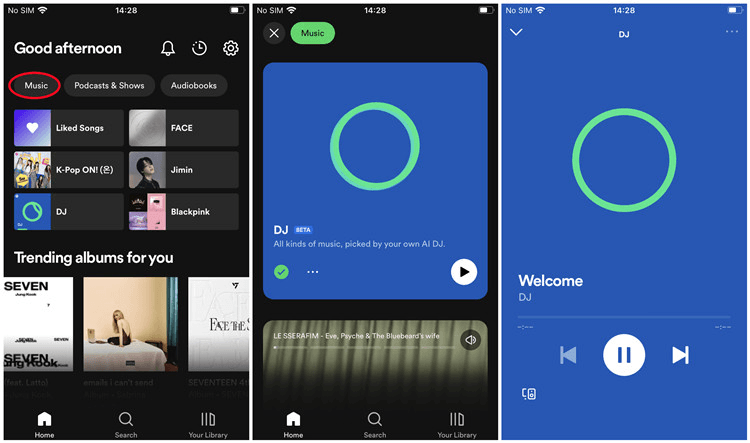
- If the vibe isn’t right, just tap the DJ button at the bottom right to switch to a different genre, artist, or mood.
Can You Change Spotify DJ Voice
At the moment, Spotify’s AI DJ’s voice is not changeable. Whether you’re a fan of its distinctive sound or not, that’s the voice you’ll hear.
If you’re hoping for more variety, you’re not alone—many users have requested the ability to customize the DJ’s voice. You can support this feature request by voting for it, increasing the likelihood that Spotify will consider it in future updates. Of course, if the voice isn’t your style, you can always turn off the AI DJ entirely and return to your regular playlists.
How to Turn Off Spotify DJ Voice
At this time, there’s no official way to completely turn off Spotify’s AI DJ voice. However, there are a few workarounds if you’d rather not hear the commentary. You can skip through tracks or rewind to the beginning of the mix to bypass the DJ’s remarks.
Alternatively, exploring a playlist you enjoy might be simpler and diving into the recommended options, steering clear of the AI DJ altogether. If you want to fully disconnect from AI curation, you can always go old-school by downloading your favorite album, popping on some headphones, and enjoying the music offline, just like in the good old days.
Conclusion
Navigating Spotify’s new AI DJ feature can be exciting, but it’s clear that this innovation is still evolving. Whether you’re intrigued by the personalized DJ experience or you’re not quite sold on the voice, the choice to explore or skip it is yours.
As Spotify continues to refine its offerings, who knows what the future might bring—maybe even the option to change that DJ voice to something more your style. Until then, you have all the tools you need to create your perfect listening experience, whether that’s with a virtual DJ or by getting back to the basics with your favorite albums.
Thinking about elevating your audio quality beyond just Spotify playlists? Consider using a wireless lavalier microphone – it captures crystal-clear sound, perfect for podcasts, vlogs, or personalized streaming content.
FAQs
Who is the voice of Spotify DJ?
The voice behind Spotify’s AI DJ, DJ X, is modeled after a real person: Xavier “X” Jernigan. He’s Spotify’s Head of Cultural Partnerships, bringing a deep understanding of music and culture to the role.
Can you customize Spotify DJ?
Yes, you can customize Spotify’s AI DJ experience to better suit your tastes! Although the AI DJ starts with a playlist tailored to your preferences, you can easily add, remove, or reorder songs to create the perfect mix.
Does Spotify DJ talk to you?
Yes! Spotify DJ is essentially an AI assistant that intimately knows your music preferences, allowing it to select tunes tailored just for you. It blends a handpicked selection of songs with an AI-generated voice that offers insights and commentary on your musical choices.


































.png)




