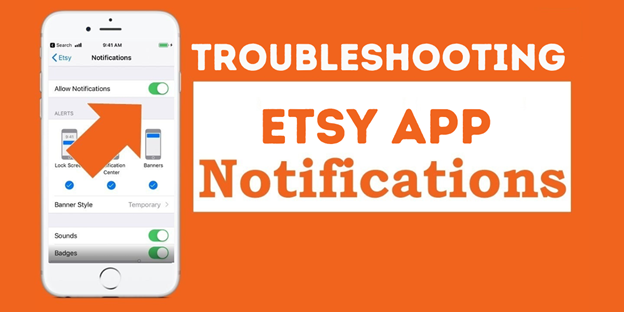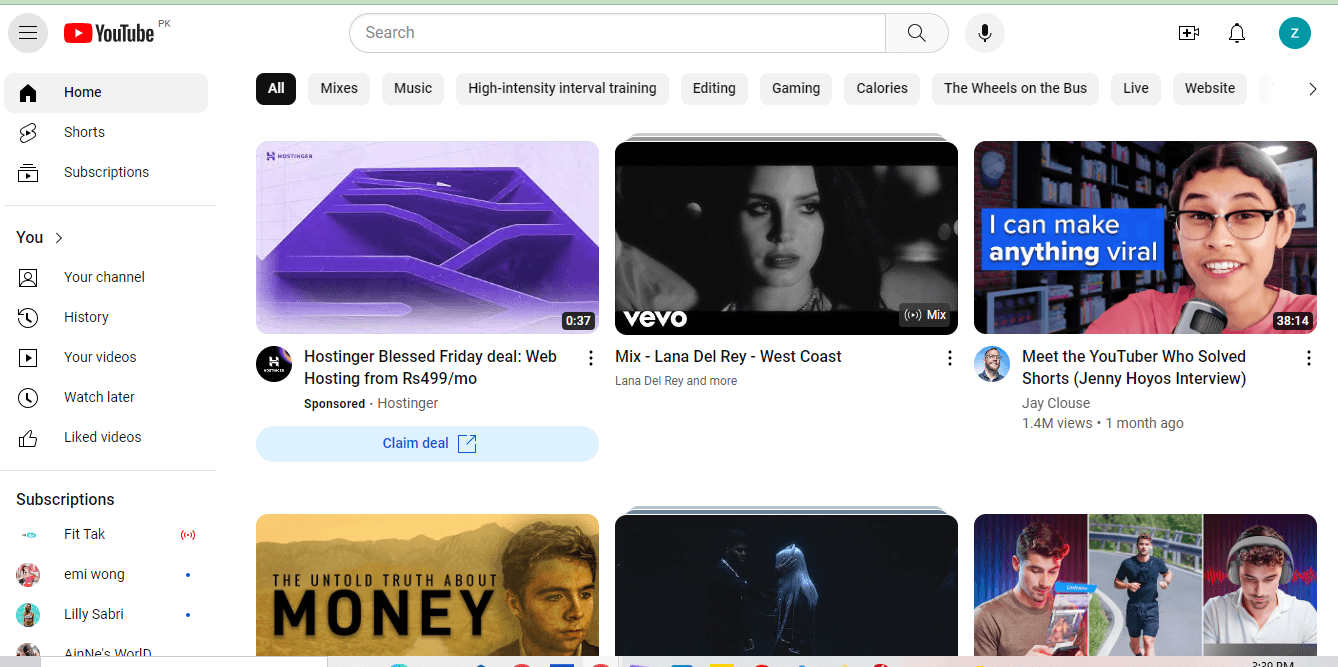For many streamers, Cult of the Lamb’s Twitch integration is an engaging way to blend wholesome audience participation with the unique brand of fun the game provides. However, this can be frequently marred by ungainly technical hurdles that can really undermine your experience. This has led both streamers and viewers to turn to the net for answers. And luckily for you, we have them. In this practical guide, we’ll discuss how to quickly identify and resolve problems that may arrive from twitch integration.
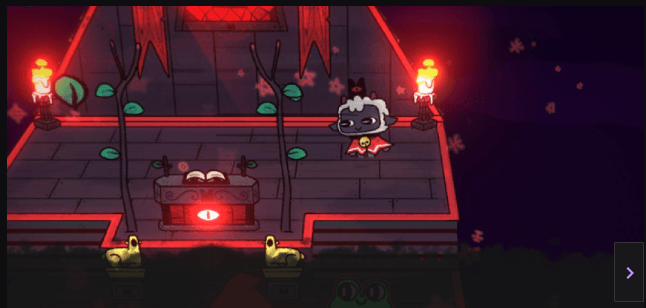
The Twitch integration in Cult of the Lamb opens the door for viewers to directly interact with the streamer’s gameplay in unique ways, which allow for:
- Interactive Rituals: The twitch integration allows viewers to participate in key moments such as Indoctrination Raffles, Help and Hinder events, and Twitch Totem bar contributions.
- Enhanced engagement: The integration fosters two-way communication with streamers and viewers which fosters a sense of community and rapport and makes viewers feel heard
- Variety: It injects unique gameplay elements and unpredictable outcomes, leading to hilarious and replayable situations, perfect for entertaining your audience and for content creation in other media. Every viewer interaction adds an element of randomness to the flow of events, leading to hilarious chaos and surprising outcomes that keep the stream fresh and captivating.
- Community and Brand Building: The integration helps connect with your streaming community, turning viewers into devoted followers within the game’s narrative. It creates a sense of belonging and shared experience, as viewers cheer, jeer, and in this case, worship together over the streamer’s choices.
Overall, the Twitch integration aims to create a more engaging and interactive experience for both streamers and viewers, adding a layer of unpredictable fun to the gameplay.
However, sometimes the integration refuses to work, or one or more of these features may malfunction, which ruins the fun for everybody. The most common challenges associated with cult of the lamb twitch integration are:
- Connection issues: These arise when the game or the Twitch extension fails to connect properly, usually due to internet or software problems.
- Functionality issues: These refers to problems encountered when interactive rituals such as Raffles or Help & Hinder events are not working as they should
- Follower management: Here, the follower design chosen through the raffle may not function properly or might be missing information.
- Performance problems: This refers to lags, delays or glitches associated with the integration.
In the next section, we’ll discuss in detail how to approach these twitch problems, both generally and individually.
Troubleshooting
Basic Checks
Before you get into technical stuff, make sure you’re not dealing with a tiny problem by conducting basic checks
- Ensure Twitch Account Connection:
- Make sure that your Twitch account is properly connected to the game. Check the game’s settings or options menu for any Twitch integration settings. You should also ensure that the extension is enabled and that your other extensions are not interfering with it.
- Internet Connection:
- Ensure that your internet connection is stable. Twitch integration relies on a stable internet connection, and disruptions to that can ruin your flow.
- Update the Game:
- Developers often release updates that may include bug fixes and improvements, including those related to streaming. Make sure you are running an up-to-date version of the game or the Twitch extension.
- Restart the Game and Twitch:
- Sometimes, restarting both the game and the Twitch application or website works for resolving integration issues. Close both, wait a moment, and then reopen.
Reconnecting the Twitch integration
- In some versions of the extension there is an in-app option to disconnect and then reconnect the Twitch integration. However, in more recent updates, you’ll have to visit the official Cult of the Lamb totem reconnection website: https://ebs.cotl.devolver.digital/totem/reconnect
- Follow the step-by-step instructions on the website to reconnect your Twitch account.
Twitch Extension Management
- Log in to your Twitch account.
- Click on your creator dashboard in the top left corner.
- Navigate to the tab “extensions” from the side bar and click “my extensions”, which shows you your installed extensions
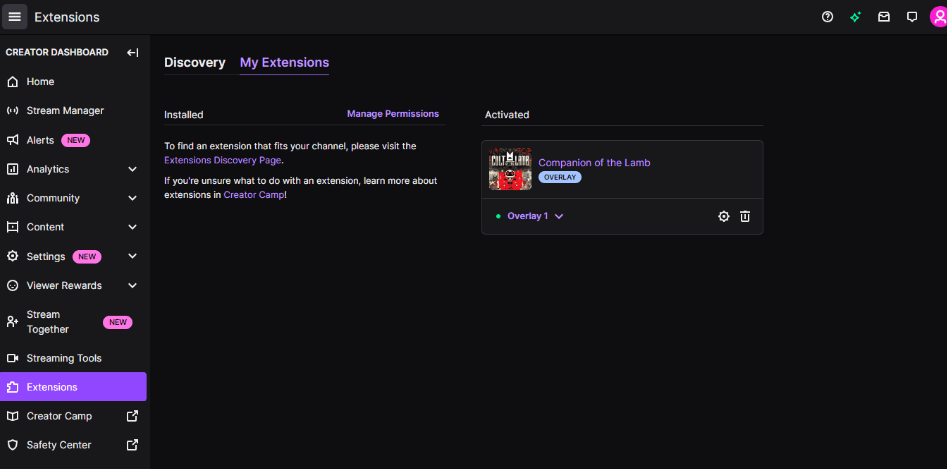
- Scroll to the “Companion of the Lamb” extension and uninstall and reinstall the extension.
- Ensure the extension is enabled within Twitch before and after reinstalling.
- Check the Twitch extension settings for any errors or inconsistencies in configuration
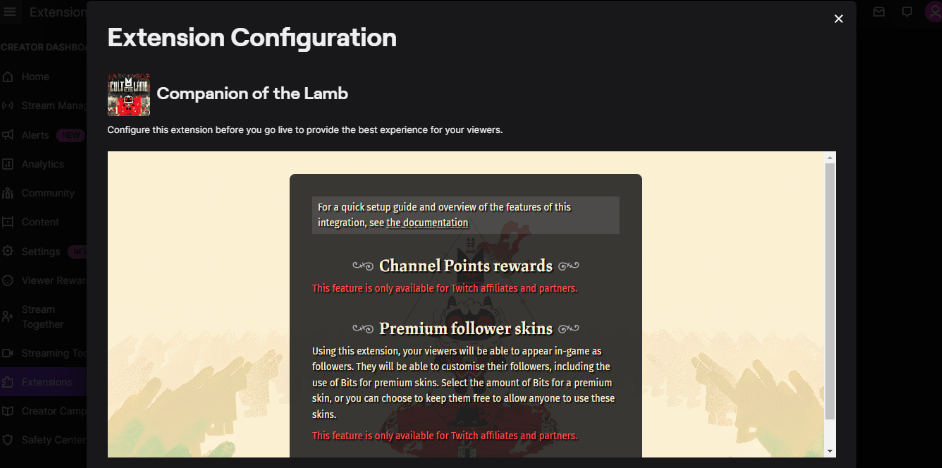
Advanced Troubleshooting
- Contact Support:
- Consider reaching out to the game’s support team or community forums for assistance. They are better poised to provide specific guidance for the problem you’re experiencing.
- Check for Firewall/Antivirus Restrictions:
- Sometimes, your firewall or antivirus software may be blocking the connections needed for proper Twitch integration. Check your firewall settings and whitelist the game or the necessary ports.
Additional solutions/tips
- Community forums and resources:
- Community forums are a great resource for troubleshooting emerging problems. Visit the official Cult of the Lamb forums, website, or social media channels to see if there are any known issues or updates regarding Twitch integration.
- Developers often provide information about ongoing issues and potential solutions. For developer tips, check out the official Cult of the Lamb Discord server: https://discord.com/invite/MassiveMonster
- Look for guides and troubleshooting articles created by the community or a member that has faced the same problem. A great starting point is the game’s subreddit which you can find at https://www.reddit.com/r/CultOfTheLamb
- Verify Twitch API Key:
- If the game requires you to enter a Twitch API key, ensure that you have entered it correctly. Double-check the key in the game settings to make sure there are no typos.
Specific Issues
If your problem is localized to a single feature like a broken raffle or Follower glitches, you should troubleshoot it individually. Here we’ll discuss how to troubleshoot specific error messages you may come across as a streamer or viewer.
The game or Twitch extension can’t connect properly.
- Re-sync: Go to https://ebs.cotl.devolver.digital/totem/reconnect to re-establish the connection between your Twitch account and the game.
- Restart: Close and relaunch both the game and Twitch.
- Check Permissions: Ensure the Twitch extension has all necessary permissions and is properly installed.
- Update: Update both the game and Twitch desktop app to the latest versions.
Features like the Indoctrination Raffle or Help/Hinder events are not working.
- Clear cache/cookies: Sometimes some prompts fail to appear due to a backlog of cached data. Try clearing your cache/cookies to fix this.
- Trigger Events: Some of these features require manual activation within the game. Make sure you have initiated the event properly.
- Retry: Sometimes there might be temporary glitches with the integration or either of the platforms involved. Try again later or restart the stream.
- Check Viewer Participation: Ensure viewers are following the instructions and participating in the interactive elements.
Follower Management:
Sometimes the follower design chosen through the raffles does not work as it should or is missing some information.
- Check Viewer Instructions: Ensure the viewer who won the raffle followed all the instructions for designing and naming the follower.
- Re-sync Data: Try re-syncing your Twitch account and game data.
- Report Bug: If the issue persists, report it to Massive Monster through their official channels.
Performance Issues:
These happen when the Twitch integration causes lags or performance drops in the game.
- Close active programs: Close background applications that might be consuming processing power.
- Graphics Settings: Sometimes the game’s graphic demands may be too much for your PC. Try adjusting them to a less demanding level.
- Disable other extensions: Disable any Twitch extension not in active use.
Remember, troubleshooting technical issues requires patience and a methodical approach. Try the solutions recommended, and if none work, seek help from the community or report the bug directly to the developers.
Conclusion
Technical glitches can be frustrating for both developers and players, but most of them are fixable. Don’t hesitate to refer to forums like the official discord and subreddit. Make sure to report stubborn problems to the developers as many times they may have the only answers.
It is important to recognize the evolving landscape of these integrations and to approach them with some grace. As the gaming industry continues to push boundaries, there will be less questions and more answers. The next time your Cult of the Lamb integration starts to act up, feel free to use any of the aforementioned options and get your streaming back on track. on track.
Facing Twitch integration issues in Cult of the Lamb can be frustrating, especially when you’re aiming to deliver smooth, interactive live streams to your viewers. To enhance your streaming quality and deliver a more engaging broadcast, consider upgrading your setup with a reliable streaming camera optimized for seamless Twitch broadcasting and viewer interaction.
Frequently Asked Questions
What are some alternative ways to interact with viewers if the Twitch integration is not working?
As a cult of the lamb streamer, a malfunctioning integration does not mean you can no longer engage with your followers. While the problem is being fixed, you can interact in the following ways
Game Narrative Interaction:
- Viewer-chosen rituals: Offer viewers a limited selection of rituals to perform through polls or chat commands, adding an element of audience-driven chaos to your cult’s practices.
- Follower contests: Hold competitions for viewers to design their own followers, letting them submit artwork or descriptions, and then implement the winning entry into your cult.
- Commentary and speculation: Engage viewers in discussing upcoming decisions, enemy strategies, and potential outcomes in the dungeon or base-building segments.
- Viewer predictions: Set up polls or predictions for how you’ll fare in certain encounters or challenges, adding suspense and encouraging engagement.
Community Building:
- Cult name and lore creation: Host brainstorming sessions with viewers to collaboratively name your cult, build its backstory, and shape its traditions.
- Viewer-suggested sermons: Let viewers provide prompts or themes for your next in-game sermon, injecting audience humor or inspiration into your cult’s practices.
- Cult art and music: Encourage viewers to create fan art, memes, or even music inspired by your playthrough, showcasing their creativity and celebrating the community.
- Shared rituals and stories: Host regular segments where you read aloud viewer-submitted “prayers” or stories about their own imaginary cults, fostering a sense of shared world-building.
Other platforms forms and media:
- Discord integration: Create a dedicated Discord server for your stream, where viewers can chat, share ideas, and organize themselves for interactive activities.
- Live polls and overlays: Utilize external tools like Strawpoll or Streamlabs OBS to run live polls and interactive overlays that display viewer statistics or preferences.
- Collaborations with other streamers: Organize joint playthroughs or challenges with other Cult of the Lamb streamers, exposing your audience to new communities and sparking exciting interactions.
How can streamers troubleshoot issues specific to their individual setup or configuration?
Troubleshooting issues unique to your local setup can be a bit challenging without guidance.
- Identify the Issue: You’ll have to isolate the problem first. Is it lag, stutter, audio crackling, or connection errors? How and when did it start? And can you pinpoint the problem?
- Gather context: Consider any recent changes to your setup, hardware upgrades, software updates, or network changes that may have led to your problem.
- Find answers: When you’re sure of the problem, don’t hesitate to look for help. Cult of the Lamb forums and websites should contain guides on how to tackle your problem if none of the tips in this article work.
What are the future plans for the Twitch integration in Cult of the Lamb?
The Cult of the Lamb developers have not confirmed any specific plans for future Twitch integration. However, considering the positive reception and potential for further interactivity, it wouldn’t be surprising to see them expand upon or add new features in the future.
However, here are the possibilities based on community discussions and speculation:
- More Indoctrination Raffle options
- Enhanced Help/Hinder events.
- Advanced Twitch Totem functionality.
- Twitch-controlled events
- Viewer-designed challenges
- Mini-games and competitions
- Collaborative streaming features
- Viewer leaderboards and achievements


































.png)