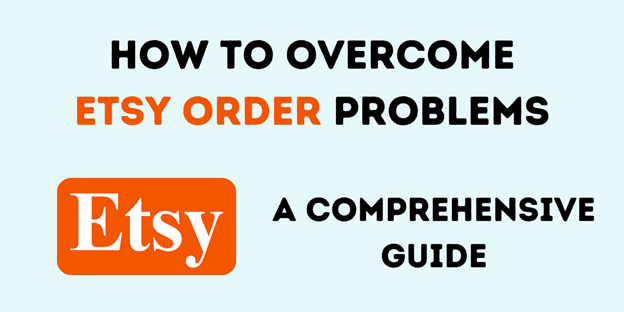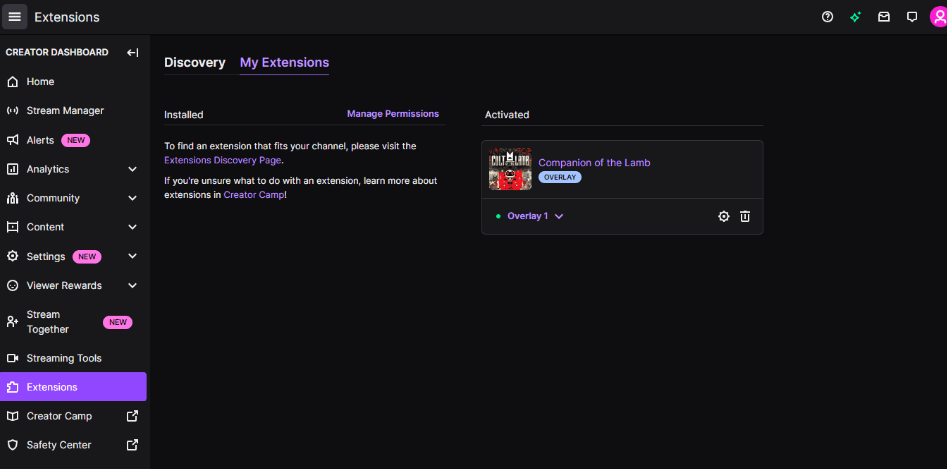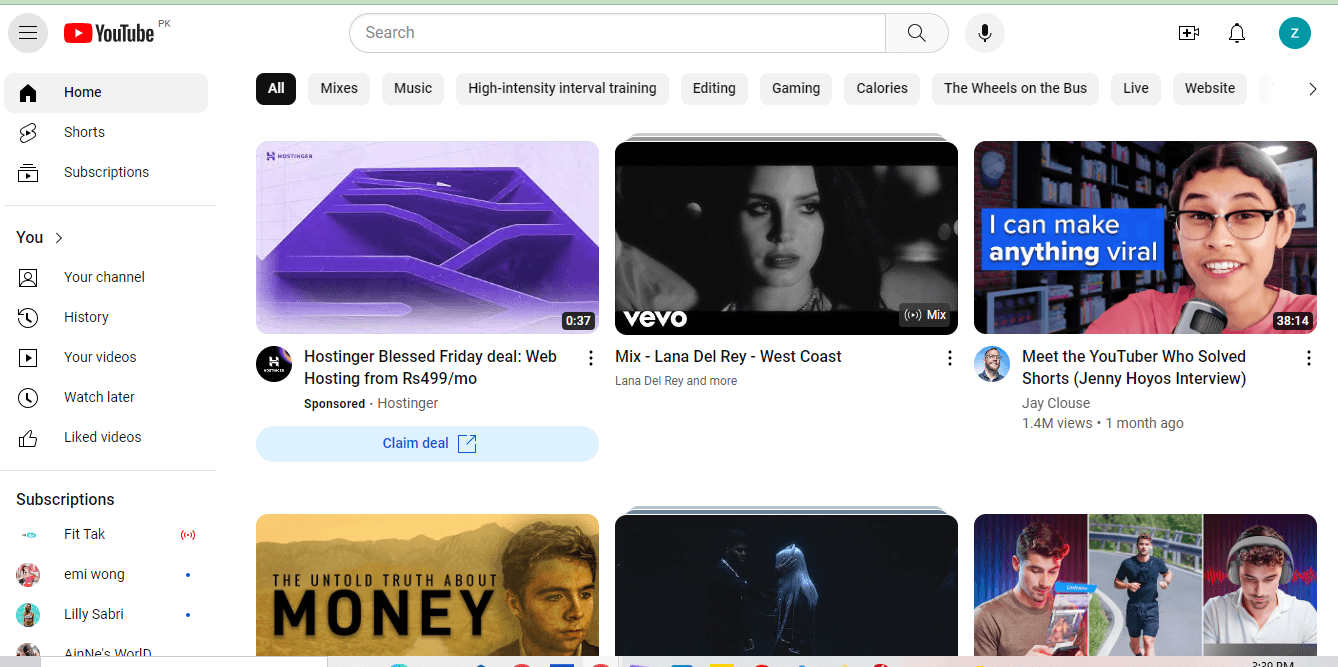The Etsy app is a go-to platform for buyers and sellers of unique, handcrafted, and vintage items. However, like any app, it’s not immune to technical hiccups. One common issue users face is persistent notifications that won’t go away.
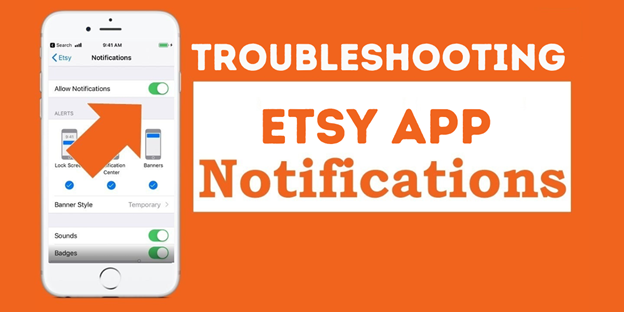
In this guide, we’ll explore what Etsy is, why these pesky notifications occur, and how you can troubleshoot the issue effectively.
What is Etsy?
Etsy is a globally renowned online marketplace where artisans, crafters, and vintage enthusiasts showcase and sell their creations. Established in 2005, it provides a personalized shopping experience, connecting buyers with small business owners offering distinctive items like handmade jewelry, vintage clothing, unique home décor, and even digital art.
Etsy operates through both a web platform and an app, with the latter offering convenient features like real-time notifications to keep users informed about shop updates, messages, and order statuses.
Why Do Notifications Matter?
Notifications are an integral part of the Etsy app experience. For sellers, they ensure prompt responses to customer queries or updates on sales. Buyers rely on them for alerts on purchases, shipping updates, and promotions. However, persistent or irrelevant notifications can disrupt this seamless experience, leaving users frustrated.
Etsy App Notification Won’t Go Away: Common Causes and Fixes
Persistent notifications on the Etsy app can be surprisingly frustrating, especially when you’re trying to keep your notifications clear and your app experience smooth. Understanding the underlying causes is the first step toward resolving the issue. Let’s delve deeper into the reasons behind this problem and explore practical solutions for each one.
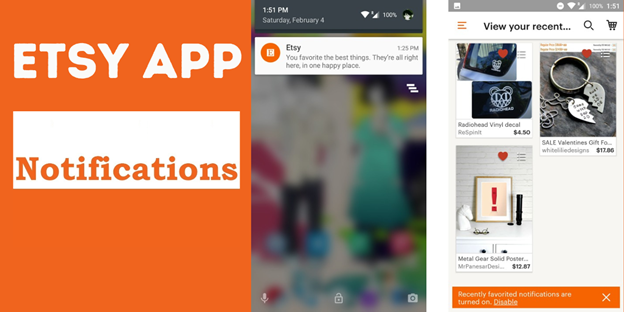
1. Unread Messages or Alerts
At its core, the Etsy app functions as a bridge between buyers and sellers, ensuring seamless communication. A notification that won’t go away might be the app’s way of signaling that something is awaiting your attention. Sometimes, this is due to unread messages or notifications you’ve overlooked.
Why Does This Happen?
The app’s algorithm relies on tracking user interactions, such as reading messages or marking updates as seen. If you’ve accidentally skipped over a notification, the app might consider it unread, even if you’ve technically seen it.
Steps to Resolve:
- Double-Check Notifications: Open the app and tap the notifications icon. Scroll through the list to ensure nothing is left unread. Sometimes, the issue could be with a single, stubborn notification buried in the list.
- Inspect Inbox Messages: Navigate to your inbox and open all unread messages, even if they seem unimportant. Etsy often ties message notifications to its core alert system.
- Refresh the App: After reviewing notifications, pull down on the screen to refresh the app. This action forces the app to sync and recognize changes.
2. Outdated App Version
Technology evolves rapidly, and apps like Etsy frequently roll out updates to enhance functionality, fix bugs, and maintain compatibility with evolving devices. Using an outdated version of the app can lead to a host of issues, including stuck notifications.
Why Does This Happen?
Old versions of the app may not communicate effectively with Etsy’s servers, leading to discrepancies in notifications.
Steps to Resolve:
- Update the App: Open your device’s app store (Google Play Store or Apple App Store) and search for the Etsy app. If an update is available, install it immediately. Updates often address glitches that could be causing persistent notifications.
- Enable Automatic Updates: To avoid similar problems in the future, enable automatic updates for your apps. This ensures you’re always using the latest version without manual intervention.
3. Cached Data Glitch
Every app relies on cached data to enhance performance by storing frequently accessed information. However, when this cached data becomes corrupted or outdated, it can interfere with normal app operations, including how notifications are processed.
Why Does This Happen?
Corrupted cache data can trick the app into thinking there’s an unresolved notification, even when there isn’t. This is particularly common in apps that handle large amounts of real-time data like Etsy.
Steps to Resolve:
For Android Users:
Go to your device’s Settings.
Navigate to Apps > Etsy.
Tap on Storage and select Clear Cache.
For iOS Users:
iOS doesn’t offer a direct way to clear the cache, but you can achieve the same result by uninstalling and reinstalling the app. This not only clears cached data but also ensures you’re using the latest version.
4. Notification Settings at the System Level
Your device’s notification settings might inadvertently interfere with how the Etsy app processes alerts. If permissions are restricted or misconfigured, it can lead to notification errors.
Why Does This Happen?
Apps rely on the system’s notification framework to manage alerts. Any misalignment in these settings can cause notifications to persist or behave abnormally.
Steps to Resolve:
● Review Notification Permissions:
- Open your phone’s Settings and go to Notifications.
- Find the Etsy app and ensure notifications are enabled.
- Adjust settings for banners, sounds, and badges to suit your preferences.
- Revoke and Reset Permissions: Temporarily disable notifications for Etsy and then re-enable them. This resets the system’s configuration for the app and often resolves lingering issues.
5. Server-Side Problems
At times, the problem might not be with your app or device at all. Server-side issues on Etsy’s end can cause delays or errors in clearing notifications.
Why Does This Happen?
Etsy’s servers manage a massive volume of transactions, messages, and updates. Temporary server outages or lags can result in incomplete synchronization between the app and the servers, causing notifications to persist.
Steps to Resolve:
- Check Etsy’s Status: Visit Etsy’s status page or third-party platforms like Down Detector. If other users are reporting similar issues, it’s likely a server-side problem.
- Patience is Key: In cases of server-side glitches, there’s little you can do beyond waiting for Etsy’s technical team to resolve the issue. These problems are typically resolved within a few hours.
6. App Bugs or Glitches
Even with the best coding practices, apps are not immune to bugs. A glitch in the app’s programming can sometimes result in notifications refusing to clear, no matter what actions you take.
Why Does This Happen?
Bugs often emerge from unexpected user interactions, untested edge cases, or conflicts with other apps.
Steps to Resolve:
Restart the App: Fully close the Etsy app and reopen it. This simple step can resolve minor glitches.
Reinstall the App: Uninstall and reinstall the app to ensure you have the latest version with bug fixes.
Contact Etsy Support: If the problem persists, report the issue through the Etsy Help Center. Provide as much detail as possible, including screenshots and the steps you’ve already taken to troubleshoot.
Preventing Notification Issues in the Future
To ensure a smoother experience with the Etsy app, follow these tips:
- Keep the App Updated: Regular updates often include fixes for known bugs.
- Optimize Your Device’s Performance: Free up storage space and ensure your operating system is updated to maintain compatibility.
- Monitor App Permissions: Periodically review and reset app permissions to avoid glitches.
Conclusion
The Etsy app is a fantastic tool for accessing a world of creativity and craftsmanship, but technical hiccups like persistent notifications can dampen the experience. By understanding the root causes and following the solutions provided, you can quickly resolve the issue and get back to enjoying all the app has to offer. If problems persist, Etsy’s customer support is always available to assist.
Keep in touch with cutting-edge wireless technology! Explore Hollyland’s blogs to get the most up-to-date information on wireless solutions, video transmission, Technology, and professional advice designed for content producers and creators in a dynamic environment.
To enhance your experience, visit our website for a range of products, including video solutions, intercom systems, wireless microphones, and cameras, tailored to meet your ultimate production needs.
If you’re creating clear and engaging tutorial videos or content around troubleshooting Etsy’s notifications, audio clarity matters. Using a wireless lavalier microphone can significantly enhance your voice quality and help your audience clearly follow along each step.
FAQs
1. Why won’t my Etsy app notifications clear?
Persistent notifications often occur due to unread messages, outdated app versions, or cached data glitches. Reviewing and addressing these issues typically resolves the problem.
2. How do I clear the cache on the Etsy app?
For Android users, go to Settings > Apps > Etsy > Storage, and tap Clear Cache. iOS users can achieve the same effect by uninstalling and reinstalling the app.
3. Can I disable notifications on the Etsy app?
Yes, you can manage notification settings by going to the app’s settings or through your device’s notification management panel.
4. What should I do if Etsy’s server is down?
If Etsy’s servers are experiencing issues, monitor the situation on their status page or Down Detector and wait for the problem to be resolved.
5. Is reinstalling the Etsy app safe?
Yes, reinstalling the app is a common troubleshooting step and won’t affect your account or saved data, as long as you remember your login credentials.
By following these steps, you can ensure a hassle-free experience with the Etsy app while staying connected to the vibrant community of buyers and sellers.

































.png)