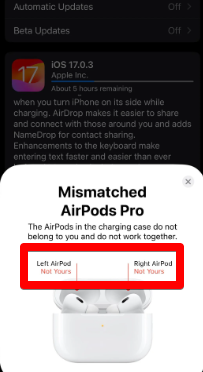Wearing AirPods should feel easy, but for a lot of people, getting the right fit doesn’t happen right out of the box. The shape might feel off, or one side may not sit as securely as the other. Since every ear is different, and Apple’s design stays mostly consistent, it can be frustrating when something so small just won’t stay put. This guide takes a close look at what causes that poor fit—and how to fix it for good. Whether you’re using AirPods 1, 2, 3, or Pro, there are real solutions that can help them stay in place comfortably.
Why Won’t My AirPods Stay In My Ears?
When your AirPods fall out, it isn’t just annoying. It stops you from what you’re doing, and even damages the earbuds if they hit the ground pretty hard. They tend to loosen up during walks, workouts, chewing, or even just the turn of the head. Some people also experience this while sitting still, especially if their ear shape doesn’t match the design.
Each model of the AirPods fits differently since they are designed uniquely. AirPods 1 and 2 have no tips, just a smooth shell that can easily slide into your ear. AirPods 3 have a redesigned body, but no silicone tips. AirPods Pro of all generations have tips, but not everyone finds them secure. Sweat, oil, or moisture from the ears can make the fit worse.
This doesn’t just affect comfort. If the earbuds keep moving, it can throw off the sound quality, make microphones pick up wind or background noise, and force you to keep adjusting them. That’s why fixing the fit is more than just a preference—it protects both your earbuds and the experience.
Is There a Way to Make AirPods Fit Better?
Sure, there are a few ways to make AirPods fit a lot better in your ears. Let’s explore these tips below:
1. Run the Ear Tip Fit Test in Bluetooth Settings
If you’re using AirPods Pro or AirPods 3, you can do the “Ear Tip” test to find out if the silicone tips are sealing well in your ears without second-guessing.
To do this test, open the “Settings” app on your iPhone and tap “Bluetooth.

Now, tap the “i” next to your connected AirPods.
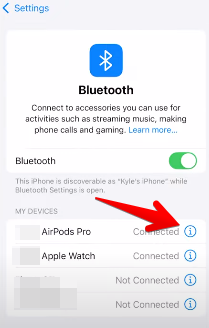
Next, scroll all the way down, and tap “Ear Tip Fit Test.”
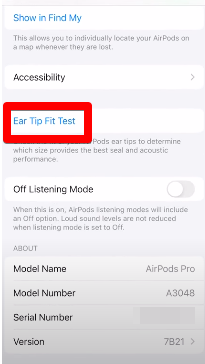
Then, tap it, and you should see the menu for the test. Tap “Continue.”
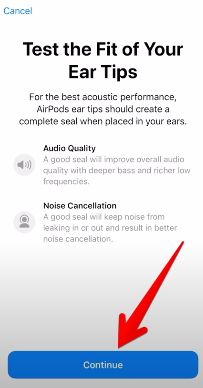
The next thing to do is to put both AirPods in your ears, sit in a quiet environment, and tap the “Play” icon.
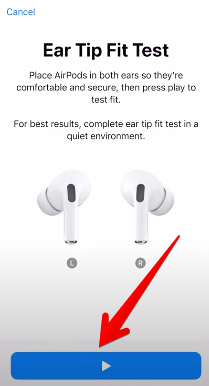
You should now hear music playing on your AirPods, and after a few moments, the results will show whether you need to adjust or use new tips because of a bad seal.
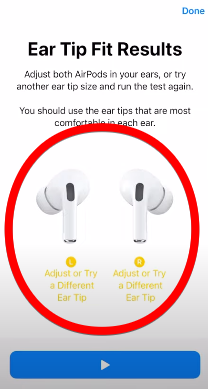
It’s now time to shop for a new tip size and try the test again for a better fit.
2. Switch to Third-Party Foam Tips
Some ears just don’t get along with silicone. If yours fall into that category, it might help to try foam or memory foam tips.

These gently expand inside the ear and tend to grip better than silicone, especially for long use or workouts. AirPods Pro users have lots of foam tip options that snap onto the same base as Apple’s originals.
For AirPods 1, 2, and 3, soft rubber covers or anti-slip sleeves can be used to increase friction in your ears.

These are thin enough not to block sensors or stop the case from closing, but still help the earbuds stay put.
3. Use the Right Size Tip — Not Just the Biggest One
It’s tempting to go with the largest AirPods tip, thinking it will stay in place better, but that can backfire. A tip that’s too big might push out over time or cause discomfort. Sometimes, the medium or small size gives a better result because it sits deeper and molds to the shape of your ear canal more naturally. Try each tip and give it a full day of casual use. Notice if one stays in without needing constant adjustment. The right size should feel secure without any pressure.
4. Clean the Mesh, Tips, and Your Ears Regularly
With time, even a light buildup of wax or skin oil can change the way your AirPods sit. The speaker mesh gets slippery, and the ear tips lose grip.
The best approach here is to clean your AirPods. Instead of scrubbing hard, take a dry cotton swab or soft cloth and use it to gently wipe the mesh and surface area until they are visibly clean.

If you’re using foam tips, give them a quick check for debris or wear. It also helps to clean your ears regularly, especially if you use AirPods daily. That’s because cleaner contact surfaces usually mean a more secure fit with less slipping throughout the day.
5. Adjust the Angle and Placement in Your Ear
Quite often, it’s not the shape of your ear, but how the AirPod is sitting in it. Rather than inserting them straight in, try rotating the earbuds slightly forward, parallel to your jawbone.
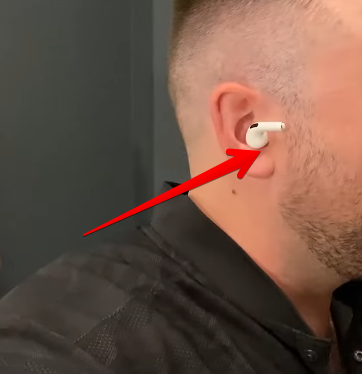
There’s another hack, and it may sound stupid, but this works. You can completely change the angle of your AirPods to wear them upside down. Then, shake your head a bit rigorously and you’ll notice they won’t come off. You can now jog, work out, or even do extreme sports like skiing.

6. Use Anti-Slip Skins or Hooks for Stability
If you wear your AirPods while running or at the gym, it’s not unusual for them to shift or fall out. To deal with that, try adding anti-slip skins or ear hooks. These soft accessories loop over the ear or create a bit more surface grip.

Some even tuck into the ridge of your ear for extra hold. They’re made to be lightweight and flexible, so you won’t even notice them after a few minutes. But you need to remember to remove them before putting the AirPods back in the charging case, since many won’t fit with the extras still attached.
Conclusion
Getting your AirPods to fit better isn’t about using tricks. It’s about finding the setup that works with your ears. Small changes can be the difference in comfort and performance. When they sit right, the sound improves, calls feel clearer, and you’re not constantly pushing them back in to avoid a fall.
The fit of each AirPods model is different depending on your ear shape and how you use them, so don’t be afraid to try more than one solution. Once you find what works, wearing them feels natural again—no shifting, no slipping, no damage, and no frustration.
FAQs
Do AirPods fall out easily during exercise?
They can if the fit isn’t secure or if moisture builds up in your ears from sweat, and makes them slip out of them. Try to insert AirPods into your ears by rotating them forward. You can also use ear hooks, covers, or switch to foam tips for a better fit during these workout sessions.
How do I know if I’m wearing AirPods correctly?
If your AirPods loosen their grip when you talk, nod your head, or do any light activity or walk, the fit may be off. For AirPods Pro and AirPods 3, use the Ear Tip Fit Test to check the seal and buy another tip that fits well. For AirPods 1, 2, and 4, use soft rubber covers or anti-slip sleeves.


































.png)