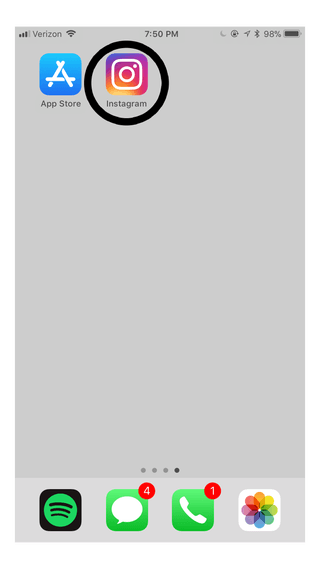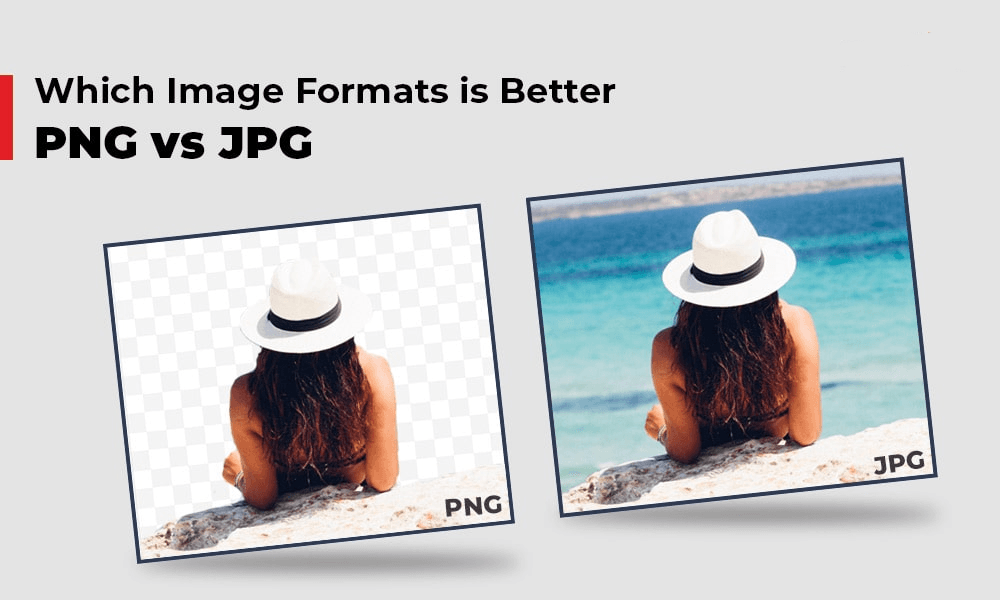In a world where social media reigns supreme, Instagram stands as a shimmering beacon of digital connections and boundless opportunities. As users scroll through their feeds, they often come across accounts adorned with a coveted blue verification badge – the mark of authenticity and prestige. These elusive blue-ticked accounts, known as verified followers, hold a magnetic allure, leaving many curious minds wondering, “How can I uncover these exclusive profiles?”
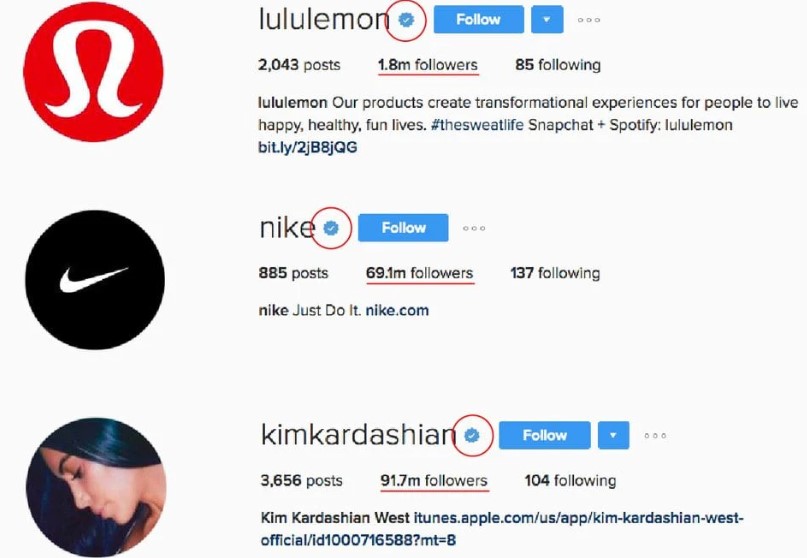
Fear not, dear readers, for this blog is your key to unlock the secrets of the Instagram realm! Join us on a thrilling quest as we embark on a journey through the vast expanse of hashtags and filters, navigating the intricate landscape of algorithms and engagement. Whether you’re a hopeful influencer aiming to rise to the top or an inquisitive content creator seeking insights, we’ve got you covered.
What is an Instagram-verified Account?
An Instagram-verified account is an authenticated profile of a notable public figure, celebrity, brand, or entity. It is identified by a blue checkmark badge, signifying its legitimacy and preventing impersonation. Verification is reserved for high-profile accounts, providing credibility, visibility, and protection against impersonators. Instagram initiates the verification process based on internal criteria.
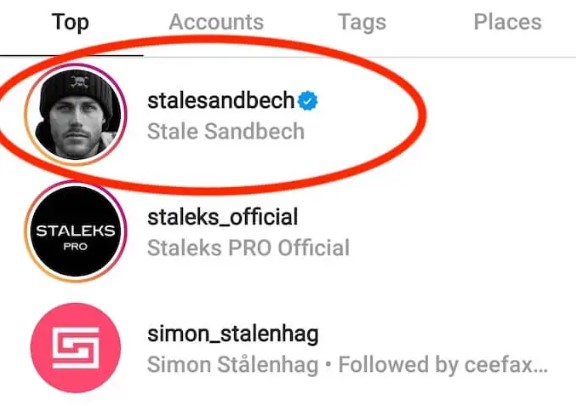
3 Ways to see verified followers on Instagram
Following are the ways/methods to see verified followers of your Instagram account:
Method-1: Manually Check
To identify verified followers manually, look for the blue checkmark icon next to their username on their profile. Verified accounts have this badge, indicating their authenticity.
To view your followers on Instagram, visit your profile at www.instagram.com/yourusername. Click on the “# followers” label at the top, and a convenient lightbox will appear, revealing valuable insights:
- The usernames of your followers.
- The display names of your followers.
- The profile photos of your followers.
- Your follow status with each person (whether you follow them back).
- A list of Instagram’s recommended accounts to follow.
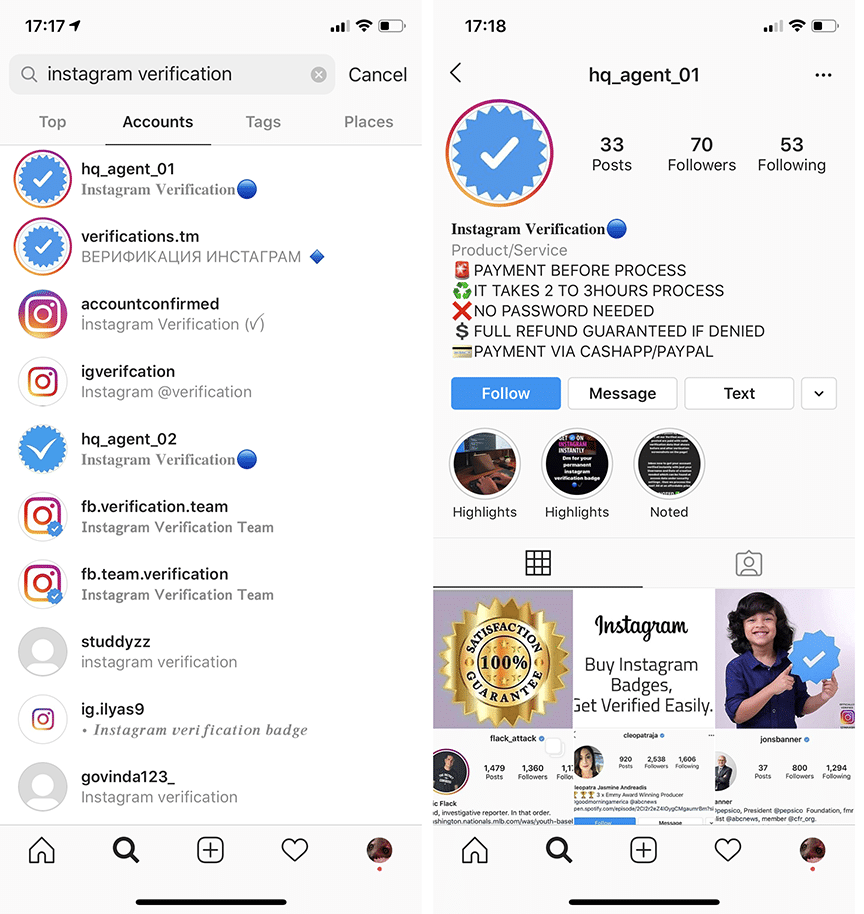
With just a few clicks, you can access essential information about your followers whether they are verified or not, enabling you to engage and connect with your audience effortlessly.
Method-2: Filter Account Type on Notifications:
You can check if verified accounts follow you by filtering your notifications. Unfortunately, this way will not show all your followers.
- Firstly open your Instagram account and Tap on the notifications section.
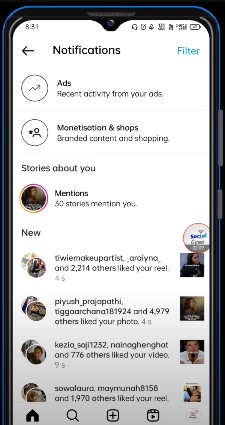
- Now type on the filter icon on the top right Corner.
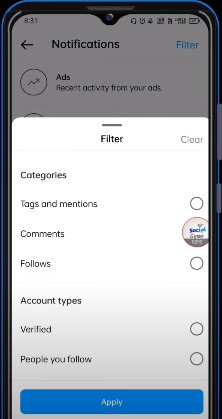
- Then check the verified account type and click apply.
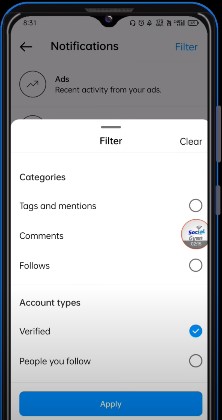
- Now you can see all of the interactions made by verified accounts on your instagram account.
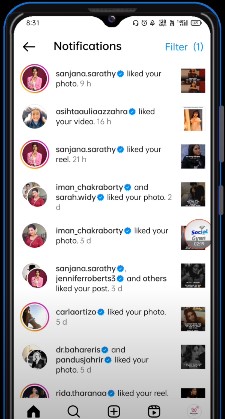
- Then you can see which follower of yours is verified or not.
Method-3: Use a third-party tool like Social Rank
At Social Rank, you can use the sorting option to arrange followers based on criteria like “most valuable” or “most engaged.” However, it’s important to note that this method may not directly filter verified accounts. While it can be faster than manually swiping through the follower list, the sorted lists may still include verified accounts since they often have high engagement and value.
- Sign in with your Instagram account at Social Rank.
- Select the account for which you want to see the verified followers.
- There are seven filters given for you to use out of which “Sorting” is the first filter.

- You can have a look at sub filters of “Sorting” like “Most Valuable, Most Engaged, Best Follower” etc.
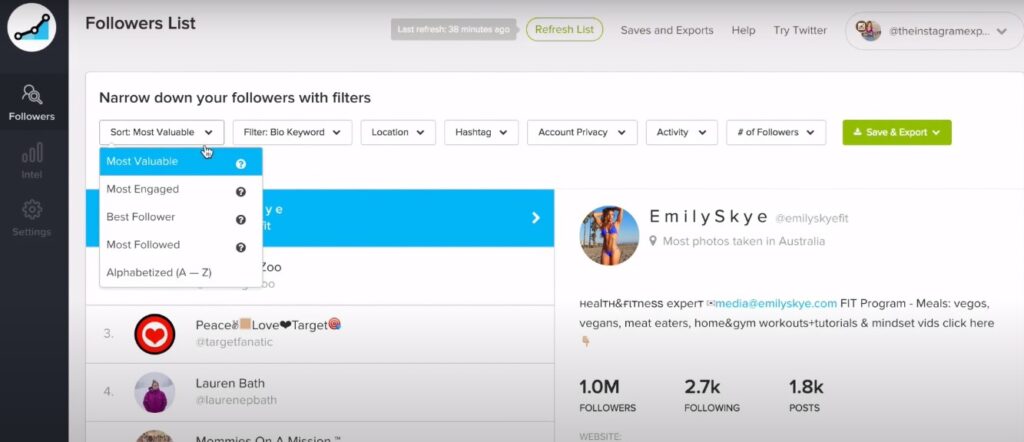
- Using this straightforward method, you can also see verified accounts associated with your account.
- You can also save and export into a csv file.
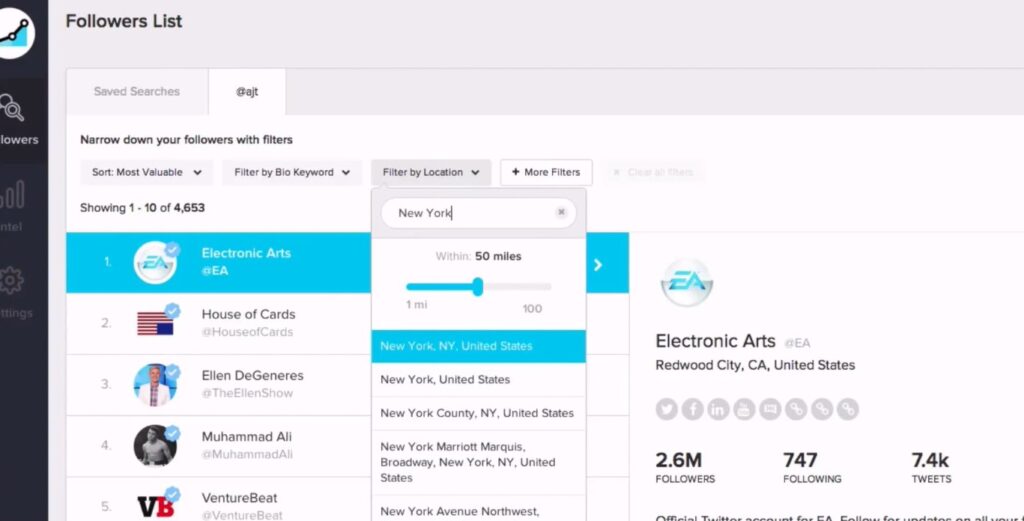
Bonus tip: How to Get Verified on Instagram
Are you dreaming of that elusive blue checkmark next to your Instagram profile? You’ve come to the right place! In this guide, we’ll walk you through the process of getting verified on Instagram, dispelling myths, and providing actionable steps to increase your chances of success.
- Follow Standard Best Practices
Before diving into the verification process, ensure you’re adhering to Instagram’s guidelines. Represent a real person or business, maintain a complete profile with a picture, active posts, and a bio, and respect Instagram’s Terms of Use and Community Guidelines.
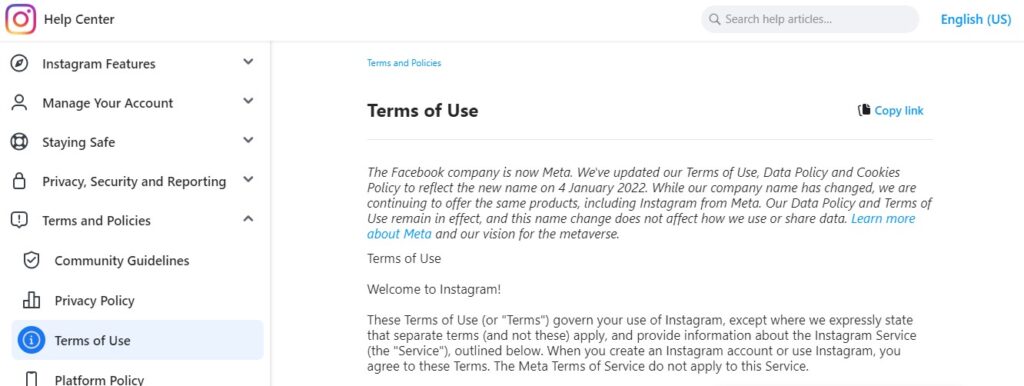
- Prove Notability
Being notable is the key to Instagram verification. Demonstrating that you represent a well-known, highly searched-for individual or brand is crucial. Instagram values features in multiple news sources, excluding paid and promotional content. The platform has broadened its list of news sources to include diverse outlets from different communities worldwide.
- Submit Your Application:
To initiate the verification process, follow these steps from within your Instagram account:
- Tap on the hamburger menu (three lines) on your profile.
- Go to Settings and select Account.
- Find and click on “Request Verification.”
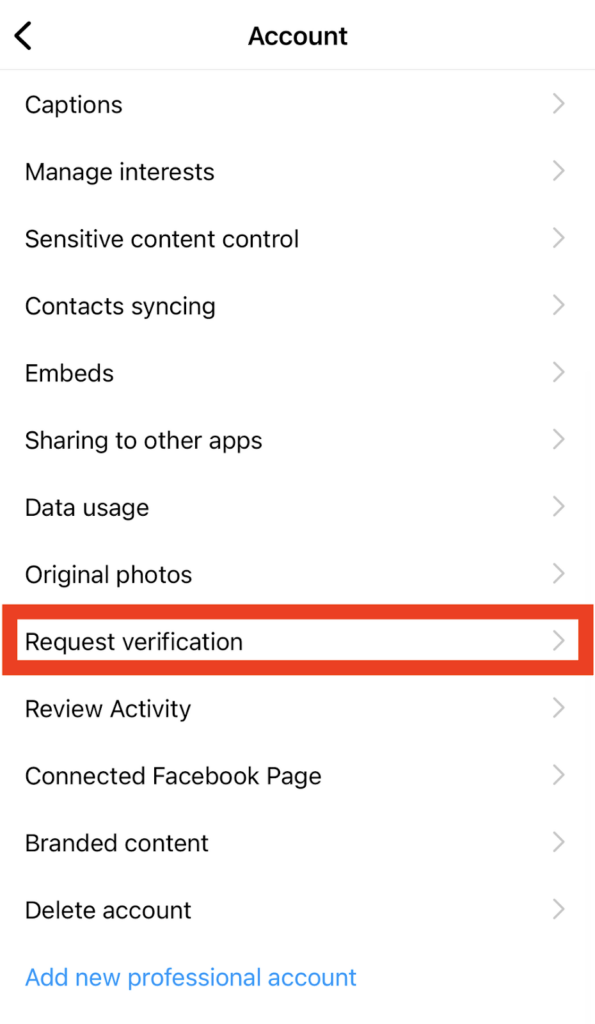
- Confirm Authenticity
Provide your full name and upload a document as proof of identity. You can choose from options like a driver’s license, passport, national identification card, tax filing, utility bill, or articles of incorporation.
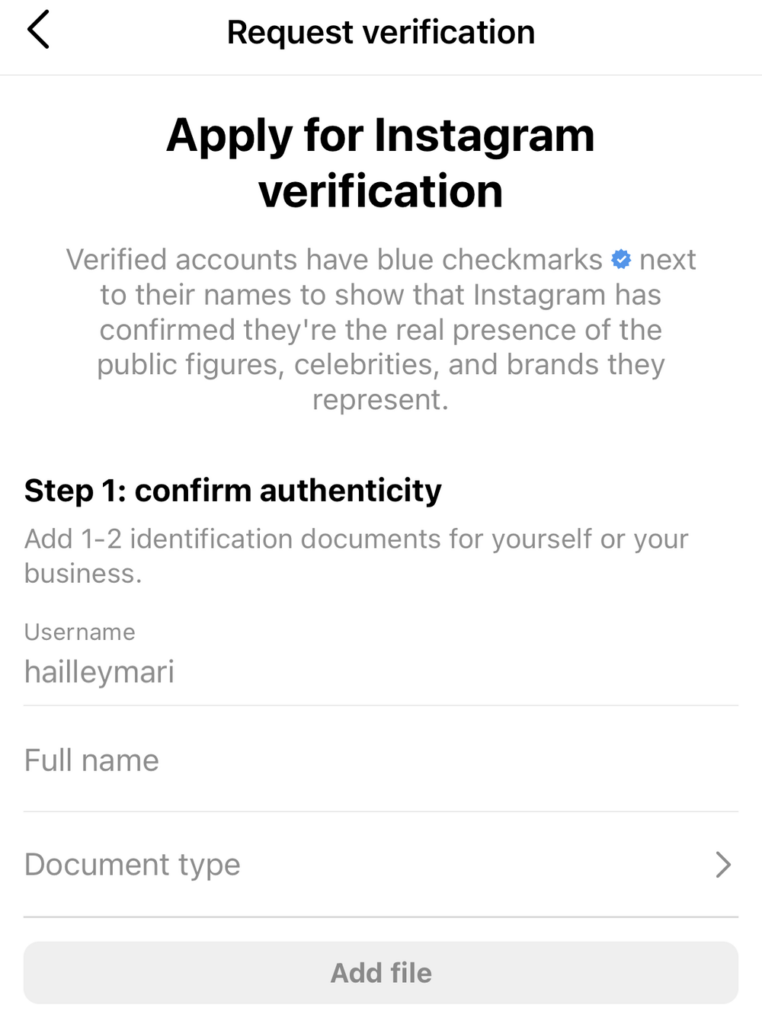
- Confirm Notability
Select the relevant category for your account (e.g., News/Media, Sports, Music, etc.) and your country or region. Optionally, you can describe your audience and list any alternative names your account represents in other languages.
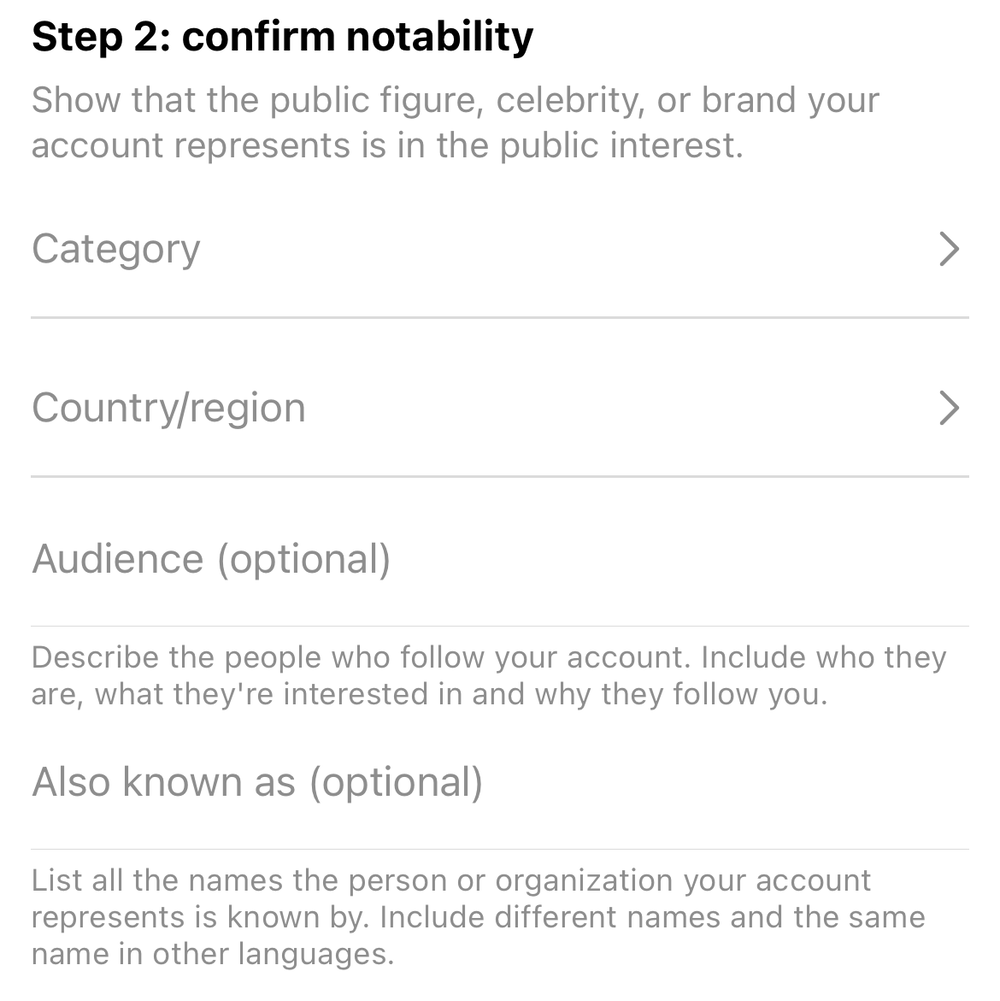
- Add Supporting Links (Recommended)
While optional, including links to articles or social media accounts that showcase your notability can strengthen your application. Opt for bigger name publications and avoid promotional content.
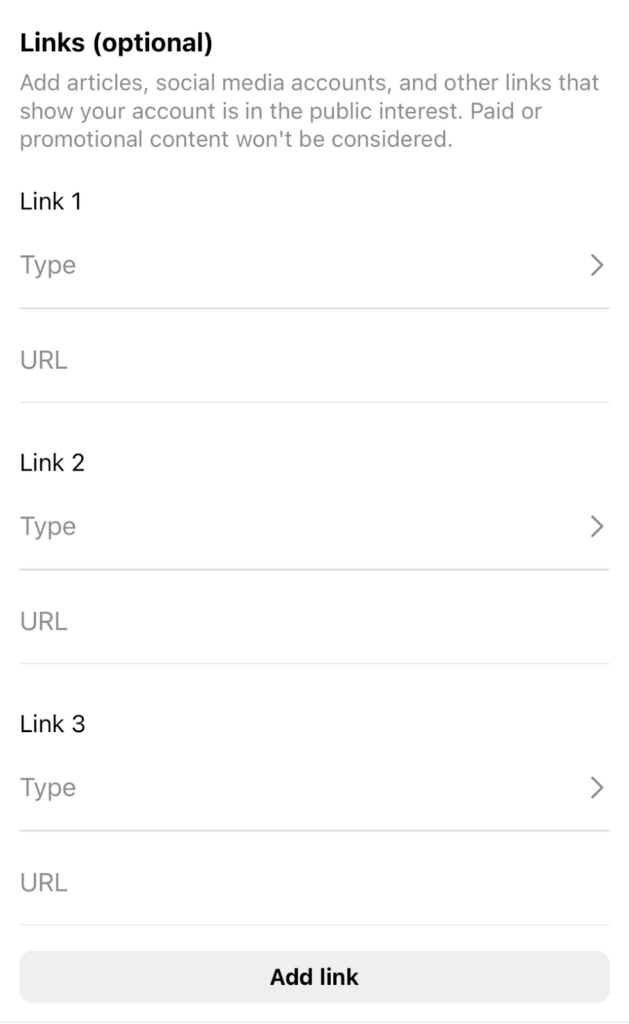
- Await the Verdict
After submitting your application, Instagram will notify you within 30 days about the result. If approved, congratulations! The coveted blue checkmark will grace your profile. If not, exercise patience before reapplying, as multiple applications before a review can lead to cancellation.
Remember, verification is a testament to your authenticity and prominence on the platform. Avoid scams and never trust anyone selling Instagram verification. With these guidelines, you’re well-equipped to pursue the blue verification badge. So, go ahead, and take that first step towards Instagram greatness!
Tips for Obtaining the Coveted Instagram Verification Badge
Are you eager to unlock the prestigious blue verification badge on Instagram? Before submitting your application, consider these essential tips to improve your chances of success:
- Avoid Badge Buying Scams: Instagram strictly prohibits buying, selling, or transferring verified badges. Stay away from accounts promising badges for a fee, as they are likely scams.
- Cultivate Real Followers: Focus on organic growth rather than buying Instagram followers. Genuine engagement matters more than follower count, and real followers increase your brand’s influence.
- Create a Complete Profile: All verified accounts have comprehensive profiles. Craft a compelling Instagram bio, include a strong profile photo, and use Story Highlights effectively.
- Adhere to Community Guidelines: Follow Instagram’s community guidelines, posting content that is safe and authentic. Avoid spam and inappropriate content to maintain a positive image.
- Seek Publicity: Collaborate with PR agents, journalists, or media outlets to gain visibility. Engaging in newsworthy activities and contributing to relevant causes can attract attention.
What to Do If Your Verification Request Is Rejected
If your verification request is not approved, don’t be disheartened. Here are some actions to take:
- Double-Check Requirements: Ensure your account meets Instagram’s criteria for authenticity, uniqueness, completeness, and notability. Review your business documents and profile completeness.
- Wait and Reapply: If rejected, you can reapply after 30 days. Take this time to improve your chances using the tips mentioned above.
- Demonstrate Authenticity Differently: Even without the badge, you can still show authenticity. Link your account to your official website and other social media platforms. Create behind-the-scenes videos to build trust and engage your audience.
Remember, Success Is Not Solely Defined by Verification
While the verification badge is a notable milestone, success on Instagram is achievable regardless. Utilize other strategies like funneling traffic to your e-commerce store, setting up an Instagram shop, and becoming a brand affiliate to make a lasting impact.
Whether you attain the blue checkmark or not, stay persistent, stay true to your brand, and continue building a meaningful community on Instagram. Embrace the opportunities the platform offers, and success will follow in its own unique way.
Conclusion
Our pursuit of Instagram verification unveiled the mystery of identifying verified followers and obtaining that coveted blue checkmark. From manual checks to third-party tools, we explored ways to spot verified accounts. However, true verification lies in proving notability through reputable features and supporting links.
Instagram verification is more than just a badge; it signifies trust and credibility. Patience and authenticity are our allies on this journey, as we forge meaningful connections and leave a genuine impact.
Once you’ve identified your verified Instagram followers, sharing professional-quality live content can significantly boost your engagement. A streaming camera ensures your Instagram live streams look crisp, clear, and highly engaging, making you stand out to your verified audience.
Frequently Asked Questions
Can I easily identify verified followers on Instagram?
Yes, you can manually spot verified followers by looking for the blue checkmark icon next to their usernames on their profile.
Are there any built-in options on Instagram to filter verified followers?
As of my last update in September 2021, there are no direct in-app options to filter or sort followers by verified status.
Can third-party tools help me find verified followers?
Some third-party tools, like SocialRank, allow you to sort followers based on criteria like engagement. While they might not directly filter verified accounts, they can expedite the process.
Are verified followers automatically displayed at the top of my follower list?
No, verified followers are not automatically sorted to the top of your follower list; you’ll need to identify them manually.
What is the significance of being verified on Instagram?
Verification signifies authenticity and trust, distinguishing notable public figures, celebrities, brands, and influencers from imitators.
Can anyone apply for verification on Instagram?
Yes, anyone with a public Instagram account can apply for verification, but not all applications may be successful.
What criteria does Instagram consider for verification?
Instagram looks for notable accounts that represent well-known, highly searched-for individuals, and entities featured in multiple reputable news sources.
Can I include promotional content in my verification application?
No, Instagram excludes promotional and paid content from verification considerations. Include only authentic, newsworthy links and sources.
Is verification guaranteed if I meet all the requirements?
Meeting the criteria does not guarantee verification. Instagram reviews applications on a case-by-case basis.
Can Individuals or Small Businesses Get Verified on Instagram?
Yes, both individual persons and small businesses have the opportunity to get verified on Instagram. However, the profile must genuinely represent the person or business, and it should be the only legitimate Instagram account representing them.
Is There a Specific Number of Followers Required for Verification?
Instagram doesn’t provide an official number for verification. Studies suggest that accounts with as few as 1,000 followers have received verification badges. Generally, the more followers an account has, the higher the likelihood of obtaining a verification badge.
Does Getting Verified on Instagram Involve Any Costs?
No, the verification application is free and accessible through the Instagram app. It’s important to avoid paying businesses that claim to assist with the verification process, as this is not recommended.
What Are the Steps to Get Verified on Instagram?
To initiate the verification process on Instagram, follow these steps:
- Log in to the Instagram account you wish to verify.
- Tap the hamburger icon (three lines).
- Go to Settings > Account > Request Verification.
- Provide your name and the required information.
- Submit the completed form and patiently wait for a response, which can take up to 30 days.


































.png)
.png) Français
Français .png) Deutsch
Deutsch .png) Italiano
Italiano .png) 日本語
日本語 .png) Português
Português  Español
Español