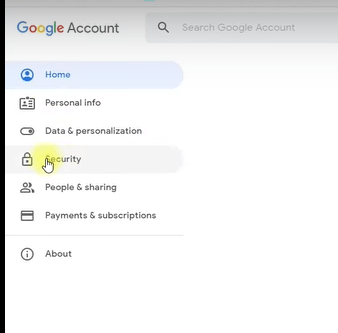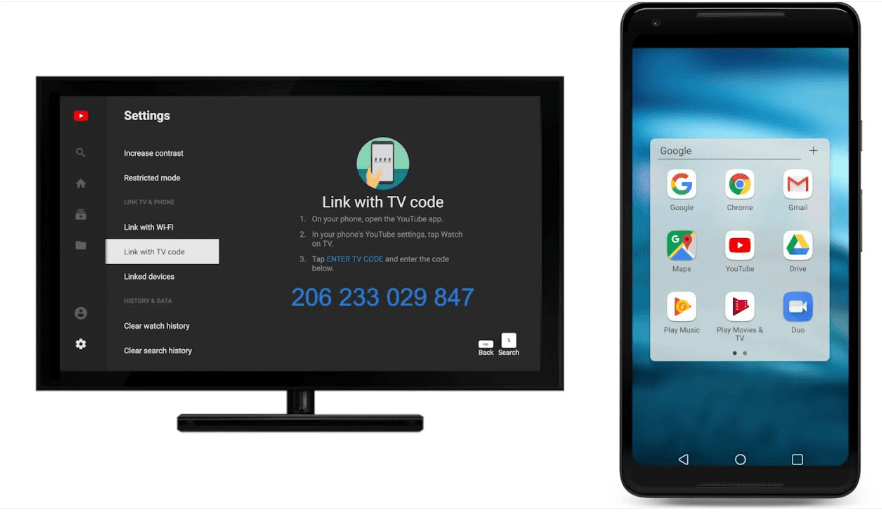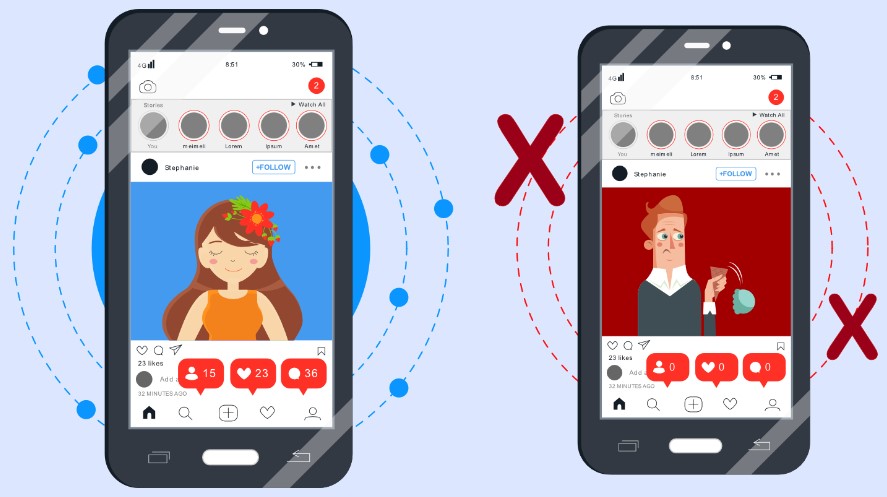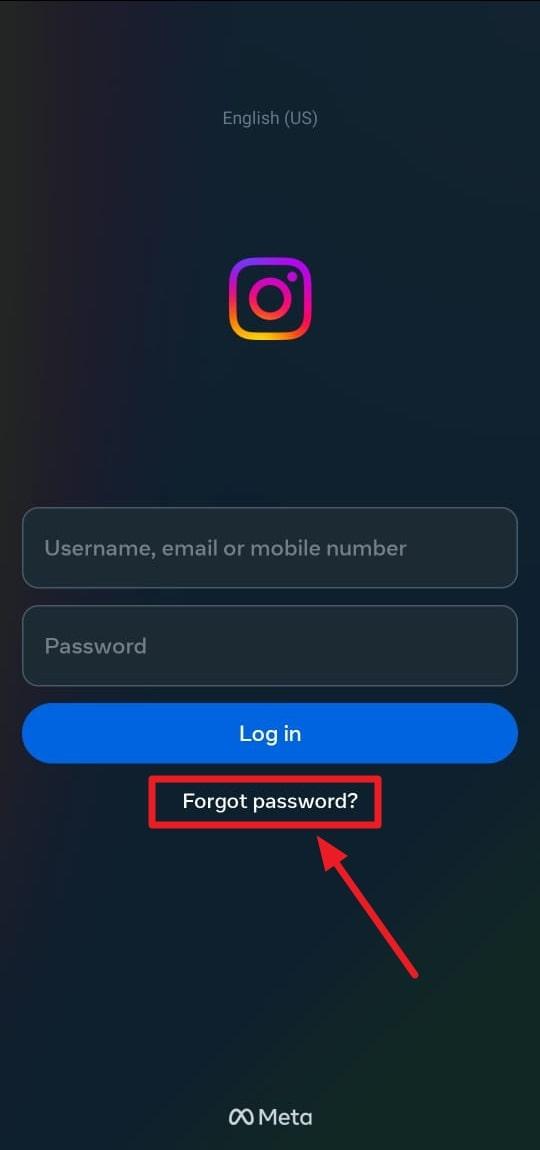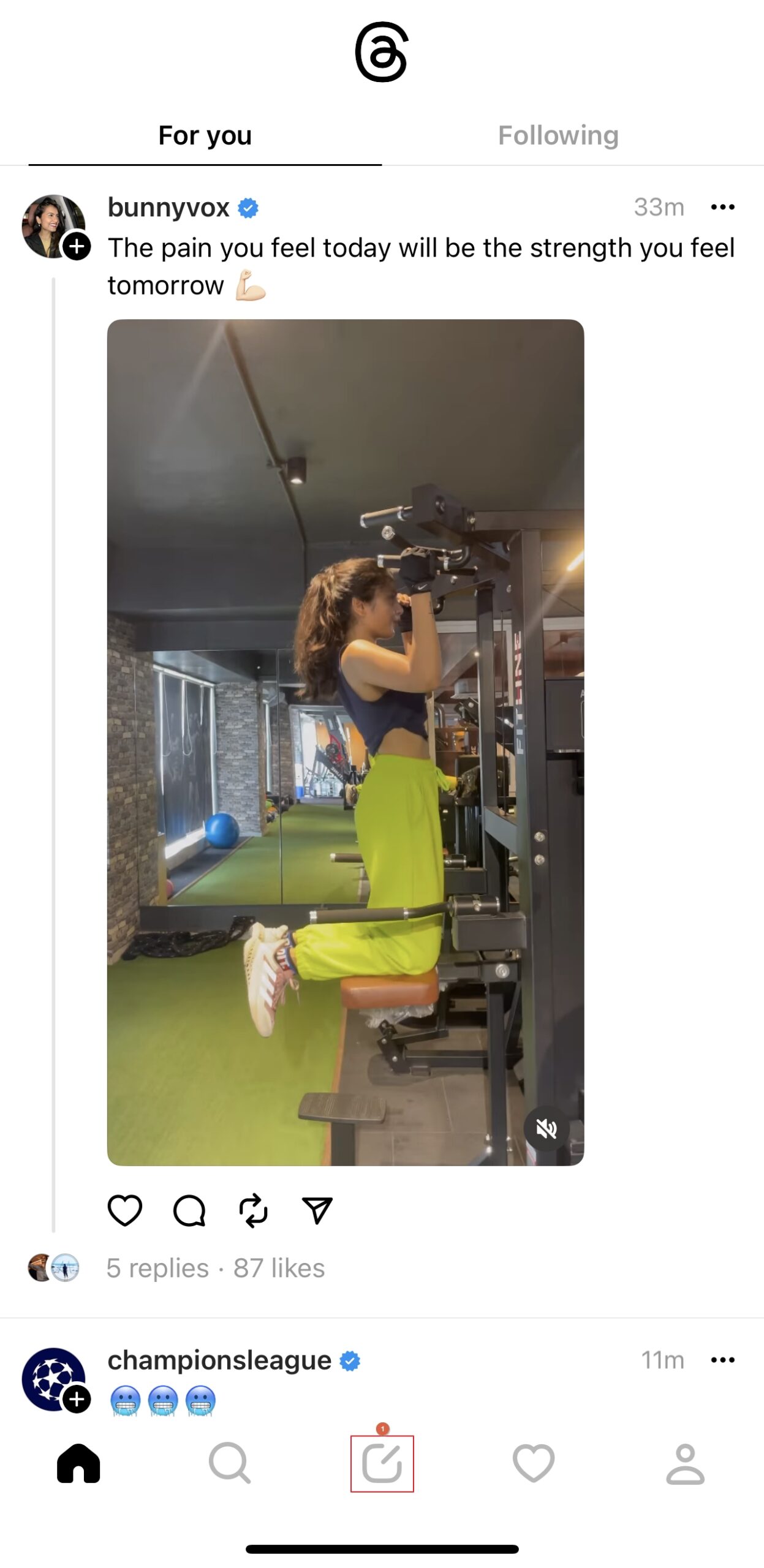Being a Meta product and highly influenced by Twitter, Threads is still in its infancy. Due to this, the majority of Twitter account holders hesitate to switch to or even use Threads as they may not have many followers there.

Nevertheless, several Page 3 celebrities and political bureaucrats have profiles on the new portal, probably to expand the scope of their fanbase and remain present across all the available platforms.
The good thing about Threads is that you don’t need to create a separate account to use it, as it allows you to sign up with your Instagram ID. In other words, if you use Instagram, you already have a Threads account, and all you need to do is, download the app from Play Store or App Store, launch it, tap ‘Log in with Instagram’ from the bottom of the main screen, and you’re all set.
All said and done, but what if you plan to upgrade your smartphone? In such a scenario, you may want to sign out from Threads on your current phone, and if you are new to the portal, you may not be familiar with its interface. Therefore, for your convenience, the step-by-step instructions on signing out from your Threads account are given below:
Step 1: Get to Your Profile Screen
Launch Threads on your smartphone (iPhone 13 Pro Max is used here for illustrations), and tap the Profile icon from the bottom-right corner of the interface.
Step 2: Get to the Settings Screen
Tap the More icon from the top-right area of your profile window.

Step 3: Sign Out of Your Threads Account
Tap Log out from the Settings screen, and tap Log out on the confirmation box that appears next to sign out of your Threads account.

Once done, you can safely upgrade your phone, sign in to your Instagram account, install and launch Threads, and tap Log in with Instagram to sign back in on Threads.
Conclusion
While this guide assumes that you wish to sign out of your Threads account because want to upgrade your smartphone, some other reasons for signing out could be when you intend to use Threads with a different Instagram account, plan to stay away from the social media for a while, etc.
Planning to create video tutorials or demonstrations on navigating social apps like Threads? Make sure your instructions are crystal clear and professional by using a wireless lavalier microphone that captures high-quality audio effortlessly.
Best Seller
Sale

Hollyland LARK M2S – Wireless Clip-on Microphone
- 7g Lightweight, Titanium Clip, Discreet Design
- Clear sound with 24-bit/48kHz, 70dB SNR, 116dB SPL
- Noise Cancellation & 300m Long-Range Stability
- Works with Camera/iPhone/Android/Laptop
- Perfect for Content Creators, Online-Teaching, Streaming
$139
$159
































.png)