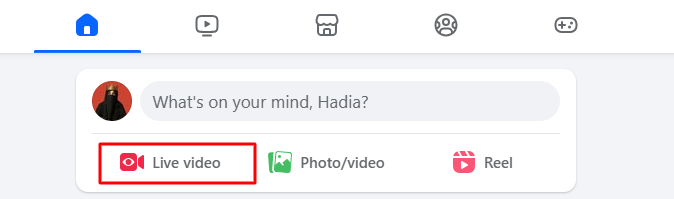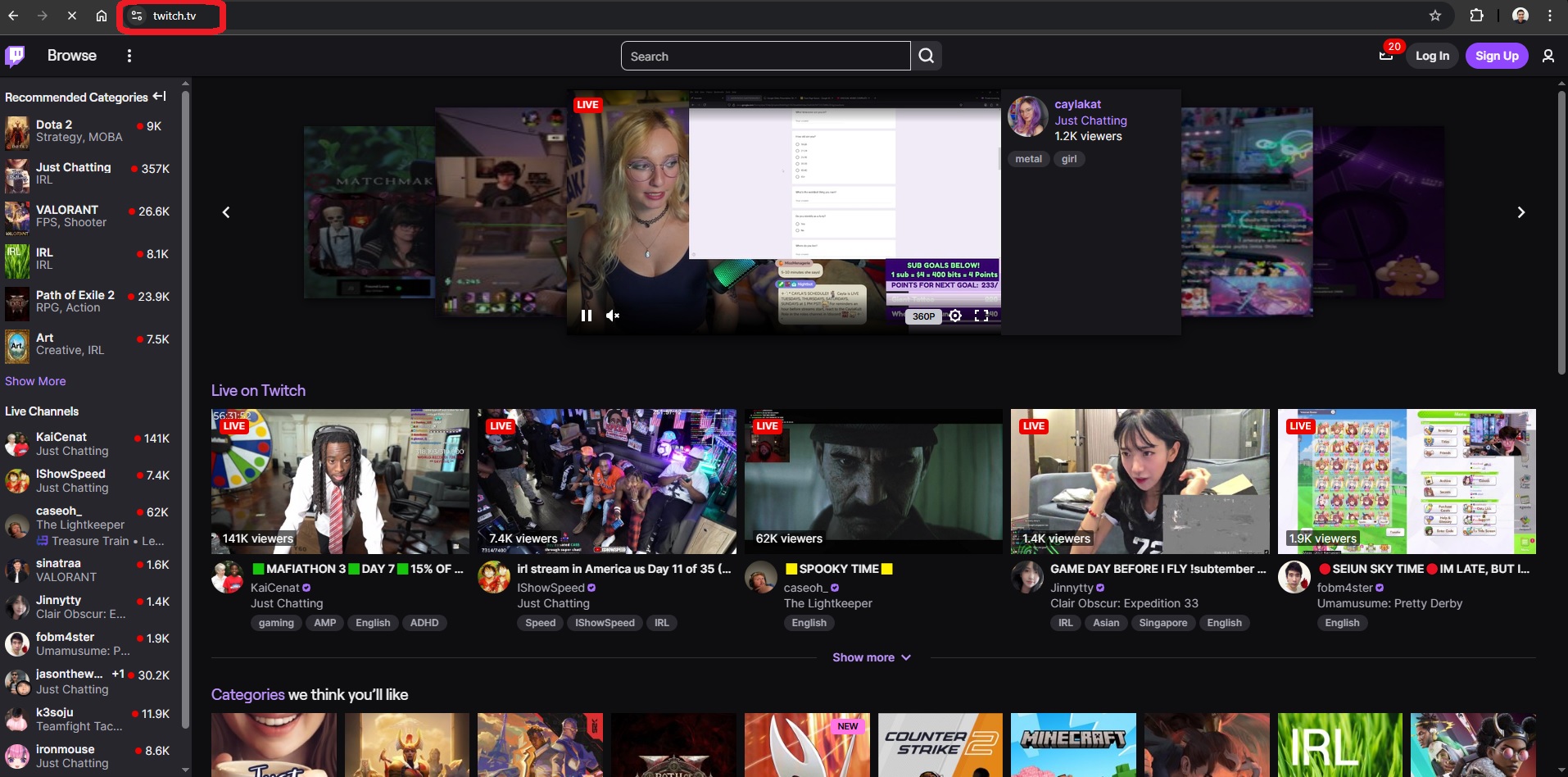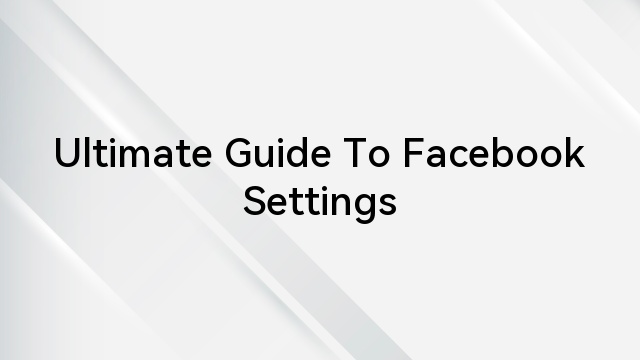Facebook, which was first launched in 2004 as a Harvard-only social network, has grown immensely popular around the world. As per the recent data published in 2023, Facebook has around 2.9 billion active monthly users and 1.9 billion daily active users! Crazy right?
But as the user base is growing, privacy threats are also increasing. Unauthorized logins and unrequested password reset emails are common these days. Has this ever happened to you? Looking for an answer to what to do to stop receiving these emails forever? Well, you’ve come to the right site, then!
Get ready to explore the possible signs of when someone unwanted has entered your territory and keeps trying to mess with your Facebook login credentials. Discover the possible signs and solutions to it that actually work! We will also cover two-factor authentication in detail in the end.
Ready for the good part? Let’s begin!
How To Check If Someone Has Accessed My Facebook Account Without My Permission: Recognising The Signs
Here are the possible signs of unwelcomed access on your Facebook:
- Emails requesting a password reset that you did not initiate should be seen as a red flag of possible unauthorized access. These emails should be taken cautiously since they can be an attempt to alter your login information without your knowledge.
- It’s fishy if your account is locked out of nowhere or if your login information is invalid. It implies that your account has undergone unauthorized alterations and that you should take quick action to restore control and protect your data.
- Unexpected notifications or messages may be a sign of an attempted breach. Avoid messages that particularly ask you to click on links or disclose sensitive data. Investigate further if you encounter such suspicious communication.
- If strangers send you friend requests or accept your requests, it could be an indication of unauthorized access. Cybercriminals could be reaching out to you in an attempt to obtain additional information or take advantage of your account. Be wary and make sure friend requests are legitimate before accepting them.
- Check your timeline for messages, comments, or posts you didn’t create. Unauthorized access often involves malicious actors posting content without your consent. Regularly review your timeline to identify and address any suspicious or unauthorised activity promptly.
- Any unexpected alterations to your privacy settings, email address, or linked contact number indicate potential unauthorized access. Cyber attackers may modify these details to maintain control over your account or gather personal information. Regularly monitor and verify these settings for security.
- It’s essential to keep an eye on your friend list. Unauthorized changes or additions could be a sign of an account compromise. If you didn’t make these changes, there’s a chance that someone else has access to your account and is controlling your social media contacts.
Someone Trying To Reset Your Password? Here’s How To Make Them Stop!
Doubting if someone is trying to log into your account without your consent or reset your password? Well, follow these steps to keep in check:
Method 1: Login and Review Login Activity
Step 1: Log into your Facebook account through a desktop browser or the mobile app.
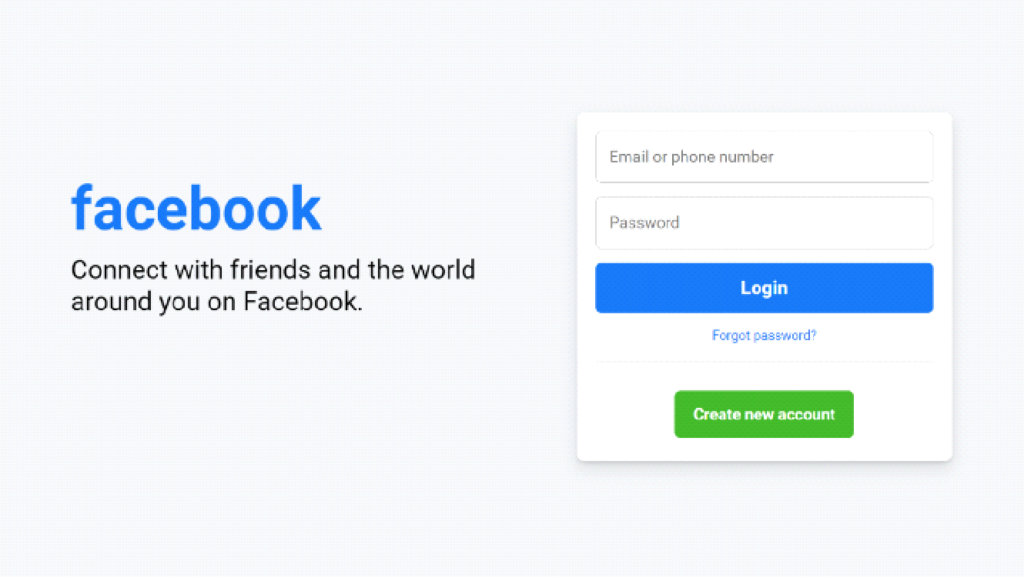
Step 2: Navigate to “Settings and Privacy.”
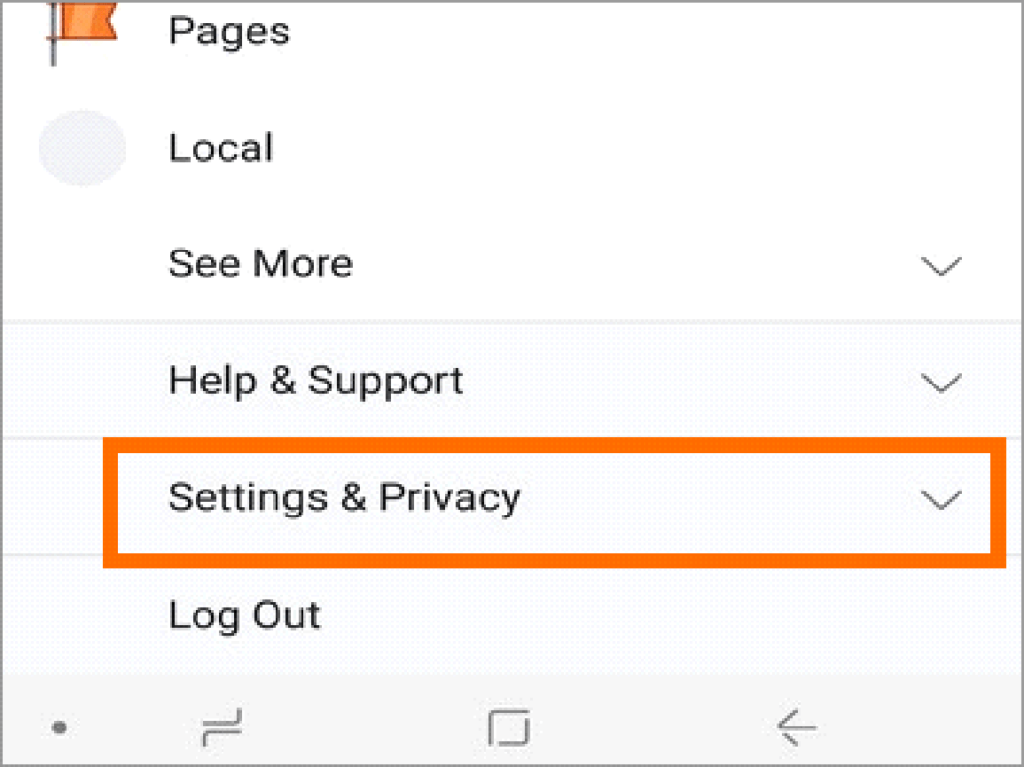
Step 3: Click on “Security and Login.”
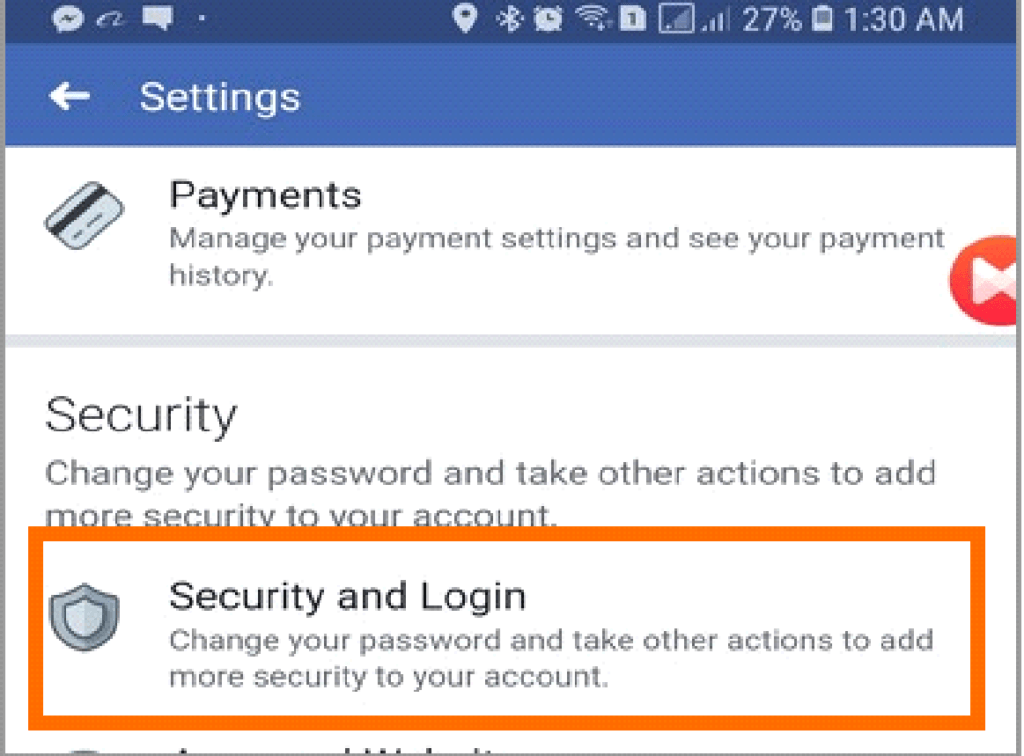
Step 4: Check the “Where you’re logged in” section to see a detailed list of devices currently logged in with your account.
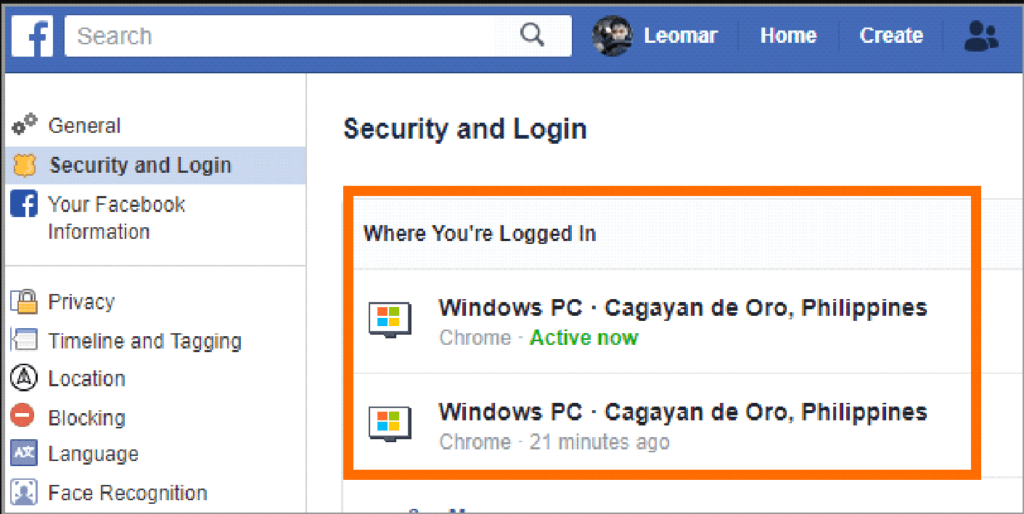
Method 2: Identify Suspicious Activity
Examine the list carefully for any strange devices or places. If you notice suspicious logins, log out immediately from those sessions. Change your password to a robust, unique one not used elsewhere.
Method 3: Activate Two-Factor Authentication (2FA)
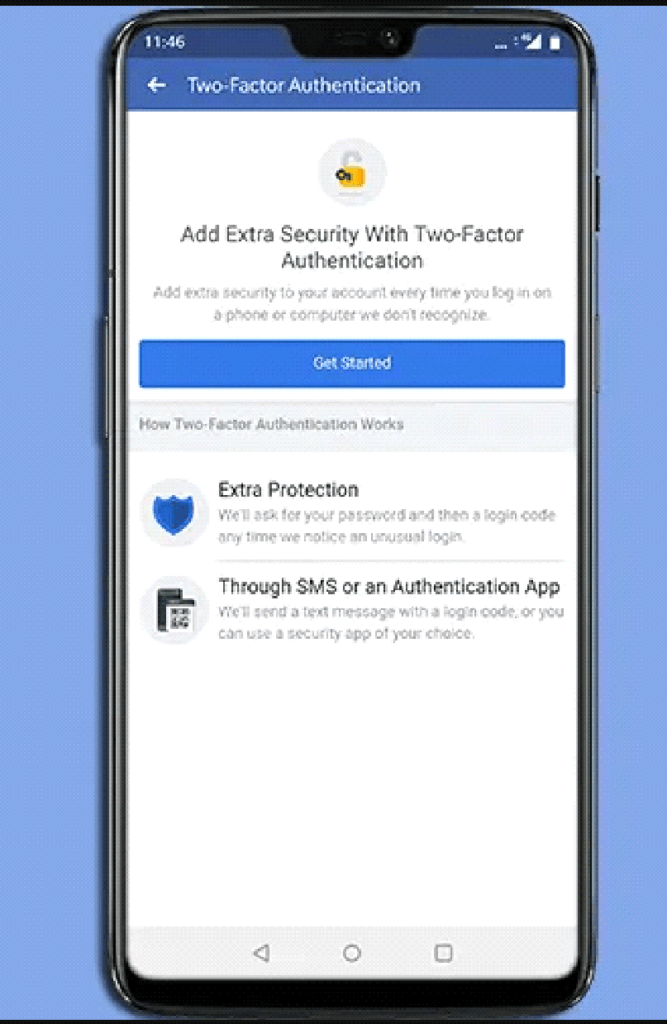
Enable 2FA for an additional layer of security. This ensures that even if your password is compromised, an extra step is required for access.
Method 4: Change Your Password
If you suspect unauthorized password reset attempts, it’s a good idea to change your Facebook password to a strong, unique one.
Method 5: Report the Issue to Facebook
If you continue to receive password reset emails that you did not request, you can report the issue to Facebook to investigate further.
Method 6: Be Cautious of Phishing Attempts
If you receive any unexpected password reset emails, do not click on any links in the email. Instead, go directly to the Facebook website to take action.
How To Activate Two-Factor Authentication?
Two-factor authentication will add an extra layer of security to your Facebook account, keeping it safe from hackers. Wondering how to activate two-factor authentication on Facebook? Follow the steps below.
Desktop
Step 1: Click on the arrow in the top right corner of Facebook and select “Settings & Privacy.”
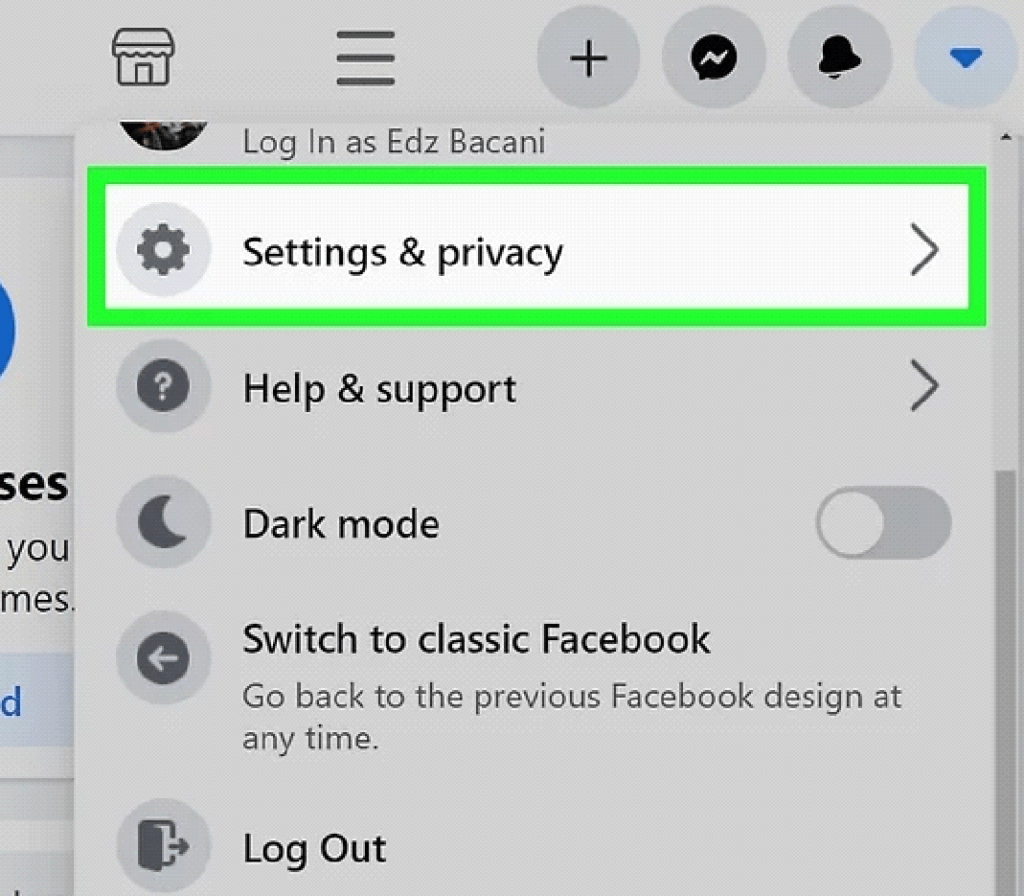
Step 2: Select “Settings” and then click on “Security and Login.”
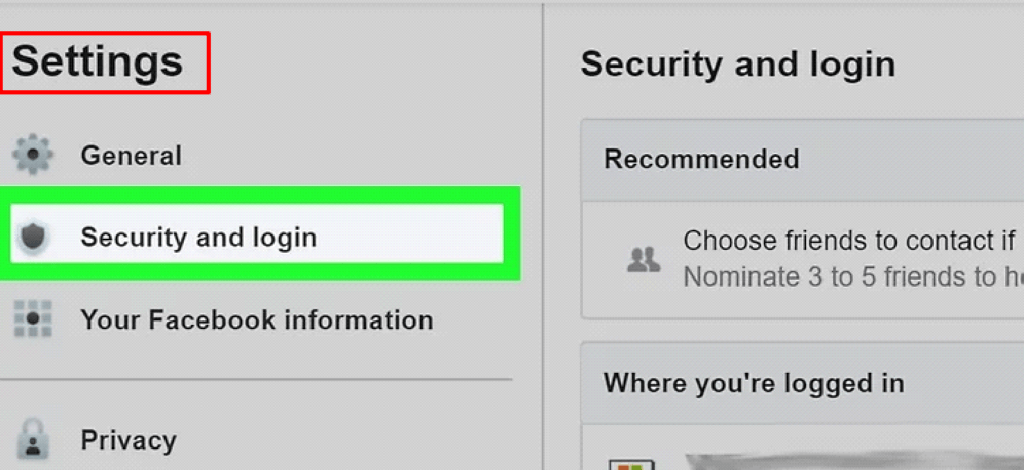
Step 3: Proceed to the “Use two-factor authentication” section by scrolling down and selecting “Edit.”
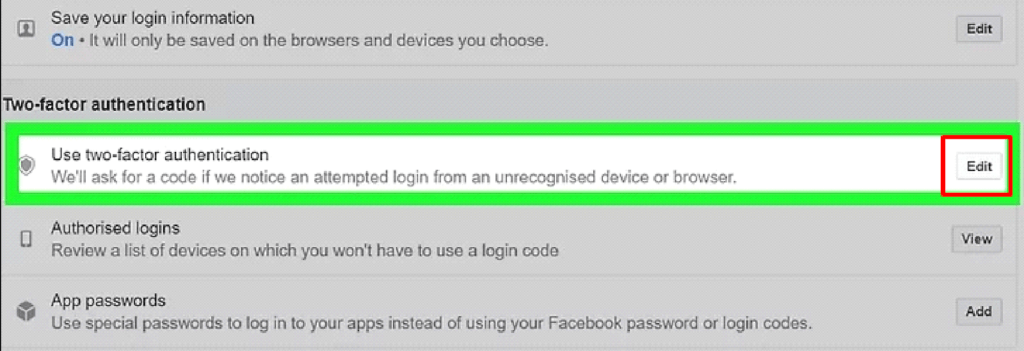
Step 4: Choose the authentication method you want to use and follow the on-screen instructions to complete the setup
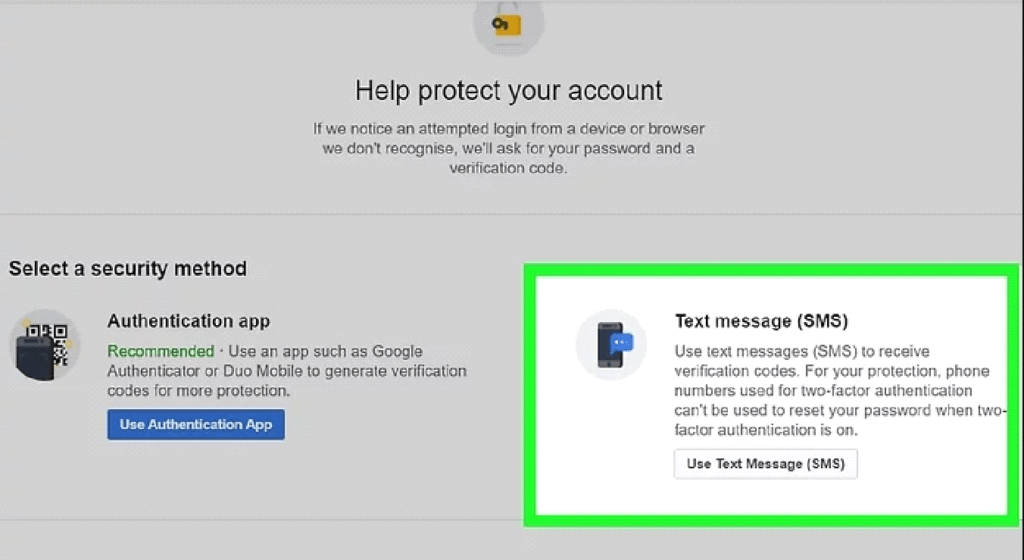
Smartphone
Step 1: Tap the three horizontal lines in the bottom right corner of the Facebook app.
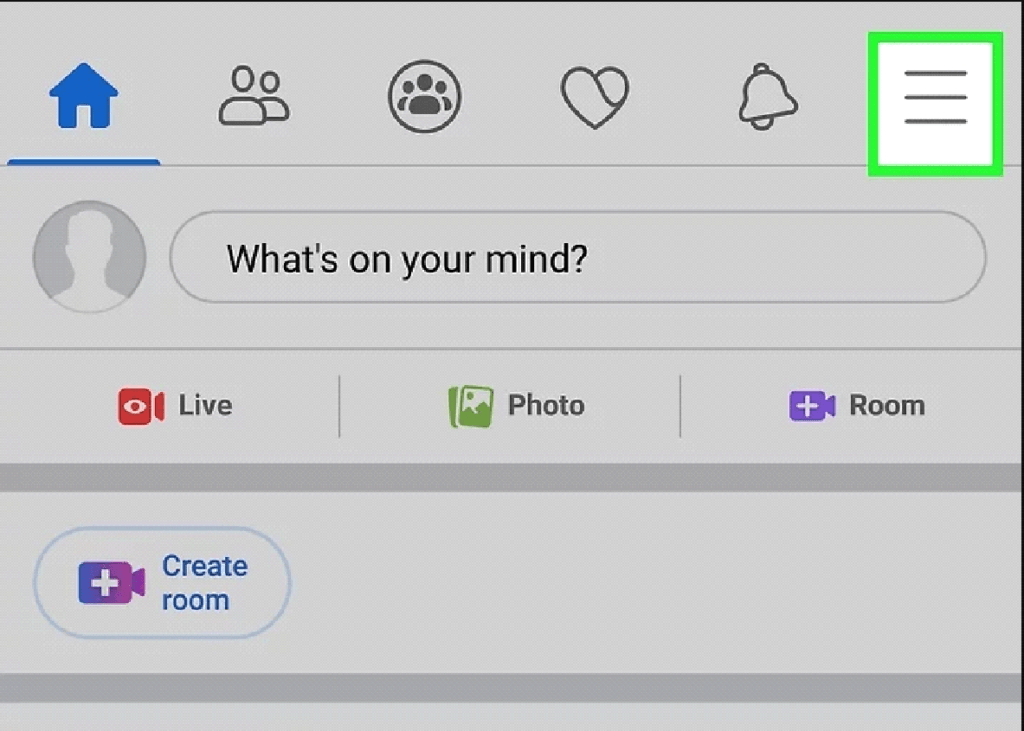
Step 2: Scroll down and tap on “Settings & Privacy,” then tap “Settings.”

Step 3: Scroll down and select “Security and Login.”
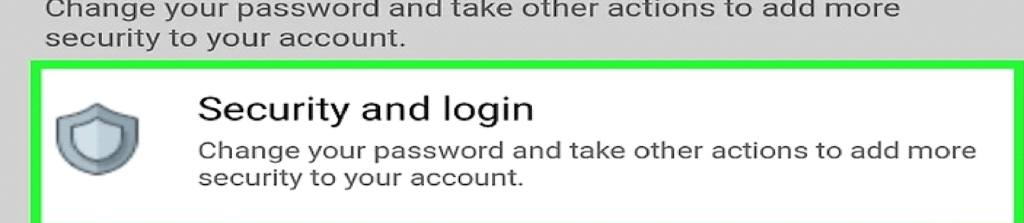
Step 4: Tap on “Use two-factor authentication” and follow the prompts to complete the setup
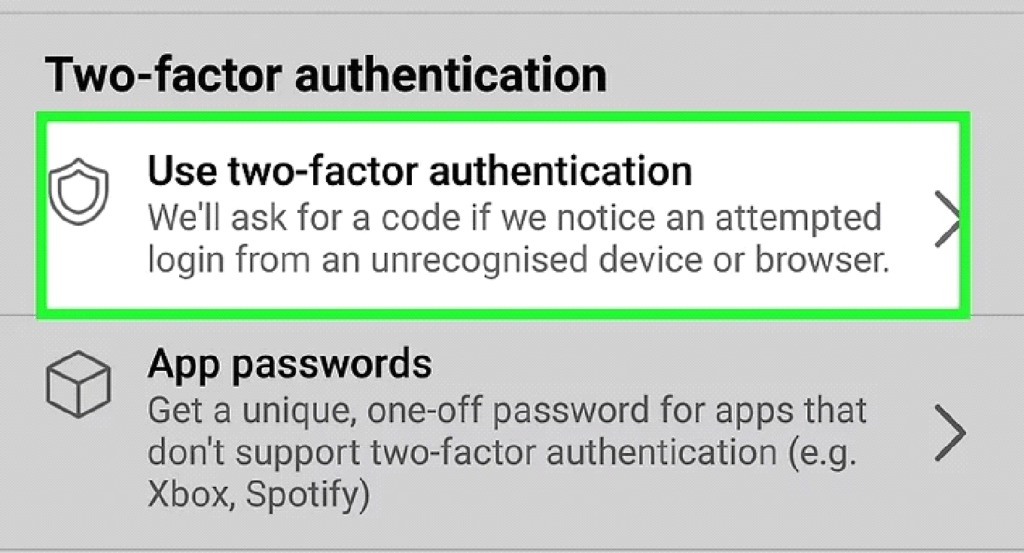
Conclusion
Okay, so you’ve successfully learned how to protect your Facebook account from perpetrators. Now that you are aware of how to identify and prevent fraudulent login attempts, it’s time to strengthen your digital sanctuary. Note that we have merely given you the tools and safeguards, but the ultimate responsibility to secure your profile rests on your shoulders.
Have fun scrolling, and be careful online!
FAQs
Q1. How often should I update my Facebook password for optimum security?
There are different opinions over how often one should change their Facebook password to maximize security. Although it was once advised to change passwords every few months, cybersecurity professionals today stress the need to have a strong and one-of-a-kind password rather than changing it frequently. If your existing password isn’t strong or unique, it’s time to change it for greater security. To increase security, you must use a password that is difficult to guess. Change your password right away if you think someone is attempting to access your Facebook account and don’t forget to enable two-factor authentication.
Q2. What should I do if I notice unusual activity on my Facebook account?
You can report suspicious activity on your Facebook account by heading to the “Security and Login” area of your Facebook settings, monitoring your login activity, and reporting any unusual logins or suspect behavior.
Q3. Is it secure to use two-factor authentication with Facebook’s authenticator?
For excellent safety, some users would instead use a third-party tool like Google Authenticator, even though Facebook has its own authenticator for two-factor authentication. Selecting a two-factor authentication technique that you feel comfortable with and that offers the necessary level of security is crucial.
Q4. How to change my Facebook password on an Android phone?
Follow these steps to change your password using your phone:
Step 1: On your Android phone, launch the Facebook app.
Step 2: To access the menu, tap the three-line icon in the upper-right corner.
Step 3: After sliding down to find “Settings & Privacy,” tap “Settings.”
Step 4: Choose “Security and Login” and then “Change Password.”
Step 5: Enter your current password, then enter your new password twice.
Step 6: Tap “Save Changes” to change your password.
Q5. Is it safe to use shared or public computers to access Facebook?
Using shared or public computers to log in puts your security at risk. In order to minimize the chance of unwanted access and possible login password leakage, it is preferable to access your Facebook account from reliable, private devices.


































.png)
.png) Français
Français .png) Deutsch
Deutsch .png) Italiano
Italiano .png) 日本語
日本語 .png) Português
Português  Español
Español