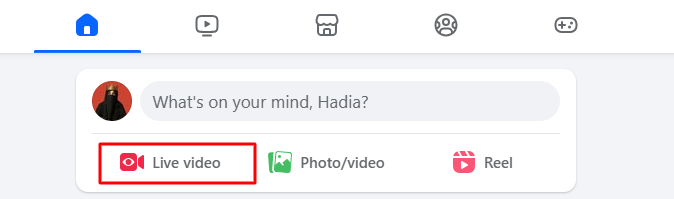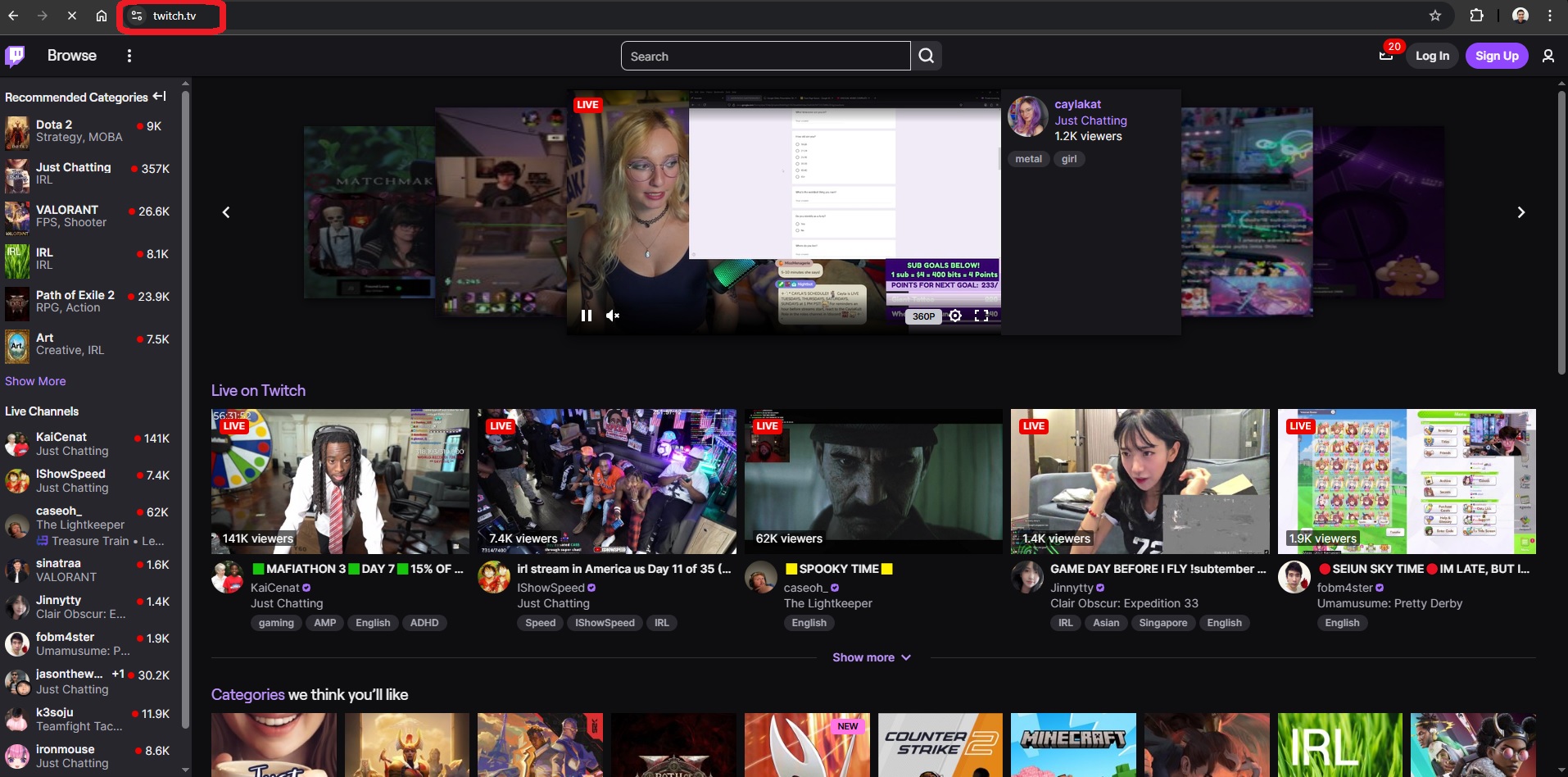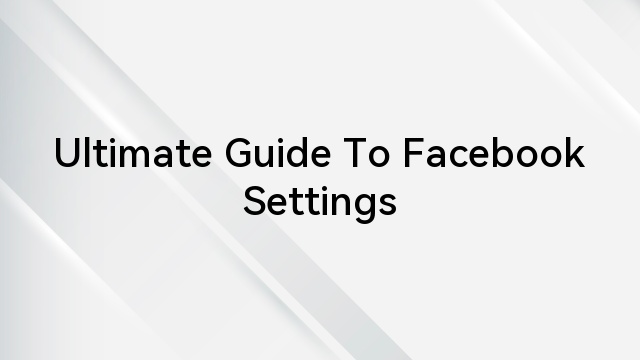Many users assume that Facebook offers a “Log in with Google” option similar to other platforms, but this is a common misconception. Facebook does not support direct login via Google OAuth, so you still need to enter your registered email address and password to access your account. However, if you manage multiple email addresses or want an easier way to recover your account, Facebook lets you link multiple email addresses to a single profile, an alternative that improves both accessibility and account security.

How to Link Multiple Email Addresses to Your Facebook Account
Facebook does not allow you to use your Google credentials to log in to your Facebook account. Instead, you can add multiple Gmail addresses as contact information under one Facebook profile or create separate accounts for each email. This serves as an alternative for better account management.
- Log in to Facebook.
- Open the Settings page.
- On mobile, tap the hamburger icon ☰ on the top left, then tap the gear icon.
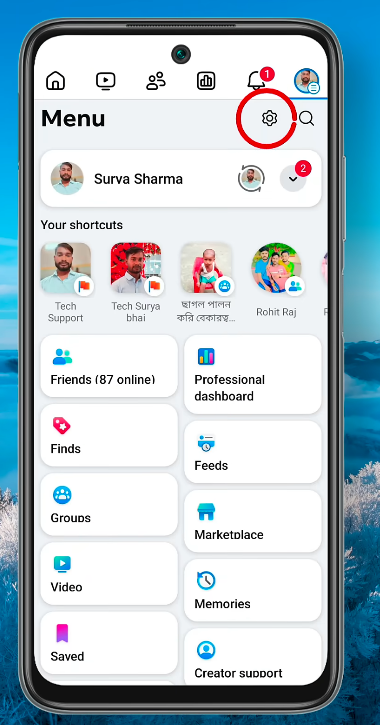
- Click your profile picture on the top left, go to Settings & privacy, then click Settings.
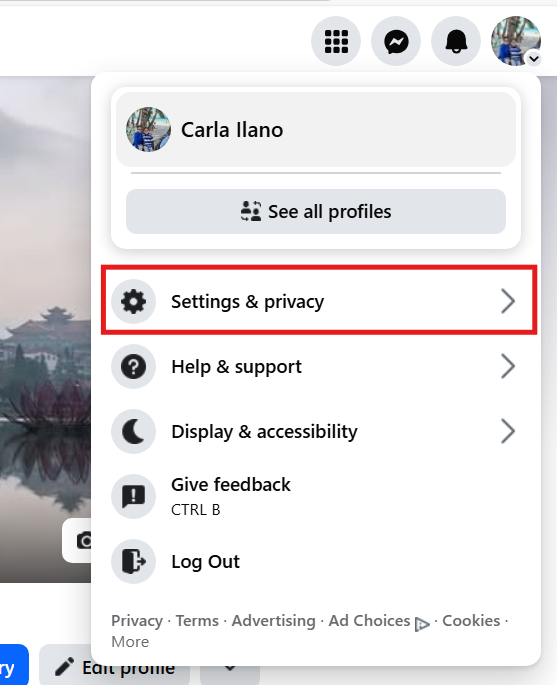
- Under Meta Accounts Center, click See more in accounts center.
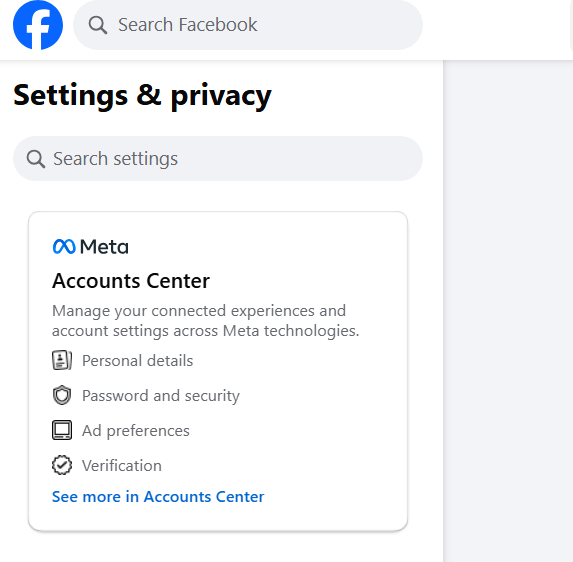
- Under Account Settings, click Personal details.
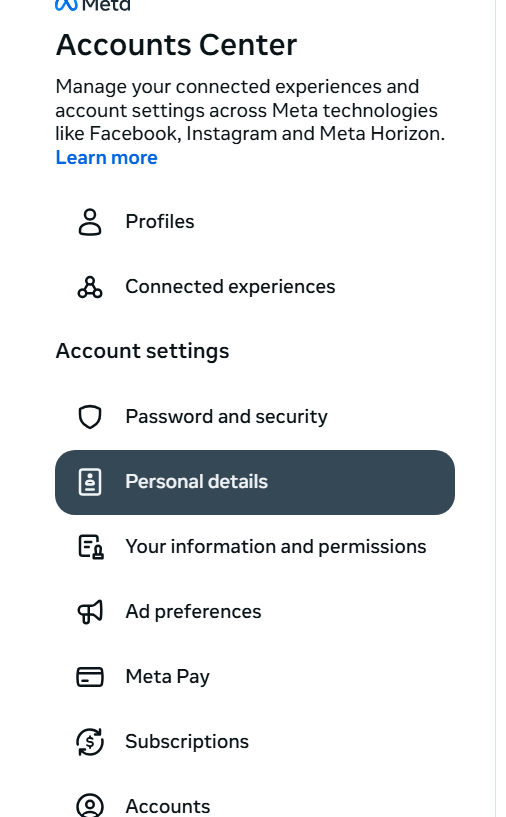
- Select Contact info.
- Click Add new contact, then select Add email.
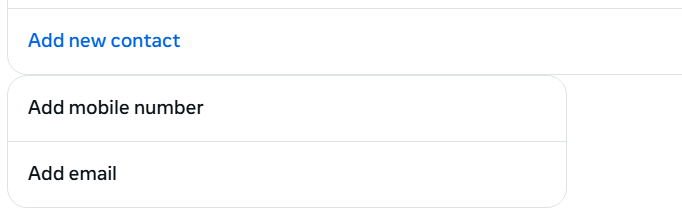
- Enter your email address.
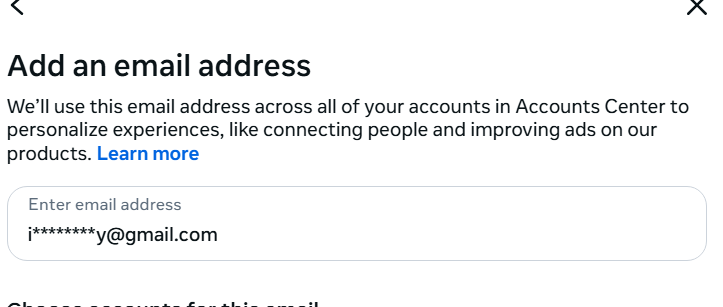
- Select the Facebook accounts you want to link this email to, then click Next.
Note: If the email address is already linked to another Facebook account, you won’t be able to add it.
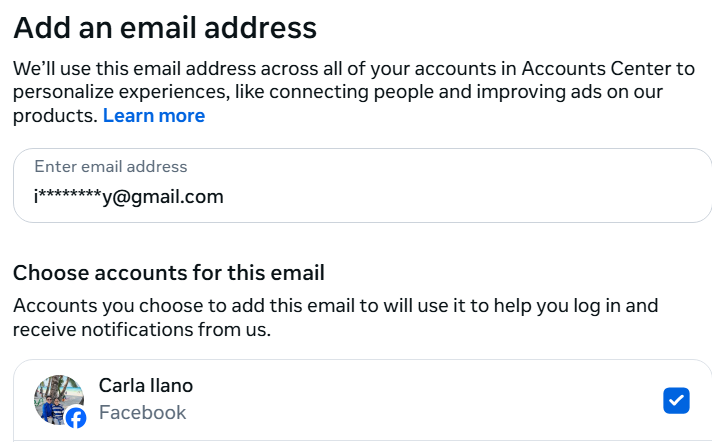
- Check your inbox for a confirmation email from Facebook.
- Click the confirmation button to link your email to your Facebook account.
- Repeat these steps if you want to add more email addresses.
Benefits of Linking Multiple Emails
- Flexible login options: Linking more than one verified email gives you the convenience of logging in with any of them, using the same password. This is especially useful if you manage multiple email accounts for different purposes, such as personal or work use.
- Easier account recovery: If you forget your password or lose access to your main email, Facebook can send a password reset link to any of your verified secondary emails. This ensures you can always recover your account, even if one email becomes inaccessible due to forgotten credentials or security issues.
- Improved account security: Multiple verified emails add an extra layer of protection. If your primary email is compromised or deactivated, you’ll still have another secure contact for account recovery, reducing the risk of permanent lockout or unauthorized access.
How to Regain Access to Your Facebook Account
Linking multiple email addresses not only helps you manage your Facebook account more efficiently but also provides a simple way to recover your account. If you ever lose access to your primary email or forget your password, Facebook allows you to regain access through your verified secondary emails or registered phone number. In this section, you’ll learn how to recover your account using Facebook’s built-in recovery tools.
Method 1: Reset Your Password
You can recover your Facebook account by resetting your password using either your registered phone number or any verified email address you’ve added as contact information. This ensures you can regain access even if one recovery option becomes unavailable.
- Open https://facebook.com/recover/initiate in any web browser on a device previously used to sign in to your account.
- Enter your phone number or email associated with your account, then click Search.
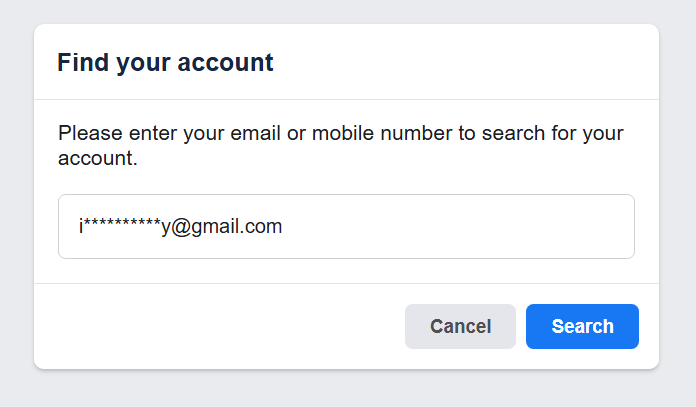
- Check your email inbox for the recovery code.
- Enter the code on Facebook, then follow the prompts to reset your password.
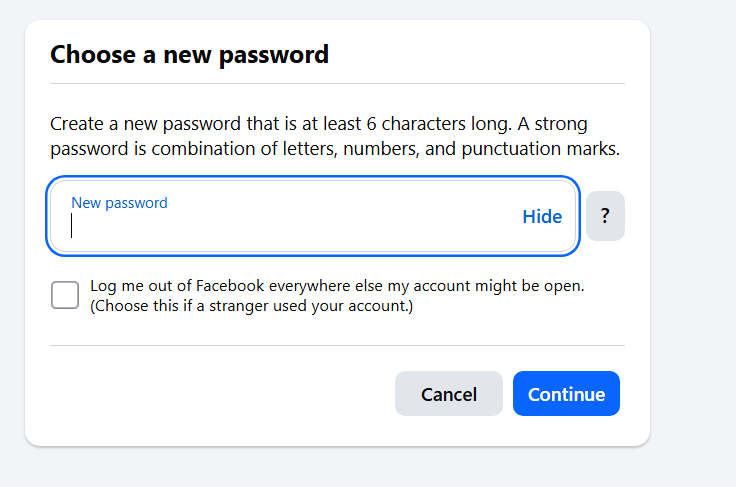
Method 2: Use a Recovery Code or Video Selfie
If you no longer have access to your registered email or phone number, Facebook offers alternative recovery options. You can verify your identity using a recovery code or by submitting a short video selfie to confirm you’re the account owner.
- If you no longer have access to your registered email, click Try another way.
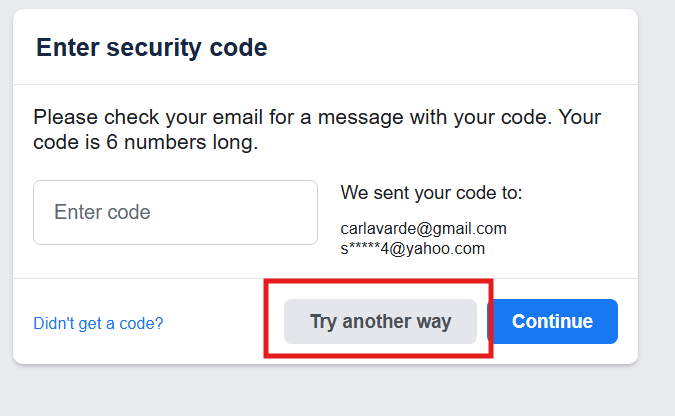
- Select “No longer have access to these?” and click Recover.
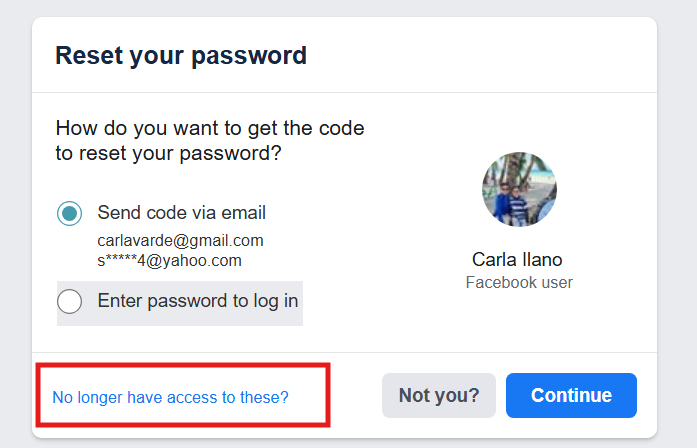
- Choose a recovery option:
- Receive a WhatsApp code or text message (if available).
- Take a video selfie to confirm your identity.
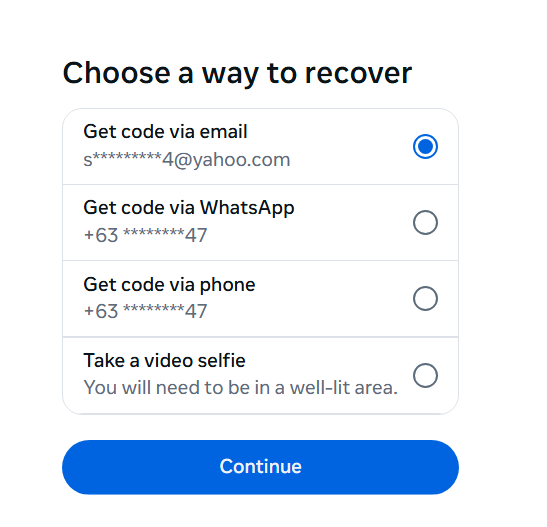
- If the verification is successful, follow the prompts to reset your password and regain access.
Conclusion
While you can’t log in to Facebook using Google, linking multiple verified emails ensures easier account management and recovery. By setting up backup contacts and knowing how to reset your password or verify your identity, you can keep your Facebook account secure and always accessible.
Your feedback matters! We strive to assist you better. Share your thoughts on this troubleshooting guide. Did it help you regain access to your Facebook account? Were the steps clear and easy to follow? Your input is valuable in improving our content to better serve your needs.
Want to clearly guide your viewers through seamless login processes without confusion? A wireless lavalier microphone ensures your instructions are clearly heard, giving your Facebook tutorials a polished, professional touch.
Sale
FAQs
How can I log into Facebook without a password?
If you’re unable to log in, recover your account by visiting facebook.com/login/identify. Follow the instructions to locate your account and reset your password accordingly.
How do I find my Facebook username and login?
To find your profile username, click on your profile photo, go to Settings & privacy > Settings > General profile settings, and navigate to Username.
What if my Facebook account were hacked and the password were changed?
Visit the hacked account report page, select ‘My Account Is Compromised,’ enter your details, and follow the prompts to report the issue.
Can a friend assist in recovering a hacked Facebook account?
If a friend’s account was taken over, guide them to the Hacked Accounts section of the Help Center to seek assistance in securing their account.
Why am I unable to log into my Facebook account?
If facing login issues, try entering every email or mobile phone number associated with your account on the Find Your Account page. Sometimes, forgotten old details could be causing the problem.
How can I contact Facebook support?
Log in to your account, click your profile image at the top right, and select Help & support > Help Center. From there, navigate to the assistance you need within the Help Center.
Why isn’t my Facebook account showing up?
If your Page isn’t appearing in Facebook search results, ensure it has no age or country restrictions, is published and active, and includes a profile picture, cover photo, and an action button.
What should I do if my Facebook account is hacked?
Immediately change your password and enhance your security settings. Notify your friends and followers about the compromise and report the incident to Facebook.
Can I create a Facebook account without a phone number?
Yes, you can use your email to create an account if you don’t have a mobile phone number. Ensure you’re logged out of existing accounts before creating a new one.

































.png)
.png) Français
Français .png) Deutsch
Deutsch .png) Italiano
Italiano .png) 日本語
日本語 .png) Português
Português  Español
Español