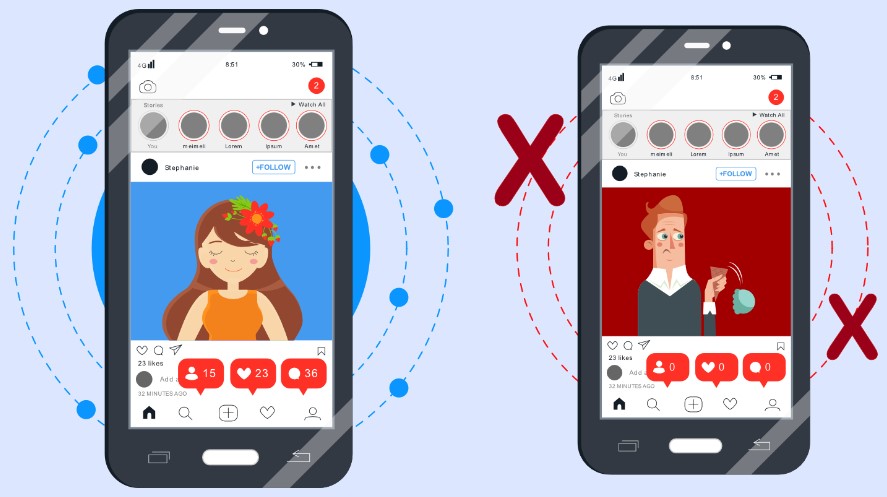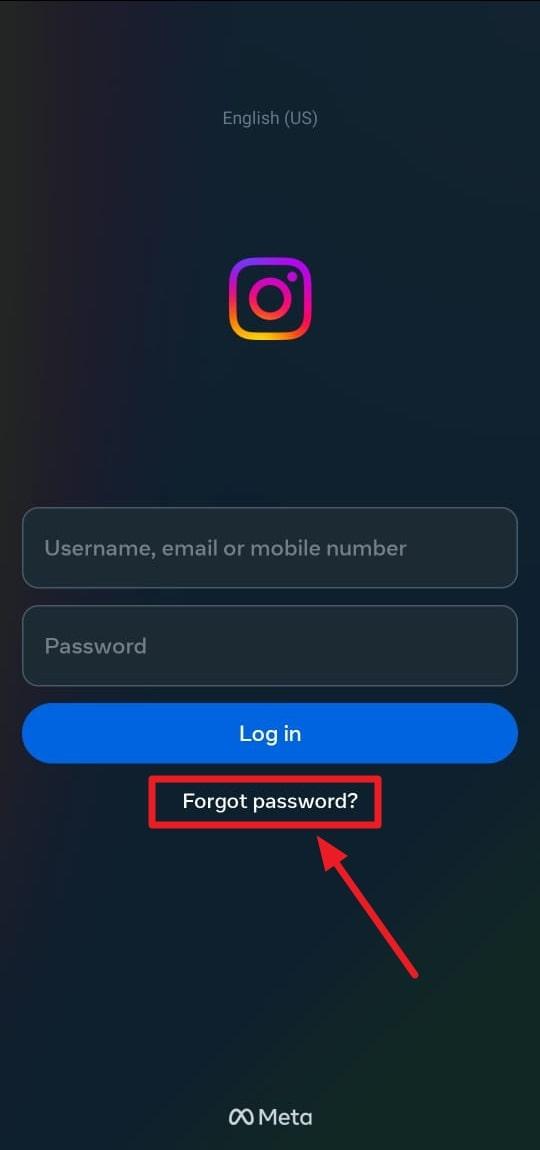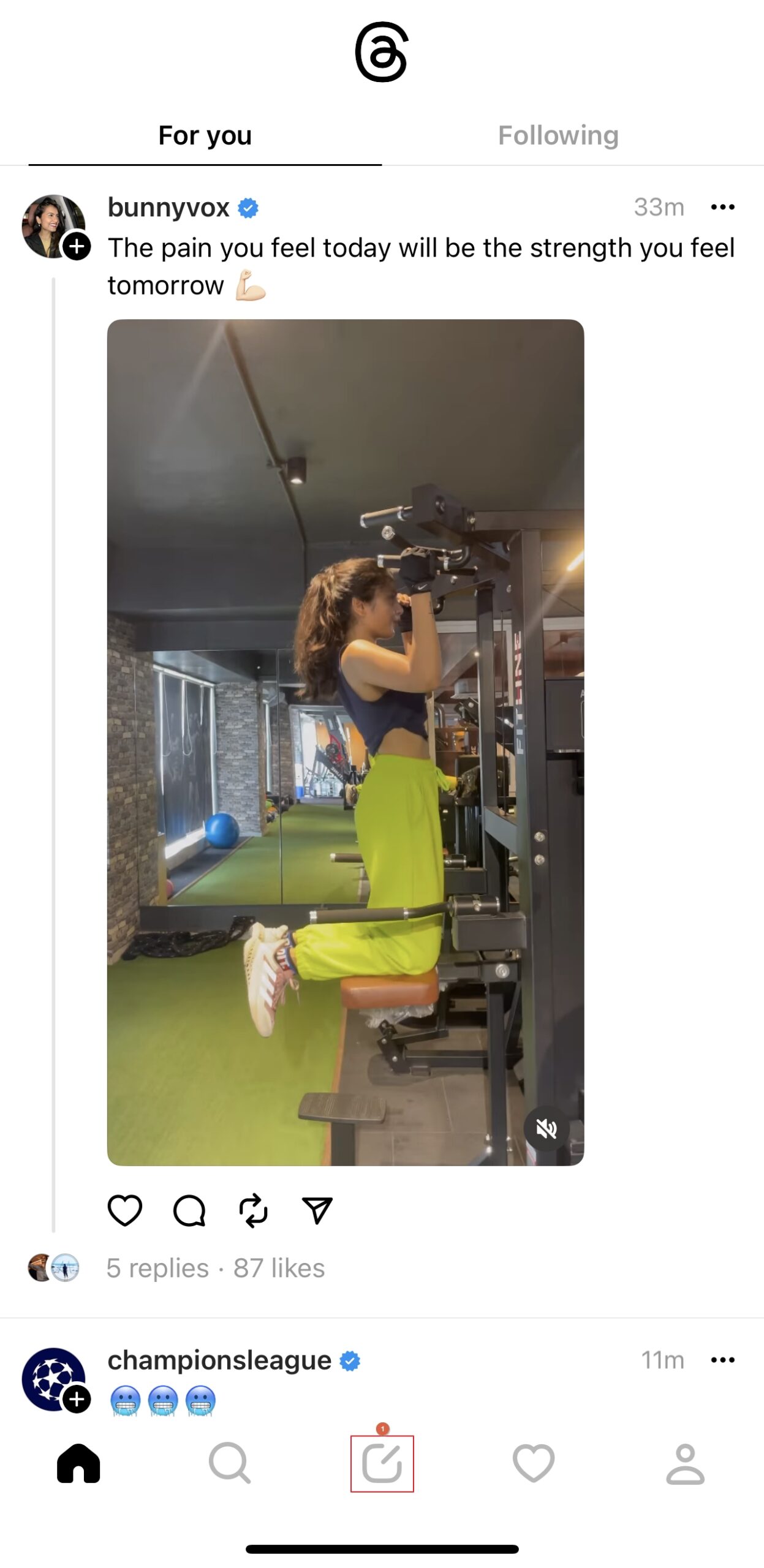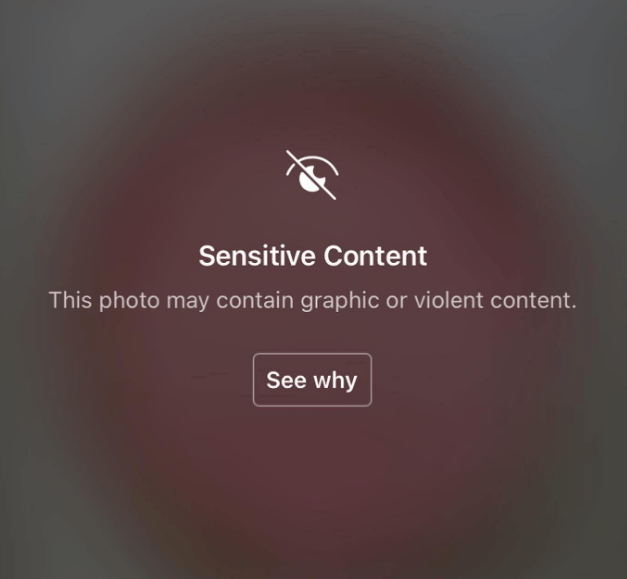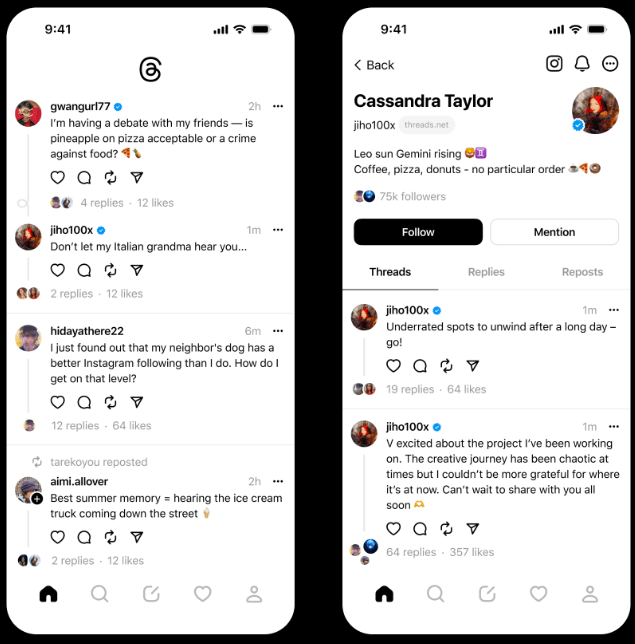Threads is pretty new in the market and it is also not available for everyone across the globe yet. Nevertheless, Meta made a smart move by developing a central privacy settings hub called ‘Accounts Center’. Using this controlling interface, you can manage sensitive content preferences for your Threads and Instagram accounts from under one roof.
In other words, Accounts Center allows cross-portal configurations for many settings, including managing sensitive content. This means that if you update your sensitive content preferences for Threads, they are automatically set for Instagram as well, and vice versa.
You can learn how to allow sensitive content on Threads by following the instructions given below:
Prerequisites
Before you continue, tell Threads that you are 18 years or above. For this, you must adjust your date of birth on the portal.
Note: Threads may also ask you to share some proof of your identity (Social Security Number, Driver’s License, etc.) for verification.
Once everything is in place, you’re good to go.
The steps to allow sensitive content on Threads are as follows:
Step 1: Get to Your Threads’ Account Screen
Launch Threads on your iOS or Android device (iPhone 13 Pro Max is used here for illustrations), tap the Profile icon from the bottom-right corner, tap the More icon from the top-right, and tap Account from the Settings screen.


Step 2: Go to Meta’s Accounts Center Settings Screen
On the Account window, tap the Pop-Out icon from the right of the Other account settings option to open the Meta Accounts Center screen.

Step 3: Allow Sensitive Content on Your Threads Account
On the Meta Accounts Center Settings window, tap Suggested content from the Instagram settings section and tap Sensitive content on the Suggested content window.


On the Sensitive content control screen, tap to select the More radio button from the Choose how much sensitive content you see section. On the See more sensitive content confirmation box, tap Confirm to give your consent to allow Threads to show sensitive content.


Conclusion
Meta strongly advises you to sign up and sign in to Threads using your Instagram account. This way, the two profiles can synchronize well, and you don’t have to do petty tasks individually for each platform. The same is with allowing or hiding sensitive content on your Threads and Instagram IDs that you can control in a single go from the Meta Accounts Manager window.
As you explore how to manage sensitive content on Threads, chances are you’re also streaming or sharing your own content online. To elevate your thread videos and live streams with sharp visuals and professional clarity, consider using a high-quality streaming camera designed for seamless online sharing.
Best Seller
Sale

Hollyland VenusLiv V2 – Compact Live-Streaming Camera
- Portable design with one-tap live streaming, high-quality lens for clear 1080p video, and an advanced heat dissipation system for stable, long-duration streams.
- Supports flexible connectivity with HDMI, USB-C, Wi-Fi, Ethernet, and 3.5mm audio jack, for external mic or other devices.
- Touchscreen control interface, AI-powered face tracking, 6x zoom, and auto-framing for enhanced streaming experience.
- Ideal for content creators and streamers needing a reliable, easy-to-use, and portable solution for high-quality live broadcasts.
$949
$1199
































.png)