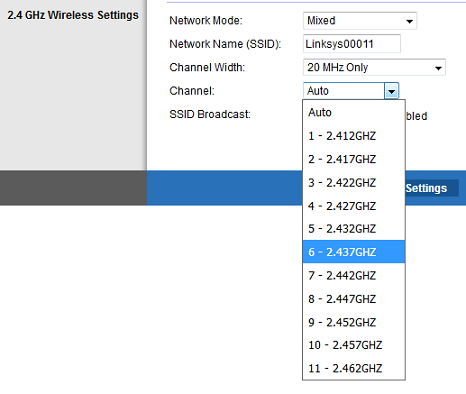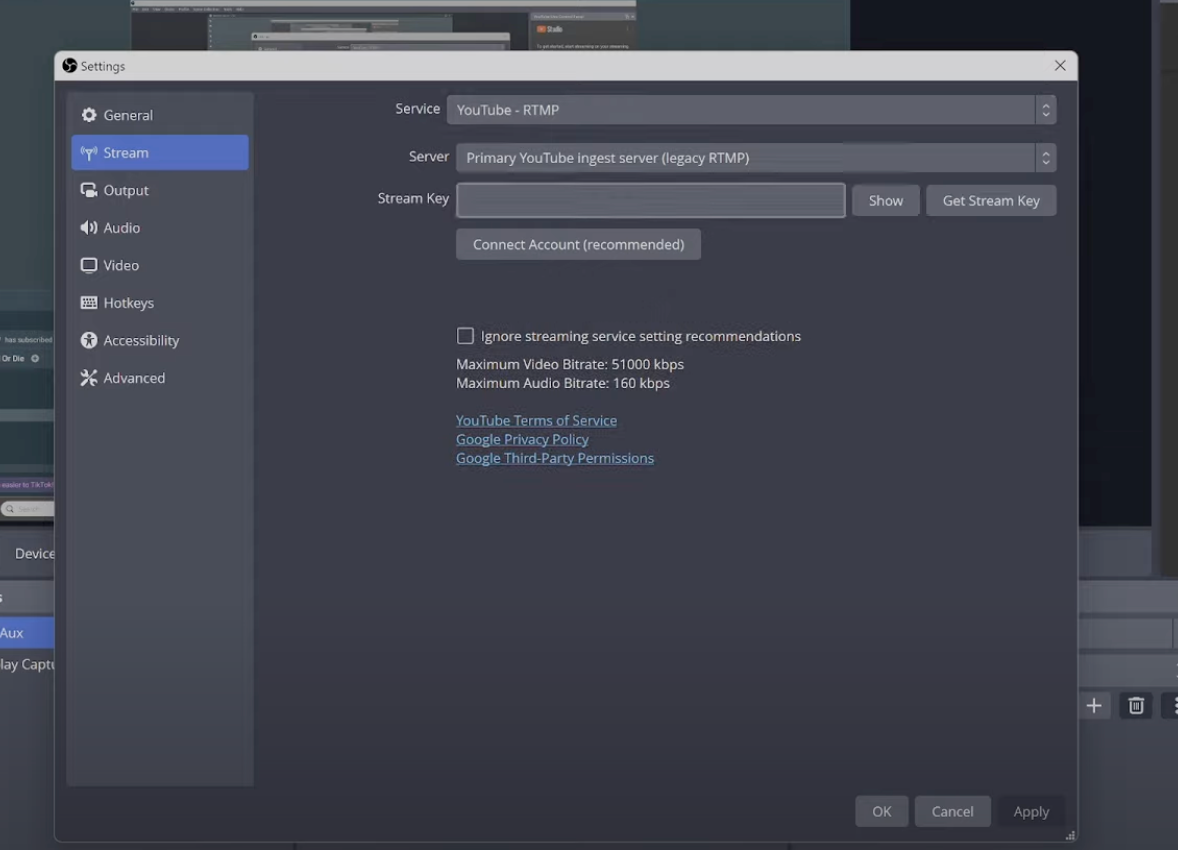Have you ever heard a catchy song or tune playing in a coffee shop, on the radio, or in a friend’s video and wondered, “What song is this?” It gets stuck in your head, but you don’t have the lyrics to search for, frustrating, right?
The good news is you don’t need to guess anymore.
With the right tools like Shazam, SoundHound, and a clear audio sample, you can identify almost any song in seconds. Whether you’re using your phone, laptop, or even a clear mic like the Hollyland LARK A1, this step-by-step guide will help you figure it out with ease.


Hollyland LARK A1 - Affordable Wireless Microphone
A perfect starter mic for creators on a budget. It’s simple to use and features effective noise cancellation.
Key Features: 48kHz/24-bit | 3-Level Noise Cancellation | 54-Hour Battery
Step-by-Step: Identify a Song from Any Audio Clip Online
Let’s walk through each tool and show you, step by step, how to use them to find any song in seconds.
Method 1: How to Identify a Song from an Audio Using Shazam on Android
Shazam identifies songs playing in any app, so you can tag the track while your audio or video keeps running on Android. If you have an Android phone, here is how to do it:
- Install Shazam from Google Play.

- Open the Shazam app after downloading it.

- Tap the big inviting button in the middle of the screen.

- Shazam will start listening for music now.

- Start playing your video or audio and wait for about 10 seconds.
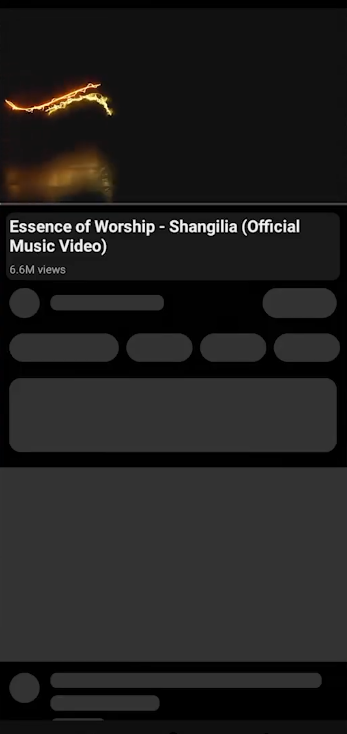
- Shazam will work its magic, identify the song and notify you when it has found the song.
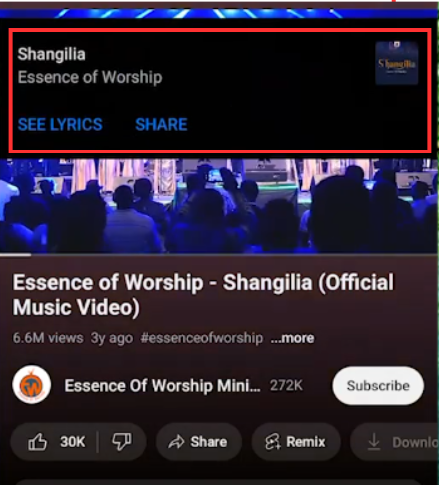
Method 2: How to Identify a Song from an Audio Using Shazam on IPhone
If you’re an iPhone user, you can add the Shazam button directly to your Control Centre, and it will automatically listen to the music for you, whether it’s from Instagram Reels, TikToks, or background music. Here’s how it works:
- Open your Iphone

- Access the Control Centre by swiping down from the top-right corner.

- Tap on the “+” button

- Tap on “Add a Control” on the bottom of the screen.
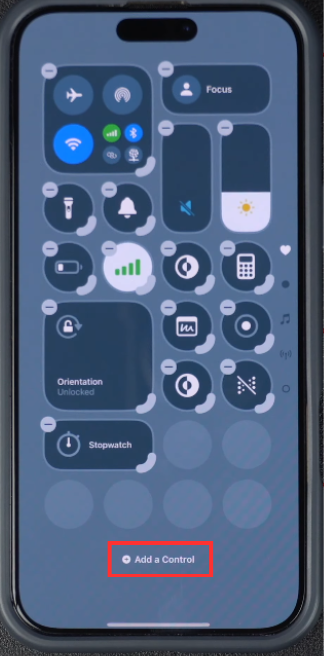
- Select the “Recognize Music” button.
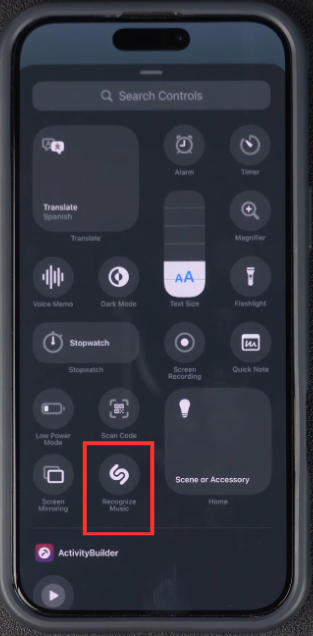
- Shazam’s icon will now be added to the Control Centre.

- Play the audio you want to identify, then tap the Shazam button in the Control Centre.

- Wait a few seconds for the match, then tap the result to open it in Shazam/Apple Music.

Method 3: How to Identify a Song from an Audio Using Shazam on PC
Want to use Shazam to identify music from the videos you stream on your computer? The Shazam Chrome extension makes this incredibly easy on your PC or Mac. Here’s how to do it:
- Open Google
- Search for Shazam on Google Chrome.

- Click on “Chrome Extension” at the centre of the page.
- Click on “Add extension” to add Shazam to your web brower.
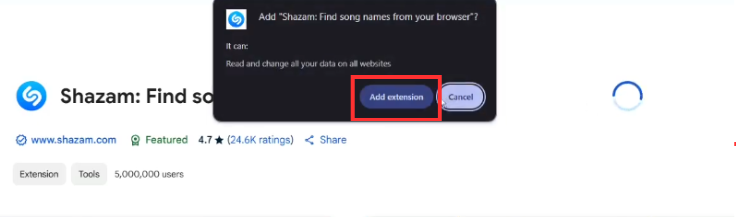
- After Shazam has been added, make sure that it is enabled from the extension settings.
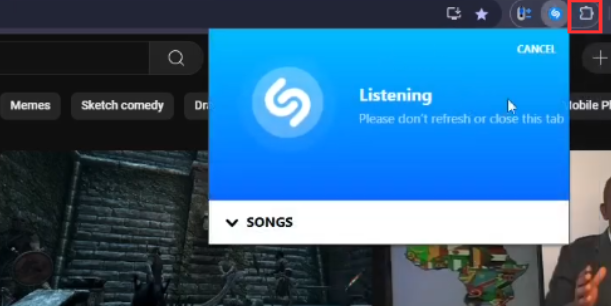
- All you have to do now is play any video or song that you want to identify and let Shazam do its magic.

Tip: Raise the video’s volume to a clear, steady level; avoid heavy background noise; and keep the mic unobstructed. If a match fails, try again from a louder, instrumental section.
Method 4: How to Identify a Song from an Audio Using AHA-Music.com
AHA Music lets you identify songs right in your browser. No app install needed. It can listen through your microphone or match an uploaded audio clip, which makes it handy on any desktop.
- Open Google
- Search for Aha-music.com

- Click on the “AHA music (Chrome Extension)” in the middle of the screen.
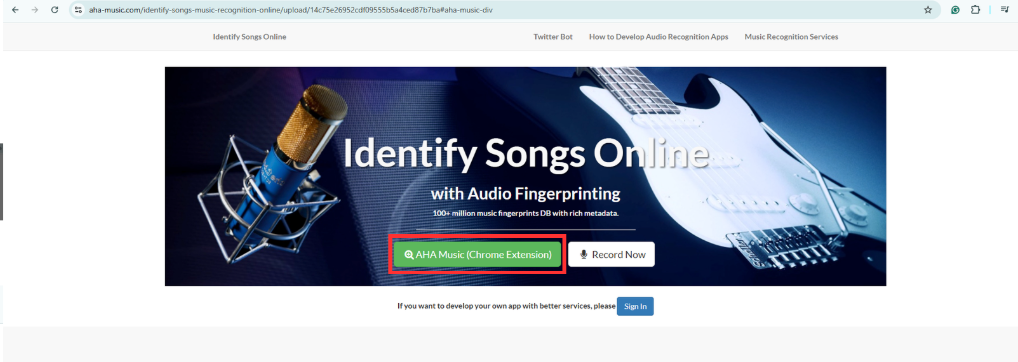
- Click on “Install Now”

- Chrom web store will open. Click “Add to Chrome”.

- Click “Add extension”

- Click on the “blue icon” to open the AHA-music on your google chrome.

- Play the audio you want to identify, then click the big white circle with red lines.

Wait for a few seconds and AHA-music will identify the audio for you.
Method 5: How to Identify a Song from an Audio Using SoundHound
SoundHound identifies music from live audio and even humming on your phone. Install the app on iOS or Android and let it listen to the clip. Here is how to do it:
- Install “SoundHound” and open it on your phone.

- The app will ask for your permission to access microphone and location. Click “OK, I understand”.

- Allow the app to record audio by clicking “while using the app”.

- Play the audio you want to identify and click the big orange button at the bottom centre of the screen.

Wait for a few seconds and SoundHound will identify the audio for you.
Conclusion
Finding a song from just a short audio clip is no longer a challenge. Thanks to smart tools like Shazam and SoundHound, you can now identify songs in seconds. Whether a tune is stuck in your head or playing in a café, these apps make it easy to track it down. Just ensure the audio is clear for the best results. So next time you hear a song you love, you’ll know exactly how to find it.
FAQs
Can I identify a song if I only remember the tune but can’t hum it properly?
If you can’t hum it clearly, most apps like SoundHound may struggle to find the exact match. However, you can try typing any lyrics you remember into Google or search for similar songs by genre, artist, or mood. Sometimes even searching with a few guessed words can lead you to the right track.
Is there a tool that works best for 90s or early 2000s tracks?
Yes! Shazam and SoundHound have large databases that include many tracks from the 90s and early 2000s. For older hits, YouTube and Reddit communities can also be surprisingly helpful.
Can I use these tools on desktop or only on mobile?
Many song identification tools are available on both desktop and mobile. For example, Shazam has a Mac app, and SoundHound works directly in any browser on Windows or Mac.


































.png)
.png) Français
Français .png) Deutsch
Deutsch .png) Italiano
Italiano .png) 日本語
日本語 .png) Português
Português  Español
Español