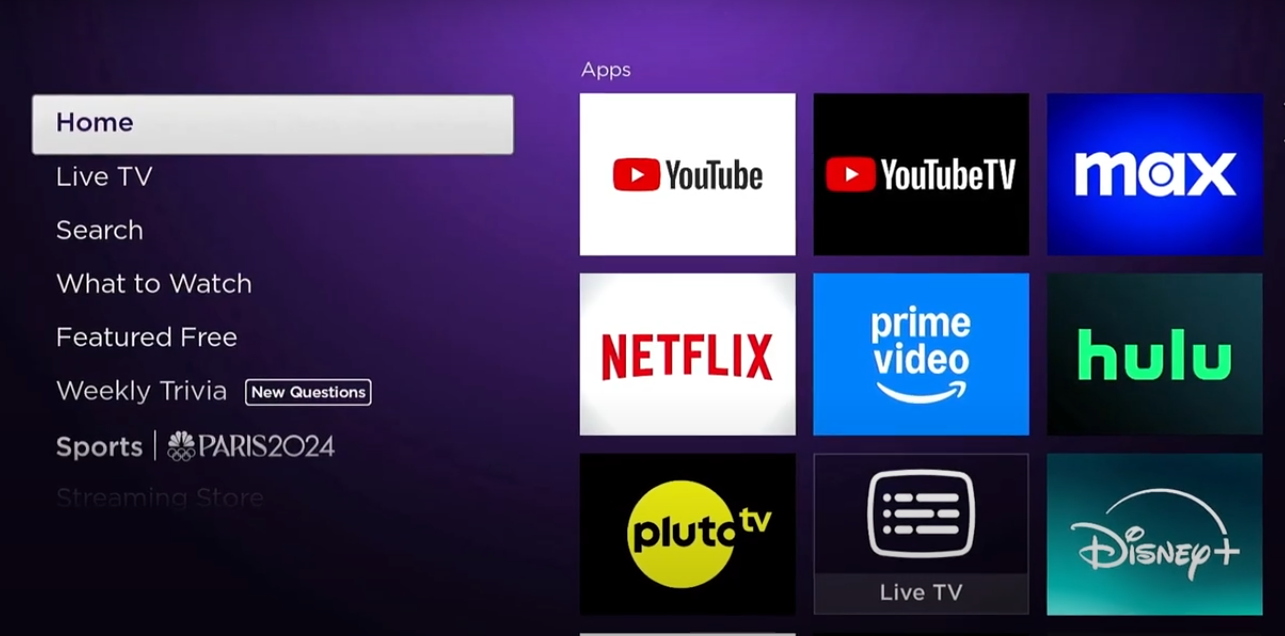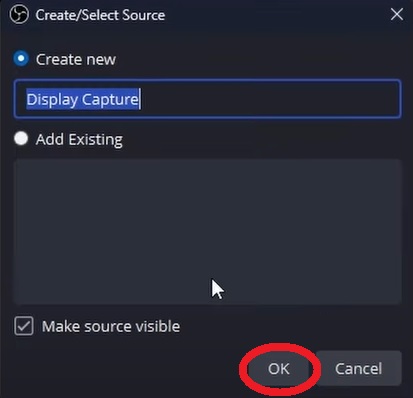Connection & Use
June 29, 2023

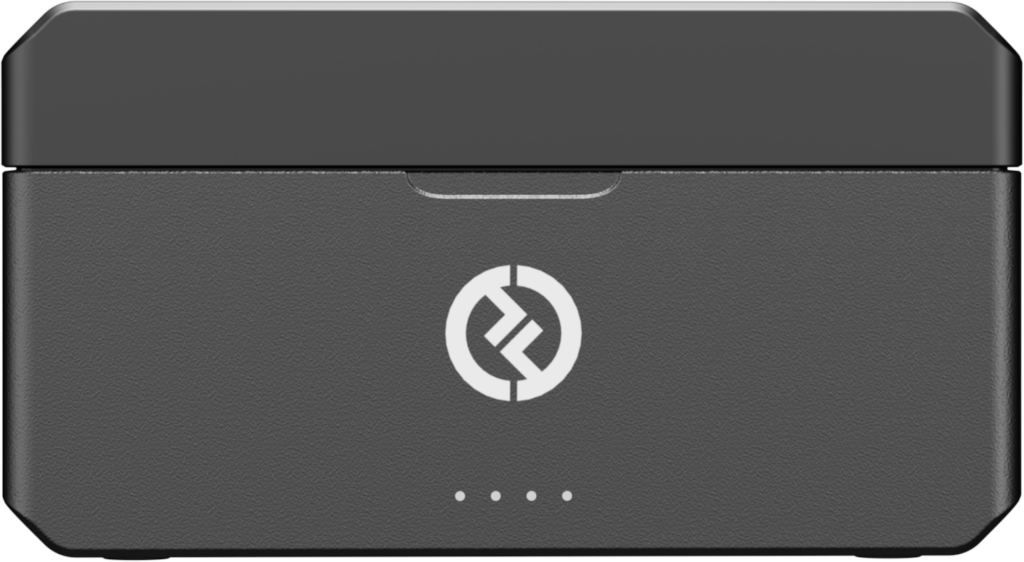
Place the transmitter and the receiver in the charging case, and they will pair automatically.
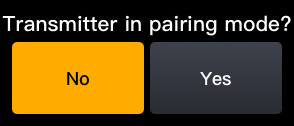
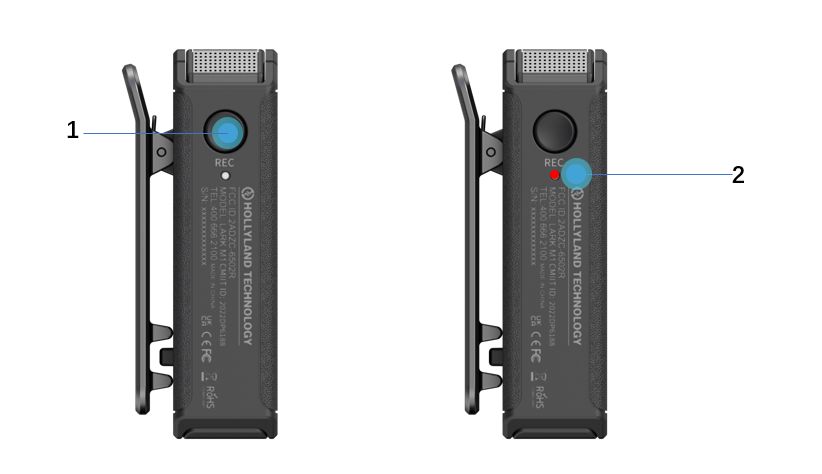
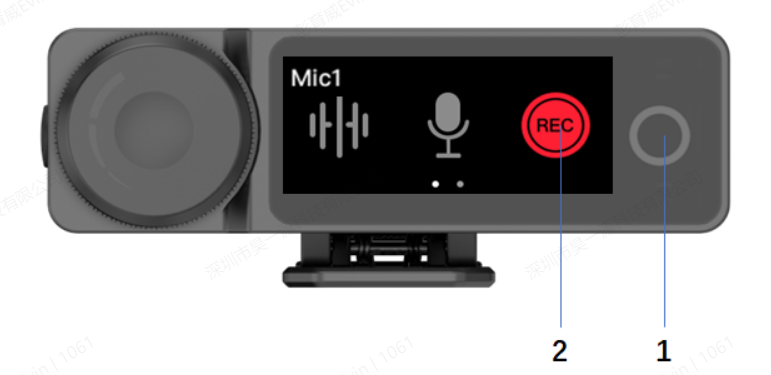
| TX Indicator Colour | Indicator Colours Introduction |
| Blue | Constant: TX is connected with RX |
| Flashing slowly: TX is disconnected | |
| Flashing quickly: TX is pairing | |
| Green | Constant: TX ENC on |
| Flashing slowly: TX ENC on but disconnected | |
| Red | Constant: TX is muted (only switchable on the RX) |
| Flashing: TX low battery | |
| Orange | Flashing: TX Power OFF & Charging |
| Flashing and back to normal after 5s: TX Power ON & Charging | |
| Constant: TX Power OFF & Fully Charged | |
| Red and Blue | Alternate Flashing: TX malfunctioning |
| Pink | Constant: TX is upgrading |
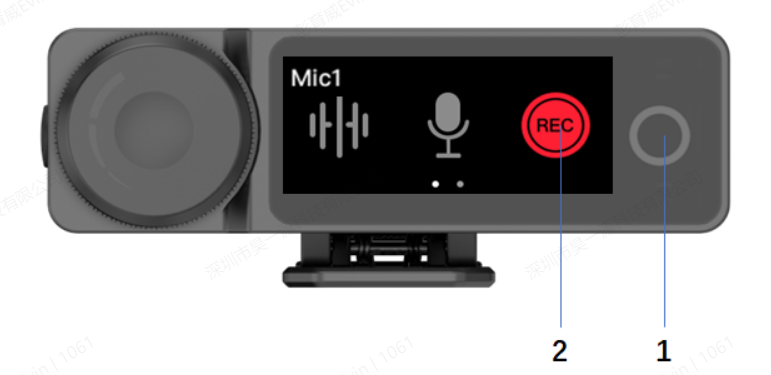
Disconnect the transmitter from the laptop and then connect it to the laptop again.
The transmitter can’t be formatted on the receiver in the following three cases:
Suppose your phone’s camera supports volume keys to control recording and pause. In that case, you can control the recording and pause of the original camera of the phone by pressing the transmitter power button.