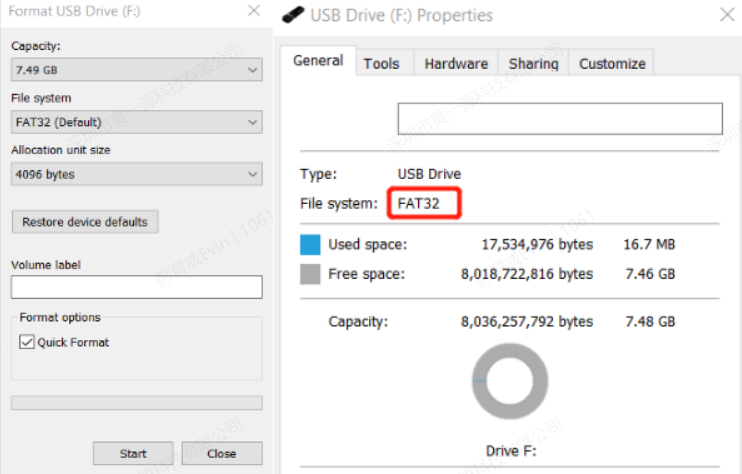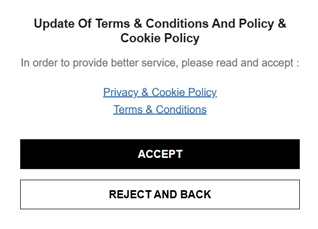Firmware version release records
| Released date | Firmware Version | Release Log | Link to Download |
| 2023.03.09 | 1.0.3.6 | / | https://drive.google.com/file/d/18s_FyPXC8LDc_ujbFqoiVSXNuZmdo8PE/view?usp=share_link |
Attention
- The USB disk memory must less than 32GB , otherwise it can not format as FAT32.
- Make sure the HUB have enough power, please do not unplug the USB disk from the HUB before upgraded successful.
- The HUB will reset automatically after upgraded.
- There is the possibilities of unknow issues when we upgrade the HUB, so pls do not upgrade the HUB when you need it onsite.
- If always upgrade failed or some unknow issue happened when you upgrading,pls contact with support@hollyland-tech.com to solve it.
Upgrade steps
- Download all of the firmware from google cloud link: https://drive.google.com/file/d/18s_FyPXC8LDc_ujbFqoiVSXNuZmdo8PE/view?usp=share_link
- Prepare one USB disk with USB-A port which memory less than 32GB.
- Plug the USB disk into laptop, format the USB disk to FAT32, put the upgrade firmware into the root directory of the USB disk(make sure only one firmware inside), please do not put it inside of any folder.
- Plug the USB disk into C1 Pro-HUB via USB-A port , the C1 Pro-HUB will recognize the USB disk and start to upgrading , the Solidcom C1 Pro-HUB will reboot automatically after upgraded.
- Solidcom C1 Pro-HUB will need to upgrade twice with different version firmware,upgrade the initialization version “HLD_3_RRU_H000_S1.9.3.6” at first ,then upgrade the final version“HLD_3_RRU_H000_S1.0.3.6”.
The USB disk format operations of Windows OS