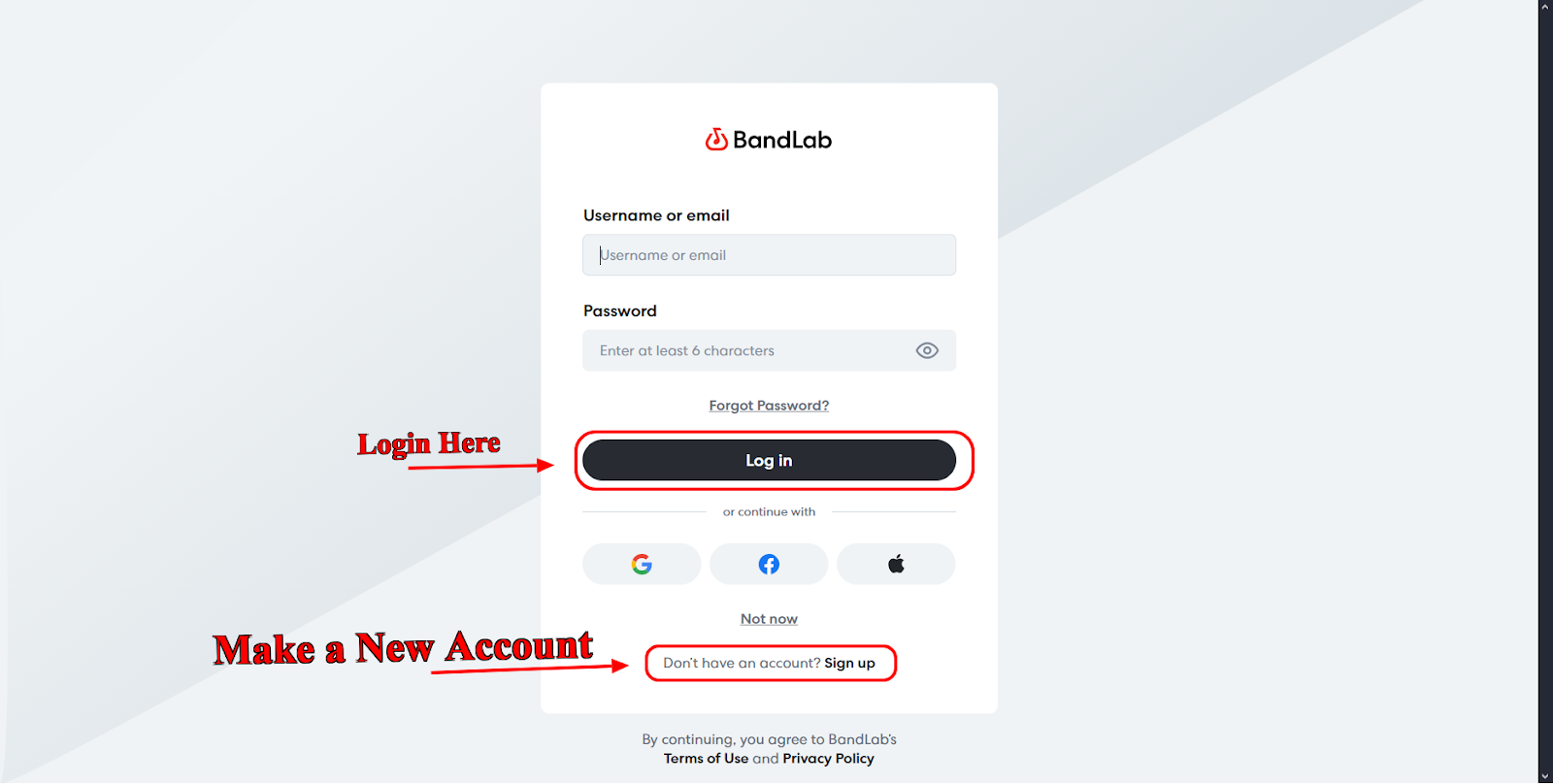Operations
March 4, 2024

A:There are two options, one is connect by ethernet cable via RJ45 ports, another is connect by DB25 to DB25/16/9…cables via GPIO ports(need to leaning the line sequence).
A:Turn on the tally light and then connect it to the base station via USB-C to USB A cable, and then confirm at base station.
A:Rotate the knob of the tally light, it does support 16 channels in total.
A:No, only one status in one channel at the same time.
A:Yes, it support, just connect the base station to the laptop by ethernet cable.
A:Yes, there are 4 levels of the brightness. and there are two ways to change it, one is double click the power button of the tally light change it one by one, another is change all of them by base station.
A:
The tally system is compatible with ATEM SDI Extreme ISO, please trying to reset the output settings of the switcher from “settings”->”Labels”->”Output” by ATEM Software Control.
A:The 13 PINs of top row are PGM1 to PGM12, and the last one is GND from left to right. the 12 PINs of bottom row are PVW1 to PVW12 from left to right.