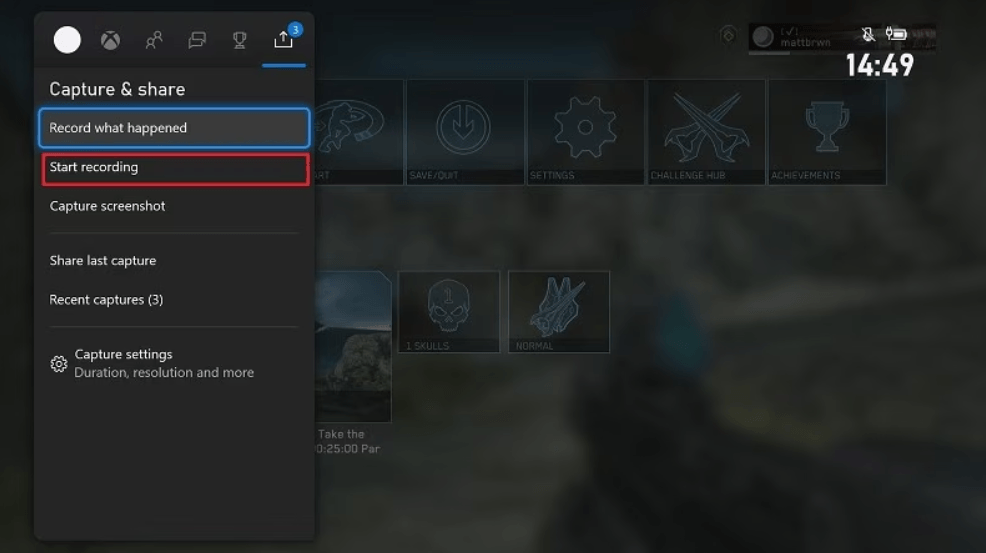Music has an impact on setting the mood for videos of all kinds, specifically in video games, where the music adds a distinctive touch to YouTube videos. Whether you’re a gamer making gameplay videos, a vlogger showcasing your activities, or even creating tutorials, integrating video game tunes can enhance the quality of your content. But here’s the confusion! Can you use video game music in YouTube videos? Is it permissible without running into copyright problems?
This article delves into the implications of adding video game music to your projects. It provides guidance on how to proceed lawfully while suggesting alternative approaches to sidestep any copyright issues that may arise from using such music sources.
What is the Legality of Using Video Game Music in YouTube Videos?
It’s crucial to grasp how copyright laws relate to video game music before exploring how you can use it legally. Copyright rules generally safeguard video game music. This implies that the catchy tunes from games like Super Mario and The Legend of Zelda belong to the publishers or creators of those games.
Creators and those who hold rights are protected by copyright laws to dictate the usage of their work in terms of who can use it and how it can be used or shared. Therefore, without approval from the copyright owner, you are not permitted to incorporate video game music into your YouTube content freely.
YouTube employs a tool known as Content ID to automatically identify copyrighted music in videos uploaded to the platform, including music from video games.
If the system detects copyrighted material in the content provided, it may proceed with one of the following actions:
- Demonetization or Share of Profit: Copyright owners could potentially assert their rights to receive a portion, if not all, of the advertising income generated by your video due to demonetization.
- Geoblocking: Your video might not be viewable in some regions because of location restrictions.
- Strike on Channel: If you continue to utilize copyrighted content without authorization several times on your channel, you might be subject to strikes that could lead to temporary suspension or permanent closure of your account.
How Can You Legally Use Video Game Music in YouTube Videos?
When using video game music in your YouTube videos, it’s important to be mindful of copyright issues. Nevertheless, there are ways to include it without any legal issues.
Let’s explore the available choices you have:
a. Seek Approval from the Person Holding the Copyright
One common method to legally utilize video game music is to obtain authorization from the copyright owner directly. However, this act can be quite time-consuming and complex since it requires contacting the game creators or music rights holders, such as publishers and record companies.
If you’re fortunate enough to receive approval, you can use the music freely without concerns of consequences. Certain video game companies might agree to let their music be featured for promotional or non-commercial usage. Still, it is important to have these permissions documented in writing as proof of rights obtained.
b. Utilize Royalty-Free Video Game Music
Many YouTube content creators may find it challenging to secure permission directly from the copyright owner for their videos on the platform. Luckily, though, there’s an option to use royalty-free music specifically created for video games. Various platforms offer music without any copyright restrictions connected to them. This enables creators to incorporate these tracks in their content without worrying about issues with YouTube’s Content ID system flagging their videos.
Using royalty-free music enables content creators to include game-style music in their videos without legal issues. At the same time, music creators earn a living by licensing their tracks to content creators like you. These tracks are crafted to capture the essence and vibe of game music so your content can have that gaming flair you desire.
c. Utilize YouTube’s Audio Library
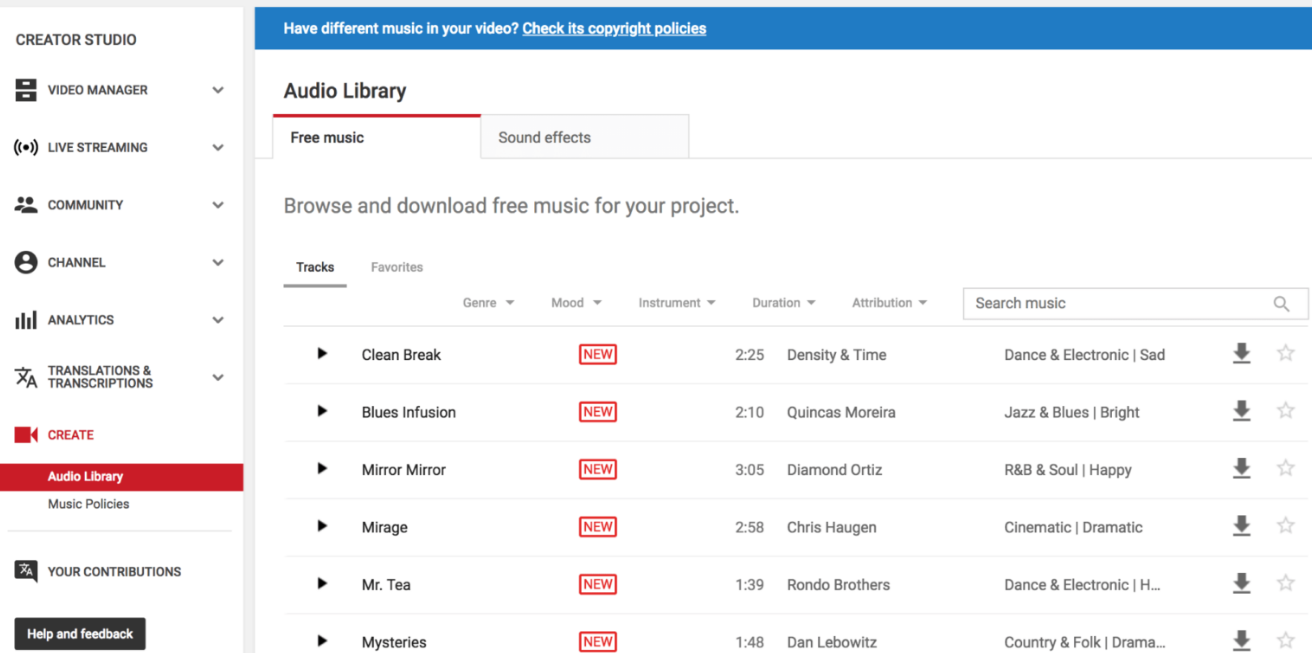
If you need a convenient option for music and sound effects without spending money on them, YouTube’s Audio Library is a great place to check out. It offers a range of tracks in different styles, some of which might give off a similar lively feel, like video game music.
Unfortunately, gamers looking for music on YouTube’s Audio Library tailored for gaming content may need to think outside the box, as there isn’t a dedicated section for gaming music there. Instead, you can explore music based on genres, moods, or instruments, which should help you in discovering the game-themed tunes you seek.
d. Using Creative Commons License Video Game Music in YouTube Videos
Some video game music is available through Creative Commons (CC) licenses. These licenses permit creators to use the music within certain guidelines and restrictions as specified by the license. Various types of Creative Commons licenses exist with degrees of permission attached to them.
For instance, certain Creative Commons licenses enable you to incorporate music into business ventures. However, others only allow commercial utilization. Moreover, some licenses might necessitate you to provide credit to the creator.
Websites such as Free Music Archive (referred to as FMA) provide a collection of game music tracks that are available under Creative Commons licenses for use in your projects or content creations legally without any issues by following the terms stated in the license agreement.
5 Best Sites for Royalty-Free Video Game Music to Use in YouTube Videos
Here are a few great places where you can discover video game music that’s free to use in your YouTube videos:
Pixabay
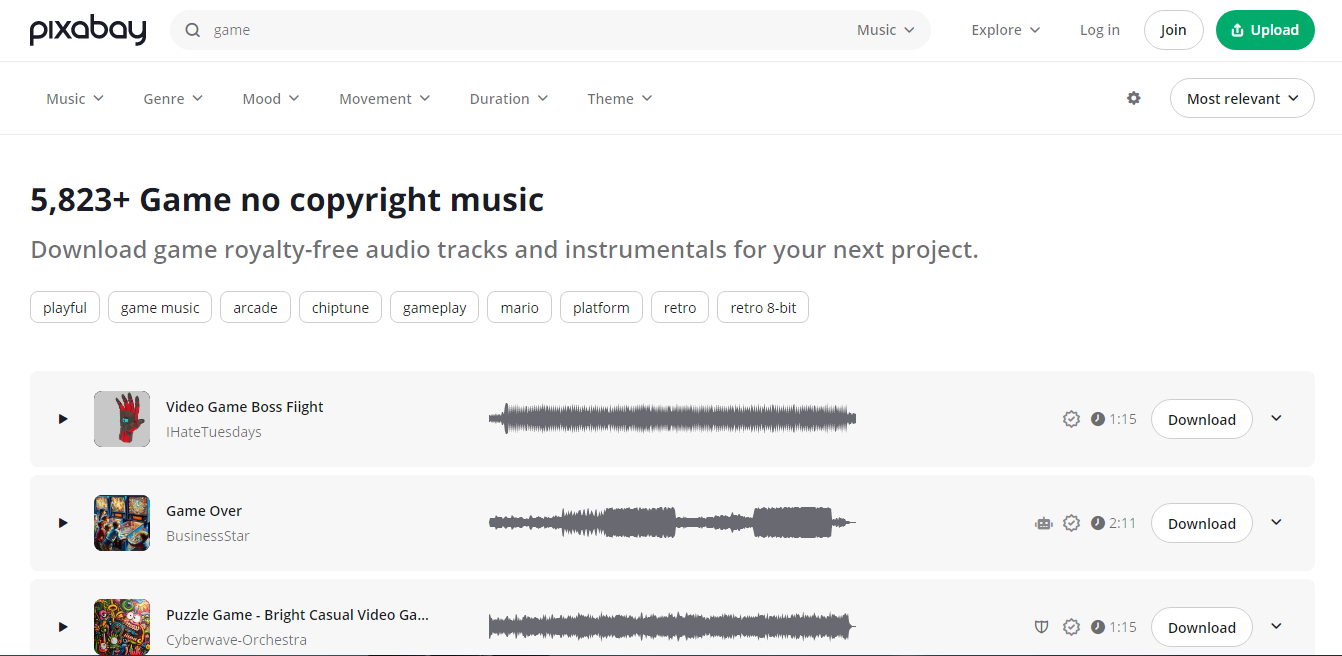
Pixabay is a platform that provides free music for content creators. It offers a wide range of instrumental tracks. These include game-themed tunes spanning different genres, from retro vibes and cinematic melodies to contemporary sounds inspired by video games, all at no cost to users.
Chosic
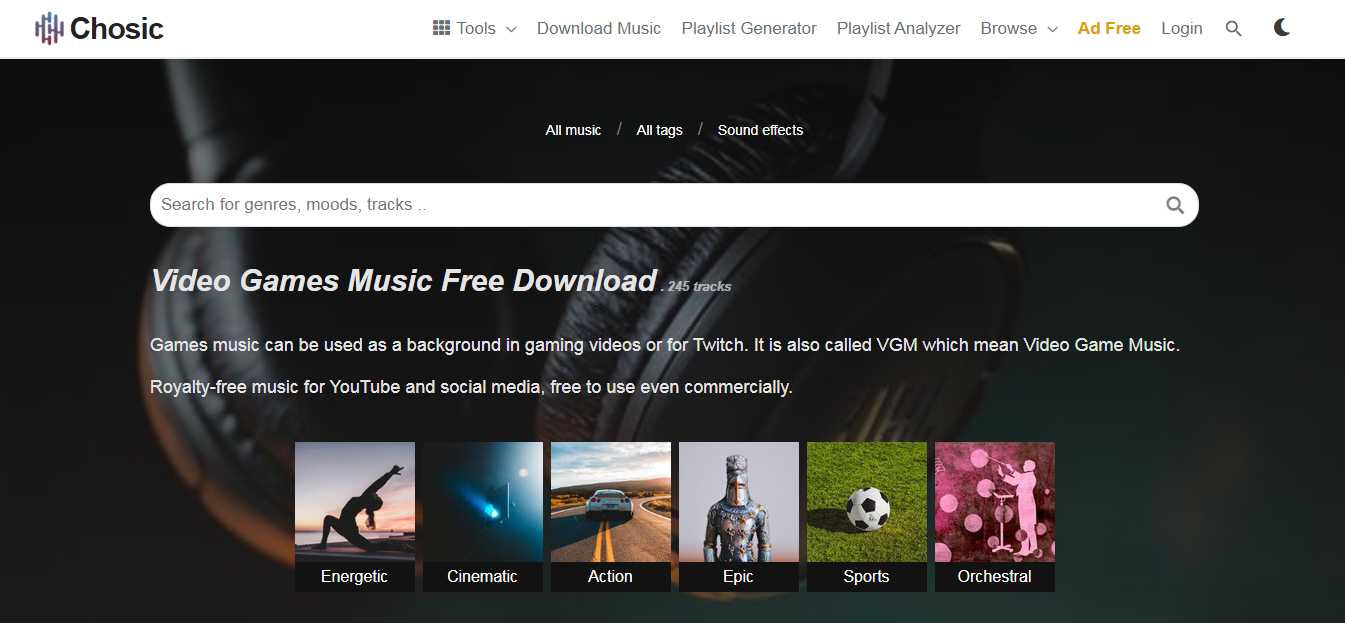
From nostalgic 8-bit tunes to captivating orchestral compositions, Chosic offers a range of free music options for games for YouTube and social media content creators to use freely.
Bensound
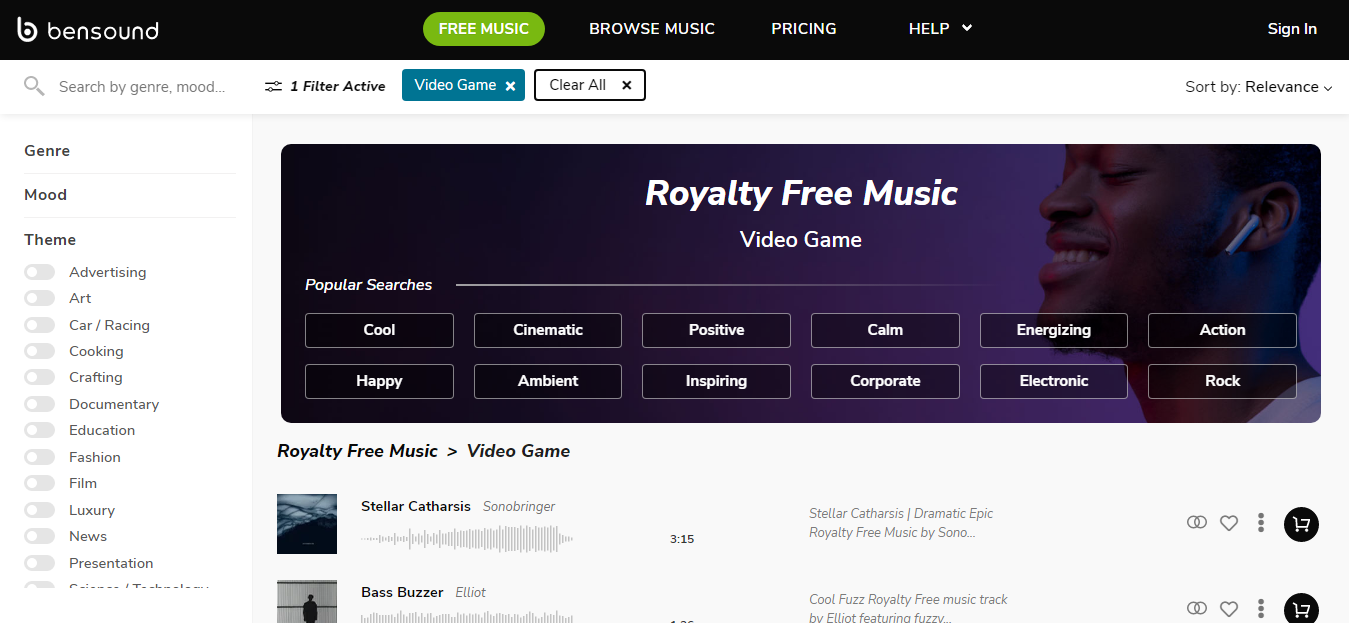
Many people enjoy using Bensound for free music options that cater to video game themes. The music selection on the site varies from lively tracks to softer, mood-setting tunes perfect for enhancing the background of gaming videos.
ZapSplat
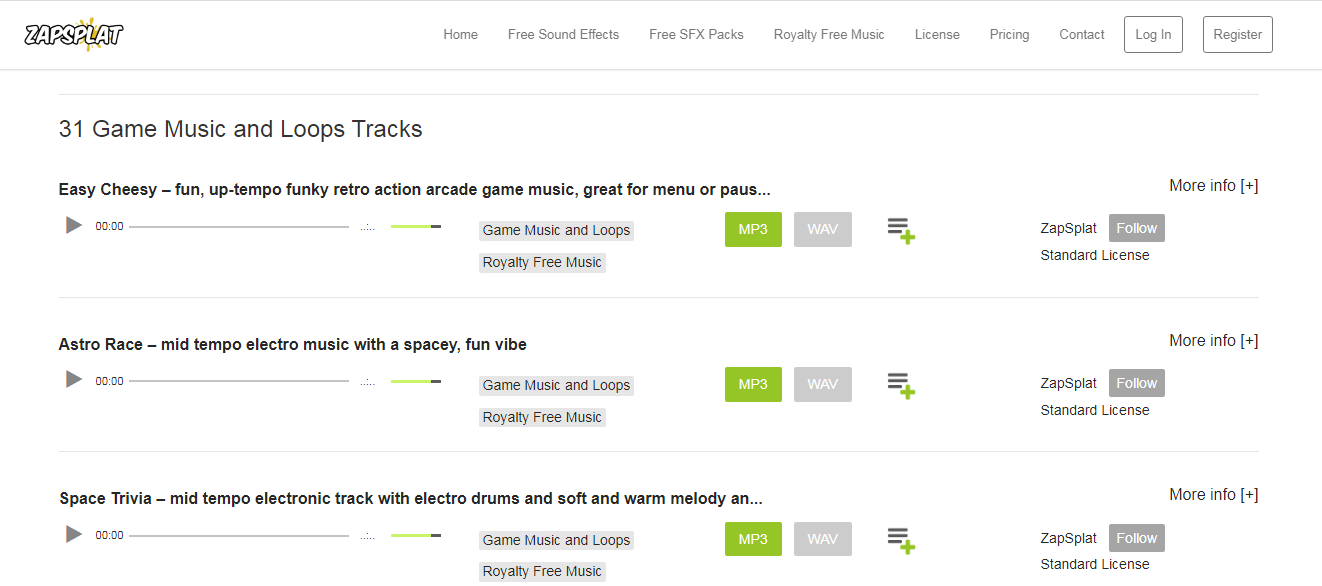
ZapSplat has your back with a library of over 150K options to choose from. Whether its game music loops or tracks that set the vibe right for your gaming adventures, ZapSplat has what it takes to enhance your gaming experience with top-quality audio resources.
Fesliyan Studios
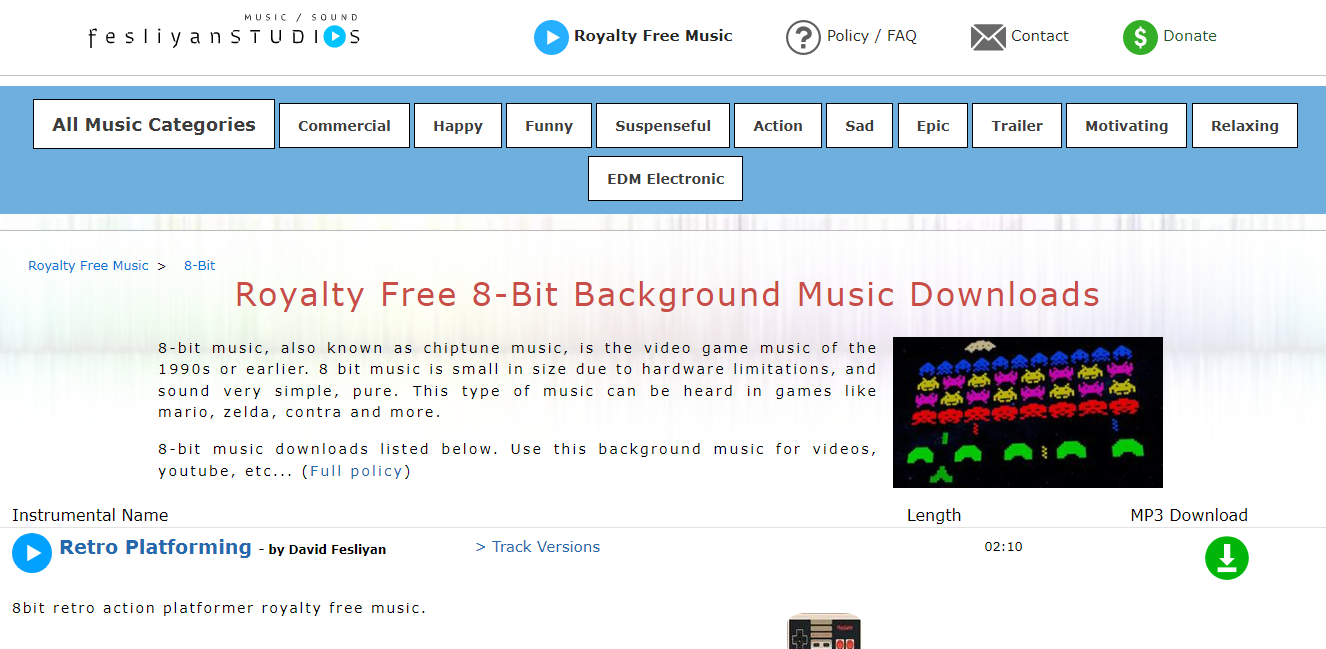
Fesliyan Studios is famous for its range of free music tailored for video game content creators on YouTube. The platform provides a variety of tracks for action-packed sequences, as well as soothing tunes perfect for exploration-themed content.
Tips to Remove a Copyright Claim on Video Game Music in YouTube Videos
If you decide to include video game music in your YouTube videos, assuming it’s free to use without permission from the owner, and they make a claim, resulting in issues for your account, do not panic! There are actions you can take to address the situation and resolve problems that arise.
You can select the affected video and choose any of the following options:
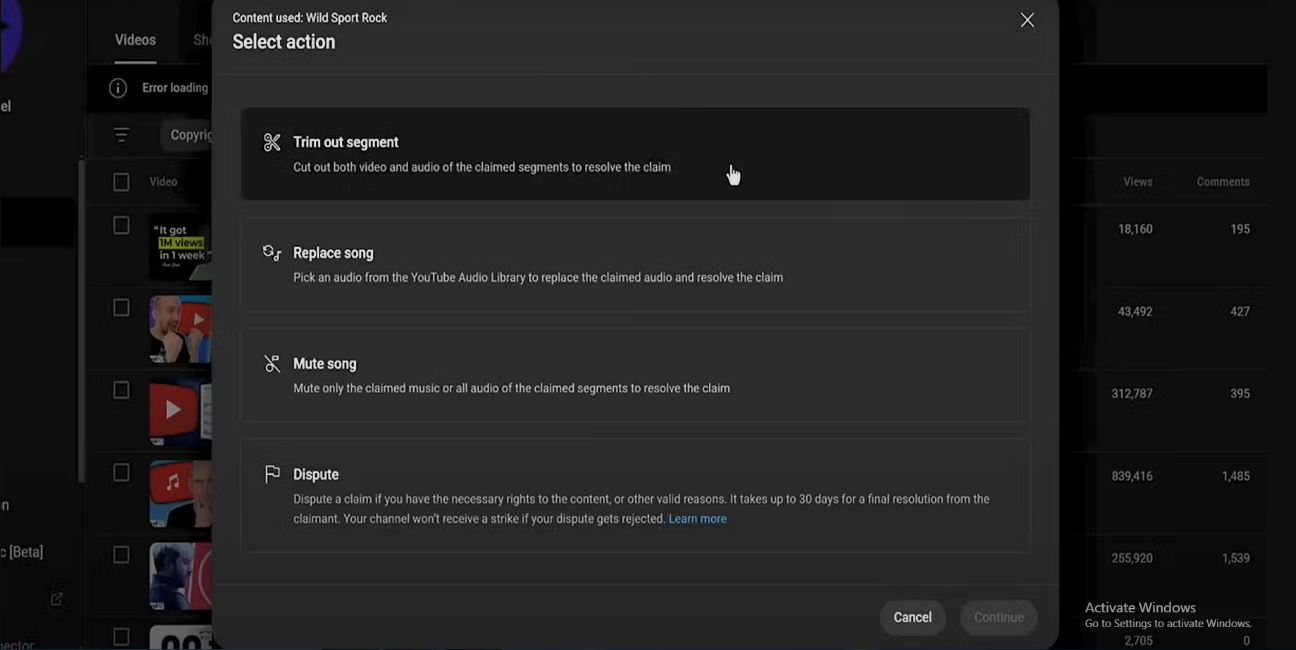
a. Trim Out Segment
A straightforward method to address a copyright issue is to delete the identified section from your video using the Trim Out Segment option. This simple approach lets you remove the part that infringes copyright regulations without impacting the video content significantly. However, doing so may potentially disrupt the video’s flow, especially when the trimmed segment is crucial. For instance, cutting out a scene from a gameplay could lessen the video’s effectiveness or emotional impact.
b. Replace Song
If there’s a copyright problem due to video game background music on YouTube videos, you can use the Replace Song feature to change it to royalty-free music. That should solve the copyright issue. But, this method has a downside. All audio in that section will be replaced, including dialogue and sound effects. For example, if your gameplay video has commentary, replacing the music would also remove your narration for that part.
c. Mute Song
To overcome the challenges of replacing video game music in videos, YouTube has introduced the Mute Song feature, which specifically silences copyrighted music while keeping other sounds, like your narration. This option is beneficial for content creators who have high-quality video game content which they don’t want to remove. For instance, you are giving tips to your audience on completing a difficult level in a game. So, in such cases, muting the background video game music won’t affect the impact of your video.
d. Dispute
The Dispute feature allows you to revert the claim. In other words, you can resist the claim by proving it to be invalid. However, it may take around 30 days but this option gives you the chance to defend yourself.
You can dispute by choosing the following options:

- Original Content: If the content in question is something you’ve created on your own, you can disagree with the claim made against it by showcasing proof of its originality, like project files and audio drafts. So, for example, if you have created your own video game music from scratch, you can submit the files as evidence to ensure the content is original.
- License: If you have obtained a license to use the copyrighted material and wish to settle the disagreement, you can do so by providing proof of your license ownership. For instance, in the scenario where you downloaded a Creative Common License video game music online, you can submit the licensing agreement.
- Copyright exception such as fair use: Another approach to challenging a claim is by citing use regulations. This is applicable when you have altered the initial material significantly for educational purposes or for creating video game parodies.
- Public domain: If video game music is no longer under copyright protection and can be freely utilized, you have the option to provide proof backing up this claim.
Conclusion
You can use video game music in YouTube videos. However, it’s important to adhere to copyright regulations when doing this legally. To ensure compliance with copyright laws, you can obtain permission from the creators, use royalty-free music, or opt for Creative Commons-licensed tracks. Platforms like Pixabay, Bensound, and ZapSplat provide a wide collection of gaming music. Additionally, the Audio Library on YouTube is a resource for finding suitable music tracks. Moreover, always review the licensing terms associated with each track you choose to prevent any potential copyright infringement issues, particularly when using popular game OSTs.
If you’re creating gaming-related YouTube videos, crystal-clear audio commentary can significantly enhance viewer engagement. Consider using a wireless lavalier microphone, which allows smooth, high-quality voice recording without restricting your movements during dynamic video productions.
Frequently Asked Questions about Using Video Game Music in YouTube Videos
Q1. Is it safe to use video game music on YouTube?
Some people believe that it’s okay to use copyrighted game music as long as you’re not making money from it. However, copyright laws still apply in such cases. Using copyrighted music without permission, even if it’s not for commercial purposes, may still infringe on the rights of the creators.
Q2. Are video game sounds copyrighted?
Game music and sounds are safeguarded by copyright laws, while game names, logos and symbols are protected by trademark law to preserve the property of creators.
Q3. Can I use Pokemon music on YouTube?
Although the developers of Pokemon allow users to use the game’s music for non-commercial purposes, such as events and video background, the terminology used to give permissions on the official site is not very clear.
Q4. Is Nintendo Music copyrighted on YouTube?
Nintendo is against the use of its game music on YouTube. Even DeoxysPrime (YouTuber) decided to take down all Nintendo tracks due to continuous copyright restrictions imposed by the company.
Q5. Does Fortnite sound copyrighted?
You need to get permission before using Fortnite music or characters. Otherwise, you will infringe on Epic Games’ copyrights.
Q6. Can I use GameChops music?
You can use GameChops music as long as you give credit and provide a link back to them. They’re fine with you using their tunes in your YouTube videos or streams and even in films or podcasts, as they operate under the Creative Commons license.


































.png)