Trying to download Soundgasm audio isn’t as simple as clicking a button. The platform doesn’t offer any built-in download option, which can be frustrating for users who want to save voice clips or story recordings.

If you’re someone who also creates your own content, the Hollyland LARK M2S makes the process even smoother. Its logo-free design keeps your recordings clean, while the titanium clip-on offers secure and stylish mounting. It’s ideal for creators who want high-quality audio with a minimal setup.

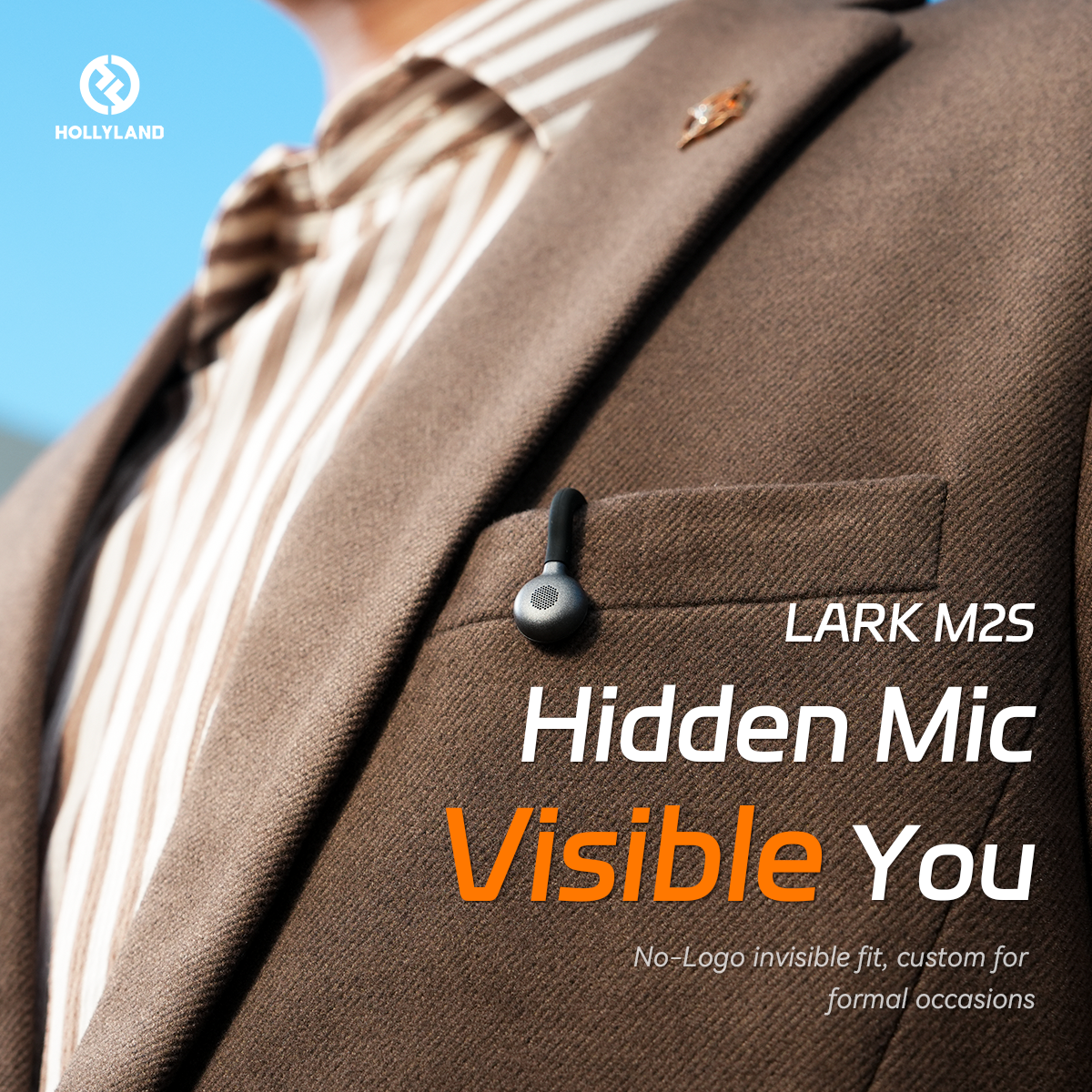
Hollyland LARK M2S - Wireless Hidden Microphone
An ultra-discreet wireless microphone featuring a clip-on transmitter for an “invisible” fit.
Key Features: No-Logo Fit | Ti+ Design | 48 kHz/24-bit
In this guide, you’ll learn the easiest and safest ways to download Soundgasm audio—step by step.
What is Soundgasm?
Soundgasm is a website where people share and listen to voice-based audio. It’s popular for storytelling, voiceovers, and creative recordings. You can stream the audio online, but there’s no download button. That’s why many people search for simple, safe ways to save Soundgasm audio to their devices.
Method 1 – Use an Online Soundgasm Downloader
If you’re looking for a quick and easy way to download Soundgasm audio, online downloader tools are your best bet. They don’t require any software and work on almost any device. All you need is the link to the audio clip. Just follow the simple steps below.
Step 1: Open the Soundgasm page you want to download

Go to Soundgasm.net and find the audio you’d like to save. Click on it to open the full page — not just the preview.
Step 2: Copy the URL
Once the page is open, click on the address bar in your browser. Right-click and select “Copy,” or press Ctrl + C (or Cmd + C on Mac) to copy the link.
Step 3: Visit an online downloader
Open a new tab and go to SaveTube or a similar tool that supports Soundgasm audio. These websites are designed to convert the page link into a downloadable MP3 file.
Step 4: Paste the link
In the downloader’s text box, right-click and paste the Soundgasm link. Then click the green Download button to begin the process.
Step 5: Download the audio file
Wait a few seconds while the tool processes the link. Once it’s ready, it will show a download option—usually in MP3 format. Click on it to save the file to your device.

Pros of using a Soundgasm audio downloader:
- No installation needed
- Easy for beginners
- Works on most browsers and devices
Cautions while downloading Soundgasm audio:
- Be careful with popup ads or fake “Download” buttons
- Never enter personal info — real tools don’t ask for it
Method 2 – Download Soundgasm Audio Using Inspect Tool (No Extra Tools Needed)
If you don’t want to use an online downloader, you can grab the audio directly using your browser’s built-in developer tools. This method works in Chrome, Firefox, Edge, and most modern browsers.
Step 1: Open the Soundgasm audio page

- Go to Soundgasm.net and play the audio you want to save.
- Let it load completely.
Step 2: Open Inspect Tool (Right-Click > Inspect)
Right-click anywhere on the page (but not on the player), then click “Inspect” — or press:
- Ctrl + Shift + I (Windows)
- Cmd + Option + I (Mac)
Step 3: Go to the Network tab
- In the Inspect panel, click the “Network” tab at the top.
- If nothing shows up, refresh the page and let the audio play again.
Tip: Keep the Inspect panel open while reloading.
Step 4: Filter by ‘Media’ and find the audio

Click the “Media” filter. Look for a file ending in .mp3 — that’s your audio.
Right-click on it and choose either:
- Open in a new tab
- Copy the link address
Step 5: Download the audio
- Open the copied link in a new tab.
- Your browser will either start playing it or download it.
- Right-click and choose “Save As” to save the audio to your device.
Pros of Using the Inspect Tool:
- No need for external websites or apps
- Gives you the original, direct audio file
Cautions:
- Might be tricky for non-technical users
- If Soundgasm’s site structure changes, steps may not work
Method 3 – Try These Top 3 Free Online Tools (No Installs Needed)
If you don’t want to inspect code or install anything, these websites make it super simple. Simply paste the Soundgasm audio URL and click ‘Download’.
1. FetchFile.net

A straightforward downloader that supports both MP3 and video formats. Just enter the Soundgasm link, click download, and choose your preferred quality. No signup needed.
2. SaveTube

SaveTube lets you convert Soundgasm audio to MP3 instantly. Paste the URL, click the green button, and your file is ready to go. It also supports many other sites.
3. DownloadTube

A good fallback if other tools aren’t working. DownloadTube offers fast MP3 conversion with minimal ads and is compatible with most devices and browsers.
Pros:
- Fast and simple – just paste and download
- No installation or setup required
- Works on most browsers and devices
Cautions:
- Avoid clicking fake “Download” buttons or popups
- Don’t enter any personal information — real tools never ask
Method 3 – Use Browser Extensions
Browser extensions make it easy to detect and download audio files from websites like Soundgasm without leaving the page. One popular and trusted option is Video DownloadHelper, which is available for both Chrome and Firefox.

Step 1: Install the Extension
Go to the Chrome Web Store or Firefox Add-ons page and install Video DownloadHelper.
- Download for Chrome
- Download for Firefox
Step 2: Visit the Soundgasm Audio Page
Open the Soundgasm.net link with the audio you want to download and play it for a few seconds.
Step 3: Click the DownloadHelper Icon
You’ll see the extension icon animate (spin or light up) when it detects downloadable media.
Step 4: Choose the Audio File
Click the extension icon and select the audio file (usually labeled with the file size and format like .m4a or .mp3).
Step 5: Save the File
Click “Download” or “Save” depending on your browser. The file will be saved to your device.
Pros
- Works directly from your browser
- Detects multiple media types automatically
- Can also download videos from other sites
Cautions
- Some features require installing a companion app
- Doesn’t always work on mobile browsers
- Occasionally picks up extra media files (not just the audio)
Method 4 – Use Desktop Apps for Batch or High-Quality Downloads
If you regularly download from Soundgasm or want better control over quality and formats, desktop apps are a smart pick. Tools like JDownloader or Cisdem Video Converter offer batch downloads, speed control, and format options — things you won’t get with online tools.

Step 1: Install the app
Download JDownloader (Windows/macOS) or Cisdem Video Converter (Mac) from their official websites. Follow the setup steps to install.
Step 2: Copy the Soundgasm link
Go to Soundgasm.net, open the audio page you want, and copy the URL from your browser’s address bar.
Step 3: Let the app detect the link
Open the app. Most tools, like JDownloader, automatically capture the copied link. If not, you can paste it manually into the “Link Grabber” or input bar.
Step 4: Choose format and download
Pick your output format — usually MP3 — and hit download. The tool will save it to your selected folder.
Pros of using desktop apps
- Supports bulk and high-quality downloads
- Offers more control over format and bitrate
- Doesn’t rely on browser compatibility
Cautions
- Some tools may need extra setup (like Java)
- Always download from trusted sources to stay safe
Legal Use Reminder
Before downloading Soundgasm audio, ensure you’re doing so for the right reasons. It’s fine to save your own recordings or content clearly marked for personal use. But avoid downloading audio that belongs to others, especially if you plan to repost, remix, or share it without permission. Always respect the original creator’s rights.
Conclusion
Downloading audio from Soundgasm doesn’t have to be complicated. With the right tools—whether online downloaders, browser extensions, or desktop apps—you can safely save your favorite clips in just a few steps. Just remember to use these methods responsibly and for personal use only. Follow the guide, avoid shady tools, and enjoy your audio the safe and easy way.
Frequently Asked Questions
1. Can I download Soundgasm audio on my phone?
You can, but only with certain tools. Online downloaders usually work on mobile browsers, but methods like Inspect Tool or browser extensions won’t have desktop-only features.
2. Will the downloaded audio lose quality?
Not really. If you’re using direct download methods like the Inspect Tool or a desktop app, the file keeps its original quality. There’s no automatic compression involved.
3. Do I need a Soundgasm account to download audio?
No signup is required. As long as the audio is public, you can copy the link and use the mentioned tools, without needing a login at any point.


































.png)
.png) Français
Français .png) Deutsch
Deutsch .png) Italiano
Italiano .png) 日本語
日本語 .png) Português
Português  Español
Español 



