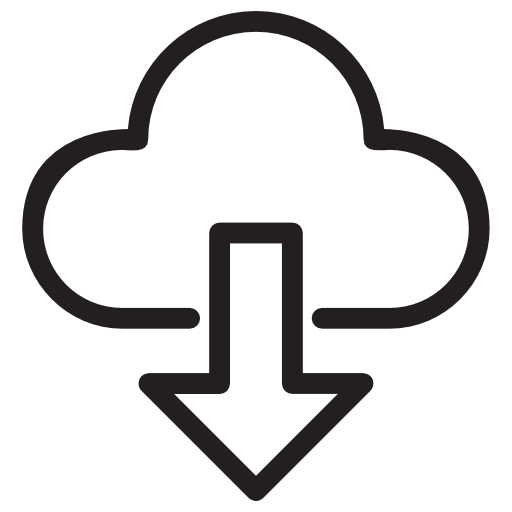In-ear monitors, or IEMs, have really become a key part of the setup for musicians, audio engineers, and serious music listeners. They’re valued for delivering accurate sound and blocking out unwanted noise. Since IEMs sit directly in the ear, performers can hear exactly what they need, with clarity and consistency.
According to Musicians’ Hearing Services, using IEMs can lower stage noise exposure by around 26 decibels, which helps reduce the risk of long-term hearing damage.
As both live shows and studio work continue to demand high levels of audio precision, knowing how these devices work is becoming more important for anyone involved in creating or appreciating music.
What are In-Ear Monitors?
In-ear monitors, or IEMs, are professional-grade earpieces that deliver a personalized mix of audio directly to the listener’s ears. They’re commonly used by musicians, sound engineers, and audiophiles who need precision, clarity, and consistency, especially in high-stakes environments like live performances or studio sessions.
Unlike regular consumer earbuds, which are built for casual listening, IEMs are designed for detailed sound monitoring. They offer superior noise isolation, allowing users to block out external noise and focus on a specific mix, like vocals, instruments, or backing tracks.

How IEM Drivers Power In-Ear Monitors
One of the biggest factors that determines how your in-ear monitors sound is the type of driver they use.
What are Drivers?
Drivers are tiny engines inside your IEMs that are responsible for turning electrical signals into actual sound. But not all drivers are created equal. Different technologies produce different sound signatures, and knowing the difference can help you pick the right pair for your ears and your music.
Let’s break down the four main types: dynamic, balanced armature, electrostatic, and hybrid drivers.
#1. Dynamic Drivers
Dynamic drivers are the most common type you’ll find, especially in consumer IEMs. They work just like tiny speakers: a diaphragm is attached to a coil, which moves when an electrical current flows through it, creating sound. Because of their physical design, they naturally produce rich, warm bass and a wide soundstage.
If you love a strong low end, think kick drums and bass guitars, you’ll likely enjoy IEMs with dynamic drivers. They’re also more durable and budget-friendly, making them a go-to for casual and live use.

#2. Balanced Armature Drivers
Balanced armature (BA) drivers are smaller and more precise. Originally developed for hearing aids, these tiny drivers use an armature suspended between magnets to vibrate a diaphragm. The result? Incredibly accurate sound, especially in the mids and highs.
BA drivers are often used in multi-driver IEMs, where each one can be tuned to a specific frequency range. If you’re after clarity in vocals or instrumentals, or you’re mixing and mastering audio, BA drivers shine, though they might not hit the same deep bass notes as dynamic ones.

#3. Electrostatic Drives
Electrostatic drivers are the rarest and most advanced option, often found in high-end IEMs. They use an ultra-thin diaphragm placed between two charged plates. When electricity passes through, the diaphragm vibrates without any physical contact, resulting in exceptionally clear, distortion-free sound.
The catch? They usually require special amplification and come at a higher price. But for those chasing the finest resolution and airiest treble, electrostats are unmatched.

#4. Hybrid Drivers
Hybrid IEMs combine multiple types of drivers, most commonly, a dynamic driver for the bass and one or more BA drivers for mids and highs. This setup aims to deliver a balanced listening experience by leveraging the strengths of each technology.
Some hybrid models even throw in electrostatic or planar drivers to create an ultra-detailed and layered soundstage. If you’re looking for versatility across genres or a more customizable audio profile, hybrids are a fantastic option.
Wired vs Wireless IEM Signal Transmission
Here are the key differences between wired and wireless in-ear monitor systems, and find out which setup offers the best performance, reliability, and flexibility for your needs.
How Wired Ear Monitor Systems Work?
While wireless in-ear monitor (IEM) systems offer mobility, wired setups are favored by many for their simplicity, reliability, and cost-effectiveness. Let’s look into how these systems function and explore various configurations to suit different needs.

Core Components of a Wired IEM System
A standard wired IEM setup comprises three main elements:
- Audio Source (Mixer or Interface): This device sends the monitor mix directly to the performer’s headphone amplifier.
- Headphone Amplifier: Often a compact, belt-worn unit, it receives the audio signal and powers the earphones.
- Earphones (IEMs): These deliver the audio directly to the performer’s ears, providing clarity and isolation from ambient noise.
Basic Setup: Single Mix for Individual Performers
For solo artists or those new to IEMs, a basic wired setup can be both effective and economical. Here’s how it works:
- Connect the mixer’s auxiliary output to the headphone amplifier using a standard audio cable.
- Plug the IEMs into the headphone amplifier.
Intermediate Setup: Multiple Mixes for Multiple Performers
In band settings where each member desires a personalized mix, the configuration can be expanded:
- Utilize a mixer with multiple auxiliary outputs, assigning each to a different performer.
- Connect each auxiliary output to individual headphone amplifiers.
- Each performer plugs in their IEMs into their respective amplifiers.
Advanced Setup: Integrating Personal Mixers
For ultimate control, especially in complex performances, integrating personal mixers can be beneficial:
- Each performer uses a personal mixer, receiving multiple channels from the main mixer
- Performers can adjust their own mix, balancing instruments and vocals to their preference.
Advantages of Wired IEM Systems
Wired IEM systems provide the following advantages:
Reliability: Wired connections are less susceptible to interference, ensuring a stable audio signal.
Low Latency: Direct connections mean virtually no delay between the source and the earphones.
Cost-Effective: Generally more affordable than wireless systems, making them accessible for many performers.
Simplicity: Easier to set up and troubleshoot, especially for those less familiar with wireless technology.
Considerations
While the following things are important to consider while using wired IEM systems:
Mobility Constraints: Cables can limit movement on stage, which might be restrictive for dynamic performers.
Stage Management: Proper cable management is essential to prevent tripping hazards and maintain a clean stage appearance.
How Wireless In-Ear Monitor Systems Work
Let’s break down how these systems function and explore different configurations based on your needs.
The Three Key Components in Wireless In-Ear Monitors
A standard wireless IEM setup has three main parts:
- Transmitter: This connects to your audio mixer and converts your monitor mix into a radio frequency signal.
- Receiver: Worn by the performer, this device tunes into the transmitter’s frequency and converts the radio signal back into audio.
- Earphones (IEMs): Plugged into the receiver, these deliver the audio directly to the ears, often with excellent noise isolation.
Shared Transmitter, Multiple Receivers (Basic Setup)
One of the simplest and most affordable ways to start with wireless IEMs is to use one transmitter and multiple receivers. This setup allows every band member to hear the same monitor mix without needing a full transmitter for each person. It’s great for smaller bands or those just starting out with wireless monitoring.

Each receiver is set to the same frequency as the transmitter, so everyone gets the same audio feed. However, since it’s a shared mix, performers can’t individually adjust their mix (like turning up their own vocals or instruments).
Two Mixes, One Transmitter (Intermediate Setup)
Want to provide a bit more customization without doubling your gear? Many transmitters accept stereo input, which can be split into two separate mono mixes, one panned left, the other right.

Here’s how:
- Send Mix 1 to the left input of the transmitter.
- Send Mix 2 to the right input.
- Set each receiver to mono mode.
- Then, set the balance on one receiver all the way left and the other all the way right.
Now, each receiver is picking up a completely separate mono mix, all from a single transmitter.
Full Customization: One Transmitter per Performer
If your goal is complete mix control for each musician, then the most flexible solution is one transmitter per receiver. This allows every performer to receive a fully independent monitor mix tailored to their specific preferences.
However, this configuration requires:
- A mixer with enough auxiliary outputs for each custom mix
- One transmitter-receiver pair per person
- Careful frequency coordination to avoid interference
It’s more of an investment, but it’s the gold standard for serious performers who want full control and professional-grade monitoring.
Advantages of Wireless In-Ear Monitor Systems
Wireless IEMs are the go-to choice for performers who need freedom of movement without sacrificing sound quality. Here are the main benefits:
Complete On-Stage Mobility: With no cables tethering you to a specific spot, you can move freely across the stage. This is a game-changer for singers, guitarists, and performers with dynamic stage presence.
Cleaner Stage Layout: Fewer cables mean less clutter, fewer trip hazards, and a more professional look on stage.
Custom Mix Flexibility (When Fully Configured): In advanced setups, each performer can receive a personalized monitor mix, just like with a wired system, only now, wirelessly.
Professional Look and Feel: Wireless systems are often seen as the industry standard for serious live performances, especially in touring and broadcast environments.
Considerations for Wireless IEM Systems
While wireless IEMs offer incredible flexibility, they do come with a couple of important trade-offs:
Risk of Signal Interference: Wireless systems rely on radio frequencies, which means they can be affected by interference from other devices or crowded RF environments. Without proper frequency coordination, dropouts and static can disrupt your performance.
Battery Management: Wireless receivers are powered by batteries or rechargeable packs. Forgetting to charge them or having one die mid-set can instantly cut off your monitoring, so backup power is a must.
What to Check Before Going Live with IEMs
Even with the perfect IEM system in hand, what happens at the venue can make or break your monitoring experience.
Before you even step on stage, it’s smart to rehearse with your IEM setup in place. This includes dialing in a solid starting monitor mix and making sure every band member can clearly hear what they need. Over time, most performers begin to recognize what they truly need to hear versus what just adds clutter. Less can often be more when it comes to clean, focused monitoring.
Frequency Coordination for Wireless IEMs
For wireless setups, one task you must handle at the venue is finding interference-free frequencies. Venues often have other wireless gear in use, mics, intercoms, and even nearby broadcast signals, which can clash with your IEM system.
Most modern wireless systems come with a scanning feature that helps you locate open frequency groups. If you’re doing this yourself, refer to your system’s manual for step-by-step instructions. Larger venues may have a dedicated RF technician who scans the environment and presets usable channels so everyone’s IEMs are on safe ground.
Final Prep Before Soundcheck
Before the crowd arrives, make sure:
- All cables (for wired setups) are secure, untangled, and safely routed
- Wireless receivers are fully charged or have fresh batteries
- All mixes are patched in and labeled properly
- You’ve done a full run-through with the band, even if just briefly
Conclusion
In-ear monitors have transformed the way performers and audio professionals experience sound on stage and in the studio. Their strength lies not just in the technology, but in how well that technology is tailored to individual needs, whether that means choosing the right driver configuration, finding a comfortable fit, or selecting between wired and wireless systems.
As audio demands grow more precise and personal, IEMs are an essential part of modern sound control. Understanding how they work is the first step toward making smarter, more confident audio decisions.
Frequently Asked Questions
- What do performers hear in their earpieces?
Performers hear a custom audio mix, often including their own vocals or instruments, other band members, and a click track, to help them stay in sync and on pitch during live shows.
- How does an ear monitor work?
An in-ear monitor receives an audio signal (via cable or wireless), converts it into sound using tiny drivers inside the earpiece, and delivers it directly into the ear with clarity and isolation.

































.png)