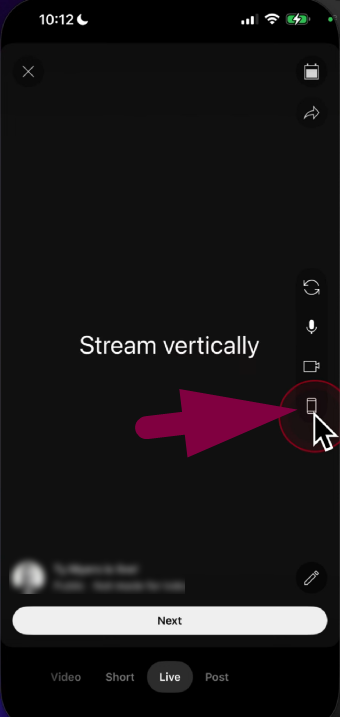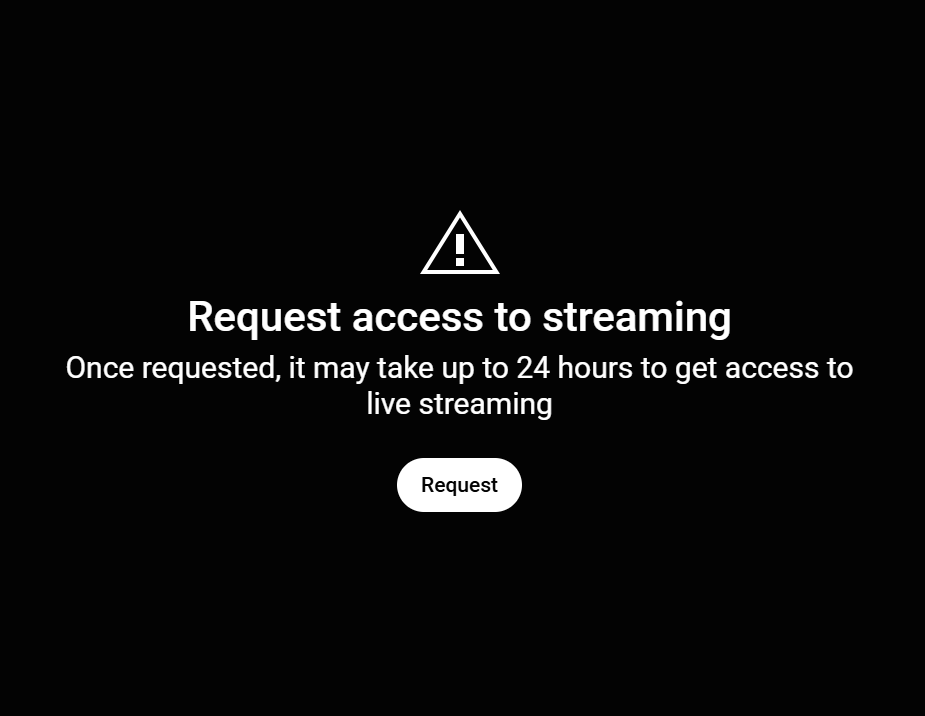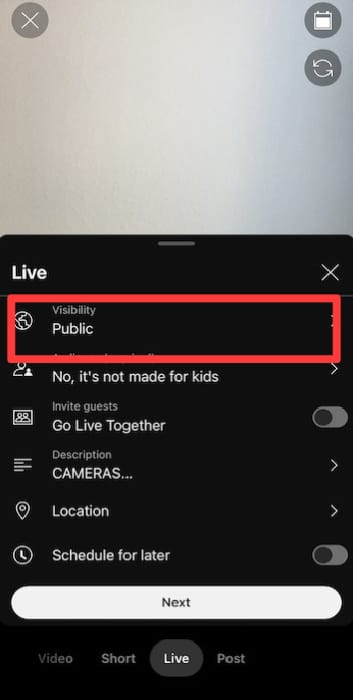The most difficult part of building your YouTube audience is keeping your viewers engaged and getting them to stay for good. Most people simply want to watch the videos you post, get their daily or weekly entertainment fix, and then move on to something else.
Any YouTuber worth his salt is aware of this fact and is prepared to tackle this obstacle well ahead of time. While there are a few engagement tactics that are much more effective at attracting an audience, most YouTubers only use traditional community-building strategies, such as asking their audience to like, comment, and subscribe to their channel.
However, once you’ve successfully captured your audience’s attention, how do you keep them permanently engaged? Luckily, YouTube is helping creators retain their audience by consistently adding features that allow them to engage more with their viewers and increase their revenue streams at the same time.
Most of these features are developed in a way that allows subscribers and fans to show their appreciation, such as the increasingly popular ‘Super Chat.’
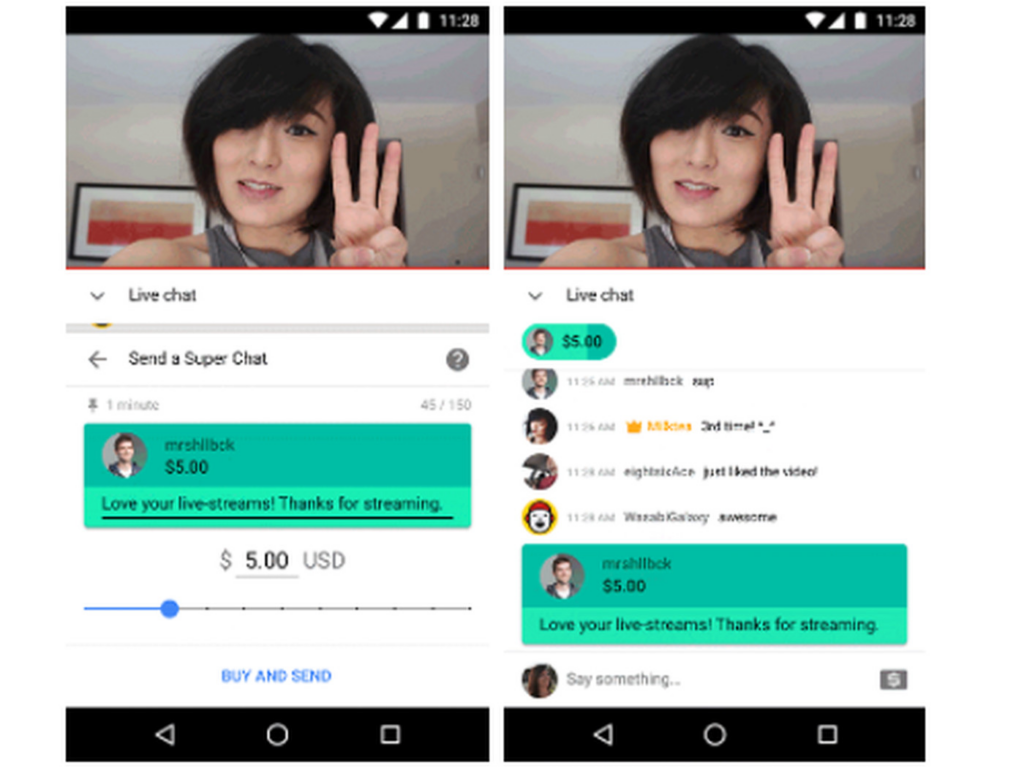
What are Super Chats?
Super Chats are a great way to engage your viewers and earn even more money from your YouTube Channel. While scheduling a video premiere or hosting a live stream, this feature allows the audience in the live chat to pin their comment and show their appreciation by gifting you money, with the amount being anywhere from $1 to $500.
This means that once you go live with Super Chats enabled, a cash symbol will appear in the chat window for your viewers, who can click the icon to set a specific amount of money and send a comment. YouTube will then highlight and pin this comment or ‘Super Chat’ to the top of your video’s live chat, ensuring everyone is able to see it.
Along with the comment, the contributor’s name and the amount of money they gifted will also be displayed. Plus, the more someone pays for a Super Chat, the longer their comment will stay on your stream.
All in all, Super Chats are an incredibly valuable tool for creators, allowing them to interact with their viewers and build a loyal community on YouTube. They make the live chat section much more fun, enabling you to identify your biggest fans as they vie for your attention.
How do Super Chats Work?
YouTube creators can enable Super Chats and Super Stickers as long as they meet the eligibility requirements and have their account monetized in YouTube’s Partner Program.
Keep in mind that you’ll need to separately turn on the Super Sticker and Super Chat feature in order for it to function. Once you’ve successfully enabled Super Chats, your audience will be able to show their appreciation and gift you money whenever you’re live.
It’s also important to note that the more money someone gives, the longer their comment is pinned and highlighted in the live chat. For instance, if someone gifts you $500, their comment or Super Chat will be highlighted and visible to everyone for five hours. This is the highest amount of money anyone can donate and the maximum amount of time a comment can be pinned.
As viewers give less money, the length of time their Super Chat stays pinned also decreases. For example, a $200 Super Chat stays pinned for two hours, a $100 Super Chat stays pinned for an hour, etc. However, remember that YouTube creators can also manage and moderate Super Chats, and can even block certain phrases or words from being used.
How Much Does YouTube Take From Super Chats?
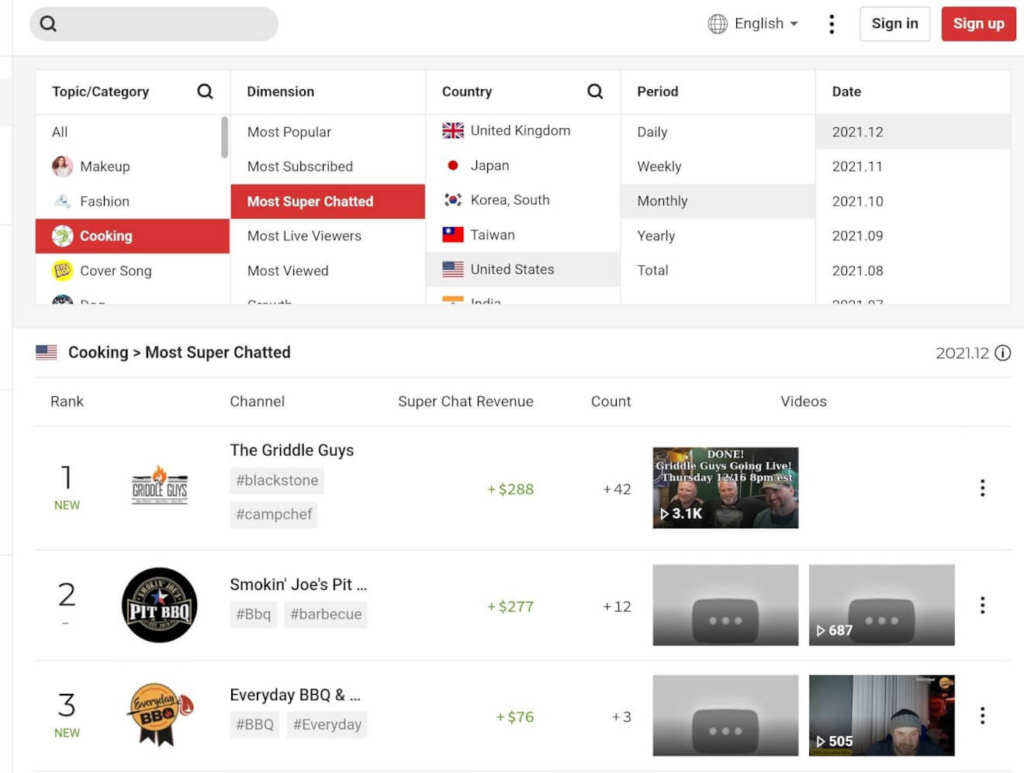
There’s no doubt that Super Chats are a great way to get money and engagement. However, there are a few rules and restrictions you need to keep in mind, such as:
- YouTube takes around 30% of every Super Chat. According to the Commerce Product Addendum, there’s a 70/30 partnership between the creator and YouTube. However, the amount before the split might vary due to sales tax, Apple service fee, or other surcharges. For instance, if you receive a Super Chat that ends with $.99, then there are almost always Apple fees involved.
- Super Chats and Super Stickers are non-refundable. Donors receive a receipt through email after every payment, and the platform only refunds the money under special circumstances.
- Viewers can only spend $2000 per week and $500 per day on Super Chats.
- YouTube creators will need to connect their AdSense account to their YouTube Channel in order to collect the donations.
Which Channels are Eligible for Super Chats?
Before you enable Super Chats, make sure you first determine whether your channel is actually eligible to collect the funds. In order to meet the eligibility requirements, you need:
- To be 18+.
- To reside in one of the supported locations.
- A monetized channel that has at least 500 subscribers.
Even if you meet all the aforementioned requirements, there might be times when you’re unable to access the Super Chat feature. In order to troubleshoot, view your live stream settings, and ensure you’ve enabled ‘live chat’ because that’s the only way your viewers can send you Super Chats.
It’s also important to note that you can’t enable Super Chats if you post age-restricted videos or run a ‘kids’ channel.
How to Enable Super Chats
After determining whether your YouTube Channel is eligible for Super Chats, the only thing you need to do is enable them! Here are the steps you need to follow:
- Go to YouTube Studio.
- Select ‘Monetization’ from the left navigation menu.
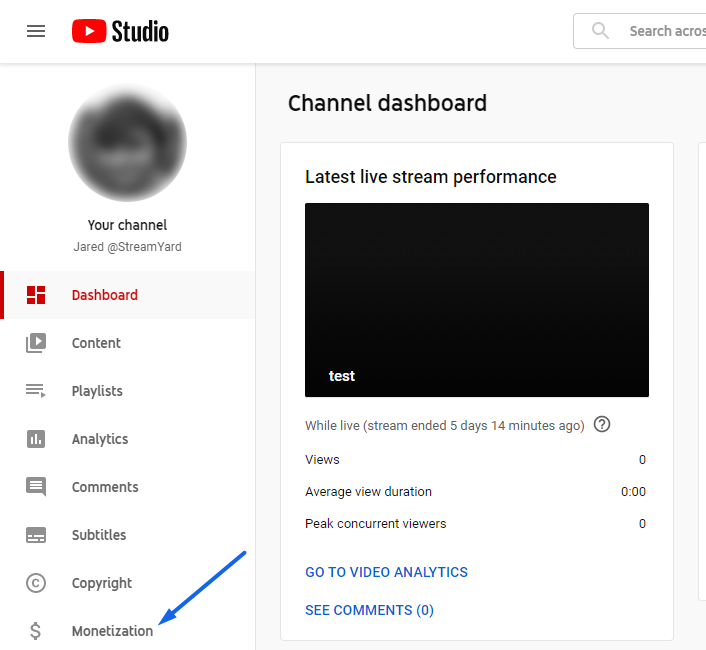
- Navigate to the top of your ‘Channel Monetization’ dashboard and then select ‘Supers.’
- Follow all on-screen instructions and then enable Super Stickers or Super Chats by toggling the button on the right side of your screen.
- The dashboard also displays all the Super Chats you’ve received, including the amount and the person who sent them, under the Super Chats toggling button.
Super Chats for Viewers
Viewers will need to donate a specific amount of money in order to use Super Chats and have their comments pinned and highlighted at the top of the live chat. However, it’s important to note that creators can block certain words and completely ban harassing viewers.
How to Send Super Chats
You can send Super Chats from both the YouTube app and the website on your computer. If you’re using your mobile, make sure it’s in portrait mode and the live chat is visible at all times. Here’s what you need to do next:
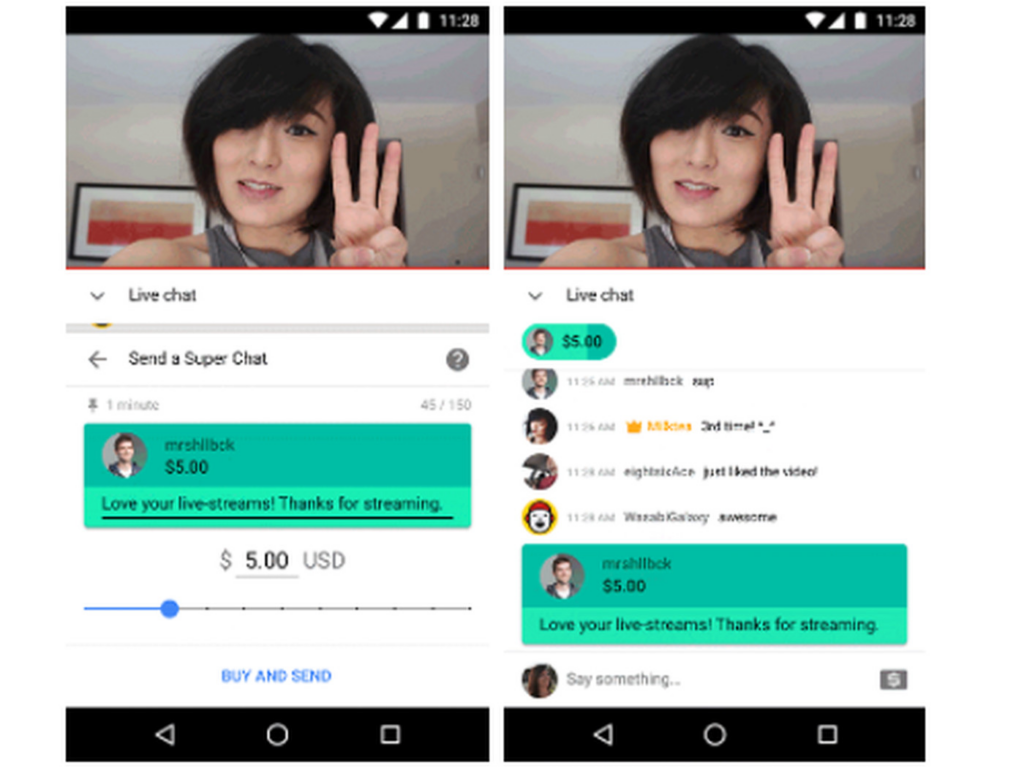
- Once a YouTube creator starts a livestream, a cash symbol will be displayed in the live chat window. Select this dollar sign.
- Click on ‘Send a Super Chat.’
- Select your desired value by either typing it in or dragging the slider.
- Optionally, enter the comment or message you want to send to the creator.
- Click on ‘Buy and Send.’
- Complete your purchase by following the on-screen instructions.
Conclusion
To sum it up, YouTube takes 30% of the total value of Super Chats, leaving creators with the remaining 70%. Since the platform covers the cost of hosting your live stream and handles the processing fee of all credit cards (typically 2% to 3% of every purchase), this 30% fee can be justified if YouTube continues to improve its live streaming experience for both the creators and the audiences.
Now that we’ve explained almost everything there is to know about Super Chats, you can start hosting live streams and test the feature for yourself! Start a live stream, engage with your audiences, and they may show their appreciation with a generous monetary reward!
If you’re aiming to boost your YouTube revenue through engaging streams, having a quality streaming camera can significantly enhance viewer interaction and retention. Better video quality ensures increased viewer satisfaction and potentially even higher Super Chat contributions.
FAQs
Does YouTube keep 50% of all Super Chats?
No, YouTube does not keep 50% of Super Chat payments. However, it also doesn’t allow creators to keep all the revenue they’ve earned through Super Chats. The platform keeps around 30% of every Super Chat payment and pays creators the remaining 70%.
Are Super Chats real money?
Yes, viewers can use Super Stickers and Super Chats to give creators actual money, making them an excellent way to monetize your channel using the YouTube Partner Program. Super Chats allow viewers to buy live chat messages that are highlighted and pinned to the top of the live chat.
How can I send a Super Chat?
In order to send a pinned comment or ‘Super Chat,’ go to the live chat section and select the dollar sign icon. Keep in mind that you can only send a Super Chat during a live stream and cannot spend more than $500 per day or $2000 per week on this feature.
How long does a Super Chat stay?
The answer to this question depends on the amount you’ve chosen to pay. For instance, a $1 message won’t be pinned at all, a $5 Super Chat will be pinned and highlighted for two minutes, and a $500 message will be pinned to the top of the live chat for five hours.
Are Super Chats refundable?
Unfortunately, Super Stickers, Donations, Super Thanks, and Super Chat are all non-refundable payments.


































.png)