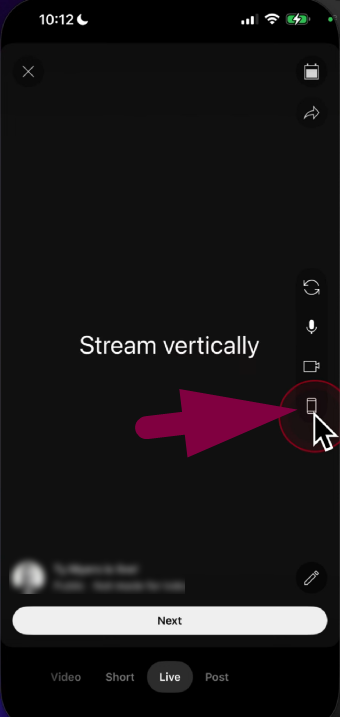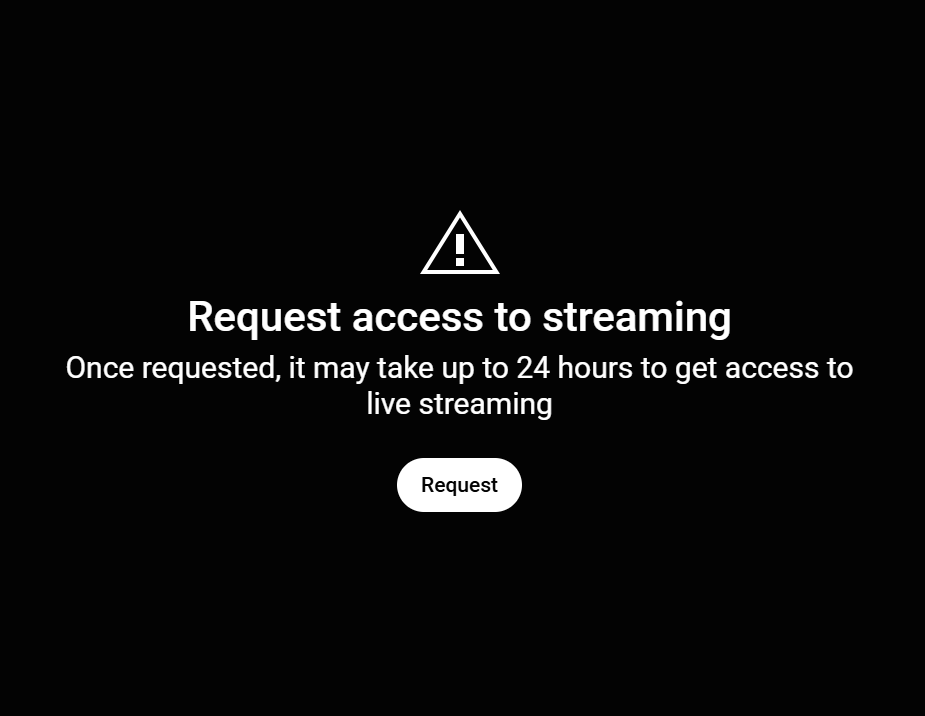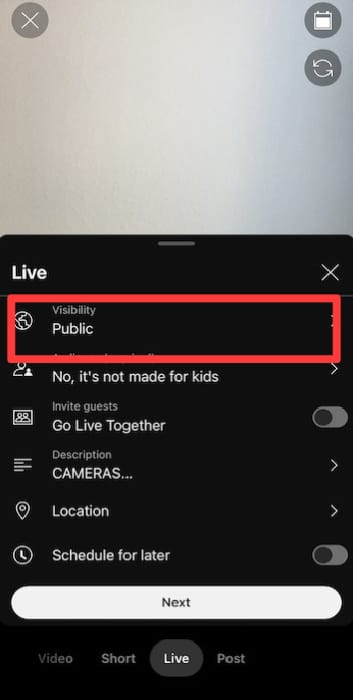Downloading beats from YouTube isn’t straightforward due to legality and copyright issues. Therefore, this guide has provided practical methods for downloading beats from YouTube without legal constraints and without impacting their quality.
NOTE: This article is for educational purposes only. We do not support or promote copyright infringement.
How to Download Beats From YouTube
Finding the perfect beat for your videos can be difficult because YouTube doesn’t allow direct downloads from its platform. However, below are various practical ways for downloading safe, high-quality beats from YouTube.
Method 1- From YouTube Descriptions
The easiest and most legitimate way to download beats is to check the description, as many producers offer direct links to their beats.
- Go to YouTube from your browser or mobile app.

- Open the desired video and scroll down to the video description
- There you will see “Free Download, Buy this Beat, Purchase Link, or License Link” options
- These links will lead you to BeatStars, SoundClick, or the producer’s official website
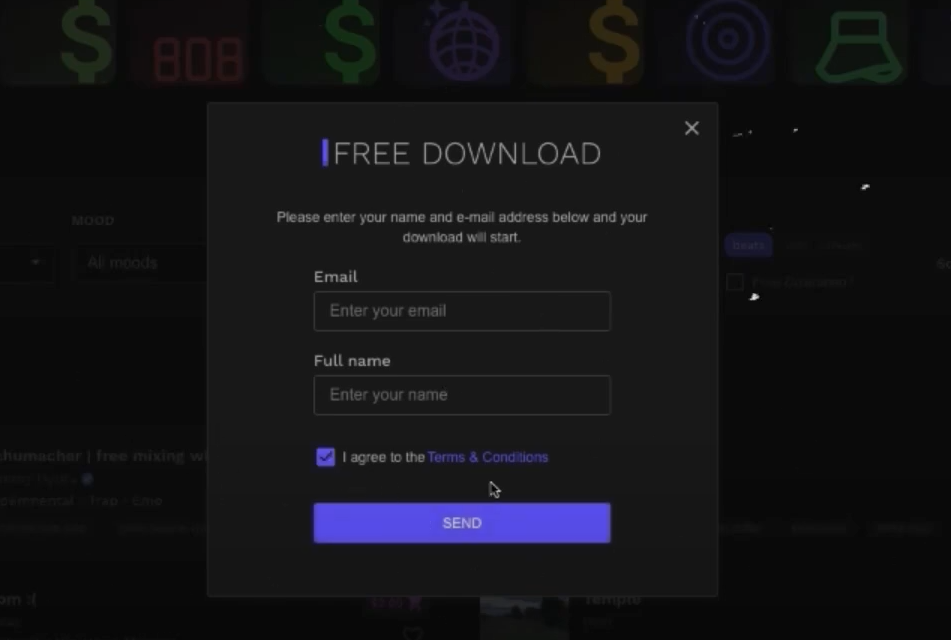
- Look for the download button or click it to download
- Most producers ask for your email address so they can send the free download link.
- However, others will ask you to follow their social media page and get the link.
- Once downloaded, the beats will be automatically added to your iTunes.
Method 2- Downloading via YouTube to MP3 Converter Tools
YouTube to MP3 tools extract audio, especially beats, from YouTube videos and allow you to save it on your device. These platforms are fast, easy to use, compatible with any device, and require no installation to download beats.
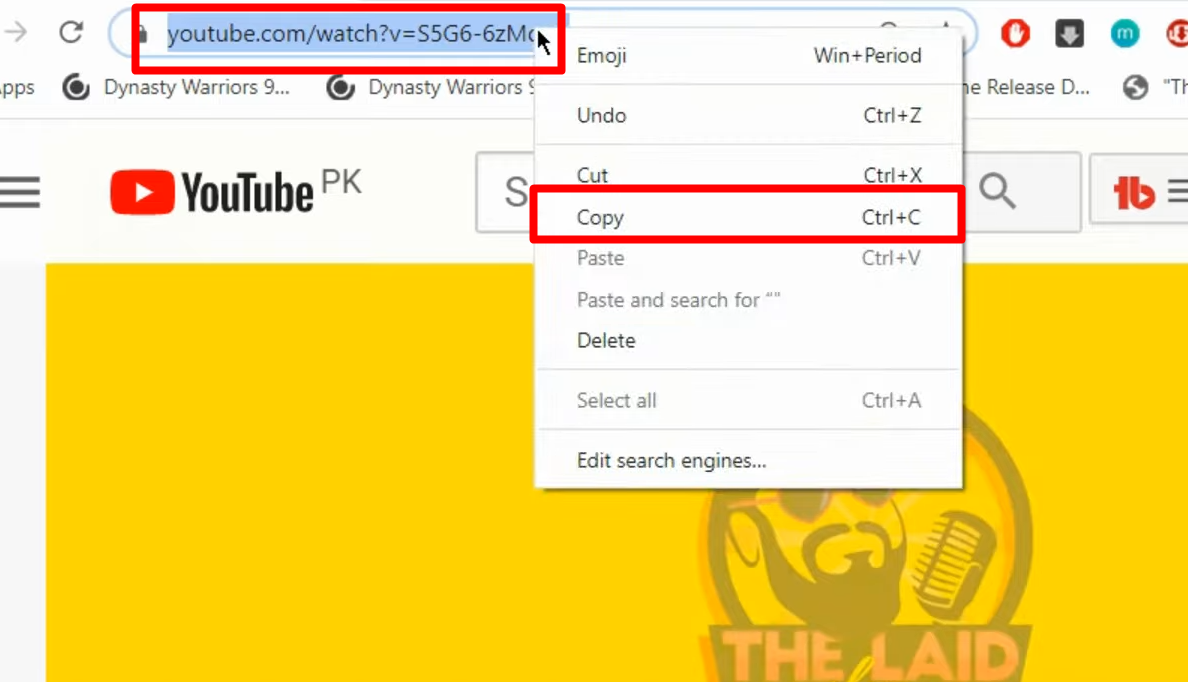
- Open YouTube and find the video that you want to download
- Select and copy the URL from the address bar
- Alternatively, click the “share” button under the video and copy the link
- Go to a reliable YouTube to MP3 platform such as:
ClipGrab
ytmp3.cc
y2mate.com
4K YouTube to MP3
Any Video Converter Free
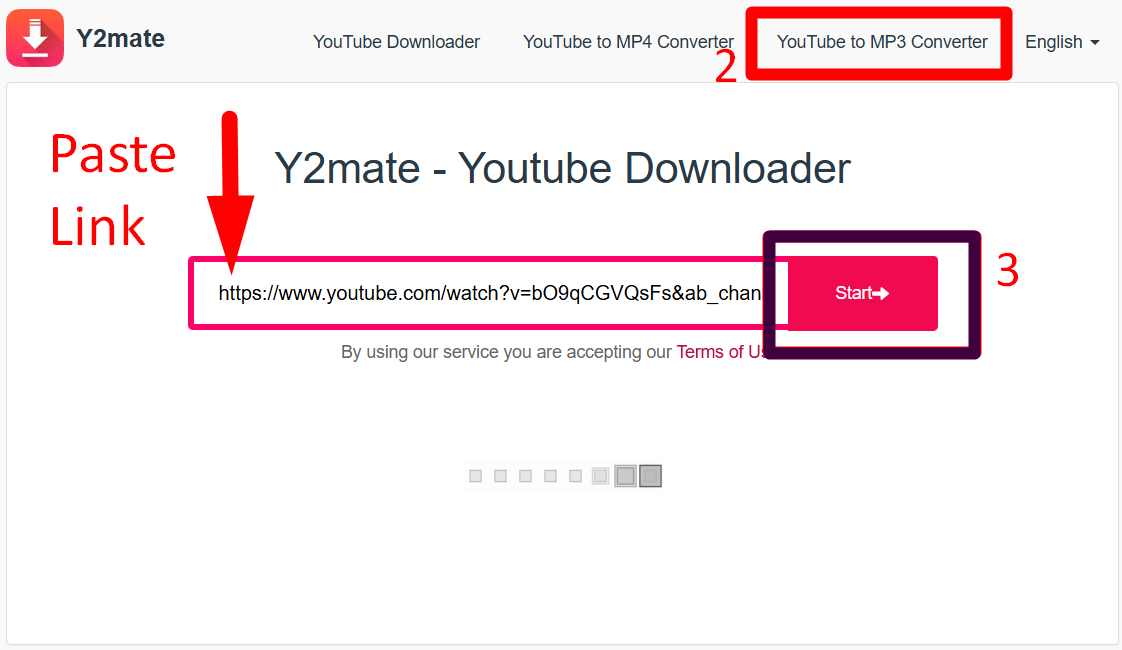
- Once the platform is opened, paste the link into the input box.
- Choose a media format such as MP3 or MP4 and click the “Start” or “Convert” button to begin the process.
- When the conversion process is complete, a download page will appear. Click “Download” to save the beat on your device.
Many YouTube conversion tools come with pop-up ads and malware risks. Therefore, it’s necessary to use safe and reputable tools and avoid clicking on suspicious ads.
Method 3- Using Browser Extensions
Browser extensions offer a convenient way to download beats without visiting external software. It provides a streamlined approach because the extension readily integrates with your browser and offers a one-click download from YouTube. Here’s how to use browser extensions to download beats:
- Choose a reliable and safe browser extension such as YouTube Multi Downloader, Addoncrop YouTube Video Downloader, or YtMP3

- Go to your official web browser store, such as “Chrome Web Store” or “Firefox Add-ons.”
- Search for the extension and click “Add to Chrome” or “Add to Firefox.”
- Once installed, click the “Manage Extensions” icon at the top right corner and ensure the add-on is enabled.
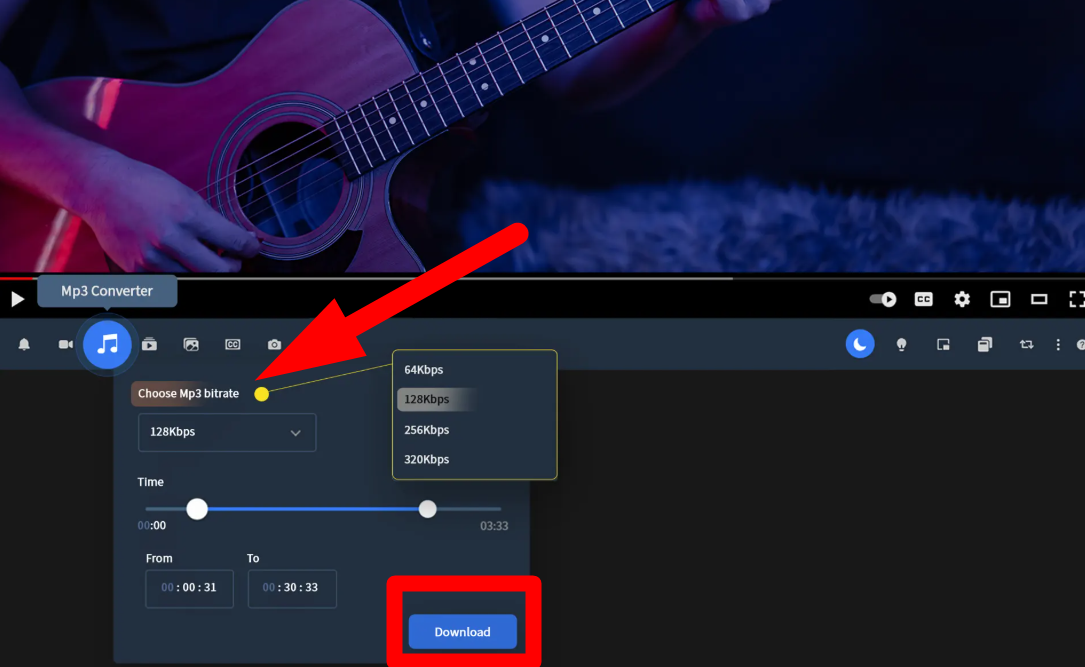
- Go to YouTube and open the video that you want to download
- The extension will detect the media, and the download button will appear under the video
- Click “Download” and select the desired audio quality
Many extensions stop working due to compatibility issues with the device or when YouTube updates its layout.
Method 4- Buying or Licensing Beats You Found on YouTube
While free downloads are convenient, purchasing Beats is legal and ethical if you want to release your content commercially. The license lets you buy or lease the beats for a specified period when using them in monetized projects.
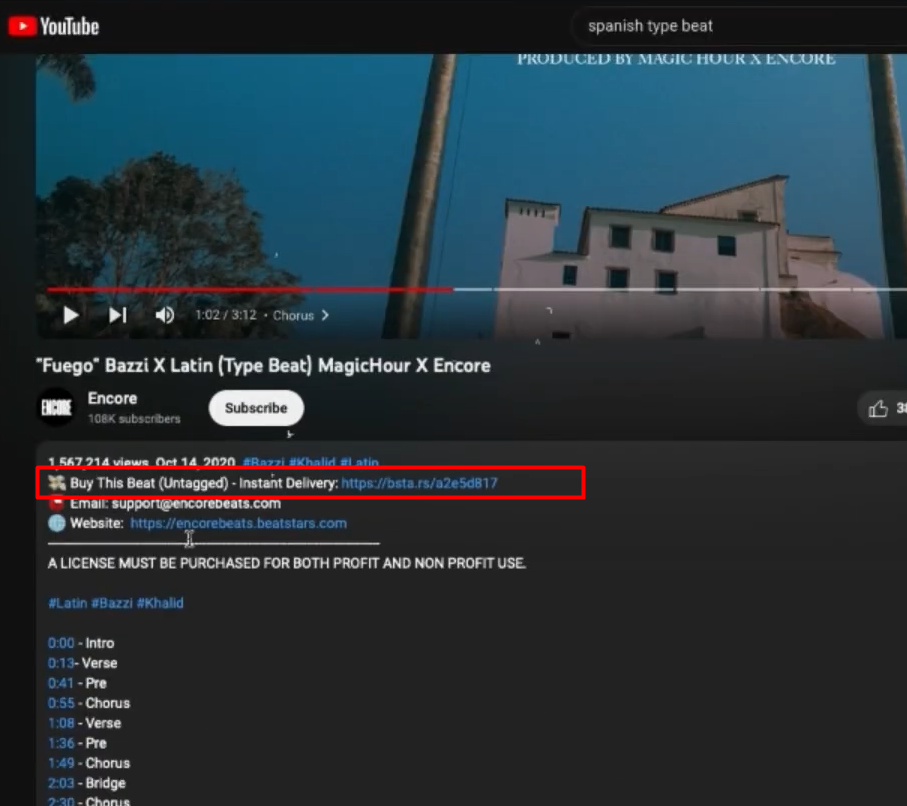
- Browse YouTube videos and check the “description or comments” under the video.
- Click the “Purchase Beat” link, and most producers will link to their BeatStore or official page.
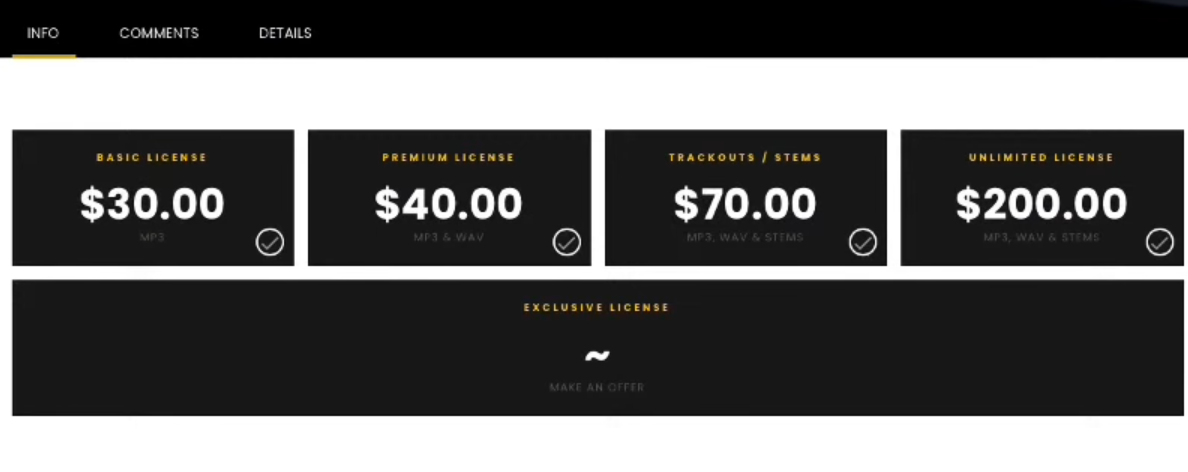
- You will see different licensing options, such as MP3, WAV, Premium, and Exclusive.
- Choose the option according to your needs; WAV and Premium are preferred for commercial uses.
Note: The more expensive the license agreement, the more usage rights the producer grants. Cheaper licenses, like MP3 Lease, have fewer rights and low-quality audio files.
When buying non-exclusive rights, the producer will remain the owner and holder of all rights and interests in the beat. With a non-exclusive agreement, the licensing terms may vary with the producer, and it’s necessary to read the contract. However, an exclusive license gives you complete rights over the beat without producer interference.
Method 5- Downloading via Mobile Apps (Android & iOS)
Many prominent smartphone apps offer on-the-go solutions for content creators to access and download beats from YouTube. However, due to YouTube’s terms of service, the App and Play Store restrict the apps that allow direct downloads. Despite this, Android offers more flexibility for installing third-party apps and APK files that are unavailable on the Play Store.
Follow the steps below to download beats from smartphone apps:
- Open the App Store (for iOS) or Play Store (for Android) from your mobile

- Tap the “Search” bar for “YouTube to MP3 Converter.”
- Choose a reliable and reputable app and click the “download” button to install it on your device.
- Open YouTube and find the video containing the beat you want to download

- Click “Share” under the video and copy the video link
- Go to the downloaded YouTube converter app and paste the video link into the designated box
- Click the “Convert” or “Download” button to begin the process
For APK files, visit the official website of apps such as Vidmate or Tubemate and complete the download. Most of these apps act as alternatives to YouTube, and you must search for beautiful videos.
Advantages and Limitations of Downloading Beats from Third-Party Software
Using third-party software to download beats is fast and convenient but has risks and limitations. So, understanding their pros and cons can help content creators make safer choices when choosing beats online.
Advantages
Free Access
Third-party apps provide free access to many beats, making them ideal for those on a tight budget. Therefore, this method saves time and money for aspiring artists or students experimenting with music production.
Multiple Format Options
Unlike licensing terms, the apps allow you to choose between the available formats depending on the software. It gives you more control over beat quality and compatibility with your editing software.
Offline Availability
After downloading, beats are stored on your device and can be played or edited offline, making them perfect with limited internet availability.
Limitations
Legal and Copyright Issues
Beats on YouTube are protected by copyright law, and using them without the producer’s permission can lead to legal issues. It primarily happens during monetization and can lead to content takedown and copyright strikes, and the channel may get permanently banned.
Hinder Networking Opportunities
Downloading and using beats without credit undermines the value of producers’ creative work. It also compromises networking opportunities, such as building relationships with beat makers and acquiring legal rights.
Quality Loss
Many third-party apps compress audio and produce lower-quality beats than the original. Some apps download files at lower bitrates, which lack clarity and result in distorted or low-quality beats.
Conclusion
Downloading beats from YouTube offers easy access to various instrumentals for content creation. Free tools are enough for personal use, but for commercial projects, it is necessary to credit the producer by purchasing the license. So, this guide offers practical ways to download beats, but each method has convenience levels and legal implications. Investing in licensed beats and monetizing without legal constraints is the safer and better choice.
FAQs
Can I use downloaded beats from YouTube in commercial projects?
You cannot use downloaded beats from YouTube in commercial projects without licensing or permission. Copyright laws protect most beats, and using them without the creator’s approval can lead to legal consequences.
What is the safest way to download beats from YouTube?
The safest way is to license or purchase beats from the creator or other reputable platforms like BeatStars and SoundClick. It ensures legal access, a high-quality beat, and correct usage rights.
Can I get high-quality beats from YouTube downloads?
You can download beats, but the quality might be compressed, especially if you are using third-party tools or apps. Many creators offer free beat links, but purchasing a license from the producer ensures high-quality, uncompressed beats.
What file format should I choose when downloading beats from YouTube?
MP3 is a standard format for personal or experimental use. It’s compressed but still delivers decent audio quality. WAV is preferred for commercial or professional production because it’s uncompressed and offers high-quality audio.


































.png)
.png) Français
Français .png) Deutsch
Deutsch .png) Italiano
Italiano .png) 日本語
日本語 .png) Português
Português  Español
Español