
Highlights
- Deleting TikTok content can help protect your privacy and align with your current values.
- Rebranding or changing your niche may require deleting old content to stay relevant.
- Reducing your digital footprint by removing outdated content helps limit online information.
- You can manually delete TikTok videos or make them private to remove them from public view.
- Deleting your TikTok account will erase all content permanently, including videos and followers.
Ever thought about your TikTok profile and thought, “I need to start fresh”? Whether you’re looking to clean up old posts, protect your privacy, or rebrand your profile, deleting your TikTok content is an option you might want to explore.
However, deleting all your videos isn’t as simple as pressing a single button. While TikTok doesn’t offer a bulk-delete feature, there are still ways to remove your content efficiently.
In this blog post, we’ll discuss how to delete all TikTok videos at once. Let’s get started on clearing out those old videos!
Why Someone Might Delete TikTok Content?
Before jumping into the steps, let’s first explore why you might want to delete your TikTok content:
- Privacy: Over time, you may have posted personal or sensitive content that no longer aligns with your current preferences or values. Deleting these videos can help protect your privacy.
- Rebranding: If your content style, niche, or target audience has changed, starting fresh with new videos can help reset your profile and make it more relevant to your current goals.
- Digital Footprint: Reducing your online presence by removing old content can help limit the information available about you online, especially if your past videos don’t represent who you are today.
- General Cleanup: Sometimes, you want to clean up your profile by removing outdated or irrelevant content, allowing for a more polished and focused TikTok presence.
How To Delete All TikTok Videos At Once?
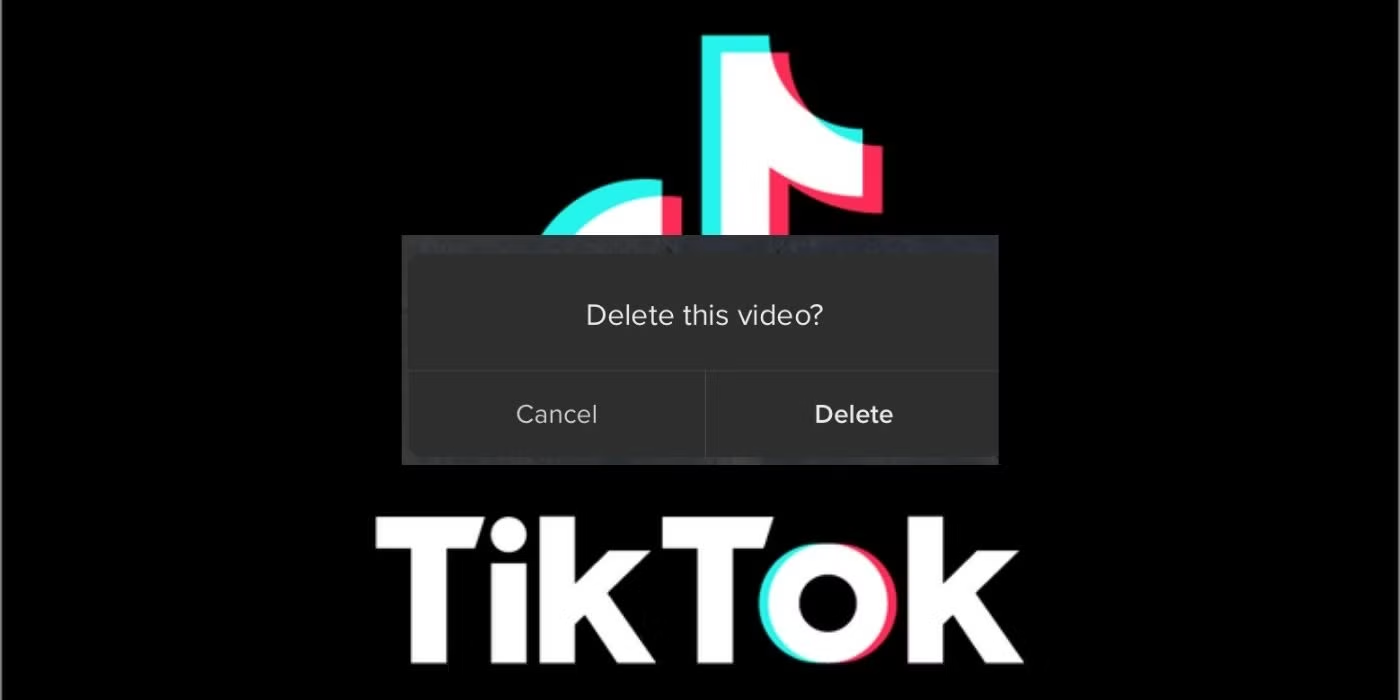
Source: https://screenrant.com/tiktok-app-delete-video-post-how-explained/
Currently, there is no built-in feature on TikTok that allows you to delete all your content at once. If you want to clear your profile, you’ll need to delete each video individually. While this can be time-consuming, it’s still the most direct way to delete your content.
Here’s how to delete your videos manually:
- Open the TikTok App: Launch TikTok on your device and log in to your account.
- Go to Your Profile: Tap the Profile icon at the bottom-right of the screen to access your profile page.
- Select the Video You Want to Delete: Scroll through your videos and tap on the one you wish to remove.
- Access the Options Menu: Tap the three dots (or the “…” icon) on the right side of the screen. This will open up the options menu.
- Delete the Video: In the menu, tap Delete. Confirm the deletion to remove the video.
- Repeat for Other Videos: Unfortunately, you have to repeat these steps for each video you want to delete, as there is no way to remove them all at once.
Alternatives Methods to Get Rid of TikTok Videos
Here are some alternatives to remove TikTok videos:
Method 1: Set Videos to Private
If you don’t want to delete your videos completely but still want to remove them from the public eye, you can make your videos private. This way, only you can view the videos, which won’t appear on your profile for others to see.
Here’s how to make your TikTok videos private:
- Open TikTok and Go to Your Profile: Open the app and tap the Profile icon to access your content.
- Select the Video to Make Private: Tap on a video to open it.
- Change Video Privacy Settings: Tap the three dots (or the “…” icon) on the right side of the screen.
- Select Privacy Settings: Choose Privacy Settings and select Private. This will make the video visible only to you, removing it from your public profile.
Repeat these steps for any other videos you want to keep but not display on your profile.
Method 2: Delete Your TikTok Account
If you want to wipe out all your TikTok content and don’t mind losing access to your account entirely, deleting your TikTok account is an option. When you delete your account, all your videos, followers, likes, and other data linked to your account will be permanently erased.
Here’s how to delete your TikTok account:
- Open TikTok: Launch the TikTok app and go to your Profile.
- Go to Settings: Tap the three-line menu icon at the top-right corner to access your settings.
- Select Manage Account: In the settings menu, tap on Manage Account.
- Delete Account: Go to the bottom and tap on Delete Account. TikTok will confirm the deletion and explain your decision.
- Confirm Deletion: After following the prompts, TikTok will permanently delete your account and all associated content.
It’s important to note that once you delete your account, there’s no way to recover it or your content, so this method is best for those who are certain they want to start fresh.
Final Words
While there isn’t a way to delete all TikTok videos at once directly, you can manually remove videos one by one or make them private if you’d prefer to keep them hidden. Whether you’re cleaning up your profile or rebranding, these options allow you to manage your TikTok presence the way that works best for you.
If you’re planning to refresh your TikTok profile completely, it’s also the perfect moment to upgrade your video quality for future uploads. Using a wireless lavalier microphone ensures crystal-clear audio, making your new content stand out and engage more viewers.
FAQs
How Do I Delete All Tiktok Activity At Once?
TikTok does not provide a one-click option to delete all activity at once. You must manually delete each video, like, comment, and repost from your account by going through the respective sections in your profile.
How To Delete All Tiktok Reposts?
To delete all TikTok reposts, go to your profile, find the reposted videos under your “Following” tab, and remove each repost manually by clicking on the three dots next to each video and selecting “Remove.”
How To Delete Tiktok Videos Faster?
To delete TikTok videos faster, go to your profile, tap the video, tap the three dots in the bottom-right corner, and select “Delete.” Repeat this process for each video.


































.png)
.png) Français
Français .png) Deutsch
Deutsch .png) Italiano
Italiano .png) 日本語
日本語 .png) Português
Português  Español
Español 



