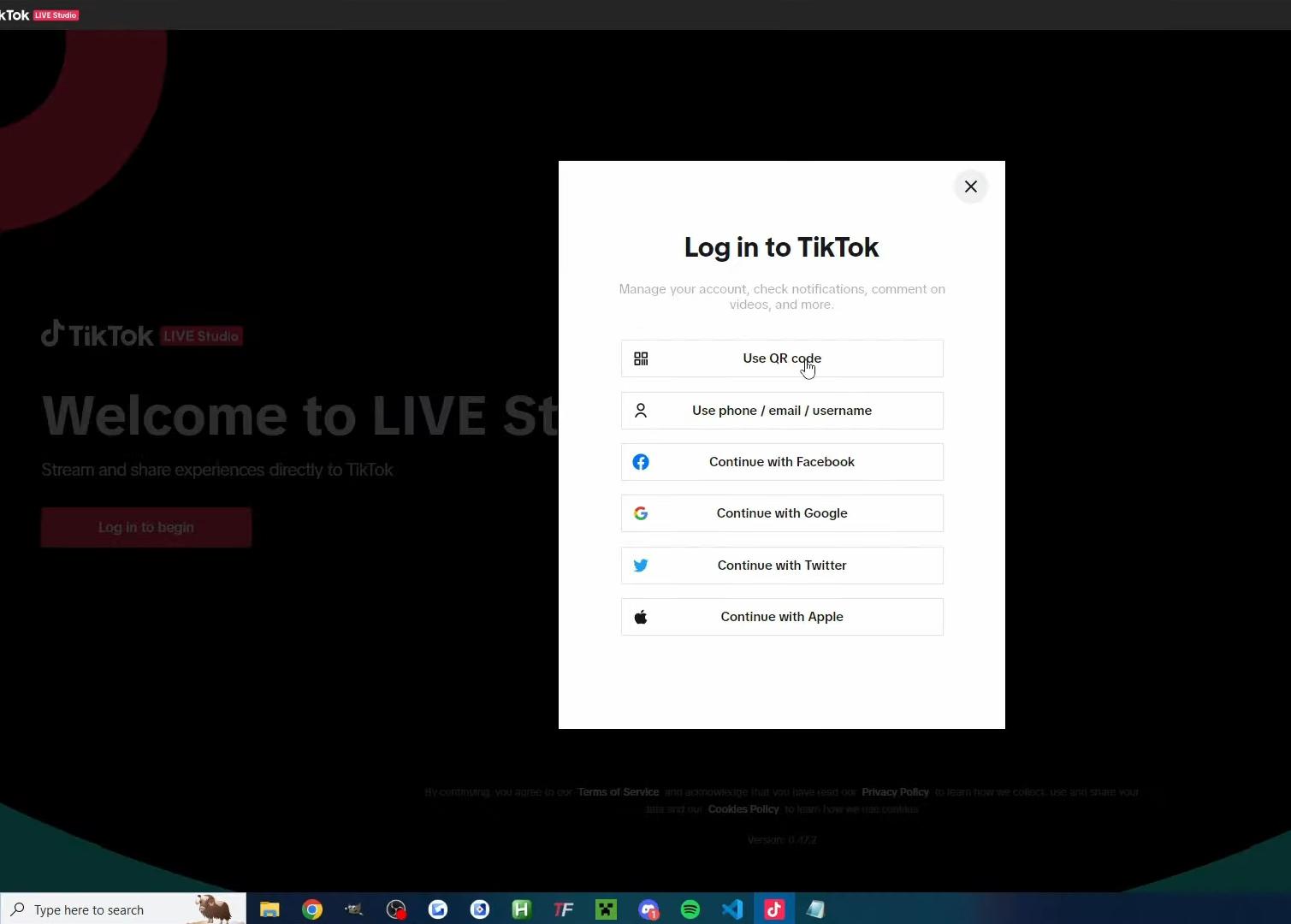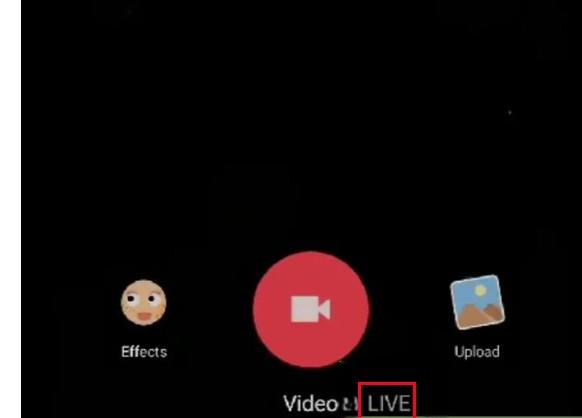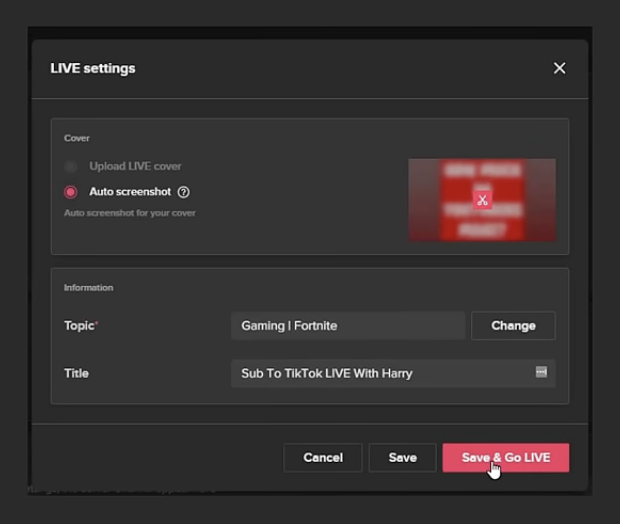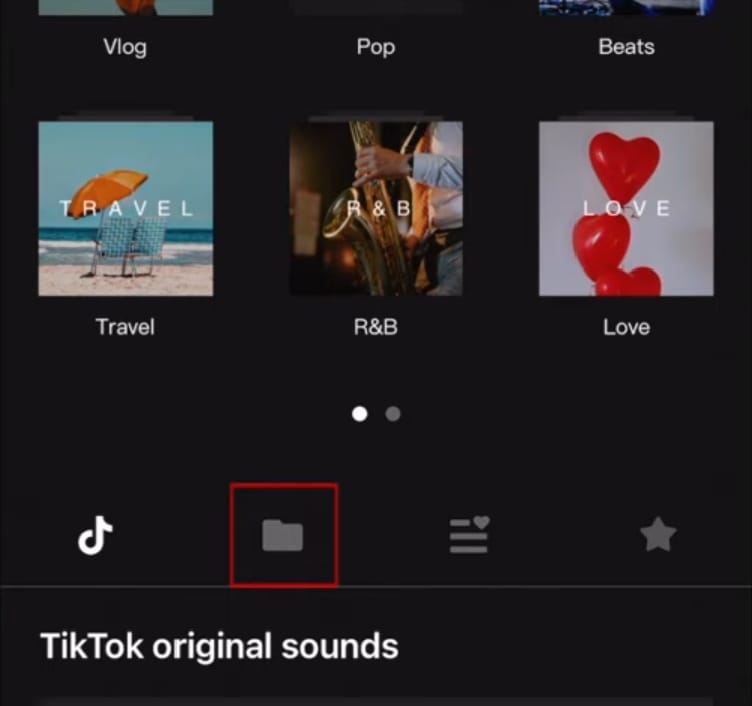Do you know that TikTok currently has over 1 billion monthly users? Yes, the numbers are pretty high and shocking, but the question arises: Are they all using TikTok just for fun? The answer is a big No. Then?
People joined TikTok for a time pass, but now most are earning money from the platform. One way is to get monetized by your viral videos and earn good money; another is to sell your products. People who are following you and enjoy watching you are the ones who trust you. Hence, it is easy for you to convince them to show your product videos.
In simple words, TikTok is Shopify with engaging videos and creative content strategies. Here is the complete guide on how to sell other people’s products on TikTok. Let’s get started!
Do Selling on TikTok Works?
The answer is yes! But again, the question arises, how? To begin with, you should know that TikTok has almost 1 billion monthly users, of which 150 million are in the US.
This huge number clearly states that you can do much more on TikTok than you think. This doesn’t stop here, the main reason why selling your product or services on TikTok shop is worth it is a completely different story.
Research says that almost 37% of TikTok users are interested in buying a product immediately after watching the videos. Also, they are 1.5x more likely to get converted than any other platform.
Additionally, 1 in 4 TikTok users usually get converted from the TikTok livestream as they get to see a complete product demo.
Now, the question comes to mind how exactly does the TikTok shop works actually? Let’s find out!
How Does TikTok Actually Works?
TikTok Shop is an online marketplace built specifically for the video-sharing platform TikTok.
Imagine Shopify, but infused with entertainment and community engagement, allowing you as a seller to build genuine connections with your audience.
TikTok Shop brings your store directly to the digital doorstep of potential buyers. Your products can appear seamlessly on users’ For You pages, making it easy for them to discover, engage, and purchase all without leaving the TikTok app.
This innovative shopping experience is powered by a range of tools designed to help sellers showcase their products effectively and reach their target audience with ease.
Enjoy Live Shopping
The concept of live shopping is straightforward. During the live stream, you can showcase your product or give a brief demo to your viewers.
In this way, your viewers will be more interested instead of just posting photos. Giving a demo on a live stream feels like showing the product in real time.
How it works?
When you showcase your products on the live, it pops as a pin and viewers can click on the product and it will be added to their card. They can then checkout using their app.
Also, users can enjoy the complete live stream instead of shopping instantly. They can then tap on the shopping cart icon at the bottom of the screen.
Shoppable TikTok Videos: A Game-Changer for E-Commerce
Shoppable TikTok videos let you tag products directly within the content, making it easy for users to buy while scrolling through their favorite user-generated content. The shopping experience keeps viewers engaged and encourages instant purchases.
You can also feature these videos in your e-commerce platform’s gallery to maximize visibility. However, for the best results, upload the videos directly to TikTok. Focus on creating authentic, story-driven content that highlights your product in action. Don’t forget to include the clickable product icon, ensuring viewers can quickly shop for the items featured.
Product Showcase
A product showcase is also known as a shop page. On the page, you can add a catalog of your products so that your viewers can go through the products, read reviews, and product descriptions, and complete the purchase.

Your TikTok Shop is essentially your storefront within the app, offering a hassle-free shopping experience for your target audience. Customers can browse and purchase your products directly without ever leaving TikTok.
To help sellers optimize their shops, TikTok provides several powerful tools:
- Affiliate Program: Partner with content creators to promote your products in exchange for a commission.
- Shop Ads: Run paid ad campaigns to boost visibility and drive sales for your TikTok Shop.
- Fulfilled by TikTok: Let TikTok handle inventory management and logistics, so you can focus on selling.
- Secure Checkout: Provide your customers with a smooth, safe, and reliable payment process.
These features make TikTok Shop an appealing choice, especially for those with a proven track record in TikTok marketing.
However, the big question is: How much does it cost to set up a TikTok Shop?
Let’s explore the details!
How Much is the Cost To Sell Your Products on TikTok Shop?
You can set up a TikTok shop for free but there might be some other additional costs during the complete process such as running ads, etc.
Here, we are going to cover everything so that you will have a piece of complete information. First, check out this table:

The cost of hiring UGC creators or influencers for your ad campaign varies based on the number of creators you need.
Now, let’s dive into the main tutorial and explore how to start selling effectively to your TikTok audience.
Steps To Start Selling the Products on TikTok Shop
It is required to have an account on TikTok to start selling products on TT shop. It is completely different from the normal TikTok app. Don’t worry, here are the complete steps:
Step 1: Setup a TikTok Shop Account First
You first need to create an account on the TT shop before starting selling on the platform. So, visit the TikTok Seller Center and select your region first.

You will then be directed to the new page to complete the signup process. Here, you need to enter the complete details. If you already have a TikTok business account, enter the same details to log in.

Once the registration is completed, a new page will be opened with the message, “Welcome to the United States”, or with the country name you selected earlier.
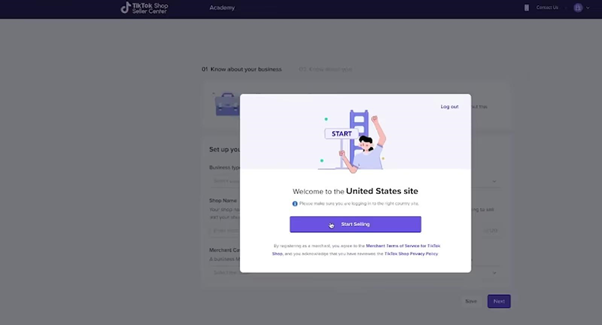
If you have followed the steps mentioned above, congratulations, you have completed the TikTok Shop account.
Step 2: Complete Verification Process and Account Information
To verify yourself, you need to add all the basic information about your business. In the provided form, you will be asked the information such as:

- Business Type
- Shop name
- Primary product
- Business number
- Registered business name
- Federal tax identification number
- Business address
- Name of business partners (if any)
Once you add all the required information, TikTok will take 24 hours to verify your account. If you have entered all the information correctly, you will be taken to the TikTok business dashboard.

Let’s proceed further to add products. Excited huh!
Step 3: Now Add the Products to Your TikTok Shop
Begin by clicking the Get Started button under the “Add your first product” option.
Choose Your Upload Method
You’ll have two ways to add your products:
- Manual Upload: Directly input product details.
- Import from E-commerce Platforms: You can also sync products from platforms such as Shopify, BigCommerce, Square, or Amazon.
If you already have an online store, syncing it can save you time by automatically importing your products.
Manual Upload Steps

- Click the Upload Now button on your TikTok Shop dashboard.
- Follow the two-step process:
a. Download the Template: Choose from the category and brand that best represents your product.
b. Fill in the Spreadsheet: Input product details like:- Product name and description
- Parcel weight and dimensions
- Price, quantity, and attributes
- Product images and status

Once complete, save the file and upload it back to your TikTok Shop dashboard.

Preview and Confirm
- Review the uploaded data to ensure all details are correct.
- Click Confirm to finalize the upload.

Approval Process
After submission, your products will be marked as pending while TikTok’s team reviews them. This process usually takes up to 24 hours.
Check Your Products
Once approved, navigate to the Products tab on the left-hand menu of your TikTok Shop dashboard to view your live listings.
Step 4: Link Your TikTok Shop to Your TikTok Account
To link your TikTok Shop with your TikTok account, follow these simple steps:
- Go to Your TikTok Shop Dashboard:
Log in to your TikTok Shop dashboard and find the “Connect your shop to a TikTok account” option. Click the Get Started button to begin the process. - Redirect to the Linking Page:

You’ll be redirected to a new page. Here, click the Link Official Account button. A dialog box will appear along with a QR code.
3. Scan the QR Code with Your TikTok App

- Open the TikTok app on your mobile device.
- Go to your profile and tap the three-line menu in the top-right corner.
- Select the Scan Icon from the menu to activate the QR code scanner.
- Use it to scan the QR code and authorize the connection.
4. Complete the Connection
Once authorized, your TikTok account and TikTok Shop will be successfully linked.
Important Note: The TikTok account you link must be a business account (TikTok for Business). If your account isn’t already a business account, it will automatically be converted during this process.
Step 5: Craft Engaging Content with Product Links
Ever heard of shoppable videos? They’re a game-changer for showcasing your products and driving sales.
To make the most of this strategy, focus on user-generated content (UGC). UGC involves collaborating with real customers or content creators to feature your product in action.
Why Choose UGC?
Trust matters. Research shows that 93% of marketers agree that people trust content from other customers far more than brand-created material. UGC builds credibility, resonates with your audience, and drives conversions.
Ready to Dive Into UGC?
This is where we come in. Let’s create a scroll-stopping, purchase-inspiring UGC that drives real results.
Steps to Add Product Links to Your TikTok Posts

You can easily include product links in your TikTok videos by following these easy steps:
- Open the TikTok app and start creating a post.
- Upload your UGC (User-Generated Content).
- From the post menu, click on “Add Link” and choose your “Product”.
- Choose the product you want to promote and click “Add”.


5. Enter the product name as you’d like it to appear on your video and hit “Add” again to confirm.

Want to include multiple products? Just repeat the steps for each one!
Once you have successfully done it, review your video and click on “Post”. Keep in mind that product links won’t appear in the UGC until they’re approved. Once approved, viewers will see the shopping feature on your video, making it easy for them to explore and purchase your products.

Pro Tip: For visual guidance, consider embedding the recommended video
Step 6: Run TikTok Shop Ads
Running ads is a powerful way to drive sales on your TikTok Shop. However, this approach is used mainly for TikTok Shop promotions, making it slightly different from running regular TikTok ads. Here’s a step-by-step guide:
1. Set Up Your Campaign
- Create a new campaign by visiting the TikTok Ads Manager.
- Select Product Sales as your campaign objective and choose TikTok Shop as your product source.

- Complete the other campaign details, such as the ad name, placement type, budget, schedule, and any additional settings.
2. Configure the Ad Group

- Define your target audience by setting demographics, interests, and behaviors.
- Choose a bidding strategy that aligns with your budget and goals.
- Since this ad promotes a TikTok Shop, set the Shopping Ads type to Video Shopping Ads and ensure the audience age is set to 18+ for compliance and relevance.
3. Create Your Ads
This is where the magic happens! Follow these steps:
- Choose an Identity: Decide if you wish to run the ad from your TikTok account or collaborate with a creator or influencer to improve credibility and reach.
- Select Products to Promote: Pick the products you want to showcase and preview how the ad will appear in real time.
- Upload Ad Creative: Use a high-quality video that grabs attention and showcases your product effectively.
- Add Text and Hashtags: Write compelling ad copy and include trending hashtags like #TikTokMadeMeBuyIt to boost visibility and engagement.
Once everything is set, click Submit to launch your ad!
By running targeted TikTok Shop ads, you can significantly increase your reach, drive more traffic to your shop, and boost sales.
Step 7: Join the TikTok Shop Affiliate Program and Pick the Right Plan
Boost your TikTok Shop sales by leveraging the power of affiliate marketing! The TikTok Shop Affiliate Program is an excellent choice, especially for small businesses that lack the budget for a full-blown ad campaign.
Why Choose the TikTok Shop Affiliate Program?
By joining this program, you can collaborate with TikTok creators who promote your products and earn commissions only when they generate successful sales. This means you only pay for results!
These creators handle the heavy lifting, promoting your products authentically to their audience. All you need is a fully set-up TikTok Shop to get started. Sounds like a win-win partnership, right?
How to Get Started:
Follow these steps to launch your affiliate journey:
- Log in to your TikTok Shop Seller Center.
- Select the Affiliate Marketing option from the top menu.
- Pick a plan that aligns with your business goals.
Types of Affiliate Plans:
TikTok offers three flexible plans to suit different needs:
- Shop Plan: Set a standard commission rate for all products in your shop.
- Targeted Plan: Collaborate with specific creators to promote selected products.
- Open Plan: Make your products available to all creators, but you’ll approve each application to ensure they fit your brand.
Choose the plan that works best for your business and watch your sales soar—just like Rebellious Fashion, which turned its affiliate efforts into a major success story!
Ready to grow your TikTok Shop with minimal risk and maximum reward? Start your affiliate program today!
It’s clear that successful product promotion on TikTok greatly relies on engaging, authentic videos and quality audio helps your message resonate strongly. A wireless lavalier microphone is exactly what you need to elevate your content, giving your recommendations greater clarity and professionalism.


































.png)