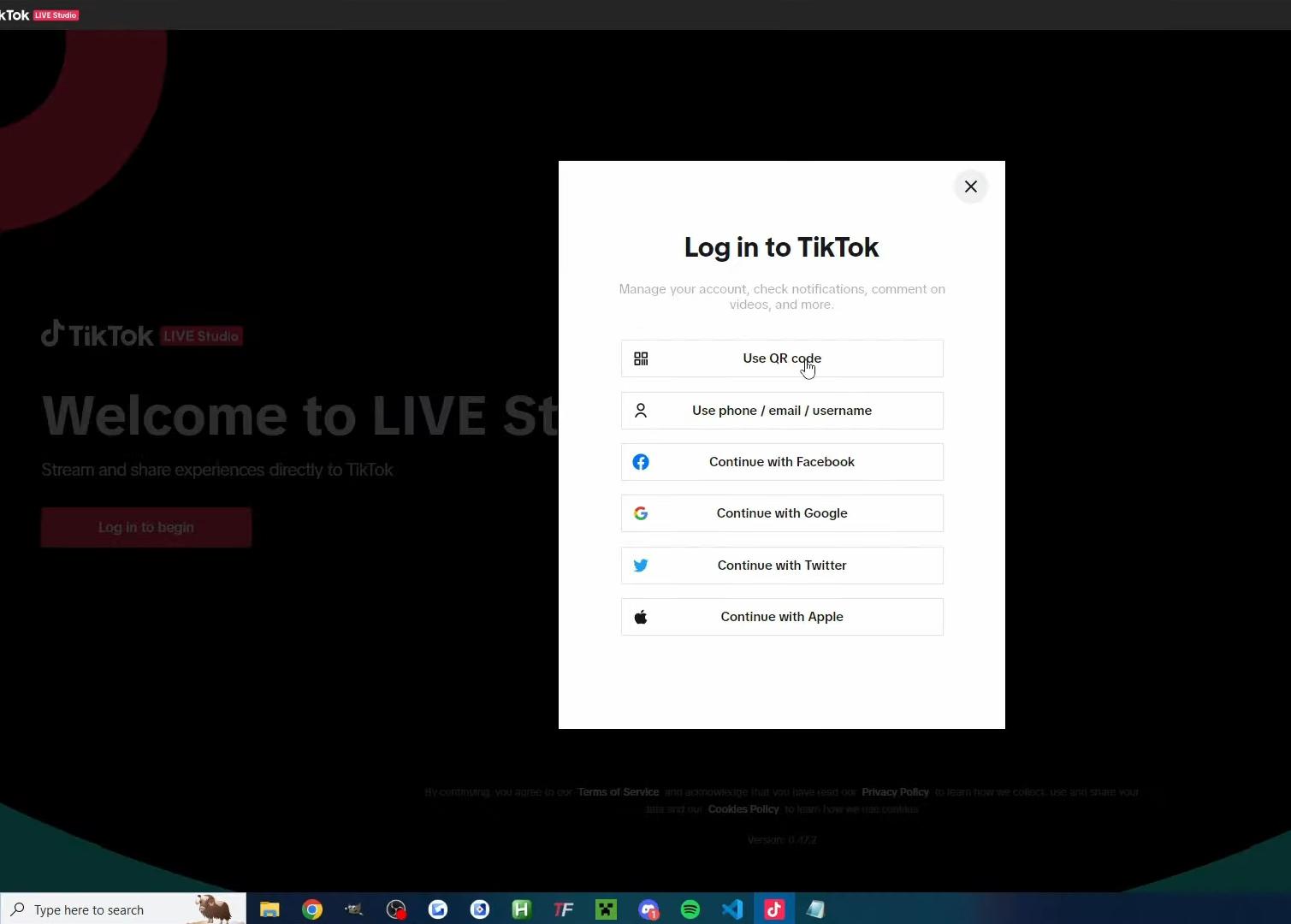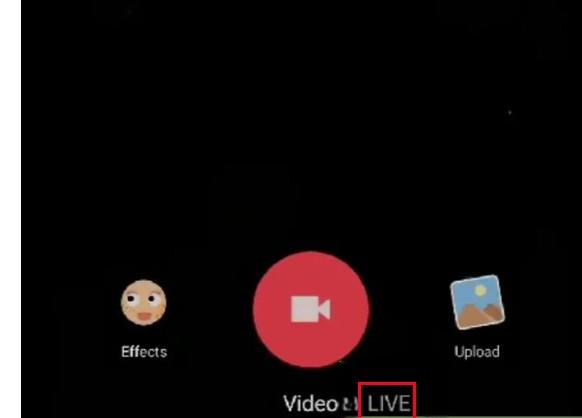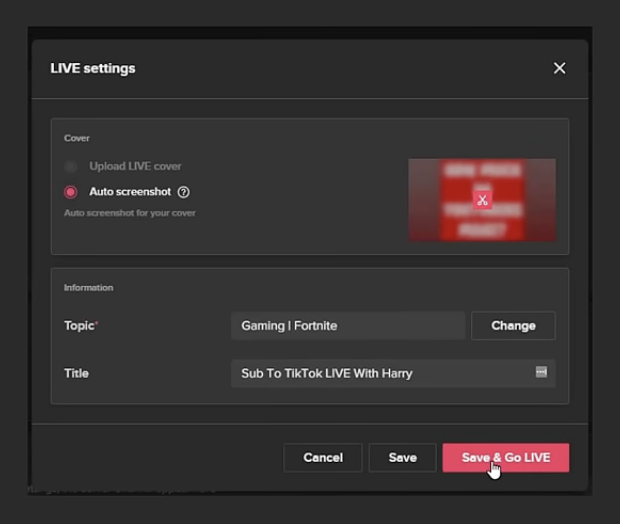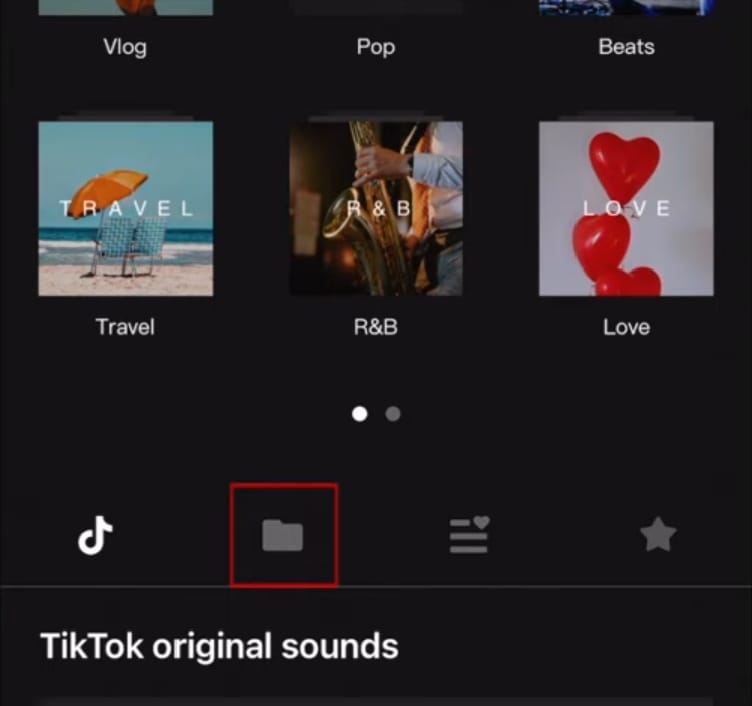Watching your favorite TikTok videos online is easier than most people consider. Most people are attached to TikTok for its engaging videos. Not everyone wants to save the application on their devices since it occupies a lot of space. Luckily, there are easy ways to get TikTok videos on your web browser. This way, you can get your desired content without affecting your device’s memory or making an account.
There is an option to visit the TikTok website specifically to view videos. This social media video-sharing platform is not too dissimilar to the mobile app. The users can view the trending videos and content categories. Third-party sites help a person view videos from TikTok without needing to log in. These sites are most suitable for those individuals who like to view TikTok videos casually. And they try to avoid getting registered to an account. We’ll explore these further here so you can start watching TikTok videos sooner rather than later.
Watch TikTok Videos Online for Free by Browsing the Official Site
You can watch TikTok videos online without having to download the app. Follow these steps on this popular entertainment website:
- Open your web browser. Enter TikTok in the search bar on the web browser and hit the enter button. It will bring you to the homepage of the TikTok application.
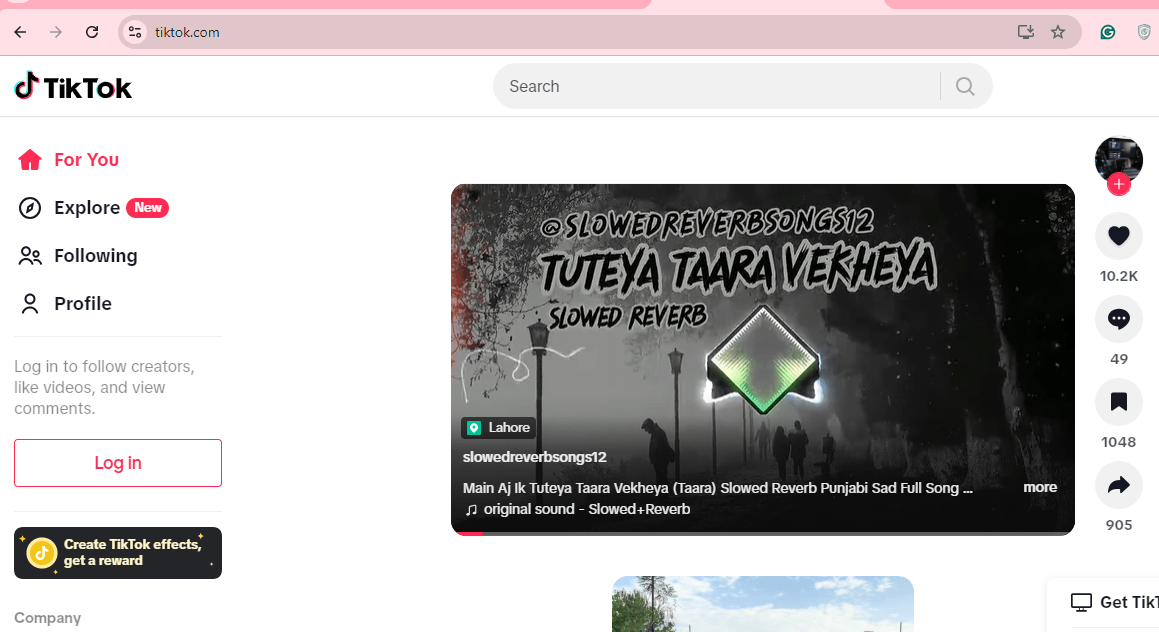
- Click on the video links to enjoy your desired videos as soon as your browser is directed to the website. It’s also possible to use the search bar if you are looking for particular videos.
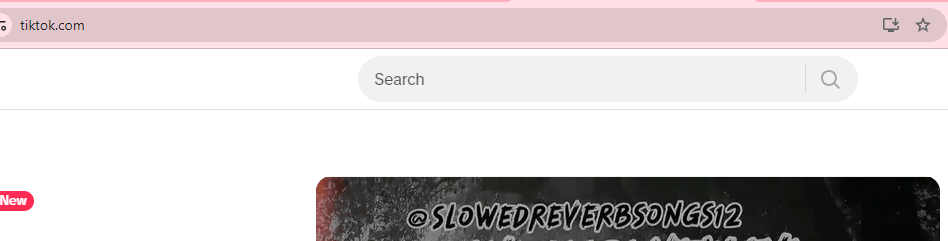
- You can watch most of the videos without registering for an account. To watch your preferred video, click on the video of your choice.
Use the App without an Account to Watch TikTok Videos Online for Free
As for content viewing, TikTok does not require users to create an account to watch videos within the app. Here’s how you can do this step by step:
- Download the App: To begin with, launch the Google Play/Apple Store app on your mobile. Look for the TikTok app and download it.
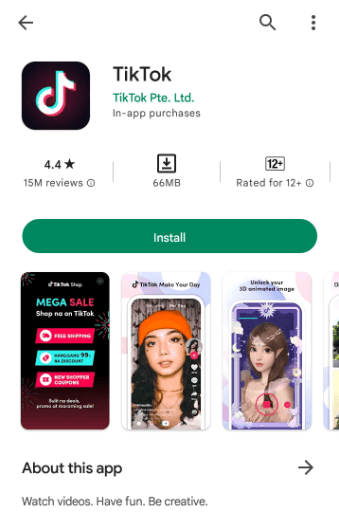
- Open the App: After downloading the app, click on the TikTok icon to start the app. No logging in or creating an account is required. As soon as a user opens the app, TikTok will present them with numerous trending videos in its feed, all of which a user can watch immediately.
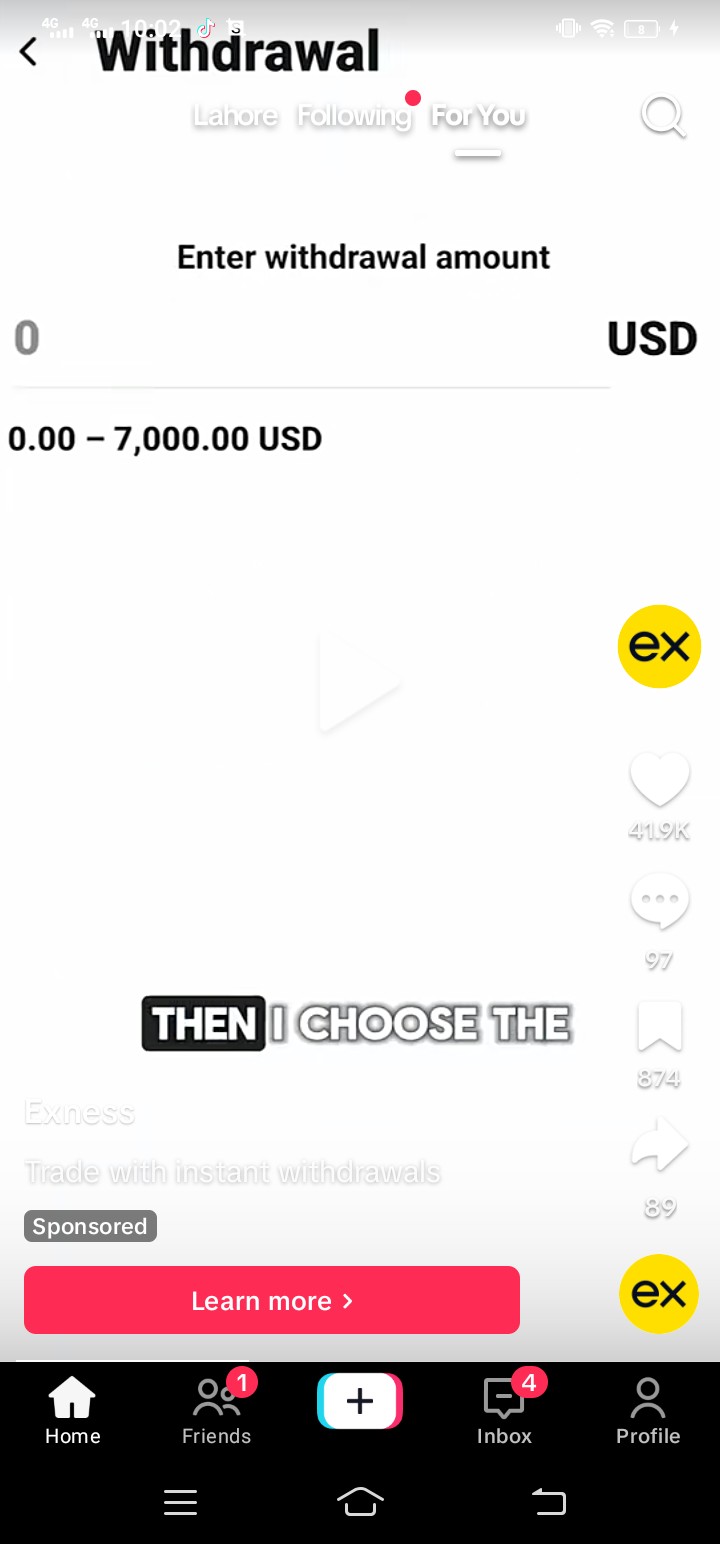
View Videos on TikTok Online for Free using Shared Links (No Account Needed)
You can watch videos on TikTok online for free, and without an account, you can use shared links. Here is how you can easily do it:
- Get a Link: Some sort of URL can be shared by friends. You can receive this through an SMS, WhatsApp, social networks, or emails.
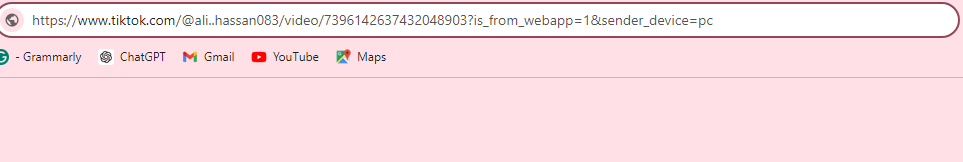
- Open Your Browser: You can use any available browser for this purpose on any phone or computer. Click on the link or paste it in the URL bar.
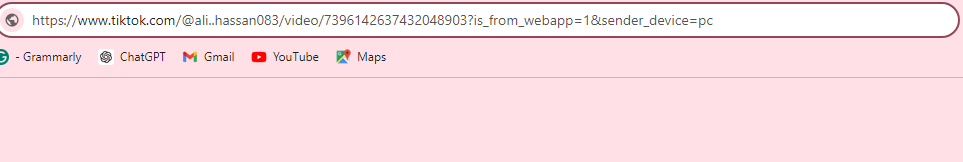
- Watch Video: As soon as the link opens, this TikTok video will automatically play. You can watch it without signing in or having an account.
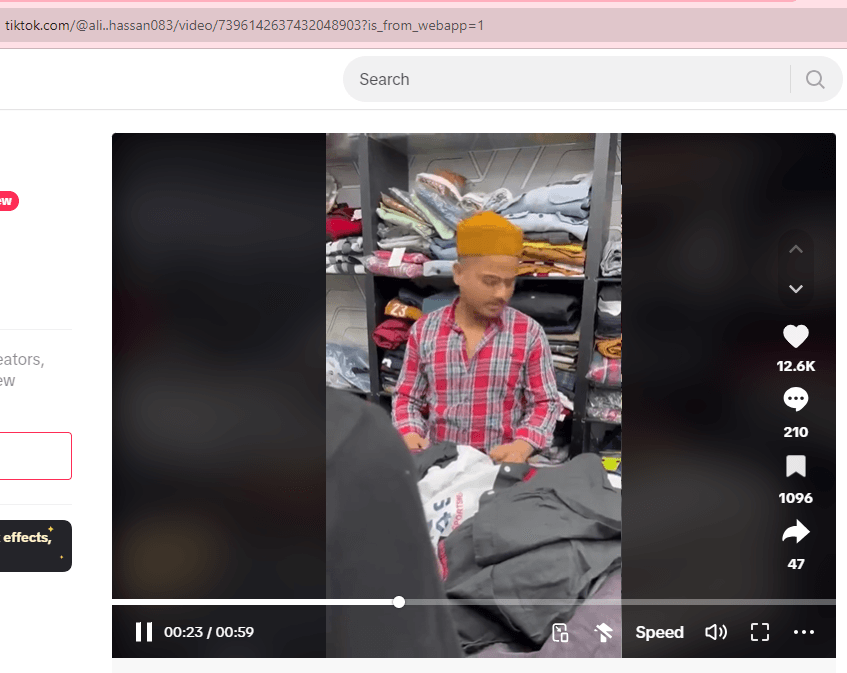
Watch Your Favorite TikTok Videos Online on YouTube for Free
You can watch all your favorite TikTok clips on YouTube for free. You can use this method to find a ton of content from TikTok on YouTube for free. Here’s how:
- Go to YouTube: Open your web browser and go to www.youtube.com on your device.
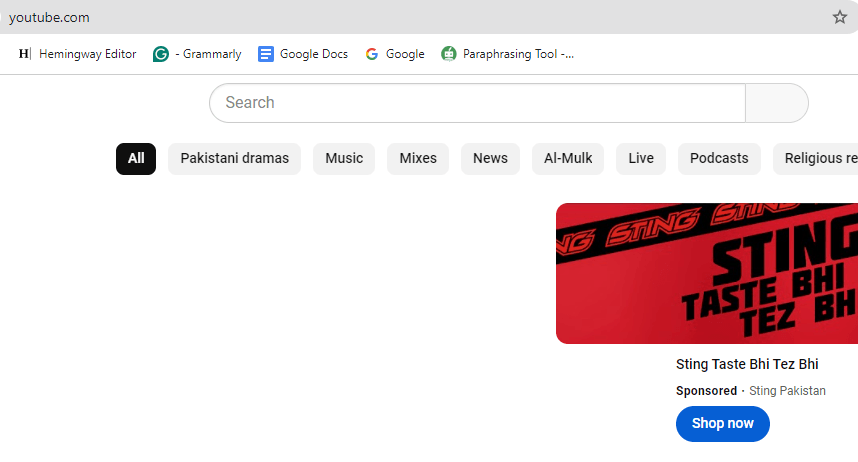
- Find videos from TikTok: You can just put ‘TikTok’ in the YouTube search box. Some other keywords can be entered to find the desired TikTok videos.
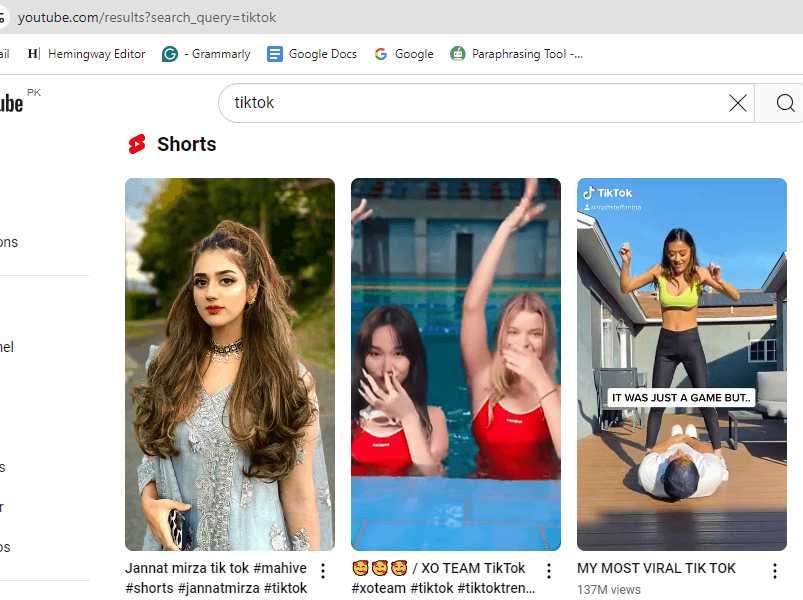
- Select a Video to Watch: When you enter compilations of TikTok videos or other videos in the YouTube search bar, the result will appear. You only need to click any of the videos that you have chosen, and that is it. You can watch it.
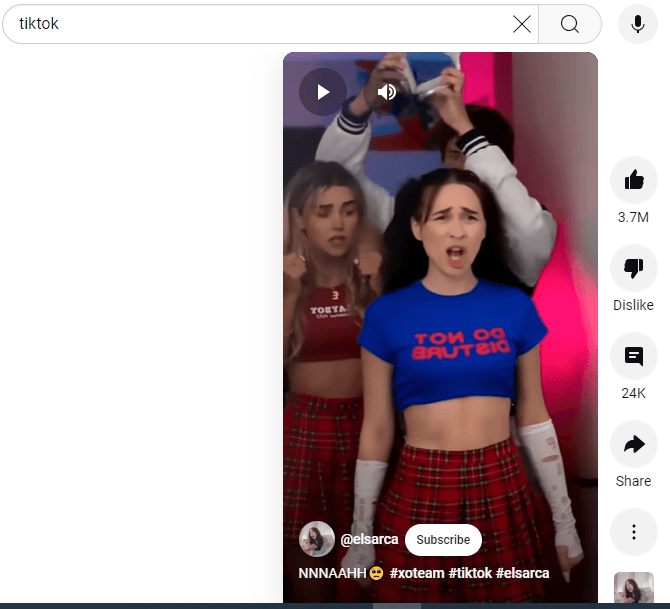
Watch TikTok Videos with Free Online Video Downloaders
To continue watching TikTok videos, there are free video downloader sites available. With the assistance of these tools, the videos can be downloaded and then watched with no restrictions for time and space.
Search for a TikTok video downloader on the internet. Paste the URL of the TikTok video you want to save and download it. This is an excellent way to keep some videos to look through whenever you want. Be sure to download only from safe sites. It is recommended that you protect yourself and your computer.
Ahatik
Ahatik is one of the popular TikTok downloaders that can download a video without any watermark. Ahatik will let you download videos on Android, iOS, PC, and MacOS devices.
Download TikTok Videos using Ahatik:
- Open the TikTok app and copy the link.
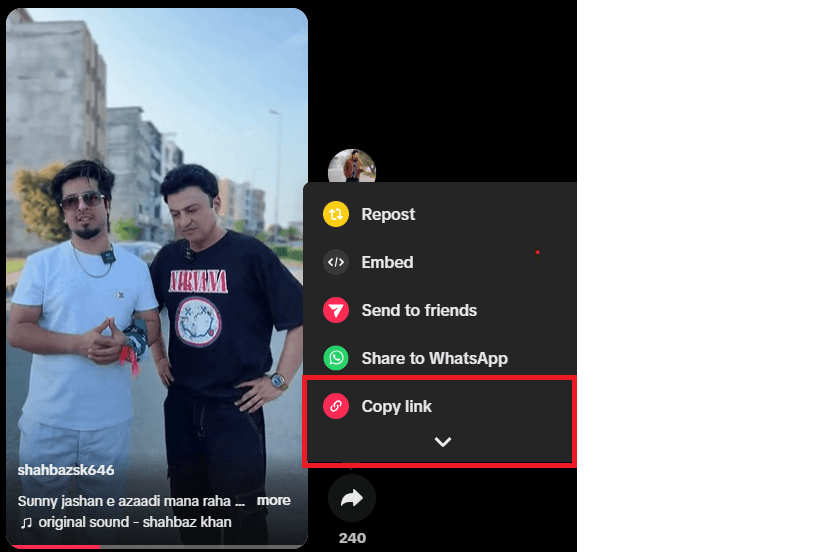
- Open Ahatik and paste the link: Open Ahatik’s site on the device for searching. You have to paste the copied link in the open area; you will find this open area in the middle part of the Ahatik home page.
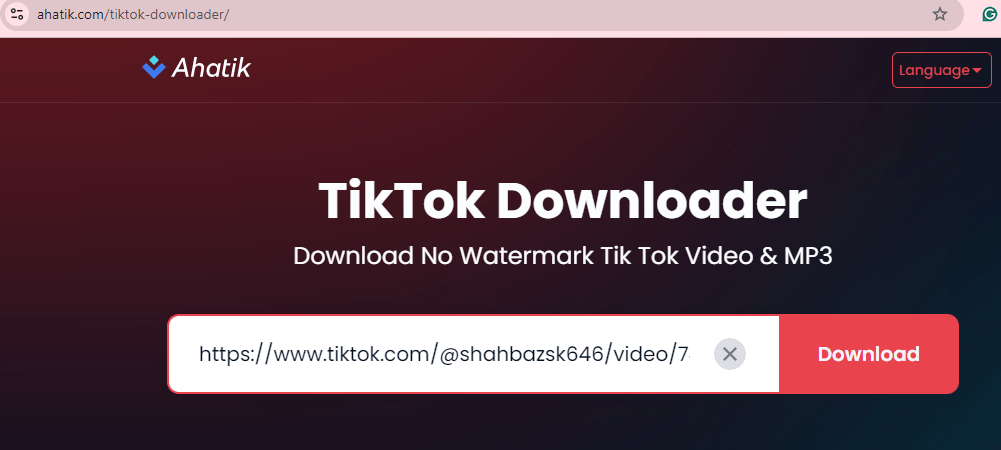
- Download the video: Now click on the ‘Download’ button to select one of the available options to download. This may be the watermarked or non-watermarked version of the video or an MP3 file of the video.
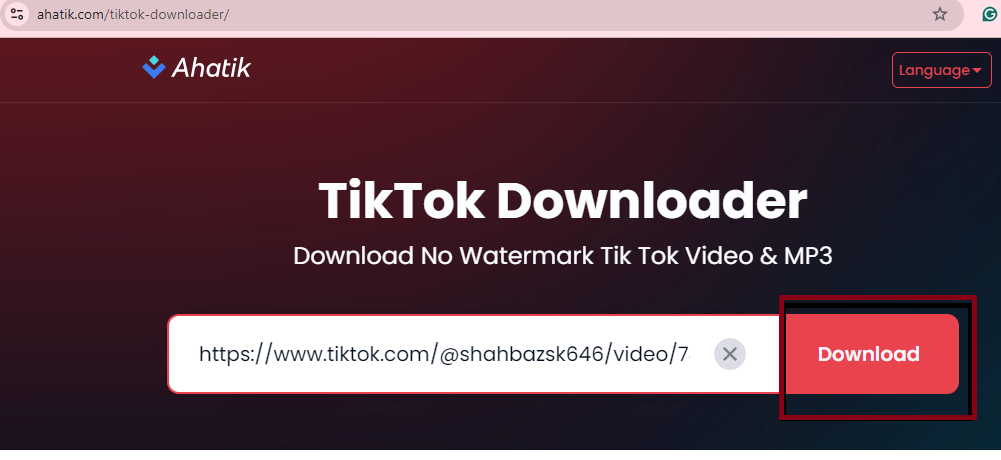
Qload.info
Qload.info is an online platform with an option to download videos with no watermark. You can download videos in mp4 format or convert it into mp3.
Downloading TikTok Videos Using Qload.info:
- Copy the Video Link: Go to the TikTok web application and type in the general search the title or description of the video you want to download. Copy the link from the ‘Share’ button.
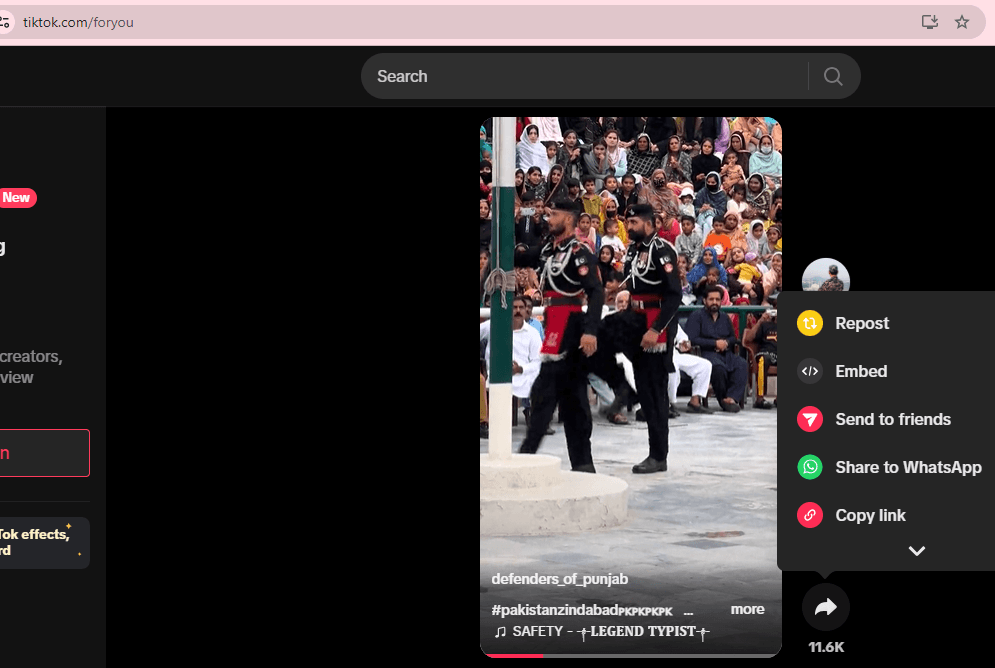
- Visit Qload.info: Open the Qload.info website.
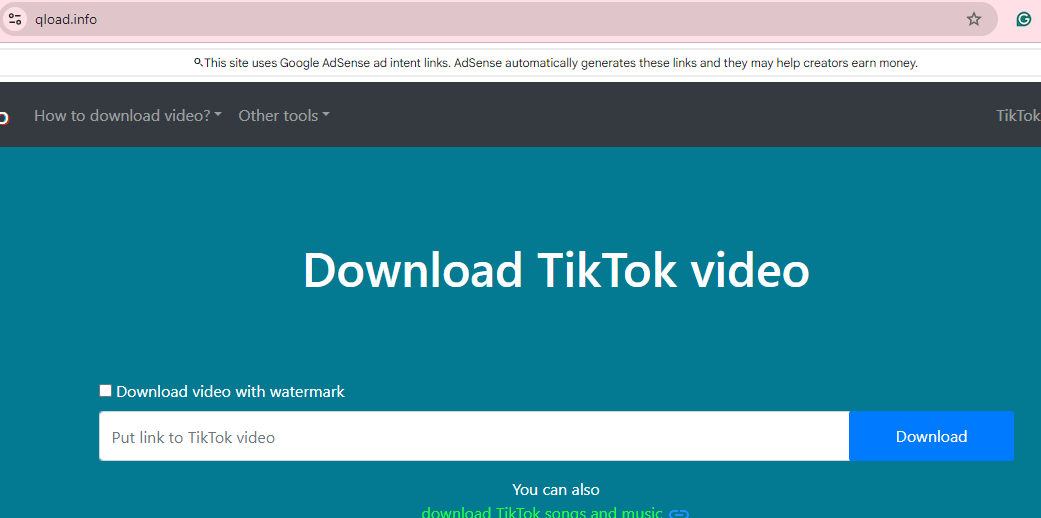
- Enter the video link and start the Download: Paste your copied link. Click the “Download” button. It will instantly process the video, and you can download it without a watermark.
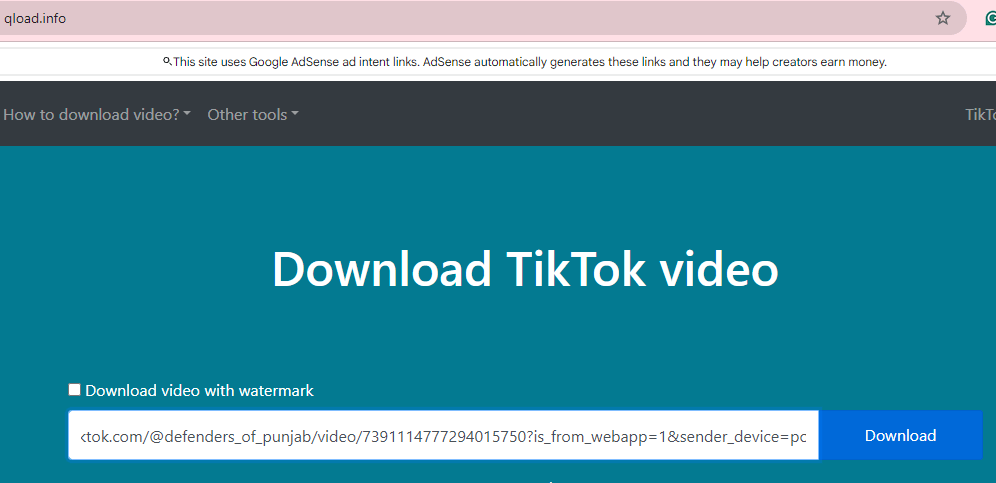
Savefrom.net
Savefrom.net makes it possible to download TikTok videos without watermarks easily. It allows you to effortlessly playback content from TikTok offline on devices. Below there are steps to enable a dynamic download of your favorite TikTok videos seamlessly via Savefrom.net:
Use Savefrom.net to Download TikTok Videos:
- Copy the TikTok video URL: Open TikTok and find the video that interests you. Copy the ink using the “Share” option.
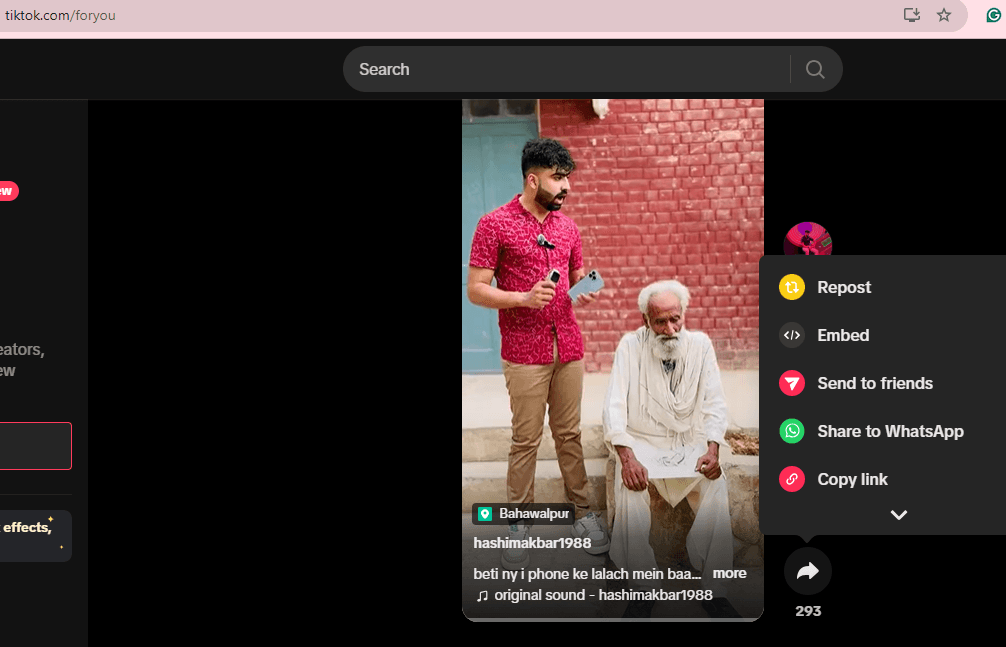
- Visit Savefrom.net: Open Savefrom.net with your browser.
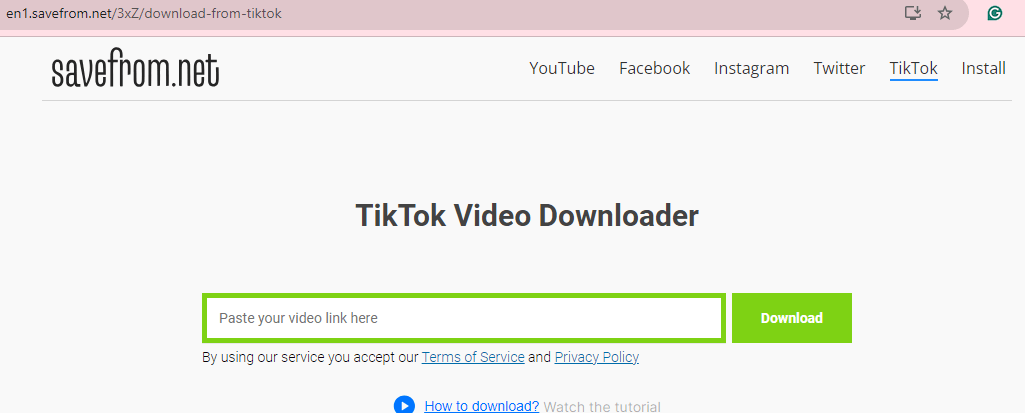
- Download the video: Upon entering Savefrom.net, you will notice an input field located on the homepage. Insert the video link you copied into this input field. You will observe the “Download” button. After the video processing, Savefrom.net offers various options with alternative formats and quality settings. Just pick the format you want and download it.
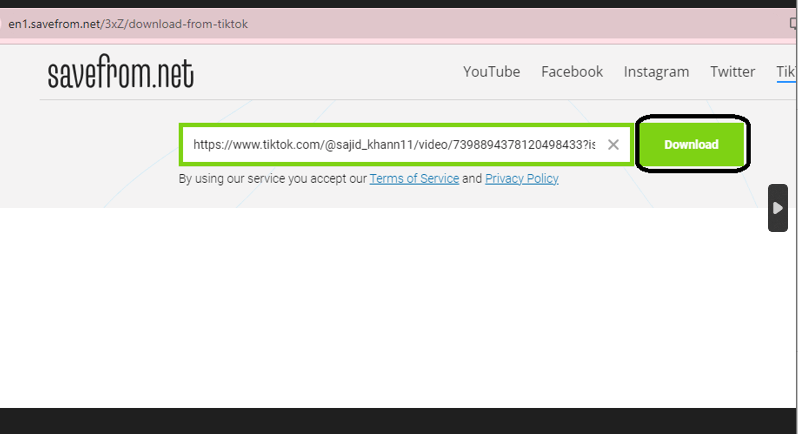
SnapTik
SnapTik is one of the most efficient online solutions for downloading TikTok videos without a watermark. It can boast being the best platform to download TikTok on the web. Download your favorite TikToks on any device you own.
Using SnapTik to Download TikTok Videos:
- Copy the TikTok Video Link: Open TikTok and navigate to the video you want to download. Tap the ‘Share’ icon and then tap ‘Copy link’.
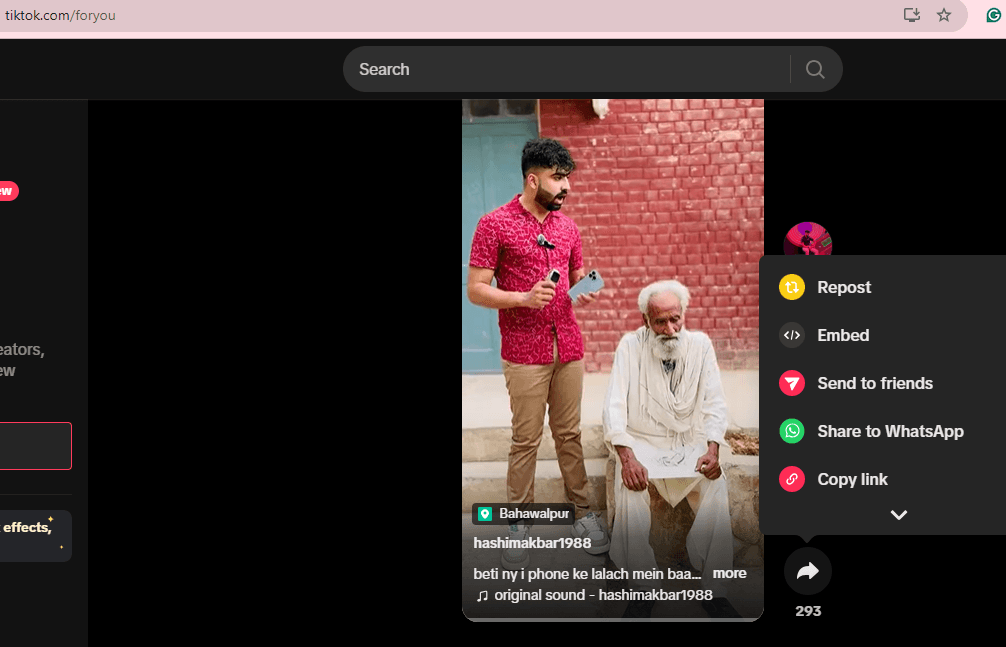
- Visit SnapTik: Open your browser and go to the SnapTik website.
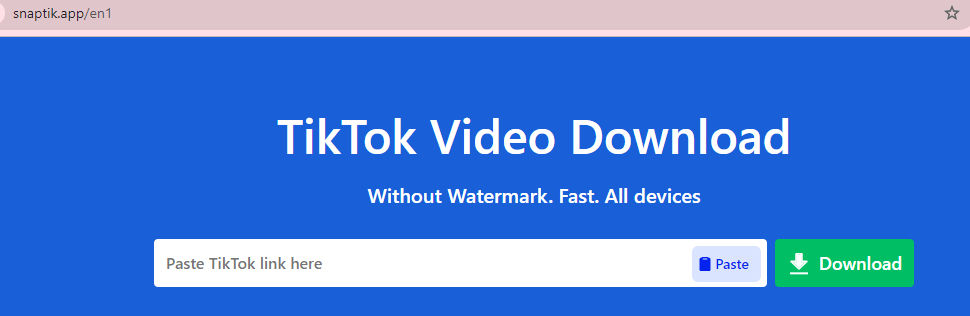
- Paste the link and download the video: On the SnapTik homepage, there will be an input field. Paste the link to the TikTok video you copied. Then hit the ‘Download’ button. Automatically, you will get the downloadable link to the video without a watermark after some time.
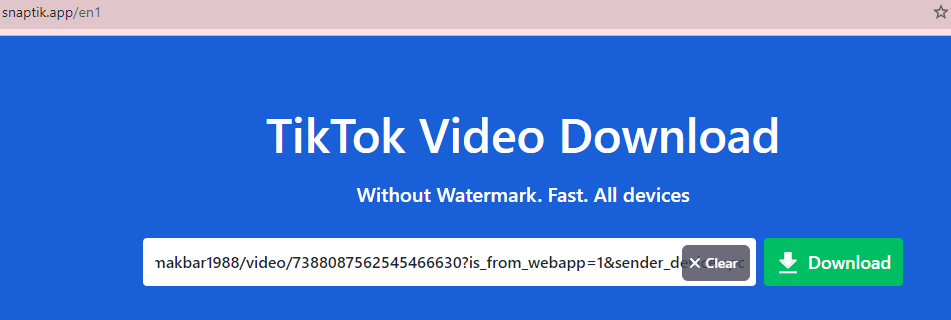
SaveTT.cc
SaveTT.cc is an all-rounder online tool for downloading videos. It is available on TikTok without watermarks. It has a simple but very effective service. The platform assists in downloading high-definition videos that are easily accessed from any internet-enabled device. SaveTT.cc has a friendly user interface that does not need software installation. This makes it fairly convenient for quick and easy downloads from a web browser.
Download TikTok Videos Using SaveTT.cc:
- Copy the Video Link: Open the TikTok app or website and play the video you want to download. Click the ‘Share’ button, and click ‘Copy link’ to the video.
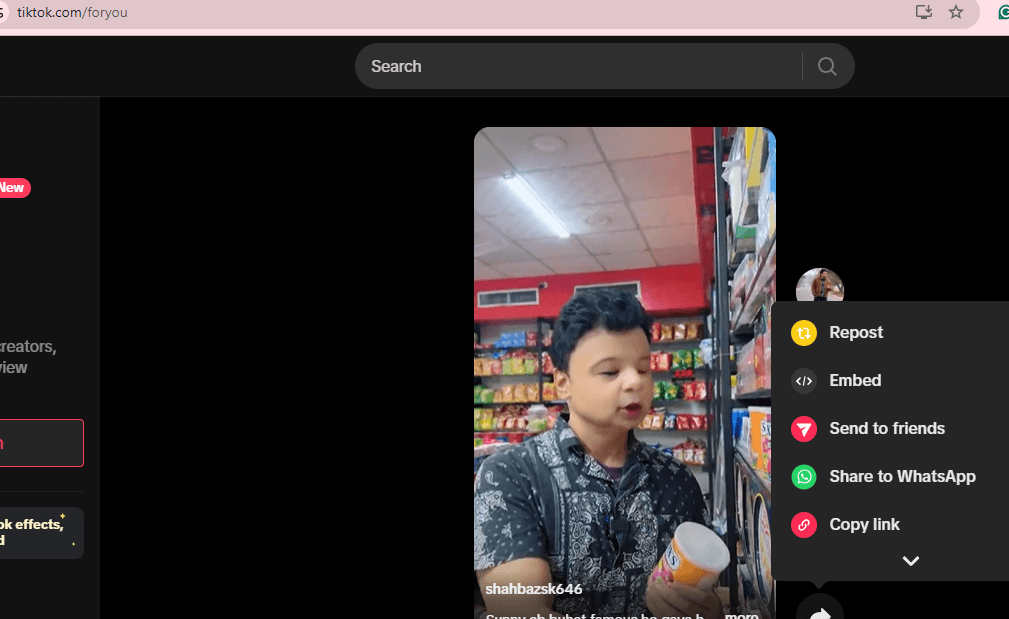
- Visit SaveTT.cc: Go to your web browser, and then open the website SaveTT.cc.
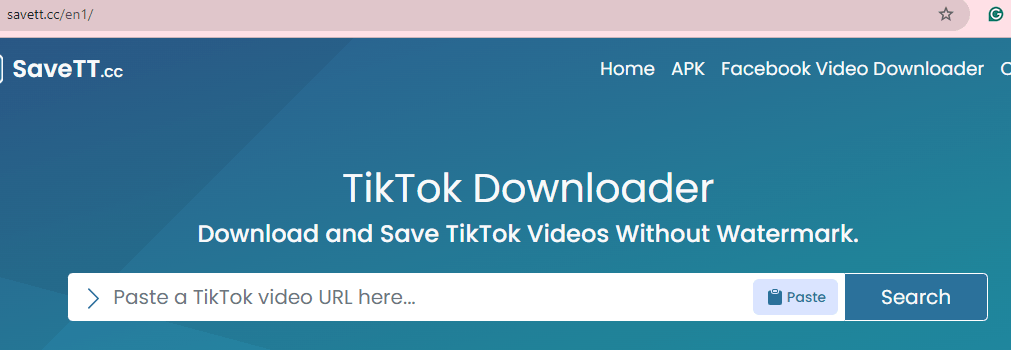
- Paste the link and start the download: Paste the URL of the copied video into the provided field. Click the ‘Download’ button to the right of the input field. The website analyzes the link, and you receive options to download the video without a watermark. Choose the format and quality of the video from the drop-down list and click to start the download.
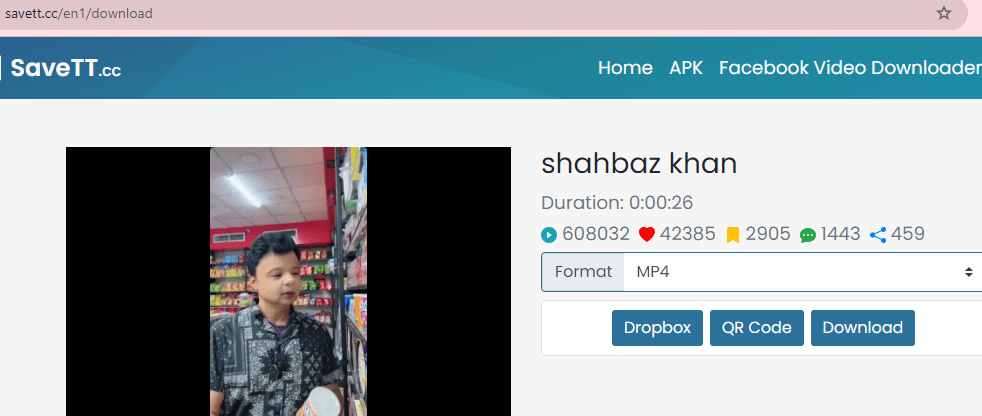
Use Free Online Screen Recorders to Save TikTok Videos to Watch Later
Use an online screen recorder to save TikTok videos to watch at the time. These tools make excellent choices if you want to view offline but avoid going the way of downloads or watermarks. All you have to do is open any screen recorder website. Select your recording settings, and then start capturing your video when it plays on your screen. All these constitute a very easy method to do the whole thing. It works with any device that supports online screen recording.
Open the video of any TikTok you want to download. Start the screen recorder and select the region of the screen where the video is playing. When the video has run its course, stop the recording and save the file on your device. Now, watch the saved TikTok videos whenever and wherever you like. No more waiting on an active internet connection.
Screen Capture
Screen Capture is a free internet tool that allows you to record your desktop, webcam, or browser without downloading any software. It is ideal for quickly capturing what is on your screen. Use it as many times as needed, with no money involved. Being browser-based enables this web app to give you no hassle when traveling long distances.
How to Use Screen Capture Online:
- Set Up Your Recording: Visit screencapture.com. Browse through the settings and check what you want to capture. Then click the ‘Start Recording’ button.
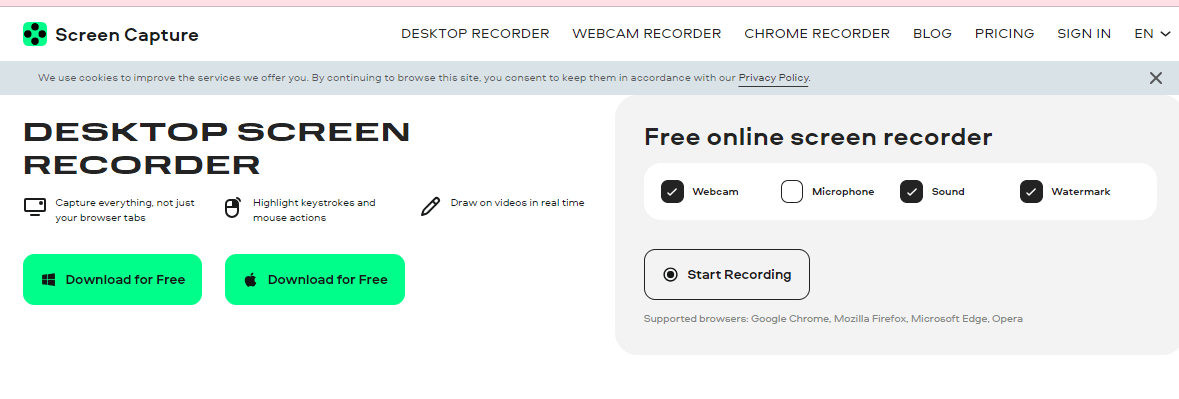
- Adjust Settings: Give the website permission to access your microphone and webcam when required. Choose the screen area you want to record. Finally, click ‘Share’ when ready to record the screen.
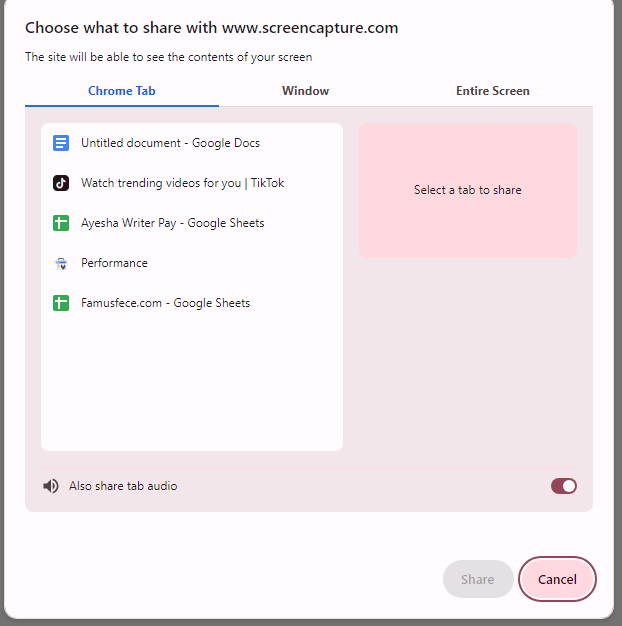
- Save Your Video: When you finish your recording, click on stop. The video will be downloadable in MP4 format, or you can record it again on the spot.
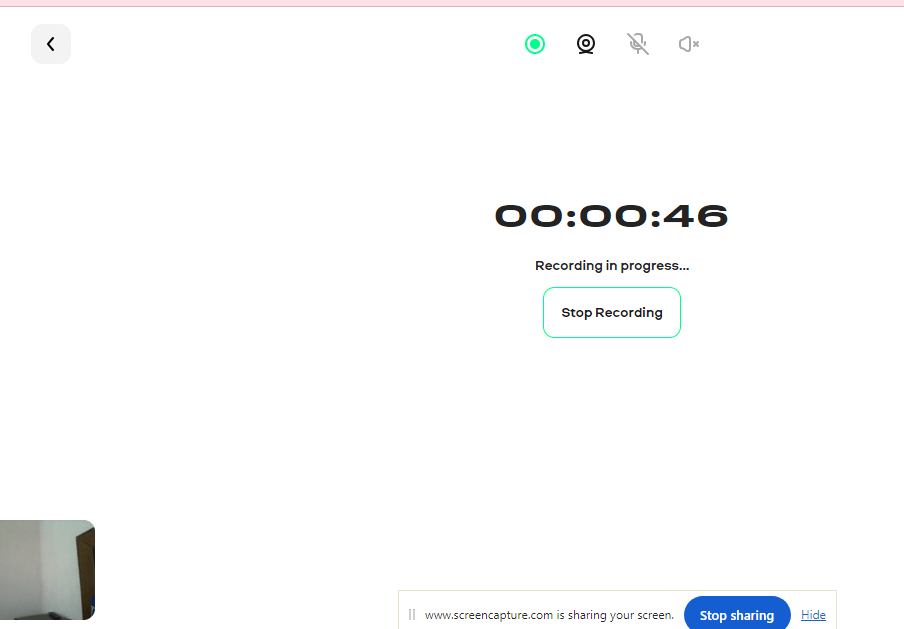
Screen-Recorder
Screen recorder records high-quality videos of your screen, webcam, and voice without watermarks. This application is about being fast and easy, without any registration requirements.
How to Use Screen Recorder Online:
- Start the Recorder: Just hit ‘Start Recorder’ on the page. The tool will function with browsing platforms such as Chrome, Firefox, and Edge.
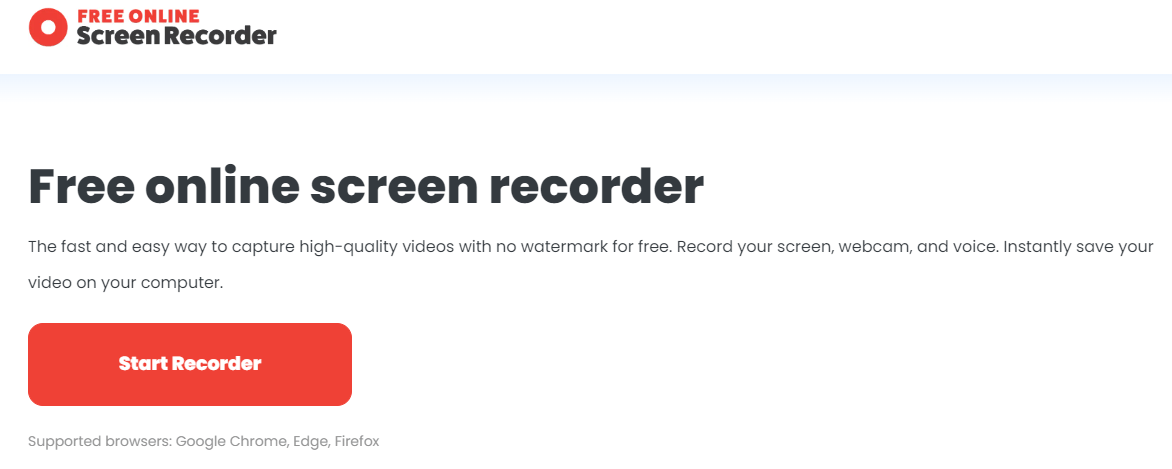
- Choose What to Record: Select one of the options: record the entire screen, a single browser tab, or any other window you want to catch. You can even enable webcam recording if you wish to have footage from it.
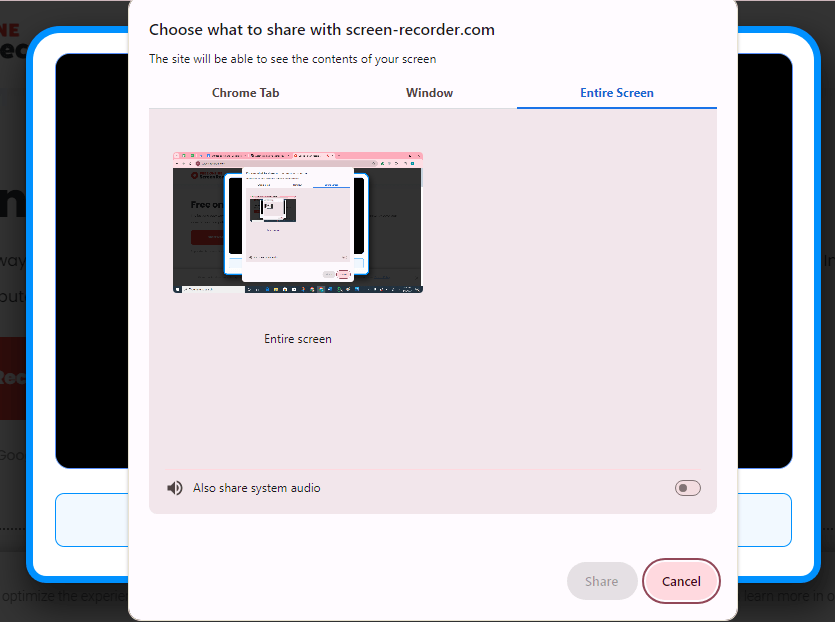
- Record Audio: If you like to include a voice-over, ensure that the microphone is turned on. You can record system sounds along with your microphone audio.
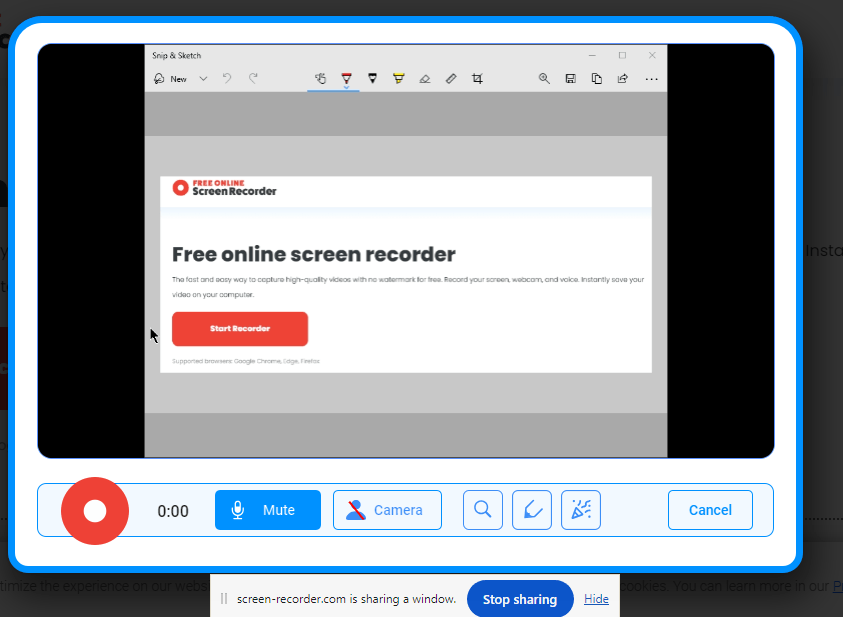
- Stop and Save: Once you are done recording, press the stop button on the interface. The video gets automatically saved to your device.
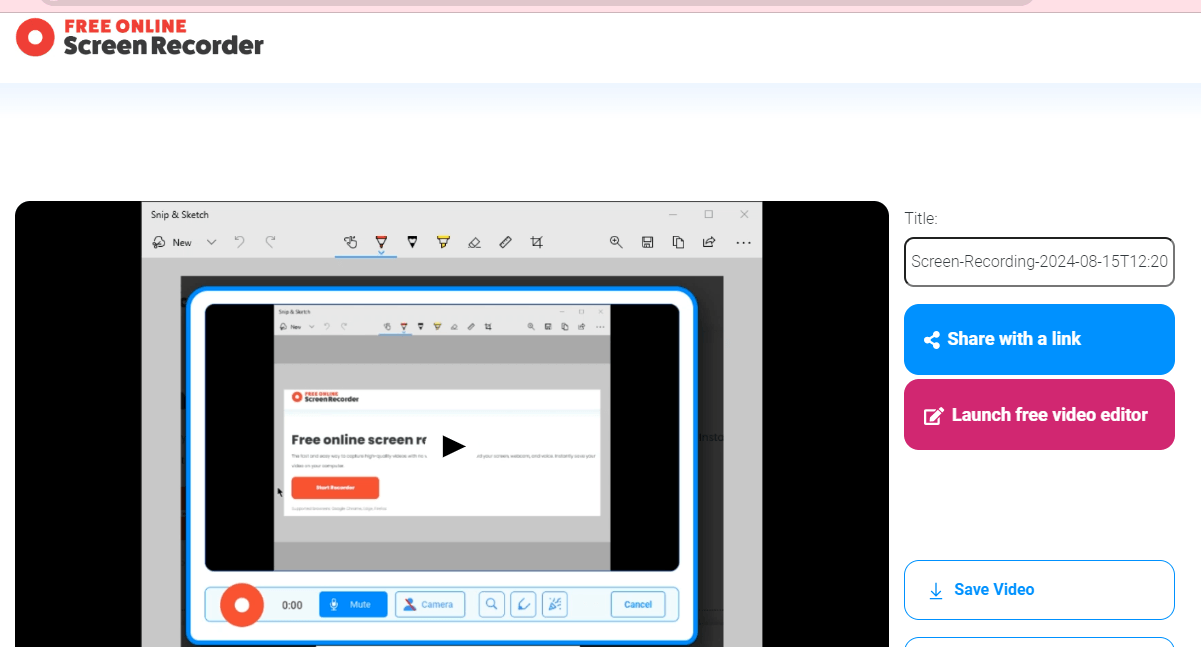
Apowersoft Free Online Screen Recorder
Apowersoft Free Online Screen Recorder is available to record high-quality videos of your activities on screen with no time limits. It’s perfect for grabbing video streams and live chats, online meetings, or other happenings in your browser. No need to download anything.
How to Use Apowersoft Free Online Screen Recorder:
- Start the Recorder: Go to the webpage and press “Start Recording.” This way, you will access the online recorder without installing any software.
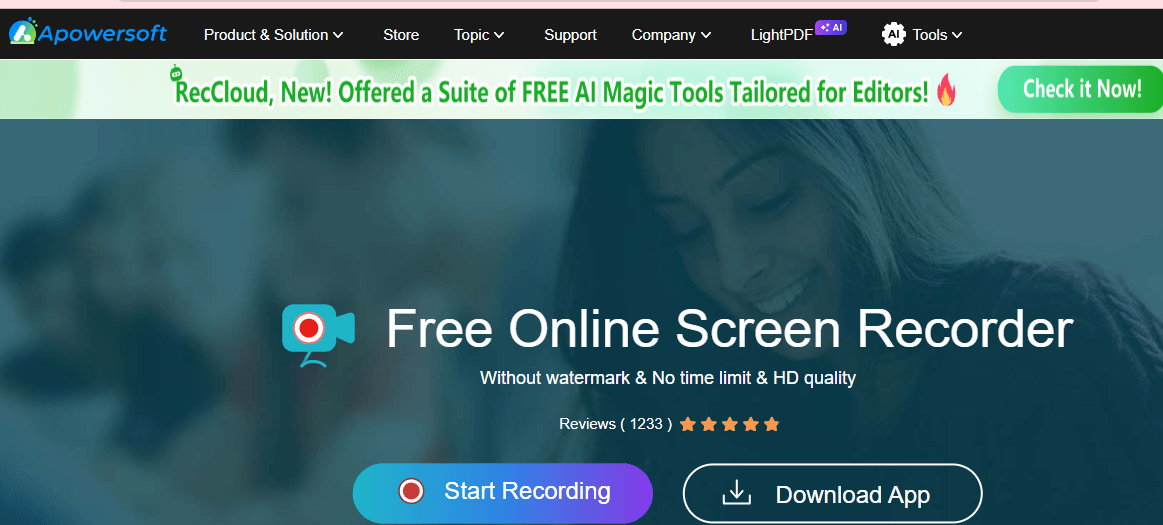
- Select What to Record: Decide if you like to record the whole screen, an application window, or a browser tab. Press “Share,” and it will start recording.
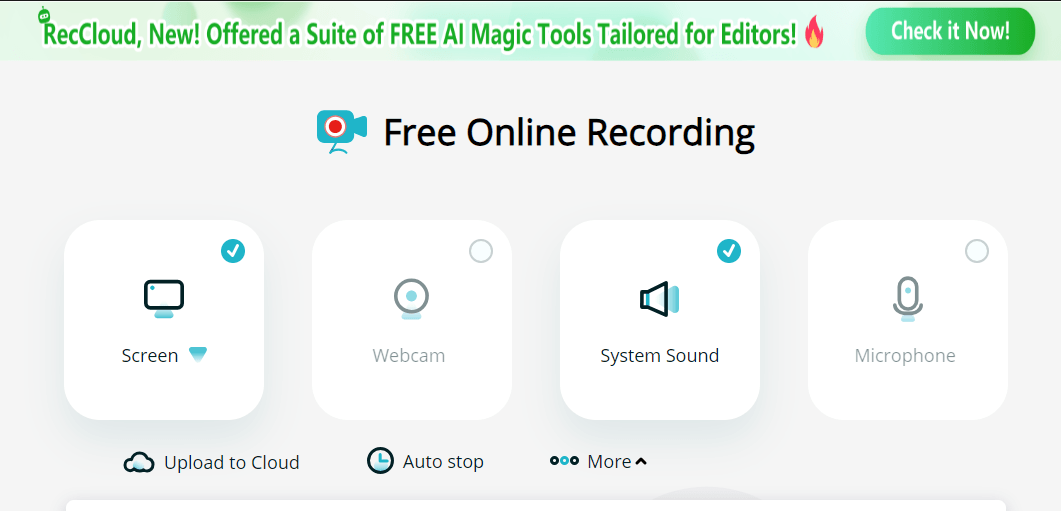
- Record Your Video: Now you can record all the sophisticated stuff on your desktop and even enable a webcam for that picture-in-picture video. It will even record audio from your system and microphone to give you that total multimedia experience.
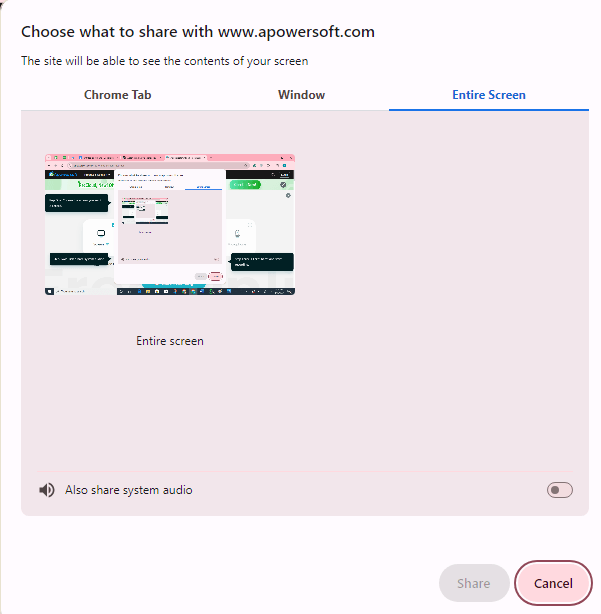
- Stop and Save: Stop the session, and the recording will be complete. The video can be saved on your local disk. Or uploaded into the cloud for more management, sharing, or making a shoutout through social media in just one click.
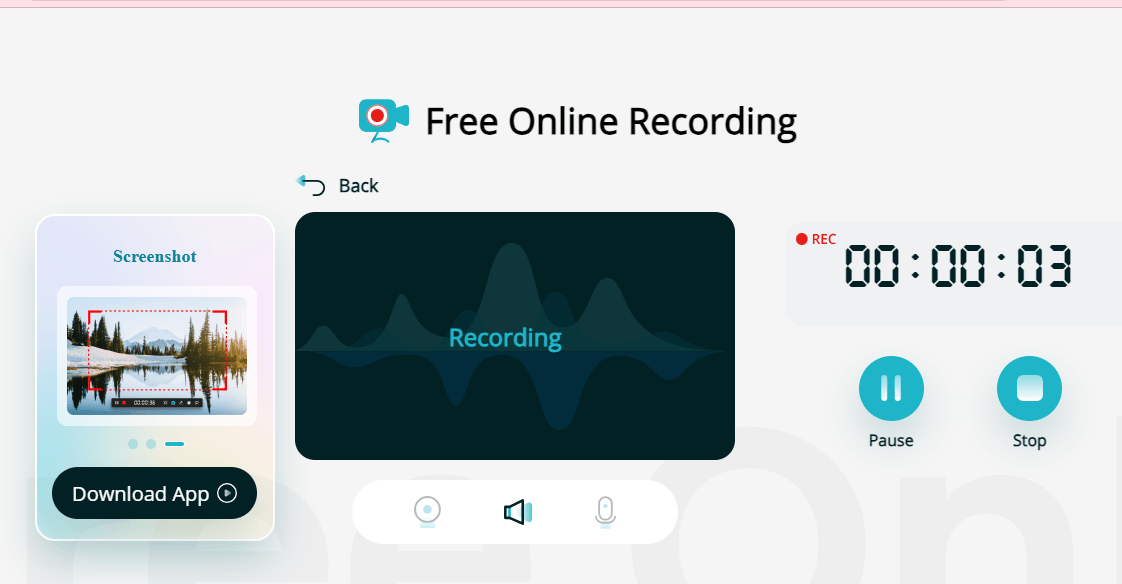
VEED.IO
VEED.IO is an online editor with which you can record professional-grade videos for free. It allows you to flexibly record your screen, webcam, and even audio. With VEED.IO, you can create videos that will be used for businesses, presentations, and tutorials, all without a single download.
How to Use VEED.IO to Record Your Screen:
- Choose Your Layout: To start, you’ll need to go to the VEED.IO screen recorder page. You are then to choose what you want to record. Then click Allow to permit your screen, camera, and microphone.
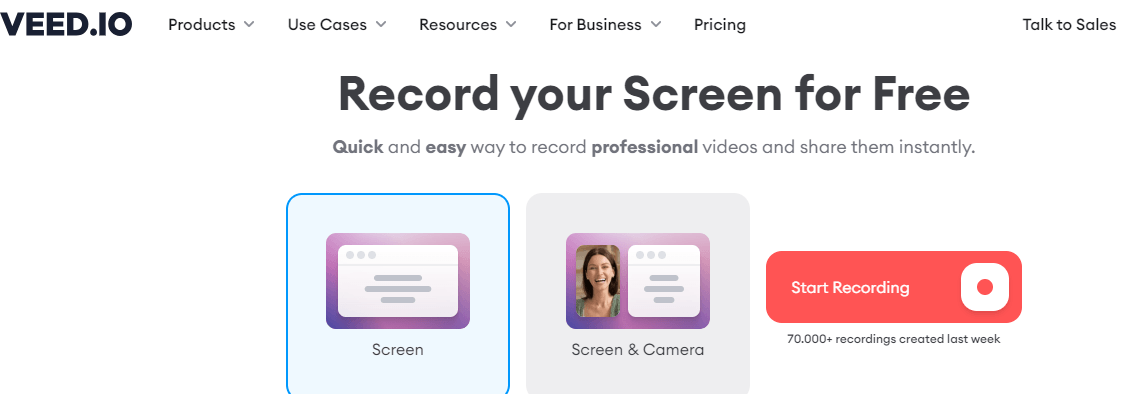
- Start Recording: Click the red record button to start. You will have a small countdown to start the recording so you can get set. Whichever tab or window you navigate to during recording, it will continue with that.
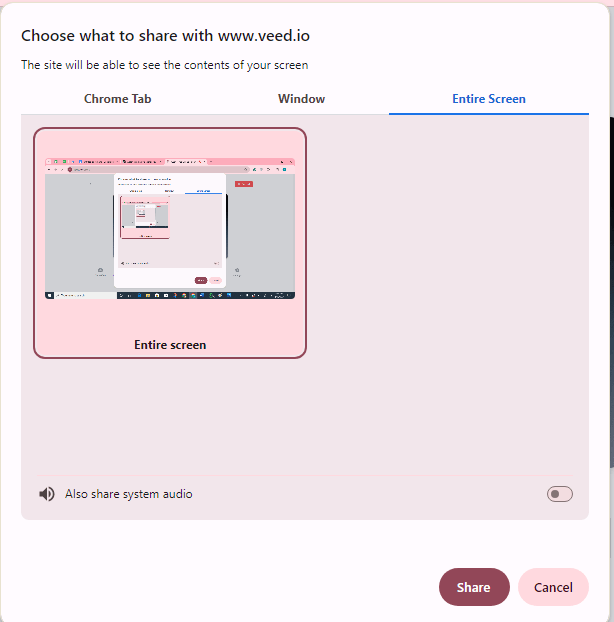
- Edit Your Video: Enhance your video after recording by using VEED.IO’s built-in video editor. With the ‘ Magic Cut ‘ feature, you can adjust the eye movements, remove the background, or get AI to do it all for you. This way, your final video will be clean and professional.
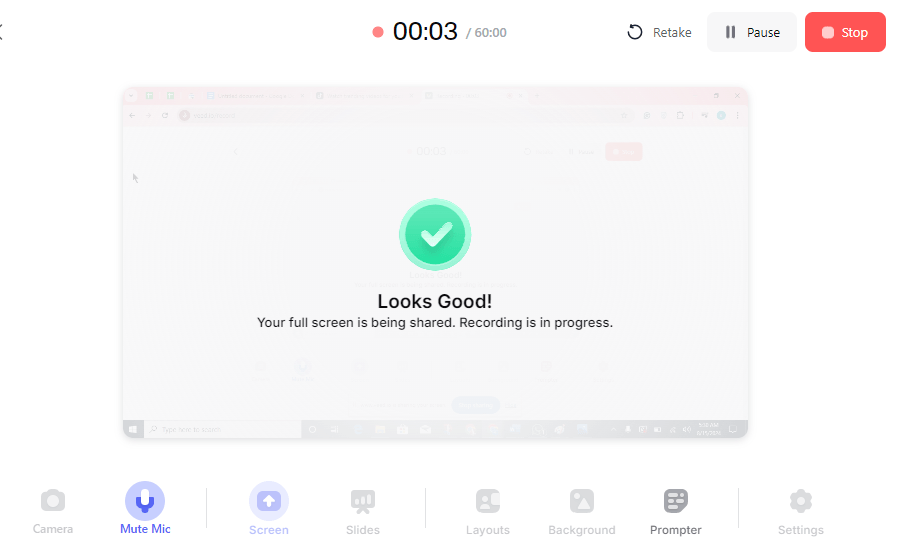
- Save and Share: Once you are satisfied with your video, save it directly to your device or upload it to the cloud, and share it easily on social media or with your team.
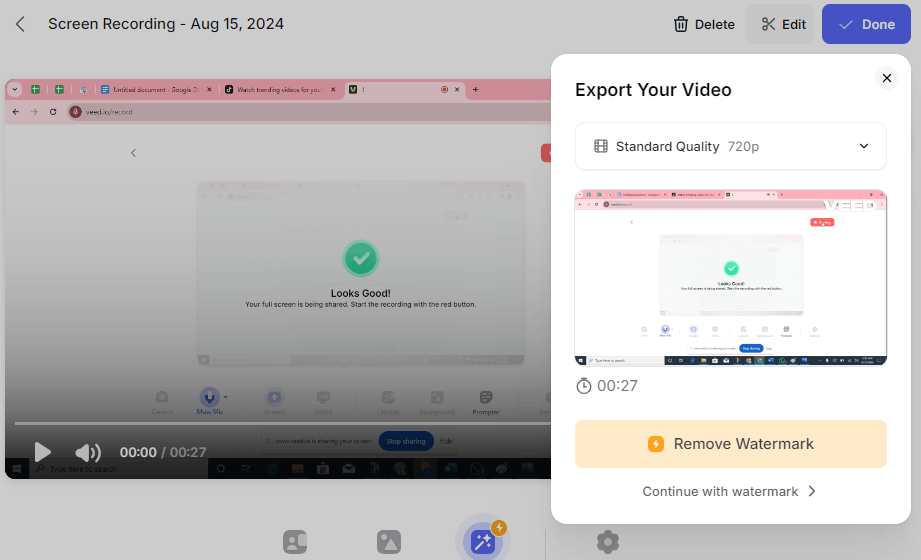
FlexClip Free Online Screen Recorder
FlexClip Free Online Screen Recorder is an online web-based tool for recording screens, webcams, and voices easily without installing any software. It is a free service that creates flexible recording options and ensures customers’ privacy and security. FlexClip gives users the chance to record webinars, gameplay, or tutorials on a very flexible and user-friendly platform.
How to Use FlexClip Free Online Screen Recorder:
- Select Layout and Settings: Go to the FlexClip screen recorder website. After opening it, the first step is to choose the recording mode. You can record your whole screen, an application window, or even just a browser tab.
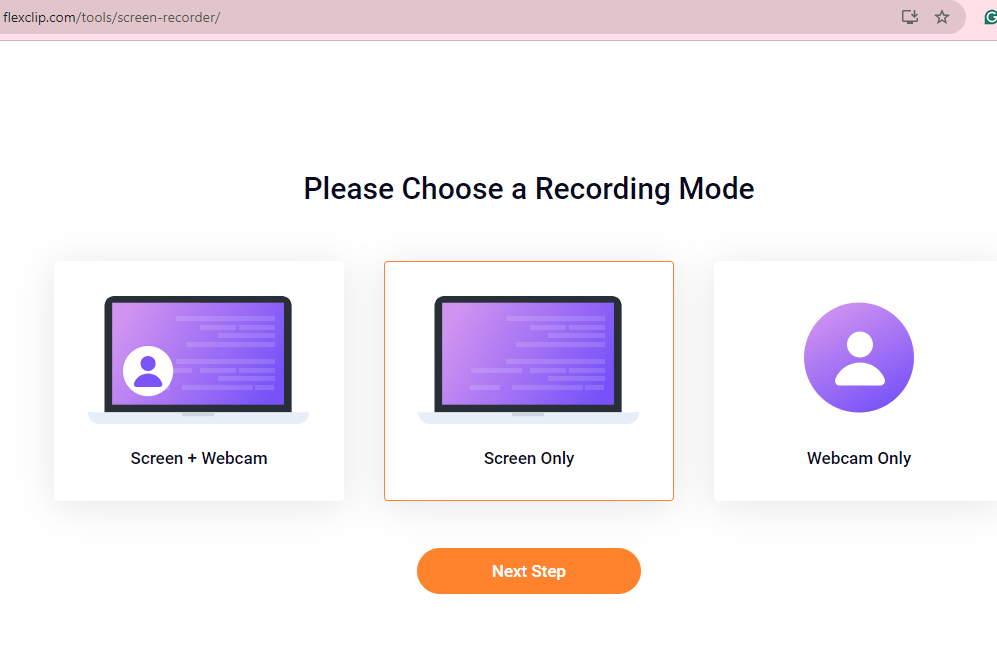
- Start Recording: Click the ‘Start Recording’ button. You will count down briefly before your recording starts. You can record a screen recording with your webcam or record either your screen or your webcam.
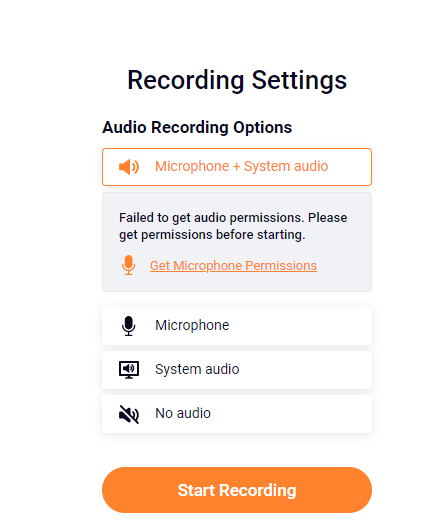
- Download and Edit: When you’ve recorded, stop and download your video instantaneously. Otherwise, FlexClip will let you edit your recording using an in-built video editor. Add some text, music, or subtitles to your screencast and share it.
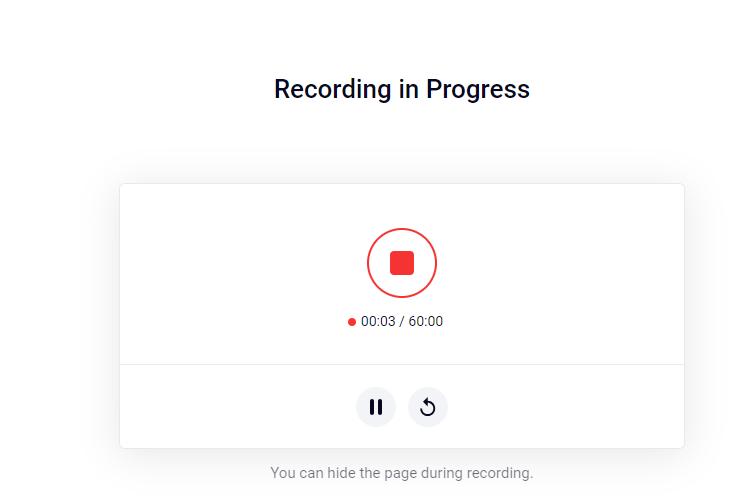
Advantages and Drawbacks of Watching TikTok Videos Online Free with Alternatives
Viewing TikTok videos online for free via third-party sites has a few pros and cons. On the positive side, you can watch TikTok with no hassle of needing an app or even an account. This will save space on your phone and preserve your privacy.
The disadvantages are that there could be possible security risks since not all alternative sites are secure or respect user privacy. One is also likely to have inconsistent video quality and limited features compared to the official TikTok app.
Pros
- Anonymity: You can watch videos and not disclose your identity. This keeps your personal information private.
- No Data Tracking: These platforms do not track activity, so the videos you watch stay private.
- Less Risk of Addiction: Since no endless scrolls and recommendations exist, you’re likely to spend less time watching videos.
- No Algorithm Impact: You watch videos without some algorithm dictating what is next.
- Ad-Free Experience: You enjoy videos without advertisement disruptions.
- Escape from Logins and Passwords: You do not need to remember the login details or passwords; thus, it makes access hassle-free.
- Offline Access: Download videos to watch anytime, even without internet connectivity.
Cons
- Limited Features: Alternative platforms usually have fewer features than the official TikTok app.
- Less Relevant Content Discovery: With algorithms, it may be easier to discover videos that interest you.
- Copyright Issues May Rise: Using unofficial channels to watch/download videos may lead to copyright violations.
Conclusion
Watching TikTok videos through third-party sites is a mix of both privacy and simplicity: no logins, no ads, no data tracking. There are cons to these benefits. This includes limited functionality and possible difficulties in discovering relevant content because there are no algorithms that make content more personalized.
Although these alternatives give people some freedom from the usual shackles of the official app in the final analysis, not all of them are tailored to meet your needs. Sticking to the official TikTok application is better if copyright issues or further advanced features are of prime concern to you.
If you’re enjoying TikTok content and considering creating your own engaging videos, a good streaming camera can significantly boost your video quality. Capturing crisp footage easily makes your content stand out, attracting more viewers and followers.
Frequently Asked Questions
Q1. How can I watch TikTok videos for free?
You can stream videos of TikTok for free on the website or its mobile app. You can also view TikTok videos on third-party websites at no cost. Just look up TikTok’s videos on popular video platforms like YouTube.
Q2. Can you watch TikTok videos without an account?
Yes, it is possible to watch videos on TikTok without an account. Just go to the TikTok website, and you can scroll and watch as much as you want without logging in. Otherwise, one can also use third-party websites that stream TikTok videos where you aren’t required to log in.
Q3. What is the website where you can watch TikTok videos?
The official site to stream TikTok videos is www.tiktok.com. You can directly stream videos on this website even if you don’t have the app. Open this website, scroll through the videos, and start enjoying it.
Q4. Can you secretly view someone’s TikTok?
Yes, it is possible to view someone’s TikTok secretly if their account is public. Indeed, you do not have to log in or be on the network to access somebody’s profile and watch videos of people you want. Through the TikTok website or third-party viewers, you can watch videos that have not been viewed anonymously.
Q5. Can you see who watches your TikToks?
No, you cannot see who has viewed your TikToks exactly. TikTok does not provide a facility to reveal the viewers of your videos. However, you can get an idea of the number of views it has received.


































.png)
.png) Français
Français .png) Deutsch
Deutsch .png) Italiano
Italiano .png) 日本語
日本語 .png) Português
Português  Español
Español