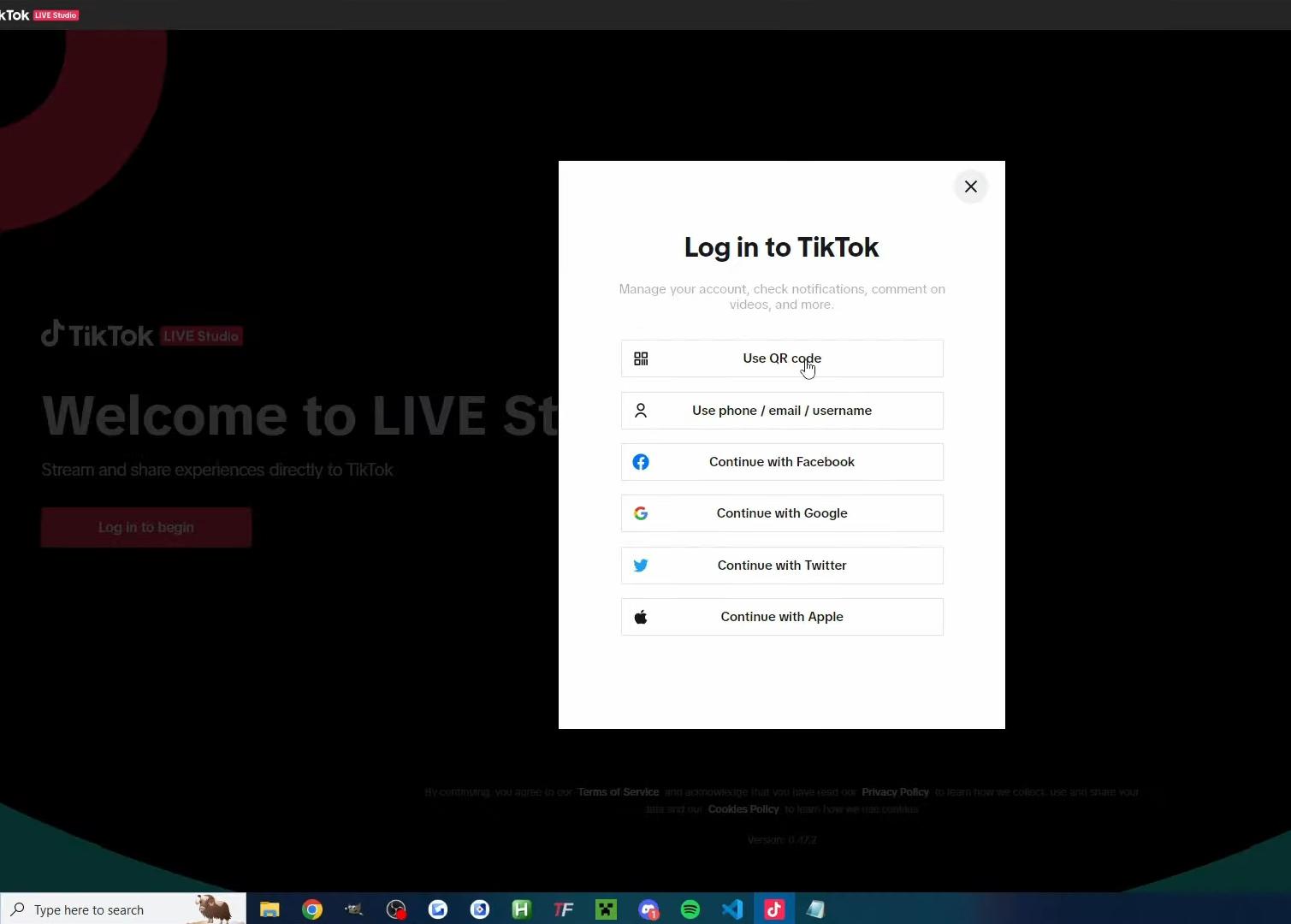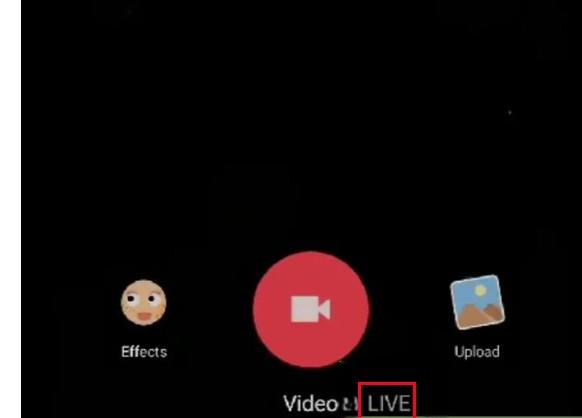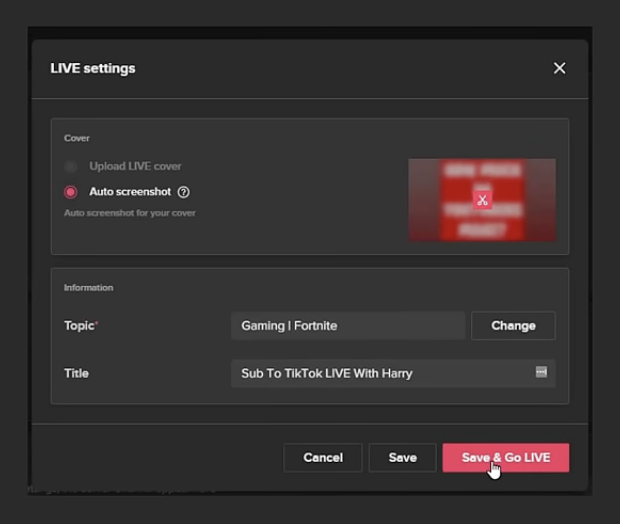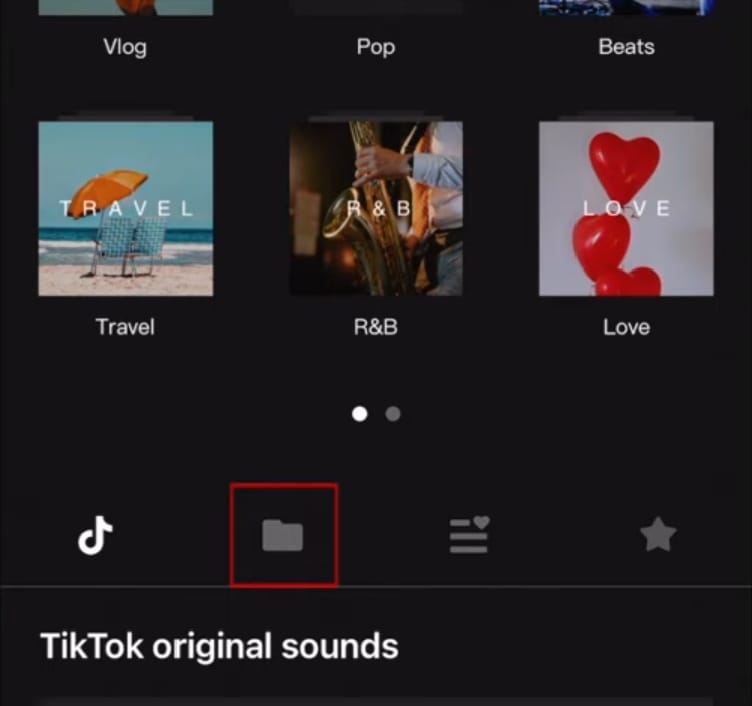Have you ever felt depressed while accidentally deleting a TikTok video with millions of views and hours of editing? At some point in your life, you may encounter a similar issue and start looking for the trash folder. Isnt it? Many reasons could be responsible for why your video has been deleted. Although, TikTok has offered diverse features for its users but never introduced any feature to retrieve deleted videos.
But, the good news is here!
You do not need to lose all your hopes. There are a few ways to help you retrieve the deleted videos. After researching and experimenting, we have found genuine ways to help you retrieve deleted TikTok videos.
Is There a Trash Folder on TikTok?
Unlike your typical smartphone or computer, TikTok does not have a dedicated “Trash Folder” where deleted videos, messages, or drafts are stored temporarily. Once you delete something on TikTok, it’s often considered permanently removed. However, you can use a few workarounds and strategies to recover lost data, depending on the content you’re trying to retrieve.
Steps To Get Your TikTok Videos Back
Only a few of you may know that TikTik has a built-in feature that archives all the deleted videos for a short period. Here are the steps to access the archive videos:
- Open the TikTok app and go to your profile.
- Now, go to “Settings and Privacy”.

- Go to the “Activity Centre” now.

- Click on “Recently Deleted”.

Steps To Recover Deleted TikTok Videos
Try this method if you have deleted bulk videos recently, follow the below-given method:
- Open your Profile.
- Go to Settings and Privacy.
- Select “Account”, then tap on “Download Your Data”.

- Choose Select Data to Download.

- Tap Request Data.

Wait for your file to be prepared. Once ready, your download will be available for only 4 days, so do it quickly!
5 Proven Ways To Find Deleted TikTok Videos
Accidentally delete your TikTok videos? No need to be worried, there are many effective ways to retrieve them. Let’s dive into the first method: using TikTok’s ‘Save to Device’ feature.
1. Check the ‘Save to Device’ Feature
If you had the ‘Save to Device’ option enabled in your TikTok settings, your videos might have been automatically saved to your device’s camera roll when posted. Here’s how to check and enable this setting:
- Open the TikTok app.
- Tap the plus (+) button to access the camera.
- Record a short clip.
- After recording, tap the checkmark and then Next.
- Scroll down and select More Options.
- Be sure to check if the ‘Save to Device’ toggle is turned on.
Enabling this feature ensures a backup of your TikTok videos on your device, offering a safety net in case you delete them from the app.
2. Draft Feature on TikTok: How to Find Saved Videos
TikTok makes it easy to save videos as drafts for future use. If you’re trying to recover a video you’ve saved as a draft, follow these simple steps:
- Open TikTok App: Open the TikTok app on your device.
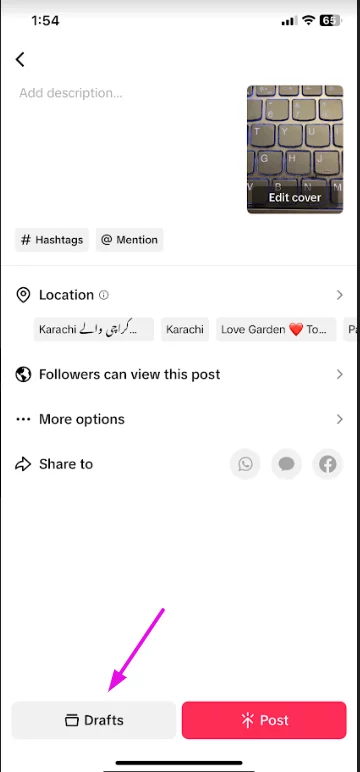
- Open Your Profile: Click on the “Me” icon. You will find it at the bottom of the screen.
- Locate Drafts: Scroll through your profile to find the “Drafts” folder. All your saved drafts are stored here for easy access.
With this feature, you can retrieve your unfinished videos anytime and continue editing or posting them when ready.
3. For iPhone Users
Your iPhone may have automatically backed up your TikTok videos. Here’s how to check:
- Open the Photos app on your iPhone.
- Click on “Albums” given at the bottom of the screen.
- Scroll down to find the TikTok album.
In this folder, you can locate TikTok videos saved or backed up on your device before being deleted.
4. For Android Users
Android devices also often save TikTok videos automatically. Follow these steps:
- Open the Gallery or Photos app on your device.
- Check the folder with the name TikTok or Videos.
If your TikTok videos were saved or downloaded automatically, you might find them here.
Steps to Recover Deleted TikTok Videos on iOS & Android
Did you accidentally delete a TikTok video? Don’t worry, there are ways to recover them on both iOS and Android devices. Follow these simple steps to check for backups or saved drafts within the TikTok app and your device.
Recovering TikTok Videos on iOS (Apple Devices)
If you are an iPhone user, follow the below-given steps to restore your deleted TikTok videos:
- Check Photo Gallery
- Open the Photos app on your iPhone.
- Scroll down and tap on Recently Deleted.

- Find the TikTok video you have deleted recently and restore it by clicking on “Recover”.
- Check TikTok Drafts
- Open the TikTok app.
- Go to your profile and check the Drafts folder.
- If the video was saved as a draft before deletion, you can access and re-edit it here.
Recovering TikTok Videos on Android Devices
For Android users, follow the below-given steps:
- Use Google Photos
- Open the Google Photos app.
- Tap on Library at the bottom.
- Go to the Trash Bin section.
- Find the deleted video.
- Click on “Restore” to recover it.
- Check TikTok Drafts
- Launch the TikTok app.
- Navigate to your profile and open the Drafts section.
- If the video was saved as a draft, you can edit and post it again.
Can You Recover Deleted TikTok Messages?
Unfortunately, no. TikTok does not provide a feature to recover deleted messages. Once deleted, messages are permanently removed from both the sender’s and recipient’s chat history and cannot be retrieved within the app.
Conclusion
Recovering deleted TikTok videos is not as complicated as it might seem. By checking your device’s backup options, TikTok drafts, or cloud services like Google Photos, you can often retrieve your content with ease. However, it’s crucial to take preventative steps, such as saving your videos regularly and enabling automatic backups. This ensures your precious content is always safe and easily recoverable
If you’re frequently creating content on TikTok, ensuring clear audio quality can greatly enhance your videos. Using a compact wireless lavalier microphone allows you effortless mobility and significantly improved audio clarity, making your TikTok content stand out.

































.png)
.png) Français
Français .png) Deutsch
Deutsch .png) Italiano
Italiano .png) 日本語
日本語 .png) Português
Português  Español
Español