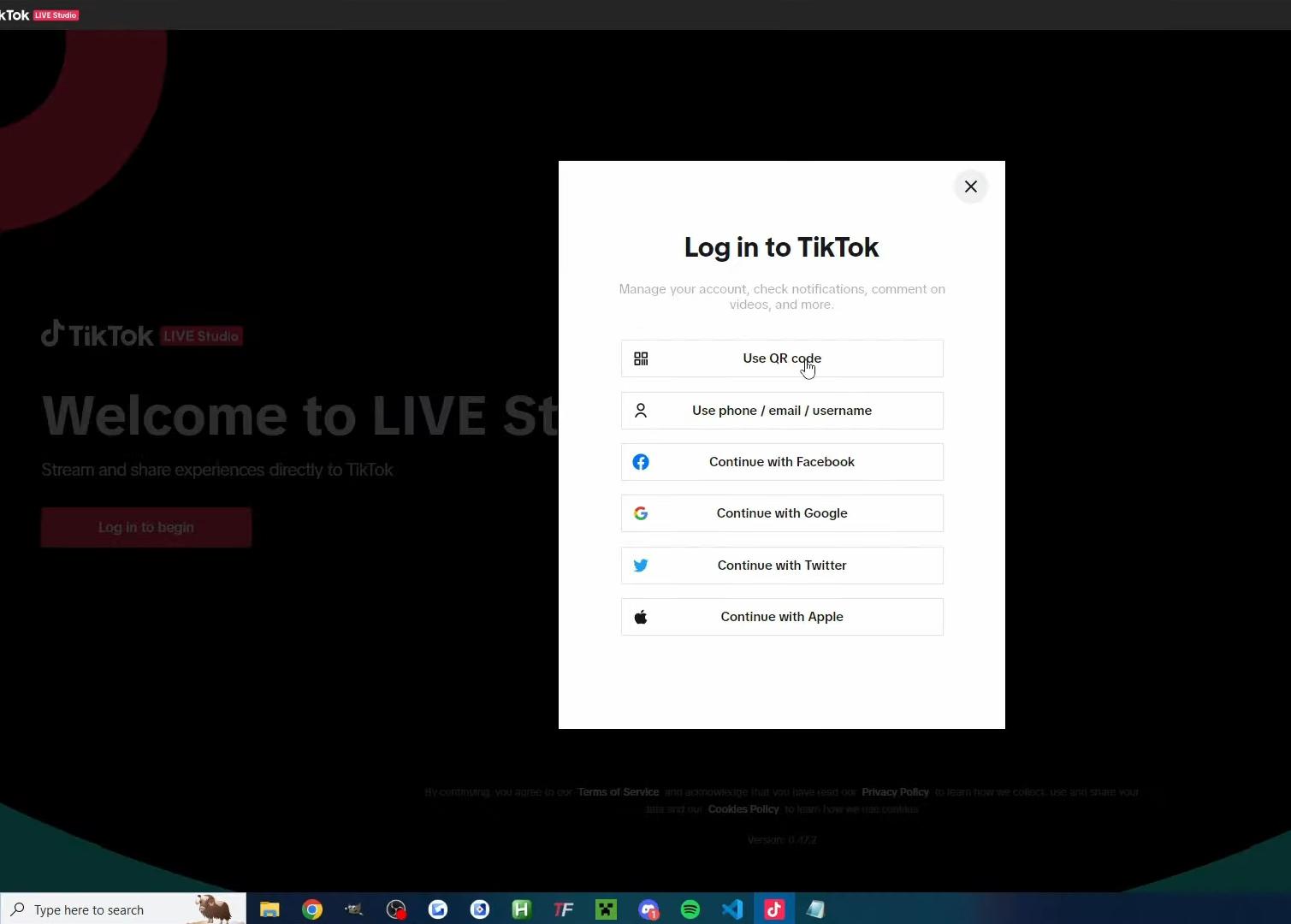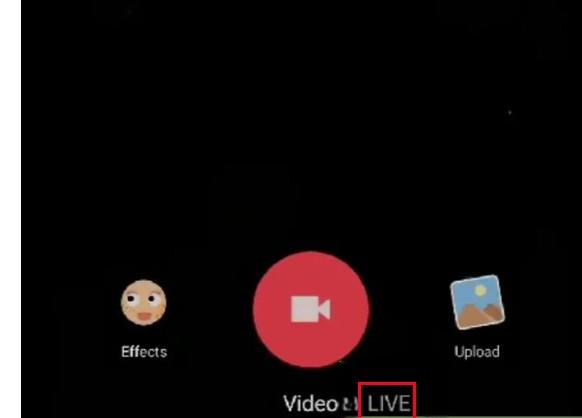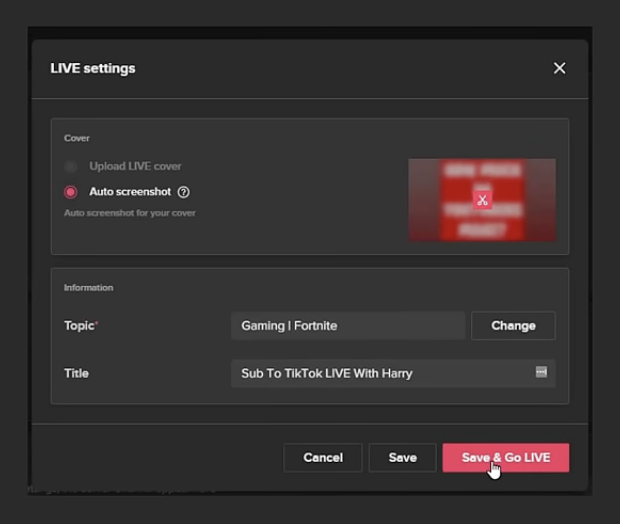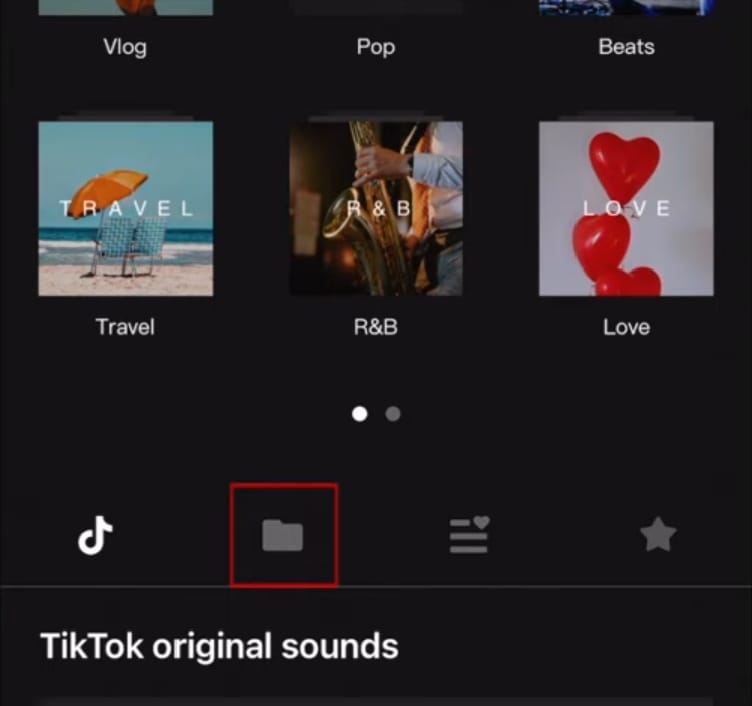Do you use TikTok on a daily basis? Are you sure your content is safe on TikTok? Many people are surely using this app, and they are sharing everything under the sun. Majorly 67% of users are young adults. But with all the sharing, liking, and commenting, creators ask one question: can you see who saved your TikTok video?
We are sure you are also trying to find the answer to the same question, and we will answer it for you in this article.
In this article, we’ll see what you can and can’t track on TikTok, how to protect your content, and how to keep tabs on those who like or favorite your videos.
Can You See Who Saved Your TikTok?
So, can you actually see who saved your TikTok video? Sadly, the answer is no. TikTok does not allow you to see who’s saving your content. The application keeps this information private and does not send any notification whenever someone saves your video. This lack of transparency is really very frustrating, especially if you are curious about who is showing extra interest in your content.
But even though you can’t see who saved your video, you can still track who liked it and bookmark it. The best thing is that you can use this information to understand your audience and know which content is liked and viewed more.
It is pretty easy for others to steal your content, and that is why you should try every method to keep it safe. Luckily, there are ways to stop others from saving your TikTok videos. Let’s find out the steps to do it.
How to Prevent Users from Saving Your TikTok Videos?
It is very difficult to create originals and make them viral. This is the main reason why we all try to keep our content safe at all costs, don’t we? Here are some steps to prevent others from saving your content without your permission.
Step 1: Launch the TikTok Application

The first step is to unlock the application on your device and log in with your credentials. This is the account where your videos are uploaded.
Step 2: Access Your Profile

Once you are in your account, tap on the ‘Profile’ icon. The icon is present at the bottom right corner of the screen. This will take you directly to your profile section, where you can see all your videos, followers, and other account details.
Step 3: Open the Settings Menu

On the profile page, you’ll find three dots or the menu icon in the top right corner of the screen. Tap on this icon to see the settings and privacy menu. Here, you can manage various things, such as account settings, privacy, and security.
Step 4: Open Privacy Settings

In the settings section, tap on the ‘Privacy’ option. Here, you’ll find all the settings related to privacy. You can pick who can view, interact, and share your content.
Step 5: Locate the Downloads Option
Scroll down the privacy options and find the ‘Downloads’ option. It is mostly located towards the bottom.
Step 6: Disable Video Downloads

Once you are on the ‘Downloads’ option, you can turn it off. Disable the feature and prevent others from downloading your content videos.
The best part is that by disabling downloads, you ensure that your content stays on TikTok. Others cannot save it or download it on their devices without your consent.
Benefits of Disabling Video Downloads on TikTok
One of the major benefits of disabling video downloads is that you get control over your content. Other benefits are:
a. Less Misuse of Your Content
Misuse of content can happen in many forms. For instance, someone can repost your videos on other platforms without giving you credit for it. They might even use your video against your brand’s morals and ethics. This can alter your original message and mislead others.
That is why it is important to protect your content. This feature will limit others from misusing your content. In simple words, others can’t reuse or redistribute your videos for their benefit anymore. You can control the context in which others can share your content.
b. Stronger Privacy
Privacy is definitely one of the biggest requirements nowadays. This is even more true for creators who share their personal lives or sensitive content. Disable the downloading feature and keep the content just on TikTok. This makes it difficult for others to share it on other platforms.
Needless to say, you will be able to keep your content within the reach of select people only. Use this feature to maintain a higher level of privacy, which is important to managing your online presence. As mentioned earlier, this will keep your content within a desirable reach only.
c. Enhanced Control Over Content Ownership
Another possible advantage is that the ownership stays with you when you stop someone else from downloading your content. The primary control of your work cannot be stolen or monetized by anyone without your permission.
Use this feature to ensure that any engagement with your work happens on your terms. This level of control is good for people whose main source of income is their content only. Moreover, it keeps the quality and originality of your videos intact and away from any unauthorized edits.
Can You See Who Liked or Favorited Your TikTok Videos?
Yes, you can see who liked or favorited your TikTok videos. This feature allows you to see your audience’s interest in your content and the engagement level. You may edit or change your content type if you see less engagement.
Whenever someone likes your video, TikTok sends you a notification. You can go and see who exactly enjoyed your content. This feature is particularly helpful when you want to identify your most engaged followers. You can watch who regularly likes your content and better understand your core audience. These are the people who are genuinely interested in your content and are likely to keep coming back for more.
Similarly, there is another feature on TikTok where you can see who bookmarked your videos. Mostly, people do it so that they can revisit it and rewatch it. Even though you might not be able to see who bookmarked it, you can see the total number of users who have favorited it.
This simply indicates that people value your content and rewatch it. Basically, if your performance is good and you are getting more favorites on a daily basis, you can make a content strategy based on that data. Tailor your content according to the results and see what kind of content is getting more engagement.
How to Check Who Liked or Favorited Our Videos on TikTok?
To check who has liked or favorited your video on TikTok, here is how you can do it on different devices.
- Open the TikTok app on your device

- Log in to your account

- Tap on the profile idol situated in the bottom right corner of the screen

- Scroll through the profile and open the video you want to check
- On the screen, you’ll see a heart icon on the right side. The number of hearts represents the number of likes on your video
- Tap on it to see a list of users who have liked your videos
- If you wish to check the number of favorites, go to your inbox and click on the activity tab


- Then, click on the likes and favorite button to see the number of people who have bookmarked your video

There is another powerful tool called “analytics” that provides even better insight into ideas. This tool is available mostly to creators and business accounts. You can see the number of likes, comments, shares, and favorites. Here’s how you can reach analytics
On a mobile:
- Once you have logged in to your account, click on a video.
- In the video. Click on the three dots or the ‘More” icon on the video
- Select the “Analytics” option to get detailed data
On desktop:
- Firstly, log in to your account and then go to your profile
- Select any video and click on the “More” or three dots option
- After that, select the “Analytics” button
Conclusion
If you still find yourself asking, “Can you see who saved your tiktok?”The simple answer still remains the same, no. However, you can surely see who has liked or favorited your video. This not only provides valuable data but also helps you in making likable content.
If TikTok is your only source of income, you can tailor your content according to the analytics results and create only what is liked by many. Just follow the steps above to find the number of likes and bookmarks.
Looking to make better TikTok content that more viewers will want to save and share? Clear, quality audio can boost your videos, and a wireless lavalier microphone ensures you deliver crisp, professional-grade sound with minimal hassle.
FAQs
Q1. How can I see who bookmarked my TikTok?
Unfortunately, TikTok doesn’t provide information about who has bookmarked your videos. You can only see the number of times someone has bookmarked your video.
Q2. Can people see if you save their TikTok?
No, people cannot see if you save or download their video content. There is no notification feature for such an activity.
Q3. Can TikTok creators see who favorited their videos?
TikTok creators can only see the total number of favorites their video receives. But the alternative of seeing who has done that is still not possible in this application.
Q4. Does TikTok notify you when someone saves your video?
No, TikTok doesn’t notify the creator when someone saves or downloads their video.
Q5. Can you see who viewed your TikTok
No, there is no way in the TikTok application to see who has viewed your video. However, you can track your performance via likes, comments, shares, and analytics.


































.png)
.png) Français
Français .png) Deutsch
Deutsch .png) Italiano
Italiano .png) 日本語
日本語 .png) Português
Português  Español
Español