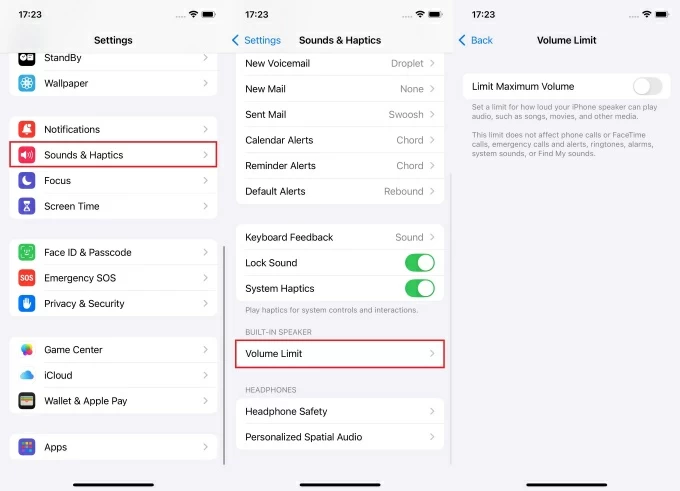It’s a common frustration when a call suddenly ends, leaving you wondering if the call hung up or if the other person declined it. Even though the iPhone has many features to enhance the user experience, you cannot see who ended a call immediately. Therefore, users often rely on beeping or seeing a “failed called” message to understand this issue. So, this article has provided various indicators to know who hangs up the call and possible solutions for disconnection problems.

iPhone call-end notifications
It’s critical to determine whether an unexpected call ending on an iPhone results from someone hanging up or the call being dropped. These two conditions have different signs and causes, and it’s necessary to understand the differences to determine what happened during the call.
- Dropped Call

A dropped call usually occurs due to technical issues like weak network connectivity. The call will end if you are in an area with poor signal strength, such as a lower Wi-Fi or cellular connection.
Dropped calls can also occur due to iOS updates and software bugs. Therefore, they do not happen due to either side’s actions but are purely the result of technical and environmental factors.
- Hung Up
On the other hand, the iPhone does not have a built-in feature to notify who hung up the call. Unlike the dropped calls, there will not be any notification, and the call history will record the duration of the call. Sometimes, the call will end without any warnings, and you will not hear any disconnection or beeping sounds.
Common Indicators to Tell Who Hung up on iPhone
Unfortunately, the iPhone does not offer a way to identify who hung up the call. As a result, it can be challenging to determine whether a call ended suddenly on your phone due to network problems or because someone hung up. However, some indicators exist to determine when someone hung up during a call.
- Not Enough RAM and CPU
If your iPhone lacks enough RAM, it will result in issues with automatic call hang-ups. Moreover, the phone will stop functioning with insufficient memory space, often leading to dropped calls. Therefore, the iPhone needs a definite free storage space for the smooth functioning of operating systems, such as making and receiving phone calls.
- Beeping Sounds Before the Call Ends
The primary and most important indicator is to analyze the number of beep sounds just after the call hung up. These beeps signal that the other person has ended the call from their side. Although there is no assurance, this is the most typical pattern many iPhone users have noticed.
- Three beeps: The call ends with three quick beeps, indicating the other person has hung up.
- Two beeps: On the other hand, the number of rings before the voicemail kicks in indicates if someone has ended the call. Suppose you hear one or two rings before the voicemail, and it’s likely that the other person has hung up.
- Low Battery Health
When an iPhone’s battery becomes low, it ceases working and notifies you that calls cannot be made or that the call has been ended. Poor network connectivity and weak signal strength are other common reasons, particularly when you change your location.
- The call goes to voicemail.
Try calling the other person again after the disconnect to see if the phone rings typically without a busy signal. If it goes straight to voicemail, your caller likely hung up the call without leaving the message. However, the other person ends the connection if the line is clear. Busy signals, on the other hand, are caused by network problems.
- “Call Ended” Message
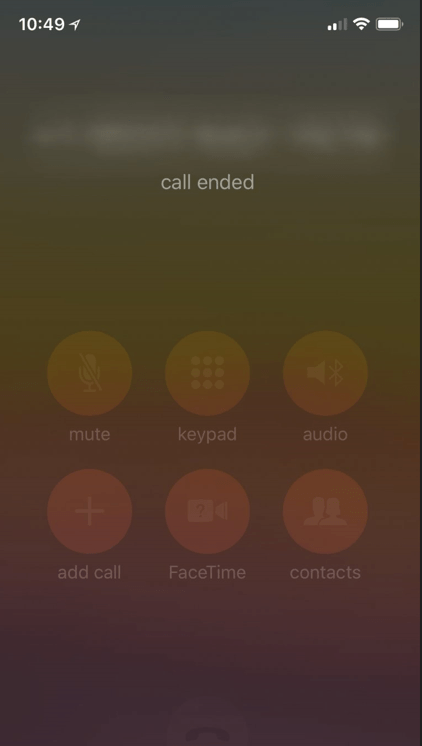
Whenever someone hangs up the call, the other person will see a message on their screens saying “Call Ended.” Furthermore, there will be two short beeps before that, signifying that the call was ended on purpose. In addition, a “Call Failed” notification will appear on the screen, indicating that unstable network conditions caused the connection to be lost.
iPhone Call History Insights
The iPhone call logs provide critical information such as call duration, when the call was made, and whether it was missed. It’s crucial to remember that call history does not explicitly reveal the information about who ended the call. Despite this, these call logs offer valuable insights to determine why the call ended.
How Call history can be used
- Reviewing call durations helps you assess whether the call was dropped or hung up. For instance, if a call ends after a short time, like after a long pause, it will indicate that the other person ended the call.
- Multiple call attempts from the same number after disconnection indicate the call was dropped.
Analysis of call logs
- Sometimes, the call ends without warning, and there is no callback notification, or the disconnection timing seems unusual. In that case, it indicates that the other person hung up the call.
Using Call recording apps
The recording applications provide crucial information regarding who ended the call, even though they do not reveal who ended it. These apps are beneficial for reviewing the conversation and timing, like sudden silence before disconnection indicates the other person has hung up. Moreover, distortion or audio gaps suggest a network issue, and there will be a call failed notification on the screen.
Use “Voice Memos” or “Google Voice” to record and review the specific call moments. The apps will record the conversation so you can review the call’s duration and see how and when it ends.
Note: In many countries, recording the calls without the other person’s consent is illegal. For instance, in some states of the USA, it require one-party consent, while others require two-party consent. As a result, adhere to privacy and legal concerns and verify the local regulations before utilizing call recording apps.
What To Do If iPhone automatically hangs up after calling someone?
If your iPhone hangs up after you call someone, it can be caused by several factors, ranging from poor network connections to software bugs. These are the steps involved in troubleshooting, which helps identify and fix issues.
Check the Cellular Network Connection
One of the most common reasons a conversation ends automatically is unstable or inadequate network connectivity. In addition, if the signal is weak, there is network congestion or the coverage is poor, the call will hang up.
Therefore, to remove the issue, ensure your phone is connected to a solid cellular or reliable Wi-Fi connection. In addition, try turning off the airplane mode and then enable it after a few seconds to reset the signal strength.
Restart your iPhone
Sometimes, software glitches cause the calls to drop immediately, so restarting your phone can remove these temporary bugs. Therefore, use the instructions below to restart the iPhone:
- For Newer iPhone Models:
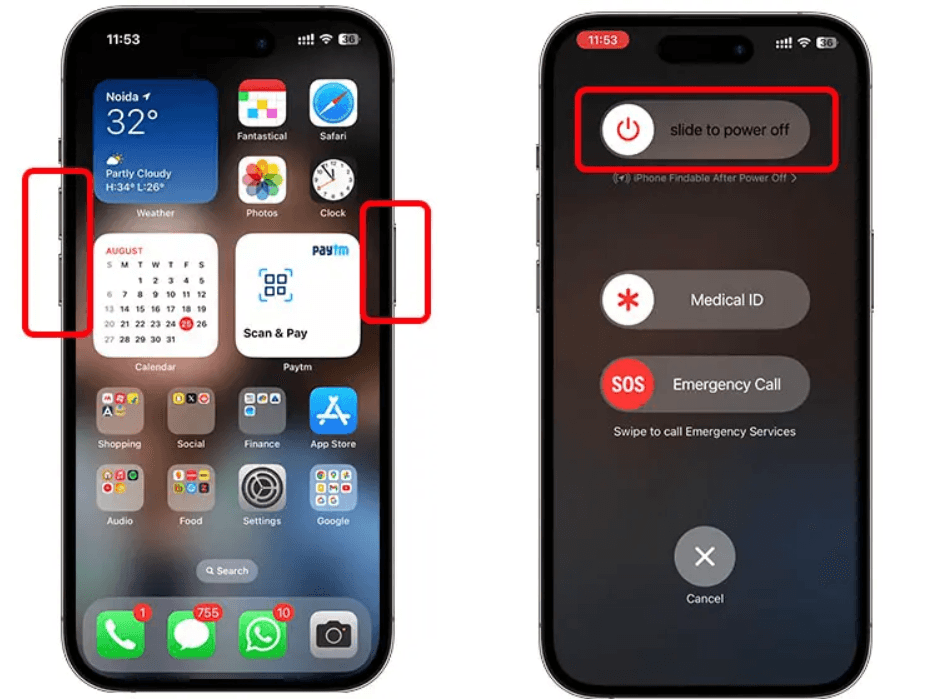
Press and hold the side and volume keys on an iPhone X or later until the slides appear. Then, drag the slider, wait for 30 seconds, and press the side button to restart the phone.
- For Older Models:

Press the side button until the power-off slide appears. Drag the sliders to turn it off, then press the button again to turn it on.
Update Carrier Settings
Ensure the carrier plan has enough data credit or minutes for smooth communication with the cellular network. Therefore, updating the carrier settings enables the carrier provider to update the network to improve cellular network connectivity. You can manually install the settings by following the steps below.
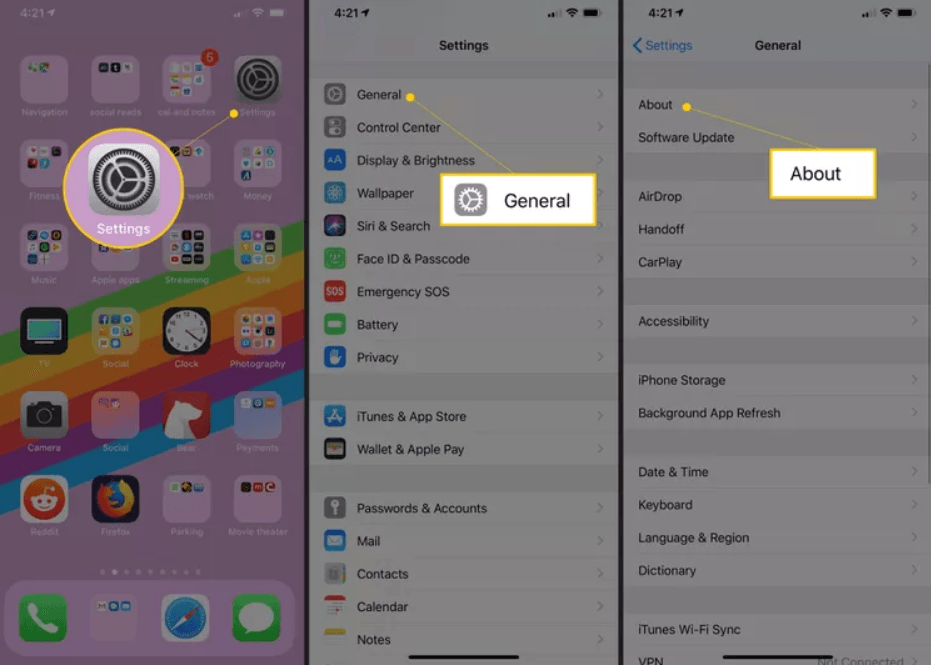
- Ensure your device is connected to a Wi-Fi or cellular network.
- Then select settings and click the “General” setting.
- Select “About” and follow the instructions to install your carrier update.
Reset Network Settings
Sometimes, incorrect or corrupted network settings and resetting them fix issues like automatic call hang-ups. Below is the complete process to reset the network settings to their default state.
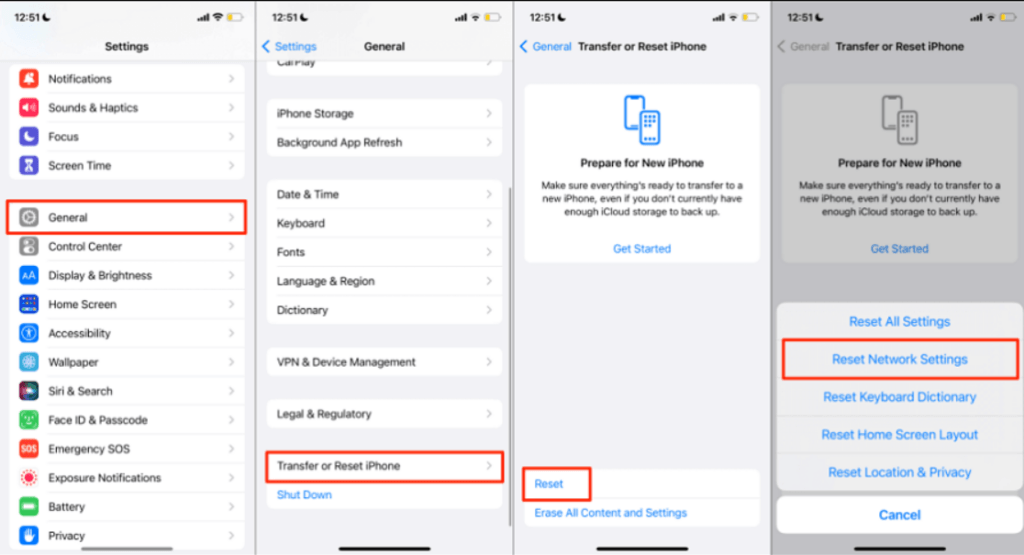
- Open the “Settings” from your iPhone and select “General”
- Scroll down and click “Reset iPhone,” then choose “Reset Network Settings” from the following popup menu
Check for Do Not Disturb
Settings such as “Do Not Disturb Mode” can interfere with the calls, particularly if misconfigured. To ensure it’s not the cause of the issue, go to “Settings” and choose Focus. Then, hit the “Do Not Disturb” option to turn it off. Additionally, carefully check the “Low Power Mode” and ensure to switch the toggle to turn it off, then determine if this fixes the issue.
Conclusion
While the iPhone does not have a built-in feature to analyze who hung up the call, several techniques exist to understand why the call ended. From checking the call duration to listening to the beeping sounds, the various indicators will help you know who hangs up the call. Additionally, phone logs and recording apps provide even more details for conversation analysis. Because of this, this guide provides all the facts required to analyze if the caller purposely hung up or if the problem is technical.
Struggling with unclear call audio while figuring out who hung up first on your iPhone? A reliable wireless lavalier microphone can boost your audio clarity, ensuring smooth communication and fewer misunderstandings.
FAQs
Can iPhones show who hung up a call?
iPhones have no built-in feature to enable users to identify who hung up the call and disconnect calls without alerting them. However, you can use indirect ways like call duration, beeping sounds, or a “call ended” message to understand who ended the call.
What should I do if my calls keep dropping on my iPhone?
If your call keeps dropping on the iPhone, try the below steps to resolve the issue:
- Check signal strength
- Restart your iPhone
- Update your carrier settings
- Update iOS
- Reset network settings
What is the difference between a dropped call and someone hanging up on an iPhone?
Dropped calls result from network issues, such as a poor cellular or Wi-Fi connection or if you have limited minutes or available data credit. A notification stating “call failed” will also be seen on the screen if the call ends abruptly.
Hanging up: A “call ended” notification appears on the screen when a call is purposefully closed. Besides this, there are a few ways to figure out who ended the call, but one standard option is to listen for beeps afterwards.
How can I see who hung up on FaceTime?
Although there’s no visible way to know who hung up on FaceTime other than the screen shows that the connection was lost. Still, the following are some methods to analyze this:
- After the disconnection, review the call duration for a short silence, which indicates that someone has hung up
- If the call ends without a “poor connection” notification, the other person has likely ended the call


































.png)
.png) Français
Français .png) Deutsch
Deutsch .png) Italiano
Italiano .png) 日本語
日本語 .png) Português
Português  Español
Español