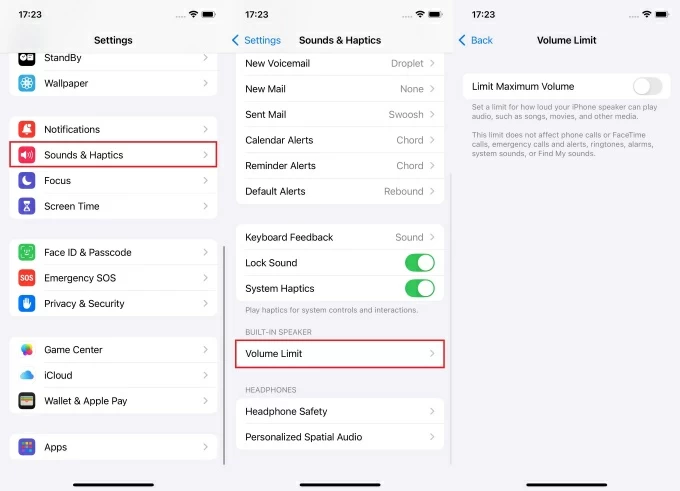In the digital age, vlogging, short for video blogging, has undergone an explosive surge in popularity. It has evolved into an immensely powerful medium, offering individuals a platform to share their thoughts, experiences, and creative endeavors with a global audience. The essence of vlogging lies in its ability to humanize the digital landscape, transforming it into a virtual hub where personal narratives, knowledge, and entertainment converge.

The iPhone, a flagship product in Apple’s lineup, stands at the forefront of smartphone innovation. Its exceptional hardware and software integration have transformed it into a multimedia powerhouse. With every new iPhone iteration, the bar is raised higher, elevating the vlogging game to new heights.
In this comprehensive guide, we embark on a journey to unlock the potential of vlogging with your iPhone. Whether you’re a seasoned content creator looking to elevate your craft or a complete novice ready to embark on your vlogging adventure, this guide is your roadmap.
What’s Vlogging?
Vlogging and blogging are distinct platforms for storytelling. Creators on both platforms draw from personal experiences to communicate thoughts, ideas, and information to their audience. The key distinction is that blogs rely on written text, while vlogs are a video manifestation of a blog, akin to video journals. Vlogs excel at demonstrating processes or showcasing action-packed content.

Why Venture into Vlogging
Launching a vlog offers an avenue to share your passions and expertise, potentially uniting a community of like-minded individuals. It’s a creative outlet, perfect for honing video production skills. Moreover, vlogging, with dedication, can generate income, though it necessitates time and a robust following to attract advertisers.
Comprehensive Tips to Vlog with Your iPhone
Begin your vlogging journey with a compelling story. Effective vlogging hinges on the ability to connect with your audience through storytelling. Mere factual recitations won’t engage viewers. Your videos should take them on a journey with a clear beginning, middle, climax, and conclusion. Without a narrative, you risk losing interest.
To build a following, identify a niche audience, consistently create content for your social media platforms, and actively engage with your viewers through comments and shares. Building this connection is the key to vlogging success.
Strategize your Vlog Content
Initiate your vlogging journey by crafting a content plan. Gather a repertoire of creative ideas and topics that align with your niche. Study vlogs from renowned influencers for inspiration. Creating an engaging vlog starts with meticulous planning, so jot down essential points to ensure nothing is overlooked.Your objective should be to offer a distinctive and captivating experience to your audience, setting your content apart from the rest.
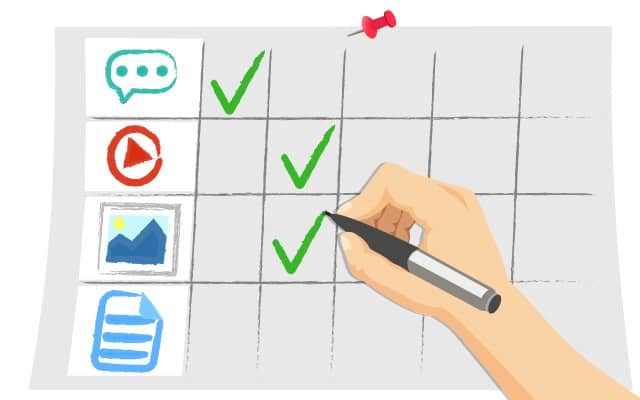
Essential Accessories
To enhance your vlogging experience, you’ll need some essential accessories:
- Tripod: A tripod is a must-have accessory for vloggers. It provides stability and allows for steady shots. Look for versatile tripods with adjustable height and angles to cater to different shooting situations.

- External Microphone: New vloggers often overlook the importance of audio. While great visuals matter, poor audio can turn viewers away. In fact, audio quality is often more critical than video quality. Depending on your recording environment, an iPhone’s built-in microphone may not suffice. Consider using an external microphone like a lavalier mic for high-quality audio that minimizes background noise. This not only improves the audio but also saves you time on post-recording editing, allowing you to focus on creating engaging content..

- Lighting: Good lighting is paramount for achieving professional video quality. Natural light is ideal, but when shooting indoors or during low-light conditions, invest in smartphone-compatible LED ring lights. These lights provide even illumination and help eliminate shadows on your face.

- Gimbal for Cinematic Shots: Incorporate an iPhone gimbal into your vlogging toolkit. This device is invaluable for achieving cinematic shots and seamless camera pans. To maximize results, maintain a steady grip and avoid abrupt movements during recording.

- Enhance Your iPhone Camera with External Lenses
Affordable lenses can be attached to your iPhone to elevate your vlog’s visual appeal, providing creative options that add flair to your content. These lenses are easily clipped onto your iPhone’s camera.
- Wide-Angle Lens: Ideal for group shots, a wide-angle lens expands your field of view. Even when shooting from a short distance, it ensures everyone fits comfortably within the frame.

- Fisheye Lens: Similar to the wide-angle lens, the fisheye lens offers a broader perspective than the standard iPhone camera. It imparts a distinct, playful look by distorting faces and objects, creating a rounded, almost surreal effect.

- Macro Lens: Think of macro lenses as mini microscopes for your iPhone. They enable detailed close-ups of small objects, capturing intricate details that might be challenging for the native iPhone camera to focus on clearly at high magnification levels.

- Waterproof Casing for Adventurous Vlogging: For vloggers in sports or travel niches, a waterproof casing is a must-have. It shields your phone from rain and water splashes, ensuring your device remains safe during your outdoor adventures. Some advanced cases even enable underwater recording for captivating aquatic content.

Record in High Resolution and in Landscape Mode for Optimal Response
Ensure your phone is set to record in the highest resolution available, ideally 4K, a delight for viewers. This resolution not only offers an immersive visual experience but also provides the flexibility to zoom in or crop footage without sacrificing quality, just be mindful of your available storage.

Always record in landscape mode by holding your phone horizontally. Not only does this eliminate unsightly black bars on the sides of your video, but it also enriches your vlogs by capturing a more expansive view of your surroundings, enhancing your storytelling.
Enable Video Stabilization
While iPhones include a built-in video stabilization feature, it’s essential to ensure it’s activated, especially during handheld recording. This feature maintains a steady, shake-free video. However, even with stabilization, strive to minimize jerky movements and wobbles for the best results, and stabilization helps maintain a steady shot, even when using a tripod.
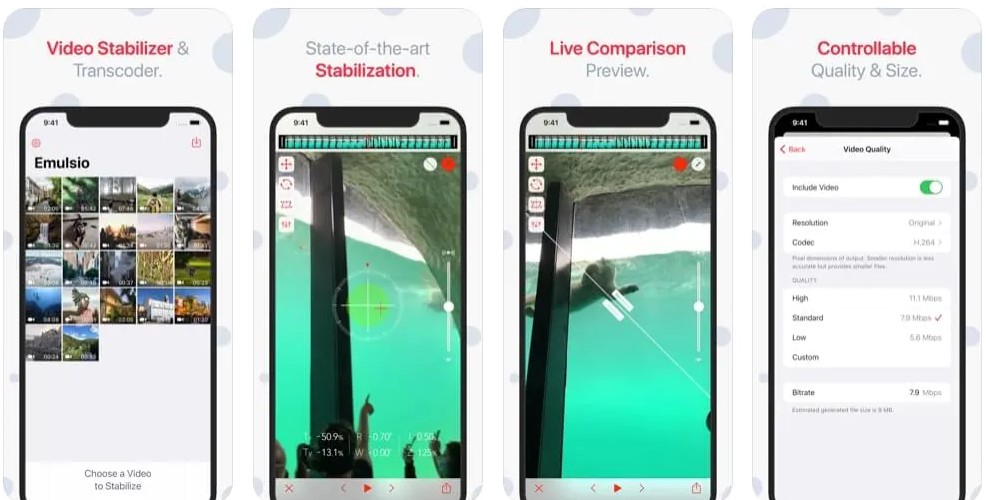
Practice/Rehearsal of your Shots
Hone your filming skills through practice. Just like any craft, vlogging improves with practice. As a novice, it’s crucial to rehearse your shots in advance. This helps you master the art of beginning and concluding your vlog seamlessly. Additionally, remember to utilize your iPhone’s landscape mode, which beautifully captures every intricate detail.
Enable Flight Mode before Recording
Picture this scenario, you’re in the midst of a compelling vlog, sharing your thoughts or showcasing an exciting moment when suddenly, a call or message notification disrupts your flow. It can be incredibly frustrating and, in some cases, detrimental to the quality of your content.
To ensure a seamless vlogging session, it’s a smart move to activate flight mode on your phone. By doing so, you create a tranquil recording environment, free from unexpected interruptions, allowing you to focus entirely on crafting captivating vlogs. Whether you’re exploring picturesque landscapes or sharing your daily life, activating flight mode ensures your vlogging journey remains undisturbed and your footage remains pristine.
Enhance Your Editing Proficiency
Once you’ve completed your vlog recording, the next pivotal phase involves expert editing. Skillful editing allows you to seamlessly crop, resize, and incorporate transitional effects, ensuring a polished and seamless final product. You can explore various editing applications tailored to vlogging needs, and watching tutorials can be immensely helpful in mastering these tools and elevating your editing prowess.
Top Vlogging Apps to Elevate Your Content
The below mentioned apps cater to diverse vlogging needs, from simplifying the editing process to offering comprehensive creative control, ensuring your vlogs shine with professionalism and creativity.
iMovie

iMovie is a versatile video editing tool that offers a user-friendly interface, making it an excellent choice for both beginners and experienced vloggers. With iMovie, you can create captivating intros for your vlogs by adding titles and suitable music. It provides a wide range of video styles, allowing you to experiment with different effects to give your vlogs a unique touch.

One of its standout features is its flexibility in managing clips, enabling you to seamlessly trim and arrange your footage for smooth transitions.
Spark Camera

Spark Camera is tailored for those who prefer vlogging on the go. Its straightforward interface may appear minimalistic, but it’s packed with essential features for spontaneous vlogging. Spark Camera simplifies the process of recording and compiling daily snippets into a cohesive vlog. This app mirrors the experience of capturing life’s moments and instantly turning them into a complete vlog, making it an excellent choice for content creators seeking simplicity and speed.
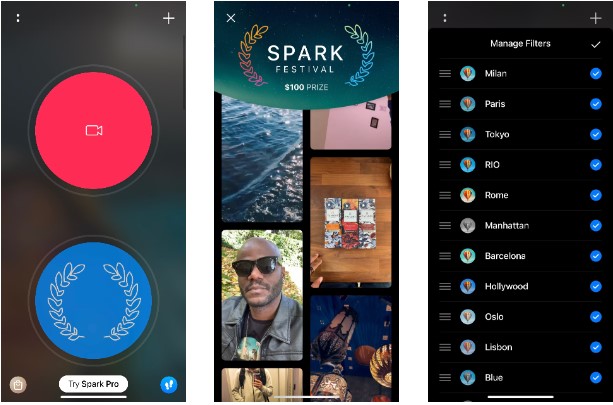
YouTube Studio
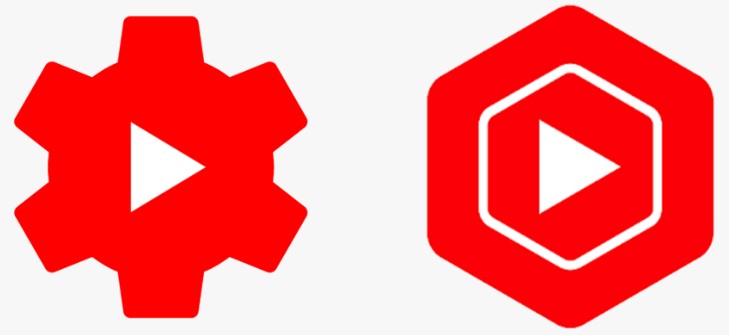
YouTube Studio is a comprehensive editing app designed to cater to the needs of vlogging experts. Its standout feature is its processing speed, enabling swift and efficient editing. Beyond basic editing tools, it offers valuable analytics to help creators assess their video performance and refine their content strategy. YouTube Studio empowers vloggers to groom their YouTube channels by providing insights and tools for growth.
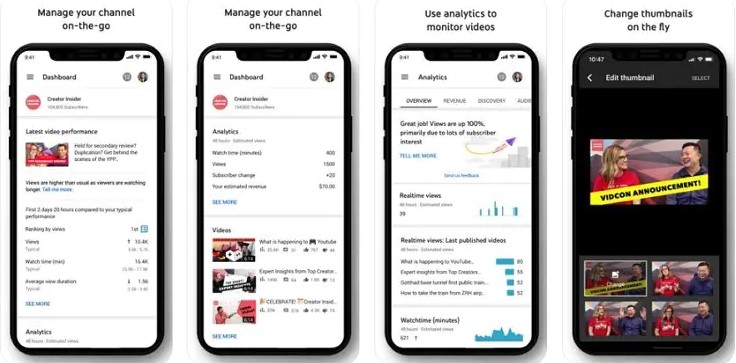
Splice

Splice is a powerful video editing app for those who desire full control over their vlog editing process. It stands out with its extensive range of video effects and editing options. Splice also offers various aspect ratios, ensuring that your vlogs display correctly on different social media platforms. This flexibility is particularly valuable for vloggers looking to tailor their content for specific audiences and platforms.

Magisto

Magisto, backed by Vimeo, simplifies video editing with its easy-to-use interface. It allows you to choose a style that matches the vibe of your vlog, making it effortless to create visually appealing content. With a selection of free music options, you can enhance your vlog’s mood. Magisto streamlines the editing process, transforming your recorded footage into a polished vlog, which is especially beneficial for vloggers seeking efficiency and ease of use.
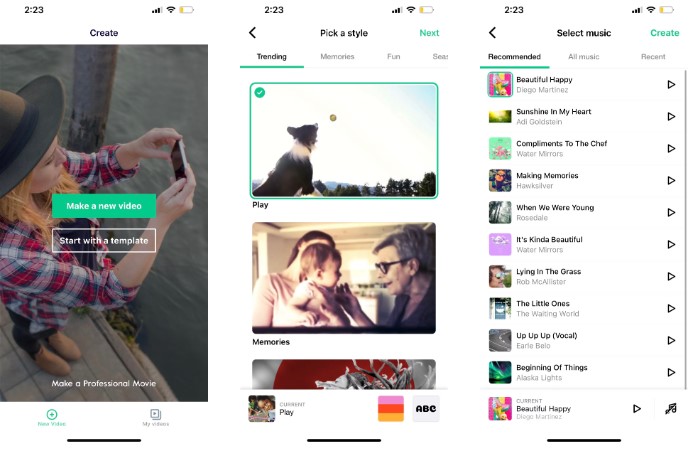
Quik

Quik stands out as an advanced editing tool that offers an extensive array of video editing options. Its AI-powered tools automatically add captivating effects, simplifying the editing process. The user-friendly interface provides a clear timeline for editing, allowing you to preview results and make adjustments efficiently. Quik is known for preserving the original high quality of your videos, ensuring that your vlogs maintain a professional look.

Adding Transition Effects and Music to Your Vlog
Elevating your vlog with dynamic transition effects and the right music is essential. In Spark Camera, it’s straightforward:
Transition Effects
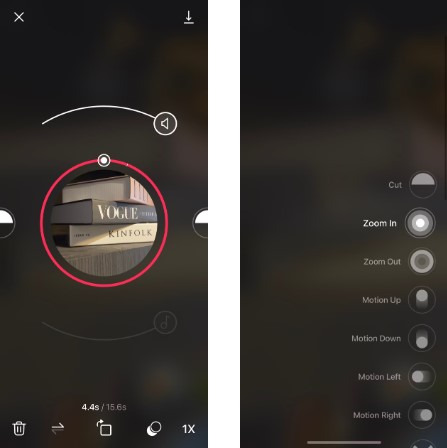
- Tap the Scissors icon in your video project.
- Select the clip for the transition effect.
- To start or end the clip with a transition, tap the respective semi-circle.
- Choose from 17 available transition effects.
- Save and return to your footage list.
Adding Music
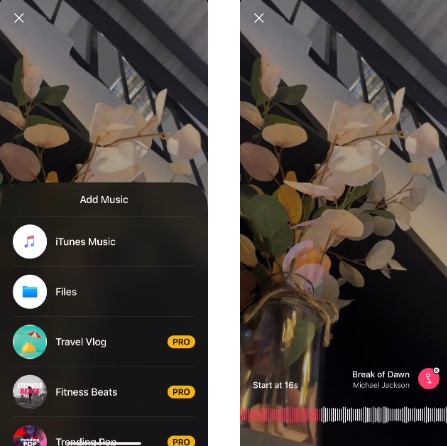
- Go to your video project and tap the Music icon.
- Opt for iTunes Music or Files to add your music, or consider Spark Camera’s stock music with a subscription.
- Scroll the waveform to pick the music section that fits your vlog.
Tip: You can source free, legal music from external platforms and incorporate it into your vlog for added creativity.
Uploading and Sharing
Now that your vlog is ready for the world, follow these steps to share it effectively:
Uploading Platforms: Select the right platform for your vlog. YouTube is a popular choice for long-form content, while platforms like TikTok and Instagram cater to shorter, more concise vlogs. Consider cross-promoting on multiple platforms to reach a broader audience.
Engage with Your Audience: Interact with your viewers by responding to comments and engaging in conversations. Building a community around your vlog can lead to loyal followers and increased viewership.
Is the iPhone a Suitable Vlogging Camera?
The iPhone serves as a commendable vlogging camera, delivering good results. The decision to use your mobile device for recording hinges on your vlogging goals and budget. If you opt for the iPhone, an array of accessories is available to enhance video and audio quality while granting more control over smartphone recording. Here are the key pros and cons of vlogging with an iPhone:
Pros
- Good Video Quality: iPhones offer impressive video quality.
- Lightweight and Portable: Highly portable and convenient for on-the-go vlogging.
- Cost-Efficient: Comparatively affordable when contrasted with professional cameras and their accessories.
- Ideal for Short or Practice Recordings: Great for shorter vlogs or practice sessions.
- Readily Available: iPhones are widely accessible.
- Versatility: iPhones facilitate not only recording but also editing and seamless uploading to platforms like YouTube.
Cons
- Additional Lighting Needed: In dim environments, iPhones may require supplementary lighting.
- Fixed Aperture: iPhones feature a fixed aperture, limiting exposure adjustments.
- Digital Zoom: Limited to digital zoom, which can reduce video quality unless add-on lenses are employed.
- Compression: Recorded videos are often highly compressed with relatively low bit rates, offering limited post-processing flexibility.
- Short Battery Life: Battery life tends to be relatively short during recording sessions.
Overall, iPhones are well-suited for vlogging, especially for beginners or those seeking a cost-effective solution. However, they do come with limitations such as fixed apertures and digital zoom, which may be addressed with additional accessories for improved results.
Conclusion
In the ever-evolving world of vlogging, your iPhone emerges as a versatile and accessible tool for creating captivating content. This comprehensive guide has navigated you through the vlogging journey with your iPhone, from storytelling and equipment selection to editing and enhancing your vlogs.
By incorporating tips like practicing your shots, optimizing your audio, and utilizing essential apps, you can elevate your vlogging game and connect with your audience on a deeper level. Remember, your iPhone can be a powerful ally on your vlogging adventure, and with dedication and creativity, you can craft compelling vlogs that leave a lasting impression.
We value your feedback and opinions. If you found this guide helpful or have additional insights to share, please leave your comments and reviews below. Your input will not only help us improve our content but also assist fellow vloggers on their journeys. Thank you for being a part of our vlogging community!
To greatly enhance the audio quality of your iPhone vlogs and achieve professional-level clarity, consider using a wireless lavalier microphone. It’s compact, easy to use, and allows you complete freedom of movement – perfect for capturing crisp and clear audio wherever your creativity takes you!
Frequently Asked Questions
Can I use an iPhone for vlogging?
Yes, iPhones are excellent tools for vlogging due to their high-resolution cameras and versatile modes that enhance video quality.
How can I vlog with my iPhone for free?
You can start vlogging with your iPhone for free by using its built-in camera for recording and employing free video editing apps to edit your content. You can then easily share your vlogs on platforms like YouTube.
Which iPhones are best for vlogging?
The latest iPhone models, such as the iPhone 12 and 13 Pro Max, are ideal for vlogging, boasting high-resolution cameras with three lenses that enhance video quality and performance.
What app do YouTubers use for vlogging?
Many YouTubers use FilmoraGo, which offers high-resolution video recording and built-in editing features to create professional vlogs with various effects.
How do I start my vlog?
Begin with a compelling first video introducing yourself and your vlog. Evolve your content based on popular videos and audience preferences, and with dedication, you’ll establish yourself as a successful vlogger.
Is the iPhone 11 suitable for vlogging?
Yes, the iPhone 11, especially the Pro models, offers excellent video quality for vlogging. Its wide-angle lens is great for various video types, making it a viable choice for vloggers.
Do YouTube vloggers make money?
Yes, YouTube vloggers can earn money through ad revenue. On average, YouTubers make about $18 for every 1,000 ad views, according to Influencer Marketing Hub.
What is the best iPhone for YouTube vlogs?
The iPhone 14 Pro Max is a top choice for vlogging, featuring upgraded cameras with stabilization similar to a gimbal and a powerful A16 Bionic chip for superior performance.
Should I vlog in 4K?
For beginners, starting with 1080p resolution is recommended, as it simplifies the workflow and requires less storage. Transitioning to 4K can be considered as you gain experience.
Which iPhone is best for making videos?
The iPhone 13 Pro Max and iPhone 13 Pro offer exceptional video recording capabilities. The choice between them depends on your specific needs and preferences.
Is iPhone video better than DSLR?
The choice between iPhone and DSLR depends on your requirements. DSLRs offer greater control and high-quality visuals, while iPhones provide convenience and ease of use.
Is the iPhone 14/15 good for vlogging?
The suitability of the iPhone 14/15 for vlogging depends on your specific needs. For indoor vlogs, a regular camera may be better, while on-the-go vlogs might benefit from the latest iPhone models like the iPhone 14 Pro. We don’t actually know about vlogger’s reviews for Iphone 15 but surely we’ll let you know soon.

































.png)