MLB.TV, Major League Baseball’s official streaming network, is essential for live and on-demand games, particularly out-of-market games. To get the most out of your MLB.TV experience, you need to understand its live streaming restrictions and device regulations as large families utilize more devices. The platform supports TVs, cellphones, tablets, and PCs.
Understanding MLB.TV’s device regulations assure seamless gameplay and streaming, whether watching with family or on the go. This article covers MLB.TV’s streaming limitations, contextual regulations, and practical advice to improve your baseball-watching experience across platforms.

alt: how many devices can mlb connect to at once
MLB.TV Streaming Limits
MLB.TV allows for device versatility, with installations available on various platforms like TVs, smartphones, tablets, and laptops. The MLB app may be installed on unlimited devices; however, simultaneous viewing is subject to some limits.
While official MLB support websites do not state a concurrent stream restriction, reddit users have reported that the normal subscription allows simultaneous viewing on multiple devices but in the same house network. However, there is no 100% true claim on their official website.
It’s crucial to remember that although the application can be installed on numerous devices, the number of simultaneous streams may be limited depending on the membership tier. Exceeding the permitted concurrent streams may cause streaming pauses or access concerns.
To achieve peak performance, you need a reliable internet connection with enough bandwidth. MLB recommends a minimum bandwidth of 3 Mbps for standard-definition streaming and 5 Mbps for high-definition streaming.
Understanding these rules allows users to manage their MLB successfully.TV experience across numerous platforms, maintaining consistent access to live and on-demand baseball content.
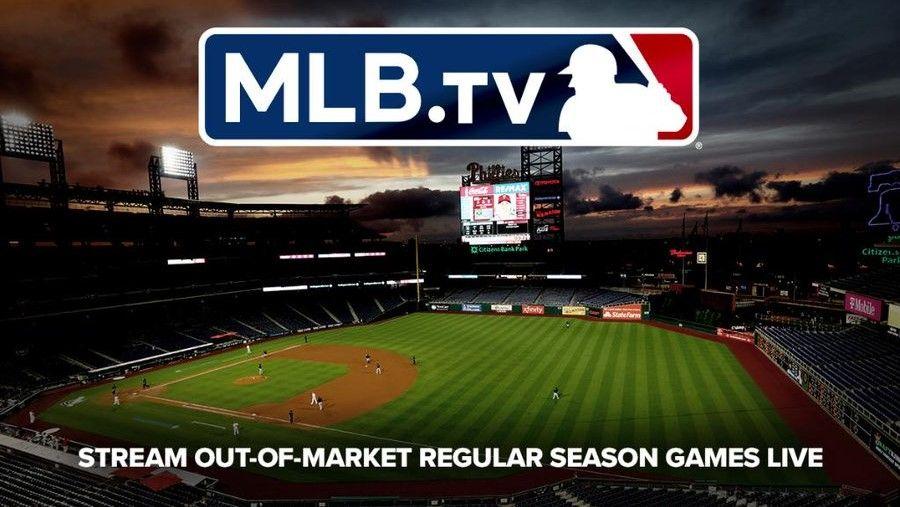
alt: mlb tv streaming content
Contextual Rules and Scenarios
Live Game Restrictions
Standard MLB TV subscriptions offer live game streaming on multiple devices. However, the MLB official website does not set a limit, so it could be banned if you overshare your account or will be charged extra subscription charges. The app can be installed on several devices, but only two can broadcast live content. Beyond this limit, streaming will stop until one device disconnects. This keeps simultaneous live game watching inside the subscription tier.
Out-of-Market vs. Local Games
MLB.TV’s popular out-of-market games can only be streamed on one device during live viewing. This restricts content access and enforces broadcasting agreements. Subscribers can use their simultaneous stream allotment for local or nationally aired games.
On-demand content
Content like game replays and highlights works differently on demand. These may be viewed on two devices, unlike live games. This lets members watch missed games or archived matches without limits like live game streaming.
Practical Applications of Device Rules
MLB.TV supports installs on TVs, cellphones, tablets, and laptops for multi-viewer homes.
Household viewing.
MLB.TV enables multiple devices per subscription to stream simultaneously for family and friends. This lets one person watch a game on TV while another watches on a phone. However, exceeding this limit will halt streams until one of the active devices disconnects.
Mobile streaming.
MLB.TV’s smartphone and tablet compatibility enables fans to watch live games and on-demand content anywhere. The MLB app works on Android and iOS, making mobile watching easy.
Device Switching.
MLB.TV allows installs on many devices, although active streams must be managed to prevent exceeding the limit. New streams over the limit will be blocked until a current stream ends. Moreover, inactive devices should be logged out or not streaming to keep access.
Enhancing Your MLB.TV Experience
Optimizing streaming across devices, choosing the right subscription, and using screen mirroring tools may improve MLB.TV.
- Optimizing Streaming Across Devices.
MLB.TV recommends a broadband internet connection with at least 3 Mbps (3000 Kbps) dedicated bandwidth for HD video to stream smoothly. For 60 FPS HD broadcasts, use 5 Mbps (5000 Kbps). Multiple devices on low-bandwidth connections might cause buffering and lower video quality. An uninterrupted viewing experience requires a steady internet speed.
- Choosing the Right Subscription.
MLB.TV offers many subscription plans. Single-team packages let fans follow a particular team, while the All-Teams Yearly Package includes all out-of-market games. Choose the best plan based on your family’s watching habits. If numerous family members want to watch separate games, ensure your subscription allows multiple streams. Regardless, a basic package costs $29.99 per month.
- Use of screen mirroring apps.
Screen mirroring programs like Google Home or Reflector may help if direct streaming isn’t feasible. These apps let you cast MLB.TV video from your phone or tablet to a compatible TV or monitor for flexible watching. Connect both devices to the same Wi-Fi network for best results. MLB.TV supports several connected devices, although screen mirroring may be used as required.
Comparison to Other Streaming Services
When comparing MLB.TV to other sports streaming services, it’s important to consider device streaming limitations and unique features that improve the watching experience.
- Device Streaming Limits.
Here is a comparison of the concurrent streaming restrictions across several sports streaming services:
| Service | Simultaneous Streams |
| MLB.TV | Allowed on multiple devices on the same network. |
| NFL Game Pass | 1 device at a time |
| NBA League Pass | 1 device at a time |
| ESPN+ | Up to 5 devices |
This comparison shows MLB.TV’s flexibility, since it allows for up to two simultaneous streams, which is more flexible than NFL Game Pass and NBA League Pass.
- Unique MLB.TV Features.
MLB.TV has various interactive options to improve the watching experience:
Multi-Game Viewing: With the MultiView feature, users may watch up to four games at once on the same screen, allowing fans to keep track of several contests in real-time.
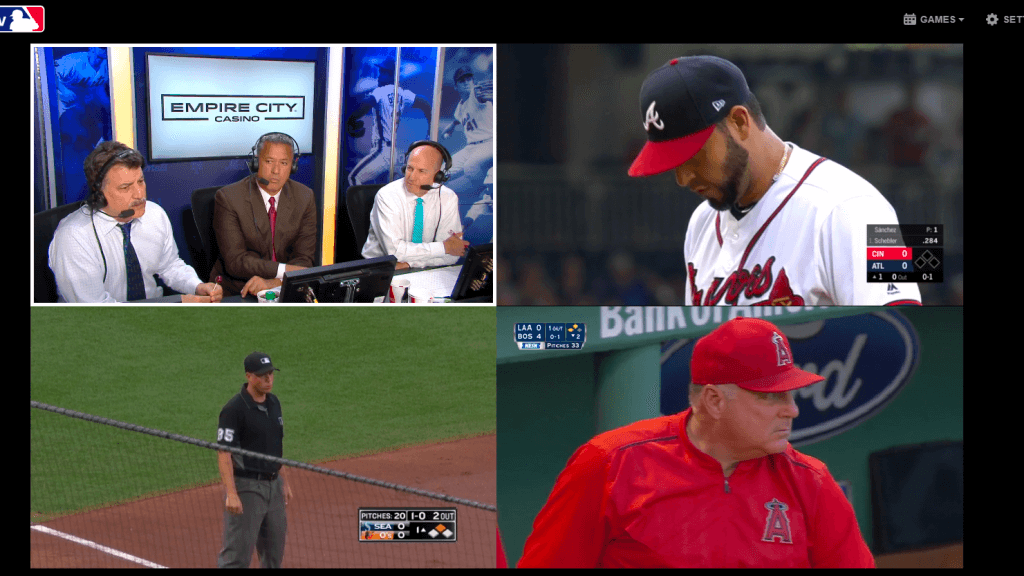
alt: multi gaming view feature in mlb tv
Stat Overlays: During live games, spectators can access real-time statistics and player information, which can help them better understand game dynamics.
Conclusion
MLB.TV is a flexible streaming platform for baseball fans who appreciate accessibility. Its simultaneous streaming, multi-device flexibility, and unique features, such as multi-game watching and stat overlays, make it a top sports platform. MLB.TV customers may maximize their experience for home or on-the-go watching by knowing device regulations and investigating screen mirroring and premium subscriptions.
MLB.TV is more flexible and interactive than NFL Game Pass and NBA League Pass. MLB.TV provides an immersive and user-friendly experience for baseball fans worldwide, whether viewing out-of-market games or on-demand content.
If you’re looking to set up your MLB TV streaming experience seamlessly across multiple devices, investing in a high-quality streaming camera can greatly elevate your viewing. Capture and stream your game-day excitement clearly and effortlessly, bringing the stadium atmosphere right to your home.


































.png)




